- Professional Development
- Medicine & Nursing
- Arts & Crafts
- Health & Wellbeing
- Personal Development
Mobile courses in London
We couldn't find any listings for your search. Explore our online options and related educators below to see if they help you.
Know someone teaching this? Help them become an Educator on Cademy.
Online Options
Show all 6919This is an International Driver CPC - 7hours course - Rules of the Road & Customer Service and it is suitable for LGV & PCV and will cover: Requirements, Speed Limits, SMART Motorways, Highway Code, Road Signs, Bridge Strikes, Mobile Phones, Sat-Navs, Traffic Accident Procedures, Company & Driver Image, Who Customers Are and What They Want, Communication Skills, Giving Good Customer Service. All courses start at 07:45 hrs and finish at 15:45 hrs All courses are 8 hours long with included 2 breaks of 15 minutes and a lunch break of 30 minutes. Approval: This course is registered with JAUPT as approved for Driver CPC qualification. Course Approval Number: ICRS24736/475. On completion of the course, all attendees will receive a certificate of attendance. Please note repeat courses are not accepted by DVSA and by joining this course you confirm that you are aware of the modules covered by you and certify that, if you have covered these before you are happy to repeat the modules due to needing further education on the subject.

This is an International Driver CPC - 7hours course - Vulnerable Road Users and it is suitable for LGV & PCV and will cover: Where Do We Encounter VRU’s? Who Are the VRU’s? Sharing Road Space, Route Planning, New Traffic Systems, Professional Drivers Role, Hazard Perception, Defensive Driving, Blindspots, Vehicle Safety Systems, Cyclists, Pedestrians, Motorcyclists, Horse Riders All courses start at 07:45 hrs and finish at 15:45 hrs All courses are 8 hours long with included 2 breaks of 15 minutes and a lunch break of 30 minutes. Approval: This course is registered with JAUPT as approved for Driver CPC qualification. Course Approval Number: ICRS5814/475. On completion of the course, all attendees will receive a certificate of attendance. Please note repeat courses are not accepted by DVSA and by joining this course you confirm that you are aware of the modules covered by you and certify that, if you have covered these before you are happy to repeat the modules due to needing further education on the subject.

Learn how to create and manage a successful YouTube channel for your business. This workshop will cover everything you need to know when setting up and using YouTube in your business. You will also learn how to use YouTube analytics to track your channel's performance to help you make improvements.
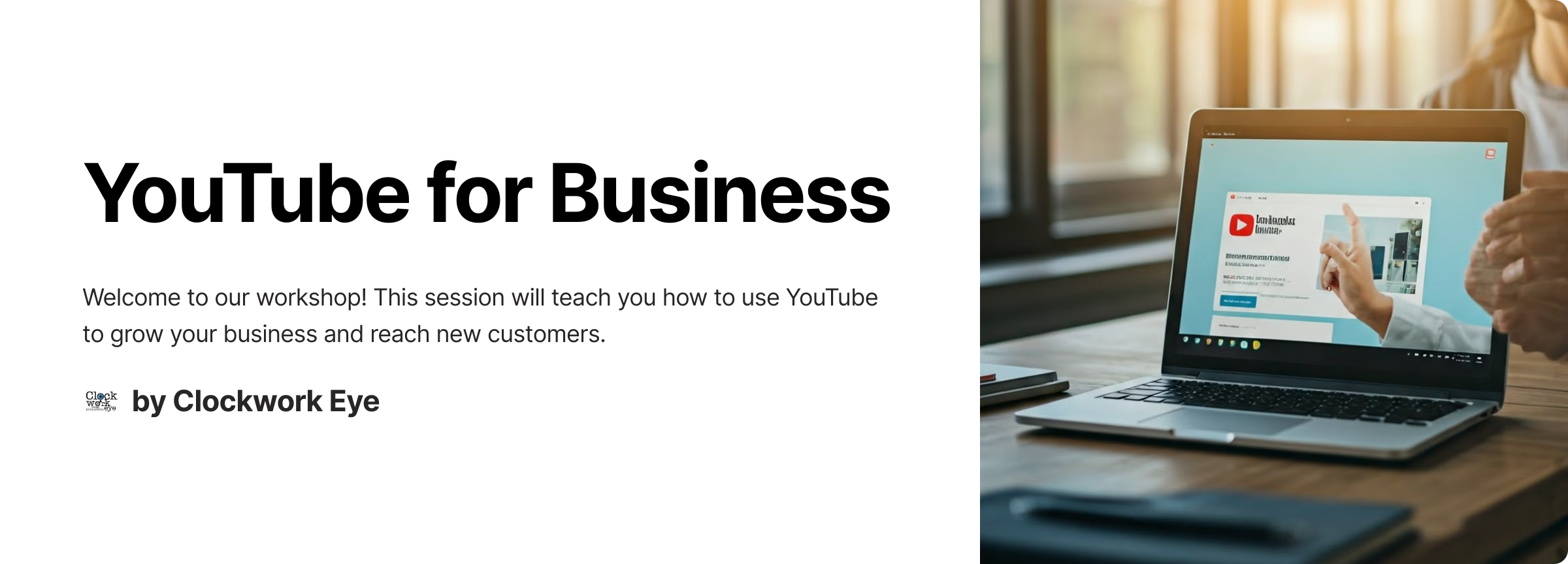
24 Hour Flash Deal **25-in-1 Mobile App Developer Diploma Mega Bundle** Mobile App Developer Diploma Enrolment Gifts **FREE PDF Certificate**FREE PDF Transcript ** FREE Exam** FREE Student ID ** Lifetime Access **FREE Enrolment Letter ** Take the initial steps toward a successful long-term career by studying the Mobile App Developer Diploma package online with Studyhub through our online learning platform. The Mobile App Developer Diploma bundle can help you improve your CV, wow potential employers, and differentiate yourself from the mass. This Mobile App Developer Diploma course provides complete 360-degree training on Mobile App Developer Diploma. You'll get not one, not two, not three, but twenty-five Mobile App Developer Diploma courses included in this course. Plus Studyhub's signature Forever Access is given as always, meaning these Mobile App Developer Diploma courses are yours for as long as you want them once you enrol in this course This Mobile App Developer Diploma Bundle consists the following career oriented courses: Course 01: Mobile and Web Development with Ionic & Angular JS Course 02: Flutter & Dart Development Course Course 03: Code Your Own Drawing Application in Android Studio Course 04: Building a TodoMVC Application in Vue, React and Angular Course 05: Learn Spring & Angular Material with a Full Web Application Course 06: Learn How To Create a Web App for iPad Course 07: Program Your Own Photo Editor App in Android Studio! Course 08: Build Progressive Web Apps with Angular Course 09: Web Applications for Specialisation on Development Course 10: Complete Web Development Course 11: Penetration Testing with OWASP ZAP: Mastery course Course 12: Web Application Penetration Testing Course 13: HTML and CSS Coding: Beginner to Advanced Course 14: Basics of WordPress Course 15: PHP Web Development with MySQL Course 16: JavaScript Functions Course 17: jQuery Masterclass Course: JavaScript and AJAX Coding Bible Course 18: Python Basic Programming Course 19: C Programming Language Course 20: C++ Programming Course 21: Advanced Diploma in User Experience UI/UX Design Course 22: Diploma in Front-End Web Development Course 23: Responsive Web Design Course 24: Secure Programming of Web Applications Course 25: Maya & Unity 3D: Modeling Environments for Mobile Games The Mobile App Developer Diploma course has been prepared by focusing largely on Mobile App Developer Diploma career readiness. It has been designed by our Mobile App Developer Diploma specialists in a manner that you will be likely to find yourself head and shoulders above the others. For better learning, one to one assistance will also be provided if it's required by any learners. The Mobile App Developer Diploma Bundle is one of the most prestigious training offered at StudyHub and is highly valued by employers for good reason. This Mobile App Developer Diploma bundle course has been created with twenty-five premium courses to provide our learners with the best learning experience possible to increase their understanding of their chosen field. This Mobile App Developer Diploma Course, like every one of Study Hub's courses, is meticulously developed and well researched. Every one of the topics is divided into Mobile App Developer Diploma Elementary modules, allowing our students to grasp each lesson quickly. The Mobile App Developer Diploma course is self-paced and can be taken from the comfort of your home, office, or on the go! With our Student ID card you will get discounts on things like music, food, travel and clothes etc. In this exclusive Mobile App Developer Diploma bundle, you really hit the jackpot. Here's what you get: Step by step Mobile App Developer Diploma lessons One to one assistance from Mobile App Developer Diplomaprofessionals if you need it Innovative exams to test your knowledge after the Mobile App Developer Diplomacourse 24/7 customer support should you encounter any hiccups Top-class learning portal Unlimited lifetime access to all twenty-five Mobile App Developer Diploma courses Digital Certificate, Transcript and student ID are all included in the price PDF certificate immediately after passing Original copies of your Mobile App Developer Diploma certificate and transcript on the next working day Easily learn the Mobile App Developer Diploma skills and knowledge you want from the comfort of your home CPD 250 CPD hours / points Accredited by CPD Quality Standards Who is this course for? This Mobile App Developer Diploma training is suitable for - Students Recent graduates Job Seekers Individuals who are already employed in the relevant sectors and wish to enhance their knowledge and expertise in Mobile App Developer Diploma Requirements To participate in this Mobile App Developer Diploma course, all you need is - A smart device A secure internet connection And a keen interest in Mobile App Developer Diploma Career path You will be able to kickstart your Mobile App Developer Diploma career because this course includes various courses as a bonus. This Mobile App Developer Diploma is an excellent opportunity for you to learn multiple skills from the convenience of your own home and explore Mobile App Developer Diploma career opportunities. Certificates CPD Accredited Certificate Digital certificate - Included CPD Accredited e-Certificate - Free CPD Accredited Hardcopy Certificate - Free Enrolment Letter - Free Student ID Card - Free

Monetize Your Mobile Game or App Level 02
By Course Cloud
Course Overview Want to know how to make a constant flow of money from your mobile games or app? The Monetize Your Mobile Game or App Level 02 course is packed with tips, tricks and valuable information on how to monetise your app or game in the most effective way. You will explore how in-app purchases work, get to know the different ad formats and mobile app networks, learn about ad placements, the role of app mediation services, and much more. By the end of this course, you will be able to put together an excellent monetisation strategy to generate a steady cash flow in no time. This course also provides expert guidance on how to upload your game or app on Google Play with ADS, and calculate revenue based on various metrics. This best selling Monetize Your Mobile Game or App Level 02 has been developed by industry professionals and has already been completed by hundreds of satisfied students. This in-depth Monetize Your Mobile Game or App Level 02 is suitable for anyone who wants to build their professional skill set and improve their expert knowledge. The Monetize Your Mobile Game or App Level 02 is CPD-accredited, so you can be confident you're completing a quality training course will boost your CV and enhance your career potential. The Monetize Your Mobile Game or App Level 02 is made up of several information-packed modules which break down each topic into bite-sized chunks to ensure you understand and retain everything you learn. After successfully completing the Monetize Your Mobile Game or App Level 02, you will be awarded a certificate of completion as proof of your new skills. If you are looking to pursue a new career and want to build your professional skills to excel in your chosen field, the certificate of completion from the Monetize Your Mobile Game or App Level 02 will help you stand out from the crowd. You can also validate your certification on our website. We know that you are busy and that time is precious, so we have designed the Monetize Your Mobile Game or App Level 02 to be completed at your own pace, whether that's part-time or full-time. Get full course access upon registration and access the course materials from anywhere in the world, at any time, from any internet-enabled device. Our experienced tutors are here to support you through the entire learning process and answer any queries you may have via email.

Have you heard about mobile marketing? Or do you know how mobile marketing works? Or do you want to know how to market through mobile? Then we are here to help you do mobile marketing that will surely be effective in marketing and communicating to your target market. The Diploma in Mobile Marketing will surely help you answer the most asked questions in online advertising. Description: Mobile marketing is a multi-channel, advanced promoting procedure gone for achieving an intended interest group on their cell phones, tablets, or potentially other cell phones. You can communicate through the means of websites, email, SMS and MMS, online networking, and applications. Everything that should be possible on a desktop PC is presently available on a cell phone these days. From opening an email to going to your site to using different kinds of applications, it's all available through our little handy screen. Portable stages, for example, cell phones and tablets, have a huge percentage of advanced media time for clients. A successful strategy in promoting implies understanding your portable group of onlookers, outlining content because of portable stages, and making vital utilisation of SMS/MMS advertising and versatile applications. Furthermore, promoting through mobile, each brand and association will build novel mobile promotions in light of the business and target market. Mobile innovation is about customisation and personification. Understanding your target audience is the initial step to any advertising methodology, and your customers are important to help in that comprehension. Make a profile that portrays everyone's experience, set of work responsibilities, and primary source of data, objectives, and challenges, favoured sort of substance, complaints, and additionally part in the buying procedure. A basic approach to begin is to inquire about enormous information provides details regarding mobile utilisation and all of these can be learned through this course. Who is the course for? Employees of the business industry and other businessmen who want to learn how to advertise effectively with their customers and potential clients through mobile marketing. People who have an interest in marketing through phones and Smartphone and how to effectively communicate with this method. Entry Requirement: This course is available to all learners, of all academic backgrounds. Learners should be aged 16 or over to undertake the qualification. Good understanding of English language, numeracy and ICT are required to attend this course. Assessment: At the end of the course, you will be required to sit an online multiple-choice test. Your test will be assessed automatically and immediately so that you will instantly know whether you have been successful. Before sitting for your final exam you will have the opportunity to test your proficiency with a mock exam. Certification: After you have successfully passed the test, you will be able to obtain an Accredited Certificate of Achievement. You can however also obtain a Course Completion Certificate following the course completion without sitting for the test. Certificates can be obtained either in hard copy at a cost of £39 or in PDF format at a cost of £24. PDF certificate's turnaround time is 24 hours and for the hardcopy certificate, it is 3-9 working days. Why choose us? Affordable, engaging & high-quality e-learning study materials; Tutorial videos/materials from the industry leading experts; Study in a user-friendly, advanced online learning platform; Efficient exam systems for the assessment and instant result; The UK & internationally recognised accredited qualification; Access to course content on mobile, tablet or desktop from anywhere anytime; The benefit of career advancement opportunities; 24/7 student support via email. Career Path: The Diploma in Mobile Marketing Course will be very beneficial and helpful, especially to the following careers: Marketing and Promotions Specialists Marketing Managers Sales Managers Sales and Promotions Specialists Top Executives And Many More! Diploma in Mobile Marketing Introduction 00:30:00 Dominate Local Market with Mobile Marketing 00:30:00 Mobile Marketing Is Going Web 02:00:00 Effective Mobile Advertising 00:30:00 List Building with Mobile Marketing 02:00:00 The Surefire Success Mobile Marketing Campaign 00:30:00 Mock Exam Mock Exam- Diploma in Mobile Marketing 00:20:00 Final Exam Final Exam- Diploma in Mobile Marketing 00:20:00 Certificate and Transcript Order Your Certificates and Transcripts 00:00:00

Search By Location
- Mobile Courses in London
- Mobile Courses in Birmingham
- Mobile Courses in Glasgow
- Mobile Courses in Liverpool
- Mobile Courses in Bristol
- Mobile Courses in Manchester
- Mobile Courses in Sheffield
- Mobile Courses in Leeds
- Mobile Courses in Edinburgh
- Mobile Courses in Leicester
- Mobile Courses in Coventry
- Mobile Courses in Bradford
- Mobile Courses in Cardiff
- Mobile Courses in Belfast
- Mobile Courses in Nottingham



