- Professional Development
- Medicine & Nursing
- Arts & Crafts
- Health & Wellbeing
- Personal Development
HR & Recruitment Consultant Diploma Course Description: Are you interested in a career in human resources? The job market can be tough for both recruiters and job seekers. On the one hand, recruiters often have to go through hundreds of applications in order to find the perfect match for their open position, while job seekers need to stand out from the many other applicants. If you're thinking of becoming a recruitment consultant, this HR & Recruitment Consultant Diploma will help you step into the shoes of an expert HR manager. This HR and recruitment course is divided into three sections, starting with HR management today, recruiting, interviews, retention and health & safety. You will familiarise with the selection, hiring and recruitment processes, goal setting, interview questions, background checks and more. In the final section of the course, you will gain the practical communication skills you need to lure in great candidates, and will learn how to shortlist applications, select the best candidates and onboard new recruits. So, if you want to land that recruitment consultant job, further your professional development and kickstart your career in the recruitment industry, enrol in this recruitment training course today and start your new career path with brand new skills. Who is the course for? Businesses who want to learn how to hire the right kind of people for their jobs Job seekers wanting to understand the recruitment process in order to stand out Entry Requirement: This course is available to all learners, of all academic backgrounds. Learners should be aged 16 or over to undertake the qualification. Good understanding of English language, numeracy and ICT are required to attend this course. Assessment: At the end of the course, you will be required to sit an online multiple-choice test. Your test will be assessed automatically and immediately so that you will instantly know whether you have been successful. Before sitting for your final exam, you will have the opportunity to test your proficiency with a mock exam. Certification: After you have successfully passed the test, you will be able to obtain an Accredited Certificate of Achievement. You can however also obtain a Course Completion Certificate following the course completion without sitting for the test. Certificates can be obtained either in hardcopy at the cost of £39 or in PDF format at the cost of £24. PDF certificate's turnaround time is 24 hours, and for the hardcopy certificate, it is 3-9 working days. Why choose us? Affordable, engaging & high-quality e-learning study materials; Tutorial videos/materials from the industry leading experts; Study in a user-friendly, advanced online learning platform; Efficient exam systems for the assessment and instant result; The UK & internationally recognized accredited qualification; Access to course content on mobile, tablet or desktop from anywhere anytime; The benefit of career advancement opportunities; 24/7 student support via email. Career Path: HR & Recruitment Consultant Diploma is a useful qualification to possess and would be beneficial for any professions or career from any industry you are in such as: HR Managers Recruitment specialists Career counsellor Job agents Managers Human Resource Management Module One - Getting Started 00:30:00 Module Two - Human Resources Today 01:00:00 Module Three - Recruiting and Interviewing 01:00:00 Module Four - Retention and Orientation 01:00:00 Module Five - Following Up With New Employees 01:00:00 Module Six - Workplace Health & Safety 01:00:00 Module Seven - Workplace Bullying, Harassment, and Violence 01:00:00 Module Eight - Workplace Wellness 01:00:00 Module Nine - Providing Feedback to Employees 01:00:00 Module Ten - Disciplining Employees 01:00:00 Module Eleven - Terminating Employees 01:00:00 Module Twelve - Wrapping Up 00:30:00 Recruitment Basics Introduction to Recruitment 00:15:00 Recruitment 01:00:00 Shortlisting 00:15:00 Selection 01:00:00 Definitions of Training and Development 00:15:00 Considerations in the Design of Training Programmes 00:15:00 Implementing Training 00:15:00 Learning Methods 00:30:00 Recruitment Module One - Getting Started 00:15:00 Module Two - Introduction to Recruitment 00:30:00 Module Three - The Selection Process 00:30:00 Module Four - Goal Setting 00:30:00 Module Five - The Interview 00:30:00 Module Six - Types of Interview Questions 00:30:00 Module Seven - Avoiding Bias in Your Selection 00:30:00 Module Eight - The Background Check 00:30:00 Module Nine - Making Your Offer 00:30:00 Module Ten - Orientation and Retention 00:30:00 Module Eleven - Measuring the Results 00:30:00 Module Twelve - Wrapping Up 00:15:00 Managing Recruitment Module One - Getting Started 00:30:00 Module Two - Defining and Knowing the Position 01:00:00 Module Three - Hiring Strategy 01:00:00 Module Four - Lure in Great Candidates 01:30:00 Module Five - Filtering Applicants to Interview 01:00:00 Module Six - The Interview (I) 01:00:00 Module Seven - The Interview (II) 01:00:00 Module Eight - Selection Process (I) 01:00:00 Module Nine - Selection Process (II) 01:00:00 Module Ten - Making an Offer 01:00:00 Module Eleven - Onboarding 01:00:00 Module Twelve - Wrapping Up 00:30:00 Recruitment - Interview Process History of the Interviewing Process 00:30:00 The Recruitment and Selection Process 00:15:00 Factors in the Hiring Process 00:15:00 Cost Analysis 00:15:00 Job Analysis and Position Profiles 00:30:00 Determining the Skills You Need 00:15:00 Finding Candidates 00:30:00 Advertising Guidelines 00:00:00 Screening Resumes 00:30:00 Performance Assessments 00:30:00 Problems Recruiters Face 00:15:00 Interviewing Barriers 00:15:00 Non-Verbal Communication 00:15:00 Types of Questions 00:30:00 Case Study 00:15:00 Traditional vs. Behavioral Interviews 00:30:00 Other Types of Questions 00:15:00 The Critical Incident Technique 00:15:00 Listening for Answers 00:30:00 Difficult Applicants 01:00:00 Interview Preparation and Format 00:00:00 Other Interview Techniques 00:30:00 Scoring Responses 00:15:00 Checking References 00:30:00 Human Rights 00:15:00 Recommended Reading Recommended Reading: HR & Recruitment Consultant Diploma 00:00:00 Refer A Friend Refer A Friend 00:00:00 Mock Exam Mock Exam- HR & Recruitment Consultant Diploma 00:30:00 Final Exam Final Exam- HR & Recruitment Consultant Diploma 00:30:00 Order Your Certificates and Transcripts Order Your Certificates and Transcripts 00:00:00

Are you passionate when it comes to organising and planning for events? Or are you currently working for an Event planning business or are you an owner of one? If so, then this course will surely help you in improving your event planning and organising skills. Description: Make sense of how to successfully make any sort out of events or parties people will look forward to after experiencing it. Party coordinators make parties that allow people to blend, celebrate and have some great circumstances without stressing over the preparations. You will learn in this course what an event coordinator does and how to plan and manage events effectively, how to develop your organizing skills to prevail in the occasion, how to start your own event planning management business, and how to get contracted to organize parties and get clients by giving them the best parties. You will have the capacity to imagine having an empowering beneficial career that allows you to use your creative energy to make a fun and amazing events. With regards to the preparing of any events, you will find that your thoughts will be pouring that you will not be able to construct all the ideas but this course will help you recognize what are the important things to do or how to exhibit every part of the event preparations. There is a wide range of sorts of occasions and there are distinctive individuals who you will get an opportunity to plan the event so you have to pull in the appropriate individuals to the occasion or it just won't be the same. Who is the course for? Professionals, business owner or entrepreneurs who are working for or owners of an event planning management business People who are interested in event planning management Entry Requirement: This course is available to all learners, of all academic backgrounds. Learners should be ages 16 or over to undertake the qualification. Good understanding of English language, numeracy and ICT are required to attend this course. Assessment: At the end of the course, you will be required to sit an online multiple-choice test. Your test will be assessed automatically and immediately so that you will instantly know whether you have been successful. Before sitting for your final exam you will have the opportunity to test your proficiency with a mock exam. Certification: After you have successfully passed the test, you will be able to obtain an Accredited Certificate of Achievement. You can however also obtain a Course Completion Certificate following the course completion without sitting for the test. Certificates can be obtained either in hard copy at a cost of £39 or in PDF format at a cost of £24. PDF certificate's turnaround time is 24 hours and for the hardcopy certificate, it is 3-9 working days. Why choose us? Affordable, engaging & high-quality e-learning study materials; Tutorial videos/materials from the industry leading experts; Study in a user-friendly, advanced online learning platform; Efficient exam systems for the assessment and instant result; The UK & internationally recognized accredited qualification; Access to course content on mobile, tablet or desktop from anywhere anytime; The benefit of career advancement opportunities; 24/7 student support via email. Career Path: The Advanced Diploma in Event Planning is a useful qualification to possess, and would be beneficial for the following careers: Event Planner Event's Organiser Party Planner. Module 1 9 Key Ideas To Make Your Event A Successful One 00:30:00 What You Need To Know To Make Your Event Educational, Entertaining and Memorable! 01:00:00 8 Ways To Incorporate Entertainment Elements Into Your Events Without Spending A Bomb! 00:30:00 What To Look Out For When Planning Your Next Offsite Event 00:15:00 The Nuts & Bolts Of Events Logistics 00:15:00 Working With Team Building Elements In Your Offsite Events 00:15:00 How To Create Effective Team bonding At Your Events 00:15:00 Managing An Event For 10 people versus 100 ! 00:15:00 10 Ways To Make Your Event Interesting And Exciting 00:30:00 8 Tips To Transform Your Event Venue 00:30:00 Module 2 7 Ways For An Easy & Hassle-Free Meeting Planning 00:30:00 5 Pitfalls To Avoid When Planning Your Next Event 00:30:00 8 Tips On How To Generate Fun Ideas When Planning Your Event 00:30:00 How To Attract The Right People To Your Event 00:30:00 9 Reasons Why You Should Be Nice To Your Event Suppliers 00:15:00 How & Where To Find Suppliers That Will Move Mountains For You! 00:30:00 10 Tips On How To Be An Excellent Event Planner 00:30:00 8 Key Success Factors When Marketing Your Event 00:15:00 Marketing Managers: 10 Reasons Why You Should Organize Your Own Events 00:30:00 6 Factors To Look Out For When Planning The Event Itinerary 00:15:00 Module 3 What Makes An Event Fabulous? 00:30:00 7 Key Reasons Why Events Marketing Should Be Part Of Your Marketing Strategy 00:15:00 Learn What It Takes To Be A Successful Event Planner 00:15:00 Truth About Creating Successful Events! 00:15:00 When You Need An Event Planner And When You Don't! 00:30:00 What To Look Out For When Choosing Your Event Planner 00:15:00 What To Look Out For When Choosing Your Event Venue 00:30:00 What To Do When Things Don't Go As Planned During Events 00:15:00 Learn What Makes An Event Stand Out And Talked About By Your Peers! 00:15:00 When You Need To Hire An Event Planner? 00:15:00 Module 4 4 Ways To Ensure That Your Event Will Go As Planned 00:15:00 10 Ideas On Creating Exciting Event Themes 00:15:00 8 Ways To Get Attendees To Your Events 00:15:00 Learn How To Create An Event That Will Generate Revenue For You! 00:15:00 Having Mascots, Minglers, Entertainers At Your Next Event - How To Find & Work With Them 00:15:00 Event Suppliers/Vendors: They Can Make Or Break Your Event! - Learn How To Choose Wisely 00:15:00 7 Reasons Why The Need For Teambuilding At Your Offsite Events 00:30:00 8 Key Factors Of A Successful Event Planner - Learn To Pick Wisely 00:30:00 9 Ways To Organize Your Events On A Shoestring Budget 00:30:00 Managing Your Events - Once You Know The ' Why', The'How' will Present Itself 00:15:00 Module 5 Effective Ways To Negotiate With Your Event Suppliers 00:15:00 7 Tips On How To Find The Right Venue For Your Next Event 00:15:00 8 Ways To Work Successfully With Your Event Venue 00:30:00 9 Ideas On How To Promote Your Events To Your Internal Customers 00:15:00 6 Ways To Promote Your Events To Your External Customers 00:30:00 Working Successfully With Your Event Planner 00:30:00 7 Pitfalls To Avoid When Planning Your Event Itinerary 00:30:00 5 Tips To Look Out For When Planning Your Event Logistics 00:15:00 Choosing Your Emcee In Events - What You Need To Know 00:15:00 How To Create Events That People Talk About! 00:30:00 Mock Exam Mock Exam- Advanced Diploma in Event Planning 00:20:00 Final Exam Final Exam- Advanced Diploma in Event Planning 00:20:00 Order Your Certificates and Transcripts Order Your Certificates and Transcripts 00:00:00

Study an online course and earn an acknowledged lesson with this accessible, affordable Property Developer course. Through an engaging course of study you will learn all the key skills necessary to be an effective property developer, including the procedures of site identification and acquisition, running a residual land value analysis, home loans, leasing instead of selling, real estate investments, and much more. You will also learn broader, transferable skills in real estate, commercial development and running your own business. Why choose this course Earn an e-certificate upon successful completion. Accessible, informative modules taught by expert instructors Study in your own time, at your own pace, through your computer tablet or mobile device Benefit from instant feedback through mock exams and multiple-choice assessments Get 24/7 help or advice from our email and live chat teams Full Tutor Support on Weekdays Course Design The course is delivered through our online learning platform, accessible through any internet-connected device. There are no formal deadlines or teaching schedules, meaning you are free to study the course at your own pace. You are taught through a combination of Video lessons Online study materials Mock exams Multiple-choice assessment Certificate of Achievement Endorsed Certificate of Achievement from the Quality Licence Scheme Once the course has been completed and the assessment has been passed, all students are entitled to receive an endorsed certificate. This will provide proof that you have completed your training objectives, and each endorsed certificate can be ordered and delivered to your address for only £119.00. Please note that overseas students may be charged an additional £10 for postage. CPD Certificate of Achievement from Janets Upon successful completion of the course, you will be able to obtain your course completion e-certificate. Print copy by post is also available at an additional cost of £9.99 and PDF Certificate at £4.99. Endorsement This course and/or training programme has been endorsed by the Quality Licence Scheme for its high-quality, non-regulated provision and training programmes. This course and/or training programme is not regulated by Ofqual and is not an accredited qualification. Your training provider will be able to advise you on any further recognition, for example progression routes into further and/or higher education. For further information please visit the Learner FAQs on the Quality Licence Scheme website. Method of Assessment To successfully complete the course, students will have to take an automated multiple-choice exam. This exam will be online and you will need to score 60% or above to pass the course. After successfully passing the exam, you will be able to apply for Quality Licence Scheme endorsed certificate of achievement. To verify your enhanced skills in the subject, we recommend that you also complete the assignment questions. These can be completed at any time which is convenient for yourself and will be assessed by our in-house specialised tutors. Full feedback will then be given on your current performance, along with any further advice or support. Who is this course for? Property Developer Course is suitable for anyone who want to gain extensive knowledge, potential experience and expert skills in the related field. This is a great opportunity for all student from any academic backgrounds to learn more on this subject. Course Content Property Developer Background 00:30:00 The Basics 00:30:00 Housebuilders 00:30:00 Commercial Developers 00:30:00 The Development Process 00:30:00 Doing the Sums Introduction 00:30:00 Doing the Sums Residual Land Value Analysis 00:30:00 Conclusion 00:15:00 Property Development What is Property Development? 00:15:00 The Players in the Property Market 00:30:00 The Risks of Property Development 00:15:00 The Stages of a Property Development 00:30:00 Site Identification and Acquisition 00:15:00 Property Management 00:30:00 Property Management Selecting The Best Properties 00:30:00 Leasing Instead Of Selling 00:30:00 Buyers Interest 00:15:00 Be Zone Conscious 01:00:00 Home Loans 00:15:00 Knowing When You're Ready To Buy 00:15:00 Is Your Lake Home For Sale? 01:00:00 Living The Waterfront Lifestyle Every Day 00:15:00 How To Locate Waterfront Property Rentals 00:15:00 Real Estate Front 00:15:00 How To Maintain Waterfront Property 00:30:00 All About Real Estate Clients 00:15:00 Real Estate Evaluation 00:15:00 Are You Ready To Buy Your First Property? 00:30:00 Finding The Actual Real Estate For Sale 01:00:00 Home Shopping: The Smart Way 00:30:00 How Much Land Do You Need? 00:15:00 Real Estate Investments 01:00:00 Manufacturing Real Estate Numbers 00:15:00 Waterfront Real Estate 00:15:00 Purchasing A Home Beside A Lake 00:15:00 Recommended Reading Recommended Reading: Property Developer Course 00:00:00 Mock Exam Mock Exam-Property Developer Course 00:20:00 Final Exam Final Exam-Property Developer Course 00:20:00 Assignment Assignment - Property Developer Course 3 weeks, 3 days Order Your Certificate Order your Certificate QLS 00:00:00 Frequently Asked Questions Are there any prerequisites for taking the course? There are no specific prerequisites for this course, nor are there any formal entry requirements. All you need is an internet connection, a good understanding of English and a passion for learning for this course. Can I access the course at any time, or is there a set schedule? You have the flexibility to access the course at any time that suits your schedule. Our courses are self-paced, allowing you to study at your own pace and convenience. How long will I have access to the course? For this course, you will have access to the course materials for 1 year only. This means you can review the content as often as you like within the year, even after you've completed the course. However, if you buy Lifetime Access for the course, you will be able to access the course for a lifetime. Is there a certificate of completion provided after completing the course? Yes, upon successfully completing the course, you will receive a certificate of completion. This certificate can be a valuable addition to your professional portfolio and can be shared on your various social networks. Can I switch courses or get a refund if I'm not satisfied with the course? We want you to have a positive learning experience. If you're not satisfied with the course, you can request a course transfer or refund within 14 days of the initial purchase. How do I track my progress in the course? Our platform provides tracking tools and progress indicators for each course. You can monitor your progress, completed lessons, and assessments through your learner dashboard for the course. What if I have technical issues or difficulties with the course? If you encounter technical issues or content-related difficulties with the course, our support team is available to assist you. You can reach out to them for prompt resolution.

Chinese: Sparring Tai Chi-Chen New Frame Routine XinJia 2 For Fitness Course Online
By Lead Academy
Chinese: Sparring Tai Chi-Chen New Frame Routine XinJia 2 For Fitness Course Overview Are you looking to begin your fitness training career or want to develop more advanced skills in fitness training? Then this Chinese: sparring tai chi-chen new frame routine xinjia 2 for fitness course will set you up with a solid foundation to become a confident fitness trainer and help you to develop your expertise in fitness training . This Chinese: sparring tai chi-chen new frame routine xinjia 2 for fitness course is accredited by the CPD UK & IPHM. CPD is globally recognised by employers, professional organisations and academic intuitions, thus a certificate from CPD Certification Service creates value towards your professional goal and achievement. CPD certified certificates are accepted by thousands of professional bodies and government regulators here in the UK and around the world. Whether you are self-taught and you want to fill in the gaps for better efficiency and productivity, this Chinese: sparring tai chi-chen new frame routine xinjia 2 for fitness course will set you up with a solid foundation to become a confident fitness trainer and develop more advanced skills. Gain the essential skills and knowledge you need to propel your career forward as a fitness trainer. The Chinese: sparring tai chi-chen new frame routine xinjia 2 for fitness course will set you up with the appropriate skills and experience needed for the job and is ideal for both beginners and those currently working as a fitness trainer. This comprehensive Chinese: sparring tai chi-chen new frame routine xinjia 2 for fitness course is the perfect way to kickstart your career in the field of fitness training. This Chinese: sparring tai chi-chen new frame routine xinjia 2 for fitness course will give you a competitive advantage in your career, making you stand out from all other applicants and employees. If you're interested in working as a fitness trainer or want to learn more skills on fitness training but unsure of where to start, then this Chinese: sparring tai chi-chen new frame routine xinjia 2 for fitness course will set you up with a solid foundation to become a confident fitness trainer and develop more advanced skills. As one of the leading course providers and most renowned e-learning specialists online, we're dedicated to giving you the best educational experience possible. This Chinese: sparring tai chi-chen new frame routine xinjia 2 for fitness course is crafted by industry expert, to enable you to learn quickly and efficiently, and at your own pace and convenience. Who should take this course? This comprehensive Chinese: sparring tai chi-chen neew frame routine xinjia 2 for fitness course is suitable for anyone looking to improve their job prospects or aspiring to accelerate their career in this sector and want to gain in-depth knowledge of fitness training. Entry Requirement There are no academic entry requirements for this Chinese: sparring tai chi-chen neew frame routine xinjia 2 for fitness course, and it is open to students of all academic backgrounds. As long as you are aged seventeen or over and have a basic grasp of English, numeracy and ICT, you will be eligible to enrol. Career path This Chinese: sparring tai chi-chen neew frame routine xinjia 2 for fitness course opens a brand new door for you to enter the relevant job market and also provides you with the chance to accumulate in-depth knowledge at the side of needed skills to become flourishing in no time. You will also be able to add your new skills to your CV, enhance your career and become more competitive in your chosen industry. Course Curriculum Benefits of Tai Chi -2021 Updates, Build Your Own Tai Routing Courses 2021 Updates, View More Amazing Courses and Publications Improve Your Balance - 8 Easy Tai Chi Postures To Improve Your Balance SECTION 1 Posture 1-Posture 17 Introduction XJ2-01 é¢å¤å¿ Beginning Posture XJ2-02 éåæ£ç¢ I Pound Palm with Fist I XJ2-03 ææè¡£ I Grand Warding off Posture I XJ2-04 å å°åé I Pushing Hands on Empty Stance XJ2-05 åé I Single Whip I XJ2-06 æ¬æ¦è Side Backward Throwing Double Punch XJ2-07 è·æ¥æ¤å¿æ³ Leaping Step and Elbow Blocking Hit XJ2-08 è·æ¥æè¡ I Leaping and Lunge Forward With Bow Stance XJ2-09 ç è °åèæ³ Leaping and Turn Body Double Punch XJ2-10 äºç¼ç´å ¥ I Turn body with Elbow Hitting and Toe Stepping I XJ2-11 é£æ«æ¢ è± I Swing Body Throwing I XJ2-12 éåæ£ç¢ II Pound Palm with Fist II XJ2-13 åºèº«æ¶ Overbody Throw Posture XJ2-14 æèº«é¤ Leaping with Splitting Punch XJ2-15 æ©æ Hand Chopping Anti Locking XJ2-16 ç¿»è±èè¢ I Leaping and Turn Body Chopping I XJ2-17 æ©æè±æ³ I Cover Fist and Punch I SECTION 2 Posture 18-Posture 31 XJ2-18 é£æ¥æ鸾è Leaping and Forward Elbow Strike XJ2-19 è¿æ ï¼åä¸ï¼I ï¼åè¿æï¼ Wave Hands XJ2-20 é«æ¢é©¬ I High Empty Stance I XJ2-21 è¿æ ï¼åä¸ï¼II ï¼åè¿æï¼ Wave hands II XJ2-22 é«æ¢é©¬ II High Empty Stance II XJ2-23,24,25 è¿ç¯ç® ï¼ä¸äºä¸ï¼Palm Push Hitting I, II, III XJ2-27,28,29 ç½èåä¿¡ Snake Flicks Out Tounge I,II,III XJ2-30 转身海åºç¿»è± I Turn Body with Hand Chopping Blocking I XJ2-31 æ©æè±æ¶ II Cover Fist and Punch II SECTION 3 Posture 32-Posture 50 XJ2-32 转身å å Turn Body with Grabbing Arm Wresting XJ2-33,34,35,36 裹éç® Sideway Burst Punch I, II, III, IV XJ2-37 å ½å¤´å¿ Retreating Punch XJ2-38 åæ¶å Jumping with Splitting Punch XJ2-39 ç¿»è±èè¢ II Leaping and Turn Body Chopping II XJ2-40 æ©æè±æ¶ III Cover Fist and Punch III XJ2-41 ä¼è Subdue the Tiger XJ2-42 æ¹ç红 Sweeping and Pushing Using Palm XJ2-43 å³é»é¾ä¸æ æ°´ Left Sideways Single Wave Hand XJ2-44 å·¦é»é¾ä¸æ æ°´ Right Sideway Single Wave Hand XJ2-45 左蹬è Left Side Kick XJ2-46 å³è¹¬è Right Side Kick XJ2-47 æµ·åºç¿»è± II Hand Chopping Blocking II XJ2-48 æ©æè±æ¶ IV Cover Fist and Punch IV XJ2-49 æ«å è ¿ Sweep Legs with Body Turn XJ2-50 æ©æè±æ¶ V Cover Fist and Punch V SECTION 4 Posture 51-Posture 71 XJ2-51,52 å·¦å² å³å² Left and Right Turn Body with Double Hands Punch XJ2-53 åæ Anti Grabbing with Pushing Punch XJ2-54 æµ·åºç¿»è± III Hand Chopping Blocking III XJ2-55 æ©æè±æ¶ VI Cover Fist and Punch VI XJ2-56,57 夺äºè± (ä¸, äºï¼ Sideway Pushing Punch I, II XJ2-58 è¿ç ç® Anti Grab Punches XJ2-59 çå¥³ç©¿æ¢ I Leaping While Turning Body in Air I XJ2-60 å头å½é¨ç® I Turn Back with Double Hands Punch I XJ2-61 çå¥³ç©¿æ¢ II Leaping while Turning Body in Air II XJ2-62 å头å½é¨ç® II Turn back with Double Hands Punch II XJ2-63 æèº«æ¶ Leaping with Splitting Punch XJ2-64 æ鸾è Forward Elbow Strike and Piercing Elbow Strike XJ2-65 顺鸾è Double Elbow Back Strike XJ2-66 ç©¿å¿è Up Lifting Elbow Strike XJ2-67 çªéç® Single Splitting Punch XJ2-68 äºç¼ç´å ¥ II Turn Body with Elbow Hitting and Toe Stepping II XJ2-69 é£æ«æ¢ è± II Swing Boy Throwing II XJ2-70 éåæ£ç¢ III Pound Palm with Fist III XJ2-71 æ¶å¿ Ending Standing Posture Recognised Accreditation CPD Certification Service This course is accredited by continuing professional development (CPD). CPD UK is globally recognised by employers, professional organisations, and academic institutions, thus a certificate from CPD Certification Service creates value towards your professional goal and achievement. CPD certificates are accepted by thousands of professional bodies and government regulators here in the UK and around the world. Many organisations look for employees with CPD requirements, which means, that by doing this course, you would be a potential candidate in your respective field. Certificate of Achievement Certificate of Achievement from Lead Academy After successfully passing the MCQ exam you will be eligible to order your certificate of achievement as proof of your new skill. The certificate of achievement is an official credential that confirms that you successfully finished a course with Lead Academy. Certificate can be obtained in PDF version at a cost of £12, and there is an additional fee to obtain a printed copy certificate which is £35. FAQs Is CPD a recognised qualification in the UK? CPD is globally recognised by employers, professional organisations and academic intuitions, thus a certificate from CPD Certification Service creates value towards your professional goal and achievement. CPD-certified certificates are accepted by thousands of professional bodies and government regulators here in the UK and around the world. Are QLS courses recognised? Although QLS courses are not subject to Ofqual regulation, they must adhere to an extremely high level that is set and regulated independently across the globe. A course that has been approved by the Quality Licence Scheme simply indicates that it has been examined and evaluated in terms of quality and fulfils the predetermined quality standards. When will I receive my certificate? For CPD accredited PDF certificate it will take 24 hours, however for the hardcopy CPD certificate takes 5-7 business days and for the Quality License Scheme certificate it will take 7-9 business days. Can I pay by invoice? Yes, you can pay via Invoice or Purchase Order, please contact us at info@lead-academy.org for invoice payment. Can I pay via instalment? Yes, you can pay via instalments at checkout. How to take online classes from home? Our platform provides easy and comfortable access for all learners; all you need is a stable internet connection and a device such as a laptop, desktop PC, tablet, or mobile phone. The learning site is accessible 24/7, allowing you to take the course at your own pace while relaxing in the privacy of your home or workplace. Does age matter in online learning? No, there is no age limit for online learning. Online learning is accessible to people of all ages and requires no age-specific criteria to pursue a course of interest. As opposed to degrees pursued at university, online courses are designed to break the barriers of age limitation that aim to limit the learner's ability to learn new things, diversify their skills, and expand their horizons. When I will get the login details for my course? After successfully purchasing the course, you will receive an email within 24 hours with the login details of your course. Kindly check your inbox, junk or spam folder, or you can contact our client success team via info@lead-academy.org

Aromatherapy Course : Natural Beauty Products
By Lead Academy
Quality Guarantee: Promising training excellence, satisfaction gurantee Accredited by CPD UK & Quality License Scheme Tutor Support Unlimited support via email, till you complete the course Recognised Certification: Accepted by thousands of professional bodies Start Anytime With 1 year access to the course materials Online Learning Learn from anywhere, whenever you want In this course, you will explore the art of creating luxurious beauty products using essential oils and natural ingredients to offer your clients a holistic and chemical-free approach to beauty. This course at a glance Eligible to apply for the insurance Accredited by International Practitioners of Holistic Medicine (IPHM) Accredited by CPD UK Endorsed by Quality Licence Scheme All about essential oils and butter and how to choose the best carrier oils for your unique skin type How to get started with lip balms and glosses About herbs and how to use them with your oils How to make deodorants, foot, and body scrubs Which essential and carrier oils make the best face, hair, and body products The best methods to make shower and bath products About perfumes and how to make them The best products to use for oily hair and skin Why Aromatherapy Course : Natural Beauty Products right for you? This natural beauty products with aromatherapy course online aims to help anyone who wants to make natural beauty products for their clients and create a complete range of facial skincare and body care products using natural and organic ingredients. You will know the steps to make organic cleansers, toners, moisturisers, creams, lotions, body butter, scrubs, and more using aromatherapy essential oils. By the end of this accredited aromatherapy courses UK, you will be an expert in applying aromatherapy and essential oils to all aspects of your life for your health, your home, and your happiness. Aromatherapy Course : Natural Beauty Products Details Accredited by International Practitioners of Holistic Medicine (IPHM) is a leading accredited organisation that certifies and regulates alternative therapists, healers, and training providers around the world. After completing the IPHM accredited course you will be eligible to apply for the insurance. CPD certificates are accepted by thousands of professional bodies and government regulators here in the UK and around the world. Many organisations look for employees with CPD requirements, which means, that by doing this course, you would be a potential candidate in your respective field. The Quality Licence Scheme is a brand of the Skills and Education Group, a leading national awarding organisation for providing high-quality vocational qualifications across a wide range of industries. Course Curriculum How IT Works How IT Works Introduction Introduction It Doesn't Get Any Easier Than This Download the Resources How This Course is Structured Make Sure You Download This Pdf File for the Description Box Links Join the Fb Group What is Going on Back There A Closer Look at The Butter and Oils What is This Section All About Coconut Oil Allergic to Coconut Oil? Here is a Great Alternative. We Have Virgin Coconut Oil and Olive Oil. So What Exactly is Extra Virgin Olive Oil Sweet Almond Oil Castor Oil Jojoba Avocado Beeswax Vegan Alternatives to Beeswax Shea Butter Cocoa Butter Tamanu Oil Palm Kernel Oil Rosehip Oil Hemp oil What Do I Do if I Don't Have the Oil or Butter You Recommend Getting Started to Make Your Products The Double Boiler- You Can Make Your Own Easily Like I Do What You Will And Will Not Need To Have Sanitization For Longer Product Shelf Life What is the Comedogenic Scale and Should I Care Why I Weigh Ingredients Throughout the Course. How to Price Your Products if You Want to Sell Them How to Label Your Products for Resale The Shelf Life of Your Products. Make Sure That You Write Things Down A Word About Using Essential Oils The Photosensitive Essential Oils That You Need to Be Aware Of Making Body Butters Introduction to Body Butters, Lip Balms and Hard Deodorants Scar and Stretch Marks Butter How to Remodel Scars With Your New Scare and Stretch Mark Butter A Little Tip With Cleaning Up When Using Beeswax Anti Inflammatory Pain Relieving Butter It's Confession Time. Decadent Skin Nourishing Butter Whipped Shea Body Butter A.K.A Body Frappé Orange and Lavender Whipped Stretch Marks And Scar Butter The World is Now Your Whipped Body Butter Oyster Frankincense Solid Body Lotion Harts Lip Balms and Glosses Disposable Pipettes It's Time to Make These Awesome Lip Balms Lip Balms and Cuticle Balms- Time to Have Fun Lip Gloss Infusing Your Oils With Herbs and Other Awesome Things Coffee Infused Oil- Mocha Anyone Calendula Herb Infused Oils and Much More-Next Level Benefits. Four Weeks Later, the Coffee Infused Oil is Ready to Filter. Vanilla Infused Jojoba Oil. Ohhhh, Yes Please. Deodorants How to Make a Solid Deodorant Foot and Body Scrubs Coconut And Honey Peppermint Foot Scrub Coconut Foot Scrub Version 2 Orange And Lavender Body Scrub Facial Cleansers And Masks Nature's Perfect All-In-One Moisturizing Cleanser The Full Oil Cleansing Facial Sequence Honey And Oat Kaolin Clay Mask Yoghurt, Chamomile And Kaolin Clay Mask Chamomile And Calendula Facial Cleansing Powder And Mask Toners For your skin Facial Toners, Essential Oils And Solubol Serums The Basics On How To Make Your Own Serum With Essential Oils For Your Skin Type How to Make Serums for 3 Skin Types The Ultimate Rejuvenating Anti-Aging Serum Scar and Stretch Mark, Face Serum Oil-One Oil Does It All Making Your Own Body Oil Making Your Own Body Oil For Your Skin Type Making Products for Acne Prone Skin and Oily Skin Treating Acne With Chemical Free Products A Great, Simple But Effective 3 Step Product Approach To Treating Acne Bath (And Shower) Time Exfoliating Coffee Melt And Pour Soap The 3 Ingredient Shower Wash Lavender Exfoliating and Moisturizing Shower Scrub Bars What to Do and Not to Do When Making Bath Salts What Dispersants You Can and Can't Use in the Bath and Shower The Course Wouldn't Be Complete Without Bath Bombs Castile Soap And It's Many Wonders Hair Treatments The Amazing Coconut Oil Pre Washing Hair Conditioner Pre Shaving Oil Your Natural Shampoo and Conditioners Made Easy How to Apply Your Essential Oils to Your Shampoo and Conditioners The Hydrosol Spritz For Dry and Damaged Hair. Hair Conditioning Treatment. Great for Hair Loss Hand sanitizer How to Make Your Own Hand Sanitizer Perfumes A Roll-on Perfume to Take Anywhere Who should take this course? This accredited aromatherapy courses UK is aimed at massage therapists who would like to offer an additional service to clients and advance their skills and knowledge in this sector. It is also suitable for anyone interested in learning more about aromatherapy and natural beauty products. Entry Requirements There are no academic entry requirements for this Natural Beauty Products With Aromatherapy course, and it is open to students of all academic backgrounds. However, you are required to have a laptop/desktop/tablet or smartphone and a good internet connection. Assessment Method This natural beauty products with aromatherapy course assesses learners through multiple-choice questions (MCQs). Upon successful completion of the modules, learners must answer MCQs to complete the assessment procedure. Through the MCQs, it is measured how much a learner could grasp from each section. In the assessment pass mark is 60%. Do not forget to book this Massage Business Training Course Online and learn how to start and run a successful massage business. This course covers everything from marketing and advertising to financial management and customer service. Start your journey towards becoming a skilled and successful massage therapist today! Certification Endorsed Certificate from Quality Licence Scheme After successfully passing the MCQ exam you will be eligible to order the Endorsed Certificate by Quality Licence Scheme. The Quality Licence Scheme is a brand of the Skills and Education Group, a leading national awarding organisation for providing high-quality vocational qualifications across a wide range of industries. It will give you a competitive advantage in your career, making you stand out from all other applicants and employees. There is a Quality Licence Scheme endorsement fee to obtain an endorsed certificate which is £65. Certificate of Achievement from Lead Academy After successfully passing the MCQ exam you will be eligible to order your certificate of achievement as proof of your new skill. The certificate of achievement is an official credential that confirms that you successfully finished a course with Lead Academy. Certificate can be obtained in PDF version at a cost of £12, and there is an additional fee to obtain a printed copy certificate which is £35. FAQs Is CPD a recognised qualification in the UK? CPD is globally recognised by employers, professional organisations and academic intuitions, thus a certificate from CPD Certification Service creates value towards your professional goal and achievement. CPD-certified certificates are accepted by thousands of professional bodies and government regulators here in the UK and around the world. Are QLS courses recognised? Although QLS courses are not subject to Ofqual regulation, they must adhere to an extremely high level that is set and regulated independently across the globe. A course that has been approved by the Quality Licence Scheme simply indicates that it has been examined and evaluated in terms of quality and fulfils the predetermined quality standards. When will I receive my certificate? For CPD accredited PDF certificate it will take 24 hours, however for the hardcopy CPD certificate takes 5-7 business days and for the Quality License Scheme certificate it will take 7-9 business days. Can I pay by invoice? Yes, you can pay via Invoice or Purchase Order, please contact us at info@lead-academy.org for invoice payment. Can I pay via instalment? Yes, you can pay via instalments at checkout. How to take online classes from home? Our platform provides easy and comfortable access for all learners; all you need is a stable internet connection and a device such as a laptop, desktop PC, tablet, or mobile phone. The learning site is accessible 24/7, allowing you to take the course at your own pace while relaxing in the privacy of your home or workplace. Does age matter in online learning? No, there is no age limit for online learning. Online learning is accessible to people of all ages and requires no age-specific criteria to pursue a course of interest. As opposed to degrees pursued at university, online courses are designed to break the barriers of age limitation that aim to limit the learner's ability to learn new things, diversify their skills, and expand their horizons. When I will get the login details for my course? After successfully purchasing the course, you will receive an email within 24 hours with the login details of your course. Kindly check your inbox, junk or spam folder, or you can contact our client success team via info@lead-academy.org

Functional Skills Maths Level 1 Online Course with Exam
By Lead Academy
Course Highlights: This qualification is equivalent to GCSE grade C or 4 Take the Exam from Home – Guaranteed Fast Track Results Exam Booking within 2 Working Days of Enrolment Remote Exam Online or Paper based both option available Course Duration: 55 hours Unlimited Access to Course Materials Get Free Mock Tests & Free Past Papers Extra 25% Time for people with Learning Difficulties NCFE, Pearson Edexcel, Open Awards and TQUK are all OFQUAL-regulated and nationally recognised Level 1 Functional Skills Maths Course Overview Our expert designed Online Level 1 Maths Course has smart learning options that provide the necessary numeracy knowledge and skills to excel in Functional Skills Maths. Our Level 1 online Functional Skills Maths course is tailored to meet your specific needs and help you achieve your academic and career goals from the comfort of your home. You also get the opportunity to book Live 1:1 tutor support via Microsoft Teams. With interactive lessons, FREE mock test, personalised feedback and remote exams, our Level 1 Maths Course ensures a comprehensive and engaging learning experience. Christmas Holiday Information For our remote invigilation service of Functional Skills qualifications, the last accepted booking will be on 19th December 2024. We will reopen for bookings from 3rd January 2025. Results Release For Open Awards: Any results from assessments taken after 30th November 2024 will be published after 2nd January 2025. For NCFE Exams: Results from assessments taken after 11th December 2024 will also be published after 2nd January 2025. Additionally, the period between 20th December 2024 and 2nd January 2025 will not be counted as “working days” for the result release timeframes. Please plan your assessment bookings accordingly. Our last results release prior to Christmas will be on 20th December 2024, with the next results release taking place on 3rd January 2025. The Level 1 Maths Course & Exam Details Exam Details Exam slots are available 24*7 from Monday to Sunday. If you are in a rush and would like to book your exam sooner, then you can book your remote online exam within 3 working days for Open Awards, 1 working day of enrolment for NCFE, 2 working days of enrolment for TQUK and within 7 working days for Pearson Edexcel. Please note the exam price advertised on the website for the Open Awards remote invigilation exam is applicable for weekdays (Monday to Friday between 9 am to 5 pm). If you would like to book the Open Awards remote invigilation exam at the weekend then there is an additional £25+Vat applicable. EXAM Booking & Results Details You can decide the exam date and place according to your convenience. Awarding Body Paper-Based Exam in Centre On-Screen Exam in Centre Remote Online Exam – From Home Results Edexcel Book within 15 days Book within 24 Hours Book within 7 working days Get results in 20 working days NCFE Book within 10 working days Book within 24 Hours Book within 2 working days Get results in only 7 days Open Awards N/A N/A Book within 2 working days Get results in only 16 working days TQUK Book within 7 working days Book within 24 Hours Book within 2 working days Get results in only 6 working days *Offline examinations will be held at our Swindon and London centres. Please get in touch with us for more information. The new assessment and result dates by NCFE is: (Only applicable if you are attending the exam in between the following assessment date). Delivery mode: On-screen and RI Assessment date to and from: 16/09/2024 – 25/10/2024 Results release: 01/11/2024 The new assessment and result dates by Open Awards is: (Only applicable if you are attending the exam in between the following assessment date). Delivery mode: Remote Assessment date to and from: 02/09/2024 – 13/09/2024 Results release: 11/10/2024 Assessment date to and from: 04/11/2024 – 15/11/2024 Results release: 13/12/2024 (Note that this only applies to the mentioned exam type and if you book the exam during the dates mentioned above. Also, this will not affect the schedule of the other exam types and results.) Difference between NCFE, Pearson Edexcel, Open Awards and TQUK NCFE, TQUK, Pearson Edexcel and Open Awards are OFQUAL-regulated and nationally recognised; however, the only difference lies in the exam booking and result turn-around time. You can book your remote online exam within 2 working days of enrolment for NCFE, within 7 working days for Pearson Edexcel, 2 working days of enrolment for TQUK and within 3 working days for Open Awards. You can get your NCFE results in 7 days, your Edexcel results in 20 working days, your TQUK results in 6 working days and your Open Awards results within 16 working days. Universities and apprenticeships accept all of the awarding bodies. This distinction allows learners to choose the awarding body that aligns best with their educational and career goals. How This Course Will Work? This Level 1 Functional Skills Maths course will help you build a solid foundation in mathematics. Throughout the course, it will provide you with various learning materials and activities to enhance your understanding of these subjects. Initial Assessment: To identify the current level of a student's abilities and recommend the appropriate course to enrol in upon completion. Diagnostic Assessment: Identifies skill gaps and produces an individual learning plan Learning Resources: Comprehensive video tutorials, practice quizzes & topic-based tests Progress Tracker: To record your progress in the course Free Mock Test: Access our free mock test facility for professional feedback and to prepare for the final exam. Entry Requirement This level 1 maths qualification is available to all students of all academic backgrounds; no experience or previous qualifications are required. However, you will require a laptop/desktop computer and a good internet connection. Exam Structure The Functional Skills NCFE, Pearson Edexcel and Open Awards Qualification in Mathematics at Level 1 consist of one externally assessed assessment that comprises two sections- a non-calculator section (calculator prohibited) and a calculator section (calculator permitted). The assessments are available as paper-based and onscreen, on-demand assessments. Section A (Non-calculator) Awarding Body Exam Duration Total Marks Questions Cover Edexcel 25 minutes 16 25% NCFE / Open Awards / TQUK 30 minutes 15 25% Section B (Calculator) Awarding Body Exam Duration Total Marks Questions Cover Edexcel 1 hour 30 minutes 48 75% NCFE / Open Awards / TQUK 1 hour 30 minutes 45 75% Pass Mark (Edexcel): Learners are required to achieve an overall (from sections A and B) (59%) mark to pass the exam. Pass Mark (NCFE): Learners are required to achieve an overall (from sections A and B) (57% – 62%) mark to pass the exam. Please note that the marks vary for individual exam papers, so for all the exam papers, the pass marks are not fixed for the NCFE exam. Pass Mark (Open Awards): Pass Marks for L 2 functional skills maths assessments vary per assessment version and are set following standardisation and awarding activities. Each Maths assessment is designed to enable a minimally competent learner to achieve a pass mark of 36 out of 60. However, the awarding process will determine specifically where the pass mark sits for each assessment version. Therefore, the pass mark may vary between assessments. Pass Mark (TQUK): Pass Marks for level 1 functional skills maths assessments vary per assessment version and are set following standardisation and awarding activities. Recognised Accreditation This Functional Skills Maths Level 1 has been independently accredited by Pearson Edexcel, NCFE, TQUK and Open Awards, also regulated by Ofqual. The Office of Qualifications and Examinations Regulation (Ofqual) is responsible for regulating qualifications, assessments, and examinations in England. Pearson Edexcel is the most prestigious awarding body, for an academic and vocational qualifications. Pearson Edexcel qualifications are regulated by Ofqual and recognised by universities and employers across the world. NCFE is a charity and awarding organisation that provides qualifications in England, Wales, and Northern Ireland. It is regulated by Ofqual in England and recognised in Wales and Northern Ireland. Open Awards is an awarding organisation that offers a wide range of qualifications across various sectors, including education, health and social care, and business. Their qualifications are regulated by Ofqual and are designed to meet the needs of learners and employers. Open Awards also works closely with educational institutions and employers to ensure their qualifications are relevant and up-to-date. TQUK is an awarding organisation approved by Ofqual and offers RQF courses in a variety of sectors. RQF courses have different credit values that can be applied to the National Credit Transfer System. TQUK accredits courses developed by industry experts and collaborates with organisations to ensure the quality and value of the courses provided. Additional Features Access to On-Demand Classes Opportunity to Book 1:1 Live Tutor Support via Zoom Enrol in Our Course and Prepare for the Exam from Home Get a Free Mock Test with Professional Feedback Course Curriculum Unit 1: Number Lesson 1.1: Numbers and the Number System The number system gives you a general insight into the mathematical operations regarding the given numbers. You will acquire skills in division, multiplication, addition and subtraction, which require steps in real-life contexts. Lesson 1.2: Fractions and Decimals You will be learning many types of fractions, including improper fractions, proper fractions, equivalent fractions and more. Along with this, you will learn Ordering Decimal Numbers, Subtracting Decimals, multiplying and dividing decimals and more, which enables you to apply real-world problem-solving. Lesson 1.3: Percentages You will learn to calculate the Percentage and how to express a Number as a Percentage of Another. Interpreting the Original Value, Calculating Percent Increase and Decrease, and so on. This learning you can easily apply in real-life counting issues along with increasing your rational thinking. Lesson 1.4: Ratio and Proportion You will be learning to calculate the Total Amounts using Ratios, direct Proportion, Inverse Proportion and many more things, which help you in doing comparisons, learning science and engineering, and more. Lesson 1.5: Formula You will learn the definition of formulas Formula Using Words, Multi-Step Formulas, Formula Using Letters and so on. Learning formulas has a large impact on real life as these formulas are used extensively in measuring, building infrastructure and more. Unit 2: Measures, Shapes and Space Lesson 2.1: Money Math You will be mastering Solving Money Related Questions, including percentage-based discounts, discounts Related to Fractions, Profit and Percentage, etc. This money math learning will help you to understand money-earning and saving-related issues that you face in daily activities. Lesson 2.2: Units You will learn units and Types of Units, Units of Weight, Units of Length, Units of Capacity, etc. Also, you will gain knowledge about steps to convert between Metric Units, Imperial to Imperial Conversions, and Other Unit Conversions will help pursue a higher university degree. Lesson 2.3: Speed and Density You will be clearing the concept of speed, calculations to find out distance and time, density, Relation between Density, Weight and Volume. Lesson 2.4: Perimeter You will learn to find perimeter and area, Circle, perimeter of triangle etc. which require in measurement, design and planning and so on. Lesson 2.5: Area and Shapes You will gain skills in formulas for calculating area, finding areas of complex shapes, applying area calculations in complex questions, different Types of 3D Shapes, surface area, finding the surface area of complex 3D Shapes, using nets, plans and elevations, etc. learning about area and shapes will certainly help you in building your dream home and more. Lesson 2.6: Volume In the volume classes, you will learn Formulas for calculating volume, Questions based on volumes of different 3D Shapes, finding the Scale in a Diagram, Making Scale Drawings, which are required in building critical thinking skills and more. Lesson 2.7: Coordinates & Angles You will be learning necessary things about the coordinate Grid, How to Read Coordinates on a Grid? Plotting Points on a Grid and more which extensively requires in making video games, medical imaging, physics and more. Unit 3: Handling Data and Information Lesson 3.1: Median and Mode You will be learning about median and mode, which is one of the most interesting mathematical chapters. As you will know how to find the median and mode from the sets of numbers, you can easily implement such learning in household work and other places as well. Lesson 3.2: Mean and Range You will be able to find the mean, median and mode. Knowing how to find these is highly important in all aspects of life. Lesson 3.3: Probability You will learn Probability: Definition and Meaning, Calculating Probabilities, Probability of Something Happening and Something Not Happening, etc. Once you know how to find probability, you can easily detect business profit loss and implement other parts of your life. FAQs The Functional Maths level 1 Course is equivalent to? The Level 1 course is a fundamental level of proficiency in English, Maths, and ICT that is equivalent to a GCSE grade 1 to 3 (formerly G to D grades). It is a nationally recognised qualification in the UK that provides an alternative to GCSEs for individuals who still need to pass these subjects during their secondary education. Why should I take the Functional Skills Maths instead of the GCSE Maths? The functional maths course is comparatively easier than the GCSE math and additionally the value of it is also more than the GCSE math course. However, you should select the course that suits your needs, as both courses provide different values at different places. Which one is more difficult between Functional and GCSE Maths courses? The functional skills Maths course is more flexible than the GCSE math course since you have to sit for the official exam in the GCSE courses. What is the Difference between Functional Skills and GCSE? A Functional skills course develops for the one who wants to learn Math, English and ICT for individual achievement in daily work place and on the other hand, GCSE focuses on theories and tests your academic ability. How will I access the functional skills Maths level 1 course after payment? A confirmation email will be sent to your registered email after payment. Hereafter anytime, you can start your learning journey with Lead Academy. Will I get access to the Course if my location is outside the UK? Yes, you can. Since it is an e-learning course, anyone from anywhere can enrol in our courses. What is an Accredited course? The professional body approves the procedures if any e-learning platform claims its courses are accredited. What is the benefit of doing an accredited course? You will only realize the benefit of having an accredited certificate once you face the corporate world. As employees, job places, and more value the accredited certificate, you must own this certificate by doing the course with us. What are the system requirements for remote exam? For Pearson Edexcel and NCFE: To sit your assessment, you’ll need: A laptop/desktop with webcam and microphone; you can’t sit the assessment on a tablet or smartphone a good Wi-Fi connection – recommended minimum 1Mbit/s Upload, minimum 10Mbit/s Download. You MUST use google chrome browser for the exam, as this is recommended by the awarding body. A smartphone or tablet (Apple iOS 8.0 / Android 4.1 or higher) - this will be used to record you taking the assessment. A suitable environment - quiet room with no distractions The link for the assessment sent to your email; remember to check your spam/junk folder. You must activate Airplane mode on your smartphone however you need to be connected to Wi-Fi, so turn on Airplane mode then reactivate your Wi-Fi. Please familiarise yourself with the potential violations as these can potentially lead to the assessment being voided. Ensure ALL equipment is plugged in (including phone for the recording of sessions). Loss of power at any point could lead to the assessment being voided. You must brief other members of your household/workplace that you’re sitting an assessment, and they must not enter the room at any point. There is a 24-hour live chat function within the assessment software for technical support should you need it at any time. For Open Awards: In order to take your exam, you need to have the following equipment: A good quality laptop or PC with a minimum screen size of approx. 14” and minimum resolution of 1024 x 768. A stable internet connection with at least 3mbps. An integrated (i.e., fixed) webcam on your PC/ laptop or a portable webcam. If using a PC/ laptop with an integrated webcam, a reflective surface (e.g., a mirror) must be available. This will be used to show the invigilator the space immediately surrounding your screen and keyboard. A basic (non-scientific) calculator for maths assessments. You will have access to an on-screen calculator but may feel more comfortable using a separate calculator. Please note that all workings need to be added to the assessment platform if you use a separate calculator so that your workings can be marked. Plain paper. You will need to show this to your invigilator at the beginning of the exam to assure them that you do not have access to notes. A dictionary (where allowed). Supported Browsers Chrome: 34.0.1847 or above Microsoft Edge: Version 88.0.705.81 or newer Firefox: 31.0 or above Safari: 6.2 or above Safe Exam Browser 2.0.2 or above Please note: Chromebooks are not compatible with the Safe Exam Browser Browser settings Popups must be allowed. Guidance on how to do this below: Chrome Edge Firefox Safari For TQUK: Exam conditions All remote exams must take place in a controlled environment. Training Qualifications UK (TQUK) defines a controlled environment as a quiet, appropriate space conducive to the undertaking of a remotely invigilated exam. The environment must be: populated only by you, the learner, and no other parties well-lit to allow maximum webcam visibility free from distractions that may cause you to divert your attention away from the computer screen or move outside of the webcam’s viewing range free from notes and posters on the wall free from noise free from personal or sensitive material free from visual or physical access to supporting materials (such as educational texts) free from electronic devices, other than the computer used to undertake the exam. The space, as described above, must meet these requirements throughout the entire duration of the exam. If the exam conditions requirements are not met, the exam may be voided. If, for any reason, you are unable to undertake the exam in a space that meets these requirements, you should inform your training provider/recognised centre at the earliest opportunity and arrange your exam at a time when these conditions can be met. You must have a desktop or laptop computer that is equipped with a working webcam, a stable internet connection, and the Google Chrome web browser (available here). Requirements and guidance for materials: The following relates to materials within the controlled environment and must be followed to ensure compliance: Mobile phones and electronic devices, except for the computer you are using to undertake the exam, must be switched off and stored in an inaccessible location. Smartwatches and other wearable technological devices must be switched off and removed. Headphones must not be worn. Water must be stored in a clear glass or a clear bottle with the labels removed. No other food or drink is permitted. Second monitors are not permitted. Identification must be clearly presented to the camera at the start of an exam. If identification is not provided, or is unclear, at the start of the exam, this will result in the exam being voided. A room sweep must be completed at the start of an exam. If a room sweep is not completed, the exam will be voided. has context menu
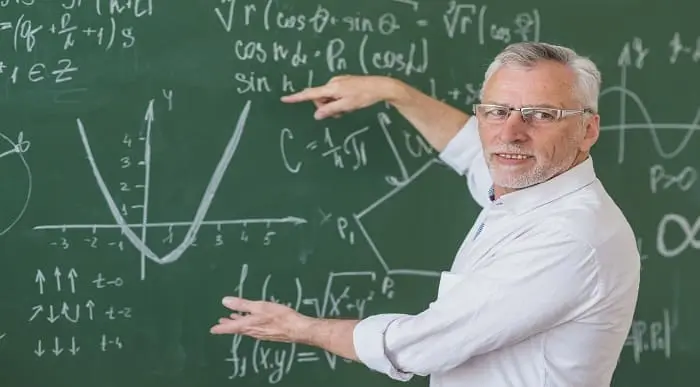
Kickstart your career in real estate or gain recognition of your existing skills with this comprehensive online course. The Real Estate Consultant Course is designed, delivered and taught by industry experts, ensuring you learn the practical, effective skills necessary to succeed in a range of expert property and real estate roles. Through online lessons, PDH handouts and multiple-choice online assessments, you will be given all the essential knowledge you need in property law, real estate practice and investment. This includes modules on the property and building management, developing a client base, acquiring the property, and successful strategies for investment. Upon completion, you will have a complete understanding of the roles of an expert Real Estate Consultant, and also gain broader, transferable business management and sales skills. Learning Outcomes Get to know the types of Real Estate Consultant Learn how to list the property and find the sellers Also, learn about how to sell the property and find the buyers Gain knowledge of negotiating as Real Estate Consultant Learn the techniques of letting property Get familiar with the technologies for Real Estate Consultant Understand the rules and regulations of Real Estate Consultant Course Design The course is delivered through our online learning platform, accessible through any internet-connected device. There are no formal deadlines or teaching schedules, meaning you are free to study the course at your own pace. You are taught through a combination of Online study materials Mock exams Multiple-choice assessment Why Choose this Course? Earn a digital Certificate upon successful completion. Accessible, informative modules taught by expert instructors Study in your own time, at your own pace, through your computer tablet or mobile device Benefit from instant feedback through mock exams and multiple-choice assessments Get 24/7 help or advice from our email and live chat teams Full tutor support on weekdays Certificate of Achievement Endorsed Certificate of Achievement from the Quality Licence Scheme Once the course has been completed and the assessment has been passed, all students are entitled to receive an endorsed certificate. This will provide proof that you have completed your training objectives, and each endorsed certificate can be ordered and delivered to your address for only £99. Please note that overseas students may be charged an additional £10 for postage. CPD Certificate from Janets Upon successful completion of the course, you will be able to obtain your course completion e-certificate free of cost. Print copy by post is also available at an additional cost of £9.99 and PDF Certificate at £4.99. garding real Real Estate Consultant. This is an excellent opportunity for anyone from any academic backgrounds to learn more and advance their learning, launch a new career or reinvigorate an existing one. Endorsement This course and/or training programme has been endorsed by the Quality Licence Scheme for its high-quality, non-regulated provision and training programmes. This course and/or training programme is not regulated by Ofqual and is not an acknowledged lesson. Your training provider will be able to advise you on any further recognition, for example progression routes into further and/or higher education. For further information please visit the Learner FAQs on the Quality Licence Scheme website. Method of Assessment To successfully complete the course, students will have to take an automated multiple-choice exam. This exam will be online and you will need to score 60% or above to pass the course. After successfully passing the exam, you will be able to apply for Quality Licence Scheme endorsed certificate of achievement. To verify your enhanced skills in the subject, we recommend that you also complete the assignment questions. These can be completed at any time which is convenient for yourself and will be assessed by our in-house specialised tutors. Full feedback will then be given on your current performance, along with any further advice or support. Why study this course You will learn everything that is needed regarding Real Estate Consultant. This is an excellent opportunity for anyone from any academic backgrounds to learn more and advance their learning, launch a new career or reinvigorate an existing one. Who is this course for? This is the best online course for being a successful Real Estate Consultant and suitable for anyone who wants to gain extensive knowledge, potential experience, and expert skills in the related field. Industry experts designed this course, so you don't have to worry about the quality. Requirements The Real Estate Training Course is open to all, with no formal entry requirements. All you need is a passion for learning, a good understanding of the English language, numeracy and IT, and to be over the age of 16. Career path Training offered by the Real Estate Consultant Diploma Course could potentially benefit a range of roles, but would particularly enhance careers in- Real Estate Property Management Loan Underwriting Consultancy Property Law Investment Other property or Real Estate Consultant roles

Basic Java Programming for Developers New to OO (TT2120)
By Nexus Human
Duration 5 Days 30 CPD hours This course is intended for In order to be successful in this course you should have incoming hands-on experience with another programming language. This course is not for non-developers or new developers. Possible roles that may attend this course include: Software Developers: Professionals who have been working with other programming languages and want to expand their skillset by learning Java and its object-oriented features. Web Developers: Those who work on web applications and want to enhance their back-end development capabilities with Java. Mobile App Developers: Developers who wish to enter the world of Android app development, where Java is a widely used language for creating mobile applications. Overview This 'skills-centric' course is about 50% hands-on lab and 50% lecture, designed to train attendees in core OO coding and Java development skills, coupling the most current, effective techniques with the soundest industry practices. Our engaging instructors and mentors are highly experienced practitioners who bring years of current 'on-the-job' experience into every classroom. Working in a hands-on learning environment, guided by our expert team, attendees will learn to: Understand what OO programming is and what the advantages of OO are in today's world Work with objects, classes, and OO implementations Understand the basic concepts of OO such as encapsulation, inheritance, polymorphism, and abstraction Understand not only the fundamentals of the Java language, but also its importance, uses, strengths and weaknesses Understand the basics of the Java language and how?it relates to OO programming and the Object Model Learn to use Java exception handling Understand and use classes, inheritance and polymorphism Understand and use collections, generics, autoboxing, and enumerations Become familiar with the concept of functional programming using Lambda Expressions Process large amounts of data using the Stream API introduced in Java 8 Discover the new Date/Time API Use the JDBC API for database access Work with annotations Take advantage of the Java tooling that is available with the programming environment being used in the class Java 8 Features: Lambda Expressions, Method and Constructor references, The Streams API, Collectors, The Optional class Geared for experienced developers, Basic Java Programming for Developers New to OO, this hands-on, workshop-style course will provide you with an immersive learning experience that will expand your skillset and open doors to new opportunities within the ever-growing technology landscape. Mastering Java and its powerful capabilities will provide you with the competitive edge you need to stand out in today's fast-paced development world. Working in a hands-on learning environment led by our expert coach, you?ll thoroughly explore the foundations of the Java platform, essential programming concepts, and advanced topics, ensuring you acquire a strong understanding of the language and its ecosystem. The object-oriented programming principles taught in this course promote code reusability and maintainability, enabling you to streamline development processes and reduce long-term costs. As you progress through the course, you will also gain familiarity with using an IDE, enhancing your development workflow and collaboration with other Java developers, enabling you to integrate seamlessly into new projects and teams. You?ll also gain practical experience in applying the concepts and techniques learned, solidifying your newly acquired skills and facilitating their direct application in real-world scenarios. You?ll exit this course empowered to create robust, scalable, and efficient Java-based applications that drive innovation and growth for your organization The Java Platform The Java Platform Lifecycle of a Java Program Responsibilities of JVM Documentation and Code Reuse Using the JDK Explain the JDK?s file structure Use the command line compiler to compile a Java class Use the command line Java interpreter to run a Java application class The IntelliJ Paradigm Introduce the IntelliJ IDE The Basics of the IntelliJ interface IntelliJ Projects and Modules Creating and running Java applications Writing a Simple Class Write a Java class that does not explicitly extend another class Define instance variables for a Java class Create object instances Primitives vs Object References Implement a main method to create an instance of the defined class Adding Methods to the Class Write a class with accessor methods to read and write instance variables Write a constructor to initialize an instance with data Write a constructor that calls other constructors of the class to benefit from code reuse Use the this keyword to distinguish local variables from instance variables Object-Oriented Programming Real-World Objects Classes and Objects Object Behavior Methods and Messages Inheritance, Abstraction, and Polymorphism Encapsulation Inheritance Method Overriding Polymorphism Essential Java Programming Essential Java Programming Language Statements Arithmetic operators Operators to increment and decrement numbers Comparison operators Logical operators Return type of comparison and logical operators Use for loops Switch Expressions Switch Expressions and yield Using Strings and Text Blocks Create an instance of the String class Test if two strings are equal Get the length of a string Parse a string for its token components Perform a case-insensitive equality test Build up a string using StringBuffer Contrast String, StringBuffer,and StringBuilder Compact Strings Text Blocks Specializing in a Subclass Constructing a class that extends another class Implementing equals and toString Writing constructors that pass initialization data to parent constructor Using instanceof to verify type of an object reference Pattern matching for instanceof Overriding subclass methods Safely casting references to a more refined type Fields and Variables Discuss Block Scoping Rules Distinguish between instance variables and method variables within a method Explain the difference between the terms field and variable List the default values for instance variables Final and Static fields and methods Local Variable type inference Using Arrays Declaring an array reference Allocating an array Initializing the entries in an array Writing methods with a variable number of arguments Records Data Objects in Java Introduce records as carrier of immutable data Defining records Java Packages and Visibility Use the package keyword to define a class within a specific package Discuss levels of accessibility/visibility Using the import keyword to declare references to classes in a specific package Using the standard type naming conventions Visibility in the Java Modular System Correctly executing a Java application class The Java modular system Defining Modules Inheritance and Polymorphism Write a subclass with a method that overrides a method in the superclass Group objects by their common supertype Utilize polymorphism Cast a supertype reference to a valid subtype reference Use the final keyword on methods and classes to prevent overriding Interfaces and Abstract Classes Define supertype contracts using abstract classes Implement concrete classes based on abstract classes Define supertype contracts using interfaces Implement concrete classes based on interfaces Explain advantage of interfaces over abstract classes Explain advantage of abstract classes over interfaces Static, default and private methods in interfaces Sealed classes Introduce Sealed classes The sealed and permits modifiers Sealed Interfaces Exception Handling Introduction to Exception Handling Introduce the Exception architecture Defining a try/catch blocks Checked vs Unchecked exceptions Exceptions Defining your own application exceptions Automatic closure of resources Suppressed exceptions Handling multiple exceptions in one catch Helpful Nullpointers Enhanced try-with-resources Java Developer's Toolbox Developing applications Introduce the wrapper classes Explain Autoboxing and Unboxing Converting String representations of primitive numbers into their primitive types Defining Enumerations Using static imports Deprecating methods Advanced Java Programming Introduction to Generics Generics and Subtyping Bounded Wildcards Generic Methods Legacy Calls To Generics When Generics Should Be Used Lambda Expressions and Functional Interface Understanding the concept of functional programming Writing lambda expressions Understanding functional interfaces Collections Provide an overview of the Collection API Review the different collection implementations (Set, List and Queue) Explore how generics are used with collections Examine iterators for working with collections Using Collections Collection Sorting Comparators Using the Right Collection Lambda expressions in Collections Bonus Topics: Time Permitting Streams Understanding the problem with collections in Java Thinking of program solutions in a declarative way Use the Stream API to process collections of data Understand the difference between intermediate and terminal stream operations Filtering elements from a Stream Finding element(s) within a Stream Collecting the elements from a Stream into a List takeWhile and dropWhile intermediate operations Collectors Using different ways to collect the items from a Stream Grouping elements within a stream Gathering statistics about numeric property of elements in a stream

iOS Deployment Essentials
By Nexus Human
Duration 2 Days 12 CPD hours This two-day course provides students an opportunity to learn about the skills, tools, and knowledge needed to deploy iOS devices. Interactive discussions and hands-on exercises guide students through the configuration, management, and supervision of iOS devices. Students? knowledge and skills are tested and reinforced by working through real-world scenarios The Role of MDM, VPP, and DEP How to successfully deploy iOS devices Identify and respond to challenges when deploying and managing devices without MDM Apple IDs Explain what an Apple ID is and identify when it?s needed Security How security is relevant in the context of a given deployment scenario Design and implement a deployment solution for a given scenario DEP Devices Configure DEP registered devices for Over-the-Air Enrollment Configure and manage settings, apps, and content on user-owned and company-owned devicesPrerequisites Manual Configuration Explore the challenges and inconsistencies when manually configuring multiple devices. Creating Configuration profiles using Apple Configurator to view and edit a configuration profile. Learn how profiles ensure consistency across multiple devices Manage Settings The iOS MDM protocol How a MDM solution is used to configure and manage devices over-the-air with consistency and accountability Apps and Content Introduce and define VPP Assign apps and content to their user and then configure and test managed 'open in' functionality Company-Owned (Personalized and Shared) Configure settings to enable Over-the-Air Enrollment and supervision and learn how users can personalize company-owned devices. Configure and test shared (shared) device scenarios and how Apps and content are distributed to the devices Workshop Real-world deployment scenarios Design a deployment that meets your scenario?s needs

Description: Journalism is the production and distribution of reports. Reports can be about events, facts, ideas, and people. Since journalism has been with us all these years, it has been considered as a form of communication and information dissemination media. If you are someone who is interested in journalism, then you have to learn the basics of journalism. In this course, you will learn about newspaper journalism and how women have contributed to the journalism industry. Who is the course for? Professionals, businessmen, and entrepreneurs who are in the journalism sector People who have an interest in writing and journalism. Entry Requirement: This course is available to all learners, of all academic backgrounds. Learners should be aged 16 or over to undertake the qualification. Good understanding of English language, numeracy and ICT are required to attend this course. Assessment: At the end of the course, you will be required to sit an online multiple-choice test. Your test will be assessed automatically and immediately so that you will instantly know whether you have been successful. Before sitting for your final exam, you will have the opportunity to test your proficiency with a mock exam. Certification: After you have successfully passed the test, you will be able to obtain an Accredited Certificate of Achievement. You can however also obtain a Course Completion Certificate following the course completion without sitting for the test. Certificates can be obtained either in hard copy at the cost of £39 or in PDF format at the cost of £24. PDF certificate's turnaround time is 24 hours, and for the hardcopy certificate, it is 3-9 working days. Why choose us? Affordable, engaging & high-quality e-learning study materials; Tutorial videos/materials from the industry leading experts; Study in a user-friendly, advanced online learning platform; Efficient exam systems for the assessment and instant result; The UK & internationally recognized accredited qualification; Access to course content on mobile, tablet or desktop from anywhere anytime; The benefit of career advancement opportunities; 24/7 student support via email. Career Path: The Journalism Bundle Course is a useful qualification to possess, and would be beneficial for the following careers: Blogger Broadcaster Entrepreneur Freelancer Journalist News Writer Online Writer Social Content Creator. Curriculum: Journalism - New Version Module 01: Introduction and Principles of Journalism Introduction and Principles of Journalism 00:18:00 Module 02: History and Development of Journalism History and Development of Journalism 00:20:00 Module 03: Interviewing Interviewing 00:35:00 Module 04: Newspaper Journalism Newspaper Journalism 00:30:00 Module 05: News Writing, Production and Reporting News Writing, Production and Reporting 00:20:00 Module 06: Television Journalism Television Journalism 00:32:00 Module 07: Radio Journalism Radio Journalism 00:37:00 Module 08: Media Regulatory Bodies Media Regulatory Bodies 00:31:00 Module 09: Writing Skills for Journalists Writing Skills for Journalists 00:41:00 Module 10: Journalism law Journalism law 00:35:00 Module 11: Defamation Defamation 00:20:00 Module 12: Journalism Ethics Journalism Ethics 00:17:00 Module 13: Health and Safety for Journalists Health and Safety for Journalists 00:38:00 Module 14: Niche Journalism Niche Journalism 00:24:00 Module 15: Tips on Writing a Good Feature Story Tips on Writing a Good Feature Story 00:32:00 Module 16: Online and Freelance Journalism Online and Freelance Journalism 00:16:00 Module 17: Becoming a Journalist Becoming a Journalist 00:29:00 Journalism - Old Version Journalism Basics What Is A Journalist? 01:00:00 What Type Of Degree Do I Need? 00:30:00 How To Get Started Writing Before Graduation 01:00:00 The Rules Of Journalism 01:00:00 Building A Portfolio 00:30:00 What Is Style? 01:00:00 What Does A Copy Editor Do? 01:00:00 Additional Degrees To Consider 01:00:00 Online Journalism - The Way Of The Future 01:00:00 What To Expect On Your First Job 00:30:00 Newspaper Journalism What is news? 01:00:00 What is a journalist? 01:00:00 The shape of the news story 00:15:00 Writing the intro in simple steps 01:00:00 Writing the intro, the golden rules 00:30:00 Writing the news story in simple steps 01:00:00 Writing the news story - clear writing 00:30:00 Quotes 01:00:00 Attribution 00:30:00 Newspaper Reporting What Is A Newspaper Reporter? 01:00:00 What Education Do I Need? 00:30:00 How To Start Newspaper Writing 01:00:00 The Rules Of Newspaper Reporting 02:00:00 Compiling Clippings 01:00:00 Learning About Style 01:00:00 What Is A Copy Editor? 01:00:00 Additional Fields Of Study 01:00:00 Online Reporting - What You Need To Know 01:00:00 Your Path To Success As A Newspaper Reporter 01:00:00 TV Journalism News Gathering 00:30:00 Enterprising Stories 00:30:00 Watch your interviewee's body language. 00:15:00 Working with Sources 00:15:00 Covering Events 01:00:00 Computer-Assisted Reporting 00:30:00 Glossary of Broadcast News Teams 00:15:00 Law, Ethics And Responsibility 00:15:00 Operating Standards for News and Public Affairs 00:15:00 Lighting 00:15:00 Media What is the Media? 00:15:00 What Makes News? 00:30:00 Plan your Approach 01:00:00 Adhere to Deadlines 00:30:00 The Interview 00:15:00 Social Media and Journalism Definition of Social Media 00:15:00 Communication flow within journalism 00:15:00 The impact of social media on journalism 00:30:00 Women in Journalism The Secret Significance of Journalism 01:00:00 Imperfections of the Existing WomanâJournalist 01:00:00 The Roads towards Journalism 01:00:00 The Aspirant 01:00:00 Style 01:00:00 The Outside Contributor 01:00:00 The Search for Copy 01:00:00 The Art of Corresponding with an Editor 00:30:00 Notes on the Leading Types of Papers 00:30:00 Woman's Sphere in Journalism 01:00:00 Conclusion 00:15:00 Mock Exam Mock Exam- Journalism Bundle Course 00:30:00 Final Exam Final Exam- Journalism Bundle Course 00:30:00 Order Your Certificate and Transcript Order Your Certificates and Transcripts 00:00:00
