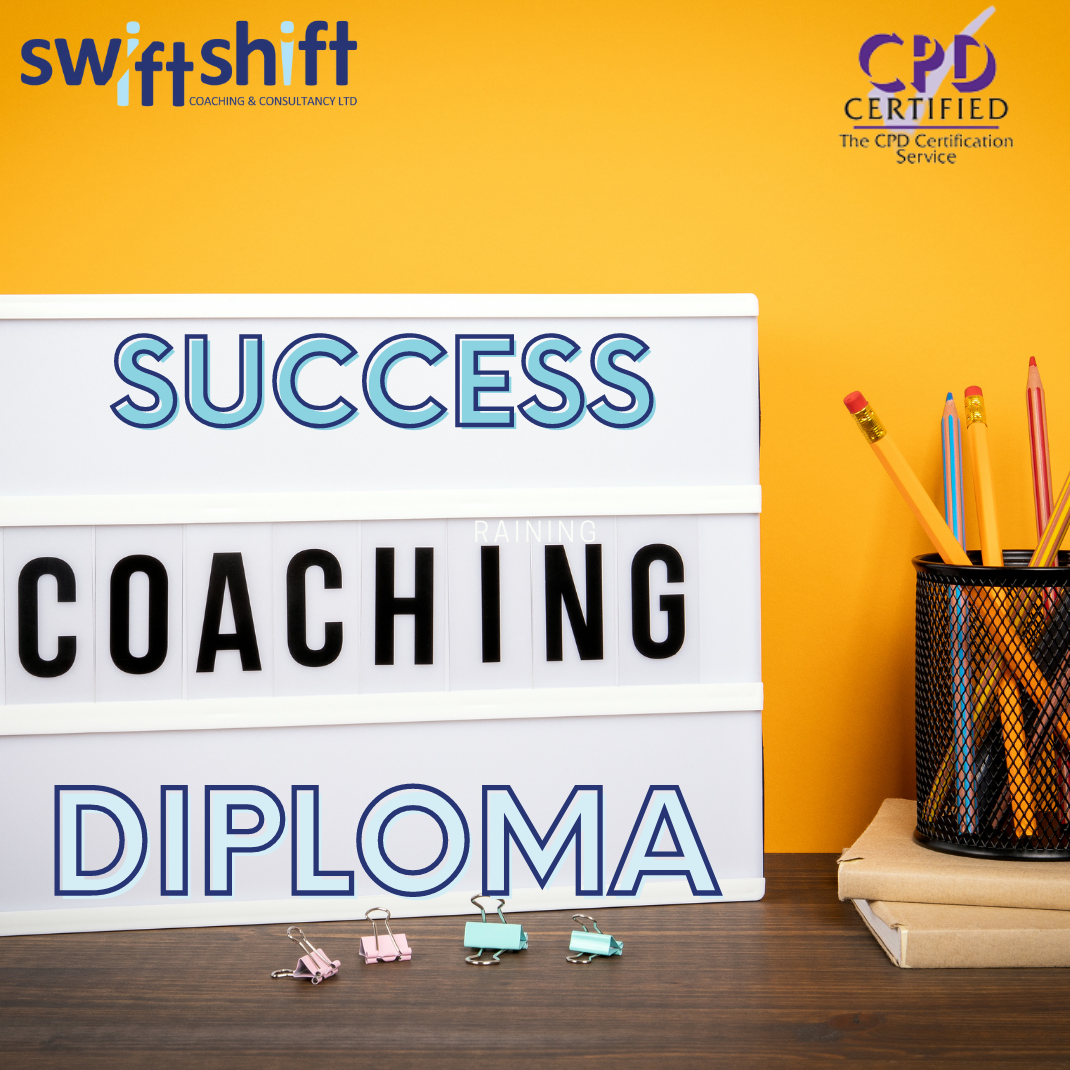- Professional Development
- Medicine & Nursing
- Arts & Crafts
- Health & Wellbeing
- Personal Development
In this Advanced Diploma in User Experience UI/UX Design course, you will learn everything you need to know to become an expert UI/UX designer. We will start by teaching you the basics of UX and UI design and then move on to more advanced topics like wireframing prototyping, and usability testing. We will also teach you how to use Adobe XD, a powerful design tool professionals use worldwide. UI/UX design is the process of creating products that are user-centred. It is all about understanding user demands and building goods to fulfil those goals. This User Experience Design course will begin with an overview of the web industry, with an emphasis on essential concepts and trends. You will then learn about the fundamentals of graphic design, understanding the principles and techniques that underpin visually appealing designs. You will explore the exciting world of UX design with a solid foundation, concentrating on building user-centred experiences that meet users' requirements and aspirations. The course will also teach you how to integrate your UX design thoughts into aesthetically appealing user interfaces. To bring your ideas to life, you will use Adobe XD, a sophisticated design tool. You will find optimisation tactics along the way to improve the performance and usability of your designs. Furthermore, this course offers useful insights on how to begin a career in UI/UX design, as well as resources and support to help you excel in the sector. Practical assignments will allow you to put your newly learned abilities to use and receive feedback, ensuring that you obtain experience throughout your learning journey. Join us in the User Experience Design from A-Z: Adobe XD UI/UX Design course to realise your full potential as a UI/UX designer. Begin by developing memorable and user-friendly digital experiences that engage users and create a lasting impression. Enrol now and start your path to a successful career in UI/UX design! Learning Outcomes: Upon completion of the User Experience Design course, you will be able to: Understand the main concepts and trends in the web industry. Apply the principles of graphic design to create visually appealing designs. Properly design user-centred experiences that meet users' needs and goals. Translate UX design concepts into visually engaging user interfaces. Utilise Adobe XD to bring your designs to life with interactive prototypes. Optimise designs for improved performance and usability. Gain valuable insights and resources for starting a career in UX/UI design. Who is this course for? This User Experience Design course is ideal for: Beginners interested in entering the UX/UI design field. Graphic designers looking to expand their skill set into UX/UI design. Web designers seeking to enhance their understanding of user experience. Product managers and developers aiming to collaborate effectively with designers. Individuals passionate about creating intuitive and impactful digital experiences. Career Path Our course will prepare you for a range of careers, including: Junior UX/UI Designer: £25,000 - £40,000 per year. UX/UI Designer: £35,000 - £70,000 per year. Senior UX/UI Designer: £50,000 - £100,000 per year. UX/UI Design Lead: £80,000 - £90,000 per year. UX/UI Design Manager: £95,000 - £120,000 per year. UX/UI Design Director: £120,000+ per year. Certification After studying the course materials of the Advanced Diploma in User Experience UI/UX Design there will be a written assignment test which you can take either during or at the end of the course. After successfully passing the test you will be able to claim the pdf certificate for £5.99. Original Hard Copy certificates need to be ordered at an additional cost of £9.60. Prerequisites This Advanced Diploma in User Experience UI/UX Design does not require you to have any prior qualifications or experience. You can just enrol and start learning.This Advanced Diploma in User Experience UI/UX Design was made by professionals and it is compatible with all PC's, Mac's, tablets and smartphones. You will be able to access the course from anywhere at any time as long as you have a good enough internet connection. Course Curriculum UX/UI Course Introduction Learn UX/UI Course Overview 00:05:00 Section Overview 00:04:00 UX vs UI 00:04:00 UX/UI Designer Marketplace 00:05:00 Overview of UX Roles 00:06:00 Introduction To The Web Industry Web Industry Section Overview 00:03:00 The Phases of Web Development 00:13:00 Designer Responsibilities (working in a team) 00:09:00 Roles & Descriptions (working in a team) 00:05:00 Agile Approach To Project Management 00:12:00 Scrum - Flexible Framework 00:06:00 Project Management Apps 00:13:00 XD Lesson - Introduction 00:13:00 Foundations of Graphic Design Graphic Design Section Overview 00:02:00 The Psychology of Color 00:13:00 Color Wheel & Color Schemes 00:06:00 Working with Fonts 00:10:00 Working With Icons 00:04:00 XD Lesson - Tools, Object Manipulation and Components 00:13:00 XD Lesson - Font Styles and Artboard Settings 00:07:00 Graphic Design Software Tools 00:03:00 Adobe XD lesson 4 - Icons & Vector Graphics 00:14:00 UX Design (User Experience Design) UX Design Section Overview 00:04:00 What is User Experience Design? (UX) 00:09:00 UX Design Process 00:03:00 The UX Analysis Process 00:08:00 Working with User Profiles 00:03:00 Understanding User Pain Points 00:03:00 XD Lesson 5 Class Project: Сompetitive Analysis 00:10:00 Developing a Persona Part 1 00:05:00 Developing a Persona Part 2 00:05:00 Customer Journey 00:04:00 Customer Journey vs Sales Funnel 00:04:00 3 Phases of a Sales Funnel 00:07:00 4 Stages of a Sales Funnel 00:06:00 Macro/Micro Conversions 00:05:00 Stages of Market Sophistication 00:06:00 Lead Generation Funnel 00:06:00 Digital Product Sales Funnel 00:05:00 7 Principles of Influence 00:12:00 Age Based Influence Triggers 00:06:00 Gender Influence Triggers 00:06:00 Interest Based Marketing 00:04:00 Understanding User Flow 00:08:00 XD Lesson 6 Class Project: Userflow - Your first UX deliverable 00:07:00 Working with Story Boards 00:05:00 XD Lesson 7 Class Project: Crafting a Story board 00:09:00 Working with Moodboards 00:04:00 XD Lesson 8 Class Project: Creating Moodboard 00:11:00 Sitemap & Information Architecture 00:07:00 XD Lesson - Class Project: App Architecture 00:09:00 Low and Hi Fidelity Wireframes 00:03:00 XD Lesson - Class Project: Login Screen Wireframe Using Material Design 00:08:00 Working with Prototypes 00:04:00 XD Lesson - Class Project: Home Screen Wireframe and Linking 00:07:00 XD Lesson - Class Project: Adding Interaction to Wireframes 00:10:00 Testing and Evaluating 00:11:00 UX Deliverables 00:03:00 UX Design Conclusion 00:01:00 UI Design (User Interface Design) UI Design Section Overview 00:03:00 UI Design Overview 00:03:00 Types of Interfaces 00:10:00 Landing Pages Overview 00:10:00 XD Lesson - Using Grids in XD 00:08:00 XD Lesson - Single Card design 00:13:00 UI Controls 00:07:00 UI Navigational Components 00:12:00 Header Design Overview 00:07:00 XD Lesson - Mobile & Desktop: Header Design 00:10:00 XD Lesson - Mobile & Desktop: Dropdown Design 00:06:00 Common Layouts Overview 00:08:00 XD Lesson - Common Layouts 00:07:00 Mobile & Desktop Footer Design Overview 00:07:00 XD Lesson - Mobile & Desktop: Footer Design 00:06:00 Mobile & Desktop Button Design Overview 00:05:00 XD Lesson - Mobile & Desktop: Button Design 00:10:00 XD Lesson - Mobile & Desktop: Input Design 00:07:00 Mobile & Desktop Filter Search Bar Design Overview 00:06:00 Adobe XD Lesson - Mobile & Desktop: Filter Design 00:07:00 Adobe XD Lesson - Mobile & Desktop: Search Design 00:03:00 UI Kit Overview 00:05:00 Adobe XD Lesson - Desktop and Mobile: UI Kit 00:06:00 Microinteractions Overview 00:05:00 Adobe XD lesson - Microinteractions 00:07:00 Optimization Optimization Section Overview 00:02:00 Feedback Review & Getting Referrals 00:04:00 'Above the Fold' Rule 00:04:00 Adobe XD lesson - Designing a Powerful Above the Fold 00:08:00 Using Analytics For Optimization 00:05:00 Heat Maps & Element Placements 00:04:00 Crafting A Usability Report Overview 00:08:00 Adobe XD lesson - Crafting Reports in XD 00:20:00 Starting a Career in UX/UI Design Careers in UX/UI Section Overview 00:06:00 Your Daily Productivity Hub 00:14:00 How To Start Freelancing 00:08:00 Client Consulting 00:04:00 Building a Brand 00:10:00 Personal Branding 00:06:00 The Importance of Having a Website 00:08:00 Creating a Logo 00:05:00 Step by Step Website Setup 00:17:00 UI Templates 00:06:00 Logo Templates 00:04:00 Creating a Business Email 00:06:00 Networking Do's and Don'ts 00:04:00 Top Freelance Websites 00:10:00 UX/UI Project Scope Questions 00:10:00 Laser Focus & Productivity Tools 00:06:00 The Places to Find UX Jobs 00:05:00 Resources Resources - Advanced Diploma in User Experience UI/UX Design 00:00:00 Assignment Assignment - Advanced Diploma in User Experience UI/UX Design 00:00:00

Catastrophic bleeding (life changing bleeding) tourniquets and wound packing
5.0(1)By First Aid for Life
This Catastrophic Bleeding (life changing bleeding) first aid course is an ideal refresher course for the general public, schools, construction workers, tree surgeons, young people, youth workers or anyone working in an area when severe bleeding could occur or wishing to empower themselves with the skills and knowledge to help someone who has been a victim of violent street crime. The course covers topics such as CPR and the Recovery position, the dangers of weapon carrying, first aid treatment for serious bleeding, catastrophic bleeding, use of manufactured and improvised tourniquets, packing a wound, treatment for acid attacks and use of bleed kits. The course consists of illustrated step by step directions, flow charts, diagrams, videos and test yourself sections fully compatible with all computers and mobile devices. You will be able to stop and start as often as you like and print your Certificate on completion. You will have continuous access to the course for 12 months. Course contents: Action in an emergency Unresponsive and Breathing Unconscious and not breathing Wounds and bleeding Dressings Embedded objects How much blood can you afford to lose? Shock How to treat a bleeding wound How to pack a wound How to use a tourniquet (including improvised tourniquets) Symptoms of Shock Treatment of Shock Internal Bleeding Amputated parts Eye injuries Types of Wounds Chest Wounds Flail chest Collapsed Lung or a sucking chest wound Burns First aid for a burn Assessing the severity of a burn Size, Cause, Age, Location, Depth Causes of burns Acid burns Treating a burn Dressing a burn Inhalation of fumes Useful advice Final Lesson and Quiz giving certificate valid for 3 years and 6 hours verifiable CPD

Embark on a delightful journey to master the art of Basic Food Photography. Discover the transformative power of a well-taken shot as you delve into the intricacies of camera equipment, the magic of lighting, the allure of composition, the nuance of styling, and the finesse of editing. Dive deeper into real-world scenarios with a mobile photo session; capture, refine, and analyse to perfection. This is not just any course; it's a culinary canvas waiting for your unique touch. Learning Outcomes Understand the fundamental principles behind food photography and its significance. Acquire knowledge about the ideal camera equipment and lenses suitable for food-centric shots. Develop insights into effective lighting, composition strategies, and artful styling techniques. Learn how to capture and subsequently refine images through mobile-based editing tools. Gain the ability to analyse and compare photographs to understand the nuances that make a great food photo. Why choose this Basic Food Photography course? Unlimited access to the course for a lifetime. Opportunity to earn a certificate accredited by the CPD Quality Standards after completing this course. Structured lesson planning in line with industry standards. Immerse yourself in innovative and captivating course materials and activities. Assessments are designed to evaluate advanced cognitive abilities and skill proficiency. Flexibility to complete the Basic Food Photography Course at your own pace, on your own schedule. Receive full tutor support throughout the week, from Monday to Friday, to enhance your learning experience. Who is this Basic Food Photography course for? Budding photographers eager to specialise in the food niche. Food bloggers aiming to elevate the visual appeal of their content. Culinary professionals seeking to showcase their creations more effectively. Social media influencers focusing on the culinary arts or related topics. Anyone with a passion for food and an eye for aesthetics. Career path Food Photographer: £25,000 - £40,000 Culinary Blogger: £20,000 - £35,000 Social Media Content Creator (Culinary Focus): £23,000 - £38,000 Food Magazine Photographer: £28,000 - £45,000 Cookbook Photographer: £27,000 - £42,000 Restaurant Promotional Photographer: £24,000 - £39,000 Prerequisites This Basic Food Photography does not require you to have any prior qualifications or experience. You can just enrol and start learning.This Basic Food Photography was made by professionals and it is compatible with all PC's, Mac's, tablets and smartphones. You will be able to access the course from anywhere at any time as long as you have a good enough internet connection. Certification After studying the course materials, there will be a written assignment test which you can take at the end of the course. After successfully passing the test you will be able to claim the pdf certificate for £4.99 Original Hard Copy certificates need to be ordered at an additional cost of £8. Course Curriculum Section 01: Introduction Introduction 00:02:00 Section 02: The Basics Of Food Photography Camera and Lenses 00:04:00 Lighting 00:02:00 Composition 00:03:00 Styling 00:07:00 Shooting 00:04:00 Editing 00:01:00 Section 03: An Example Of A Mobile Photo Session Shooting session example 00:03:00 Quick editing in Lightroom mobile 00:05:00 Photo analyses and comparison 00:03:00 Section 04: Conclusion Final tips 00:02:00 Assignment Assignment - Basic Food Photography 00:00:00

Package Details: Number of Courses: 30 Courses Accreditation: CPD Quality Standards Free Certificates:PDF: 30Hardcopy: 30 (Delivery Charge Applicable) Courses Access: Lifetime Instalment Payment Available Structural Engineering Course 01: Read Construction & Structural Drawing Like Expert Course 02: Diploma in Construction Management Course 03: Quantity Surveyor Diploma Course 04: Building Surveyor Course 05: Land Surveying Course 06: Bricklaying Course 07: Construction Cost Estimation Diploma Course 08: Construction Estimation using RSMeans Course 09: Construction Cost Estimation Using Xactimate Course 10: Cost Estimation for Multiplex Building Using Xactimate Course 11: Property Law and Legislation Course 12: Construction Industry Scheme (CIS) Course 13: WELL Building Standard Course 14: LEED V4: Building Design and Construction Course 15: LEED V4 - Building Design and Construction Architecture & AutoCAD Course 01: Architectural Studies Course 02: AutoCAD Programming using C# with Windows Forms Course 03: CAD Design Course: Assemblies, Modelling And Civil Drawings Course 04: Autocad Electrical Design Course 05: Intermediate Solidworks Course Course 06: Solidworks Foundation Training Course 07: Interior Design Professional Diploma Course 08: Professional Interior Design & Construction Constraction Safety Course 01: Construction Safety Course 02: Fire Safety | Online Course Course 03: Emergency First Aid and Incident Management at Work Course 04: RIDDOR Training Course 05: LOLER Training Course 06: COSHH Training and Safety - Level 2 Course 07: DSEAR Training Benefits you'll get from choosing Apex Learning for this training: Pay once and get lifetime access Free e-Learning App for engaging reading materials & helpful assistance Certificates, student ID included in a one-time fee Free up your time - don't waste time and money travelling for classes Accessible, informative modules designed by expert instructors Learn anytime, from anywhere Study from your computer, tablet or mobile device CPD accredited course - improve the chance of gaining professional skills CPD 305 CPD hours / points Accredited by CPD Quality Standards Career path This bundle will help you learn the necessary skills to explore opportunities such as- Structural Engineer £36,000 - £38,000 per annum Engineer £27,000 - £45,000 per annum Construction Engineer £3,000 - £45,000 per annum Engineer Surveyor £28,000 - £32,500 per annum Civil Engineer £29,000 - £38,000 per annum

Package Details: Number of Courses: 30 Courses Accreditation: CPD Quality Standards Free Certificates:PDF: 30Hardcopy: 30 (Delivery Charge Applicable) Courses Access: Lifetime Instalment Payment Available HVAC and Home Appliance Training Course 01: Level 3 Heating, Ventilation & Air Conditioning (HVAC) Technician Course 02: Heat Exchanger Course 03: PAT Level 4 Course 04: Smart Meter Installer Training Course 05: Domestic Appliance Repairing Course Course 06: Electronic & Electrical Devices Maintenance Course 07: Electrician Electrical Engineering Course 01: Digital Electric Circuits & Intelligent Electrical Devices Course 02: Electric Power Metering for Single and Three Phase Systems Course 03: Light Current Systems for Electrical Engineering Course 04: Basic AC Circuit Analysis Course 05: Electrical 3 Phase Power Transformers Fundamentals Course 06: Electrical Power System and High Voltage Engineering Course 07: Electrical Engineering for Electrical Substations Course 08: Electrician Skills Complete Bundle Course 09: Energy Saving in Electric Motors Course 10: MATLAB Simulink for Electrical Power Engineering Course 11: Power Electronics for Electrical Engineering Course 12: Solar Energy Electrical & Workplace Safety Course 01: Protection and Control of High Voltage Power Circuits Course 02: Distribution Station & Feeder Protection Course 03: Electrical and Fire Safety Training - Level 2 Course 04: Advanced Electrical Safety Course 05: Workplace Safety Course Course 06: First Aid at Work Course 07: Manual Handling Level 2 Course 08: PUWER Course 09: Working at Height Awareness Diploma Course 10: Lone Worker Safety Course Course 11: Working in Confined Spaces Benefits you'll get from choosing Apex Learning for this training: Pay once and get lifetime access Free e-Learning App for engaging reading materials & helpful assistance Certificates, student ID included in a one-time fee Free up your time - don't waste time and money travelling for classes Accessible, informative modules designed by expert instructors Learn anytime, from anywhere Study from your computer, tablet or mobile device CPD accredited course - improve the chance of gaining professional skills CPD 315 CPD hours / points Accredited by CPD Quality Standards

HVAC: Heating, Ventilation & Air Conditioning (HVAC) Technician - CPD Certified
4.9(27)By Apex Learning
Package Details: Number of Courses: 30 Courses Accreditation: CPD Quality Standards Free Certificates:PDF: 30Hardcopy: 30 (Charge Applicable) Courses Access: Lifetime Instalment Payment Available HVAC and Home Appliance Training Course 01: Level 3 Heating, Ventilation & Air Conditioning (HVAC) Technician Course 02: Heat Exchanger Course 03: PAT Level 4 Course 04: Smart Meter Installer Training Course 05: Domestic Appliance Repairing Course Course 06: Electronic & Electrical Devices Maintenance HVAC and Home Appliance Training Course 07: Electrician Electrical Engineering Course 01: Digital Electric Circuits & Intelligent Electrical Devices Course 02: Electric Power Metering for Single and Three Phase Systems Course 03: Light Current Systems for Electrical Engineering Course 04: Basic AC Circuit Analysis Course 05: Electrical 3 Phase Power Transformers Fundamentals Course 06: Electrical Power System and High Voltage Engineering Course 07: Electrical Engineering for Electrical Substations Course 08: Electrician Skills Complete Bundle Course 09: Energy Saving in Electric Motors Course 10: MATLAB Simulink for Electrical Power Engineering Course 11: Power Electronics for Electrical Engineering Course 12: Solar Energy Electrical & Workplace Safety Course 01: Protection and Control of High Voltage Power Circuits Course 02: Distribution Station & Feeder Protection Course 03: Electrical and Fire Safety Training - Level 2 Course 04: Advanced Electrical Safety Course 05: Workplace Safety Course Course 06: First Aid at Work Course 07: Manual Handling Level 2 Course 08: PUWER Course 09: Working at Height Awareness Diploma Course 10: Lone Worker Safety Course Course 11: Working in Confined Spaces Benefits you'll get from choosing Apex Learning for this training: Pay once and get lifetime access Free e-Learning App for engaging reading materials & helpful assistance Certificates, student ID included in a one-time fee Free up your time - don't waste time and money travelling for classes Accessible, informative modules designed by expert instructors Learn anytime, from anywhere Study from your computer, tablet or mobile device CPD accredited course - improve the chance of gaining professional skills CPD 315 CPD hours / points Accredited by CPD Quality Standards

Package Details: Number of Courses: 30 Courses Accreditation: CPD Quality Standards Free Certificates:PDF: 30Hardcopy: 30 (Delivery Charge Applicable) Courses Access: Lifetime Instalment Payment Available HVAC and Home Appliance Training Course 01: Level 3 Heating, Ventilation & Air Conditioning (HVAC) Technician Course 02: Heat Exchanger Course 03: PAT Level 4 Course 04: Smart Meter Installer Training Course 05: Domestic Appliance Repairing Course Course 06: Electronic & Electrical Devices Maintenance Course 07: Electrician Electrical Engineering Course 01: Digital Electric Circuits & Intelligent Electrical Devices Course 02: Electric Power Metering for Single and Three Phase Systems Course 03: Light Current Systems for Electrical Engineering Course 04: Basic AC Circuit Analysis Course 05: Electrical 3 Phase Power Transformers Fundamentals Course 06: Electrical Power System and High Voltage Engineering Course 07: Electrical Engineering for Electrical Substations Course 08: Electrical Technician Complete Training Course 09: Energy Saving in Electric Motors Course 10: MATLAB Simulink for Electrical Power Engineering Course 11: Power Electronics for Electrical Engineering Course 12: Solar Energy Electrical & Workplace Safety Course 01: Protection and Control of High Voltage Power Circuits Course 02: Distribution Station & Feeder Protection Course 03: Electrical and Fire Safety Training - Level 2 Course 04: Advanced Electrical Safety Course 05: Workplace Safety Course Course 06: First Aid at Work Course 07: Manual Handling Level 2 Course 08: PUWER Course 09: Working at Height Awareness Diploma Course 10: Lone Worker Safety Course Course 11: Working in Confined Spaces Benefits you'll get from choosing Apex Learning for this training: Pay once and get lifetime access to 30 CPD courses Free e-Learning App for engaging reading materials & helpful assistance Certificates, student ID included in a one-time fee Free up your time - don't waste time and money travelling for classes Accessible, informative modules designed by expert instructors Learn anytime, from anywhere Study from your computer, tablet or mobile device CPD accredited course - improve the chance of gaining professional skills CPD 315 CPD hours / points Accredited by CPD Quality Standards

Python Coding for Beginners (Exam Included)
By Hudson
If you’re looking to start a career in Python coding, but don’t know where to begin, this might be for you. This course is aimed at absolute beginners that have never done any coding before. Early on in the course, you’ll learn what coding is, what certain types of languages are used for, specifically Python, and the types of careers available through learning Python.

Asset Management eCert Course
By Asset Management Consulting (Asset Management Academy)
Online Asset Management Course eLearning designed for experienced delegates looking to sit the IAM Certificate qualification and fill in some knowledge gaps