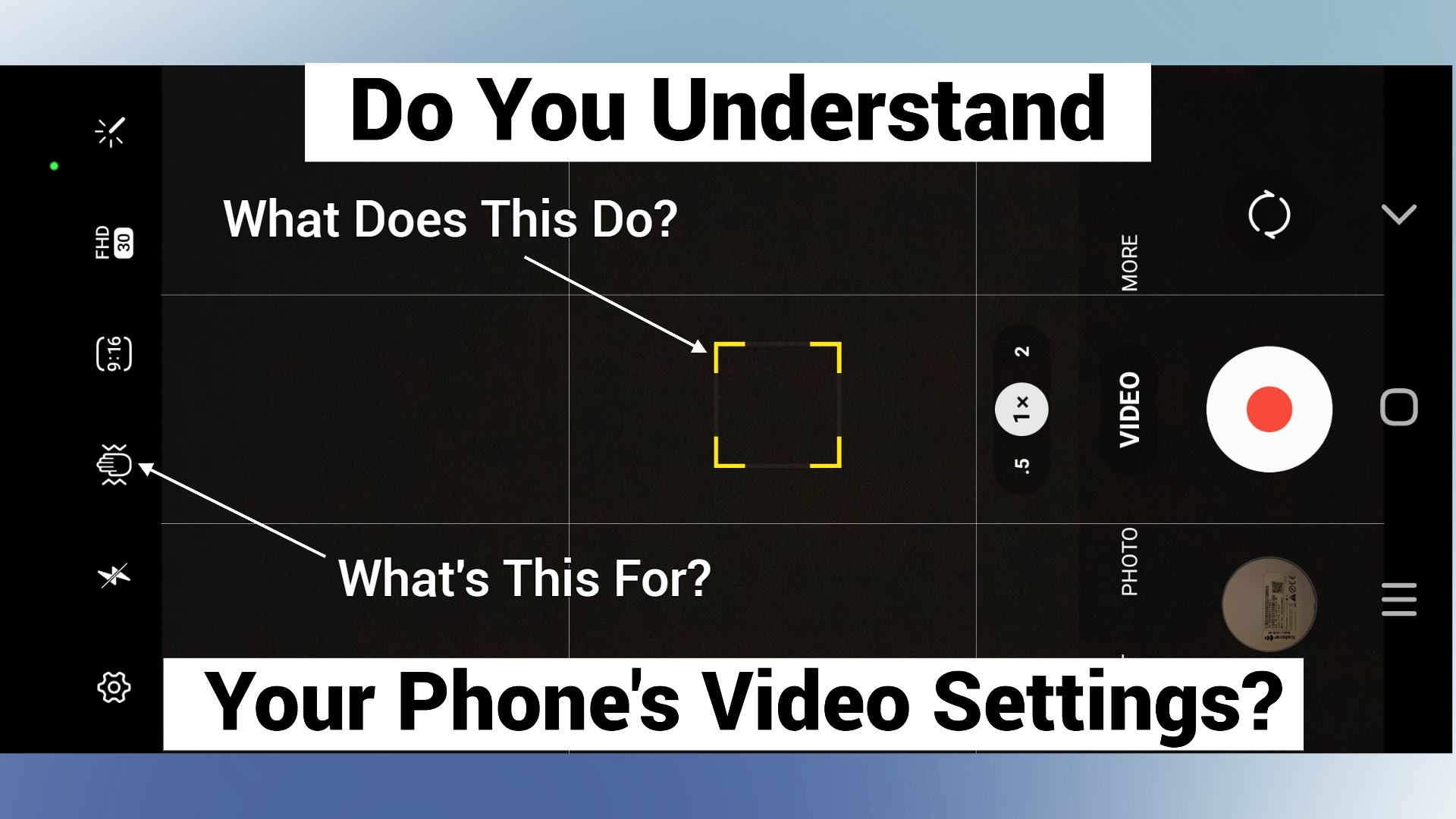- Professional Development
- Medicine & Nursing
- Arts & Crafts
- Health & Wellbeing
- Personal Development
Digital Electronics
By Hi-Tech Training
The course will be delivered through 9 online virtual classroom sessions. The 10th and last session will involve the additional practical work for the course as well as the written examination (multiple choice for City & Guilds and written for Hi-Tech Training) which will take place at our training centre at 43 North Great Georges Street, Dublin 1 (completed online for non ROI learners). During the virtual classroom sessions, trainees will have a live video feed with their instructor talking to them, doing practical live demonstrations on equipment being involved actively in the learning. We will send out a practical kit so that trainees can complete assignments and practical work at home. The kit is the property of Hi-Tech Training and will be returned to Hi-Tech Training on the last day of the course. (The kits may also be purchased by the learner….see the Kits Page Link for more details). The kit consists of power supply unit breadboard, multimeter, cables, The kit consists of breadboard, multimeter, oscilloscope, battery and connectors, components including resistors, LEDs and ICs (AND, NAND, OR, NOR, X-OR, X-NOR, Inverter, Buffer, Latches, Flip-Flops, Timers, etc). Trainees will build various projects as part of the course. The kit forms an integral part of the course, so full course fees need to be paid at least 7 days prior to course commencement to allow time to ship the kit in time for the course.

Catastrophic bleeding (life changing bleeding) tourniquets and wound packing
5.0(1)By First Aid for Life
This Catastrophic Bleeding (life changing bleeding) first aid course is an ideal refresher course for the general public, schools, construction workers, tree surgeons, young people, youth workers or anyone working in an area when severe bleeding could occur or wishing to empower themselves with the skills and knowledge to help someone who has been a victim of violent street crime. The course covers topics such as CPR and the Recovery position, the dangers of weapon carrying, first aid treatment for serious bleeding, catastrophic bleeding, use of manufactured and improvised tourniquets, packing a wound, treatment for acid attacks and use of bleed kits. The course consists of illustrated step by step directions, flow charts, diagrams, videos and test yourself sections fully compatible with all computers and mobile devices. You will be able to stop and start as often as you like and print your Certificate on completion. You will have continuous access to the course for 12 months. Course contents: Action in an emergency Unresponsive and Breathing Unconscious and not breathing Wounds and bleeding Dressings Embedded objects How much blood can you afford to lose? Shock How to treat a bleeding wound How to pack a wound How to use a tourniquet (including improvised tourniquets) Symptoms of Shock Treatment of Shock Internal Bleeding Amputated parts Eye injuries Types of Wounds Chest Wounds Flail chest Collapsed Lung or a sucking chest wound Burns First aid for a burn Assessing the severity of a burn Size, Cause, Age, Location, Depth Causes of burns Acid burns Treating a burn Dressing a burn Inhalation of fumes Useful advice Final Lesson and Quiz giving certificate valid for 3 years and 6 hours verifiable CPD

iPad For Business
By Nexus Human
Duration 1 Days 6 CPD hours This day-long workshop gives participants a thorough understanding of the iPad iOS operating system. This course is designed for both those who want to learn more about their iPads, those who work in business environments and who want to integrate the iPad into their existing company?s infrastructure, as well as personnel who are responsible for supporting other iPad users. Setting Up The iPad iPad Essentials The Home Screen Launching and Running Apps Changing Screen Orientation Locking the Rotation The Control Center Creating Folders Accessibility and Voice Over Settings General Settings Parameters Passcode Setting Up Notifications Location Services iCloud and Synching your iPad Other Application Settings Multi-Touch Gestures Tap, Touch and Hold Drag, Flick and Swipe Pinch, Rotate and Shake Switching Between Applications Using the Apple Applications Showing and Hiding Applications Closing Documents vs. Quitting Applications Working With Documents Type, Select, Cut, Copy, Paste and Replace Understanding the iPad Keyboard Opening Pages, Numbers and Keynote Accessing Files and Documents Copying files between the iPad and Computer Working with Microsoft Office Connecting To The Internet WI-FI and Bluetooth Devices Through Servers Browsing and Searching The Web Enterprise Network The iPad In Business iOS Security Deployment Seamless Integration Mobile Device Management Printing with AirPrint Creating Passcodes Working with Photos and Camera Photos and Video Recording Video Integrating Photos or Video Into Documents or Presentations Mirroring Video Finding and Installing Apps The App Store Apps for Enterprise Installing and Deleting Apps Resetting the iPad Connecting and Mirroring with the iPhone Battery Issues Tips for Improving Battery Use Rebooting the iPad Hidden Keystrokes Troubleshooting Connectivity Issues ReInstalling Apps Preserving Batter Power Accessibility Functions Additional course details: Nexus Humans iPad For Business training program is a workshop that presents an invigorating mix of sessions, lessons, and masterclasses meticulously crafted to propel your learning expedition forward. This immersive bootcamp-style experience boasts interactive lectures, hands-on labs, and collaborative hackathons, all strategically designed to fortify fundamental concepts. Guided by seasoned coaches, each session offers priceless insights and practical skills crucial for honing your expertise. Whether you're stepping into the realm of professional skills or a seasoned professional, this comprehensive course ensures you're equipped with the knowledge and prowess necessary for success. While we feel this is the best course for the iPad For Business course and one of our Top 10 we encourage you to read the course outline to make sure it is the right content for you. Additionally, private sessions, closed classes or dedicated events are available both live online and at our training centres in Dublin and London, as well as at your offices anywhere in the UK, Ireland or across EMEA.

Package Details: Number of Courses: 30 Courses Accreditation: CPD Quality Standards Free Certificates:PDF: 30Hardcopy: 30 (Delivery Charge Applicable) Courses Access: Lifetime Instalment Payment Available HVAC and Home Appliance Training Course 01: Level 3 Heating, Ventilation & Air Conditioning (HVAC) Technician Course 02: Heat Exchanger Course 03: PAT Level 4 Course 04: Smart Meter Installer Training Course 05: Domestic Appliance Repairing Course Course 06: Electronic & Electrical Devices Maintenance Course 07: Electrician Electrical Engineering Course 01: Digital Electric Circuits & Intelligent Electrical Devices Course 02: Electric Power Metering for Single and Three Phase Systems Course 03: Light Current Systems for Electrical Engineering Course 04: Basic AC Circuit Analysis Course 05: Electrical 3 Phase Power Transformers Fundamentals Course 06: Electrical Power System and High Voltage Engineering Course 07: Electrical Engineering for Electrical Substations Course 08: Electrician Skills Complete Bundle Course 09: Energy Saving in Electric Motors Course 10: MATLAB Simulink for Electrical Power Engineering Course 11: Power Electronics for Electrical Engineering Course 12: Solar Energy Electrical & Workplace Safety Course 01: Protection and Control of High Voltage Power Circuits Course 02: Distribution Station & Feeder Protection Course 03: Electrical and Fire Safety Training - Level 2 Course 04: Advanced Electrical Safety Course 05: Workplace Safety Course Course 06: First Aid at Work Course 07: Manual Handling Level 2 Course 08: PUWER Course 09: Working at Height Awareness Diploma Course 10: Lone Worker Safety Course Course 11: Working in Confined Spaces Benefits you'll get from choosing Apex Learning for this training: Pay once and get lifetime access Free e-Learning App for engaging reading materials & helpful assistance Certificates, student ID included in a one-time fee Free up your time - don't waste time and money travelling for classes Accessible, informative modules designed by expert instructors Learn anytime, from anywhere Study from your computer, tablet or mobile device CPD accredited course - improve the chance of gaining professional skills CPD 315 CPD hours / points Accredited by CPD Quality Standards

Package Details: Number of Courses: 30 Courses Accreditation: CPD Quality Standards Free Certificates:PDF: 30Hardcopy: 30 (Delivery Charge Applicable) Courses Access: Lifetime Instalment Payment Available Structural Engineering Course 01: Read Construction & Structural Drawing Like Expert Course 02: Diploma in Construction Management Course 03: Quantity Surveyor Diploma Course 04: Building Surveyor Course 05: Land Surveying Course 06: Bricklaying Course 07: Construction Cost Estimation Diploma Course 08: Construction Estimation using RSMeans Course 09: Construction Cost Estimation Using Xactimate Course 10: Cost Estimation for Multiplex Building Using Xactimate Course 11: Property Law and Legislation Course 12: Construction Industry Scheme (CIS) Course 13: WELL Building Standard Course 14: LEED V4: Building Design and Construction Course 15: LEED V4 - Building Design and Construction Architecture & AutoCAD Course 01: Architectural Studies Course 02: AutoCAD Programming using C# with Windows Forms Course 03: CAD Design Course: Assemblies, Modelling And Civil Drawings Course 04: Autocad Electrical Design Course 05: Intermediate Solidworks Course Course 06: Solidworks Foundation Training Course 07: Interior Design Professional Diploma Course 08: Professional Interior Design & Construction Constraction Safety Course 01: Construction Safety Course 02: Fire Safety | Online Course Course 03: Emergency First Aid and Incident Management at Work Course 04: RIDDOR Training Course 05: LOLER Training Course 06: COSHH Training and Safety - Level 2 Course 07: DSEAR Training Benefits you'll get from choosing Apex Learning for this training: Pay once and get lifetime access Free e-Learning App for engaging reading materials & helpful assistance Certificates, student ID included in a one-time fee Free up your time - don't waste time and money travelling for classes Accessible, informative modules designed by expert instructors Learn anytime, from anywhere Study from your computer, tablet or mobile device CPD accredited course - improve the chance of gaining professional skills CPD 305 CPD hours / points Accredited by CPD Quality Standards Career path This bundle will help you learn the necessary skills to explore opportunities such as- Structural Engineer £36,000 - £38,000 per annum Engineer £27,000 - £45,000 per annum Construction Engineer £3,000 - £45,000 per annum Engineer Surveyor £28,000 - £32,500 per annum Civil Engineer £29,000 - £38,000 per annum

HVAC: Heating, Ventilation & Air Conditioning (HVAC) Technician - CPD Certified
4.9(27)By Apex Learning
Package Details: Number of Courses: 30 Courses Accreditation: CPD Quality Standards Free Certificates:PDF: 30Hardcopy: 30 (Charge Applicable) Courses Access: Lifetime Instalment Payment Available HVAC and Home Appliance Training Course 01: Level 3 Heating, Ventilation & Air Conditioning (HVAC) Technician Course 02: Heat Exchanger Course 03: PAT Level 4 Course 04: Smart Meter Installer Training Course 05: Domestic Appliance Repairing Course Course 06: Electronic & Electrical Devices Maintenance HVAC and Home Appliance Training Course 07: Electrician Electrical Engineering Course 01: Digital Electric Circuits & Intelligent Electrical Devices Course 02: Electric Power Metering for Single and Three Phase Systems Course 03: Light Current Systems for Electrical Engineering Course 04: Basic AC Circuit Analysis Course 05: Electrical 3 Phase Power Transformers Fundamentals Course 06: Electrical Power System and High Voltage Engineering Course 07: Electrical Engineering for Electrical Substations Course 08: Electrician Skills Complete Bundle Course 09: Energy Saving in Electric Motors Course 10: MATLAB Simulink for Electrical Power Engineering Course 11: Power Electronics for Electrical Engineering Course 12: Solar Energy Electrical & Workplace Safety Course 01: Protection and Control of High Voltage Power Circuits Course 02: Distribution Station & Feeder Protection Course 03: Electrical and Fire Safety Training - Level 2 Course 04: Advanced Electrical Safety Course 05: Workplace Safety Course Course 06: First Aid at Work Course 07: Manual Handling Level 2 Course 08: PUWER Course 09: Working at Height Awareness Diploma Course 10: Lone Worker Safety Course Course 11: Working in Confined Spaces Benefits you'll get from choosing Apex Learning for this training: Pay once and get lifetime access Free e-Learning App for engaging reading materials & helpful assistance Certificates, student ID included in a one-time fee Free up your time - don't waste time and money travelling for classes Accessible, informative modules designed by expert instructors Learn anytime, from anywhere Study from your computer, tablet or mobile device CPD accredited course - improve the chance of gaining professional skills CPD 315 CPD hours / points Accredited by CPD Quality Standards

Package Details: Number of Courses: 30 Courses Accreditation: CPD Quality Standards Free Certificates:PDF: 30Hardcopy: 30 (Delivery Charge Applicable) Courses Access: Lifetime Instalment Payment Available HVAC and Home Appliance Training Course 01: Level 3 Heating, Ventilation & Air Conditioning (HVAC) Technician Course 02: Heat Exchanger Course 03: PAT Level 4 Course 04: Smart Meter Installer Training Course 05: Domestic Appliance Repairing Course Course 06: Electronic & Electrical Devices Maintenance Course 07: Electrician Electrical Engineering Course 01: Digital Electric Circuits & Intelligent Electrical Devices Course 02: Electric Power Metering for Single and Three Phase Systems Course 03: Light Current Systems for Electrical Engineering Course 04: Basic AC Circuit Analysis Course 05: Electrical 3 Phase Power Transformers Fundamentals Course 06: Electrical Power System and High Voltage Engineering Course 07: Electrical Engineering for Electrical Substations Course 08: Electrical Technician Complete Training Course 09: Energy Saving in Electric Motors Course 10: MATLAB Simulink for Electrical Power Engineering Course 11: Power Electronics for Electrical Engineering Course 12: Solar Energy Electrical & Workplace Safety Course 01: Protection and Control of High Voltage Power Circuits Course 02: Distribution Station & Feeder Protection Course 03: Electrical and Fire Safety Training - Level 2 Course 04: Advanced Electrical Safety Course 05: Workplace Safety Course Course 06: First Aid at Work Course 07: Manual Handling Level 2 Course 08: PUWER Course 09: Working at Height Awareness Diploma Course 10: Lone Worker Safety Course Course 11: Working in Confined Spaces Benefits you'll get from choosing Apex Learning for this training: Pay once and get lifetime access to 30 CPD courses Free e-Learning App for engaging reading materials & helpful assistance Certificates, student ID included in a one-time fee Free up your time - don't waste time and money travelling for classes Accessible, informative modules designed by expert instructors Learn anytime, from anywhere Study from your computer, tablet or mobile device CPD accredited course - improve the chance of gaining professional skills CPD 315 CPD hours / points Accredited by CPD Quality Standards

Office 365 Collaborating in Office 365
By iStudy UK
The Office 365 Collaborating in Office 365 course focuses on giving you the relevant knowledge on how to collaborate with others in Office 365. You'll learn how to make a plan in Planner, and an app in Office 365. In addition to that, learn how to create and share a document, as well as create a SharePoint library. Explore the idea to use the Office 365 apps on a mobile device, and how to co-author documents. The course also instructs you to manage an Outlook group, following with OneNote, Skype, and Delve to locate documents. Last but not the least, improve the efficiency to collaborate using Yammer and Teams. The knowledge acquired from the course makes sure you've got the skills required to succeed in today's rapidly developing workplace. What Will I Learn? Use the various apps of Office 365 to collaborate with others. Requirements Familiarity with Microsoft Office Applications and using the Internet. Introduction Introduction FREE 00:02:00 Using Office 365 for Collaboration Overview FREE 00:03:00 Creating a Plan 00:07:00 Creating and Sharing a Document 00:05:00 Creating a Library 00:08:00 Using Office 365 on a Mobile Device 00:05:00 Co-Authoring in Office 00:05:00 Using an Outlook Group to Get Feedback 00:08:00 Meeting and Collaborating in Skype and OneNote 00:08:00 Using Delve 00:05:00 Getting Feedback Through Yammer 00:07:00 Using Teams 00:06:00 Conclusion Course Recap 00:02:00 Course Certification

Instagram Authority: Amplifying Your Impact
By Compete High
ð Instagram Authority: Amplifying Your Impact! ð Ready to turn your Instagram presence into a powerful force that resonates with your audience and amplifies your impact? Look no further - welcome to the Instagram Authority: Amplifying Your Impact online course! ð¸ Why This Course? In a world dominated by visuals, Instagram is the playground for building your brand, connecting with your audience, and leaving a lasting impression. Our course is meticulously crafted to empower you with the strategies and tactics needed to not only grow your Instagram following but to become a recognized authority in your niche. ð What You'll Learn: â Strategic Profile Optimization: Transform your Instagram profile into a magnet for your target audience, compelling them to hit that follow button. â Content Creation Mastery: Unlock the secrets to creating visually stunning and engaging content that tells your brand story and captivates your followers. â Hashtag Hacks for Visibility: Learn how to leverage hashtags effectively to increase the discoverability of your content and expand your reach. â Community Building Techniques: Cultivate a loyal community around your brand by understanding the art of engagement, fostering meaningful connections, and turning followers into advocates. â Monetization Strategies: Explore various avenues to monetize your Instagram presence, turning your passion into profit. ð Bonus Goodies! Enroll now and gain access to exclusive bonus materials, live Q&A sessions, and a supportive community of fellow Instagram enthusiasts. ð¯ Level up your Instagram game and become the authority in your niche! Join us on this journey to Amplifying Your Impact - enroll now! Course Curriculum Basic Overview 00:00 Set Up Your Account 00:00 Mobile Application 00:00 Profile Set Up 00:00 Profile Privacy 00:00 Link Trees 00:00 Opt-In Form 00:00 Making Connections 00:00 Content Creation Tools 00:00 Desktop Video - Part 1 - Capture Camera 00:00 Desktop Video - Part 2 - Capture Screen 00:00 Desktop Screen Shot 00:00 Mobile Video Creation 00:00 Mobile Screen Shot 00:00 Images Posts - Part 1 00:00 Image Posts - Part 2 00:00 Story Post Creation 00:00 Story Posts 00:00 A Note About Story Posts 00:00 Creating Highlights 00:00 Advanced Overview 00:00 Using Instagram Nametags 00:00 Using Tailwind 00:00 Instagram Video Uploads 00:00 Sharing Content on Instagram - Part 1 00:00 Sharing Content on Instagram 00:00 Sharing Instagram Content to Facebook 00:00 Zapier Connections to Facebook 00:00 Zapier Integration To Pinterest 00:00 Zapier Integration With Twitter 00:00 Zapier Media Archiving To Google Drive and To Dropbox 00:00 Zapier Media Archiving To Google Drive and To Dropbox 00:00 WordPress Integrations to Instagram 00:00 Using Influencer Sites 00:00 Monetizing Your Instagram Following 00:00 Note on the Shopify Integration 00:00 Direct Messaging and Group Chat 00:00 Sponsored Posts 00:00 Instagram Ads 00:00 Conclusion 00:00