- Professional Development
- Medicine & Nursing
- Arts & Crafts
- Health & Wellbeing
- Personal Development
Learn essential skills to administer first aid in the workplace with our accredited online training course. Develop competency in injury assessment, CPR, bleeding control, shock management, and more. Meet health and safety requirements for providing emergency care. Earn a nationally recognized first aid certificate.

The Office Admin and Customer Service Diploma is designed to prepare you for an exciting career in office administration by increasing your skill level in computer applications, public speaking, interpersonal relations, and information management. In addition to skill development, employment preparation is also covered, including resume and cover letter writing, mock interviews, and job shadowing. You will also be able to learn the structures and objectives involved in conducting of admin assistant and customer service. Why choose this course Earn an e-certificate upon successful completion. Accessible, informative modules taught by expert instructors Study in your own time, at your own pace, through your computer tablet or mobile device Benefit from instant feedback through mock exams and multiple-choice assessments Get 24/7 help or advice from our email and live chat teams Full Tutor Support on Weekdays Course Design The course is delivered through our online learning platform, accessible through any internet-connected device. There are no formal deadlines or teaching schedules, meaning you are free to study the course at your own pace. You are taught through a combination of Video lessons Online study materials Mock exams Multiple-choice assessment Certification After the successful completion of the final assessment, you will receive a CPD-accredited certificate of achievement. The PDF certificate is for £9.99, and it will be sent to you immediately after through e-mail. You can get the hard copy for £15.99, which will reach your doorsteps by post. Who is this course for? Office Admin and Customer Service Diploma is suitable for anyone who want to gain extensive knowledge, potential experience and professional skills in the related field. This is a great opportunity for all student from any academic backgrounds to learn more on this subject. Career path Training offered by the Office Admin and Customer Service Diploma could potentially benefit a range of roles, but would particularly enhance careers in Office Administration Sales Customer Service Receptionist and Secretarial Work Business Management Marketing Other professional admin roles

Phlebotomy & Venipuncture Diploma Level 3
By Compliance Central
Phlebotomy and venipuncture is a rewarding career in healthcare with good job prospects. The average salary for a phlebotomist in the UK is £23,650 per year, and the job outlook is expected to grow by 17% by 2030. Phlebotomists can work in a variety of settings, including hospitals, clinics, and blood donation centres. They are responsible for collecting blood samples for diagnostic tests, so it is a job that requires attention to detail and compassion for patients. If you are looking for a rewarding career in healthcare, phlebotomy and venipuncture is a great option. With the right skillsets, you can take your first step towards a stable and well-paying job in this growing field. Our Phlebotomy & Venipuncture course starts with the basics of Phlebotomy & Venipuncture and gradually progresses towards advanced topics. Therefore, each lesson of this Phlebotomy & Venipuncture course is intuitive and easy to understand. 6 CPD Accredited Courses Are: Course 01: Phlebotomy Course 02: Venepuncture Level 3 Course 03: Sterile Compounding Preparations Course 04: Control and Administration of Medicines Course 05: Pharmacy Technician & Assistant Course 06: Infection Control & Precautions Why would you choose the Phlebotomy & Venipuncture course: Lifetime access to Phlebotomy & Venipuncture course materials Full tutor support is available from Monday to Friday with the Phlebotomy & Venipuncture course Learn Phlebotomy & Venipuncture skills at your own pace from the comfort of your home Gain a complete understanding of the Phlebotomy & Venipuncture course Accessible, informative Phlebotomy & Venipuncture learning modules designed by experts Get 24/7 help or advice from our email and live chat teams with the Phlebotomy & Venipuncture Study Phlebotomy & Venipuncture in your own time through your computer, tablet or mobile device A 100% learning satisfaction guarantee with your Phlebotomy & Venipuncture course Course 01: Phlebotomy: This course provides comprehensive training in Phlebotomy, covering venepuncture techniques, anatomy, pre- and post-procedure protocols, and blood donation procedures. Curriculum Breakdown Module 01: Venepuncture: A Method of Phlebotomy Module 02: Anatomy and Physiology Module 03: Before Venepuncture Module 04: During Venepuncture Module 05: After Venepuncture Module 06: Venepuncture for Blood Donation Module 07: Glossary Module 08: Appendix of phlebotomy Course 02: Venepuncture Level 3: Advance your Phlebotomy skills with in-depth knowledge of blood circulation, phlebotomy equipment, routine and special blood collection procedures, and infection control. Curriculum Breakdown Module 01: Blood Circulation, Function, and Composition Module 02: Phlebotomy Equipment Module 03: Routine Venipuncture Module 04: Venipuncture Complications and Pre-Examination Variables Module 05: Special Blood Collection Procedure Module 06: Infection Control and Risk Management Course 03: Sterile Compounding Preparations: Master the principles of Phlebotomy in sterile compounding, including precautions, laminar airflow hood usage, and pharmaceutical demonstrations. Curriculum Breakdown Module 01: Introduction Module 02: Universal Precautions Module 03: The Laminar Air Flow Hood (LAF) 3 lectures Module 04: Sterile Compounding Pharmaceuticals Demonstrations Module 05: Compounding Pharmacy Math Module 06: BONUS Module 07: REVIEW OF THE STERILE COMPOUNDING PROCESS Course 04: Control and Administration of Medicines: Learn Phlebotomy essentials for effective medicine management, prescribing, and optimizing medication use. Curriculum Breakdown Module 01: Medicine Management Fundamentals Module 02: Importance of Medicine Management Module 03: Prescribing Medication Effectively Module 04: Common Problems - Pharmacological Management Module 05: Common Medicines to Use Module 06: Palliative Care Module 07: The Four Principles of Medicine Optimisation Module 08: Managing Medication in Residential Aged Care Facilities Module 09: Law and Legislation Course 05: Pharmacy Technician & Assistant: Develop skills in Phlebotomy, patient counselling, and safe dispensing practices for pharmacy technicians and assistants. Curriculum Breakdown Module 1: Introduction to Pharmacy Assistant and Pharmacy Technician Module 2: Job Role of Pharmacy Technicians Module 3: Pharmacy Assistant Patient Counselling Guide Module 4: Communication in Pharmacy Settings Module 5: The Pharmacy Team and Practices Module 6: Prescription and Dispensing in Pharmacies Module 7: Dispensing Methods, EPS, Minimising Dispensing Errors in Pharmacies Module 8: Inventory Control and Management in Pharmacies Module 9: Standard Operating Procedures (SOPs) Module 10: Health and Safety Risks Assessment and Pharmaceutical Terminology Course 06: Infection Control & Precautions: Understand Phlebotomy's role in infection prevention, control policies, and immunization strategies in healthcare settings. Curriculum Breakdown Module 01: Infection Prevention and Control Policy in the UK Module 02: Principles of Prevention and Control of Infection Module 03: Immunization Module 04: Infections Spread by Food and Water Module 05: Infections Spread by Animals and Insects and Less Common Infections Found in the UK Module 06: Infections & Diseases Spread by Person-to-Person Contact Module 07: Infections Spread by Sexual Contact Module 08: Infections Spread by Blood and Body Fluids CPD 60 CPD hours / points Accredited by CPD Quality Standards Who is this course for? The Phlebotomy & Venipuncture course helps aspiring professionals who want to obtain the knowledge and familiarise themselves with the skillsets to pursue a career in Phlebotomy & Venipuncture. It is also great for professionals who are already working in Phlebotomy & Venipuncture and want to get promoted at work. Requirements To enrol in this Phlebotomy & Venipuncture course, all you need is a basic understanding of the English Language and an internet connection. Career path The Phlebotomy & Venipuncture course will enhance your knowledge and improve your confidence. Phlebotomy Technician Medical Laboratory Assistant Clinical Support Worker Healthcare Assistant Phlebotomy Supervisor/Team Lead Certificates CPD Accredited PDF Certificate Digital certificate - Included 6 CPD Accredited PDF Certificate

Description Nowadays, SQL Developers are in-demand and becoming a SQL developer can be a rewarding and fulfilling profession. This SQL Masterclass: SQL for Data Analytic is intended for absolute beginners that concentrate on giving the appropriate knowledge of Microsoft SQL Server and help to acquire the skills and abilities to become an SQL Server developer as well as offer many job opportunities in the competitive job market. In this course, you will learn how to create databases, tables, design databases and tables. You will also learn to create flat file database, confidently use SSMS Tool as well as write basic T-SQL Queries. In addition to that, learn to create constraints and views in the most dynamic way possible. Enrol right now and start exploring SQL, the most popular relational database management system. Entry Requirement: This course is available to all learners, of all academic backgrounds. Learners should be aged 16 or over to undertake the qualification. Good understanding of English language, numeracy and ICT are required to attend this course. Assessment: At the end of the course, you will be required to sit an online multiple-choice test. Your test will be assessed automatically and immediately so that you will instantly know whether you have been successful. Before sitting for your final exam, you will have the opportunity to test your proficiency with a mock exam. Certification: After completing and passing the course successfully, you will be able to obtain an Accredited Certificate of Achievement. Certificates can be obtained either in hard copy at a cost of £39 or in PDF format at a cost of £24. Why choose us? Affordable, engaging & high-quality e-learning study materials; Tutorial videos/materials from the industry leading experts; Study in a user-friendly, advanced online learning platform; Efficient exam systems for the assessment and instant result; The UK & internationally recognized accredited qualification; Access to course content on mobile, tablet or desktop from anywhere anytime; The benefit of career advancement opportunities; 24/7 student support via email. Career Path After completing this course you will be able to build up accurate knowledge and skills with proper confidence to enrich yourself and brighten up your career in the relevant job market. SQL for Data Analytic - Beginner Level Module: 01 Introduction FREE 00:16:00 Tools for Creating Views 00:11:00 Examples 00:21:00 Updating Data Using a View 00:13:00 Columns and Indexed Views 00:18:00 Module: 02 Introduction Stored Procedures 00:18:00 Creating Stored Procedures 00:19:00 Returning Data 00:14:00 Module: 03 Testing and Debugging 00:17:00 Execute with Result Sets 00:11:00 Creating Triggers 00:26:00 Module: 04 Overview and Scalar Functions 00:20:00 Inline Table Valued Functions 00:11:00 Multi Statement 00:16:00 Views and Stored Procedures 00:18:00 Module: 05 Transaction Concepts 00:30:00 Applications and Transactions 00:13:00 Creating Explicit Transactions 00:29:00 Structured Error Handling 00:25:00 Module: 06 Introduction to SQL CLR 00:08:00 Writing SQL CLR Code 00:24:00 Using SQL CLR Code 00:22:00 SQL CLR Code 00:13:00 SQL CLR Security 00:20:00 SQL for Data Analytic - Intermediate Level Module: 07 Topic A Aggregates FREE 00:27:00 Topic B User Defined Types 00:17:00 Topic C Table and Functions 00:10:00 Topic D Managing Code Modules 00:08:00 Module: 08 Topic A Introduction Data Tools 00:19:00 Topic B Connected Database Development 00:20:00 Topic C Updating a Connected Database 00:16:00 Module: 09 Topic A Creating New Objects with TSQL 00:12:00 Topic B Comparing Database Schemas 00:10:00 Topic C Offline Database Development 00:13:00 Topic D Database Project Settings 00:18:00 Module: 10 Topic A Using APPLY 00:15:00 Topic B MERGE Statement 00:23:00 Topic C Creating Recursive Queries 00:08:00 Topic D Grouping Sets 00:12:00 Module: 11 Topic A ROLLUP and CUBE Operators 00:12:00 Topic B Creating Pivot Queries 00:14:00 Topic C Executing Dynamic SQL 00:28:00 Module: 12 Topic A Complex Query Execution 00:26:00 Topic B Using Execution Plans 00:16:00 Topic C Execution Plan Operators 00:12:00 Topic D Common Join Operators 00:16:00 Module: 13 Topic A Hierarchy ID Data Type 00:12:00 Topic B Exploring a Hierarchy 00:09:00 Topic C Sparse Columns 00:16:00 Topic D Column Sets 00:12:00 Module: 14 Topic A Filtered Indexes 00:09:00 Topic B FILESTREAM Storage 00:22:00 Topic C Adding Sequences to Queries 00:22:00 Module: 15 Topic A Introduction to Spatial Data 00:13:00 Topic B Spatial Data in SQL Server 00:23:00 Topic C Manipulating Spatial Shapes 00:10:00 Topic D Interactions Between Objects 00:09:00 SQL for Data Analytic - Advanced Level Module: 16 Topic A Partitioning FREE 00:20:00 Topic B Creating Partition Tables 00:30:00 Topic C Querying Partitions 00:14:00 Topic D Managing Partitions 00:17:00 Module: 17 Topic A Complex Querying 00:22:00 Topic B Rankings 00:15:00 Topic C SubQueries 00:21:00 Topic D Common Table Expressions 00:17:00 Module: 18 Topic A Complex Data and Structures 00:26:00 Topic B Efficient Queries 00:36:00 Topic C Complex Queries 00:17:00 Module: 19 Topic A XML Data Type 00:28:00 Topic B XML Schemas 00:17:00 Topic C Querying XML 00:20:00 Topic D Best Practices 00:08:00
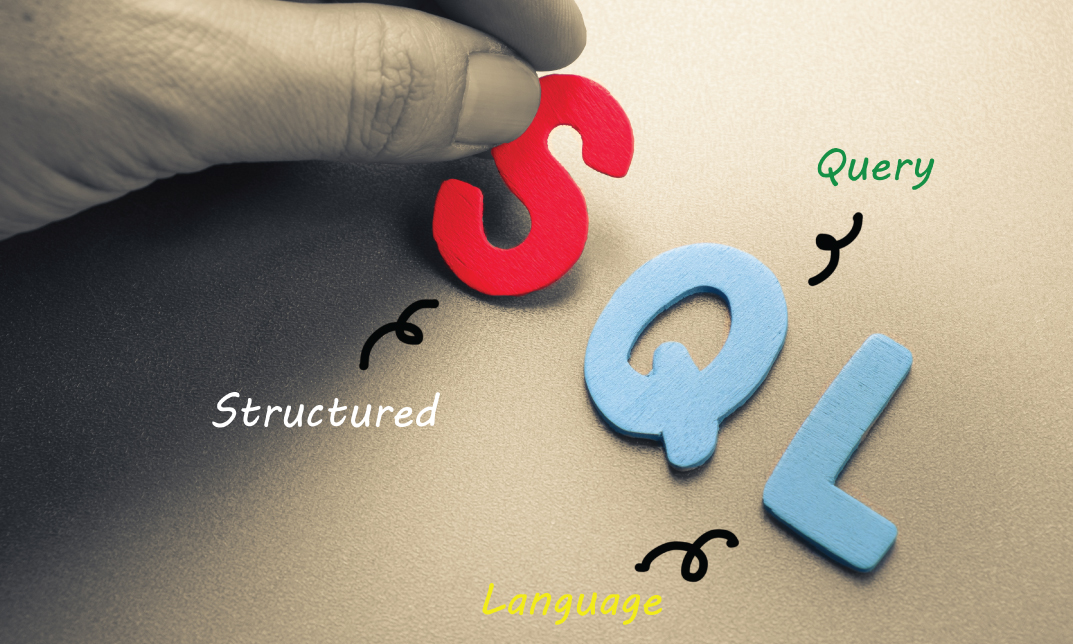
Lean Six Sigma Online Training Course
By Lead Academy
This course demonstrates various diagrams and charts that include the Ishikawa diagram, Pareto chart and C & E matrix. You will gain essential skills and knowledge about the affinity diagram, brainstorming and multivoting. This Course At A Glance Accredited by CPD UK Endorsed by Quality Licence Scheme Understand the fundamentals of lean six sigma Recognise the benefits of lean six sigma Know how to maintain quality within an organisation Gain knowledge about the DMAIC and SIPOC improvement process Demonstrate the Ishikawa diagram, Pareto chart and C & E matrix Illustrate the time value map, value add chart and spaghetti diagram Gain knowledge about various customer tools Demonstrate kano analysis and critical to quality tree Identify the sources and types of customer data Know how to drive custsomer satisfaction with lean six sigma principles Lean Six Sigma Online Training Course Overview This Lean Six Sigma Certification Course is ideal for lean practitioners, aspiring lean practitioners and business professionals, as well as for people who want to gain depth knowledge about the entire lean management process. You will learn about the benefits and fundamentals of the lean management process including the process of DMAIC and the lean six sigma toolkit. This course also covers various lean management strategies, process mapping tools and customer tools that can be implemented within an organisation. Upon successful completion of this Lean Six Sigma Certification Course, you will be able to comprehensive various lean six sigma management strategies and tools to maintain quality within an organisation and meet the needs of customers. Who should take this course? This Lean Six Sigma Certification Course is primarily aimed at: Project managers Team leaders Quality managers Business professionals Lean practitioners Process improvement professionals Anyone working in the management sector However, this course is not restricted to any single profession or field of work. This course can also benefit anyone who wants to implement Six Sigma and Lean management within their organisation. Entry Requirements There are no academic entry requirements for this Lean Six Sigma Certification Course, and it is open to students of all academic backgrounds. However, you are required to have a laptop/desktop/tablet or smartphone and a good internet connection. Assessment Method This Lean Six Sigma Certification Course assesses learners through multiple-choice questions (MCQs). Upon successful completion of the modules, learners must answer MCQs to complete the assessment procedure. Through the MCQs, it is measured how much a learner could grasp from each section. In the assessment pass mark is 60%. Course Curriculum Introduction Introduction Lean Six Sigma: an Introduction DMAIC The Benefits of Lean Six Sigma & The Toolkit Scenario for This Course Cause and Effect Tools Introduction to Cause and Effect Ishikawa Diagram Ishikawa Diagram: Demonstration 5 Whys 5 Whys: Demonstration Pareto Chart Pareto Chart: Demonstration C&E Matrix C&E Matrix: Demonstration Working With Ideas Tools Working with Ideas Introduction Brainstorming Brainstorming: Demonstration Affinity Diagram Affinity Diagram: Demonstration Multivotin Multivoting: Demonstration Process Mapping Tools Introduction to Process Maps Swim Lane Swim Lane: Demonstration SIPOC SIPOC: Demonstration Value Stream Map Value Stream Map: Demonstration Time Value Map Time Value Map: Demonstration Value Add Chart Value Add Chart: Demonstration Spaghetti Diagram Spaghetti Diagram: Demonstration Voice of the Customer Tools Introduction to The Voice of The Customer Customer Segmentation Types and Sources of Customer Data Interviews Point of Use Observations Focus Groups Surveys Kano Analysis Kano Analysis: Demonstration Critical to Quality Tree Critical to Quality Tree: Demonstration Close Out Close Out Supplementary Resources Supplementary Resources - Lean Six Sigma Online Training Course Recognised Accreditation CPD Certification Service This course is accredited by continuing professional development (CPD). CPD UK is globally recognised by employers, professional organisations, and academic institutions, thus a certificate from CPD Certification Service creates value towards your professional goal and achievement. CPD certificates are accepted by thousands of professional bodies and government regulators here in the UK and around the world. Many organisations look for employees with CPD requirements, which means, that by doing this course, you would be a potential candidate in your respective field. Quality Licence Scheme Endorsed The Quality Licence Scheme is a brand of the Skills and Education Group, a leading national awarding organisation for providing high-quality vocational qualifications across a wide range of industries. It will give you a competitive advantage in your career, making you stand out from all other applicants and employees. Certificate of Achievement Endorsed Certificate from Quality Licence Scheme After successfully passing the MCQ exam you will be eligible to order the Endorsed Certificate by Quality Licence Scheme. The Quality Licence Scheme is a brand of the Skills and Education Group, a leading national awarding organisation for providing high-quality vocational qualifications across a wide range of industries. It will give you a competitive advantage in your career, making you stand out from all other applicants and employees. There is a Quality Licence Scheme endorsement fee to obtain an endorsed certificate which is £65. Certificate of Achievement from Lead Academy After successfully passing the MCQ exam you will be eligible to order your certificate of achievement as proof of your new skill. The certificate of achievement is an official credential that confirms that you successfully finished a course with Lead Academy. Certificate can be obtained in PDF version at a cost of £12, and there is an additional fee to obtain a printed copy certificate which is £35. FAQs Is CPD a recognised qualification in the UK? CPD is globally recognised by employers, professional organisations and academic intuitions, thus a certificate from CPD Certification Service creates value towards your professional goal and achievement. CPD-certified certificates are accepted by thousands of professional bodies and government regulators here in the UK and around the world. Are QLS courses recognised? Although QLS courses are not subject to Ofqual regulation, they must adhere to an extremely high level that is set and regulated independently across the globe. A course that has been approved by the Quality Licence Scheme simply indicates that it has been examined and evaluated in terms of quality and fulfils the predetermined quality standards. When will I receive my certificate? For CPD accredited PDF certificate it will take 24 hours, however for the hardcopy CPD certificate takes 5-7 business days and for the Quality License Scheme certificate it will take 7-9 business days. Can I pay by invoice? Yes, you can pay via Invoice or Purchase Order, please contact us at info@lead-academy.org for invoice payment. Can I pay via instalment? Yes, you can pay via instalments at checkout. How to take online classes from home? Our platform provides easy and comfortable access for all learners; all you need is a stable internet connection and a device such as a laptop, desktop PC, tablet, or mobile phone. The learning site is accessible 24/7, allowing you to take the course at your own pace while relaxing in the privacy of your home or workplace. Does age matter in online learning? No, there is no age limit for online learning. Online learning is accessible to people of all ages and requires no age-specific criteria to pursue a course of interest. As opposed to degrees pursued at university, online courses are designed to break the barriers of age limitation that aim to limit the learner's ability to learn new things, diversify their skills, and expand their horizons. When I will get the login details for my course? After successfully purchasing the course, you will receive an email within 24 hours with the login details of your course. Kindly check your inbox, junk or spam folder, or you can contact our client success team via info@lead-academy.org

Real Estate License Exam - Math Course Online
By Lead Academy
This course will help you master the essential math skills required to excel in the exam and in your real estate career. You will gain a deep understanding of key mathematical concepts, such as property valuation, mortgage calculations, commission calculations, and more. This Course At A Glance Accredited by CPD UK Endorsed by Quality Licence Scheme Learn the mathematical fundamentals of real estate Recognise the tools for investment analysis Get a better understanding of fractions, percentages and decimals Understand list price, sale price, and net price Learn about appreciation and depreciation Understand the mathematics of real estate finance Get to learn about compensation by solving the practice problem set Develop an understanding of the property transfer taxes Learn about the procrastination-related myths Be able to understand legal descriptions. Real Estate License Exam - Math Course Overview This comprehensive Real Estate License Exam - Math Course Online will help you understand the necessary concepts of mathematics required to qualify for the real estate license exam. You will also get to acquire an understanding of the basic and advanced real estate math concepts to develop the knowledge required in the real estate domain. This popular real estate license exam - math course is specially designed for the students preparing themselves for the real estate licensing exam. During this course, you will learn about fractions, decimals, percentages, list price, sale price, net price, appreciation, depreciation, taxes and much more. By the end of the course, you will develop an understanding of the mathematical concepts and formulas required to appear and successfully qualify for the real estate license exam. This course will also develop the mathematical skills necessary to become a confident real estate agent. Who should take this course? This online Real Estate License Exam - Math Course Online is perfect for those who want to understand to gain an understanding of the mathematical concepts involved in real estate and aspire to prepare for the real estate licensing exam. Those who are willing to kickstart their career as successful real estate agents should opt for this extensive online course. Entry Requirements There are no academic entry requirements for this real estate license exam - math course, and it is open to students of all academic backgrounds. However, you are required to have a laptop/desktop/tablet or smartphone and a good internet connection. Assessment Method This Real Estate License Exam - Math Course Online assesses learners through multiple-choice questions (MCQs). Upon successful completion of the modules, learners must answer MCQs to complete the assessment procedure. Through the MCQs, it is measured how much a learner can grasp from each section. In the assessment pass mark is 60%. Course Curriculum Chapter 1 Real Estate Math Fundamentals Fractions,Decimals,and Percentages Percentage Problems Percent Practice Problem Set 2 Percent of Change Chapter 1 Review Chapter 1 Test Chapter 2 List Price, Sale Price, and Net Price List Price Versus Sale Price Chapter 2 Review Chapter 2 Test Chapter 3 Appreciation and Depreciation Appreciation Versus Depreciation Chapter 3 Review Chapter 4 Compensation Compensation Practice Problem Set Chapter 4 Review Chapter 4 Test Chapter 5 Ad Valorem Taxes Assessed Value Practice Problem Set Chapter 5 Review Chapter 5 Test Chapter 6 Property Transfer Taxes Property Transfer Taxes Practice Problem Set Chapter 6 Review Chapter 6 Test Chapter 7 Legal Descriptions Linear (Perimeter) Practice Problem Set Legal Description Practice Problem Set Chapter 7 Review Chapter 7 Test Chapter 8 Area and volume Area Practice problem set Volume Practice Problem Set Chapter 8 Review Chapter 8 Test Chapter 9 Interest Simple Interest Compound Interest Chapter 9 Review Chapter 9 Test Chapter 10 The Mathematics of Real Estate Finance Qualifying for a Loan Practice Problem Set Amortization Practice Problem Set Chapter 10 Notes Chapter 10 Practice Problem Set Chapter 10 Review Chapter 10 Test Chapter 11 Appraisal Methods Chapter 11 Practice Problem Set Chapter 11 Review Chapter 11 Test Chapter 12 Tools of Investment Analysis Chapter 12 Practice Problem Set Chapter 12 Review Chapter 12 Test Chapter 13 Prorations Prorating Taxes Prorating Insurance Prorating Interest Prorating Maintenance Fees Chapter 13 Review Chapter 13 Test Chapter 14 Lease Calculations Rent Per Square Foot Percentage Lease Index (Variable) Lease Calculation Chapter 14 Review Recognised Accreditation CPD Certification Service This course is accredited by continuing professional development (CPD). CPD UK is globally recognised by employers, professional organisations, and academic institutions, thus a certificate from CPD Certification Service creates value towards your professional goal and achievement. CPD certificates are accepted by thousands of professional bodies and government regulators here in the UK and around the world. Many organisations look for employees with CPD requirements, which means, that by doing this course, you would be a potential candidate in your respective field. Quality Licence Scheme Endorsed The Quality Licence Scheme is a brand of the Skills and Education Group, a leading national awarding organisation for providing high-quality vocational qualifications across a wide range of industries. It will give you a competitive advantage in your career, making you stand out from all other applicants and employees. Certificate of Achievement Certificate of Achievement from Lead Academy After successfully passing the MCQ exam you will be eligible to order your certificate of achievement as proof of your new skill. The certificate of achievement is an official credential that confirms that you successfully finished a course with Lead Academy. Certificate can be obtained in PDF version at a cost of £12, and there is an additional fee to obtain a printed copy certificate which is £35. FAQs Is CPD a recognised qualification in the UK? CPD is globally recognised by employers, professional organisations and academic intuitions, thus a certificate from CPD Certification Service creates value towards your professional goal and achievement. CPD-certified certificates are accepted by thousands of professional bodies and government regulators here in the UK and around the world. Are QLS courses recognised? Although QLS courses are not subject to Ofqual regulation, they must adhere to an extremely high level that is set and regulated independently across the globe. A course that has been approved by the Quality Licence Scheme simply indicates that it has been examined and evaluated in terms of quality and fulfils the predetermined quality standards. When will I receive my certificate? For CPD accredited PDF certificate it will take 24 hours, however for the hardcopy CPD certificate takes 5-7 business days and for the Quality License Scheme certificate it will take 7-9 business days. Can I pay by invoice? Yes, you can pay via Invoice or Purchase Order, please contact us at info@lead-academy.org for invoice payment. Can I pay via instalment? Yes, you can pay via instalments at checkout. How to take online classes from home? Our platform provides easy and comfortable access for all learners; all you need is a stable internet connection and a device such as a laptop, desktop PC, tablet, or mobile phone. The learning site is accessible 24/7, allowing you to take the course at your own pace while relaxing in the privacy of your home or workplace. Does age matter in online learning? No, there is no age limit for online learning. Online learning is accessible to people of all ages and requires no age-specific criteria to pursue a course of interest. As opposed to degrees pursued at university, online courses are designed to break the barriers of age limitation that aim to limit the learner's ability to learn new things, diversify their skills, and expand their horizons. When I will get the login details for my course? After successfully purchasing the course, you will receive an email within 24 hours with the login details of your course. Kindly check your inbox, junk or spam folder, or you can contact our client success team via info@lead-academy.org

Professional Pet Training Online Course
By Lead Academy
Professional Pet Training Course Overview Are you looking to begin your pet training career or want to develop more advanced skills in pet training? Then this professional pet training online course will set you up with a solid foundation to become a confident pet trainer and help you to develop your expertise in pet training. This professional pet training online course is accredited by the CPD UK & IPHM. CPD is globally recognised by employers, professional organisations and academic intuitions, thus a certificate from CPD Certification Service creates value towards your professional goal and achievement. CPD certified certificates are accepted by thousands of professional bodies and government regulators here in the UK and around the world. Whether you are self-taught and you want to fill in the gaps for better efficiency and productivity, this professional pet training online course will set you up with a solid foundation to become a confident pet trainer and develop more advanced skills. Gain the essential skills and knowledge you need to propel your career forward as a pet trainer. The professional pet training online course will set you up with the appropriate skills and experience needed for the job and is ideal for both beginners and those currently working as a pet trainer. This comprehensive professional pet training online course is the perfect way to kickstart your career in the field of pet training. This professional pet training online course will give you a competitive advantage in your career, making you stand out from all other applicants and employees. If you're interested in working as a pet trainer or want to learn more skills on pet training but unsure of where to start, then this professional pet training online course will set you up with a solid foundation to become a confident pet trainer and develop more advanced skills. As one of the leading course providers and most renowned e-learning specialists online, we're dedicated to giving you the best educational experience possible. This professional pet training online course is crafted by industry expert, to enable you to learn quickly and efficiently, and at your own pace and convenience. Who should take this course? This comprehensive professional pet training online course is suitable for anyone looking to improve their job prospects or aspiring to accelerate their career in this sector and want to gain in-depth knowledge of pet training. Entry Requirement There are no academic entry requirements for this professional pet training online course, and it is open to students of all academic backgrounds. As long as you are aged seventeen or over and have a basic grasp of English, numeracy and ICT, you will be eligible to enrol. Career path This professional pet training online course opens a brand new door for you to enter the relevant job market and also provides you with the chance to accumulate in-depth knowledge at the side of needed skills to become flourishing in no time. You will also be able to add your new skills to your CV, enhance your career and become more competitive in your chosen industry. Course Curriculum Foundations of Pet Training Introduction to Part Training and Animal Communication Introduction to Animal Psychology Introduction to Animal Behavior Dog Training Breeds of Dog Dog Behavior Identifying Happy Dog Identifying Anxious Dog Identifying Fearful Dog Identifying Frustrated Dog Identifying Relieved Dog Identifying Focused Dog Identifying Angry Dog Identifying Neutral Dog Dog psychology Safe Games with Dogs Cat Training Breeds of Cat Cat Behavior Identifying Neutral Cat Identifying Focused Cat Identifying Happy Cat Identifying Anxious Cat Identifying Fearful Cat Identifying Frustrated Cat Identifying Angry Cat Identifying Relieved Cat Cat Psychology Safe Games with Cats Rabbit Training Breeds of Rabbit Rabbit Behavior Identifying Happy Bunny Identifying Anxious Bunny Identifying Angry Bunny Rabbit Psychology Safe Games with Rabbits Pet Hygiene, Wellness and Grooming Pet Hygiene and Grooming Taking Care of Pet Mental Health Pet First Aid Checking Vital Signs of Pets Introduction to Pet First Aid Collar Accident CPR for Pets Fractures Heatstroke Temperature Changes Choking Bloat Emergency First Aid Frostbite Anaphylaxis and Allergic Reaction Drowning External Bleeding Internal Bleeding Burns Pet Therapy Introduction to Pet Therapy How to do Pet Therapy Pet Therapy in Common Conditions Recognised Accreditation CPD Certification Service This course is accredited by continuing professional development (CPD). CPD UK is globally recognised by employers, professional organisations, and academic institutions, thus a certificate from CPD Certification Service creates value towards your professional goal and achievement. CPD certificates are accepted by thousands of professional bodies and government regulators here in the UK and around the world. Many organisations look for employees with CPD requirements, which means, that by doing this course, you would be a potential candidate in your respective field. Certificate of Achievement Certificate of Achievement from Lead Academy After successfully passing the MCQ exam you will be eligible to order your certificate of achievement as proof of your new skill. The certificate of achievement is an official credential that confirms that you successfully finished a course with Lead Academy. Certificate can be obtained in PDF version at a cost of £12, and there is an additional fee to obtain a printed copy certificate which is £35. FAQs Is CPD a recognised qualification in the UK? CPD is globally recognised by employers, professional organisations and academic intuitions, thus a certificate from CPD Certification Service creates value towards your professional goal and achievement. CPD-certified certificates are accepted by thousands of professional bodies and government regulators here in the UK and around the world. Are QLS courses recognised? Although QLS courses are not subject to Ofqual regulation, they must adhere to an extremely high level that is set and regulated independently across the globe. A course that has been approved by the Quality Licence Scheme simply indicates that it has been examined and evaluated in terms of quality and fulfils the predetermined quality standards. When will I receive my certificate? For CPD accredited PDF certificate it will take 24 hours, however for the hardcopy CPD certificate takes 5-7 business days and for the Quality License Scheme certificate it will take 7-9 business days. Can I pay by invoice? Yes, you can pay via Invoice or Purchase Order, please contact us at info@lead-academy.org for invoice payment. Can I pay via instalment? Yes, you can pay via instalments at checkout. How to take online classes from home? Our platform provides easy and comfortable access for all learners; all you need is a stable internet connection and a device such as a laptop, desktop PC, tablet, or mobile phone. The learning site is accessible 24/7, allowing you to take the course at your own pace while relaxing in the privacy of your home or workplace. Does age matter in online learning? No, there is no age limit for online learning. Online learning is accessible to people of all ages and requires no age-specific criteria to pursue a course of interest. As opposed to degrees pursued at university, online courses are designed to break the barriers of age limitation that aim to limit the learner's ability to learn new things, diversify their skills, and expand their horizons. When I will get the login details for my course? After successfully purchasing the course, you will receive an email within 24 hours with the login details of your course. Kindly check your inbox, junk or spam folder, or you can contact our client success team via info@lead-academy.org

Social Media Marketer
By Lead Academy
Quality Guarantee: Promising training excellence, satisfaction gurantee Accredited by CPD UK & Quality License Scheme Tutor Support Unlimited support via email, till you complete the course Recognised Certification: Accepted by thousands of professional bodies Start Anytime With 1 year access to the course materials Online Learning Learn from anywhere, whenever you want This Social Media Marketer Course will enhance your digital marketing skills where you will explore the dynamic world of social media and how each platform can be used to market your products and services effectively. This course at a glance Accredited by CPD UK Endorsed by Quality Licence Scheme Get a comprehensive understanding of social media marketing. Understand the impact of social media marketing on any business or brand. Understand the benefits of social media marketing. Learn to use various social media platforms for social media marketing. Learn and understand everything about Facebook marketing. Develop the skills required to perform social media marketing. Learn and understand about Linkedin marketing. Learn to use and perform split testing. Get knowledge about Pinterest marketing. Learn to perform marketing through YouTube and Twitter. Understand various steps of funnel building and learn to achieve the same. Why Social Media Marketer Course right for you? This social media marketer course is designed for those willing to enhance their social media marketing skills and gain in-depth knowledge in this field. This flexible online course will give you an understanding of social media marketing and how it is beneficial for any business or brand. This social media marketer course will also provide you with comprehensive knowledge about using various social media platforms such as Facebook, Twitter, Instagram and many more for online marketing. This popular online course will also help you understand various aspects of marketing and gain expertise in social media marketing. By the end of the course, you will understand everything you need to know about social media marketing and how it is advantageous for the promotional campaign of any business. After taking this course you will also develop the skills required to become a successful social media marketer. Social Media Marketer Course Details Accredited by CPD certificates are accepted by thousands of professional bodies and government regulators here in the UK and around the world. Many organisations look for employees with CPD requirements, which means, that by doing this course, you would be a potential candidate in your respective field. The Quality Licence Scheme is a brand of the Skills and Education Group, a leading national awarding organisation for providing high-quality vocational qualifications across a wide range of industries. Course Curriculum Social Media Marketing Social Media Marketing Intro Marketing On Facebook & Instagram Marketing on Twitter & Youtube Intro To Pinterest Marketing Pinterest Marketing - Part 1 Pinterest Marketing - Part 2 Pinterest Marketing - Part 3 LinkedIn Marketing Intro LinkedIn Marketing - Part 1 LinkedIn Marketing - Part 2 LinkedIn Marketing - Part 3 Intro To Split Testing Split Testing - Part 1 Split Testing - Part 2 Split Testing - Part 3 Intro to Funnel Building Funnel Building - Part 1 Funnel Building - Part 2 Funnel Building - Part 3 Who should take this course? Anyone willing to excel in social media marketing skills can opt for this online course. Those who want to upgrade their marketing career can also take this social media marketer course. The professional online course is also for Influencers, Celebs, Bloggers, Public Figures and business owners willing to use social media for marketing purposes. Entry Requirements There are no academic entry requirements for this Social Media Marketer course, and it is open to students of all academic backgrounds. However, you are required to have a laptop/desktop/tablet or smartphone and a good internet connection. Assessment Method This Social Media Marketer course assesses learners through multiple-choice questions (MCQs). Upon successful completion of the modules, learners must answer MCQs to complete the assessment procedure. Through the MCQs, it is measured how much a learner can grasp from each section. In the assessment pass mark is 60%. Certification Endorsed Certificate from Quality Licence Scheme After successfully passing the MCQ exam you will be eligible to order the Endorsed Certificate by Quality Licence Scheme. The Quality Licence Scheme is a brand of the Skills and Education Group, a leading national awarding organisation for providing high-quality vocational qualifications across a wide range of industries. It will give you a competitive advantage in your career, making you stand out from all other applicants and employees. There is a Quality Licence Scheme endorsement fee to obtain an endorsed certificate which is £65. Certificate of Achievement from Lead Academy After successfully passing the MCQ exam you will be eligible to order your certificate of achievement as proof of your new skill. The certificate of achievement is an official credential that confirms that you successfully finished a course with Lead Academy. Certificate can be obtained in PDF version at a cost of £12, and there is an additional fee to obtain a printed copy certificate which is £35. Course Curriculum Social Media Marketing Social Media Marketing Intro Marketing On Facebook & Instagram Marketing on Twitter & Youtube Intro To Pinterest Marketing Pinterest Marketing - Part 1 Pinterest Marketing - Part 2 Pinterest Marketing - Part 3 LinkedIn Marketing Intro LinkedIn Marketing - Part 1 LinkedIn Marketing - Part 2 LinkedIn Marketing - Part 3 Intro To Split Testing Split Testing - Part 1 Split Testing - Part 2 Split Testing - Part 3 Intro to Funnel Building Funnel Building - Part 1 Funnel Building - Part 2 Funnel Building - Part 3 Assessment Assessment - Social Media Marketer FAQs Is CPD a recognised qualification in the UK? CPD is globally recognised by employers, professional organisations and academic intuitions, thus a certificate from CPD Certification Service creates value towards your professional goal and achievement. CPD-certified certificates are accepted by thousands of professional bodies and government regulators here in the UK and around the world. Are QLS courses recognised? Although QLS courses are not subject to Ofqual regulation, they must adhere to an extremely high level that is set and regulated independently across the globe. A course that has been approved by the Quality Licence Scheme simply indicates that it has been examined and evaluated in terms of quality and fulfils the predetermined quality standards. When will I receive my certificate? For CPD accredited PDF certificate it will take 24 hours, however for the hardcopy CPD certificate takes 5-7 business days and for the Quality License Scheme certificate it will take 7-9 business days. Can I pay by invoice? Yes, you can pay via Invoice or Purchase Order, please contact us at info@lead-academy.org for invoice payment. Can I pay via instalment? Yes, you can pay via instalments at checkout. How to take online classes from home? Our platform provides easy and comfortable access for all learners; all you need is a stable internet connection and a device such as a laptop, desktop PC, tablet, or mobile phone. The learning site is accessible 24/7, allowing you to take the course at your own pace while relaxing in the privacy of your home or workplace. Does age matter in online learning? No, there is no age limit for online learning. Online learning is accessible to people of all ages and requires no age-specific criteria to pursue a course of interest. As opposed to degrees pursued at university, online courses are designed to break the barriers of age limitation that aim to limit the learner's ability to learn new things, diversify their skills, and expand their horizons. When I will get the login details for my course? After successfully purchasing the course, you will receive an email within 24 hours with the login details of your course. Kindly check your inbox, junk or spam folder, or you can contact our client success team via info@lead-academy.org

Corporate Finance Online Training Course
By Lead Academy
Our corporate finance training course is designed to equip finance professionals, aspiring analysts and business leaders with the advanced skill and strategic insights needed to navigate the complex world of Corporate Finance. You will learn about financial statement analysis, capital budgeting, risk management and more. This Course At A Glance Accredited by CPD UK Endorsed by Quality Licence Scheme Understand what are the fundamental aspects of financial statements Learn about ratio analysis in detail Be able to understand the time value of money Know what is capital budgeting and its key aspects Learn to recognise and manage cash flows Get a better understanding of the risk and return Know about the bonds Get an introduction to the stock Learn about the cost of capital Develop an understanding of the capital structure Be able to understand capital market Corporate Finance Training Course Course This corporate finance online training course is designed by industry experts to help those who are willing to become confident financial managers or financial analysts. This comprehensive online course will also help you understand the principles of financial statements and return on equity. This popular corporate finance online training course will provide you with a thorough understanding of ratio analysis, including liquidity ratios, operating efficiency ratios and leverage ratios. You will also learn about the time value of money, capital budgeting, cash flows, bonds, stocks, cost of capital and much more. By the end of the course, you will acquire the appropriate skills and experience to become a successful financial manager or financial analyst. After finishing this career advancement online course you will also obtain a comprehensive understanding of the key principles of corporate finance. Who should take this course? This corporate finance online training course is perfect for anyone willing to boost their career by becoming a professional financial manager or financial analyst. Those who want to strengthen their understanding of the fundamental elements of corporate finance can also take this self helped online course. Entry Requirement There are no academic entry requirements for this corporate finance online training course, and it is open to students of all academic backgrounds. However, you are required to have a laptop/desktop/tablet or smartphone and a good internet connection. Assessment Method This corporate finance online training course assesses learners through multiple-choice questions (MCQs). Upon successful completion of the modules, learners must answer MCQs to complete the assessment procedure. Through the MCQs, it is measured how much a learner could grasp from each section. In the assessment pass mark is 60%. Course Curriculum Introduction Introduction Financial Statements Financial Statements Ratio Analysis Introduction 90 Liquidity Ratios Operating Efficiency Ratios Leverage Ratios Return on Equity Time Value of Money Introduction Calculator Tutorial Future Value Present Value Annuities and Cash Flows Practice Questions Loan Amortization Capital Budgeting Introduction Payback Method Payback Using Excel Net Present Value - Internal Rate of Return - Profitability Index Cash Flows Cash Flows Budgeting Steps Capital Rationing Cash Flow Examples More Examples Risk and Return Introduction Inflation and Return Risk Diversification Pricing Risk - Capital Asset Pricing Model Bonds Introduction Valuation Yield to Maturity Examples Stock Introduction Preferred Stocks Common Stocks Cost of Capital Introduction Cost of Debt Cost of Preferred Stocks Cost of Equity Weighted Average Cost of Capital Capital Structure Introduction Proposition 1 Proposition 2 Proposition 3 Capital Markets Capital Markets Assessment Assessment - Corporate Finance Online Training Course Recognised Accreditation CPD Certification Service This course is accredited by continuing professional development (CPD). CPD UK is globally recognised by employers, professional organisations, and academic institutions, thus a certificate from CPD Certification Service creates value towards your professional goal and achievement. CPD certificates are accepted by thousands of professional bodies and government regulators here in the UK and around the world. Many organisations look for employees with CPD requirements, which means, that by doing this course, you would be a potential candidate in your respective field. Quality Licence Scheme Endorsed The Quality Licence Scheme is a brand of the Skills and Education Group, a leading national awarding organisation for providing high-quality vocational qualifications across a wide range of industries. It will give you a competitive advantage in your career, making you stand out from all other applicants and employees. Certificate of Achievement Endorsed Certificate from Quality Licence Scheme After successfully passing the MCQ exam you will be eligible to order the Endorsed Certificate by Quality Licence Scheme. The Quality Licence Scheme is a brand of the Skills and Education Group, a leading national awarding organisation for providing high-quality vocational qualifications across a wide range of industries. It will give you a competitive advantage in your career, making you stand out from all other applicants and employees. There is a Quality Licence Scheme endorsement fee to obtain an endorsed certificate which is £65. Certificate of Achievement from Lead Academy After successfully passing the MCQ exam you will be eligible to order your certificate of achievement as proof of your new skill. The certificate of achievement is an official credential that confirms that you successfully finished a course with Lead Academy. Certificate can be obtained in PDF version at a cost of £12, and there is an additional fee to obtain a printed copy certificate which is £35. FAQs Is CPD a recognised qualification in the UK? CPD is globally recognised by employers, professional organisations and academic intuitions, thus a certificate from CPD Certification Service creates value towards your professional goal and achievement. CPD-certified certificates are accepted by thousands of professional bodies and government regulators here in the UK and around the world. Are QLS courses recognised? Although QLS courses are not subject to Ofqual regulation, they must adhere to an extremely high level that is set and regulated independently across the globe. A course that has been approved by the Quality Licence Scheme simply indicates that it has been examined and evaluated in terms of quality and fulfils the predetermined quality standards. When will I receive my certificate? For CPD accredited PDF certificate it will take 24 hours, however for the hardcopy CPD certificate takes 5-7 business days and for the Quality License Scheme certificate it will take 7-9 business days. Can I pay by invoice? Yes, you can pay via Invoice or Purchase Order, please contact us at info@lead-academy.org for invoice payment. Can I pay via instalment? Yes, you can pay via instalments at checkout. How to take online classes from home? Our platform provides easy and comfortable access for all learners; all you need is a stable internet connection and a device such as a laptop, desktop PC, tablet, or mobile phone. The learning site is accessible 24/7, allowing you to take the course at your own pace while relaxing in the privacy of your home or workplace. Does age matter in online learning? No, there is no age limit for online learning. Online learning is accessible to people of all ages and requires no age-specific criteria to pursue a course of interest. As opposed to degrees pursued at university, online courses are designed to break the barriers of age limitation that aim to limit the learner's ability to learn new things, diversify their skills, and expand their horizons. When I will get the login details for my course? After successfully purchasing the course, you will receive an email within 24 hours with the login details of your course. Kindly check your inbox, junk or spam folder, or you can contact our client success team via info@lead-academy.org

Animated Presentations in AE Online Course
By Lead Academy
Animated Presentations in AE Course Overview Whether you are self-taught and you want to fill in the gaps for better efficiency and productivity, this animated presentations in ae course will set you up with a solid foundation to become a confident animator expert/animation and develop more advanced skills. This comprehensive animated presentations in ae course is the perfect way to kickstart your career in the field of animation. This course will give you a competitive advantage in your career, making you stand out from all other applicants and employees. As one of the leading course providers and most renowned e-learning specialists online, we're dedicated to giving you the best educational experience possible. This course is crafted by industry expert, to enable you to learn quickly and efficiently, and at your own pace and convenience. Who should take this course? This comprehensive animated presentations in ae course is suitable for anyone looking to improve their job prospects or aspiring to accelerate their career in this sector and want to gain in-depth knowledge of animation. Entry Requirement There are no academic entry requirements for this animated presentations in ae course, and it is open to students of all academic backgrounds. As long as you are aged seventeen or over and have a basic grasp of English, numeracy and ICT, you will be eligible to enrol. Method of Assessment On successful completion of the course, you will be required to sit an online multiple-choice assessment. The assessment will be evaluated automatically and the results will be given to you immediately. Career path This animated presentations in ae course opens a brand new door for you to enter the relevant job market and also provides you with the chance to accumulate in-depth knowledge at the side of needed skills to become flourishing in no time. You will also be able to add your new skills to your CV, enhance your career and become more competitive in your chosen industry. Course Curriculum Introduction Introduction Engagement Efficiency Using Excel for Production and Planning The Project Our Goal - a Lesson Animation From the Course: 'Body Language in Animation' Getting After Effects Planning Importance of The Breakdown Breaking Down a Script Different Tags in a Breakdown Making a List Organizing The Breakdown in Excel Creating a Table with Categories in Excel Preparing The Breakdown for Production How to Use The Breakdown for Production Production Outsourcing Getting All The Images2 Awesome Images, Illustrations, Icons and Designs for Free Pipeline Research for Color Palette Create a New Comp Creating Color Palette Importing The Audio and Following Pipeline Creating the Intro Screen Downloading Free Franchise Animography Creating The Intros Preparing The Color for Franchise Animated Animating The Text for The Introductions Animating The Scale and Size of The Logo for The Intro Screen Completing The Introduction Screen Rendering The Introductions Preparing the Animation Creating a Master Composition Adding The Ending Screen Finishing The Ending Screen Using Animation Composer to Finish Master Comp Creating All Comps for The Lessons Durations and Audios for All Comps Customizing The Intros Customizing The Outros Adding Markers Setting Every Screen Creating The First Screen Adding Images to The Animation Moving Objects Around in Groups Changing Source Text Ease and Wizz Explanation Ease and Wizz and Animation Composer Hate Each Other Moving Layers with Null Objects Customizing Text Size and Color in a Line Telling a Story with Illustrations Adding Dialogue Bubbles Setting up Text Screens Quickly Important Points About Setting The Screens Animating the Explainer Video and Rendering Animate Screens with Animation Composer Prepare Renders Render and Revisions Closing Thoughts Recognised Accreditation CPD Certification Service This course is accredited by continuing professional development (CPD). CPD UK is globally recognised by employers, professional organisations, and academic institutions, thus a certificate from CPD Certification Service creates value towards your professional goal and achievement. CPD certificates are accepted by thousands of professional bodies and government regulators here in the UK and around the world. Many organisations look for employees with CPD requirements, which means, that by doing this course, you would be a potential candidate in your respective field. Quality Licence Scheme Endorsed The Quality Licence Scheme is a brand of the Skills and Education Group, a leading national awarding organisation for providing high-quality vocational qualifications across a wide range of industries. It will give you a competitive advantage in your career, making you stand out from all other applicants and employees. Certificate of Achievement Endorsed Certificate from Quality Licence Scheme After successfully passing the MCQ exam you will be eligible to order the Endorsed Certificate by Quality Licence Scheme. The Quality Licence Scheme is a brand of the Skills and Education Group, a leading national awarding organisation for providing high-quality vocational qualifications across a wide range of industries. It will give you a competitive advantage in your career, making you stand out from all other applicants and employees. There is a Quality Licence Scheme endorsement fee to obtain an endorsed certificate which is £65. Certificate of Achievement from Lead Academy After successfully passing the MCQ exam you will be eligible to order your certificate of achievement as proof of your new skill. The certificate of achievement is an official credential that confirms that you successfully finished a course with Lead Academy. Certificate can be obtained in PDF version at a cost of £12, and there is an additional fee to obtain a printed copy certificate which is £35. FAQs Is CPD a recognised qualification in the UK? CPD is globally recognised by employers, professional organisations and academic intuitions, thus a certificate from CPD Certification Service creates value towards your professional goal and achievement. CPD-certified certificates are accepted by thousands of professional bodies and government regulators here in the UK and around the world. Are QLS courses recognised? Although QLS courses are not subject to Ofqual regulation, they must adhere to an extremely high level that is set and regulated independently across the globe. A course that has been approved by the Quality Licence Scheme simply indicates that it has been examined and evaluated in terms of quality and fulfils the predetermined quality standards. When will I receive my certificate? For CPD accredited PDF certificate it will take 24 hours, however for the hardcopy CPD certificate takes 5-7 business days and for the Quality License Scheme certificate it will take 7-9 business days. Can I pay by invoice? Yes, you can pay via Invoice or Purchase Order, please contact us at info@lead-academy.org for invoice payment. Can I pay via instalment? Yes, you can pay via instalments at checkout. How to take online classes from home? Our platform provides easy and comfortable access for all learners; all you need is a stable internet connection and a device such as a laptop, desktop PC, tablet, or mobile phone. The learning site is accessible 24/7, allowing you to take the course at your own pace while relaxing in the privacy of your home or workplace. Does age matter in online learning? No, there is no age limit for online learning. Online learning is accessible to people of all ages and requires no age-specific criteria to pursue a course of interest. As opposed to degrees pursued at university, online courses are designed to break the barriers of age limitation that aim to limit the learner's ability to learn new things, diversify their skills, and expand their horizons. When I will get the login details for my course? After successfully purchasing the course, you will receive an email within 24 hours with the login details of your course. Kindly check your inbox, junk or spam folder, or you can contact our client success team via info@lead-academy.org
