- Professional Development
- Medicine & Nursing
- Arts & Crafts
- Health & Wellbeing
- Personal Development
Overview This comprehensive course on Digital Photography Masterclass will deepen your understanding on this topic. After successful completion of this course you can acquire the required skills in this sector. This Digital Photography Masterclass comes with accredited certification from CPD, which will enhance your CV and make you worthy in the job market. So enrol in this course today to fast-track your career ladder. How will I get my certificate? You may have to take a quiz or a written test online during or after the course. After successfully completing the course, you will be eligible for the certificate. Who is This course for? There is no experience or previous qualifications required for enrolment on this Digital Photography Masterclass. It is available to all students, of all academic backgrounds. Requirements Our Digital Photography Masterclass is fully compatible with PC's, Mac's, Laptop, Tablet and Smartphone devices. This course has been designed to be fully compatible with tablets and smartphones so you can access your course on Wi-Fi, 3G or 4G. There is no time limit for completing this course, it can be studied in your own time at your own pace. Career Path Learning this new skill will help you to advance in your career. It will diversify your job options and help you develop new techniques to keep up with the fast-changing world. This skillset will help you to- Open doors of opportunities Increase your adaptability Keep you relevant Boost confidence And much more! Course Curriculum 37 sections • 282 lectures • 20:25:00 total length •Introduction to the Photography Masterclass: 00:03:00 •How Does a Camera Work: 00:01:00 •Lecture Types: 00:02:00 •Intro to Exposure: 00:02:00 •What is Aperture: 00:08:00 •What is Shutter Speed: 00:04:00 •What is ISO: 00:06:00 •The Exposure Triangle: 00:09:00 •Using the Exposure Meter: 00:04:00 •Metering Modes - Advanced Lesson: 00:03:00 •Exposure Compensation - Advanced Lesson: 00:04:00 •Dynamic Range - Advanced Lesson: 00:03:00 •HDR and Bracketing - Advanced Lesson: 00:02:00 •Reading a Histogram: 00:02:00 •What is an Exposure: 00:01:00 •Exposure Modes: 00:08:00 •Intro to Activities: 00:01:00 •Activity - Exposure: 00:01:00 •Introduction to Composition: 00:01:00 •The Rule of Thirds: 00:03:00 •Negative Space: 00:02:00 •Leading Lines: 00:03:00 •Symmetry and Balance: 00:02:00 •Perspective and Angles: 00:07:00 •Backgrounds: 00:03:00 •Activity - Composition.MP4: 00:01:00 •Advanced - Shooting Portraits with Wide vs Telephoto Lenses: 00:01:00 •Intro to Focus and Depth of Field: 00:01:00 •Understanding Depth of Field: 00:03:00 •How to Get a Blurrier Background: 00:02:00 •Manual vs Auto Focus: 00:03:00 •Auto Focus Modes: 00:05:00 •Getting Sharp Focus on Fast Moving Objects: 00:03:00 •What is Bokeh: 00:01:00 •Viewfinder Focus: 00:01:00 •Activity - Fast Objects: 00:01:00 •Intro to Camera Anatomy: 00:01:00 •The Main Camera Features: 00:05:00 •Camera Scene Modes: 00:03:00 •File Types and Formats: 00:09:00 •DSLR va Mirrorless Cameras: 00:03:00 •The Sensor: 00:06:00 •Continuous and Burst Modes: 00:02:00 •Resolution and Quality: 00:03:00 •Intro to White Balance and Color: 00:01:00 •What is White Balance: 00:03:00 •The Kelvin Light Temperature Scale: 00:04:00 •Automatic Balance Modes: 00:03:00 •Color Modes and In-Camera Adjustments: 00:03:00 •Light Spectrum and Theory 20 hours ago More: 00:02:00 •Using Colors Creatively: 00:03:00 •Black and White Photography: 00:04:00 •Activity - Creative Color: 00:01:00 •Advanced - Custom White Balance: 00:03:00 •Intro to Lighting: 00:02:00 •Using Natural Light: 00:08:00 •Using Natural Light a Window: 00:03:00 •Using Artificial Light: 00:07:00 •Using the on Board Camera Flash: 00:03:00 •Using an External Flash: 00:10:00 •Using a Light Kit: 00:03:00 •Creative Lighting: 00:05:00 •Activity - Lighting: 00:01:00 •Intro to Mobile Photography: 00:02:00 •Using a Smartphone Camera: 00:03:00 •Exposing Properly With the Smartphone Camera: 00:01:00 •Tips for Shooting With Your Mobile Camera: 00:04:00 •Shooting in Low Light With a Smartphone: 00:07:00 •Mobile Camera Accessories: 00:02:00 •Using Portrait Mode: 00:03:00 •Intro to Cameras: 00:01:00 •Camera Types: 00:03:00 •What is Your Budget: 00:04:00 •How and Where to Buy a Camera: 00:02:00 •What is the Best Beginner Camera: 00:06:00 •How to Build Out Your Camera Kit: 00:03:00 •Introducing Our Chats: 00:01:00 •A Chat About Buying a New Camera: 00:21:00 •Intro to Lenses: 00:01:00 •A Deeper Dive into Focal Length: 00:07:00 •A Deeper Dive Into Aperture: 00:05:00 •Primes vs Zooms: 00:06:00 •Prime vs Zoom - Quality Comparison: 00:02:00 •Upgrading Your Lenses - Kit vs Pro: 00:01:00 •Lens Stabilization: 00:03:00 •Filter Demonstration: 00:03:00 •Specialty and Creative Lenses: 00:04:00 •How to Clean Your Camera Lens: 00:06:00 •Intro to Camera Accessories: 00:01:00 •Memory Cards: 00:04:00 •Batteries: 00:02:00 •Stabilization: 00:04:00 •Flashes and Lights: 00:02:00 •Camera Bags: 00:03:00 •Hard Drives: 00:03:00 •Sam's Favorite Bags: 00:03:00 •Intro to Scenarios: 00:01:00 •Intro and Tips for Portrait Photography: 00:02:00 •Portrait Photo Demo: 00:08:00 •Intro and Tips for Long Exposure Photography: 00:02:00 •Daytime Long Exposure Demo: 00:19:00 •Activity - Portrait: 00:01:00 •Nighttime Long Exposure: 00:09:00 •Activity - Long Exposure: 00:01:00 •Intro and Tips for Landscape Photography: 00:02:00 •Landscape Photo demo: 00:07:00 •Activity - Landscape: 00:01:00 •Intro and Tips for Product Photography: 00:03:00 •Product Photo Demonstration with Natural Light: 00:07:00 •Product Photography with Lights: 00:03:00 •Adding a Refiection: 00:02:00 •DIY Light Box: 00:05:00 •Activity - Product: 00:01:00 •Editing Product Photos: 00:14:00 •Intro and Tips for Low Light Photography: 00:02:00 •Low Light Demo: 00:08:00 •Activity - Low light: 00:01:00 •Intro and Tips for Sports and Action Photography: 00:02:00 •Sports Photography: 00:08:00 •Activity - Action and Sports: 00:01:00 •Intro and Tips for Macro Photography: 00:02:00 •Macro Photography Demo: 00:05:00 •Activity - Macro: 00:01:00 •Intro and Tips for Street Photography: 00:02:00 •Street Photo demo: 00:04:00 •Activity - Street and Architecture: 00:01:00 •Intro to Event Photography: 00:02:00 •A Chat About Event Photography: 00:04:00 •Bring the Right Tools: 00:05:00 •Be Aware of Your Surrounding: 00:05:00 •Be Quick With Your Settings: 00:05:00 •Capture the Details: 00:04:00 •An Overview of Shooting a Wedding: 00:10:00 •Activity - Event: 00:01:00 •Intro to Drone Photography: 00:01:00 •Our Recommended Drone Equipment: 00:06:00 •Drone Tips: 00:06:00 •Drone Demo: 00:12:00 •Activity - Aerial Photography: 00:01:00 •Intro and for Night Photography: 00:01:00 •Night Photo Demo: 00:04:00 •Activity - Night: 00:01:00 •Intro to Editing: 00:01:00 •Activity - Photo Editing: 00:01:00 •Intro Photoshop: 00:05:00 •Opening Photos in Photoshop CC: 00:05:00 •Cropping in Photoshop CC: 00:03:00 •White Balance in Photoshop CC: 00:04:00 •Proper Photo Editing Workflow in Photoshop Photoshop CC: 00:07:00 •Exposure Photoshop CC: 00:03:00 •Color and Saturation in Photoshop CC: 00:04:00 •Sharpening and Noise Reduction in Photoshop CC: 00:06:00 •Tone Curve in Photoshop CC: 00:03:00 •Effects - Vignettes, Grain, Dehaze in Photoshop CC: 00:04:00 •Saving and Exporting in Photoshop CC: 00:08:00 •HSL and Grayscale in Photoshop CC: 00:05:00 •Split Toning in Photoshop CC: 00:03:00 •Lens Corrections in Photoshop CC: 00:06:00 •Spot and Blemish Removal in Photoshop CC: 00:04:00 •Targeted Adjustments in Photoshop CC: 00:05:00 •Straighten and Transform Tools in Photoshop CC: 00:03:00 •Graduated, Radial, Brush Filters in Photoshop CC: 00:08:00 •Range Masks in Photoshop CC: 00:07:00 •Full Landscape Edit in Photoshop CC: 00:15:00 •Full Portrait in Photoshop CC: 00:11:00 •Cropping in Photoshop CC: 00:04:00 •Layer Panel Workflow in Photoshop CC: 00:02:00 •Making Photo Adjustment in Photoshop CC: 00:11:00 •Removing Background from Photo in Photoshop CC: 00:08:00 •Favorite Tools for Manipulating Photos in Photoshop CC: 00:10:00 •Exporting from Photoshop CC: 00:04:00 •Editing Togather an HDR Photo in Photoshop CC: 00:03:00 •Intro to Lightroom Classic CC: 00:05:00 •Importing and Organizing in Lightroom Classic CC: 00:11:00 •Crop and Rotate Lightroom Classic CC: 00:05:00 •White Balance in Lightroom Classic: 00:08:00 •Exposure in Lightroom Classic CC: 00:06:00 •Color and Saturation in Lightroom Classic CC: 00:09:00 •Sharpening and Noise Reduction in Lightroom Classic CC: 00:07:00 •Vignettes, Grain and Dehaze in Lightroom Classic CC: 00:06:00 •Exporting in Lightroom Classic CC: 00:10:00 •Lens Corrections in Lightroom Classic CC: 00:05:00 •Split Tone in Lightroom Classic CC: 00:05:00 •Removing Blemishes With the Heal and Clone Tools in Lightroom Classic CC: 00:08:00 •Graduated, Radial and Brush Adjustments in Lightroom Classic CC: 00:10:00 •Adjustment Brush Presets in Lightroom Classic CC: 00:03:00 •Range Masks in Lightroom Classic CC: 00:05:00 •Full Edit - Portrait in Lightroom Classic CC: 00:19:00 •Full Edit - Black and White Action in Lightroom Classic CC: 00:10:00 •Intro to Lightroom CC: 00:03:00 •Import and Organize in Lightroom CC: 00:10:00 •Crop and Rotate in Lightroom CC: 00:03:00 •White Balance and Saturation in Lightroom CC: 00:06:00 •Light - Exposure and Tone Curve in Lightroom CC: 00:08:00 •Color Mixer in Lightroom CC: 00:02:00 •Effects in Lightroom CC: 00:05:00 •Split Toning in Lightroom CC: 00:01:00 •Details in Lightroom CC: 00:05:00 •Optics in Lightroom CC: 00:03:00 •Geometry in Lightroom CC: 00:04:00 •Exporting and Sharing Lightroom CC: 00:02:00 •Healing and Clone Brushes in Lightroom CC: 00:04:00 •Brush Adjustments Lightroom CC: 00:04:00 •Radial and Linear Gradients Lightroom CC: 00:05:00 •Advanced Optione and Presets in Lightroom CC: 00:04:00 •Full Edit - Night Photo in Lightroom CC: 00:11:00 •Full Edit - Portrait in Lightroom CC: 00:14:00 •Editing Photos in Your Web Browses With Lightroom CC: 00:03:00 •Intro to Mac Photos: 00:02:00 •Importing and Organizing Mac Photos: 00:07:00 •Cropping and Rotating in Mac Photos: 00:05:00 •Exposure Adjustments in Mac Photos: 00:04:00 •White Balance in Mac Photos: 00:06:00 •Color, Saturation, HSL in Mac Photos: 00:06:00 •Noise Reduction and Sharpening in Mac Photos: 00:07:00 •Vignettes, Contrast, Black and White in Mac Photos: 00:06:00 •Exporting in Mac Photos: 00:06:00 •Full Edit -Portrait in Mac Photos: 00:10:00 •Full Edit - Landscape in Mac Photos: 00:09:00 •Intro to Google Photos: 00:02:00 •Importing and Organizing in Google Photos: 00:04:00 •Editing Photos in Google Photos in Google photos: 00:07:00 •Downloading and Sharing in Google Photos: 00:03:00 •Full Edit - Macro in Google Photos: 00:05:00 •Full Edit - Landscape in Google Photos: 00:06:00 •Intro to Photoshop Express: 00:01:00 •Importing and Understanding the Workspace in Photoshop Express: 00:04:00 •The Editing Workspace and Applying Filters in Photoshop Express: 00:03:00 •Crop and Rotate in Photoshop Expressle: 00:03:00 •Editing Photos in Photoshop Express: 00:07:00 •Red Eye Removal, Text and Frames in Photoshop Express: 00:04:00 •Removing Blemishes: 00:01:00 •Saving and Exporting in Photoshop Express: 00:02:00 •Creating Collages in Photoshop Express: 00:05:00 •Full Edit - Landscape in Photoshop Express: 00:05:00 •Full Edit - Product Photo in Photoshop Express: 00:05:00 •Intro to Snapseed: 00:01:00 •Opening Photos and Navigating the App: 00:05:00 •Making Adjustments and Editing Exposure: 00:05:00 •Cropping: 00:02:00 •White Balance: 00:02:00 •Details and Sharpening: 00:02:00 •Tone Curves: 00:03:00 •Rotate, Perspective and Expand: 00:04:00 •Making Edits to Selected Parts of an Image: 00:03:00 •Removing Blemishes and Healing Brush: 00:01:00 •Snapseed Photo Styles: 00:07:00 •Text and Frames: 00:02:00 •Saving and Exporting: 00:03:00 •Full Portrait Edit: 00:06:00 •Intro to Sharing: 00:02:00 •Online Platforms for Photographers: 00:07:00 •Having Success on Instagram: 00:07:00 •Activity - Portfolio: 00:01:00 •Creating a Portfolio with Wix: 00:17:00 •Chat about Having an Online Presence: 00:07:00 •Chat about Getting More Followers: 00:05:00 •A Chat about Best Web Platforms for Photographers: 00:06:00 •Intro to Starting a Photography Business: 00:01:00 •Starting a Photo Business: 00:04:00 •Finding Your First Client: 00:05:00 •Payments and Accounting: 00:02:00 •How Much Should You Charge: 00:05:00 •Contracts: 00:03:00 •Income and Expense Tracking: 00:03:00 •A Chat About Getting our First Clients: 00:06:00 •A Chat About the Gear You Need to Start a Business: 00:03:00 •A Chat About How Much You Should Charge: 00:09:00 •Intro to Stock Photography: 00:01:00 •The Best Stock Photos Sites to Sell on: 00:02:00 •Selling Stock Photography on Your Own: 00:03:00 •How Licensing: 00:04:00 •How to Print Your Photos: 00:03:00 •How Big Can You Print Your Photos: 00:02:00 •Framing: 00:02:00 •Intro and Tips for Wildlife Photography: 00:02:00 •Wildlife Photography Demonstration: 00:06:00 •Photo Chat - Sam's Archipelago Trip: 00:05:00 •Activity - Nature: 00:01:00 •Activity - Wildlife: 00:01:00 •Thank You and Conclusion Video: 00:03:00 •Assignment - Digital Photography Masterclass: 00:00:00

AngularDart: Build Dynamic Web Apps with Angular and Dart
By Packt
Master Angular and Dart (AngularDart) and build high-performance, flexible, and dynamic web apps
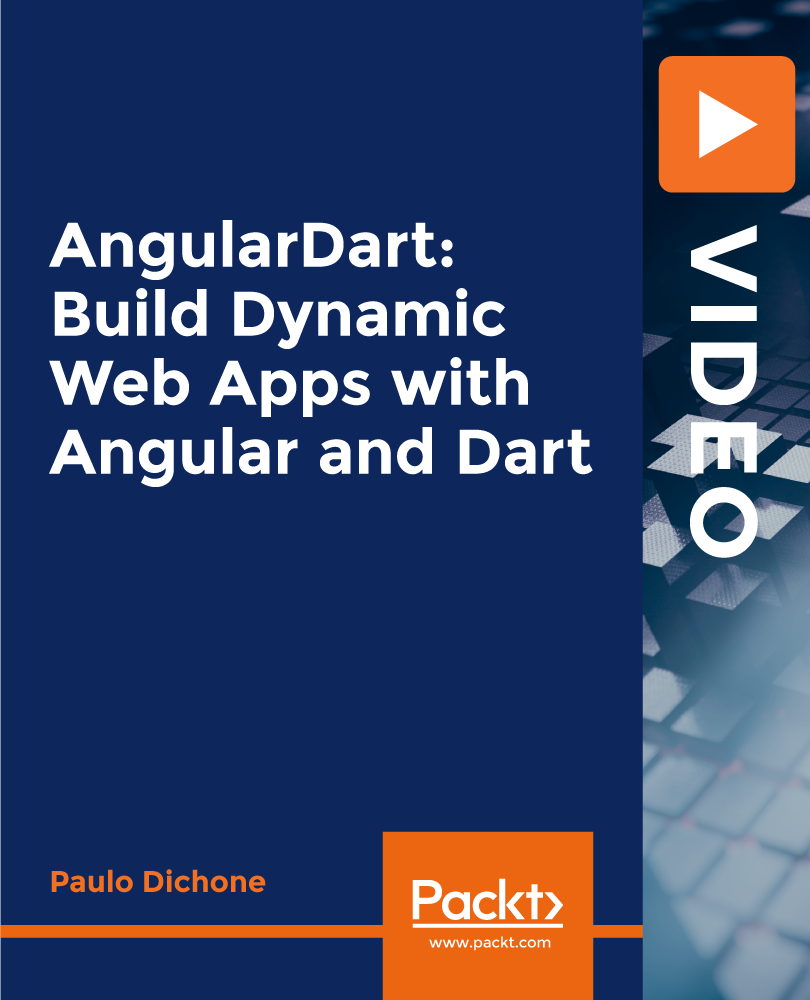
A public park. A restaurant. A shopping mall. What is a common scenario we always observe in all of the above mentioned areas? Yeah! You probably guessed it right - people taking selfies and pictures with their smartphones! Everyone can click a pic or two with their mobile phones. However, if you want to make your hobby a useful skill, you are in the right place! Take our Smartphone Photography course! This Diploma in Smartphone Photography at QLS Level 4 course is endorsed by The Quality Licence Scheme and accredited by CPDQS (with 120 CPD points) to make your skill development & career progression more accessible than ever! So, do you want to impress your friends on Facebook and Instagram? Or maybe you want to pursue a career in professional photography? What about being a freelance photographer? Well, we got you covered in this Smartphone Photography course! You will learn various tips and tricks, camera setting techniques, lighting, editing your photos, and many more. So, what are you waiting for? Sign up now and start your photographic journey! After completing this Smartphone Photography course, you will be able to - Grasp the fundamentals of using a smartphone camera Change the phone's settings for lighting and image quality Adjust shutter speed and accessories for fun effects Utilise picture editing software to enhance and enrich images Take advantage of Instagram's features to generate interesting photography possibilities Why Prefer This Smartphone Photography Course? Opportunity to earn certificate a certificate endorsed by the Quality Licence Scheme & another accredited by CPDQS. Get a free student ID card! (£10 postal charge will be applicable for international delivery) Innovative and engaging content. Free assessments 24/7 tutor support. Wherever you go or whatever you do, you always have your smartphone with you, right? Learn the skills from this Smartphone Photography course and make your every trip more enjoyable! *** Course Curriculum *** Here is the curriculum breakdown of the Smartphone Photography course: Module 01: Introduction Module 02: Smartphone Photography Basics Module 03: Lighting Module 04: Camera Modes and Features Module 05: Camera Settings Module 06: Using Add-on Lenses Module 07: Photography Tricks and Effects Module 08: Editing Your Photos and Useful Photo Apps Module 09: Smartphone Photography for Instagram Success Assessment Process You have to complete the assignment questions given at the end of the course and score a minimum of 60% to pass each exam. Our expert trainers will assess your assignment and give you feedback after you submit the assignment. After passing the Diploma in Smartphone Photography at QLS Level 4 course exam, you will be able to request a certificate at an additional cost that has been endorsed by the Quality Licence Scheme. CPD 120 CPD hours / points Accredited by CPD Quality Standards Who is this course for? Photography enthusiast Social media influencer Wedding photographer Nature photographer Anyone looking to upgrade their career in the field Requirements You will not need any prior background or expertise to enrol in this Smartphone Photography course. Career path This Smartphone Photography course can assist you in pursuing a career in - Property Photographer Digital Media Producer Visual Content Producer Photographic technician Drone pilot The average photographer's salary in the United Kingdom is £27,500 per year or £14.10 per hour. Certificates Certificate of completion Digital certificate - £10 Diploma in Smartphone Photography at QLS Level 4 Hard copy certificate - £99 Show off Your New Skills with a Certificate of Completion After successfully completing the Diploma in Smartphone Photography at QLS Level 4, you can order an original hardcopy certificate of achievement endorsed by the Quality Licence Scheme. The certificate will be home-delivered, with a pricing scheme of - 99 GBP inside the UK 109 GBP (including postal fees) for International Delivery Certificate Accredited by CPDQS 29 GBP for Printed Hardcopy Certificate inside the UK 39 GBP for Printed Hardcopy Certificate outside the UK (International Delivery)

OTHM Level 3 Foundation Diploma in Information Technology
By School of Business and Technology London
Getting Started The OTHM Level 3 Foundation Diploma in Information Technology aims to provide learners with the competencies and understanding necessary for a career in the IT industry or to advance to higher education. This qualification is structured to ensure that every learner can cultivate industry-specific knowledge and acquire contemporary proficiencies in computer systems, networks, programming, web development, mobile communications, cybersecurity, and social media for business.The OTHM Level 3 Foundation Diploma in Information Technology aims to provide learners with the competencies and understanding necessary for a career in the IT industry or to advance to higher education. This qualification is structured to ensure that every learner can cultivate industry-specific knowledge and acquire contemporary proficiencies in computer systems, networks, programming, web development, mobile communications, cybersecurity, and social media for business. Key Benefits Understand the purpose of computer systems. Understand the purpose and types of coding. Understand networking principles Understand the uses and features of mobile communication devices. Assess the importance of cyber security for businesses. Understand the importance of using social media in a business environment. Key Highlights This qualification will offer learners the requisite skills and knowledge to enter the world of work in their chosen sector. We will ensure your access to the first-class education needed to achieve your goals and dreams and to maximise future opportunities. Remember! The Assessment for the qualification is done based on assignments only, and you do not need to worry about writing any exam With the School of Business and Technology London, you can complete the qualification at your own pace, choosing online or blended learning from the comfort of your home. Learning and pathway materials and study guides developed by our qualified tutors will be available around the clock in our cutting-edge learning management system. Most importantly, at the School of Business and Technology London, we will provide comprehensive tutor support through our dedicated support desk. If you choose your course with blended learning, you will also enjoy live sessions with an assigned tutor, which you can book at your convenience. About Awarding Body OTHM is an established and recognised Awarding Organisation (Certification Body) launched in 2003. OTHM has already made a mark in the UK and global online education scenario by creating and maintaining a user-friendly and skill based learning environment. OTHM has both local and international recognition which aids OTHM graduates to enhance their employability skills as well as allowing them to join degree and/or Master top-up programmes. OTHM qualifications has assembled a reputation for maintaining significant skills in a wide range of job roles and industries which comprises Business Studies, Leadership, Tourism and Hospitality Management, Health and Social Care, Information Technology, Accounting and Finance, Logistics and Supply Chain Management. Assessment Internally assessed by the centre and externally verified by OTHM Assignment based Assessment No exam Entry Requirements Learners must be 18 years of demonstrate the ability to undertake the learning and Assessment A learner not from a majority English-speaking country must provide evidence of English language competency. Progression Relevant undergraduate programmes OTHM Level 4 Diplomas Learners must request before enrolment to interchange unit(s) other than the preselected units shown in the SBTL website because we need to make sure the availability of learning materials for the requested unit(s). SBTL will reject an application if the learning materials for the requested interchange unit(s) are unavailable. Learners are not allowed to make any request to interchange unit(s) once enrolment is complete. UNIT1- Computer Systems Reference No : L/618/6090 Credit : 10 || TQT : 100 This unit's objective is to acquaint learners with the fundamental components of computer systems in terms of hardware and software. It further aims to enable learners to perform basic installations and configurations. The unit is designed to foster learners' comprehension of the essential constituents of computer systems and how these components can be adapted to individual needs. UNIT2- Coding and Website Development Reference No : R/618/6091 Credit : 10 || TQT : 100 The primary goal of this unit is to equip learners with an understanding of the fundamental processes involved in creating simple programs and applications, as well as the rudiments of basic website design. UNIT3- Networks Reference No : Y/618/6092 Credit : 10 || TQT : 100 This unit seeks to empower learners with the knowledge of the significance of networks in computer systems and their vital role in various applications. Learners will also acquire insights into network technologies and the delivery of a wide spectrum of networked services. UNIT4- Mobile Communications Reference No : M/618/6096 Credit : 10 || TQT : 100 The objective of this unit is to explain the evolution of mobile communication and its transformative impact on everyday life. It also aims to provide learners with an understanding of the underlying functionality that supports crucial business and e-commerce applications. UNIT5- Cyber Security Reference No : T/618/6097 Credit : 10 || TQT : 100 This unit aims to enable learners to grasp the concept of cyber security and the drawbacks and implications of inadequate cyber security measures. Learners will gain an understanding of essential terminology and the motivations of both ethical and unethical actors. Additionally, they will explore the advantages and disadvantages of implementing security by design. UNIT6- Social Media for Business Reference No : A/618/6098 Credit : 10 || TQT : 100 This unit will allow learners to explore how businesses leverage social media to promote their products and services. Learners will also be tasked with creating a social media policy and a strategic plan tailored to meet the business's specific requirements. Delivery Methods School of Business & Technology London provides various flexible delivery methods to its learners, including online learning and blended learning. Thus, learners can choose the mode of study as per their choice and convenience. The program is self-paced and accomplished through our cutting-edge Learning Management System. Learners can interact with tutors by messaging through the SBTL Support Desk Portal System to discuss the course materials, get guidance and assistance and request assessment feedbacks on assignments. We at SBTL offer outstanding support and infrastructure for both online and blended learning. We indeed pursue an innovative learning approach where traditional regular classroom-based learning is replaced by web-based learning and incredibly high support level. Learners enrolled at SBTL are allocated a dedicated tutor, whether online or blended learning, who provide learners with comprehensive guidance and support from start to finish. The significant difference between blended learning and online learning methods at SBTL is the Block Delivery of Online Live Sessions. Learners enrolled at SBTL on blended learning are offered a block delivery of online live sessions, which can be booked in advance on their convenience at additional cost. These live sessions are relevant to the learners' program of study and aim to enhance the student's comprehension of research, methodology and other essential study skills. We try to make these live sessions as communicating as possible by providing interactive activities and presentations. Resources and Support School of Business & Technology London is dedicated to offering excellent support on every step of your learning journey. School of Business & Technology London occupies a centralised tutor support desk portal. Our support team liaises with both tutors and learners to provide guidance, assessment feedback, and any other study support adequately and promptly. Once a learner raises a support request through the support desk portal (Be it for guidance, assessment feedback or any additional assistance), one of the support team members assign the relevant to request to an allocated tutor. As soon as the support receives a response from the allocated tutor, it will be made available to the learner in the portal. The support desk system is in place to assist the learners adequately and streamline all the support processes efficiently. Quality learning materials made by industry experts is a significant competitive edge of the School of Business & Technology London. Quality learning materials comprised of structured lecture notes, study guides, practical applications which includes real-world examples, and case studies that will enable you to apply your knowledge. Learning materials are provided in one of the three formats, such as PDF, PowerPoint, or Interactive Text Content on the learning portal. How does the Online Learning work at SBTL? We at SBTL follow a unique approach which differentiates us from other institutions. Indeed, we have taken distance education to a new phase where the support level is incredibly high.Now a days, convenience, flexibility and user-friendliness outweigh demands. Today, the transition from traditional classroom-based learning to online platforms is a significant result of these specifications. In this context, a crucial role played by online learning by leveraging the opportunities for convenience and easier access. It benefits the people who want to enhance their career, life and education in parallel streams. SBTL's simplified online learning facilitates an individual to progress towards the accomplishment of higher career growth without stress and dilemmas. How will you study online? With the School of Business & Technology London, you can study wherever you are. You finish your program with the utmost flexibility. You will be provided with comprehensive tutor support online through SBTL Support Desk portal. How will I get tutor support online? School of Business & Technology London occupies a centralised tutor support desk portal, through which our support team liaise with both tutors and learners to provide guidance, assessment feedback, and any other study support adequately and promptly. Once a learner raises a support request through the support desk portal (Be it for guidance, assessment feedback or any additional assistance), one of the support team members assign the relevant to request to an allocated tutor. As soon as the support receive a response from the allocated tutor, it will be made available to the learner in the portal. The support desk system is in place to assist the learners adequately and to streamline all the support process efficiently. Learners should expect to receive a response on queries like guidance and assistance within 1 - 2 working days. However, if the support request is for assessment feedback, learners will receive the reply with feedback as per the time frame outlined in the Assessment Feedback Policy.

Flutter Foundation with Firebase and Provider
By Packt
A comprehensive yet concise course with over six hours of premium content, where we will build one complete real-world Flutter app from scratch while learning the framework and the dart language. By building the iOS Reminder app, a fully functional cross-platform app for both iOS and Android, we will develop a strong foundation in Flutter and become intermediate developers.

CSS for Everybody: From Beginner to Boss
By Packt
Code along with the course to create responsive, mobile-first websites that look stunning using CSS. Test the skills you've learned in the course by attempting the projects at the end of every section.

The Comprehensive Android Developer Bootcamp
By Packt
Learn new Android APIs such as RoomDatabase, ML Kit for face recognition, Cloud Firestore, Firebase, Maps, and the Android Studio IDE (integrated development environment)
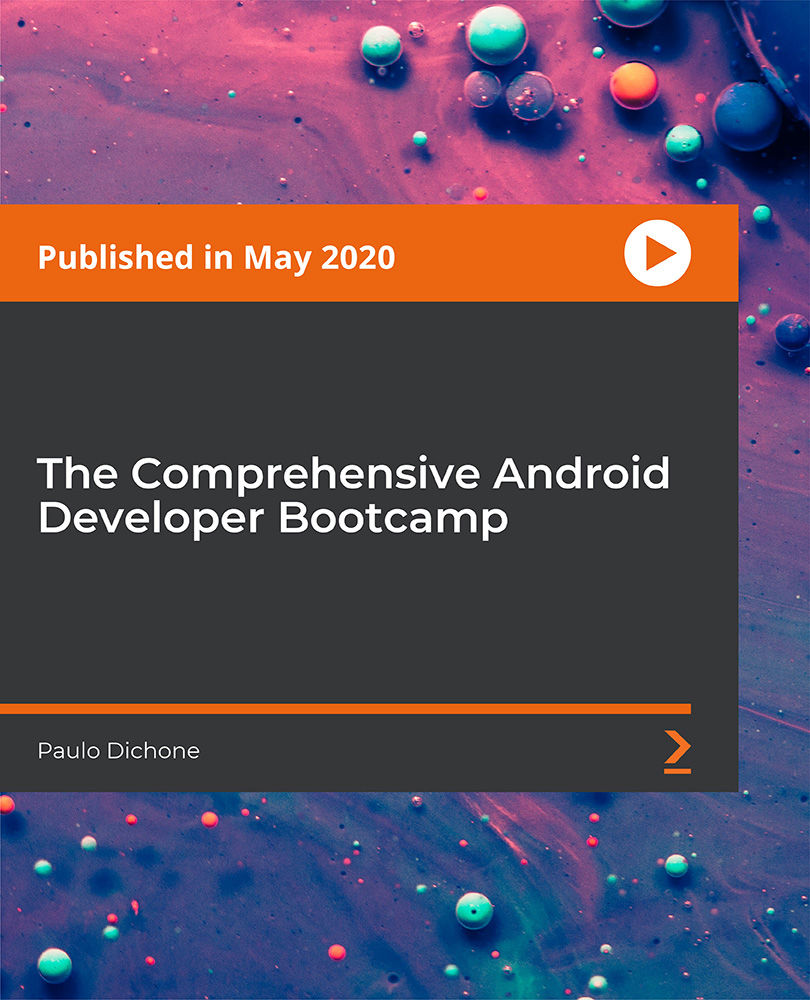
Wix Web Development [Updated for 2021]
By Packt
This video course is a perfect resource to start learning how to make websites without coding. This course will make you familiar with all the latest features of Wix and in no time you'll have all the skills needed to create and publish a robust and powerful website using Wix.
![Wix Web Development [Updated for 2021]](https://cademy-images-io.b-cdn.net/bab38fc7-4e4f-4573-8132-6b5a58158af4/f3fed2ff-612b-43b7-9bc6-86a6c23443fb/original.jpeg?width=3840)
Embark on a journey into the world of Android app development with our comprehensive Kotlin Programming: Android Coding Bible course. This in-depth training will equip you with the knowledge and skills to master Kotlin, a modern and powerful programming language specifically designed for Android development. Whether you're a complete beginner or an experienced programmer seeking to expand your skillset, this course will guide you through the fundamentals of Kotlin, covering topics such as syntax, data types, variables, operators, control flow statements, functions, error handling, and null safety. You'll gain a solid understanding of object-oriented programming principles and learn how to effectively utilize collections to manage and process data. Learning Outcomes Master the fundamentals of Kotlin programming language for Android development Gain a thorough understanding of syntax, data types, variables, operators, and control flow statements Learn how to create and utilize functions to structure and modularize code Effectively handle errors and exceptions to ensure robust and reliable applications Implement null safety mechanisms to prevent NullPointerExceptions and enhance code stability. Why choose this Kotlin Programming: Android Coding Bible course? Unlimited access to the course for a lifetime. Opportunity to earn a certificate accredited by the CPD Quality Standards and CIQ after completing this course. Structured lesson planning in line with industry standards. Immerse yourself in innovative and captivating course materials and activities. Assessments designed to evaluate advanced cognitive abilities and skill proficiency. Flexibility to complete the Course at your own pace, on your own schedule. Receive full tutor support throughout the week, from Monday to Friday, to enhance your learning experience. Unlock career resources for CV improvement, interview readiness, and job success. Who is this Kotlin Programming: Android Coding Bible course for? Aspiring Android developers seeking to master Kotlin programming language Individuals with prior programming experience looking to transition to Android development Software engineers aiming to expand their skillset with Kotlin and Android development expertise Students of computer science or related fields interested in learning Android app development Enthusiasts passionate about creating mobile applications for the Android platform. Career path Android Developer (£35,000 - £55,000) Senior Android Developer (£45,000 - £65,000) Android App Architect (£55,000 - £75,000) Mobile Application Developer (£30,000 - £50,000) Software Engineer (£40,000 - £60,000) Full-Stack Developer (£45,000 - £65,000) Prerequisites This Kotlin Programming: Android Coding Bible does not require you to have any prior qualifications or experience. You can just enrol and start learning.This Kotlin Programming: Android Coding Bible was made by professionals and it is compatible with all PC's, Mac's, tablets and smartphones. You will be able to access the course from anywhere at any time as long as you have a good enough internet connection. Certification After studying the course materials, there will be a written assignment test which you can take at the end of the course. After successfully passing the test you will be able to claim the pdf certificate for £4.99 Original Hard Copy certificates need to be ordered at an additional cost of £8. Course Curriculum Section 01: Introduction & Setup Introduction To This Course 00:02:00 Windows Setup 00:13:00 Mac Setup 00:10:00 Linux Setup 00:12:00 Online Code Editor 00:02:00 Section 02: Basics Variables 00:06:00 Data Types 00:06:00 String 00:05:00 Array 00:07:00 Data Type Conversion 00:05:00 Comments 00:04:00 Arithmetic Operators 00:07:00 Relational Operators 00:06:00 Assignment Operators 00:06:00 Unary Operators 00:05:00 Bitwise Operators 00:09:00 Logical Operators 00:04:00 Input & Output 00:03:00 Section 03: Control Statements Conditional if Statement 00:05:00 When Statement 00:07:00 For Loop 00:04:00 While Loop 00:04:00 do while Loop 00:04:00 Break Statement 00:04:00 Continue Statement 00:04:00 Section 04: Functions Basic Functions 00:03:00 Function Parameters 00:04:00 Return Values 00:04:00 Recursion 00:04:00 Default & Named Arguments 00:06:00 Lambda Function 00:04:00 Higher Order Function 00:05:00 Inline Function 00:02:00 Section 05: Error/Exception Handling Try Catch Block 00:04:00 Try Catch Expression 00:05:00 Multiple Catch Block 00:05:00 Nested Try Catch Block 00:05:00 Finally Block 00:02:00 Throw Keyword 00:02:00 Section 06: NULL Safety Nullable & Non Nullable Types 00:03:00 Smart Cast 00:02:00 Unsafe and Safe Cast 00:03:00 Elvis Operator 00:04:00 Section 07: Collections List: listOf Function 00:06:00 List: mutableListOf Function 00:05:00 List: arrayListOf Function 00:06:00 Map: mapOf Function 00:07:00 Map: HashMap 00:08:00 Map: hashMapOf Function 00:05:00 Map: mutableMapOf Function 00:04:00 Set: setOf Function 00:04:00 Set: mutableSetOf Function 00:04:00 Set: HashSet 00:04:00 Section 08: Classes & Objects Basic Example 00:07:00 Nested and Inner Class 00:06:00 Constructors 00:05:00 Visibility Modifiers 00:06:00 Inheritance 00:05:00 Method Overriding 00:04:00 Property Overriding 00:02:00 Abstract Class 00:03:00 Superclass 00:03:00 Data Class 00:05:00 Multiple Class Inheritance & Interfaces 00:03:00 Sealed Class 00:03:00 Extension Function 00:03:00 Generics 00:05:00 Section 09: Extras Integer Type Range 00:05:00 Regex 00:04:00 Call Java from Kotlin 00:03:00 Call Kotlin from Java 00:02:00 Section 10: Resource Resource 00:00:00 Assignment Assignment - Kotlin Masterclass Programming Course: Android Coding Bible 00:00:00
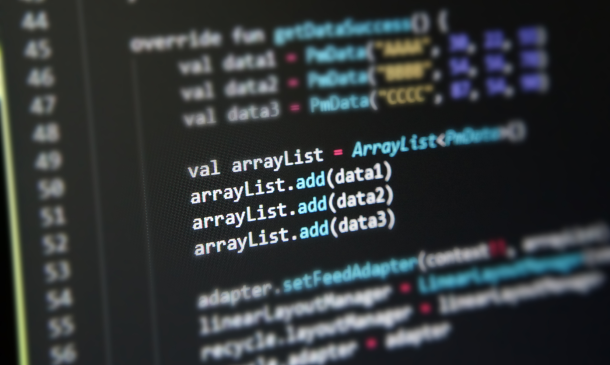
Level 3 Diploma in English and Communications for Business
By Kingston Open College
Awarded by ATHE + Ofqual Regulated + TOTUM Pro Discount Card + Tutor Support + Fully Online + Job Placement Assistance
