- Professional Development
- Medicine & Nursing
- Arts & Crafts
- Health & Wellbeing
- Personal Development
Safeguarding Children: Internet Safety Awareness
By The Teachers Training
Overview Safeguarding Children: Internet Safety Awareness is yet another 'Teacher's Choice' course from Teachers Training for a complete understanding of the fundamental topics. You are also entitled to exclusive tutor support and a professional CPD-accredited certificate in addition to the special discounted price for a limited time. Just like all our courses, this Safeguarding Children: Internet Safety Awareness and its curriculum have also been designed by expert teachers so that teachers of tomorrow can learn from the best and equip themselves with all the necessary skills. Consisting of several modules, the course teaches you everything you need to succeed in this profession. The course can be studied part-time. You can become accredited within 05 Hours studying at your own pace. Your qualification will be recognised and can be checked for validity on our dedicated website. Why Choose Teachers Training Some of our website features are: This is a dedicated website for teaching 24/7 tutor support Interactive Content Affordable price Courses accredited by the UK's top awarding bodies 100% online Flexible deadline Entry Requirements No formal entry requirements. You need to have: Passion for learning A good understanding of the English language Be motivated and hard-working Over the age of 16. Certification CPD Certification from The Teachers Training Successfully completing the MCQ exam of this course qualifies you for a CPD-accredited certificate from The Teachers Training. You will be eligible for both PDF copy and hard copy of the certificate to showcase your achievement however you wish. You can get your digital certificate (PDF) for £4.99 only Hard copy certificates are also available, and you can get one for only £10.99 You can get both PDF and Hard copy certificates for just £12.99! The certificate will add significant weight to your CV and will give you a competitive advantage when applying for jobs. Module 1: The Concept of Internet Safety for the children The Concept of Internet Safety for the Children 00:48:00 Module 2: The Concept of Privacy and Appropriate Online Content The Concept of Privacy and Appropriate Online Content 00:35:00 Module 3: Cyberbullying Cyberbullying 00:41:00 Module 4: Internet Grooming Internet Grooming 00:43:00 Module 5: Appropriate Measures for Safeguarding Your Child Appropriate Measures for Safeguarding Your Child 00:28:00 Module 6: Safe Use of Social Media Safe Use of Social Media 00:18:00 Module 7: Mobile Device Safety Mobile Device Safety 00:21:00 Module 8: Tools and Tips for Monitoring Child's Internet Use Tools and Tips for Monitoring Child's Internet Use 00:20:00 Module 9: Identifying, Preventing and Overcoming Internet Addiction Identifying, Preventing and Overcoming Internet Addiction 00:21:00

Overview In today's rapidly advancing digital era, understanding the concept of digital marketing is crucial. Introducing 'Digital Marketing - Growth Hacking Techniques', a comprehensive course tailored to develop the next generation of adept digital marketers. This course is focused on the fundamentals of digital marketing, along with a brief discussion on contemporary growth hacking methods. As the journey progresses, learners are introduced to the unique stages of the customer journey, enriched content marketing strategies, and the art of leveraging leading social media platforms. By the course's conclusion, learners will be adept at steering through the digital marketing landscape, ready to make a significant impact. Learning Outcomes Learn the foundational concepts and principles underlying digital marketing. Understand and apply growth hacking strategies to accelerate business growth. Identify, analyse, and strategise based on the varied stages of a customer's journey. Develop and implement content strategies optimised for various digital platforms. Harness the power of leading social media channels and mobile marketing for brand enhancement. Why buy this Digital Marketing - Growth Hacking Techniques? Unlimited access to the course for forever Digital Certificate, Transcript, student ID all included in the price Absolutely no hidden fees Directly receive CPD accredited qualifications after course completion Receive one to one assistance on every weekday from professionals Immediately receive the PDF certificate after passing Receive the original copies of your certificate and transcript on the next working day Easily learn the skills and knowledge from the comfort of your home Certification After studying the course materials of the Digital Marketing - Growth Hacking Techniques there will be a written assignment test which you can take either during or at the end of the course. After successfully passing the test you will be able to claim the pdf certificate for £5.99. Original Hard Copy certificates need to be ordered at an additional cost of £9.60. Who is this course for? This Digital Marketing - Growth Hacking Techniques course is ideal for Individuals aiming to kickstart their career in the realm of digital marketing. Entrepreneurs seeking innovative methods to amplify their brand presence online. Traditional marketers looking to transition and adapt to the digital landscape. Small business owners aiming to expand their outreach through online platforms. Social media enthusiasts eager to turn their passion into a profession. Prerequisites This Digital Marketing - Growth Hacking Techniques does not require you to have any prior qualifications or experience. You can just enrol and start learning.This Digital Marketing - Growth Hacking Techniques was made by professionals and it is compatible with all PC's, Mac's, tablets and smartphones. You will be able to access the course from anywhere at any time as long as you have a good enough internet connection. Career path Digital Marketing Manager: Approx £35,000 - £50,000 Per Year SEO Specialist: Approx £25,000 - £40,000 Per Year Content Strategist: Approx £30,000 - £45,000 Per Year Social Media Manager: Approx £28,000 - £42,000 Per Year E-Mail Marketing Manager: Approx £27,000 - £41,000 Per Year Course Curriculum Module 01: Fundamentals of Digital Marketing Fundamentals of Digital Marketing 00:45:00 Module 02: Growth Hacking Growth Hacking 00:34:00 Module 03: Customer Journey Customer Journey 00:35:00 Module 04: Content Marketing Content Marketing 00:36:00 Module 05: SEO SEO 00:42:00 Module 06: E-Mail Marketing E-Mail Marketing 00:45:00 Module 07: Facebook Marketing Facebook Marketing 00:43:00 Module 08: Instagram Marketing Instagram Marketing 00:46:00 Module 09: Twitter Marketing Twitter Marketing 00:37:00 Module 10: Youtube Marketing Youtube Marketing 00:36:00 Module 11: Mobile Marketing Mobile Marketing 00:35:00

Unreal Engine 5 - Environment Design
By Packt
In this course, you will learn how to create an AAA-looking scene in Unreal Engine 5 from scratch. This class is not for beginners; therefore, no basics of Unreal Engine 5 will be covered. You should be able to know how to navigate and have basic knowledge of the Unreal Engine 5 Interface.
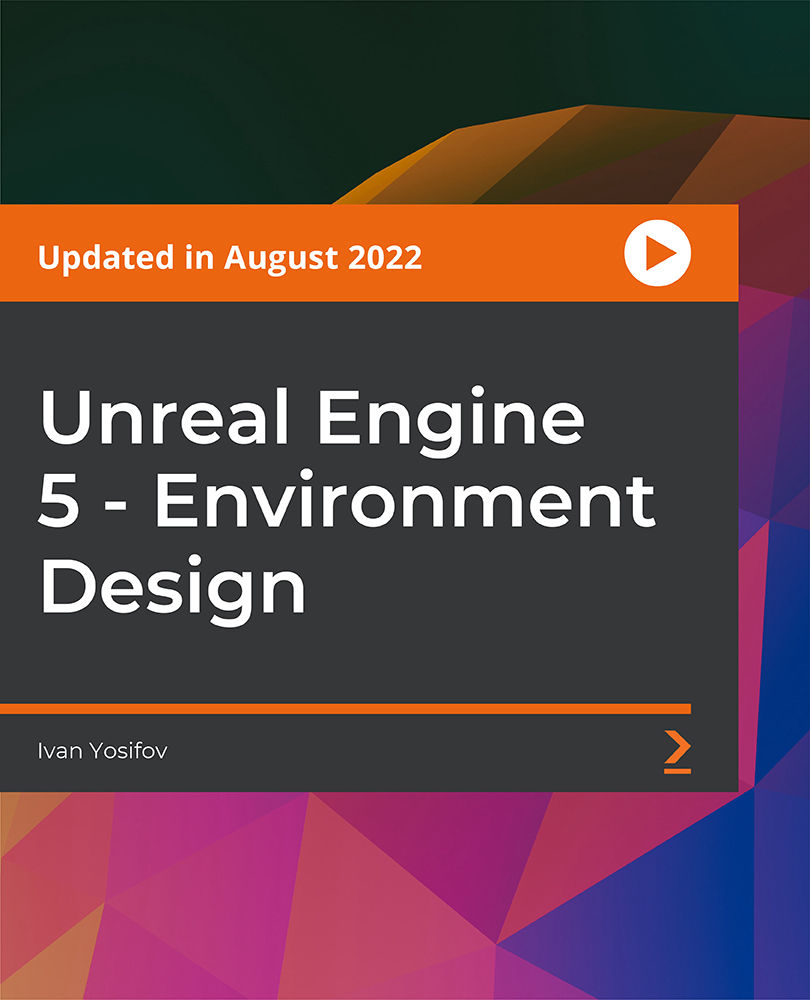
IPAF MEWPs for Managers
By Kingfisher Access
Companies that use MEWPs need to know what their management and legal responsibilities are and how to ensure the most effective use of MEWPs. This course covers what managers need to know for safe and effective use of MEWPs on site, including planning the job, conducting a risk assessment, selecting the right equipment for optimum cost-efficiency and mitigating all possible risks. In most countries there is a requirement for employers to train all employees who plan, supervise or manage work at height and the use of equipment for such work.

Digital Banking for Beginners Course
By One Education
In today’s fast-moving financial world, digital banking is no longer a novelty but a necessity. This Digital Banking for Beginners Course provides a clear and engaging introduction to the essentials of managing finances online, from setting up accounts to understanding mobile payments and security protocols. Designed for newcomers, the course guides you through the digital banking landscape with simplicity and clarity, ensuring you gain confidence in navigating apps and platforms without feeling overwhelmed. Delivered entirely online, the course balances informative content with a touch of light-hearted professionalism, making the learning process both enjoyable and effective. You’ll explore how technology is reshaping banking, appreciate the benefits of digital tools, and develop the awareness needed to manage your money safely and smartly. Whether you’re looking to improve personal finance management or just want to understand the buzz around digital banking, this course offers a straightforward pathway into the digital financial world. Learning Outcomes: By the end of this course, students will be able to: Understand the evolution of digital banking and its impact on the banking sector Analyse the difference between traditional banking and new-gen banking Evaluate the role of internet banking, mobile banking, and direct banking in digital banking Assess the impact of social media on banking and the arrival of fintech firms Explore the innovative technologies used in digital banking, such as AI, ML, blockchain, and big data Digital banking has emerged as a new paradigm in the banking industry. This course covers the story of digital banking, highlighting the evolution from traditional banking to new-gen banking. It covers the proliferation of internet banking, mobile banking, and the concept of direct banking, providing an overview of the different types of digital banking services available. The course also examines the use of social media in banking and the arrival of fintech firms, exploring their impact on the banking sector. The course delves into innovative technologies, such as artificial intelligence, machine learning, blockchain, and big data, providing an understanding of their use in digital banking. It also covers the illustrative CIO wishlist, highlighting the key technologies required to complement or enable comprehensive digital banking. Students will gain a comprehensive understanding of the digital banking landscape and how it is transforming the banking sector. How is the course assessed? Upon completing an online module, you will immediately be given access to a specifically crafted MCQ test. For each test, the pass mark will be set to 60%. Exam & Retakes: It is to inform our learners that the initial exam for this online course is provided at no additional cost. In the event of needing a retake, a nominal fee of £9.99 will be applicable. Certification Upon successful completion of the assessment procedure, learners can obtain their certification by placing an order and remitting a fee of £9 for PDF Certificate and £15 for the Hardcopy Certificate within the UK ( An additional £10 postal charge will be applicable for international delivery). CPD 10 CPD hours / points Accredited by CPD Quality Standards Who is this course for? The course is ideal for highly motivated individuals or teams who want to enhance their professional skills and efficiently skilled employees. Requirements There are no formal entry requirements for the course, with enrollment open to anyone! Career path Completion of this course can lead to a range of career opportunities in the banking industry, including: Digital Banking Consultant (£35,000 - £70,000) Digital Marketing Manager (£25,000 - £50,000) Fintech Business Analyst (£30,000 - £60,000) Data Analyst - Banking (£25,000 - £50,000) Customer Service Advisor - Digital Banking (£18,000 - £25,000) Certificates Certificate of completion Digital certificate - £9 You can apply for a CPD Accredited PDF Certificate at the cost of £9. Certificate of completion Hard copy certificate - £15 Hard copy can be sent to you via post at the expense of £15.

Purchasing & Procurement
By Compliance Central
Are you interested in pursuing a career in the Purchasing & Procurement industry or learning more about it? If yes, then you have come to the right place. Our comprehensive courses on Purchasing & Procurement will assist you in producing the best possible outcome by learning the Purchasing & Procurement skills. The Purchasing & Procurement bundle is for those who want to be successful. In the Purchasing & Procurement bundle, you will learn the essential knowledge needed to become well versed in Purchasing & Procurement. Why would you choose the Purchasing & Procurement course from Compliance Central: Lifetime access to Purchasing & Procurement courses materials Full tutor support is available from Monday to Friday with the Purchasing & Procurement course Learn Purchasing & Procurement skills at your own pace from the comfort of your home Gain a complete understanding of Purchasing & Procurement course Accessible, informative Purchasing & Procurement learning modules designed by expert instructors Get 24/7 help or advice from our email and live chat teams with the Purchasing & Procurement bundle Study Purchasing & Procurement in your own time through your computer, tablet or mobile device Our Purchasing & Procurement bundle starts with the basics of Purchasing & Procurement and gradually progresses towards advanced topics. Therefore, each lesson of this Purchasing & Procurement is intuitive and easy to understand. Courses in this Purchasing & Procurement Bundle: Course 01: Purchasing & Procurement Course 02: Supply Chain Management Course 03: Purchase Ledger Course 04: Retail Management Course 05: Logistic Management Course 06: Store Assistant Course 07: Merchandising Course 08: Warehouse Management Course 09: Manual Handling Training Course 10: Transport and Logistics Management Course 11: Quality Assurance (QA) Manager Course 12: Commercial Management CPD 120 CPD hours / points Accredited by CPD Quality Standards Who is this course for? The Purchasing & Procurement bundle helps aspiring professionals who want to obtain the knowledge and familiarise themselves with the skillsets to pursue a career in Purchasing & Procurement. Requirements To enrol in this Purchasing & Procurement course, all you need is a basic understanding of the English Language and an internet connection. Career path The Purchasing & Procurement bundle will enhance your knowledge and improve your confidence in exploring opportunities in various sectors related to Purchasing & Procurement. Certificates 12 CPD Accredited PDF Certificate Digital certificate - Included Each CPD Accredited Hard Copy Certificate Hard copy certificate - £10.79 CPD accredited hard copy certificates are available for £10.79 each Delivery Charge for Each Hard Copy Certificates: Inside the UK: Free Outside of the UK: £9.99 each
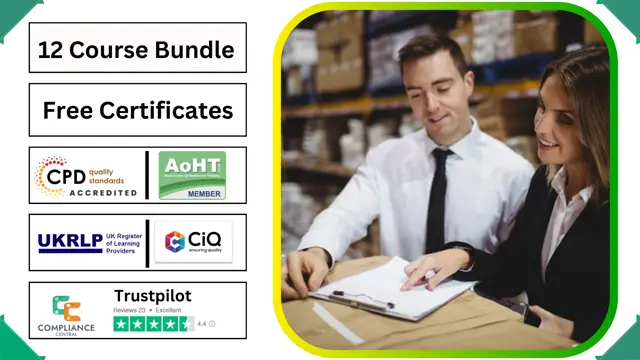
= = >>> Updated Version <<< = = Nail Technician (Manicure, Pedicure, Nail Art, Gel & Acrylic Nail) Bundle Want to give your clients' nails that wow factor? In recent years, nail art has dominated the beauty industry, with new trends emerging all the time. Take your expertise to the next level with this Nail Technician (Manicure, Pedicure, Nail Art, Gel & Acrylic Nail) course. Whether you are training to become a professional nail technician or want to get creative at home, this Nail Technician (Manicure, Pedicure, Nail Art, Gel & Acrylic Nail) course will help you develop the required skills and artistry you need to succeed in this profession. To start with, you will explore the history of nail design, professional techniques, and nail art brushes and supplies. Learning Outcomes of Nail Technician (Manicure, Pedicure, Nail Art, Gel & Acrylic Nail) Bundle: Understand the anatomy and physiology of the nail and skin. Apply sanitation and sterilization procedures to ensure client safety. Master the techniques for manicure, pedicure, and nail art treatments. Learn about the latest trends in gel and acrylic nail extensions and overlays. Understand the relevant legislation in the United Kingdom. Develop the skills and confidence to launch a successful career as a nail technician. Courses are included in this Nail Technician (Manicure, Pedicure, Nail Art, Gel & Acrylic Nail) Bundle: Course 01: Online Nail Technician Diploma Course 02: Basic Manicure and Pedicure Course 03: Skin Care Treatment Course 04: Beauty Therapist Level 3 Training Course Course 05: Bridal and Occasional Makeup Artist Masterclass Course 06: Makeup Artistry Course Course 07: Brow Lamination and Lash Lift, Brow Tint and Lash Tint Course 08: Hairdressing Level 3 Course 09: Aging and Longevity Secrets Course 10: Nutrition and Hydration Course 11: Personal Hygiene Enrol in this Nail Technician (Manicure, Pedicure, Nail Art, Gel & Acrylic Nail) bundle today and start your journey to becoming a successful nail technician! Nail Technician (Manicure, Pedicure, Nail Art, Gel & Acrylic Nail) This Nail Technician (Manicure, Pedicure, Nail Art, Gel & Acrylic Nail) course teaches you various nail art application techniques and manicure and pedicure procedures. thia Nail Technician (Manicure, Pedicure, Nail Art, Gel & Acrylic Nail) bundle will equip you with the confidence to create professional-level designs for yourself or your customers and the ability to create stunning designs for every occasion. Course 01: Online Nail Technician Diploma Introduction Different Career Routes Anatomy and Physiology as Related to Nail Treatments Preparing the Work Area Sanitation and Sterilisation Nail and Skin Conditions Manicure and Pedicure Treatments Nail Extensions & Nail Overlays UV and LED Gels - Part 1 UV and LED Gels - Part 2 Nail Art Related Legislation in the United Kingdom =========>>>>> And 10 More Nail Technician Related Courses <<<<<========= How will I get my Nail Technician (Manicure, Pedicure, Nail Art, Gel & Acrylic Nail) Bundle Certificate? After successfully completing this Nail Technician (Manicure, Pedicure, Nail Art, Gel & Acrylic Nail) course, you will be able to order your CPD Accredited Certificates (PDF + Hard Copy) as proof of your achievement. PDF Certificate: Free (Previously it was £6*11 = £66) Hard Copy Certificate: Free (For The Title Course: Previously it was £10) Enroll in our Nail Technician Course today and start your journey to a rewarding career in the beauty industry! CPD 115 CPD hours / points Accredited by CPD Quality Standards Who is this course for? Nail Technician (Manicure, Pedicure, Nail Art, Gel & Acrylic Nail) Bundle: Anyone interested in learning how to become a nail technician. Individuals with some nail technician experience who want to improve their skills and knowledge. People who want to start their own nail salon or mobile nail technician business. Anyone who is passionate about beauty and wants to help clients achieve their dream nails. Requirements Nail Technician (Manicure, Pedicure, Nail Art, Gel & Acrylic Nail) Bundle: Our Nail Technician (Manicure, Pedicure, Nail Art, Gel & Acrylic Nail) Bundle is fully compatible with PCs, Macs, laptops, tablets and Smartphone devices. Career path The Nail Technician (Manicure, Pedicure, Nail Art, Gel & Acrylic Nail) bundle would be beneficial for any profession or career from any industry. Nail technician: £20,000-£30,000 Mobile nail technician: £25,000-£35,000 Nail art specialist: £28,000-£40,000 Nail educator: £30,000-£45,000 Nail salon manager: £35,000-£50,000 Nail salon owner: £40,000-£60,000 Certificates Certificate of completion Digital certificate - Included Certificate of completion Hard copy certificate - Included You will get the Hard Copy certificate for the title course (Online Nail Technician Diploma) absolutely Free! Other Hard Copy certificates are available for £10 each. Please Note: The delivery charge inside the UK is £3.99, and the international students must pay a £9.99 shipping cost.

Emergency First Aid at Work covering the full HSE syllabus. First Aid at Sea. This course is an excellent first aid training package for people to gain invaluable knowledge and skills and learn how to help themselves, family, team mates and friends if they were to have a medical emergency on the water. The content also serves as an excellent annual refresher covering the full HSE syllabus plus head injuries, heart attack, asthma and much more. This course fulfils all the criteria for Appointed Person first aid training, however a practical course is required in order to be a full First Aider. This course is designed to give you the theoretical knowledge (and a lot more) needed to accompany the Emergency First Aid at Work 6 hour First Aid course adapted for sailing and watersports. This course does not seek to replace the practical element but allows you to undertake the online training at a time and place to suit you and then book onto practical course should you need to do so. The course consists of illustrated step by step directions, flow charts, diagrams, videos and test yourself sections fully compatible with all computers and mobile devices. You will be able to stop and start as often as you like and print your Certificate on completion. You will have continuous access to the course for 12 months. It is impossible to cover all eventualities within this course, or to equip you with the knowledge and skills to appropriately diagnose and treat in unpredictable real life situations. If you suspect serious illness or injury, you should always seek immediate professional medical advice. The author has made every effort to ensure the accuracy of the information contained within the course, however, this course is merely a guide and the author does not accept any liability or responsibility for any inaccuracies or for any mistreatment or misdiagnosis of any person, however caused. The First Aid course material has been written by Emma Hammett, qualified nurse, first aid trainer and founder of First Aid for Life in conjunction with other medical and first aid professionals. If you have any queries concerning this course, please contact emma@firstaidforlife.org.uk Course Contents: Action in an emergency Unresponsive and breathing Recovery position Secondary survey Unconscious and not breathing Resuscitation Heart attack and angina Choking Drowning Asthma Anaphylactic shock Wounds and bleeding Shock Internal bleeding Fainting Bites and stings Burns Breaks, sprains and dislocations Head injuries Spinal injuries Fitting/seizures/convulsions Heat exhaustion Heat stroke Hypothermia

Vue 3 and Laravel: Breaking a Monolith to Microservices
By Packt
The course helps in getting knowledge on web development and creating a monolith app using Vue and Laravel, and then break it down to microservices. This course will help beginner-level web application developers to a great extent.

