- Professional Development
- Medicine & Nursing
- Arts & Crafts
- Health & Wellbeing
- Personal Development
144 Mobile Development courses delivered Online
Register on the Flutter & Dart Development for Building iOS and Android Apps today and build the experience, skills and knowledge you need to enhance your professional development and work towards your dream job. Study this course through online learning and take the first steps towards a long-term career. The course consists of a number of easy to digest, in-depth modules, designed to provide you with a detailed, expert level of knowledge. Learn through a mixture of instructional video lessons and online study materials. Receive online tutor support as you study the course, to ensure you are supported every step of the way. Get an e-certificate as proof of your course completion. The Flutter & Dart Development for Building iOS and Android Apps is incredibly great value and allows you to study at your own pace. Access the course modules from any internet-enabled device, including computers, tablet, and smartphones. The course is designed to increase your employability and equip you with everything you need to be a success. Enrol on the now and start learning instantly! What You Get With The Flutter & Dart Development for Building iOS and Android Apps Receive a e-certificate upon successful completion of the course Get taught by experienced, professional instructors Study at a time and pace that suits your learning style Get instant feedback on assessments 24/7 help and advice via email or live chat Get full tutor support on weekdays (Monday to Friday) Course Design The course is delivered through our online learning platform, accessible through any internet-connected device. There are no formal deadlines or teaching schedules, meaning you are free to study the course at your own pace. You are taught through a combination of Video lessons Online study materials Certification Upon successful completion of the course, you will be able to obtain your course completion e-certificate free of cost. Print copy by post is also available at an additional cost of £9.99 and PDF Certificate at £4.99. Who Is This Course For: The course is ideal for those who already work in this sector or are an aspiring professional. This course is designed to enhance your expertise and boost your CV. Learn key skills and gain a professional qualification to prove your newly-acquired knowledge. Requirements: The online training is open to all students and has no formal entry requirements. To study the Flutter & Dart Development for Building iOS and Android Apps, all your need is a passion for learning, a good understanding of English, numeracy, and IT skills. You must also be over the age of 16. Course Content Section 01: Introduction Introduction 00:02:00 Setup On Windows 00:16:00 Setup On Linux 00:14:00 Setup On Mac iOS 00:14:00 Setup On Mac Android 00:12:00 App Base Code 00:03:00 Section 02: Widgets Text 00:04:00 Container 00:04:00 Row 00:05:00 Column 00:02:00 Stack 00:02:00 Image 00:06:00 Center 00:02:00 Padding 00:03:00 Align 00:02:00 Constrained Box 00:03:00 Baseline Class 00:03:00 Aspect Ratio 00:03:00 Sized Box 00:02:00 Transform 00:03:00 Section 03: Gestures Pointers 00:06:00 Tap 00:02:00 Double Tap 00:02:00 Long Press 00:03:00 Vertical Drag 00:04:00 Horizontal Drag 00:04:00 Pan 00:04:00 Section 04: Navigation Components Scaffold 00:06:00 App bar 00:05:00 Bottom Navigation Bar 00:08:00 TabBar View 00:07:00 Drawer 00:05:00 SliverApp Bar 00:07:00 Section 05: Input/Selection Components FlatButton 00:04:00 RaisedButton 00:03:00 DropdownButton 00:09:00 TextField 00:04:00 CheckBox 00:06:00 Radio Button 00:04:00 PopupMenuButton 00:07:00 IconButton 00:04:00 ButtonBar 00:03:00 Floating Action Button 00:04:00 Switch 00:04:00 Slider 00:05:00 Date Picker 00:05:00 Time Picker 00:07:00 SimpleDialog 00:08:00 AlertDialog 00:06:00 BottomSheet 00:06:00 Expansion Panel List and Expansion Panel 00:07:00 SnackBar 00:07:00 Cupertino Setup 00:02:00 Cupertino Action Sheet 00:06:00 Cupertino Activity Indicator 00:01:00 Cupertino Alert Dialog 00:04:00 Cupertino Button 00:03:00 CupertinoPageScaffold 00:04:00 CupertinoPicker 00:04:00 CupertinoPopupSurface 00:04:00 CupertinoSegmentedControl 00:04:00 CupertinoSlider 00:04:00 CupertinoSwitch 00:03:00 CupertinoNavigationBar 00:04:00 CupertinoTabBar 00:05:00 CupertinoTabScaffold 00:04:00 CupertinoTextField 00:04:00 Section 06: Information Displays Icons 00:04:00 Chip 00:03:00 Tooltip 00:02:00 DataTable 00:09:00 Card 00:06:00 Linear Progress Indicator 00:03:00 Circular Progress Indicator 00:04:00 Section 07: Layout GridView 00:03:00 ListView & ListTile 00:04:00 Stepper & Step 00:07:00 Divider & divideTiles 00:05:00 Aligning Widgets 00:03:00 Sizing Widgets 00:03:00 Nesting Rows and Columns 00:03:00 Add, Update and Delete Widgets 00:06:00 Section 08: Navigation & Routing Navigate To A New Screen and Back 00:06:00 Multiple Files For Each Screen 00:03:00 Send Data To A New Screen 00:05:00 Return Data From A Screen 00:05:00 Navigate With Named Routes 00:03:00 Animating A Widget Across Screens 00:02:00 Stateless vs Stateful Widgets 00:08:00 Section 09: Animation Tween Animation 00:07:00 Staggered Animation 00:04:00 Reverse and Stop Animations 00:02:00 Section 10: Platform Specific Code Call Android Java Code 00:08:00 Send Parameters To Android Java Code 00:07:00 Call Android Kotlin Code 00:08:00 Send Parameters To Android Kotlin Code 00:05:00 Call iOS Objective-C Code 00:10:00 Send Parameters To iOS Objective-C Code 00:05:00 Call iOS Swift Code 00:08:00 Send Parameters To iOS Swift Code 00:05:00 Section 11: Building & Releasing Remove Debug Badge 00:01:00 Build & Release For Android 00:04:00 Build & Release For iOS 00:06:00 Section 12: Networking Fetch Data From The Internet 00:13:00 Making authenticated requests using HTTP Headers 00:03:00 Parsing JSON In The Background 00:17:00 Working With WebSockets 00:10:00 Section 13: Data Persistence Reading & Writing Files On The Server Using SQL Injection Vulnerability 00:06:00 Storing Key-Value Data On Disk 00:03:00 Data Persistence Using SQLite 00:04:00 Section 14: Creating An App Calculator Part 1 - TabBar Creation 00:12:00 Calculator Part 2 - Implementing The Tabs 00:05:00 Calculator Part 3 - Tab Persistence 00:03:00 Changing Android App Icon 00:05:00 Changing iOS App Icon 00:01:00 Change App Display Name 00:05:00

Build a Tic Tac Toe Online Multiplayer Game for iOS Using SwiftUI
By Packt
Join this course to learn how to build a dynamic and engaging Tic Tac Toe game for iOS using SwiftUI and Firebase integration. Gain practical skills in game development, SwiftUI, and Firebase integration as you create a fully functional Tic Tac Toe game ready to be deployed to the App Store. Basic knowledge of Swift and SwiftUI is essential.
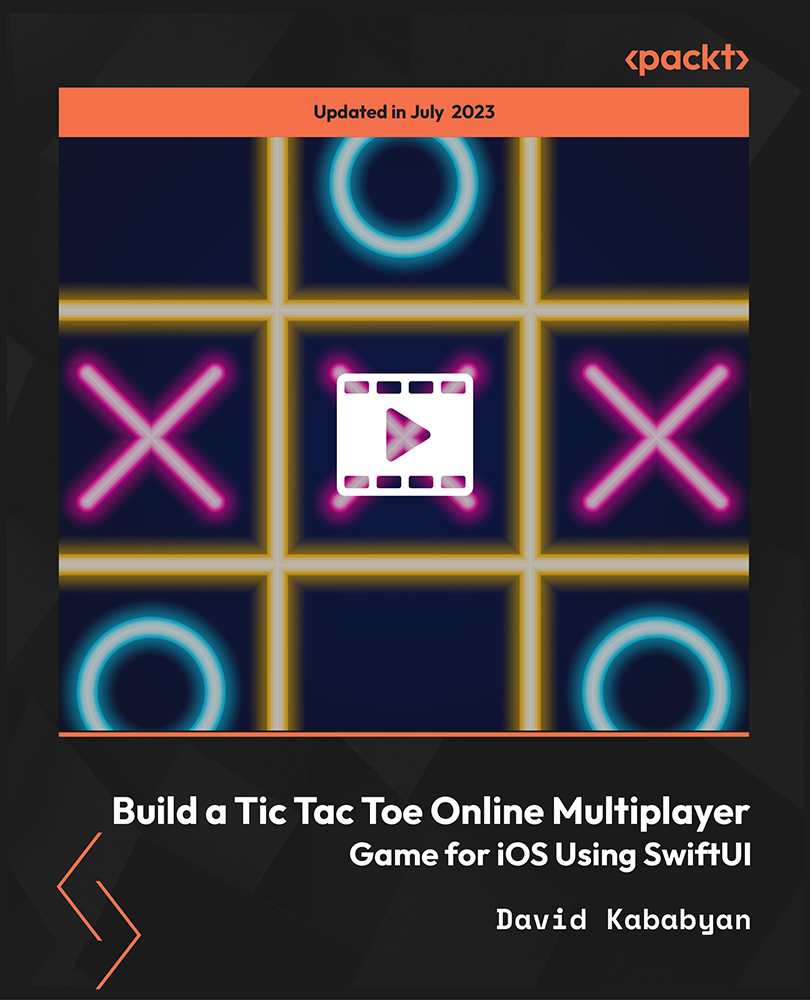
Description Learn the process of complete App development knowing the use of GraphQL, Prisma, Node, and React through the App Development Complete Diploma (GraphQL Prisma Node & React) course. Its contents aim to teach you the core aspects of app development so that you can establish your career learning all good of this course must. The course teaches you the functions of GraphQL, a query language for API so that you can learn how to build GraphQL server with Prisma, create a frontend CRUD App with React and Apollo Client, and upload files in GraphQL, Prisma, and React application. The App Development Complete Diploma (GraphQL Prisma Node & React) course will also teach you how to execute error handling in Prisma and React, develop your performance in React application, open Prisma and React application to Heroku, set page number in Prisma and React Appolo application, and accomplish web mark in GraphQL and Prisma. It will also teach how to execute, create, delete, and update data through CURD in Prisma and so many other effective features of app development. Look and learn its effective contents to become better app developer. Assessment: This course does not involve any MCQ test. Students need to answer assignment questions to complete the course, the answers will be in the form of written work in pdf or word. Students can write the answers in their own time. Once the answers are submitted, the instructor will check and assess the work. Certification: After completing and passing the course successfully, you will be able to obtain an Accredited Certificate of Achievement. Certificates can be obtained either in hard copy at a cost of £39 or in PDF format at a cost of £24. Who is this Course for? App Development Complete Diploma (GraphQL Prisma Node & React) is certified by CPD Qualifications Standards and CiQ. This makes it perfect for anyone trying to learn potential professional skills. As there is no experience and qualification required for this course, it is available for all students from any academic background. Requirements Our App Development Complete Diploma (GraphQL Prisma Node & React) is fully compatible with any kind of device. Whether you are using Windows computer, Mac, smartphones or tablets, you will get the same experience while learning. Besides that, you will be able to access the course with any kind of internet connection from anywhere at any time without any kind of limitation. Career Path After completing this course you will be able to build up accurate knowledge and skills with proper confidence to enrich yourself and brighten up your career in the relevant job market. Big Picture of Prisma Prisma generates GraphQL API for your datamodel FREE 00:03:00 Connect your resolvers to Prisma API 00:03:00 What is Prisma Query Engine 00:01:00 What is DataModeling in Prisma 00:02:00 What databases are supported by Prisma 00:01:00 What is Prisma Cloud 00:02:00 VS Code Setup FREE 00:03:00 Setting up Prisma 00:11:00 Build GraphQL server with Prisma Update Prisma Data Model 00:12:00 Setup GraphQL server with Prisma 00:13:00 Setup env variables for Primisa endpoint 00:04:00 CRUD in Prisma Create Data Model in Prisma 00:04:00 Fetch Records from Database 00:10:00 Create, Update and Delete Record in Prisma 00:15:00 Create Frontend CRUD App with React and Apollo Client Create Apollo client in React Application 00:07:00 Connect Apollo Client to React 00:05:00 Fetch Data using Apollo Query Component 00:12:00 Understanding render Prop pattern in React 00:09:00 Creating Forms in React 00:10:00 Send GraphQL Mutation from React Component 00:10:00 Updating Apollo Cache After Mutation 00:10:00 Adding Routing with React Router 00:09:00 Render List items to Bootstrap card component 00:01:00 Query for Single Record 00:12:00 Edit Record using update Mutation 00:10:00 Mutation for Delete Record in React Apollo 00:08:00 Authentication in Prisma and GraphQL Restructure the resolver functions into separate folder 00:04:00 Signup User in Prisma and GraphQL 00:12:00 Login User in Prisma and GraphQL 00:07:00 Apply Authentication on Resolvers 00:09:00 Authentication in React Apollo Client Application Send Login Request from Frontend App 00:12:00 Save Token to LocalStorage after LoggedIn 00:03:00 Implement Logout User 00:08:00 Require Authentication on Edit and Delete 00:03:00 Implement Signup User on Frontend 00:12:00 Protect Routes in React using React Router 00:09:00 Add Authorization header to every request in React Apollo Client 00:13:00 Error Handling Create Error Message Component to render Errors 00:07:00 Adding Spinner for Loading Data 00:05:00 Pagination in Prisma and React Apollo Application Paginate List fo records of Prisma 00:06:00 Count all Records using Prisma Connection Query 00:15:00 Create Pagination Controls in Frontend Application 00:06:00 Implement Pagination in React Application 00:12:00 Filtering Records in Prisma 00:04:00 Create Search Course Component 00:05:00 Execute Search Query and display courses 00:10:00 Apply Sorting on the Records 00:07:00 Update Cache after creating records 00:03:00 Fix Cache after Delete Records 00:03:00 Optimistic UI In React Apollo Application Improve UI Performance using Optimistic UI in React Apollo 00:06:00 GraphQL Subscription Project Setup Deploy Prisma and React Application to Heroku Deploy Prisma Project to Heroku 00:13:00 Deploy React Project to Heroku 00:14:00 Subscriptions in Prisma and React Apollo Application GraphQL Subscription Project Setup 00:06:00 Prisma Subscription Demo 00:07:00 Creating Subscription in Prisma GraphQL Server 00:05:00 Subscription in React using Apollo Client 00:13:00 State Management in React Application using Apollo Link Setup Apollo Link State 00:05:00 Fetch Records from Apollo State using Query 00:06:00 Create Task Form Component 00:05:00 Save new Record in Apollo Link State 00:11:00 Update Cache using Fragments 00:11:00 Filter Tasks on the based on Status Value 00:16:00 File Upload in Prisma and React Setup Local Development Server with Prisma and Docker 00:09:00 File Upload Demo with Prisma and React 00:14:00 Bonus: React Fundamentals Create React App using create-react-app cli 00:02:00 Creating React Element 00:05:00 Creating Nested React Elements 00:08:00 How React uses React Elements to Create Virtual DOM 00:01:00 What is DOM 00:03:00 What is Virtual DOM 00:05:00 What are Components in React 00:04:00 Create Component in React 00:06:00 Adding Props Validations 00:03:00 Create Nested Components in React 00:05:00 Create State in React Component 00:08:00 Update Component State using Events 00:08:00 Iterate Array and render Components 00:05:00 Pass Function Parent to Child Component 00:09:00 Convert React Components to JSX 00:09:00 State in React Component 00:05:00 Shallow Merging with setState 00:06:00 Use Props PropTypes and default Props in React Component 00:06:00 Create Stateless Component in React 00:04:00 Communicate with Parent and Child Component 00:07:00 What are LifeCycle Methods in React Component 00:01:00 Types and Phases of LifeCycle Methods 00:04:00 LifeCycle Mounting Methods in Action 00:09:00 LifeCycle Updating Methods in Action 00:07:00 Handling Errors with componentDidCatch 00:08:00 Bonus: GraphQL Basics What is GraphQL 00:04:00 What is GraphQL Query 00:03:00 Arguments in GraphQL Query 00:01:00 Required Arguments in Query 00:02:00 GraphQL Schema and Types 00:04:00 Aliasis in GraphQL 00:02:00 Nested Fields 00:02:00 Operations in GraphQL 00:02:00 Variables in GraphQL 00:04:00 Create Mutations 00:03:00 Directives in GraphQL 00:02:00 Certificate and Transcript Order Your Certificates and Transcripts 00:00:00

iBeacons are not just about transforming retail, in fact, they are much more than that. The Mobile Application Development: iBeacon course is designed to minimise your quest regarding iBeacons and enables you to discover and respond to beacons and helps in creating your personalised beacon-based apps. This comprehensive course provides step by step demonstration of how to include iBeacons into a mobile app to trigger a user's phone to view product information, deliver coupons, or help in finding your way. You will also learn how to program iBeacon discovery, monitoring, triggers, and notifications with Swift, and provides a broad overview of wireless concepts, deployment plans, and practical examples of using iBeacon. Who is this course for? Mobile Application Development: iBeacon is suitable for anyone who wants to gain extensive knowledge, potential experience, and professional skills in the related field. This course is CPD accredited so you don't have to worry about the quality. Requirements Our Mobile Application Development: iBeacon is open to all from all academic backgrounds and there is no specific requirements to attend this course. It is compatible and accessible from any device including Windows, Mac, Android, iOS, Tablets etc. CPD Certificate from Course Gate At the successful completion of the course, you can obtain your CPD certificate from us. You can order the PDF certificate for £9 and the hard copy for £15. Also, you can order both PDF and hardcopy certificates for £22. Career path This course opens a new door for you to enter the relevant job market and also gives you the opportunity to acquire extensive knowledge along with required skills to become successful. You will be able to add our qualification to your CV/resume which will help you to stand out in the competitive job industry. Course Curriculum Introduction to iBeacons How iBeacons Work FREE 00:04:00 A simple Demo 00:01:00 Creating a Virtual Beacon With Estimote 00:02:00 Building Your Own App Setting up the Design Environment 00:12:00 Using the designer to add iBeacons 00:12:00 Testing your App 00:04:00 Using the Viewer to Test Your App 00:01:00 Using iBeacons to Open External Web Pages and Videos 00:02:00 Advanced Editing Creating a wish listshopping cart 00:12:00 Triggering Facebook and Twitter Sharing with an iBeacon 00:07:00 Adding a Bar Code and QR Code Reader 00:03:00 Adding Mapping Functonality with Google Maps 00:07:00 Customizing the App - Beacon Messages, Icons and Splash pages 00:14:00 Custom iBeacon Triggered Sounds 00:05:00 Eddystone - The New Beacon Protocal by Google Eddystone Introduction 00:03:00 Certificate and Transcript Order Your Certificates or Transcripts 00:00:00
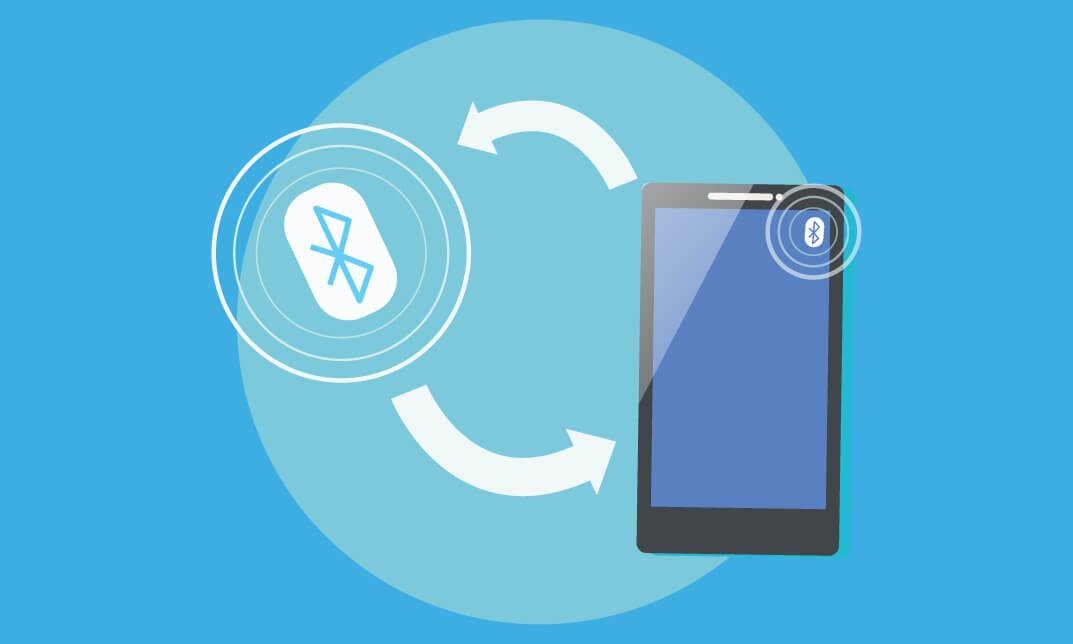
Overview This comprehensive course on Cocos2d-x v3 JavaScript: Game Development will deepen your understanding on this topic. After successful completion of this course you can acquire the required skills in this sector. This Cocos2d-x v3 JavaScript: Game Development comes with accredited certification from CPD, which will enhance your CV and make you worthy in the job market. So enrol in this course today to fast track your career ladder. How will I get my certificate? You may have to take a quiz or a written test online during or after the course. After successfully completing the course, you will be eligible for the certificate. Who is This course for? There is no experience or previous qualifications required for enrolment on this Cocos2d-x v3 JavaScript: Game Development. It is available to all students, of all academic backgrounds. Requirements Our Cocos2d-x v3 JavaScript: Game Development is fully compatible with PC's, Mac's, Laptop, Tablet and Smartphone devices. This course has been designed to be fully compatible with tablets and smartphones so you can access your course on Wi-Fi, 3G or 4G. There is no time limit for completing this course, it can be studied in your own time at your own pace. Career Path Learning this new skill will help you to advance in your career. It will diversify your job options and help you develop new techniques to keep up with the fast-changing world. This skillset will help you to- Open doors of opportunities Increase your adaptability Keep you relevant Boost confidence And much more! Course Curriculum 16 sections • 86 lectures • 07:22:00 total length •What Is Cocos2d-x JavaScript?: 00:03:00 •Setting Up For iOS: 00:09:00 •Setting Up For Android on Mac: 00:12:00 •Setting For Android on Windows: 00:13:00 •Setting Up For the Web: 00:07:00 •Multi Resolution Support: 00:18:00 •Adding a Sprite: 00:07:00 •Positioning Using MoveTo: 00:05:00 •Positioning Using MoveBy: 00:06:00 •Positioning Using JumpTo: 00:03:00 •Positioning Using JumpBy: 00:04:00 •Positioning Using BezierTo: 00:04:00 •Positioning Using BezierBy: 00:04:00 •Positioning Using Place: 00:04:00 •Repeat: 00:04:00 •RepeatForever: 00:04:00 •Scaling Using ScaleTo: 00:04:00 •Scaling Using ScaleBy: 00:04:00 •Tinting Using TintTo: 00:04:00 •Tinting Using TintBy: 00:04:00 •Fading Using FadeTo: 00:04:00 •Fading Using FadeIn: 00:03:00 •Fading Using FadeOut: 00:03:00 •Skewing Using SkewTo: 00:05:00 •Skewing Using SkewBy: 00:04:00 •Rotating Using RotateTo: 00:03:00 •Rotating Using RotateBy: 00:03:00 •Sequence: 00:04:00 •Playing Sound Effects: 00:07:00 •Playing Sound Effects Repeatedly: 00:03:00 •Setting Sound Effect Volume: 00:03:00 •Stopping Sound Effects: 00:05:00 •Playing Music: 00:05:00 •Stopping Music: 00:05:00 •Pausing and Resuming Music: 00:05:00 •Setting Music Volume: 00:03:00 •Setting Up Single Touch Events: 00:05:00 •Single Touch Began: 00:06:00 •Single Touch Moved: 00:04:00 •Single Touch Ended: 00:04:00 •Setting Up Multi Touch Events: 00:03:00 •Multi Touch Began: 00:04:00 •Multi Touch Moved: 00:03:00 •Multi Touch Ended: 00:04:00 •Setting up Mouse Events: 00:03:00 •Mouse Button Pressed: 00:03:00 •Mouse Button Released: 00:03:00 •Mouse Moved: 00:03:00 •Mouse Wheel Scrolled: 00:03:00 •Setting up Keyboard Events: 00:03:00 •Keyboard Key Pressed: 00:04:00 •Keyboard Key Released: 00:04:00 •Setting up Accelerometer Events: 00:05:00 •Using the Accelerometer: 00:04:00 •Setting up A Menu: 00:02:00 •Adding a Menu Font Item: 00:07:00 •Adding a Menu Image Item: 00:05:00 •Menu Alignment: 00:03:00 •Creating a New Scene: 00:03:00 •Pushing a Scene: 00:06:00 •Popping a Scene: 00:04:00 •Replacing a Scene: 00:04:00 •Scene Transitions: 00:05:00 •Node Action Animations: 00:05:00 •Scheduling: 00:07:00 •Debug Information: 00:05:00 •Remove Child: 00:05:00 •LabelTTF: 00:05:00 •LabelAtlas: 00:05:00 •LabelBMFont: 00:07:00 •UIButton: 00:07:00 •UICheckBox: 00:09:00 •UIImageView: 00:04:00 •UILabelAtlas: 00:06:00 •UILabelBMFont: 00:06:00 •UILabel: 00:04:00 •UIListView: 00:10:00 •UILoadingBar: 00:09:00 •UIRichText: 00:08:00 •UIScrollView: 00:08:00 •UISlider: 00:09:00 •UITextField: 00:10:00 •UILayout: 00:07:00 •UIPageView: 00:11:00 •Resource: 00:00:00 •Assignment - Cocos2d-x v3 JavaScript: Game Development: 00:00:00

Register on the Swift: Mac and iOS Development today and build the experience, skills and knowledge you need to enhance your professional development and work towards your dream job. Study this course through online learning and take the first steps towards a long-term career. The course consists of a number of easy to digest, in-depth modules, designed to provide you with a detailed, expert level of knowledge. Learn through a mixture of instructional video lessons and online study materials. Receive online tutor support as you study the course, to ensure you are supported every step of the way. Get an e-certificate as proof of your course completion. The Swift: Mac and iOS Development is incredibly great value and allows you to study at your own pace. Access the course modules from any internet-enabled device, including computers, tablet, and smartphones. The course is designed to increase your employability and equip you with everything you need to be a success. Enrol on the now and start learning instantly! What You Get With The Swift: Mac and iOS Development Receive a e-certificate upon successful completion of the course Get taught by experienced, professional instructors Study at a time and pace that suits your learning style Get instant feedback on assessments 24/7 help and advice via email or live chat Get full tutor support on weekdays (Monday to Friday) Course Design The course is delivered through our online learning platform, accessible through any internet-connected device. There are no formal deadlines or teaching schedules, meaning you are free to study the course at your own pace. You are taught through a combination of Video lessons Online study materials Certification Upon successful completion of the course, you will be able to obtain your course completion e-certificate free of cost. Print copy by post is also available at an additional cost of £9.99 and PDF Certificate at £4.99. Who Is This Course For: The course is ideal for those who already work in this sector or are an aspiring professional. This course is designed to enhance your expertise and boost your CV. Learn key skills and gain a professional qualification to prove your newly-acquired knowledge. Requirements: The online training is open to all students and has no formal entry requirements. To study the Swift: Mac and iOS Development, all your need is a passion for learning, a good understanding of English, numeracy, and IT skills. You must also be over the age of 16. Course Content Section 01: Starting Off Introduction to This Course 00:03:00 What Is Swift? 00:03:00 Section 02: Basics Print 00:02:00 Variables 00:03:00 Constants 00:02:00 Typecasting 00:02:00 Adding Variables Into Strings 00:02:00 Arrays 00:05:00 Conditional Statements 00:05:00 Section 03: Loops For Loop 00:04:00 For In Loop 00:02:00 While Loop 00:03:00 Do While Loop 00:02:00 Section 04: Statements Switch Statement 00:04:00 Break Statement 00:03:00 Continue Statement 00:03:00 Section 05: Functions Functions 00:03:00 Functions Parameters 00:03:00 Function Return Statement 00:03:00 Section 06: Classes & Enumerations Classes 00:05:00 Class Constructor 00:04:00 Enumerations 00:04:00 Section 07: Resource Resource 00:00:00 Frequently Asked Questions Are there any prerequisites for taking the course? There are no specific prerequisites for this course, nor are there any formal entry requirements. All you need is an internet connection, a good understanding of English and a passion for learning for this course. Can I access the course at any time, or is there a set schedule? You have the flexibility to access the course at any time that suits your schedule. Our courses are self-paced, allowing you to study at your own pace and convenience. How long will I have access to the course? For this course, you will have access to the course materials for 1 year only. This means you can review the content as often as you like within the year, even after you've completed the course. However, if you buy Lifetime Access for the course, you will be able to access the course for a lifetime. Is there a certificate of completion provided after completing the course? Yes, upon successfully completing the course, you will receive a certificate of completion. This certificate can be a valuable addition to your professional portfolio and can be shared on your various social networks. Can I switch courses or get a refund if I'm not satisfied with the course? We want you to have a positive learning experience. If you're not satisfied with the course, you can request a course transfer or refund within 14 days of the initial purchase. How do I track my progress in the course? Our platform provides tracking tools and progress indicators for each course. You can monitor your progress, completed lessons, and assessments through your learner dashboard for the course. What if I have technical issues or difficulties with the course? If you encounter technical issues or content-related difficulties with the course, our support team is available to assist you. You can reach out to them for prompt resolution.

Learn React 16 and Redux by building real world Application
By iStudy UK
Are you interested to learn how to build user interface? Do you work as a user interface designer? If so, take a look at our Learn React 16 and Redux by building real world Application course. Its precise contents will help you in understanding all you need to know about React 16 and Redux effectively. React 16 is an updated JavaScript library works to build user interface in different stage. It provides you with effective mental model so that you can build astonishing user interface efficiently. The Learn React 16 and Redux by building real world Application course is designed to teach you the basic functions of React 16. It instructs you how to develop apps providing the knowledge with portals, context API, errors boundaries, and the use of less code to write. The course also introduces you to the important features of React such as user-friendly DOM to build UI design, different algorithm to test without starting a headless browser, and different framework for the development. However, the aim of the course is to teach you the core concepts of React to make you an efficient UI designer. What Will I Learn? Master the React Fundamentals Build Real world Applications with React and Redux Learn firebase with React and Redux Requirements Basic understanding of Javascript and HTML ES6+ JavaScript knowledge is beneficial but not a must-have Who is the target audience? Javascript developers who want to develop frontend applications with React Javascript developers who want to learn Redux with React Developers who want to integrate firebase with React and redux Getting Started VS Code Setup FREE 00:03:00 How to get source code for each lecture FREE 00:01:00 Create React App using create-react-app cli 00:02:00 Creating Nested React Elements 00:08:00 Creating Nested Elements in React 00:08:00 How React uses React Elements to Create Virtual DOM 00:01:00 What is DOM 00:03:00 What is Virtual DOM 00:05:00 Create Nested Components in React 00:05:00 Creating Components in React 00:06:00 Adding Props Validations in React Component 00:03:00 Create Nested Components in React 00:05:00 Create State in React Component.. 00:08:00 Update State using events and custom methods 00:08:00 Iterate Array and render the components 00:06:00 Pass function as props from Parent to Child Componenty 00:09:00 Convert React Components to JSX 00:09:00 Module Summary 00:01:00 Data Flow in React Components State in React Component 00:05:00 Shallow Merging with setState 00:06:00 Use props, PropTypes and defaultProps in React Component 00:06:00 Communicate with Parent and Child Component// 00:07:00 Module Summary 00:01:00 Component LifeCycle Methods in React What are LifeCycle Methods in React Component 00:01:00 Types and Phases of LifeCycle Methods 00:04:00 LifeCycle Mounting Methods in Action 00:09:00 LifeCycle Updating Methods in Action 00:07:00 Error Handling with componentDidCatch 00:08:00 Hacker news App - Building Components Setup React Application 00:03:00 Add Bootstrap to React Application 00:01:00 Create Mock Restful API with Json-Server 00:07:00 Send HTTP Request in React using axios 00:06:00 Iterate Array and render the components 00:06:00 Add Bootstrap Card to render List Items 00:07:00 Creating Header Component 00:06:00 Error Handling with Custom ErrorMessage Component 00:07:00 Adding Loading Spinner 00:04:00 React Context API Introduction to React Context API 00:04:00 React Context API in Action 00:16:00 Create Reducer to update the State in React Context 00:09:00 Create new Action to Handle Errors 00:02:00 Working with Forms in React Creating Controlled Component 00:03:00 Adding State to the Form 00:06:00 Save new record by sending Http Request 00:14:00 Creating Reusable Component for Input FormControl 00:07:00 Adding Form Validations in React and Bootstrap 00:08:00 Add Routing in React using React-Router Add Link Navigations using React-Router 00:04:00 Redirect after submitted new Record 00:01:00 Creating NotFound Component 00:02:00 Creating new Component to Edit the Record 00:14:00 State Management with Redux Setting up Redux into React application 00:10:00 Connect React Component to Redux 00:07:00 Delete the Record from the ReduxStore 00:07:00 Add Record to ReduxStore 00:05:00 Consuming Http Rest API using Async Action Creators Create Async Action to fetch records from the API 00:07:00 Create Async Action to delete records from the API 00:01:00 Create Async Action to add new Record 00:01:00 Async Action to fetch single record 00:09:00 Async Action to update the Link 00:04:00 Integrating React and Redux with Firebase Creating Database on Firebase 00:04:00 Fetching data from firebase collection in react component 00:12:00 Delete document from firebase collection with react 00:04:00 Add document in firebase collection with react 00:03:00 Update document from firebase collection 00:12:00 Firebase Authentication with React and Redux User Registration in React and Firebase 00:09:00 Logout User 00:15:00 User Login with Firebase and React 00:04:00 Apply Authentication on private Routes 00:07:00 Display error notification in React 00:06:00 Deploy React Application to Firebase 00:05:00 Bonus: ES6 crash course var scoping 00:04:00 understanding let 00:01:00 Examples of const 00:01:00 More use cases of let and const 00:04:00 Introduction to Arrow functions 00:02:00 Examples on Arrow functions 00:03:00 Javascript call, bind, apply 00:03:00 Destructring Objects 00:04:00 Destructring Arrays 00:03:00 Destructring Function Arguments 00:02:00 Course Certification

The Complete Android & Java Bootcamp - Material Design UI/UX
By iStudy UK
Description If you're keen on becoming a Pro Programmer when learning Android development and build stunning Android Apps using the best UI/UX Design principles, then The Complete Android & Java Bootcamp - Material Design UI/UX will be the right choice for you. Through multiple engaging lessons, you'll learn Java and Android Development for building material Design Apps, learn UI/UX and gain knowledge of Java and Android Development to create and design high-quality and scalable Android Material Design Apps. Moreover, learn how to install the tools and implement techniques to run Java programs like IntelliJ and install the Java libraries onto your machines such as Windows, Linux and Mac. What you'll learn Build robust UI/UX Material Design Apps Learn Java and Android Development Build Android Apps Using Android Fragments Use Android Material Design Animations for better User Experience Build Apps that Consume RESTful APIs Build Apps for Android Phones and Tablets Build Apps that Use Google Maps and Location Requirements You should be able to use a computer Willingness and drive to learn, strong work ethics, a doer mentality Who this course is for: Beginners, Intermediate, Expert Android App Developers Anyone who wants to learn how to build Amazing User Interfaces for Androids Apps using Material Design Anyone who wants to learn Java to build Android Material Design Apps

Flutter & Dart Development for Building iOS and Android Apps - QLS Endorsed
By Kingston Open College
QLS Endorsed + CPD QS Accredited - Dual Certification | Instant Access | 24/7 Tutor Support | All-Inclusive Cost

