- Professional Development
- Medicine & Nursing
- Arts & Crafts
- Health & Wellbeing
- Personal Development
JumpStart to Jira for Administrators | Jira Administration (TTDV7540)
By Nexus Human
Duration 2 Days 12 CPD hours This course is intended for This is an introductory-level course for Administrators who are new to Jira (this is NOT for experienced Jira admin or users). Students should have a background in basic administration. Overview This course is approximately 50% hands-on, combining expert lecture, real-world demonstrations and group discussions with machine-based practical labs and exercises. Working in a hands-on learning environment, exploring several practical use cases that provide context as to where and when to use Jira, students will learn about: user management global and project permissions project roles schemes configuration of issue types, workflows, and screens Tracking issues is a critical component of any project management strategy. JIRA provides a web based single repository for creating, tracking and reporting on feature requests, bugs reported, or managing workflow. Geared for administrators new to Jira, JumpStart to Jira for Administrators | Jira Administration is a two-day, hands-on course that explores the most important tasks required to set up Jira, providing students with ample hands-on experience using common administration tasks. This hands-on course enables the Student to administer a JIRA instance and ?learn by doing?. The focus of this course is on Best Practices, and practical skills. Getting started with JIRA Administration JIRA conceptual review Core concepts Terminology Infrastructure JIRA roles Groups vs Roles Overview Project roles Creating a role Project scaling JIRA User management Project Resolution Project status Resolved status Resolution date Schemes Overview Project scope schemes Adding users to schemes Issue type schemes Notification schemes Permission schemes Issue security schemes working with schemes JIRA as a Platform Overview What can be configured Basic JIRA project setup Advanced project setup Workflows Overview Designing a workflow Defining a workflow Implementing a workflow Deploying workflows Workflow events Transitions and sub-tasks Custom Fields Overview Field types Field context Limiting contexts Adding contexts Screens and field configuration Best practices for custom fields User Lifecycle Overview Adding users Adding third-party users Modifying users Deactivating users Remote JIRA Access Overview Emails SQL REST Webhooks XML and RSS Command Line Interface Integrating JIRA with other applications Migrating Data into JIRA Overview Migration steps The CSV importer JIRA cloud migration Summary and Best Practices Looking back at the ?Big Picture? Optional - Jira Certification Prep Review Additional course details: Nexus Humans JumpStart to Jira for Administrators | Jira Administration (TTDV7540) training program is a workshop that presents an invigorating mix of sessions, lessons, and masterclasses meticulously crafted to propel your learning expedition forward. This immersive bootcamp-style experience boasts interactive lectures, hands-on labs, and collaborative hackathons, all strategically designed to fortify fundamental concepts. Guided by seasoned coaches, each session offers priceless insights and practical skills crucial for honing your expertise. Whether you're stepping into the realm of professional skills or a seasoned professional, this comprehensive course ensures you're equipped with the knowledge and prowess necessary for success. While we feel this is the best course for the JumpStart to Jira for Administrators | Jira Administration (TTDV7540) course and one of our Top 10 we encourage you to read the course outline to make sure it is the right content for you. Additionally, private sessions, closed classes or dedicated events are available both live online and at our training centres in Dublin and London, as well as at your offices anywhere in the UK, Ireland or across EMEA.

CWS-220 Citrix Workspace Environment Management Deployment and Administration
By Nexus Human
Duration 2 Days 12 CPD hours Overview Install and initialize WEM and integrate into Citrix Virtual Apps and Desktops and Citrix DaaS. Configure WEM features to improve the end user environment and virtual resource consumption. Migrate an on-premises WEM deployment to WEM service Designed for experienced IT professionals, you will discover why WEM is the go-to system optimization and logon optimization solution for a Citrix deployment's app and desktop workloads. You will learn how to plan, build, rollout, and manage on-premises WEM or WEM service and how to integrate it into Citrix Virtual Apps and Desktops or Citrix DaaS. You will leave this course with a good understanding of how to manage additional solutions and features in your Citrix Virtual Apps and Desktop or Citrix DaaS site Module 1: Introduction to Workspace Environment Management (WEM) WEM Features and Benefits Module 2: Planning ? WEM Architecture and Component Communications WEM On-Premises Components and Deployments WEM Service Components and Deployments WEM Component Communication Workflows Module 3: Planning - WEM On-Premises Deployment Installation On-Premises WEM: Leading Practice Installation Prerequisites and Steps On-Premises WEM: ADMX Template Configuration Choosing a Security Principal to run the WEM Infrastructure Service Creating the WEM Database Running the WEM Infrastructure Service Configuration Utility On-Premises WEM: Agent Installation Module 4: Planning ? WEM Service Deployment Installation WEM On-Premises vs WEM Service WEM Service: Leading Practice Installation Prerequisites and Steps WEM Service: ADMX Template Configuration WEM Service: Agent Installation Module 5: Planning ? WEM Consoles and Initial Setup On-Premises WEM and WEM Service Consoles WEM Initial Setup Migrating GPO settings to WEM Module 6: Planning ? WEM System and Log On Optimization WEM System Optimization Overview WEM CPU Management WEM Memory Management Additional System Optimization Features WEM Log On Optimization Overview WEM Assigned Actions WEM Environmental Settings Citrix Profile Management In WEM Module 7: Planning ? WEM Security and Lockdown Features WEM Security Management Features Privilege Elevation and Process Hierarchy Control WEM Transformer Module 8: Planning - The WEM Agent WEM Settings Processing and WEM Agent Caches WEM Agent Integration with Citrix Virtual Apps and Desktops and Citrix DaaS Module 9: Planning ? WEM Monitoring, Reporting, and Troubleshooting WEM Monitoring and Reporting WEM Agent Troubleshooting WEM Service Troubleshooting Module 10: Planning ? Upgrading WEM and Migration to WEM Service Upgrading Workspace Environment Management WEM On-Premises Migration to WEM Service Module 11: Rolling Out a WEM Deployment WEM Agent User Options on Windows Desktops Module 12: Managing a WEM Deployment Measuring WEM Success Additional course details: Nexus Humans CWS-220 Citrix Workspace Environment Management Deployment and Administration training program is a workshop that presents an invigorating mix of sessions, lessons, and masterclasses meticulously crafted to propel your learning expedition forward. This immersive bootcamp-style experience boasts interactive lectures, hands-on labs, and collaborative hackathons, all strategically designed to fortify fundamental concepts. Guided by seasoned coaches, each session offers priceless insights and practical skills crucial for honing your expertise. Whether you're stepping into the realm of professional skills or a seasoned professional, this comprehensive course ensures you're equipped with the knowledge and prowess necessary for success. While we feel this is the best course for the CWS-220 Citrix Workspace Environment Management Deployment and Administration course and one of our Top 10 we encourage you to read the course outline to make sure it is the right content for you. Additionally, private sessions, closed classes or dedicated events are available both live online and at our training centres in Dublin and London, as well as at your offices anywhere in the UK, Ireland or across EMEA.

Explore the intricate world of International Relations and Diplomacy with our comprehensive course. Gain practical insights into diplomatic practices, strategic approaches, and global issues, equipping yourself with the knowledge and skills to navigate the complexities of contemporary international affairs. From theories and legal frameworks to regional dynamics and emerging trends, this course is your key to understanding, contributing to, and shaping the future of global relations.

Platelet Rich Plasma Skin & Hair | JOIN ONLINE CLASS
4.9(74)By Harley Elite Academy | Cosmetic Medicine Courses
CLINICAL PRP • Sports medicine • Traumatology • Ophthalmic • Burn trauma • Wound healing – diabetic foot • Skin grafting • Dentistry-sinus lift • Tooth implants. Group Discount | We do not charge VAT! PRP theory & equipment: Training Online Theory will enable you to understand: Anatomy Vascular Supply, Contraindications Patient consultation Complications Management Post treatment advice Dealing with equipment | Suppliers A certification of training will be provided upon completion of the course. Aesthetic PRP • Skin rejuvenation • Hair restoration • Fat grafting in combination PRP • Post laser •Acne & Rosacea •Acne scar •Tissue Volumisation alternative of HA fillers •Aesthetic gynaecology /urology. Platelet Rich Plasma We will cover pertinent information including mechanism of action, safety and efficacy issues, management and treatment of complications, dilution guidelines, and more. Hands on practical session – skin rejuvenation and hair loss Extraction, Preparation and Dosage Management Injection techniques – face, neck and head (hair loss); also the use of cannula Upon successful completion of the course, you will receive a certificate and title of PRP Certified Practitioner. MASTER CLASS PRP & PRF During the course we are providing . Taking blood and how to use a Centrifuge . PRP injecting techniques in face neck and décolletage hands. PRP Microneedling using a DERMAPEN. Combination treatment PRP with Mesotherapy. MECHANISM OF ACTION Platelets + Leucocytes form 3D mesh release of GF Chemo attraction and migration of macrophages and stem cells Stem cells proliferates by mitosis Stem cells undergo differentiation process BENEFIT FROM PRP TREATMENT & THERAPYExperience the advantages of PRP treatment and therapy, utilizing autologous blood with natural growth factors for disease-free and hypoallergenic benefits. Boost wound healing by regulating mitosis, proliferation, and differentiation, enhancing tissue with collagen, elastin, and hyaluronic acid. Benefit from improved tissue oxygenation, nutrition flow, and support for procedures like hair transplants, fat transfers, and skin grafts.PRP works effectively in skin rejuvenation, facial resurfacing, microneedling, and combines well with HA, PDO threads, skin boosters, peeling, or CO2 lasers. It also proves beneficial for hair restoration, showing positive results in various protocols for Androgenic alopecia and age-related hair loss.PRP where works .Skin rejuvenation-facial resurfacing application-injection alone. Microneedling Combination with HA, Combination with PDO threads, Skin boosters , peeling or CO2 lasers Hair restoration, Multiple protocols with positive results Evidence for improvement of: Androgenic alopecia-male and females, “spot hair lost” Improvement of age related hair loss. You need to be medically qualified as a doctor, dentist, nurse, pharmacist or paramedic with full governing body registration and have completed a Foundation Filler Course and to have administered a number of cases. MASTERCLASS 8 CPD POINTS 1 DAY INTENSIVE COURSE ONLINE VIDEO TRAINING

Animal Science and Ornithology - QLS Endorsed Certificate
By Imperial Academy
Level 4 & 7 Endorsed Diploma | QLS Hard Copy Certificate Included | Plus 5 CPD Courses | Lifetime Access

Petroleum Geochemistry in Petroleum Exploration
By EnergyEdge - Training for a Sustainable Energy Future
Enhance your knowledge in petroleum geochemistry with EnergyEdge's course on petroleum exploration. Enroll now!

CWS-215 Citrix Virtual Apps and Desktops 7 Administration On-Premises and In Citrix Cloud
By Nexus Human
Duration 5 Days 30 CPD hours This course is intended for Those new to Citrix or considering a move to Citrix Cloud Overview Gain foundational knowledge of Citrix Virtual Apps and Desktops 7Learn how to install, configure, and manage a Citrix Virtual Apps and Desktops 7 site and Cloud connectorsIdentify the considerations between Citrix Virtual Apps and Desktops on-premises and the Citrix Virtual Apps and Desktops ServiceDiscover how to deliver app and desktop resources This course will teach students how to deploy, install, configure, setup profile management, configure policies, printing and basic security features for on-premises Virtual Apps and Desktop solution building, and then migrating to Citrix Cloud.This course includes a voucher to take the related exam and earn your Citrix Certified Associate - Virtualization (CCA-V) certification. Architecture Overview Introduction to Citrix Virtual Apps and Desktops Architecture Overview Features Hosting Platform Considerations Citrix Virtual Apps and Desktops Service Connection Flow Process Introduction Deploy the Site Pre-Deployment Considerations Citrix Licensing Setup Delivery Controller Setup Site Setup And Management Redundancy Considerations The Apps and Desktops Images Consider Master Image Creation Methods Master Image Requirements Provision and Deliver App and Desktop Resources Machine Catalogs and Delivery Groups Provisioning Methods and Considerations Machine Creation Services (MCS) Deep Dive MCS Environment Considerations Resource Locations Provide Access to App and Desktop Resources Consider Workspace Experience versus StoreFront Workspace Experience User Authentication Workspace App Communication Flow Manage the User Experience Methods to Manage the User Experience Common User Experience Settings Published App and Desktop Presentation and Management Published App Properties Server OS Published App Optimizations Published App Presentation Application Groups Apps and Desktops Presentation Manage Printing for User Sessions Map Printers to the User Session Printer Drivers Print Environment Considerations Citrix Profile Management Introduction and Considerations Configure Citrix Profile Management Manage the Site Delegated Administration Use PowerShell with Citrix Virtual Apps and Desktops Power Management Considerations Citrix Virtual Apps and Desktops Basic Security Considerations Citrix Admin Security Considerations XML Service Security Considerations Secure HDX External Traffic Monitor the Site Citrix Director Introduction Monitor and Interact with User Sessions Published Apps Analysis Monitor the Machines Running the VDA Site Specific Common Monitoring Alerts and Notifications Optimize Citrix Director Monitoring with Citrix ADM Introduction to Supporting and Troubleshooting Citrix Virtual Apps and Desktops Introduction to Supporting a Citrix Virtual Apps and Desktops Site Tools Proactive Administration Common Tasks Migrate To Citrix Cloud Migration Considerations Citrix Cloud Connector Deployment Citrix Virtual Apps and Desktops with an On-Premises Resource Location The Migration Process Citrix Analytics Citrix Analytics Introduction Prepare to Use Citrix Analytics Types of Analytics Additional course details: Nexus Humans CWS-215 Citrix Virtual Apps and Desktops 7 Administration On-Premises and In Citrix Cloud training program is a workshop that presents an invigorating mix of sessions, lessons, and masterclasses meticulously crafted to propel your learning expedition forward. This immersive bootcamp-style experience boasts interactive lectures, hands-on labs, and collaborative hackathons, all strategically designed to fortify fundamental concepts. Guided by seasoned coaches, each session offers priceless insights and practical skills crucial for honing your expertise. Whether you're stepping into the realm of professional skills or a seasoned professional, this comprehensive course ensures you're equipped with the knowledge and prowess necessary for success. While we feel this is the best course for the CWS-215 Citrix Virtual Apps and Desktops 7 Administration On-Premises and In Citrix Cloud course and one of our Top 10 we encourage you to read the course outline to make sure it is the right content for you. Additionally, private sessions, closed classes or dedicated events are available both live online and at our training centres in Dublin and London, as well as at your offices anywhere in the UK, Ireland or across EMEA.

Perfect 3 Days Linux Course
By Packt
Linux administration and command line
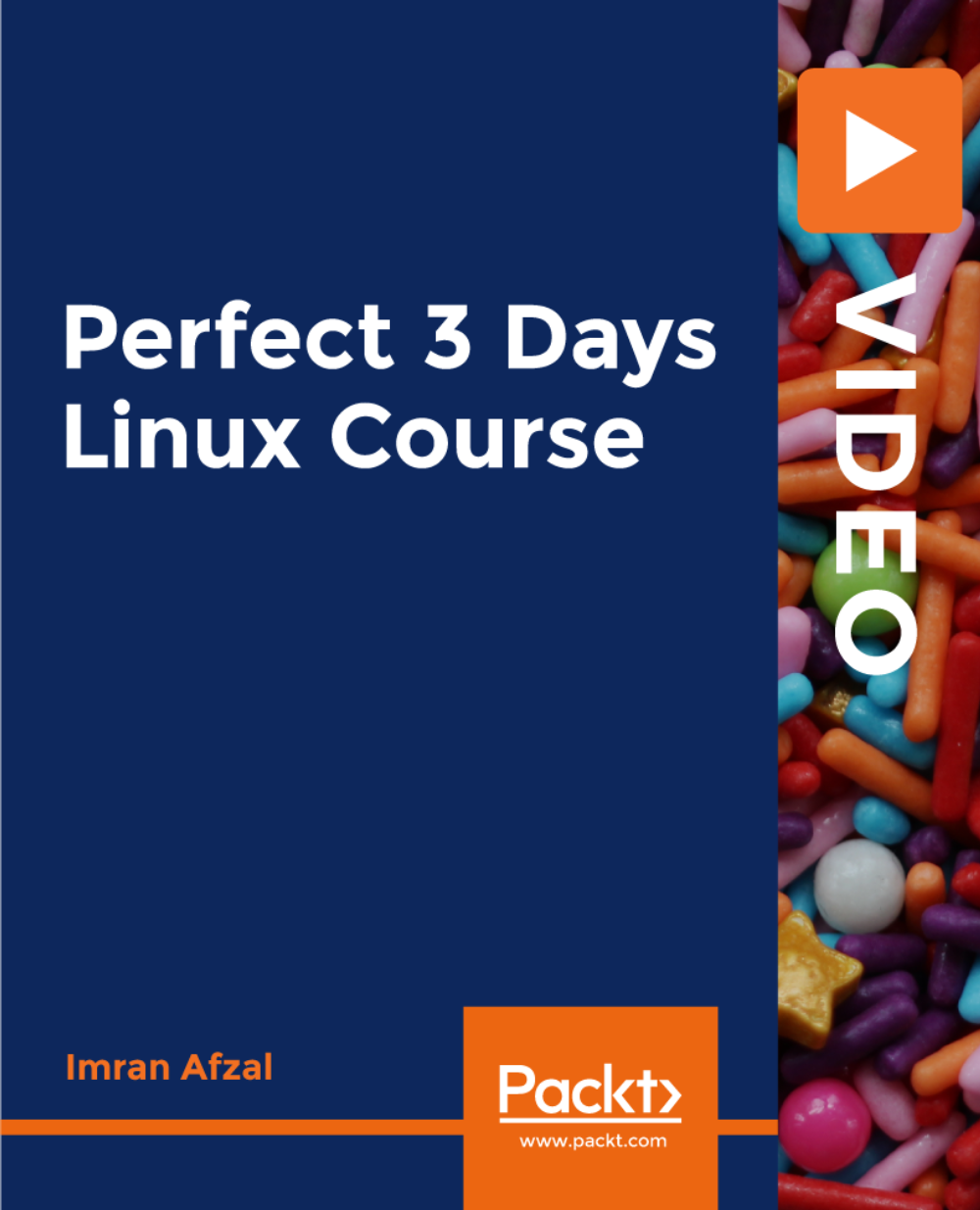
Level 3, 4 & 5 International Development : Global Poverty, Inequality and Development
By Imperial Academy
Level 5 QLS Endorsed Course with FREE Certificate | CPD & CiQ Accredited | 150 CPD Points | Lifetime Access

AZ-303T00 - Microsoft Azure Architect Technologies
By Nexus Human
Duration 5 Days 30 CPD hours This course is intended for This course is for IT Professionals with expertise in designing and implementing solutions running on Microsoft Azure. They should have broad knowledge of IT operations, including networking, virtualization, identity, security, business continuity, disaster recovery, data platform, budgeting, and governance. Azure Solution Architects use the Azure Portal and as they become more adept they use the Command Line Interface. Candidates must have expert-level skills in Azure administration and have experience with Azure development processes and DevOps processes. Overview Secure identities with Azure Active Directory and users and groups. Implement identity solutions spanning on-premises and cloud-based capabilities Apply monitoring solutions for collecting, combining, and analyzing data from different sources. Manage subscriptions, accounts, Azure policies, and Role-Based Access Control. Administer Azure using the Resource Manager, Azure portal, Cloud Shell, and CLI. Configure intersite connectivity solutions like VNet Peering, and virtual network gateways. Administer Azure App Service, Azure Container Instances, and Kubernetes. This course teaches Solutions Architects how to translate business requirements into secure, scalable, and reliable solutions. Lessons include virtualization, automation, networking, storage, identity, security, data platform, and application infrastructure. This course outlines how decisions in each theses area affects an overall solution. Implement Azure Active Directory Overview of Azure Active Directory Users and Groups Domains and Custom Domains Azure AD Identity Protection Implement Conditional Access Configure Fraud Alerts for MFA Implement Bypass Options Configure Guest Users in Azure AD Configure Trusted IPs Manage Multiple Directories Implement and Manage Hybrid Identities Install and Configure Azure AD Connect Configure Password Sync and Password Writeback Configure Azure AD Connect Health Implement Virtual Networking Virtual Network Peering Implement VNet Peering Implement VMs for Windows and Linux Select Virtual Machine Size Configure High Availability Implement Azure Dedicated Hosts Deploy and Configure Scale Sets Configure Azure Disk Encryption Implement Load Balancing and Network Security Implement Azure Load Balancer Implement an Application Gateway Understand Web Application Firewall Implement Azure Firewall Implement Azure Front Door Implementing Azure Traffic Manager Implement Storage Accounts Storage Accounts Blob Storage Storage Security Managing Storage Accessing Blobs and Queues using AAD Implement NoSQL Databases Configure Storage Account Tables Select Appropriate CosmosDB APIs Implement Azure SQL Databases Configure Azure SQL Database Settings Implement Azure SQL Database Managed Instances High-Availability and Azure SQL Database In this module, you will learn how to Create an Azure SQL Database (single database) Create an Azure SQL Database Managed Instance Recommend high-availability architectural models used in Azure SQL Database Automate Deployment and Configuration of Resources Azure Resource Manager Templates Save a Template for a VM Evaluate Location of New Resources Configure a Virtual Hard Disk Template Deploy from a template Create and Execute an Automation Runbook Implement and Manage Azure Governance Create Management Groups, Subscriptions, and Resource Groups Overview of Role-Based Access Control (RBAC) Role-Based Access Control (RBAC) Roles Azure AD Access Reviews Implement and Configure an Azure Policy Azure Blueprints Manage Security for Applications Azure Key Vault Azure Managed Identity Manage Workloads in Azure Migrate Workloads using Azure Migrate VMware - Agentless Migration VMware - Agent-Based Migration Implement Azure Backup Azure to Azure Site Recovery Implement Azure Update Management Implement Container-Based Applications Azure Container Instances Configure Azure Kubernetes Service Implement an Application Infrastructure Create and Configure Azure App Service Create an App Service Web App for Containers Create and Configure an App Service Plan Configure Networking for an App Service Create and Manage Deployment Slots Implement Logic Apps Implement Azure Functions Implement Cloud Infrastructure Monitoring Azure Infrastructure Security Monitoring Azure Monitor Azure Workbooks Azure Alerts Log Analytics Network Watcher Azure Service Health Monitor Azure Costs Azure Application Insights Unified Monitoring in Azure
