- Professional Development
- Medicine & Nursing
- Arts & Crafts
- Health & Wellbeing
- Personal Development
3326 Microsoft courses
FortiGate Infrastructure
By Nexus Human
Duration 2 Days 12 CPD hours This course is intended for Networking and security professionals involved in the design, implementation, and administration of a network infrastructure using FortiGate appliances. Overview Analyze a FortiGate's route table. Route packets using policy-based and static routes for multi-path and load balanced deployments. Configure SD-WAN to load balance traffic between multiple WAN links effectively. Inspect traffic transparently, forwarding as a Layer 2 device. Divide FortiGate into two or more virtual devices, each operating as an independent FortiGate, by configuring virtual domains (VDOMs). Establish an IPsec VPN tunnel between two FortiGate appliances. Compare policy-based to route-based IPsec VPN. Implement a meshed or partially redundant VPN. Diagnose failed IKE exchanges. Offer Fortinet Single Sign On (FSSO) access to network services, integrated with Microsoft Active Directory. Deploy FortiGate devices as an HA cluster for fault tolerance and high performance. Deploy implicit and explicit proxy with firewall policies, authentication, and caching. Diagnose and correct common problems. In this two-day course, you will learn how to use advanced FortiGate networking and security. Course Outline Module 1. Routing Module 2. Software-Defined WAN (SD-WAN) Module 3. Layer 2 Switching Module 4. Virtual Domains Module 5. Site-to-Site IPsec VPN Module 6. Fortinet Single Sign-On (FSSO) Module 7. High Availability (HA) Module 8. Web Proxy Module 9. Diagnostics

Office Admin, Secretarial and PA Diploma
By iStudy UK
Office Admin, Secretarial and PA Diploma Overview A PA or administrator needs to handle a variety of tasks, from scheduling meetings to composing business letters. Consequently, hiring managers search for people who have the knowledge and experience necessary to perform these diverse job responsibilities. The Office Admin, Secretarial and PA Diploma Course is intended to help you get the necessary abilities to impress hiring managers. In just a few easy steps, it will educate you on every essential aspect of working as a secretary. The Office Admin, Secretarial and PA Diploma Course will teach you the principles of administrative administration. You will become an expert organizer with the aid of this training. Additionally, you will get the chance to hone your meeting management skills. You will also learn the necessary abilities for business writing from the instructive lessons. You will be able to gain a thorough grasp of Microsoft Word, Excel, and PowerPoint with this course. Lastly, the training will assist you in raising your self-esteem and confidence levels. This Office Office Admin, Secretarial and PA Diploma Course will not only teach you useful skills but also provide you with a certificate of accomplishment. This certification can help you get your ideal career and serve as great evidence of your ability. Enrol now, don't wait! Why You Should Choose Office Admin, Secretarial and PA Diploma Lifetime access to the course No hidden fees or exam charges CPD Accredited certification on successful completion Full Tutor support on weekdays (Monday - Friday) Efficient exam system, assessment and instant results Download Printable PDF certificate immediately after completion Obtain the original print copy of your certificate, dispatch the next working day for as little as £9. Improve your chance of gaining professional skills and better earning potential. Who is this Course for? Office Admin, Secretarial and PA Diploma is CPD certified and IAO accredited. This makes it perfect for anyone trying to learn potential professional skills. As there is no experience and qualification required for this course, it is available for all students from any academic backgrounds. Requirements Our Office Admin, Secretarial and PA Diploma is fully compatible with any kind of device. Whether you are using Windows computer, Mac, smartphones or tablets, you will get the same experience while learning. Besides that, you will be able to access the course with any kind of internet connection from anywhere at any time without any kind of limitation. Career Path You will be ready to enter the relevant job market after completing this course. You will be able to gain necessary knowledge and skills required to succeed in this sector. All our Diplomas' are CPD and IAO accredited so you will be able to stand out in the crowd by adding our qualifications to your CV and Resume. Office Admin, Secretarial and PA Diploma Introduction to Personal Assistant 00:19:00 Introduction to Office Administration 00:15:00 Skills of an Effective Administrator 00:17:00 Introduction to Reception and Receptionist 00:26:00 Business Telephone Skills 00:20:00 Representing Your Boss and Company 00:36:00 Business Etiquette 00:20:00 Mail Services and Shipping 00:28:00 Travel Arrangements 00:25:00 Organising Meeting and Conferences 00:28:00 Diary Management and Note taking 00:25:00 Time Management 00:35:00 Record Keeping and Filing Systems 00:28:00 Business Writing Skills 00:41:00 Organisational Skills 00:26:00 Communication Skills 00:27:00 Customer Service 00:17:00 Effective Planning and Scheduling 00:52:00 Invoicing/Petty Cash 00:28:00

Learn the Essentials of ASP.NET Course
By One Education
Get to grips with ASP.NET – the backbone of many modern web applications – and discover how it helps developers build dynamic, secure and reliable websites with confidence. This course breaks down the essentials of ASP.NET into digestible sections, making it approachable for those looking to understand the foundations of web development using Microsoft technologies. Whether you're aiming to brush up on your coding skills or aiming to explore .NET as a framework, this course offers clear and concise guidance throughout. You'll be introduced to key features, syntax, and concepts that shape the ASP.NET environment, including routing, server controls, application structure, and session management. From understanding the logic behind page lifecycles to learning how to manage data securely, this course keeps things simple yet engaging. No complicated jargon, no fluff – just straightforward learning that makes sense from the first click. Let ASP.NET start making sense, one line of code at a time. Learning Outcomes: Understand the fundamentals of web development using ASP.NET Create dynamic and interactive web applications using server controls and event handling Use validator controls and view state to ensure data integrity and maintain application state Connect to databases using ADO.NET and retrieve data using data binding Apply security measures and error handling techniques to create robust web applications Our Learn the Essentials of ASP.NET course is designed to help you become a proficient web developer using ASP.NET. With 10 comprehensive modules, you will learn the fundamentals of web development using ASP.NET and gain hands-on experience building web applications using server controls, data binding, and error handling techniques. This course is perfect for anyone looking to gain a deeper understanding of ASP.NET and become a proficient web developer. Whether you are a beginner or an experienced developer, this course will help you master the skills you need to create dynamic and interactive web applications. Learn the Essentials of ASP.NET Course Curriculum Section 01: Overview Section 02: ASP.NET Introduction Section 03: Event handling & Server Controls Section 04: View State & Validator Controls Section 05: ASP.NET ADO.NET Section 06: Understanding panel and AJAX Section 07: Data Source & Binding Section 08: Error Handling & Security Section 09: Understanding Caching Section 10: Understanding Configuration How is the course assessed? Upon completing an online module, you will immediately be given access to a specifically crafted MCQ test. For each test, the pass mark will be set to 60%. Exam & Retakes: It is to inform our learners that the initial exam for this online course is provided at no additional cost. In the event of needing a retake, a nominal fee of £9.99 will be applicable. Certification Upon successful completion of the assessment procedure, learners can obtain their certification by placing an order and remitting a fee of __ GBP. £9 for PDF Certificate and £15 for the Hardcopy Certificate within the UK ( An additional £10 postal charge will be applicable for international delivery). CPD 10 CPD hours / points Accredited by CPD Quality Standards Who is this course for? Beginner web developers who want to learn ASP.NET from scratch Experienced web developers who want to expand their knowledge of ASP.NET Students who want to explore web development using ASP.NET Professionals who want to enhance their web development skills Entrepreneurs who want to build web applications using ASP.NET Career path Web Developer: £20,000 - £50,000 Software Developer: £25,000 - £60,000 .NET Developer: £25,000 - £70,000 Full Stack Developer: £30,000 - £80,000 Technical Lead: £40,000 - £100,000 Certificates Certificate of completion Digital certificate - £9 You can apply for a CPD Accredited PDF Certificate at the cost of £9. Certificate of completion Hard copy certificate - £15 Hard copy can be sent to you via post at the expense of £15.

With a single payment you will gain access to Personal Fitness Trainer including 10 Career development courses, original hardcopy certificate, transcript and a student ID card which will allow you to get discounts on things like music, food, travel and clothes etc. Help individuals attain fitness levels that they've only dreamt about and make your mark in the UK Health Industry. This Personal Fitness Trainer course is a complete guide to the roles and responsibilities that a successful Fitness Instructor will need to master. Each online learning module concentrates on a different element that is crucial to aspiring Instructors and will guarantee that you assist them in reaching their true potential. You will learn how to assess clients physically and mentally, assign the appropriate cardio and endurance exercises, guide them through essential warm-up techniques, and work in partnership to achieve their ideal physique. Take this course anywhere and at any time. Don't let your lifestyle limit your learning or your potential. Personal Fitness Trainer will provide you with the CPD certificate that you'll need to succeed. Gain experience online and interact with experts. This can prove to be the perfect way to get noticed by a prospective employer and stand out from the crowd. Personal Fitness Trainer has been rated and reviewed highly by our learners and professionals alike. We have a passion for teaching, and it shows. All of our courses have interactive online modules that allow studying to take place where and when you want it to. The only thing you need to take Personal Fitness Trainer is Wi-Fi and a screen. You'll never be late for class again. Experienced tutors and mentors will be there for you whenever you need them, and solve all your queries through email and chat boxes. Benefits you'll get choosing Apex Learning for this Personal Fitness Trainer: One payment, but lifetime access to 11 CPD courses Certificates, student ID for the title course included in a one-time fee Full tutor support available from Monday to Friday Free up your time - don't waste time and money travelling for classes Accessible, informative modules taught by expert instructors Learn at your ease - anytime, from anywhere Study the course from your computer, tablet or mobile device CPD accredited course - improve the chance of gaining professional skills What other courses are included with this Personal Fitness Trainer? Office 365 Course - 7 CPD Points Microsoft Teams - 2 CPD Points Coronavirus (COVID-19) Awareness - 2 CPD Points Working from Home Essentials - 5 CPD Points Mental Health and Working from Home - 5 CPD Points Online Meeting Management - 3 CPD Points Effective Communication Skills - 2 CPD Points Time Management - 2 CPD Points Leadership and Influencing Skills - 2 CPD Points Emotional Intelligence and Human Behaviour - 5 CPD Points Curriculum Introduction Course Promo Alternative Promo Introduction & What You Will Learn Get To Know Your Instructor How to Get Your Certificate The Roles & Responsibilities Of A Fitness Coach Anatomy Anatomy Introduction Nervous System Bones & Joints Muscular System The 2 Types Of Muscle Fibers Muscle Contractions Explained Muscle Agonist & Anatagonist Cardiovascular System Client Assessment Client Assessment Intro The Client Interview Fitness Assessment Harvard Step Test Strength Test: How To Estimate Your 1 Rep Max Resistance Training Resistance Training Overview Bodyweight Training vs Weight Training Bodyweight Fundamentals Muscle Building Formula Fat Loss Formula Hypertrophy Explained: The 3 Types Of Muscle Growth Weight Training Fundamentals Progressive Overload How To Create The Perfect Resistance Training The 4 Fundamental Exercises For Muscle Growth How To Warm Up Before Lifting Weights Exercise Instruction Videos Bench Press Squats Deadlift Overhead Press / Military Press Barbell Row Pull-Up 2 Push-Ups Bodyweight Squat Lunges Pull-Up 2 Cardio & Endurance Training Cardio Introduction The Different Types Of Cardio Creating The Right Cardio Workout How To Measure Heart Rate During A Workout Weight Loss Exercising Myths Cardio vs Weigh Training - Which Is Better For Weight Loss Cardio For Weight Loss HIIT Explained Hiit Workout How To Warm Up Correctly Flexibility Flexibility Introduction Most Common Stretching Mistakes Static vs Dynamic Stretching Sample Stretching Routine How will I get my Certificate? After successfully completing the course you will be able to order your CPD Accredited Certificates (PDF + Hard Copy) as proof of your achievement. PDF Certificate: Free (Previously it was £10 * 11 = £110) Hard Copy Certificate: Free (For The Title Course) If you want to get hardcopy certificates for other courses, generally you have to pay £20 for each. But this Fall, Apex Learning is offering a Flat 50% discount on hard copy certificates, and you can get each for just £10! P.S. The delivery charge inside the U.K. is £3.99 and the international students have to pay £9.99. CPD 10 CPD hours / points Accredited by CPD Quality Standards Who is this course for? There is no experience or previous qualifications required for enrolment on this Personal Fitness Trainer. It is available to all students, of all academic backgrounds. Requirements Our Personal Fitness Trainer is fully compatible with PC's, Mac's, Laptop, Tablet and Smartphone devices. This course has been designed to be fully compatible on tablets and smartphones so you can access your course on wifi, 3G or 4G. There is no time limit for completing this course, it can be studied in your own time at your own pace. Career path Having this CPD certificate will increase the value in your CV and open you up to multiple sectors such as Business & Management, Admin, Accountancy & Finance, Secretarial & PA, Teaching & Mentoring etc. Certificates Certificate of completion Digital certificate - Included

Do you aspire to make a difference in the field of education? The Focus Awards Level 3 Award in Supporting Teaching and Learning in Schools (RQF) offers an opportunity to embark on a rewarding journey. This course not only equips you with essential skills but also connects you to the esteemed Level 3 Award in Education & Training AET (formerly PTLLS) qualification, recognized and regulated by the UK government. Awarded by Focus, the UK's fastest-growing awarding organisation, this qualification stands as a testament to your commitment to professionalism and the pursuit of excellence. Focus is a well-established institution operating under the governance of Ofqual, ensuring the highest standards of education. By enrolling in this course, you're taking the first step towards a career enriched with knowledge, recognition, and boundless possibilities in the world of education. Learning Outcomes Demonstrate effective communication skills with children, young people, and adults. Understand the structure and functioning of educational institutions. Gain insight into child and young person development stages. Acquire knowledge on safeguarding the well-being of children and young people. Successfully complete assignments related to course units. Why choose Focus Awards? Choosing Focus Awards for your educational and training programs provides several significant benefits. As an accrediting body overseen by Ofqual, their certifications are widely recognized both nationally and globally, guaranteeing you are held to the highest educational standards. Focus Awards is a dynamic choice for a relevant and unique learning experience because of its commitment to professionalism, rapid expansion, and numerous qualification offerings. Choosing Focus Awards improves your professional chances, personal development, and educational accomplishments. Benefits you will gain Benefits you will enjoy include: Exceptional customer service. Recognised qualification. Compliance with standards. User-friendly online platform. 24/7 module access. High-quality virtual learning materials. Guided Learning Hours Guided Learning Hours encompass any form of direct interaction, supervision, or support provided to learners by educators, tutors, trainers, or suitable education/training providers. For this qualification, the total Guided Learning Hours amount to 80 hours, highlighting the substantial role of structured guidance and assistance in the learning process. Total Qualification Time The Total Qualification Time (TQT) integrates guided learning hours and independent study, representing the overall commitment required. Each credit in the qualification equates to 10 hours of learning. This specific qualification entails a TQT of 120 hours. Method of Assessment Create a portfolio with evidence for each unit's learning outcomes. Self-declare work authenticity, verified by the assessor's countersignature. Complete internally assessed assignments per qualification requirements. Progression Upon successful completion of the qualification, learners can explore various pathways for advancement: Level 3 Certificate/Diploma in Supporting Teaching and Learning Level 4 Teaching Assistant Qualifications Teacher Training Programs (PGCE, SCITT, DET) Pursue Higher Education (e.g., bachelor's degree) Specialised Courses (e.g., SEN support) Leadership and Management in Education Continuing Professional Development (CPD) Advanced Studies (e.g., master's, doctoral degrees) Qualification Purpose The purpose of the Focus Awards Level 3 Award in Education and Training (RQF) Empower students with essential expertise for school support roles. Master knowledge and skills for effective teaching assistance. Enhance engagement in educational activities within schools. Who is this course for? Aspiring teaching assistants Individuals pursuing a career in education Parents interested in understanding child development School staff seeking professional development Requirements Enrolling in the Focus Awards Level 3 Award in Supporting Teaching and Learning (RQF) course is accessible and inclusive. No specific qualifications or prior experience are required, making it an excellent choice for individuals looking to enhance their skills in this field. This course welcomes participants aged 16 and above, offering an opportunity for a wide range of individuals to engage in and benefit from the program. Career path Teaching Assistant: £18,000 per year. Learning Support Assistant: £20,000 per year. Special Educational Needs (SEN) Assistant: £22,000 per year. Classroom Supervisor: £25,000 per year. Education Administrator: £24,000 per year Further Education Instructor: £30,000 or more per year Note: Registration, Assessment, Certification fee included with this price.

Mastering Data Science and Machine Learning Fundamentals
By Packt
This course starts with the basics of data science and gradually moves towards explaining the concepts of machine learning and various data science algorithms.
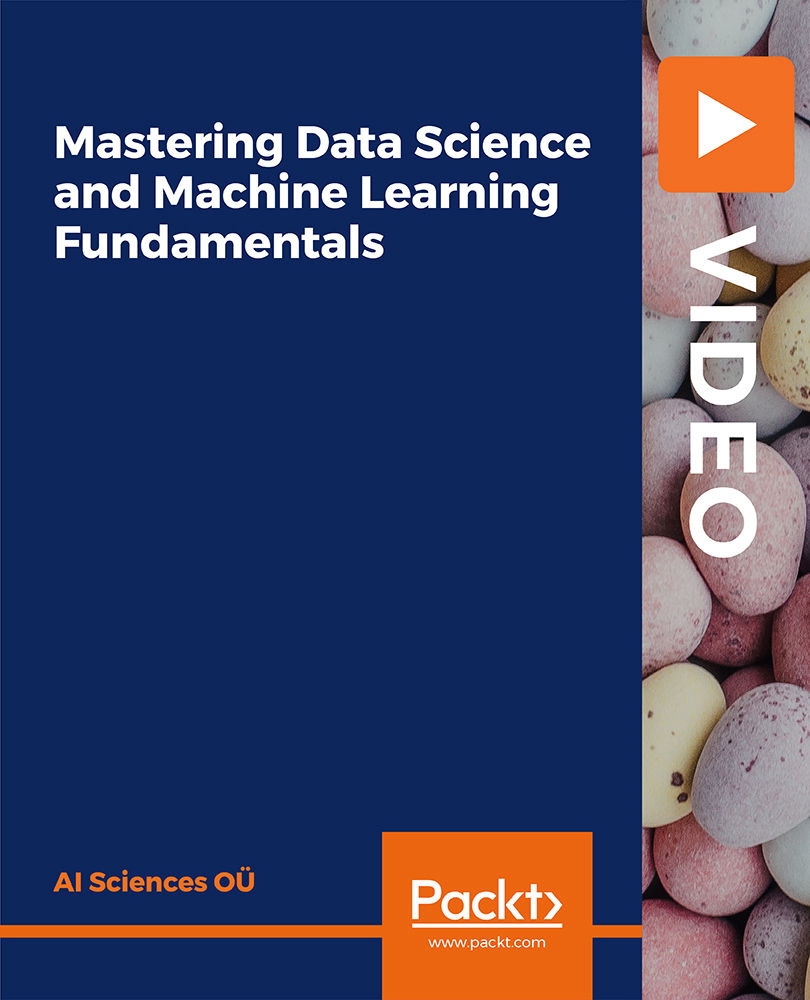
Data Analyst (Data Analytics) Training
By Compliance Central
Data Analyst Course is Now The Most Demanding Course to Advance Your Career! Data Analysis Course is for those who want to advance in this field. Throughout this course, you will learn the essential skills and gain the knowledge needed to become well versed in Data Analyst. Data Analyst course includes: Course 01: Diploma in Data Analysis Fundamentals Course 02: Excel Pivot Tables for Data Reporting Course 03: Complete Microsoft SQL Server from Scratch: Bootcamp Our course starts with the basics of Data Analysis and gradually progresses towards advanced topics. Therefore, each lesson of this course intuitive and easy to understand. Data Analyst Course Learning Outcomes: Upon successful completion of this highly appreciated Data Analysis Course, you'll be a skilled professional, besides- You can provide services related to Data Analysis with complete knowledge and confidence. You'll be competent and proficient enough to start a Data Analytics related Data Analyst on your own. Furthermore, you can train up others and grow an efficient peer community on your locality and serve people. It will enhance your portfolio, you can use the certificate as proof of your efficiency to the employer. It will boost up your productivity, you can use the skill and credentials, and become more competent in your vocation with increased earning! So, stand out in the job market by completing the Data Analyst (Data Analytics) Course. Get an accredited certificate and add it to your resume to impress your employers. Along with the Data Analysis course, you also get: Lifetime Access Unlimited Retake Exam & Tutor Support Easy Accessibility to the Course Materials- Anytime, Anywhere - From Any Smart Device (Laptop, Tablet, Smartphone Etc.) 100% Learning Satisfaction Guarantee Learn at your own pace from the comfort of your home, as the rich learning materials of this course are accessible from any place at any time. The curriculums are divided into tiny, bite-sized modules by industry specialists. And you will get answers to all your queries from our experts. So, enrol and excel in your career with Compliance Central. Curriculum Topics: Agenda and Principle Process Voice of Customer Data Analysis Tools Pareto Chart, Histogram, Run Chart, Control Chart Data Performance Presentation Pivot Table Fundamental SQL Statement Basics and Operations CPD 40 CPD hours / points Accredited by CPD Quality Standards Who is this course for? Anyone from any background can enrol in this Data Analysis course. Requirements To enrol in this Data Analysis course, all you need is a basic understanding of the English Language and an internet connection. Career path After completing this course, you can explore trendy and in-demand jobs related to Data Analysis. Data Analyst: £25,000 to £45,000 per year Business Intelligence Analyst: £30,000 to £55,000 per year Data Scientist: £35,000 to £65,000 per year Data Engineer: £40,000 to £70,000 per year Market Research Analyst: £22,000 to £40,000 per year Database Administrator: £30,000 to £55,000 per year Certificates CPD Accredited PDF Certificate Digital certificate - Included 3 CPD Accredited PDF Certificate Hard copy certificate Hard copy certificate - £9.99 CPD Accredited Hard Copy Certificate for £9.99 each. Delivery Charge: Inside the UK: Free Outside of the UK: £9.99

C++, Javascript, HTML, SQL, PHP & Web Development - 20 Courses Bundle - 20 Courses Bundle
By NextGen Learning
Get ready for an exceptional online learning experience with the C ++, Javascript, HTML, SQL, PHP & Web Development bundle! This carefully curated collection of 20 premium courses is designed to cater to a variety of interests and disciplines. Dive into a sea of knowledge and skills, tailoring your learning journey to suit your unique aspirations. The C ++, Javascript, HTML, SQL, PHP & Web Development is a dynamic package, that blends the expertise of industry professionals with the flexibility of digital learning. It offers the perfect balance of foundational understanding and advanced insights. Whether you're looking to break into a new field or deepen your existing knowledge, the C ++, Javascript, HTML, SQL, PHP & Web Development package has something for everyone. As part of the C ++, Javascript, HTML, SQL, PHP & Web Development package, you will receive complimentary PDF certificates for all courses in this bundle at no extra cost. Equip yourself with the C ++, Javascript, HTML, SQL, PHP & Web Development bundle to confidently navigate your career path or personal development journey. Enrol today and start your career growth! This Bundle Comprises the Following CPD Accredited Courses: C++ Programming for Absolute Beginners Computer Vision By Using C++ and OpenCV with GPU support Basic C# Coding Refactor Javascript Basic Asynchronous JavaScript Javascript for Data Structures Basic HTML 5 HTML Web Development Crash Course Microsoft SQL Server Development for Everyone Learn to Build a Complete CMS Blog in PHP MySQL Bootstrap & PDO PHP and MySQL Training 2022: Build 5 Real-World Projects PHP for Beginners 2023 Guide: Develop an ECommerce Store PHP and MySQL Training Masterclass 2023 Easy to Advanced Data Structures jQuery: JavaScript and AJAX Coding Bible Career Development Plan Fundamentals CV Writing and Job Searching Learn to Level Up Your Leadership Networking Skills for Personal Success Ace Your Presentations: Public Speaking Masterclass Learning Outcome: Gain comprehensive insights into multiple fields. Foster critical thinking and problem-solving skills across various disciplines. Understand industry trends and best practices through the C ++, Javascript, HTML, SQL, PHP & Web Development Bundle. Develop practical skills applicable to real-world situations. Enhance personal and professional growth with C ++, Javascript, HTML, SQL, PHP & Web Development Bundle. Build a strong knowledge base in your chosen course via C ++, Javascript, HTML, SQL, PHP & Web Development Bundle. Benefit from the flexibility and convenience of online learning. With the C ++, Javascript, HTML, SQL, PHP & Web Development packages, validate your learning with a CPD certificate. Each course in this bundle holds a prestigious CPD accreditation, symbolising exceptional quality. The materials, brimming with knowledge, are regularly updated, ensuring their relevance. This bundle promises not just education but an evolving learning experience. Engage with this extraordinary collection, and prepare to enrich your personal and professional development. Embrace the future of learning with C ++, Javascript, HTML, SQL, PHP & Web Development, a rich anthology of 15 diverse courses. Each course in the C ++, Javascript, HTML, SQL, PHP & Web Development bundle is handpicked by our experts to ensure a wide spectrum of learning opportunities. ThisC ++, Javascript, HTML, SQL, PHP & Web Development bundle will take you on a unique and enriching educational journey. The bundle encapsulates our mission to provide quality, accessible education for all. Whether you are just starting your career, looking to switch industries, or hoping to enhance your professional skill set, the C ++, Javascript, HTML, SQL, PHP & Web Development bundle offers you the flexibility and convenience to learn at your own pace. Make the C ++, Javascript, HTML, SQL, PHP & Web Development package your trusted companion in your lifelong learning journey. CPD 200 CPD hours / points Accredited by CPD Quality Standards Who is this course for? The C ++, Javascript, HTML, SQL, PHP & Web Development bundle is perfect for: Lifelong learners looking to expand their knowledge and skills. Professionals seeking to enhance their career with CPD certification. Individuals wanting to explore new fields and disciplines. Anyone who values flexible, self-paced learning from the comfort of home. Career path Unleash your potential with the C ++, Javascript, HTML, SQL, PHP & Web Development bundle. Acquire versatile skills across multiple fields, foster problem-solving abilities, and stay ahead of industry trends. Ideal for those seeking career advancement, a new professional path, or personal growth. Embrace the journey with the C ++, Javascript, HTML, SQL, PHP & Web Developmentbundle package. Certificates Certificate Of Completion Digital certificate - Included Certificate Of Completion Hard copy certificate - Included You will get a complimentary Hard Copy Certificate.
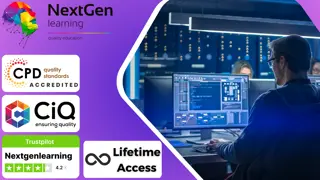
Search By Location
- Microsoft Courses in London
- Microsoft Courses in Birmingham
- Microsoft Courses in Glasgow
- Microsoft Courses in Liverpool
- Microsoft Courses in Bristol
- Microsoft Courses in Manchester
- Microsoft Courses in Sheffield
- Microsoft Courses in Leeds
- Microsoft Courses in Edinburgh
- Microsoft Courses in Leicester
- Microsoft Courses in Coventry
- Microsoft Courses in Bradford
- Microsoft Courses in Cardiff
- Microsoft Courses in Belfast
- Microsoft Courses in Nottingham

