- Professional Development
- Medicine & Nursing
- Arts & Crafts
- Health & Wellbeing
- Personal Development
3348 Microsoft courses
Yield Assessment, Design and Monitoring of Solar Photovoltaic Power Plants – For Bankable System Simulations Using PVsyst Software
By EnergyEdge - Training for a Sustainable Energy Future
Learn to assess, design, and monitor solar PV power plants with EnergyEdge's comprehensive training. Master PVsyst software for bankable system simulations.
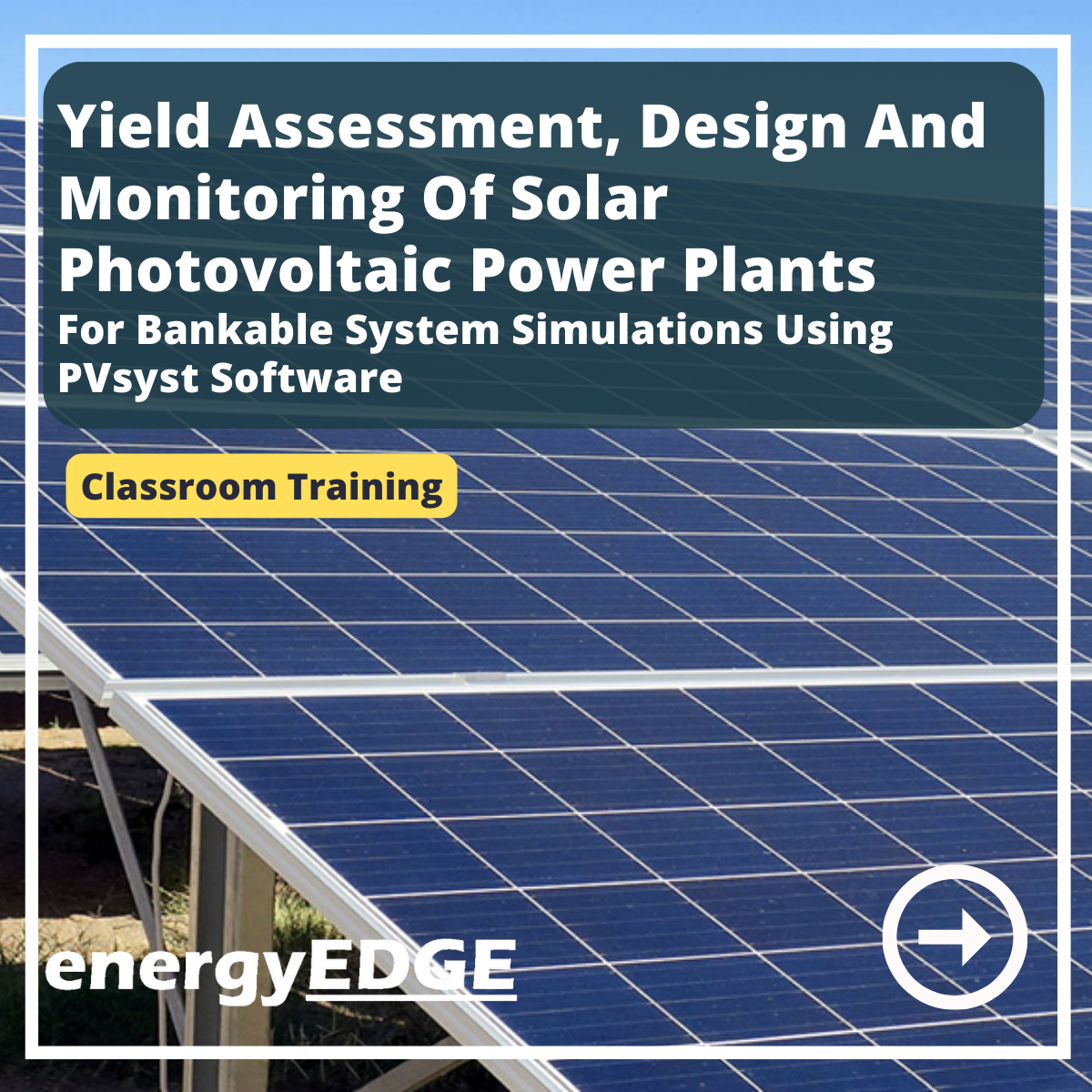
Do you want to prepare for your dream job but strive hard to find the right courses? Then, stop worrying, for our strategically modified The Ultimate Agile Scrum Training - Learn Everything to Boost Your Career bundle will keep you up to date with the relevant knowledge and most recent matters of this emerging field. So, invest your money and effort in our 30 course mega bundle that will exceed your expectations within your budget. The The Ultimate Agile Scrum Training - Learn Everything to Boost Your Career related fields are thriving across the UK, and recruiters are hiring the most knowledgeable and proficient candidates. It's a demanding field with magnitudes of lucrative choices. If you need more guidance to specialise in this area and need help knowing where to start, then StudyHub proposes a preparatory bundle. This comprehensive The Ultimate Agile Scrum Training - Learn Everything to Boost Your Career bundle will help you build a solid foundation to become a proficient worker in the sector. This The Ultimate Agile Scrum Training - Learn Everything to Boost Your Career Bundle consists of the following 25 CPD Accredited Premium courses- Course 1: Agile and Scrum Course Course 2: Complete Scrum Agile Training Course 3: Agile Scrum Master Certification Course 4: Project Management Training Course 5: Practical Project Management Course 6: Project Management: How to Build a Project Charter Course 7: Business Project Manager Training Course 8: Cost Control & Project Scheduling Course 9: Introduction to Manufacturing Accounting: Project Costing Course 10: Planning & Control Using Microsoft Project 2013, 2016 & 2019 Course 11: Strategic Business Management - Online Diploma Course Course 12: Business Performance Management Course 13: Diploma in Lean Process and Six Sigma Course 14: Financial Management Course 15: Financial Analysis Course 16: Financial Statement Analysis Masterclass Course 17: Basic Business Finance Course 18: Diploma in Business Analysis Course 19: People Management Diploma Course 20: Meeting Management Online Course 21: Compliance Administrator Course 22: Maximise Your Personal Productivity: Negotiation Skills Course Course 23: Industrial and Organisational Psychology Course 24: Dealing with Conflict at Work Course 25: Minute Taking Executive Training 5 Extraordinary Career Oriented courses that will assist you in reimagining your thriving techniques- Course 1:Career Development Plan Fundamentals Course 2:CV Writing and Job Searching Course 3:Interview Skills: Ace the Interview Course 4:Video Job Interview for Job Seekers Course 5:Create a Professional LinkedIn Profile Learning Outcome This tailor-made The Ultimate Agile Scrum Training - Learn Everything to Boost Your Career bundle will allow you to- Uncover your skills and aptitudes to break new ground in the related fields Deep dive into the fundamental knowledge Acquire some hard and soft skills in this area Gain some transferable skills to elevate your performance Maintain good report with your clients and staff Gain necessary office skills and be tech savvy utilising relevant software Keep records of your work and make a report Know the regulations around this area Reinforce your career with specific knowledge of this field Know your legal and ethical responsibility as a professional in the related field This The Ultimate Agile Scrum Training - Learn Everything to Boost Your Career Bundle resources were created with the help of industry experts, and all subject-related information is kept updated on a regular basis to avoid learners from falling behind on the latest developments. Certification After studying the complete training you will be able to take the assessment. After successfully passing the assessment you will be able to claim all courses pdf certificates and 1 hardcopy certificate for the Title Course completely free. Other Hard Copy certificates need to be ordered at an additional cost of •8. CPD 300 CPD hours / points Accredited by CPD Quality Standards Who is this course for? Ambitious learners who want to strengthen their CV for their desired job should take advantage of the The Ultimate Agile Scrum Training - Learn Everything to Boost Your Career bundle! This bundle is also ideal for professionals looking for career advancement. Requirements To participate in this course, all you need is - A smart device A secure internet connection And a keen interest in The Ultimate Agile Scrum Training - Learn Everything to Boost Your Career Career path Upon completing this essential Bundle, you will discover a new world of endless possibilities. These courses will help you to get a cut above the rest and allow you to be more efficient in the relevant fields.

Do you want to prepare for your dream job but strive hard to find the right courses? Then, stop worrying, for our strategically modified Google Analytics Course - Taking Your Business to the Next Level bundle will keep you up to date with the relevant knowledge and most recent matters of this emerging field. So, invest your money and effort in our 30 course mega bundle that will exceed your expectations within your budget. The Google Analytics Course - Taking Your Business to the Next Level related fields are thriving across the UK, and recruiters are hiring the most knowledgeable and proficient candidates. It's a demanding field with magnitudes of lucrative choices. If you need more guidance to specialise in this area and need help knowing where to start, then StudyHub proposes a preparatory bundle. This comprehensive Google Analytics Course - Taking Your Business to the Next Level bundle will help you build a solid foundation to become a proficient worker in the sector. This Google Analytics Course - Taking Your Business to the Next Level Bundle consists of the following 25 CPD Accredited Premium courses - Course 1: Google Data Studio: Data Analytics Course 2: Diploma in Data Analysis Fundamentals Course 3: Learn How To Optimize Your Google My Business Page In 2016 Course 4: How To Do Keyword Research For SEO & Ranking On Google Course 5: Excel Pivot Tables for Data Reporting Course 6: Research Methods in Business Course 7: Business Intelligence and Data Mining Course 8: Marketing Strategies for Business Course 9: Strategic Planning and Analysis for Marketing Course 10: Digital Marketing for Beginners to Advanced Course 11: Digital Marketing Starting an online E-Commerce Store Course 12: Microsoft Power BI - Master Power BI in 90 Minutes! Course 13: PowerBI Formulas Course 14: Statistical Analysis Course 15: Social Media Marketing-The Step by Step Guide Course 16: Create Your First Responsive Website Course 17: Complete Online Marketing & Advertising Course Course 18: Ultimate Social Media Marketing course Course 19: Python Course Course 20: Data Science & Machine Learning with Python Course 21: Basics of WordPress: Create Unlimited Websites Course 22: The Ultimate SEO Blueprint - Easily Ranking #1 On Google Course 23: Quick Data Science Approach from Scratch Course 24: Fundamentals of Business Analysis Course 25: Excel Data Analysis 5 Extraordinary Career Oriented courses that will assist you in reimagining your thriving techniques- Course 1:Career Development Plan Fundamentals Course 2:CV Writing and Job Searching Course 3:Interview Skills: Ace the Interview Course 4:Video Job Interview for Job Seekers Course 5:Create a Professional LinkedIn Profile Learning Outcome This tailor-made Google Analytics Course - Taking Your Business to the Next Level bundle will allow you to- Uncover your skills and aptitudes to break new ground in the related fields Deep dive into the fundamental knowledge Acquire some hard and soft skills in this area Gain some transferable skills to elevate your performance Maintain good report with your clients and staff Gain necessary office skills and be tech savvy utilising relevant software Keep records of your work and make a report Know the regulations around this area Reinforce your career with specific knowledge of this field Know your legal and ethical responsibility as a professional in the related field This Google Analytics Course - Taking Your Business to the Next Level Bundle resources were created with the help of industry experts, and all subject-related information is kept updated on a regular basis to avoid learners from falling behind on the latest developments. Certification After studying the complete training you will be able to take the assessment. After successfully passing the assessment you will be able to claim all courses pdf certificates and 1 hardcopy certificate for the Title Course completely free. Other Hard Copy certificates need to be ordered at an additional cost of •8. CPD 300 CPD hours / points Accredited by CPD Quality Standards Who is this course for? Ambitious learners who want to strengthen their CV for their desired job should take advantage of the Google Analytics Course - Taking Your Business to the Next Level bundle! This bundle is also ideal for professionals looking for career advancement. Requirements To participate in this course, all you need is - A smart device A secure internet connection And a keen interest in Google Analytics Course - Taking Your Business to the Next Level Career path Upon completing this essential Bundle, you will discover a new world of endless possibilities. These courses will help you to get a cut above the rest and allow you to be more efficient in the relevant fields.

Extended Diploma in Business Administration
By iStudy UK
Get to know how the Business works Do you think with your skills you should be having a career in a company as a Business Administrator? Can you be the corporate man that every company want? Well, you can! This course will teach all you need to know about Business Administration. Business administration is a wide field that incorporates many types of management positions. From major corporations to independent businesses, every operation needs skilled administrators in order to succeed. A career in business touches on information technology, leadership dynamics and increasingly on ethics and international relationships. As a career path You'll have the option to work across industries as a business analyst, human resources generalist, operations manager or marketing specialist. Kickstart your career in Business Administration with this course which will provide everything you need to know in details. Upon completion of this course inExtended Diploma in Business Administration you will find yourself to be easily suited for the corporate job. Business Administration Course Highlights Extended Diploma in Business Administration is an award winning and the best selling course that has been given the CPD Certification & CiQ accreditation. It is the most suitable course anyone looking to work in this or relevant sector. It is considered one of the perfect courses in the UK that can help students/learners to get familiar with the topic and gain necessary skills to perform well in this field. We have packed Extended Diploma in Business Administration into 102 modules for teaching you everything you need to become successful in this profession. To provide you ease of access, this course is designed for both part-time and full-time students. You can become accredited in just 3 days, 14 hours hours and it is also possible to study at your own pace. We have experienced tutors who will help you throughout the comprehensive syllabus of this course and answer all your queries through email. For further clarification, you will be able to recognize your qualification by checking the validity from our dedicated website. Why You Should Choose Extended Diploma in Business Administration Lifetime access to the course No hidden fees or exam charges CPD Accredited certification on successful completion Full Tutor support on weekdays (Monday - Friday) Efficient exam system, assessment and instant results Download Printable PDF certificate immediately after completion Obtain the original print copy of your certificate, dispatch the next working day for as little as £9. Improve your chance of gaining professional skills and better earning potential. Who is this Course for? Extended Diploma in Business Administration is CPD certified and CiQ accredited. This makes it perfect for anyone trying to learn potential professional skills. As there is no experience and qualification required for this course, it is available for all students from any academic backgrounds. Requirements Our Extended Diploma in Business Administration is fully compatible with any kind of device. Whether you are using Windows computer, Mac, smartphones or tablets, you will get the same experience while learning. Besides that, you will be able to access the course with any kind of internet connection from anywhere at any time without any kind of limitation. Career Path You will be ready to enter the relevant job market after completing this course. You will be able to gain necessary knowledge and skills required to succeed in this sector. All our Diplomas' are CPD and CiQ accredited so you will be able to stand out in the crowd by adding our qualifications to your CV and Resume. Extended Diploma in Business Administration - Updated Version Representing Your Boss and Company 00:36:00 Skills of an Effective Administrator 00:17:00 Business Writing Skills 00:41:00 Communication Skills 00:27:00 Business Telephone Skills 00:20:00 Mail Services and Shipping 00:28:00 Travel Arrangements 00:25:00 Organising Meeting and Conferences 00:28:00 Time Management 00:35:00 Record Keeping and Filing Systems 00:28:00 Effective Planning and Scheduling 00:52:00 Extended Diploma in Business Administration - Old Version Business Administration What is Business Administration? FREE 01:00:00 Business and Organisations FREE 00:30:00 Management of Business 01:00:00 Business Organization Perspectives 01:00:00 Decision Making 01:00:00 Approaches to Leadership 01:00:00 Business Communication Communication Basics FREE 00:30:00 Know Thyself and The Message FREE 00:30:00 Learn To Use Terms of Business Communication That Invoke Emotions 00:30:00 Pay Attention To Body Language 00:30:00 Learn To Use Terms That Spark Interest 00:30:00 The Benefits Of Presenting Your Message In 1 Minute 00:30:00 Wrapping Up 00:15:00 Finance Management Financing Basics 01:00:00 Record Your Income 01:00:00 Make a List of Expenses First and Put Them in Categories 01:00:00 Countdown & Adjust 01:00:00 Review Regularly 01:00:00 Human Resource Management Module One - Getting Started FREE 00:30:00 Module Two - Human Resources Today FREE 01:00:00 Module Three - Recruiting and Interviewing 01:00:00 Module Four - Retention and Orientation 01:00:00 Module Five - Following Up With New Employees 01:00:00 Module Six - Workplace Health & Safety 01:00:00 Module Seven - Workplace Bullying, Harassment, and Violence 01:00:00 Module Eight - Workplace Wellness 01:00:00 Module Nine - Providing Feedback to Employees 01:00:00 Module Ten - Disciplining Employees 01:00:00 Module Eleven - Terminating Employees 01:00:00 Module Twelve - Wrapping Up 00:30:00 Activites-Professional Diploma in Human Resource Management 00:00:00 Business Writing Module One - Getting Started FREE 00:30:00 Module Two - Working with Words FREE 01:00:00 Module Three - Constructing Sentences 01:00:00 Module Four - Creating Paragraphs 01:00:00 Module Five - Writing Meeting Agendas 01:00:00 Module Six - Writing E-mails 01:00:00 Module Seven - Writing Business Letters 01:00:00 Module Eight - Writing Proposals 01:00:00 Module Nine - Writing Reports 01:00:00 Module Ten - Other Types of Documents 01:00:00 Module Eleven - Proofreading and Finishing 01:00:00 Module Twelve - Wrapping Up 00:30:00 Microsoft Word Module One - Getting Started FREE 00:30:00 Module Two - Opening Word FREE 01:00:00 Module Three - Working with the Interface 01:00:00 Module Four - Your First Document 01:00:00 Module Five - Basic Editing Tasks 01:00:00 Module Six - Basic Formatting Tasks 01:00:00 Module Seven - Formatting Paragraphs 01:00:00 Module Eight - Advanced Formatting Tasks 01:00:00 Module Nine - Working with Styles 01:00:00 Module Ten - Formatting the Page 01:00:00 Module Eleven - Sharing Your Document 01:00:00 Module Twelve - Wrapping Up 00:30:00 Microsoft PowerPoint Module One - Getting Started FREE 00:30:00 Module Two - Opening PowerPoint FREE 01:00:00 Module Three - Working with the Interface 01:00:00 Module Four - Your First Presentation 01:00:00 Module Five - Working with Text 01:00:00 Module Six - Formatting Text and Paragraphs 01:00:00 Module Seven - Adding Pictures 01:00:00 Module Eight - Advanced Formatting Tasks 01:00:00 Module Nine - Working with Transitions and Animations 01:00:00 Module Ten - Setting Up Your Slide Show 01:00:00 Module Eleven - Showtime! 01:00:00 Module Twelve - Wrapping Up 00:30:00 Microsoft Excel Module One - Getting Started FREE 00:30:00 Module Two - Opening Excel FREE 01:00:00 Module Three - Working with the Interface 01:00:00 Module Four - Your First Worksheet 01:00:00 Module Five - Viewing Excel Data 01:00:00 Module Six - Building Formulas 01:00:00 Module Seven - Using Excel Functions 01:00:00 Module Eight - Using Quick Analysis 01:00:00 Module Nine - Formatting Your Data 01:00:00 Module Ten - Using Styles, Themes, and Effects 01:00:00 Module Eleven - Printing and Sharing Your Workbook 01:00:00 Module Twelve - Wrapping Up 01:00:00 Microsoft Access Module One - Getting Started 00:30:00 Module Two - Opening and Closing Access FREE 01:00:00 Module Three - An Introduction to Databases 01:00:00 Module Four - Sharing Data Using Apps 01:00:00 Module Five - Working in Your App 01:00:00 Module Six - An Introduction to Desktop Databases 01:00:00 Module Seven - Performing Basic Table Tasks 01:00:00 Module Eight - Working with Fields 01:00:00 Module Nine - Working with Table Relationships 01:00:00 Module Ten - An Introduction to Queries, Forms, and Reports 01:00:00 Module Eleven - Protecting Your Data 01:00:00 Module Twelve - Wrapping Up 00:30:00 Mock Exam Mock Exam- Extended Diploma in Business Administration 00:30:00 Final Exam Final Exam- Extended Diploma in Business Administration 00:30:00

Fall into Savings. Enjoy the biggest price fall this Holiday! Give a compliment to your career and take it to the next level. This Payroll, Employment Law & Business Administration bundle will provide you with the essential knowledge to shine in your professional career. Whether you want to develop skills for your next job or elevate your skills for your next promotion, this Payroll, Employment Law & Business Administration bundle will help you stay ahead of the pack. Throughout the Payroll, Employment Law & Business Administration programme, it stresses how to improve your competency as a person in your chosen field while also outlining essential career insights in the relevant job sector. Along with this Payroll, Employment Law & Business Administration course, you will get 10 premium courses, an originalhardcopy, 11 PDF certificates (Main Course + Additional Courses) Student ID card as gifts. This Payroll, Employment Law & Business Administration Bundle Consists of the following Premium courses: Course 01: Payroll Management Course Course 02: Introduction to Accounting Course 03: Accounting and Tax Course 04: Xero Projects & Job Costing Course 05: Employment Law Level 3 Course 06: Certificate in Anti Money Laundering (AML) Course 07: Financial Analysis Course 08: Data Analysis in Microsoft Excel Complete Training Course 09: Business Administration Level 3 Course 10: Decision Making Course 11: Effective Communication Skills Diploma Enrol now in Payroll, Employment Law & Business Administration to advance your career, and use the premium study materials from Apex Learning. Certificate: PDF Certificate: Free (Previously it was £6*11 = £66) Hard Copy Certificate: Free (For The Title Course: Previously it was £10) Curriculum of Bundle Course 01: Payroll Management Course Payroll System in the UK Payroll Basics Company Settings Legislation Settings Pension Scheme Basics Pay Elements The Processing Date Adding Existing Employees Adding New Employees Payroll Processing Basics Entering Payments Pre-Update Reports Updating Records e-Submissions Basics Process Payroll (November) Employee Records and Reports Editing Employee Records Process Payroll (December) Resetting Payments Quick SSP An Employee Leaves Final Payroll Run Reports and Historical Data Year-End Procedures Course 02: Introduction to Accounting Section 01: Accounting Fundamental Lecture-1. What is Financial Accounting Lecture-2. Accounting Double Entry System and Fundamental Accounting Rules Lecture-3. Financial Accounting Process and Financial Statements Generates Lecture-4. Basic Accounting Equation and Four Financial Statements Lecture-5. Define Chart of Accounts and Classify the accounts Lecture-6. External and Internal Transactions with companies Lecture-7. Short Exercise to Confirm what we learned in this section Section 02: Accounting Policies Lecture-8. What are Major Accounting Policies need to be decided by companies Lecture-9. Depreciation Policies Lecture-10. Operational Fixed Asset Controls Lecture-11. Inventory Accounting and Controls Lecture-12. Revenue Accounting and Controls Course 03: Accounting and Tax Module 01: Tax System and Administration in the UK Module 02: Tax on Individuals Module 03: National Insurance Module 04: How to Submit a Self-Assessment Tax Return Module 05: Fundamentals of Income Tax Module 06: Payee, Payroll and Wages Module 07: Value Added Tax Module 08: Corporation Tax Module 09: Double Entry Accounting Module 10: Management Accounting and Financial Analysis Module 11: Career as a Tax Accountant in the UK Course 04: Xero Projects & Job Costing Module 01: Introduction Module 02: Getting Started Module 03: Setting up Staff Module 04: Small Project Example Module 05: Quotes Module 06: Products & Services Module 07: Invoicing Module 08: Reporting Module 09: Bigger Project Example Module 10: Projects and Profit & Loss Module 11: Thank You Course 05: Employment Law Level 3 Module 01: Basic of Employment Law Module 02: Legal Recruitment Process Module 03: Employment Contracts Module 04: Employee Handbook Module 05: Disciplinary Procedure Module 06: National Minimum Wage & National Living Wage Module 07: Parental Right, Sick Pay & Pension Scheme Module 08: Discrimination in the Workplace Module 09: Health & Safety at Work Module 10: Dismissal, Grievances and Employment Tribunals Module 11: Workplace Monitoring & Data Protection Course 06: Certificate in Anti Money Laundering (AML) Module 01: Introduction to Money Laundering Module 02: Proceeds of Crime Act 2002 Module 03: Development of Anti-Money Laundering Regulation Module 04: Responsibility of the Money Laundering Reporting Officer Module 05: Risk-based Approach Module 06: Customer Due Diligence Module 07: Record Keeping Module 08: Suspicious Conduct and Transactions Module 09: Awareness and Training Course 07: Financial Analysis Module 01: Introduction Module 02: Profitability Module 03: Return Ratio Module 04: Liquidity Ratio Module 05: Operational Analysis Module 06: Detecting Manipulation Course 08: Data Analysis in Microsoft Excel Complete Training Module 01: Modifying a Worksheet Module 02: Working with Lists Module 03: Analyzing Data Module 04: Visualizing Data with Charts Module 05: Using PivotTables and PivotCharts Module 06: Working with Multiple Worksheets and Workbooks Module 07: Using Lookup Functions and Formula Auditing Module 08:Automating Workbook Functionality Module 09:Creating Sparklines and Mapping Data Module 10:Forecasting Data Course 09: Business Administration Level 3 Module 01: Representing Your Boss and Company Module 02: Skills of an Effective Administrator Module 03: Business Writing Skills Module 04: Communication Skills Module 05: Business Telephone Skills Module 06: Mail Services and Shipping Module 07: Travel Arrangements Module 08: Organising Meeting and Conferences Module 09: Time Management Module 10: Record Keeping and Filing Systems Module 11: Effective Planning and Scheduling Course 10: Decision Making Module 01: What is Decision Making? Module 02: Stress and Its Impact Module 03: Time Stress and Decision Making Module 04: Personal Level Decision making Under Stress Module 05: Organisational Level Decision making Under Stress Module 06: Decision Making for Conflict Management Course 11: Effective Communication Skills Diploma Module 01: Business Communication Module 02: Verbal and Non-verbal Communication Module 03: Written Communication Module 04: Electronic Communication Module 05: Communicating with Graphics Module 06: Effectively Working for Your Boss CPD 110 CPD hours / points Accredited by CPD Quality Standards Who is this course for? Anyone from any background can enrol in this Payroll, Employment Law & Business Administration bundle. Requirements This Payroll, Employment Law & Business Administration course has been designed to be fully compatible with tablets and smartphones. Career path Having this expertise will increase the value of your CV and open you up to multiple job sectors. Certificates Certificate of completion Digital certificate - Included Certificate of completion Hard copy certificate - Included You will get the Hard Copy certificate for the title course (Payroll Management Course) absolutely Free! Other Hard Copy certificates are available for £10 each. Please Note: The delivery charge inside the UK is £3.99, and the international students must pay a £9.99 shipping cost.

Super Saver Deal! Offer Ends Soon; Hurry Up!! This course is essential reading for academics, graduate students and all those interested in Accounting and Finance. The bundle is also widely recommended by practitioners in accounting, corporate finance, investments, and merchant and investment banking. Learn from relevant industry professionals and quickly equip yourself with the specific knowledge and skills needed to excel in your chosen career through this bundle training. Expand your expertise with high-quality training - study the course and get an expertly designed training experience. Improve your knowledge and enhance the skills you need to succeed as a professional in any workplace with this Bundle. Designed to build your professional skill set and enable you to do the best job possible, the Bundle course is ideal for those who aim to be the best in their fields. Our Bundle Course contains 09 of our Popular courses for one discounted price: UK Tax Accounting Managerial Accounting Training Payroll Microsoft Excel Training: Depreciation Accounting Forex Trading Diploma Financial Analysis Corporate Finance Training Anti-Money Laundering (AML) Microsoft Excel - Beginner, Intermediate & Advanced Students can expect to complete this Bundle Program in around 47 hours. Get dedicated student support from our expert instructors if you need assistance or have any questions about the Bundle courses. All the courses under this Bundle are split into a number of expertly created modules to provide you with an in-depth and professional learning experience. Students who successfully complete this program will receive an instant e-certificate as proof of their new skills and knowledge. Stand out from the crowd and train for the job you want with the Bundle Courses. With this comprehensive Bundle, you can achieve your dreams and train for your ideal career. The Bundle provides students with an in-depth learning experience that they can work through at their own pace to enhance their professional development. The Bundle covers everything you need in order to progress in your chosen career. Enrolling on the Bundle will ensure that you land your dream career faster than you thought possible. Stand out from the crowd and train for the job you want with the Bundle Course. Why Train With the Academy for Health & Fitness? All-in-one package of 09 Bundle Courses Opportunity to earn a certificate accredited by CPD after completing this Bundle course Interactive Bundle course material The online assessment included testing your knowledge Globally accepted standard structured lesson planning Innovative and engaging content and activities Assessments that measure higher-level thinking and skills Complete the program in your own time, at your own pace Each of our students gets full 24/7 tutor support Experts created the Bundle course to provide a rich and in-depth training experience for all students who enrol in it. Enrol in the course right now and you'll have immediate access to all of the Bundle course materials. Then, from any internet-enabled device, access the course materials and learn when it's convenient for you. Start your learning journey straight away with this Bundle course and take a step toward a brighter future! ****Course Curriculum**** Our Bundle consists of the following learning modules: ***UK Tax Accounting*** Module 01: Introduction to Accounting Introduction First Transactions T Accounts introduction T-Accounts conclusion Trial Balance Income Statement Balance Sheet Module 02: Income Statement and Balance Sheet Balance Sheet Variations Accounts in practise Balance Sheets what are they Balance Sheet Level 2 Income Statement Introduction Are they Expenses or Assets Accounting Jargon Module 03: Tax System and Administration in the UK Tax System and Administration in the UK Module 04: Tax on Individuals Tax on Individuals Module 05: National Insurance National Insurance Module 06: How to Submit a Self-Assessment Tax Return How to Submit a Self-Assessment Tax Return Module 07: Fundamentals of Income Tax Fundamentals of Income Tax Module 08: Payee, Payroll and Wages Payee, Payroll and Wages Module 09: Value Added Tax Value Added Tax Module 10: Corporation Tax Corporation Tax Module 11: Double Entry Accounting Double Entry Accounting Module 12: Career as a Tax Accountant in the UK Career as a Tax Accountant in the UK Assessment Process Once you have completed all the modules in the Bundle course, you can assess your skills and knowledge with an optional assignment. Our expert trainers will assess your assignment and give you feedback afterwards. CPD 90 CPD hours / points Accredited by CPD Quality Standards Who is this course for? This Bundle is ideal for anyone interested in this topic and who wants to learn more about it. This Bundle will help you gain a strong understanding of the core concepts and will allow you to gain in-depth knowledge of the subject matter. This Bundle is suitable for everyone. There are no specific entry requirements, and you can access the course materials from anywhere in the world. Requirements The Accounting and Finance Bundle course does not require any prior knowledge; everyone may participate! This Accounting and Finance course is open to anyone who is interested in learning from anywhere in the world. Every student must be over the age of 16 and have a passion for learning and literacy. This 100% online course can be accessed from any internet-connected device, such as a computer, tablet, or smartphone. This Accounting and Finance course allows you to study at your own speed and grow a quality skillset. Career path This Bundle course will allow you to kickstart or take your career in the related sector to the next stage. Our whole will assist you in achieving a position of respect and dignity, as well as allowing you to gain an advantage over your competitors. The certificate will strengthen your CV and assist you in finding work in the related industry. Certificates CPD Accredited Certificate Digital certificate - £10 Upon passing the Bundle, you need to order to receive a Digital Certificate for each of the courses inside this bundle as proof of your new skills that are accredited by CPD. CPD Accredited Certificate Hard copy certificate - £29 Upon passing the Bundle, you need to order to receive a Hard copy Certificate for each of the courses inside this bundle. If you are an international student, then you have to pay an additional 10 GBP as an international delivery charge.

Boost Your Career By Enrolling In This Accounting and Finance Bundle To Overcome Your Challenges! 5 in 1 Accounting and Finance Bundle If you aim to enhance your Accounting and Finance skills, our comprehensive Accounting and Finance course is perfect for you. Designed for success, this Accounting and Finance course covers everything from basics to advanced topics in Accounting and Finance. Each lesson in this Accounting and Finance course is crafted for easy understanding, enabling you to become proficient in Accounting and Finance. Whether you are a beginner or looking to sharpen your existing Nursing skills, this Accounting and Finance is the ideal choice. This Accounting and Finance Bundle Contains 5 of Our Premium Courses for One Discounted Price: Course 01: Accounting Level 2 & 3 Course 02: Finance and Financial Analysis Course 03: Payroll Course 04: Microsoft Excel Training: Depreciation Accounting Course 05: Forex Trading Diploma So enrol now in this Accounting and Finance Today to advance your career! Why Choose Our Accounting and Finance Course? Get a Free CPD Accredited Certificate upon completion of Accounting and Finance Get a free student ID card with Accounting and Finance Training The Accounting and Finance is affordable and simple to understand This course is entirely online, interactive lesson with voiceover audio Lifetime access to the Accounting and Finance course materials The Accounting and Finance comes with 24/7 tutor support Start your learning journey straightaway! This Accounting and Finance's curriculum has been designed by Accounting and Finance experts with years of experience behind them. This course is extremely dynamic and well-paced to help you understand Accounting and Finance with ease. You'll discover how to master the Accounting and Finance skill while exploring relevant and essential topics. Assessment Process Once you have completed all the courses in the Accounting and Finance bundle, you can assess your skills and knowledge with an optional assignment. Our expert trainers will assess your assignment and give you feedback afterwards. CPD 170 CPD hours / points Accredited by CPD Quality Standards Who is this course for? This Accounting and Finance bundle is suitable for everyone. Certificates Digital certificate Digital certificate - £10 Hard copy certificate Hard copy certificate - £29 You can order your hard copy certificates at the cost of £29 (for each course).

The most essential aspect of communication is hearing. Unfortunately, many people worldwide suffer from hearing and balance disorders and feel separated from others. So, learn how to help people with hearing health by taking this Audiology - CPD Certified Course. This Audiology - CPD Certified Course is a gateway to unlocking a world of expertise and gaining a deeper understanding of audiology. Training with us in this Audiology course, you'll get into the anatomy and physiology of the ear, acoustics and psycho-acoustics, and disorders of the auditory nervous system. Moreover, the Audiology course will give you a comprehensive understanding of audiological disorders, their diagnosis, and rehabilitation techniques to effectively address hearing impairments. Key Features CPD-Accredited Audiology course Instant e-certificate Fully online, interactive Audiology course with audio voiceover Self-paced learning and laptop, tablet, smartphone-friendly 24/7 Learning Assistance Discounts on bulk purchases Enrol now in this Audiology course to excel! This Audiology - CPD Certified Course will help you take a leap towards a brighter future in audiology. Here, you'll explore the foundations and principles of this captivating field. Gradually, the Audiology course will take you through the anatomy and psychology of the ear, pure tone audiometry, audiological disorders and the rehabilitation techniques for hearing impairment. This Audiology bundle includes the following courses: Course 01: Audiology Course 02: Medical Transcription Course 03: Microsoft Office Course 04: Office Skills Course 05: Touch Typing Course 06: British Sign Language (BSL) for Beginner Course 07: Transcription Course 08: Speech and Language Therapy Course 09: Autism Awareness Course 10: Public Health Learning Outcomes Understand the anatomy and psychology of the ear Discover the principles of acoustics and psycho-acoustics Learn how to perform a pure tone audiometry test Identify the disorders of the auditory nervous system Know the rehabilitation techniques for hearing impairment Certification Once you've successfully completed the Audiology course, you will immediately be sent a digital certificate. Also, you can have your printed certificate delivered by post (shipping cost £3.99). CPD Accreditation All of our courses, including this Audiology course, are fully accredited. CPD 30 CPD hours / points Accredited by CPD Quality Standards Who is this course for? This Audiology course bundle is for those interested in learning how to help people with their hearing health. The Audiology course offers invaluable knowledge and perspectives to boost your skills and shape your career. Requirements Learners do not require any prior qualifications to enrol in this Audiology course. Career path This Audiology course bundle may create many different career opportunities, here are few prospects: Audiology Assistant Ear Specialists Newborn Hearing Technician Hearing Technician Audiology Clinic Assistant Certificates Certificate of completion (Hard copy) Digital certificate - Included Certificate of completion (PDF) Hard copy certificate - Included You will get the hard copy certificates for Free! The delivery charge of the hard copy certificate inside the UK is £3.99 each.

Microsoft Excel: 20-in-1 Premium Online Courses Bundle
By Compete High
Excel is everywhere — and so is the demand for people who can use it efficiently. This 20-in-1 Microsoft Excel bundle is your fast-track to becoming hireable across finance, administration, IT, and data-focused industries. If you want to future-proof your CV with practical, in-demand office skills, this is the place to start. 💼 Description From payroll and tax to data analysis and compliance — Excel is the go-to tool that employers expect you to know inside out. This bundle combines the most relevant tools and techniques needed in real-world job settings. Perfect for administrative professionals, finance assistants, analysts, and office support staff, this course package adds breadth to your technical profile while showcasing soft skills like problem-solving and communication. Skip the spreadsheets that go nowhere. Enrol now to unlock 20 practical courses — and give your next job application the clarity it deserves. ❓ FAQ Q: What roles is this bundle suitable for? A: Data analyst, finance assistant, admin support, payroll clerk, and office coordinator. Q: Is Excel really that important for jobs today? A: Yes — proficiency in Excel is one of the most listed requirements in admin and finance job ads. Q: Do I get certificates for each course? A: Yes — each course awards a certificate upon completion. Q: Is this good for remote or hybrid roles? A: Definitely — Excel and other MS tools are standard for remote workflows. Q: Will this help with entry-level finance jobs? A: Yes — it supports payroll, ledger, and compliance responsibilities. Q: Is this offer permanent? A: No — this bundle is part of a limited release and may be withdrawn soon.

24 Hour Flash Deal **25-in-1 Digital Banking Diploma Mega Bundle** Digital Banking Diploma Enrolment Gifts **FREE PDF Certificate**FREE PDF Transcript ** FREE Exam** FREE Student ID ** Lifetime Access **FREE Enrolment Letter ** Take the initial steps toward a successful long-term career by studying the Digital Banking Diploma package online with Studyhub through our online learning platform. The Digital Banking Diploma bundle can help you improve your CV, wow potential employers, and differentiate yourself from the mass. This Digital Banking Diploma course provides complete 360-degree training on Digital Banking Diploma. You'll get not one, not two, not three, but twenty-five Digital Banking Diploma courses included in this course. Plus Studyhub's signature Forever Access is given as always, meaning these Digital Banking Diploma courses are yours for as long as you want them once you enrol in this course This Digital Banking Diploma Bundle consists the following career oriented courses: Course 01: Digital Banking Course 02: Investment Banking Operations Professional Course 03: International Banking: Global Operations and Cross-Border Transactions Course 04: Corporate Finance: Working Capital Management Course 05: FinTech Course 06: Financial Modeling Course for a Non-Finance Background Course 07: Fundamentals of Corporate Finance Course 08: Capital Budgeting & Investment Decision Rules Course 09: Corporate Finance: Profitability in a Financial Downturn Course 10: Raise Money and Valuation for Business Course 11: Credit Control and Compliance Training Course 12: Financial Risk Management: Strategies for Success Course 13: Debt Management, Assessment, Financing & Counselling Course 14: Financial Investigator Course 15: Advanced Tax Accounting Course 16: Tax Strategy and Financial Planning for Beginners Course 17: Demystifying Depreciation Accounting: Financial Insights Course 18: Mastering Partnership Accounting: Financial Strategies and Reporting Course 19: Economics Diploma Course 20: Business Strategy Planning Course 21: Leadership & Management Training Course 22: Negotiation Skills Course 23: Finance for Non-finance Managers Certification Course 24: Personal Financial Management & Wellness Course 25: Excel: Top 50 Microsoft Excel Formulas in 50 Minutes! The Digital Banking Diploma course has been prepared by focusing largely on Digital Banking Diploma career readiness. It has been designed by our Digital Banking Diploma specialists in a manner that you will be likely to find yourself head and shoulders above the others. For better learning, one to one assistance will also be provided if it's required by any learners. The Digital Banking Diploma Bundle is one of the most prestigious training offered at StudyHub and is highly valued by employers for good reason. This Digital Banking Diploma bundle course has been created with twenty-five premium courses to provide our learners with the best learning experience possible to increase their understanding of their chosen field. This Digital Banking Diploma Course, like every one of Study Hub's courses, is meticulously developed and well researched. Every one of the topics is divided into Digital Banking Diploma Elementary modules, allowing our students to grasp each lesson quickly. The Digital Banking Diploma course is self-paced and can be taken from the comfort of your home, office, or on the go! With our Student ID card you will get discounts on things like music, food, travel and clothes etc. In this exclusive Digital Banking Diploma bundle, you really hit the jackpot. Here's what you get: Step by step Digital Banking Diploma lessons One to one assistance from Digital Banking Diplomaprofessionals if you need it Innovative exams to test your knowledge after the Digital Banking Diplomacourse 24/7 customer support should you encounter any hiccups Top-class learning portal Unlimited lifetime access to all twenty-five Digital Banking Diploma courses Digital Certificate, Transcript and student ID are all included in the price PDF certificate immediately after passing Original copies of your Digital Banking Diploma certificate and transcript on the next working day Easily learn the Digital Banking Diploma skills and knowledge you want from the comfort of your home CPD 250 CPD hours / points Accredited by CPD Quality Standards Who is this course for? This Digital Banking Diploma training is suitable for - Students Recent graduates Job Seekers Individuals who are already employed in the relevant sectors and wish to enhance their knowledge and expertise in Digital Banking Diploma Requirements To participate in this Digital Banking Diploma course, all you need is - A smart device A secure internet connection And a keen interest in Digital Banking Diploma Career path You will be able to kickstart your Digital Banking Diploma career because this course includes various courses as a bonus. This Digital Banking Diploma is an excellent opportunity for you to learn multiple skills from the convenience of your own home and explore Digital Banking Diploma career opportunities. Certificates CPD Accredited Certificate Digital certificate - Included CPD Accredited e-Certificate - Free CPD Accredited Hardcopy Certificate - Free Enrolment Letter - Free Student ID Card - Free

Search By Location
- Microsoft Courses in London
- Microsoft Courses in Birmingham
- Microsoft Courses in Glasgow
- Microsoft Courses in Liverpool
- Microsoft Courses in Bristol
- Microsoft Courses in Manchester
- Microsoft Courses in Sheffield
- Microsoft Courses in Leeds
- Microsoft Courses in Edinburgh
- Microsoft Courses in Leicester
- Microsoft Courses in Coventry
- Microsoft Courses in Bradford
- Microsoft Courses in Cardiff
- Microsoft Courses in Belfast
- Microsoft Courses in Nottingham