- Professional Development
- Medicine & Nursing
- Arts & Crafts
- Health & Wellbeing
- Personal Development
3348 Microsoft courses
Description MS PowerPoint is one of the effective apps for this new generation. Every school, office, and university students need this to present their presentation smoothly. It has various uses. To know more about this course, you may look at the MS PowerPoint 2016 Introduction course. The course incorporates the basic elements of Microsoft PowerPoint that enable a student to get acquainted with the interface, the Ribbon, and different navigation options of PowerPoint 2016. The course also teaches the students to create a presentation with the help of different effective features, editing options, text formatting items, lucrative graphics and incorporation of different inserts. It shows how to make format tables, charts, and add audio, video, and edit the texts in a presentation properly. Assessment: This course does not involve any MCQ test. Students need to answer assignment questions to complete the course, the answers will be in the form of written work in pdf or word. Students can write the answers in their own time. Once the answers are submitted, the instructor will check and assess the work. Certification: After completing and passing the course successfully, you will be able to obtain an Accredited Certificate of Achievement. Certificates can be obtained either in hard copy at a cost of £39 or in PDF format at a cost of £24. Who is this Course for? MS PowerPoint 2016 Introduction is certified by CPD Qualifications Standards and CiQ. This makes it perfect for anyone trying to learn potential professional skills. As there is no experience and qualification required for this course, it is available for all students from any academic background. Requirements Our MS PowerPoint 2016 Introduction is fully compatible with any kind of device. Whether you are using Windows computer, Mac, smartphones or tablets, you will get the same experience while learning. Besides that, you will be able to access the course with any kind of internet connection from anywhere at any time without any kind of limitation. Career Path After completing this course you will be able to build up accurate knowledge and skills with proper confidence to enrich yourself and brighten up your career in the relevant job market. Introduction Introduction FREE 00:01:00 Getting Started What is PowerPoint? 00:01:00 Opening PowerPoint 00:08:00 Touring the Interface 00:14:00 Using the Ribbon 00:13:00 Navigating PowerPoint Views 00:09:00 Creating a Presentation Creating a New Presentation 00:05:00 Adding Text and Slides 00:09:00 Working with Bulleted Lists 00:09:00 Applying a Theme 00:09:00 Saving a Presentation 00:10:00 Using AutoSave and AutoRecover 00:07:00 Working with File Properties 00:08:00 Editing a Presentation Moving and Copying Slides 00:09:00 Using the Outline View 00:07:00 Cutting and Copying Slide Content 00:07:00 Formatting Slide Text Using Character Formatting 00:12:00 Using Paragraph Formatting 00:08:00 Using the Format Painter 00:03:00 Working with the Slide Master 00:07:00 Customizing a Bulleted List 00:05:00 Working with Numbered Lists 00:05:00 Inserting a Text Box 00:07:00 Working with Graphics Inserting Pictures 00:08:00 Resizing and Arranging Pictures 00:10:00 Working with Picture Effects and Styles 00:13:00 Adding and Working with Shapes 00:09:00 Resizing and Arranging Shapes 00:11:00 Formatting Shapes 00:10:00 Using WordArt 00:07:00 Adding Tables and Charts Adding a Table 00:08:00 Working with Rows and Columns 00:09:00 Customizing the Table Design 00:13:00 Splitting and Merging Cells 00:06:00 Creating a Chart 00:08:00 Formatting Chart Elements 00:09:00 Customizing the Chart Design 00:08:00 Preparing and Delivering a Presentation Proofing a Presentation 00:13:00 Working with Speaker Notes and Handouts 00:06:00 Printing a Presentation 00:06:00 Converting a Presentation to a PDF 00:05:00 Delivering a Presentation 00:07:00 Using Presenter View 00:08:00 Conclusion Course Recap 00:01:00 Certificate and Transcript Order Your Certificates and Transcripts 00:00:00

The human brain is wired for stories. We learn and remember best when information is presented in a narrative form. That's why this Account Management Diploma Bundle is designed to be more than just a collection of courses. It's a journey that will take you from the basics of account management to the advanced skills you need to succeed in this exciting field. The Account Management Diploma Bundle is a comprehensive collection of premium courses designed to give you the skills and knowledge you need to succeed in a career in account management. This bundle includes courses on key account management, leadership and management, business law, office skills, marketing fundamentals, business branding, customer relationship management, time management, dealing with difficult people, cross-cultural awareness, assertiveness and self-confidence development, business writing, and Microsoft Office Essentials. Furthermore, to help you showcase your expertise in Account Management, we have prepared a special gift of 1 hardcopy certificate and 1 PDF certificate for the title course completely free of cost. These certificates will enhance your credibility and encourage possible employers to pick you over the rest. Learning outcomes: Develop the skills and knowledge to build and maintain strong customer relationships Learn how to develop and implement effective account management strategies Gain an understanding of business law and how it applies to account management Develop your office skills and learn how to use Microsoft Office effectively Learn the fundamentals of marketing and branding Develop your cross-cultural awareness and assertiveness skills Improve your public speaking and presentation skills Learn how to write effective business documents This Account Management Bundle Consists of the following Premium courses: Course 01: Key Account Management Course Course 02: Leadership & Management Diploma Course 03: Business Law Course 04: Office Skills Course 05: Marketing Fundamentals Course 06: Business Branding Course 07: Customer Relationship Management Course 08: Time Management Training Course 09: Dealing with Difficult People Training Course Course 10: Cross-Cultural Awareness Training Course 11: Assertiveness and Self Confidence Development Course 12: Business Writing Course 13: Level 2 Microsoft Office Essentials Course 14: Public Speaking and Presentation Skill Course Enroll in the Account Management Diploma Bundle today and take the first step towards a successful career in account management! The Account Management Diploma Bundle is a comprehensive course that will give you the skills and knowledge you need to succeed in the field of account management. The bundle includes 14 premium courses that cover all aspects of account management, from key account management to leadership and management to business law. You will learn how to build and nurture strong client relationships, develop and implement effective account management strategies, and lead and manage high-performing teams. You will also learn how to negotiate effectively, close deals, and manage your time and workload effectively. The Account Management Diploma Bundle is designed for both new and experienced account managers. It is also ideal for anyone who wants to learn more about account management and the skills required to be successful in this field. The Curriculum of Account Management Bundle Course 01: Key Account Management Course Module 1: Introduction to Key Account Management Module 2: Purpose of Key Account Management Module 3: Understanding Key Accounts Module 4: Elements of Key Account Management Module 5: What Makes a Good Key Account Manager Module 6: Building and Delivering Value to Key Accounts Module 7: Key Account Planning Module 8: Business Customer Marketing and Development Module 9: Developing Key Relationships Module 10: The Importance of Record Keeping for Key Account Management Module 11: Internal KAM Aspects Module 12: The Value Proposition =========>>>>> And 13 More Courses <<<<<========= How will I get my Certificate? After successfully completing the course you will be able to order your CPD Accredited Certificates (PDF + Hard Copy) as proof of your achievement. PDF Certificate: Free (Previously it was £10 * 11 = £110) Hard Copy Certificate: Free (For The Title Course) P.S. The delivery charge inside the U.K. is £3.99 and international students have to pay £9.99. Enroll in this Bundle today and take your career to the next level! CPD 150 CPD hours / points Accredited by CPD Quality Standards Who is this course for? Anyone who is interested in a career in account management Account managers who want to advance their careers Business professionals who want to develop their account management skills Anyone who wants to learn more about the principles and practices of account management Requirements Our Account Management course is fully compatible with PCs, Macs, laptops, tablets and Smartphone devices. Career path Having this expertise will increase the value of your CV and open you up to multiple job sectors: Account Manager: £35,000-£45,000 Key Account Manager: £45,000-£60,000 Account Executive: £40,000-£50,000 Customer Success Manager: £40,000-£50,000 Business Development Manager: £50,000-£60,000 Sales Manager: £60,000-£70,000 Certificates Certificate of Completion (Hard Copy) Hard copy certificate - Included You will get the Hard Copy certificate for the title course (Key Account Management Course) absolutely Free! Other Hard Copy certificates are available for £10 each. Please Note: The delivery charge inside the UK is £3.99, and the international students must pay a £9.99 shipping cost. Certificate of Completion (PDF) Digital certificate - Included You will get the PDF Certificate for the title course (Key Account Management Course) absolutely Free!

MS PowerPoint is really easy, but in this PowerPoint Training Courses, we cover most aspects in a fast-paced day, and attend the to more tricky aspects. This course is one-to-one to attend to specific aspects per delegate. Group training could be organised on request.

Change the trajectory of your corporate career! Learn how to interact with stakeholders in the "correct" way to succeed in the corporate world. Enrol right away in this stakeholder management bundle to gain the skills you need to succeed in your work. This stakeholder management bundle is created by experts in the field to help you understand stakeholder management better. The courses in this bundle are the most pertinent ones, enabling you to use what you learn in practical situations. You will learn about a variety of subjects, including Microsoft Teams, Emotional Intelligence and Human Behavior, Time Management, Leadership and Management. Through the use of readily available tools, methodologies, and effective communication methods, this course will also enable and prepare you to manage and control your stakeholders. This Stakeholder Management bundle will keep you in the lead whether you're looking to advance your skills for your next position or to get ahead for a promotion. The course places a strong emphasis on developing your personal competency in your chosen subject while also providing crucial career insights in the pertinent work sector. With the help of this course, you'll be able to stand out from the competition and work more productively in the industry. If you need support with the stakeholder management course, we also have professionals that can assist you. Enrol right away to explore the benefits of the stakeholder management course and begin your learning journey. Along with this Stakeholder Management course, you will get 10 premium courses, an originalhardcopy, 11 PDF certificates (Main Course + Additional Courses) Student ID card as gifts. This Stakeholder Management Bundle Consists of the following Premium courses: Course 01: Stakeholder Management Course 02: Level 2 Microsoft Office Essentials Course 03: Microsoft Teams Course 04: Report Writing Course 05: Working from Home Essentials Course 06: Mental Health and Working from Home Course 07: Online Meeting Management Course 08: Effective Communication Skills Course 09: Time Management Course 10: Leadership & Management Diploma Course 11: Emotional Intelligence and Human Behaviour Learning outcome: When you finish this course, you'll learn the following: Stakeholder theories and maps How to establish stable business relations with stakeholders How to engage with Stakeholders How to interact with stakeholders effectively The process of Monitoring and Evaluating the Engagement How to Handle Stakeholder Conflict So enrol now in this Stakeholder Management Course to advance your career! Curriculum of Stakeholder Management Training Module 01: Introducing Module 02: Stakeholder Theories Module 03: Stakeholder Mapping Module 04: Building Strong Business Relationships With Stakeholders Module 05: Stakeholder Engagement Module 06: Stakeholder Engagement Through Effective Communication Module 07: Monitoring and Evaluating the Engagement Module 08: Managing Stakeholder Conflict How will I get my Certificate? After successfully completing the Stakeholder Management course you will be able to order your CPD Accredited Certificates (PDF + Hard Copy) as proof of your achievement. PDF Certificate: Free (Previously it was £6*11 = £66) Hard Copy Certificate: Free (For The Title Course: Previously it was £10) CPD 110 CPD hours / points Accredited by CPD Quality Standards Who is this course for? This course is open to all students, regardless of academic standing, and is intended for those who want to manage stakeholders effectively. This course will be helpful to everyone who wants to develop their "Professional" and "Personal" selves. Nevertheless, this course will be beneficial for Students Project managers Professionals Software developers Consultants Engineers Requirements Our Stakeholder Management bundle is fully compatible with PC's, Mac's, Laptop, Tablet and Smartphone devices. There is no time limit for completing this Stakeholder Management course, it can be studied in your own time at your own pace. Career path This stakeholder management course will assist you in finding employment in this sector, including: Project manager Business analyst Business adviser Business project manager Business development manager Certificates Certificate of completion Digital certificate - Included Certificate of completion Hard copy certificate - Included You will get the Hard Copy certificate for the title course (Introducing Stakeholder Management) absolutely Free! Other Hard Copy certificates are available for £10 each. Please Note: The de.livery charge inside the UK is £3.99, and the international students must pay a £9.99 shipping cost

Excel - introduction (In-House)
By The In House Training Company
This one-day workshop is designed to give you an awareness of the fundamentals of Microsoft Excel and, in particular, to give you the confidence needed to efficiently create, edit and manage spreadsheets. This course will help participants: Create tables Use functions Manage rows and columns Write formulas Manage sheets Use content formats Handle larger tables Create reports and charts 1 Creating a table Creating an Excel table from scratch Wrapping text in cells Speeding up data entry using AutoFill Sorting columns 2 Inserting function Inserting function calculators Using AutoSum to sum numbers Statistical calculations AVERAGE, MAX and MIN 3 Table rows and columns Inserting and deleting rows and columns Adjusting multiple column widths and row heights Hiding and unhiding rows and columns 4 Formula writing The basics of formula writing Understanding mathematical symbols Using multiple mathematical symbols in a formula When to use brackets Troubleshooting calculation errors 5 Managing sheets Inserting, renaming, moving and deleting sheets Copying a worksheet to another file Copying a table to another sheet 6 Managing content formats Applying data formats Managing number formats Controlling formats with the Format Painter 7 Managing larger tables Applying freeze panes to lock tables when scrolling Sorting on multiple columns Using filters to extract table information 8 Creating and modifying charts Creating a pie chart Creating a column chart Inserting chart titles and data labels Controlling chart formatting Changing chart types 9 Printing Previewing and printing tables and charts Modifying page orientation Adjusting print margins Printing a selection 10 Calculating with absolute reference The difference between a relative and absolute formula Changing a relative formula to an absolute Using $ signs to lock cells when copying formulas 11 Pivot tables Create a pivot table report Insert a pivot chart into a report

BOHS RP402 Refresher Online - Surveying and Sampling Strategies for Asbestos in Buildings
By Airborne Environmental Consultants Ltd
P402 Surveying and sampling strategies for asbestos in buildings is the industry standard qualification for asbestos surveyors. In addition to holding the qualification, asbestos surveyors are required to undertake and provide evidence of annual refresher training.

QLS Endorsed Tax Accounting and Accountancy
By Imperial Academy
Accounting Level 5- Two Endorsed Diploma | QLS Hard Copy Certificate Included | Plus 5 CPD Courses | Lifetime Access
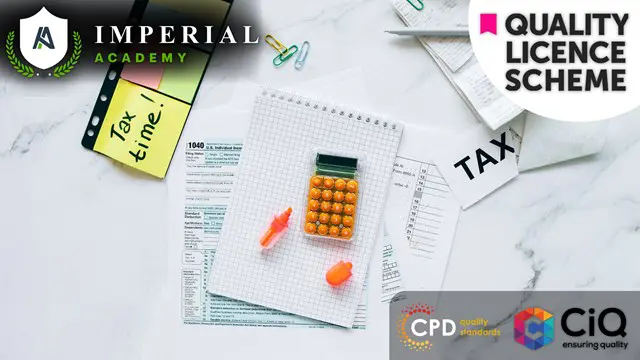
Word - intermediate (In-House)
By The In House Training Company
This one-day workshop is designed to build upon skills already acquired using Microsoft Word, whether participants are self-taught or have previously attended a course. It gives participants a good understanding of managing different types of paragraph indents, and managing automated numbered paragraph lists. This course will help participants: Create and manage the layout of paragraphs Create and manage multi-level numbered paragraphs Effectively insert, use and manage section breaks Create and manage columns Find, create and apply styles Create and update a table of contents from styles Work with styles to manage formatting Work with sums in tables and use table headings Input and edit text using AutoText Work with SmartArt graphics Link to other files using paste special 1 Managing paragraph layout Controlling paragraph layouts with indents Creating and managing paragraph hanging indents 2 Numbering paragraphs Creating a new multi-level numbered paragraph Managing existing multi-level numbered paragraphs 3 Inserting columns Creating columns from existing paragraphs Setting up columns Managing columns 4 Document section breaks Controlling document layout using section breaks Managing page orientation using section breaks Managing page numbering using section breaks 5 Using styles Applying quick styles Finding existing styles Creating and saving styles Modifying styles Creating a table of contents from styles Updating a table of contents 6 Using quick parts Saving content to quick parts Modifying saved quick parts Inserting content using AutoText Editing AutoText entries Inputting text using AutoCorrect 7 Advanced table features Sorting table columns Running sums in tables Repeating table headings at top of page Importing Excel content in tables Using table properties 8 Creating a mail merge Creating letters, labels and emails Merging addresses from external files Using Outlook's address book to merge Merging to email 9 SmartArt graphic Visually communicate content with SmartArt Choosing a SmartArt graphic Inputting into SmartArt Modifying and formatting SmartArt graphics 10 Linking to other files Linking to files using paste special Linking an Excel chart to a document Managing linked content from Word

Dive into the dynamic world of document creation with 'MS Word Essentials - The Complete Word Course - Level 3.' This transformative course unlocks the myriad capabilities of one of the world's most renowned word-processing tools. Tailored for those keen to harness the power of MS Word, each module unfurls the software's features with precision, from basic initiation to advanced document preparation. By the end of this journey, crafting a polished document will seem like second nature. Learning Outcomes Acquire foundational knowledge on starting with MS Word and navigating its features. Attain expertise in text and paragraph formatting for an enhanced presentation. Discover techniques to streamline tasks and work more efficiently. Master the art of managing lists, tables, and integrating graphic objects. Develop proficiency in refining documents and preparing them for publication. Why choose this MS Word Essentials - The Complete Word Course - Level 3 course? Unlimited access to the course for a lifetime. Opportunity to earn a certificate accredited by the CPD Quality Standards after completing this course. Structured lesson planning in line with industry standards. Immerse yourself in innovative and captivating course materials and activities. Assessments are designed to evaluate advanced cognitive abilities and skill proficiency. Flexibility to complete the MS Word Essentials - The Complete Word Course - Level 3 Course at your own pace, on your own schedule. Receive full tutor support throughout the week, from Monday to Friday, to enhance your learning experience. Who is this MS Word Essentials - The Complete Word Course - Level 3 course for? Individuals transitioning to MS Word from other word-processing platforms. Office professionals aiming to produce more refined documents. Students desiring to elevate their word-processing game. Entrepreneurs keen on creating polished business documents. Tutors or educators aiming to foster enhanced document creation techniques. Career path Document Specialist: £23,000 - £35,000 per annum Office Administrator: £18,000 - £30,000 per annum Technical Writer: £25,000 - £45,000 per annum Executive Assistant: £25,000 - £42,000 per annum Content Creator: £20,000 - £38,000 per annum Publication Coordinator: £24,000 - £37,000 per annum Prerequisites This MS Word Essentials - The Complete Word Course - Level 3 does not require you to have any prior qualifications or experience. You can just enrol and start learning.This MS Word Essentials - The Complete Word Course - Level 3 was made by professionals and it is compatible with all PC's, Mac's, tablets and smartphones. You will be able to access the course from anywhere at any time as long as you have a good enough internet connection. Certification After studying the course materials, there will be a written assignment test which you can take at the end of the course. After successfully passing the test you will be able to claim the pdf certificate for £4.99 Original Hard Copy certificates need to be ordered at an additional cost of £8. Course Curriculum Getting Started with Word Navigate in Microsoft Word 00:12:00 Create and Save Word Documents 00:24:00 Manage Your Workspace 00:06:00 Edit Documents 00:16:00 Preview and Print Documents 00:04:00 Customize the Word Environment 00:08:00 Formatting Text and Paragraphs Apply Character Formatting 00:17:00 Control Paragraph Layout 00:19:00 Align Text Using Tabs 00:07:00 Display Text in Bulleted or Numbered Lists 00:03:00 Apply Borders and Shading 00:04:00 Working More Efficiently Make Repetitive Edits 00:06:00 Apply Repetitive Formatting 00:10:00 Use Styles to Streamline Repetitive Formatting Tasks 00:14:00 Managing Lists Sort a List 00:05:00 Format a List 00:06:00 Adding Tables Inserting a Table 00:06:00 Modify a Table 00:06:00 Format a Table 00:03:00 Convert Text to a Table 00:04:00 Inserting Graphic Objects Insert Symbols and Special Characters 00:04:00 Add Images to a Document 00:11:00 Controlling Page Appearance Apply a Page Border and Color 00:03:00 Add Headers and Footers 00:05:00 Control Page Layout 00:05:00 Add a Watermark 00:04:00 Preparing to Publish a Document Check Spelling Grammar and Readability 00:07:00 Use Proofing and Research Tools 00:07:00 Check Accessibility 00:03:00 Save a Document to Other Formats 00:04:00

BOHS P900 Online - Maintenance and testing of control measures for domestic hot and cold water systems
By Airborne Environmental Consultants Ltd
P900 - Maintenance and testing of control measures for domestic hot and cold water systems is there to provide the basis of competence of operatives undertaking the operation and monitoring of domestic hot and cold water systems in buildings. The objective is to enable the candidates to identify the risks posed by legionella bacteria and understand how to manage the risks in domestic water systems, to a standard which minimises the risk of exposure and ill health.

Search By Location
- Microsoft Courses in London
- Microsoft Courses in Birmingham
- Microsoft Courses in Glasgow
- Microsoft Courses in Liverpool
- Microsoft Courses in Bristol
- Microsoft Courses in Manchester
- Microsoft Courses in Sheffield
- Microsoft Courses in Leeds
- Microsoft Courses in Edinburgh
- Microsoft Courses in Leicester
- Microsoft Courses in Coventry
- Microsoft Courses in Bradford
- Microsoft Courses in Cardiff
- Microsoft Courses in Belfast
- Microsoft Courses in Nottingham