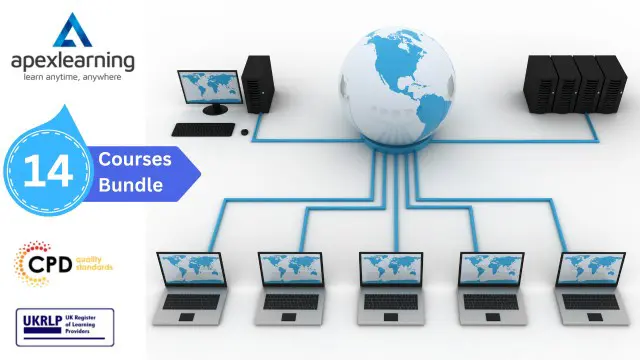- Professional Development
- Medicine & Nursing
- Arts & Crafts
- Health & Wellbeing
- Personal Development
Learning GitHub Actions for DevOps CI/CD
By Packt
Learn GitHub Actions in a weekend! This course covers all the important concepts to help you master GitHub Actions and its practical applications. Gain in-demand skills, design a CI/CD pipeline, and deploy infra as code with GitHub Actions. Boost your career with this essential skill for DevOps practices.
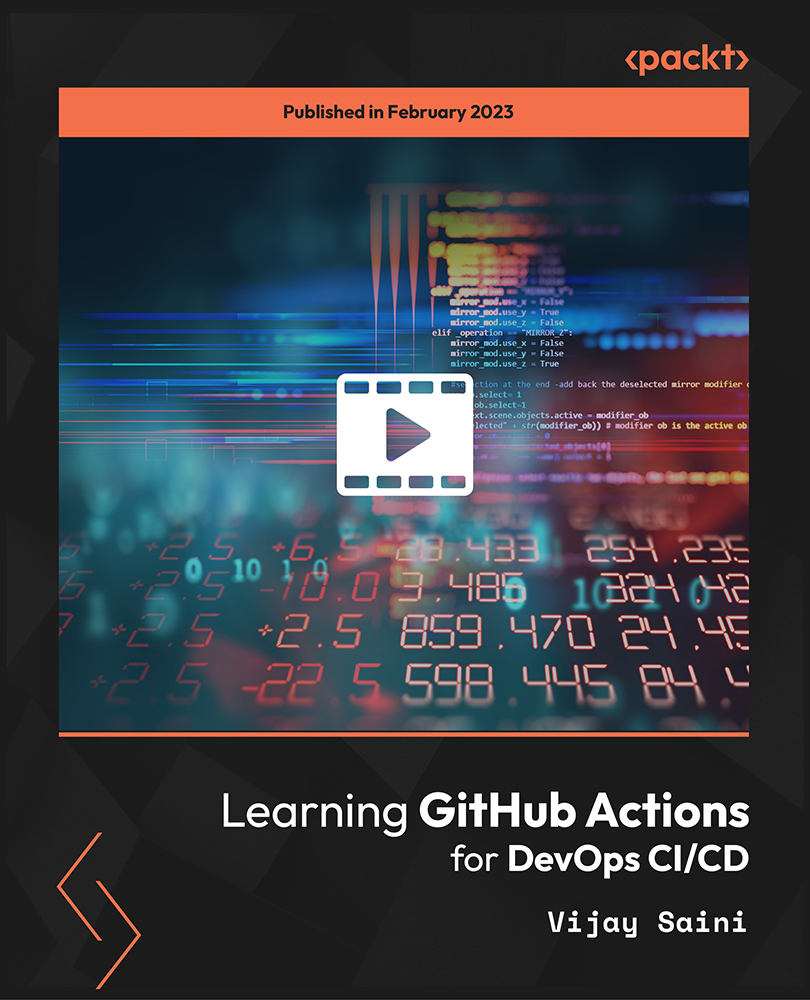
B6008 Overview of IBM Cognos Analytics (v11.0)
By Nexus Human
Duration 1 Days 6 CPD hours This course is intended for Multi-role (consumers, business authors, professional authors, developers, administrators, modelers, project managers) This course provides students with an overview of the IBM Cognos Analytics suite of products and their underlying architecture. Students will examine each component as it relates to an Analytics solution & will be shown a range of resources. IBM Cognos Analytics Describe IBM Cognos Analytics Describe IBM Cognos Analytics components Describe IBM Cognos architecture at a high level Describe IBM Cognos security at a high level Consume Content in IBM Cognos Analytics Where do consumers access BI content? Use published reports Drill through to related data Specify run report options Specify properties of an entry Alerts and Watch Items Create Reports in IBM Cognos Analytics Overview of reporting and report authoring Identify package types, uploaded files, and data modules available for reporting Examine IBM Cognos Analytics - Reporting Examine the interface Explore different report types Create a simple, sorted, and formatted report Create a report view Create a subscription Create an Active Report Import and report on personal data Create Dashboards in IBM Cognos Analytics Describe IBM Cognos Dashboarding Identify the IBM Cognos Dashboarding user interface Add report content and tools to create dashboards Widget-to-widget communication Filter data in the dashboard Sort, group and ungroup, and calculate data Create Metadata Models in IBM Cognos Analytics Define IBM Cognos Framework Manager and its purpose Describe the IBM Cognos Framework Manager environment Describe IBM Cognos Cube Designer Get high-level content from Dynamic Cubes course and/or FM course Web-based Modeling Create Data Modules Extend IBM Cognos Analytics Introduction to IBM Cognos Mobile Key features Examine Cognos Mobile architecture Identify supported products Introduction to IBM Cognos BI for Microsoft Office Describe Cognos Analysis for Excel (CAFÂ) Compare IBM Cognos Analytics & IBM Cognos BI New features in IBM Cognos Analytics Changes from IBM Cognos BI to IBM Cognos Analytics Legacy option Examine Event Studio Examine the role of Event Studio in Performance Management List the benefits of Event Studio Examine Metric Studio Identify scorecards, metrics, and metric types Organize metrics with strategies Track initiatives with projects

Beginners Guide to Computers
By iStudy UK
Description: Computer operation can be difficult if you have no idea how to do it. However, it only takes a complete beginner course on the computer to learn how. You need to learn the basics, operation systems and how healthy computing works which this course provides. If you think you are ready to start your journey in learning all about the computer, then you don't have to wait for. Start learning now and understand why the computer is considered as a necessity in this modern age. Who is the course for? Beginner to advanced level users can benefit from the lessons we provide People who have an interest in learning about computer and computer maintenance Entry Requirement: This course is available to all learners, of all academic backgrounds. Learners should be aged 16 or over to undertake the qualification. Good understanding of English language, numeracy and ICT are required to attend this course. Assessment: At the end of the course, you will be required to sit an online multiple-choice test. Your test will be assessed automatically and immediately so that you will instantly know whether you have been successful. Before sitting for your final exam, you will have the opportunity to test your proficiency with a mock exam. Certification: After you have successfully passed the test, you will be able to obtain an Accredited Certificate of Achievement. You can however also obtain a Course Completion Certificate following the course completion without sitting for the test. Certificates can be obtained either in hard copy at the cost of £39 or in PDF format at the cost of £24. PDF certificate's turnaround time is 24 hours, and for the hardcopy certificate, it is 3-9 working days. Why choose us? Affordable, engaging & high-quality e-learning study materials; Tutorial videos/materials from the industry leading experts; Study in a user-friendly, advanced online learning platform; Efficient exam systems for the assessment and instant result; The UK & internationally recognized accredited qualification; Access to course content on mobile, tablet or desktop from anywhere anytime; The benefit of applying for NUS Extra Discount Card; 24/7 student support via email. Career Path: The Beginners Guide to Computers is a very useful qualification to possess, and will be very helpful to have especially for these careers: Computer Maintenance Staff IT Department Manager Computer Engineer Computer Specialist Computer Technician. Computer Basics Introduction FREE 00:15:00 Understanding The Components Of A PC FREE 01:30:00 Do You Need To Upgrade Your PC? 01:00:00 Essential Softwares You Must Have On Your PC 01:00:00 Installing And Organizing Your PC 01:00:00 Troubleshooting Guidelines 01:00:00 How To Speak To A Technician 00:30:00 Summary 00:30:00 Operating Systems Introduction 00:15:00 What is an Operating System? 00:30:00 History of Operating System 00:30:00 What an Operating System Does 01:00:00 Microsoft Windows 01:00:00 MAC OS 01:00:00 UNIX 00:30:00 LINUX 00:30:00 GNU 00:30:00 Other Operating Systems 01:00:00 Installing an Operating System 01:00:00 Defining The Processes 01:00:00 Conclusion 00:15:00 Healthy Computing Introduction 01:00:00 Body Position 01:00:00 Monitors 01:00:00 Keyboards 01:00:00 Mouse or Pointer 02:00:00 Document Holders and Desk 01:00:00 Chairs 02:00:00 Telephones 00:30:00 What Have We Learned 01:00:00 Work Process and Recognition 01:00:00 Lighting 01:00:00 Ventilation 00:30:00 Awkward Postures 02:00:00 Musculoskeletal Disorders (MSD) 02:00:00 4 Steps to Setting Up The Computer Workstation 01:00:00 Exercises and Breaks 01:00:00 Conclusion 00:15:00 Mock Exam Final Exam
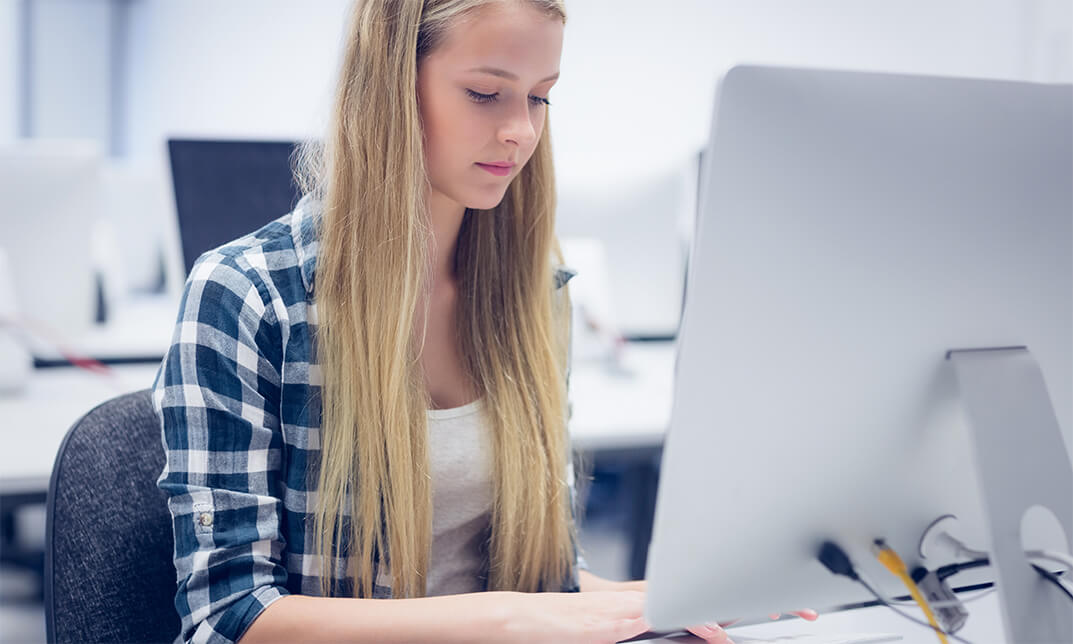
Excel - Excel Essentials and Formulas
By Nexus Human
Duration 1 Days 6 CPD hours This course is intended for To ensure success, students will need to be familiar with using personal computers and should have experience using a keyboard and mouse. Students should also be comfortable working in the Windows environment and be able to manage information on their computers. Overview Upon successful completion of this course, you will be able to create and develop Excel worksheets and workbooks in order to work with and analyse the data that is critical to the success of your organisation. This course is intended for those who wish to gain the foundational understanding of Excel that is necessary to create and work with electronic spreadsheets. Excel can help you organise, calculate, analyse, revise, update, and present your data. Getting Started with Excel Navigate the Excel User Interface Use Excel Commands Create and Save a Basic Workbook Enter and Edit Cell Data Fill Cells with Series of Data (AutoFill and Flash Fill) Use Excel Help Performing Calculations Create Worksheet Formulas Insert Functions and use Autocomplete Reuse Formulas and Functions Create an Absolute Reference Modifying a Worksheet Insert, Delete, and Adjust Cells, Columns, and Rows Move and Copy Data between Cells Search for and Replace Data Use Spellcheck and Proofing Formatting a Worksheet Apply Text Formats Apply Number Formats Align Cell Contents Apply and Copy Cell Styles Apply Basic Conditional Formatting Printing Workbooks Preview and Print a Workbook Controlling Page Layout Adding Headers and Footers Set Print Titles and Print Ranges Managing Workbooks Manage Worksheets Insert and Delete Worksheets Manage Workbook and Worksheet Views Manage Workbook Properties

Oracle Certification: Mastering Java for Beginners and Experts
By Packt
Java is one of the most popular programming languages. Companies such as Facebook, Microsoft, and Apple all want Java.

VMware Cloud Foundation: Plan, Manage and Operate [V5.0]
By Nexus Human
Duration 5 Days 30 CPD hours This course is intended for System architects and system administrators Overview By the end of the course, you should be able to meet the following objectives: Plan a deployment for VMware Cloud Foundation Understand VMware Cloud Foundation and supporting architecture Configure VMware Cloud Foundation for VMware Cloud Connectivity Understand the VMware Cloud Foundation subscription licensing model Perform Day-Zero tasks Perform VMware Cloud Foundation platform onboarding Manage user credentials in VMware Cloud Foundation Configure NSX networking in VMware Cloud Foundation Deploy and manage Workload Domains Deploy vSphere with Tanzu on VMware Cloud Foundation Understand and implement storage solutions and related policies Perform maintenance tasks for the VMware Cloud Foundation platform Manage certificates for VMware Cloud Foundation and connected technologies Manage the lifecycle for VMware Cloud Foundation Engage with VMware Cloud Foundation Technical Support This five-day training course provides you with the knowledge, skills, and abilities to achieve competence with VMware Cloud Foundation 5.0. This course teaches you how deploy VMware Cloud Foundation, and perform the tasks required for the initial configuration and ongoing operation after deployment. Course Introduction Introductions and course logistics Course objectives VMware cloud foundation overview Describe the VMware Cloud Foundation solution Describe VMware Cloud Foundation architecture Identify VMware Cloud Foundation components Describe the VMware Cloud Foundation topology VMware Cloud Foundation+ and VMware Cloud Connectivity Describe the VMware Cloud Foundation+ architecture Identify the pre-requisites for VMware Cloud Foundation+ Describe VMware Cloud Foundation+ value added features Configure subscription-based licensing parameters Describe the vCenter Cloud Gateway functionality Identify the vCenter Cloud Gateway components Describe the vCenter Cloud Gateway architecture Connect the vCenter Cloud Gateway to VMware Cloud Describe the VMware Cloud platform Describe the VMware vSphere+ services used in VMware Cloud Foundation+ Demonstrate the capabilities of the VMware Cloud user interface for VMware Cloud Foundation+ Day Zero Tasks Identify the requirements for deploying VMware Cloud Foundation Describe the VMware Cloud Foundation bring-up process Identify the information required for the Planning and Preparation Workbook Complete the Deployment Parameter Workbook Describe how VMware Cloud Builder automates the deployment process Identify the configuration validation process performed by VMware Cloud Builder Describe the deployment of the management domain Post-Deployment Operations Complete the Onboarding Wizard Understand VMware Cloud Foundation integration with VMware Single Sign-On Configure user access to VMware Cloud Foundation Describe the importance of user roles in vSphere Configure identity sources for VMware Cloud Foundation Perform the SDDC Manager backup and restore process Identify steps in the NSX backup and restore process Manage passwords in VMware Cloud Foundation Explain the importance of using VMware Cloud Foundation to manage passwords for vSphere components Manage and secure a primary password list Describe the process for rotating passwords not managed by VMware Cloud Foundation VMware Cloud Foundation Networking with NSX Describe network virtualization with NSX Recognize NSX operational planes Identify NSX components Describe logical switching Describe NSX Data Center deployment in VMware Cloud Foundation Explain how logical routing works in NSX Identify NSX Edge functions Describe data plane preparation for NSX Edge nodes in a workload domain Recognize Tier-0 and Tier-1 gateway topologies Define application virtual networks Describe management domain rack options List NSX Edge cluster requirements for vSphere with Tanzu Discuss NSX Edge cluster placement considerations Managing Workload Domains Define workload domains List the types of workload domains Identify workload domain prerequisites Understand the scalability limits for workload domains Identify use cases for multiple clusters in a workload domain Create network pools Size network pools Commission hosts with SDDC Manager Create workload domains Scale workload domains Decommission hosts from a workload domain Remove workload domains Describe distinctive design decisions for VMware Cloud Foundation components vSphere with Tanzu in VMware Cloud Foundation Explain vSphere with Tanzu Define the role of the Spherelet Describe the supervisor cluster control plane Create vSphere with Tanzu namespaces Describe the role of NSX networking components in vSphere with Tanzu Discuss vSphere with Tanzu networking topology Describe control plane VM management networking requirements Plan appropriate IP address ranges for pod, ingress, and egress networking Describe prerequisites for vSphere with Tanzu cluster compatibility Deploy vSphere with Kubernetes Create a vSphere namespace Configure limits and permissions for a vSphere namespace VMware Cloud Foundation Storage Management Identify storage use cases in VMware Cloud Foundation Determine the most appropriate storage option for a workload domain Describe different vSphere-native storage design options Identify vSAN architecture and components Describe vSAN requirements for the management and workload domains Configure deduplication and compression Discuss how to scale vSAN clusters in VMware Cloud Foundation Configure storage policies for vSAN Explain storage policy failure tolerance rules Identify a virtual machine storage policy compliance status Explain how vSAN storage policies protect VMware Cloud Foundation components Availability and Business Continuity Explain the importance of external service availability Describe availability options native to VMware vSphere Identify stretched cluster use cases Identify stretched cluster components Recognize stretched cluster requirements in VMware Cloud Foundation Prepare and deploy a vSAN stretched cluster using APIs VMware Cloud Foundation Certificate Management Learn the basics of public key infrastructure (PKI) Describe the purpose of certificate signing requests (CSRs) Describe available options in SDDC Manager for certificate authorities View certificates for VMware Cloud Foundation components Install and replace certificates for VMware Cloud Foundation components Configure the integrated Certificate Authorities in SDDC Manager Configure a certificate template in Microsoft Certificate Authority server Configure the OpenSSL certificate authority in SDDC Manager Install certificates issued by Microsoft, OpenSSL, and third-party certificate authorities VMware Cloud Foundation Lifecycle Management Describe VMware Cloud Foundation Life Cycle Management List the products managed by VMware Cloud Foundation Lifecycle management Use online and offline bundle downloads using VMware Cloud Foundation Lifecycle management Understand the role of vSphere Lifecycle Management in VMware Cloud Foundation Understand vSphere Lifecycle Manager features Understand how and when to use cluster images Describe the importance of Hardware Support Managers Describe the upgrade prerequisites Outline the upgrade precheck process Describe the order of upgrade for VMware Cloud Foundation components VMware Cloud Foundation Troubleshooting Use the SoS command-line tool to create log bundles, perform health checks, and check password validity List VMware Cloud Foundation services Identify VMware Cloud Foundation log files Use token IDs to troubleshoot failed workflows
![VMware Cloud Foundation: Plan, Manage and Operate [V5.0]](https://cademy-images-io.b-cdn.net/9dd9d42b-e7b9-4598-8d01-a30d0144ae51/4c81f130-71bf-4635-b7c6-375aff235529/original.png?width=3840)
Excel - Automating Excel with Macros and Analysis Tools
By Nexus Human
Duration 1 Days 6 CPD hours This course is intended for To ensure success, students should have completed Excel Essentials and Excel Functions Including Pivot Tables and Lookups or have the equivalent knowledge and experience. Overview Upon successful completion of this course, students will be able to enhance productivity and efficiency by streamlining workflow, collaborate with others, and audit and analyse data. This course is designed for students desiring to gain skills necessary to create macros, collaborate with others, audit and analyse data, incorporate multiple data sources, and import data. Working with Multiple Worksheets and Workbooks Working with Named Ranges Link Cells Across Worksheets and Workbooks Use 3D References to Calculate Across Worksheets Consolidate Data Use Formula Auditing and Error Checking Reveal Formulas Trace Cell Precedents and Dependents Locate Errors in Formulas Watch and Evaluate Formulas Reviewing and Protecting Workbooks Control Data Entry via Data Validation Protect Workbook Access Protect Worksheets and Cell Content Add and Edit Comments Prepare a Workbook for Distribution Modify Excel's Default Settings Using Macros to Automate Workbook Functionality Create Macros via Recording Run Macros via Buttons and Shortcuts Assign Macros to the Quick Access Toolbar and Ribbon Assign Macros to Objects View Macro Code Forecasting and Analysis Data Use Conditional Formatting to Highlight, Sort and Filter Key Data Advanced Conditional Formatting using Formulas Create Sparklines to Visualise Data Add Trendlines to Charts to Visualise and Forecast Trends Use Data Tables and Scenarios to Project Potential Outcomes Use Goal Seek to Calculate Outcomes Forecast Data Trends Using Solver

Managing Successful Programmes (MSP) 5th Edition Foundation
By IIL Europe Ltd
MSP® certification provides guidance for programme managers, business change managers and the next step for project managers to develop their knowledge and skills to be able to positively respond to the challenges for managing programmes and larger, more strategic or multiple projects. MSP 5th edition emphasizes flexibility, adaptability, and responsiveness by adopting an incremental approach to the programme lifecycle and thus enabling organizational agility. AXELOS offers two levels of MSP Examination: MSP Foundation and MSP Practitioner. The MSP Foundation Examination is intended to assess whether the candidate can demonstrate sufficient recall and understanding of the MSP programme management framework. The MSP Foundation qualification is a prerequisite for the MSP Practitioner Examination, which assesses the ability to apply understanding of the MSP programme management framework in context. The MSP® 5th Edition Foundation course is a training based on the exam specification for MSP Foundation certification and is aligned with the Managing Successful Programmes (5th Edition) guide from AXELOS.

Embark on your journey into the world of programming with our C# Basics course, designed to take you from a complete beginner to a confident coder. In this course, you'll be introduced to the fundamentals of C#, one of the most popular and versatile programming languages in the world. Starting with the basics, you'll learn to create console applications, write your first projects, and understand the syntax of C#. Explore essential concepts like data types, operators, decision-making, and loops, and practice your newfound skills with real-world examples. Whether you're an aspiring developer, a tech enthusiast, or someone eager to understand the foundations of programming, this course provides a solid platform to kickstart your coding journey. Learning Outcomes Master the fundamentals of C# programming. Create basic console applications and projects. Understand the syntax and structure of C# code. Explore data types and operators for coding flexibility. Learn decision-making techniques and the power of loops. Why choose this C# Basics course? Unlimited access to the course for a lifetime. Opportunity to earn a certificate accredited by the CPD Quality Standards and CIQ after completing this course. Structured lesson planning in line with industry standards. Immerse yourself in innovative and captivating course materials and activities. Assessments designed to evaluate advanced cognitive abilities and skill proficiency. Flexibility to complete the Course at your own pace, on your own schedule. Receive full tutor support throughout the week, from Monday to Friday, to enhance your learning experience. Unlock career resources for CV improvement, interview readiness, and job success. Who is this C# Basics course for? Aspiring programmers eager to learn the foundations of C#. Tech enthusiasts interested in coding and software development. Individuals looking to kickstart their careers in programming. Anyone seeking to understand the basics of the C# programming language. Students and learners with a passion for technology and coding. Career path Junior Software Developer: £20,000 - £40,000 Web Developer: £22,000 - £45,000 Software Engineer: £25,000 - £50,000 Application Developer: £22,000 - £45,000 Database Developer: £22,000 - £45,000 IT Support Specialist: £18,000 - £35,000 Prerequisites This C# Basics does not require you to have any prior qualifications or experience. You can just enrol and start learning.This C# Basics was made by professionals and it is compatible with all PC's, Mac's, tablets and smartphones. You will be able to access the course from anywhere at any time as long as you have a good enough internet connection. Certification After studying the course materials, there will be a written assignment test which you can take at the end of the course. After successfully passing the test you will be able to claim the pdf certificate for £4.99 Original Hard Copy certificates need to be ordered at an additional cost of £8. Course Curriculum C# Basics Section 1: Introduction & Getting Started Unit 1: Introduction 00:03:00 Unit 2: Instructor's Introduction 00:03:00 Unit 3: Downloading and Installing Microsoft Visual Studio 00:04:00 Unit 4: Basics + Create Your First Project 00:07:00 Section 2: Basic Input/Output Console Applications Unit 1: Basic Input and Output Using Console Methods 00:10:00 Section 3: Coding Your First Project Unit 1: Coding Your First Project 00:09:00 Unit 2: String Arguments Explained 00:08:00 Section 4: Syntax Basics Unit 1: Syntax Basics 00:06:00 Section 5: Data Types Unit 1: Data Types 00:10:00 Unit 2: Type Conversion 00:08:00 Section 6: Operators Unit 1: Operators 00:14:00 Unit 2: Operators Example 00:08:00 Section 7: Practice Example Unit 1: Calculate My age App 00:08:00 Section 8: Decision Making Using If Statement Unit 1: If statement 00:05:00 Unit 2: If Else + Nested If 00:10:00 Section 9: Decision Making Using Switch Case Unit 1: Switch Case 00:10:00 Section 10: Loops Unit 1: While Loop + Do While 00:12:00 Unit 2: For Loop 00:07:00 Assignment Assignment - C# Basics 00:00:00

------------------------NEW YEAR SALE ENDS TODAY------------------------ Life Just Got Better This Summer! Get Hard Copy + PDF Certificates + Transcript + Student ID Card + e-Learning App as a Gift - Enrol Now Tired of browsing and searching for the course you are looking for? Can't find the complete package that fulfils all your needs? Then don't worry as you have just found the solution. Take a minute and look through this 14-in-1 extensive bundle that has everything you need to succeed in CompTIA Network+ and other relevant fields! After surveying thousands of learners just like you and considering their valuable feedback, this all-in-one CompTIA Network+ bundle has been designed by industry experts. We prioritised what learners were looking for in a complete package and developed this in-demand CompTIA Network+ course that will enhance your skills and prepare you for the competitive job market. Also, our CompTIA Network+ experts are available for answering your queries and help you along your learning journey. Advanced audio-visual learning modules of these courses are broken down into little chunks so that you can learn at your own pace without being overwhelmed by too much material at once. Furthermore, to help you showcase your expertise in CompTIA Network+, we have prepared a special gift of 1 hardcopy certificate and 1 PDF certificate for the title course completely free of cost. These certificates will enhance your credibility and encourage possible employers to pick you over the rest. This CompTIA Network+ Bundle Consists of the following Premium courses: Course 01: CompTIA Network+ Certification Course 02: CompTIA IT Fundamentals ITF+ (FCO-U61) Course 03: CompTIA A+ (220-1001) Course 04: CompTIA A+ (220-1002) Course 05: CompTIA Security+ (SY0-401) New 2020 Course 06: CompTIA Security+ (SY0-601) Course 07: Cloud Computing / CompTIA Cloud+ (CV0-002) Course 08: CompTIA PenTest+ (Ethical Hacking) Course 10: Encryption Course 09: CompTIA CySA+ Cybersecurity Analyst (CS0-002) Course 11: Cisco ASA Firewall Training Course 12: Linux for Absolute Beginners! Course 13: Windows 10 Pro Complete Training Course 14: GDPR Data Protection Level 5 Benefits you'll get choosing Apex Learning for this CompTIA Network+: Pay once and get lifetime access to 14 CPD courses Free e-Learning App for engaging reading materials & helpful assistance Certificates, student ID for the title course included in a one-time fee Free up your time - don't waste time and money travelling for classes Accessible, informative modules designed by expert instructors Learn at your ease - anytime, from anywhere Study the course from your computer, tablet or mobile device CPD accredited course - improve the chance of gaining professional skills Gain valuable knowledge without leaving your home How will I get my Certificate? After successfully completing the course you will be able to order your CPD Accredited Certificates (PDF + Hard Copy) as proof of your achievement. PDF Certificate: Free (For The Title Course) Hard Copy Certificate: Free (For The Title Course) CompTIA Network+ Courses Curriculum of CompTIA Network+ Bundle Part 01: Course 01: CompTIA Network+ Certification Module 01 Networking Fundamentals Network Models and Topologies Network Components and Services Module 02 Introducing Networking Standards Open Interconnection Systems Reference Model IEEE Network Standards Module 03 Fundamentals of Network Transmission Copper Media Optical Media Module 04 Understanding TCP IP Working with IPv4 Addresses Working With IPv6 Addresses Module 05 Introduction to Network Devices Physical Layer Devices Data Link Layer Devices Module 06 WAN Fundamentals Wired WAN Connections Wireless WAN Connections Module 07 Introduction to Remote Networking Authenticating Remote Connections Understanding Virtual Private Networks Module 08 Network Security Fundamentals Planning for Network Security Identifying Threats and Vulnerabilities Module 09 Maintaining Business Continuity Virtualization and Cloud Computing Unified Communications Module 10 Network Safety Fundamentals Network Operations Maintaining and Monitoring Networks Course 02: CompTIA IT Fundamentals ITF+ (FCO-U61) How People Use Computers System Hardware Device Ports and Peripherals Data Storage and Sharing Understanding Operating Systems Setting Up and Configuring a PC Setting Up and Configuring a Mobile Device Managing Files Using and Managing Application Software Configuring Network and Internet Connectivity IT Security Threat Mitigation Computer Maintenance and Management IT Troubleshooting Understanding Databases Developing and Implementing Software Course 03: CompTIA A+ (220-1001) All about the CompTIA A+ Safety and Professionalism The Visible Computer CPUs RAM Firmware Motherboards Power Supplies Mass Storage Technologies Implementing Mass Storage Essential Peripherals Building a PC Display Technologies Essentials of Networking Local Area Networking Wireless Networking The Internet Course 04: CompTIA A+ (220-1002) All About the CompTIA A+ 2019 Core 2 Exam Safety and Professionalism The Visible Computer CPUs RAM Power Supply Implementing Mass Storage Building a PC Windows under the Hood Users, Groups, and Permissions Maintaining and Optimizing Operating Systems Working with the Command-Line Interface Troubleshooting Operating Systems Display Technologies Course 05: CompTIA Security+ (SY0-401) New 2020 Security Fundamentals Identifying Security Threats and Vulnerabilities Managing Data, Application, and Host Security Implementing Network Security Implementing Access Control, Authentication, and Account Management Managing Certificates Implementing Compliance and Operational Security Course 06: CompTIA Security+ (SY0-601) Introduction Risk Management Cryptography Identity and Account Management Tools of the Trade Securing Individual Systems The Basic LAN Securing Wireless LANs Securing Public Servers Course 07: Cloud Computing / CompTIA Cloud+ (CV0-002) What You Need to Know Introducing the Cloud System Requirements for Cloud Deployments Cloud Storage Cloud Compute Cloud Networking Cloud Security Migrating to the Cloud Maintaining Cloud Solutions Troubleshooting Cloud Solutions Course 08: CompTIA PenTest+ (Ethical Hacking) Introduction Planning and Scoping Surveying the Target Select Your Attack Vector Selecting Pen Testing Tools Reporting and Communication Course 09: CompTIA CySA+ Cybersecurity Analyst (CS0-002) Introduction The Importance of Threat Data and Intelligence Threat Intelligence in Support of Organizational Security Vulnerability Assessment Tools Threats and Vulnerabilities Associated with Specialized Technology Threats and Vulnerabilities Associated with Specialized Technology Threats and Vulnerabilities Associated with Operating in the Cloud Mitigating Controls for Attacks and Software Vulnerabilities Security Solutions for Infrastructure Management And Much More... Course 10: Encryption Section 01: Introduction Section 02: Basics of Common Encryption Section 03: Technical Aspects of Encryption Section 04: AES Basic Tech Demo Section 05: File and System Encryption Section 06: Conclusion Course 11: Cisco ASA Firewall Training Common Network Security Terms Confidentiality, Integrity, Availability. Security Concepts & Terms Intro to Firewall Technologies About Cisco ASA Firewall Install Cisco ASAv Firewall in GNS3 Install ASA 9 Cluster, Security Context enable in GNS3. Install Cisco ASAv Firewall on EVE-NG Install Cisco ASAv Firewall on VMWare Workstation. Cisco ASA Firewall Basic Configuration Commands. Device Management Cisco ASA Console And Much More... Course 12: Linux for Absolute Beginners! Introduction to Linux Linux Installation Linux Command Line Interface (CLI) Essentials Advanced CLI Usage Course 13: Windows 10 Pro Complete Training Course Overview Building Your Virtual Lab Environment Upgrading Windows 7, 8, or 8.1 to Windows 10 Building a Microsoft Server 2016 Domain Windows Deployment Services (WDS) Windows 10 Firewall, Windows Defender and UAC Networking Troubleshooting User Preferences Maintenance Course 14: GDPR Data Protection Level 5 GDPR Basics GDPR Explained Lawful Basis for Preparation Rights and Breaches Responsibilities and Obligations CPD 175 CPD hours / points Accredited by CPD Quality Standards Who is this course for? CompTIA Network+ Courses Anyone from any background can enrol in this CompTIA Network+ bundle. Persons with similar professions can also refresh or strengthen their skills by enrolling in this course. Students can take this course to gather professional knowledge besides their study or for the future. Requirements CompTIA Network+ Courses Our CompTIA Network+ is fully compatible with PC's, Mac's, laptops, tablets and Smartphone devices. This course has been designed to be fully compatible with tablets and smartphones so that you can access your course on Wi-Fi, 3G or 4G. There is no time limit for completing this course; it can be studied in your own time at your own pace. Career path Having this various expertise will increase the value of your CV and open you up to multiple job sectors. Certificates Certificate of completion Digital certificate - Included Certificate of completion Hard copy certificate - Included You will get the Hard Copy certificate for the title course (CompTIA Network+ Certification) absolutely Free! Other Hard Copy certificates are available for £10 each. Please Note: The delivery charge inside the UK is £3.99, and the international students must pay a £9.99 shipping cost.