- Professional Development
- Medicine & Nursing
- Arts & Crafts
- Health & Wellbeing
- Personal Development
Microsoft PowerPoint Presenting Shows
By AXIOM Learning Solutions
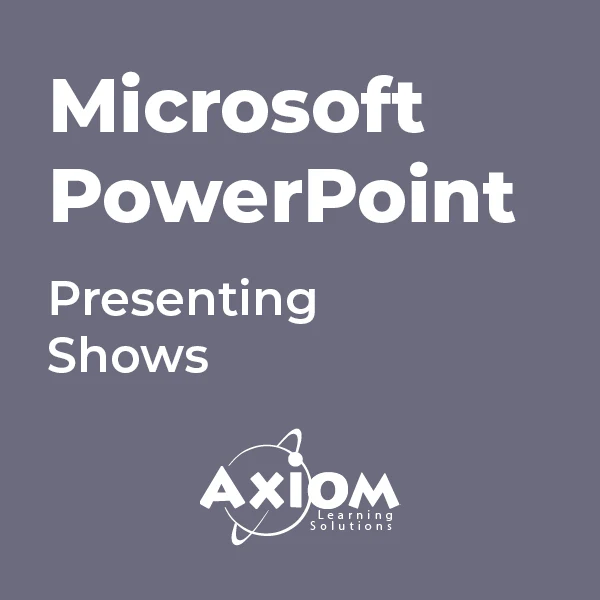
Description Windows 10 comes with different and effective features. But most often users get in trouble. Don't worry. Our Windows 10 End User course will assist you to learn all the difficulties in very easy ways. The Windows 10 End User course incorporates some basic issues of Microsoft Windows 10 operating methods to make you acquainted with its functions. The course assists you to know how to customize, personalize, and execute different areas of Windows 10. It teaches you also how to explore files, maps, operate mail, calendar, and weather features. It also teaches how to update, install, and find out troubleshoot from the applications. He makes you familiar with different programs like Microsoft Word, Excel, and PowerPoint etc. it teaches you internet browsing and other effective relevant features. Assessment: This course does not involve any MCQ test. Students need to answer assignment questions to complete the course, the answers will be in the form of written work in pdf or word. Students can write the answers in their own time. Once the answers are submitted, the instructor will check and assess the work. Certification: After completing and passing the course successfully, you will be able to obtain an Accredited Certificate of Achievement. Certificates can be obtained either in hard copy at a cost of £39 or in PDF format at a cost of £24. Who is this Course for? Windows 10 End User is certified by CPD Qualifications Standards and CiQ. This makes it perfect for anyone trying to learn potential professional skills. As there is no experience and qualification required for this course, it is available for all students from any academic background. Requirements Our Windows 10 End User is fully compatible with any kind of device. Whether you are using Windows computer, Mac, smartphones or tablets, you will get the same experience while learning. Besides that, you will be able to access the course with any kind of internet connection from anywhere at any time without any kind of limitation. Career Path After completing this course you will be able to build up accurate knowledge and skills with proper confidence to enrich yourself and brighten up your career in the relevant job market. Module: 01 Introduction FREE 00:01:00 Logging In 00:02:00 The Startup Screen 00:03:00 Exploring the Desktop 00:02:00 General Navigation 00:04:00 Introducing the Action Center and Control Panel 00:02:00 Launching Applications 00:03:00 Interacting with Windows 00:06:00 Quitting Applications 00:04:00 Pinning Applications 00:03:00 Customizing the Start Menu 00:03:00 Module: 02 Customizing the Task Bar 00:02:00 Multitasking to Switch Between Multiple Applications 00:03:00 Managing several deskstops Using Task View 00:03:00 Overview of the drive and folder structure 00:04:00 Using Navigation Pane, Details Pane, Preview Pane 00:04:00 Menus and Ribbons 00:03:00 Viewing and Editing File Properties_Revised 00:04:00 Creating Files 00:06:00 Selecting, Moving, and Copying Files_Revised 00:06:00 Renaming Files and Folders 00:03:00 Deleting and Restoring from the Recycle Bin 00:05:00 Module: 03 Create and use shortcuts_Revised 00:05:00 Zip and Unzip 00:07:00 Changing the Sort and Group by 00:06:00 Add Columns to the Explorer View 00:04:00 Creating and Using a Library 00:07:00 Pin Frequent Places Customizing File Explorer 00:04:00 Configuring Files and Explore Options 00:03:00 Logging In or Setting Up OneDrive 00:02:00 Storing and acessing files on OneDrive 00:03:00 Sharing Files Through OneDrive 00:05:00 Syncing Files on OneDrive 00:03:00 Module: 04 Browsing the Web 00:02:00 Customize Top Sites 00:02:00 Using Tabs 00:03:00 Add and Use Favorites 00:03:00 Organize Favorites with Folders 00:02:00 Background Settings 00:04:00 Lock Screen 00:02:00 Change Windows Themes 00:02:00 Personalize Start 00:04:00 Change Screen Resolution 00:02:00 Module: 05 Adjust Notifications and Actions 00:02:00 Course Recap Complete 00:01:00 Course Recap Complete 00:01:00 Mail Send a Message 00:04:00 Adding & Editing- Contacts & Accounts 00:05:00 People Search Link and Share Contacts 00:04:00 Calendar Configuring and Viewing 00:04:00 Calendar Changing Views Creating and Editing Events 00:07:00 Weather Add Favorite Locations and Viewing the Weather 00:04:00 Adjust Audio Settings 00:02:00 Managing Accounts and Sign In Options 00:03:00 Module: 06 Weather- Viewing Historical Data nad Weather Maps 00:03:00 Installing Applications from the Windows Store 00:03:00 Tablet Mode 00:03:00 Using Saving Sharing Web Notes 00:04:00 Downloading Files 00:02:00 Viewing and Clearing History 00:02:00 Cortana Setup 00:03:00 Using Cortana 00:03:00 Maps- Search Get Directions Choose View 00:04:00 Maps- Search Tips and Favorites 00:04:00 Module: 07 Maps- More Search Tips and Map Settings 00:03:00 Photos - Browsing_REVISED 00:05:00 Photos - Using Editing Tools_REVISED 00:04:00 Mail- Add Accounts 00:05:00 Mail- Personalizing and Configuring- 00:04:00 Installing Applications From the Web 00:03:00 Setting Application Defaults 00:03:00 Setting App Privacy and Permissions 00:02:00 Uninstalling Applications 00:01:00 Configure Windows Defender and Windows Updates 00:02:00 Module: 08 Backing Up and Restoring Files and Using Recover to Reset Your PC 00:07:00 Access Task Manage 00:02:00 Accessing the Action Center to View Messages 00:02:00 Manage Sleep and Screen Saver 00:03:00 Managing Devices 00:03:00 Change Type Settings 00:01:00 Adjust Mouse and Touchpad Settings 00:03:00 Adjust Autoplay Settings 00:02:00 Adding Files to a Library 00:09:00 Change Default Storage Locations 00:02:00 Order Your Certificates and Transcripts Order Your Certificates and Transcripts 00:00:00

Email Writing, Office Skills & Document Control
By Imperial Academy
3 QLS Endorsed Diploma | QLS Hard Copy Certificate Included | Plus 10 CPD Courses | Lifetime Access

24 Hour Flash Deal **25-in-1 IT Procurement Specialist Mega Bundle** IT Procurement Specialist Enrolment Gifts **FREE PDF Certificate**FREE PDF Transcript ** FREE Exam** FREE Student ID ** Lifetime Access **FREE Enrolment Letter ** Take the initial steps toward a successful long-term career by studying the IT Procurement Specialist package online with Studyhub through our online learning platform. The IT Procurement Specialist bundle can help you improve your CV, wow potential employers, and differentiate yourself from the mass. This IT Procurement Specialist course provides complete 360-degree training on IT Procurement Specialist. You'll get not one, not two, not three, but twenty-five IT Procurement Specialist courses included in this course. Plus Studyhub's signature Forever Access is given as always, meaning these IT Procurement Specialist courses are yours for as long as you want them once you enrol in this course This IT Procurement Specialist Bundle consists the following career oriented courses: Course 01: IT Skills for IT / Non - IT Professionals Course 02: Python Basic Programming for Absolute Beginners Course 03: Microsoft Excel Complete Course 2019 Course 04: SQL for Data Science, Data Analytics and Data Visualization Course 05: Microsoft PowerPoint for Beginners Course 06: AutoCAD VBA Programming Course 07: Cyber Security Awareness Training Course 08: Web Application Penetration Testing Course 09: Build Progressive Web Apps with Angular Course 10: Web Design Course Course 11: Basic HTML 5 Course 12: CSS Fundamentals Course 13: HTML and CSS Coding: Beginner to Advanced Course 14: JavaScript Functions Course 15: Refactor Javascript Course Course 16: JavaScript Foundations Course 17: jQuery Masterclass Course: JavaScript and AJAX Coding Bible Course 18: ASP.Net MVC and Entity Framework Course 19: Info Graphics Web Design - Affinity Designer Training Course 20: Diploma in Adobe Illustrator Course 21: Information Architecture (IA) Fundamentals for Website Design Course 22: Basics of WordPress Course 23: Learn MySQL from Scratch Course 24: PHP Web Development with MySQL Course 25: Learn Spring & Angular Material with a Full Web Application The IT Procurement Specialist course has been prepared by focusing largely on IT Procurement Specialist career readiness. It has been designed by our IT Procurement Specialist specialists in a manner that you will be likely to find yourself head and shoulders above the others. For better learning, one to one assistance will also be provided if it's required by any learners. The IT Procurement Specialist Bundle is one of the most prestigious training offered at StudyHub and is highly valued by employers for good reason. This IT Procurement Specialist bundle course has been created with twenty-five premium courses to provide our learners with the best learning experience possible to increase their understanding of their chosen field. This IT Procurement Specialist Course, like every one of Study Hub's courses, is meticulously developed and well researched. Every one of the topics is divided into IT Procurement Specialist Elementary modules, allowing our students to grasp each lesson quickly. The IT Procurement Specialist course is self-paced and can be taken from the comfort of your home, office, or on the go! With our Student ID card you will get discounts on things like music, food, travel and clothes etc. In this exclusive IT Procurement Specialist bundle, you really hit the jackpot. Here's what you get: Step by step IT Procurement Specialist lessons One to one assistance from IT Procurement specialists if you need it Innovative exams to test your knowledge after the IT Procurement Specialistcourse 24/7 customer support should you encounter any hiccups Top-class learning portal Unlimited lifetime access to all twenty-five IT Procurement Specialist courses Digital Certificate, Transcript and student ID are all included in the price PDF certificate immediately after passing Original copies of your IT Procurement Specialist certificate and transcript on the next working day Easily learn the IT Procurement Specialist skills and knowledge you want from the comfort of your home CPD 250 CPD hours / points Accredited by CPD Quality Standards Who is this course for? This IT Procurement Specialist training is suitable for - Students Recent graduates Job Seekers Individuals who are already employed in the relevant sectors and wish to enhance their knowledge and expertise in IT Procurement Specialist Requirements To participate in this IT Procurement Specialist course, all you need is - A smart device A secure internet connection And a keen interest in IT Procurement Specialist Career path You will be able to kickstart your IT Procurement Specialist career because this course includes various courses as a bonus. This IT Procurement Specialist is an excellent opportunity for you to learn multiple skills from the convenience of your own home and explore IT Procurement Specialist career opportunities. Certificates CPD Accredited Certificate Digital certificate - Included CPD Accredited e-Certificate - Free CPD Accredited Hardcopy Certificate - Free Enrolment Letter - Free Student ID Card - Free

Power BI Tips and Tricks (Includes Time-Saving ChatGPT Prompts)
By Packt
This compact crash course teaches learners to optimize their Microsoft Power BI use, gain insights into circular dependency errors and the new DAX functions, and use Power BI template files to enhance data modeling/analysis. The course provides guidance and real-world examples to streamline Power BI projects and achieve data visualization goals effectively.
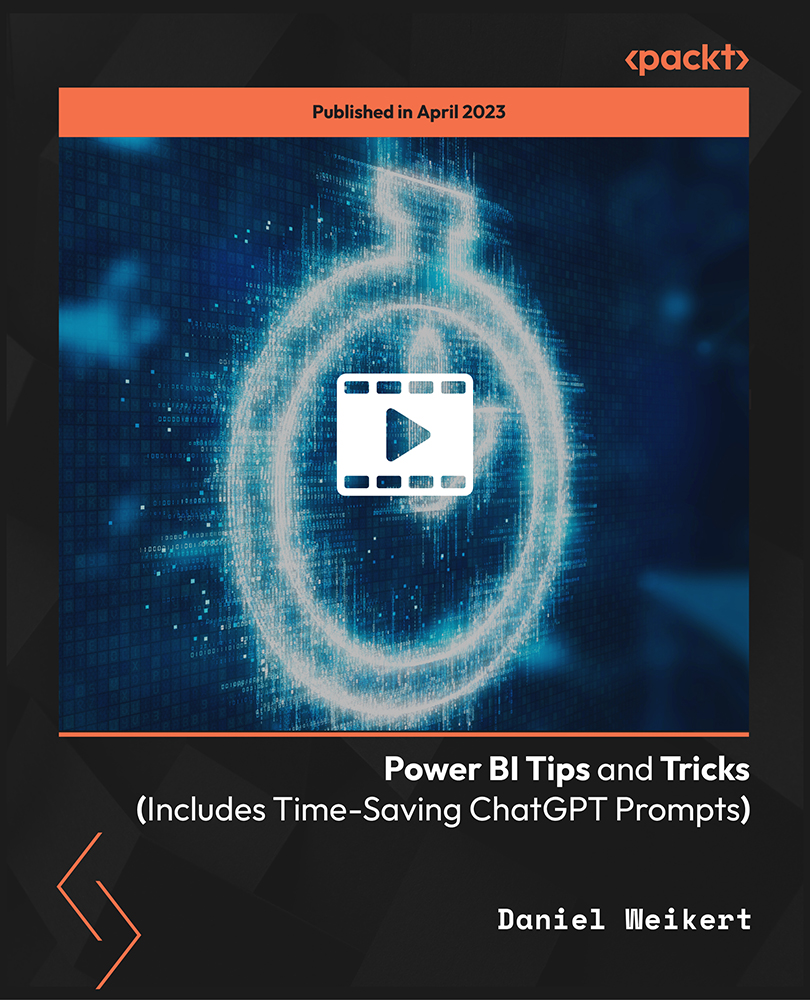
55324 Installation, Storage and Compute with Windows Server 2016
By Nexus Human
Duration 5 Days 30 CPD hours This course is intended for This course is intended for information technology (IT) professionals who need to improve their expertise in Windows Server 2016 in the area of storage and compute functionality. Overview After completing this course, you will be able to: Configure and install Windows Server 2016 Manage Server Core, server upgrade and migration strategy Understand storage options Manage partition table formats Manage basic and dynamic disks, file systems Manage virtual hard disks, and drive hardware Manage disks and volumes Select and manage proper storage solutions for a specific scenario Storage Spaces and Data Deduplication implementation Configure and Manage Microsoft Hyper-V, virtual machines and Hyper-V containers Configure disaster recovery technologies Manage and Configure failover clustering for Hyper-V virtual machines Configure, plan and implement a Network Load Balancing (NLB) Work with deployment images This course is intended for information technology (IT) professionals who have basic knowledge of Windows Server. It is designed for professionals who have primary responsibility of managing storage and computing by using Windows Server 2016. Professionals who need to understand the scenarios, requirements, and storage and compute options that are available and applicable to Windows Server 2016.This course covers content that was in retired Microsoft Course 20740. Module 1: Installing, upgrading, and migrating servers and workloads Introducing Windows Server 2016 Preparing and installing Server Core Preparing for upgrades and migrations Migrating server roles and workloads Windows Server activation models Module 2: Configuring local storage Managing disks in Windows Server Managing volumes in Windows Server Module 3: Implementing enterprise storage solutions Overview of DAS, NAS, and SANs Comparing Fibre Channel, iSCSI, and Fibre Channel over Ethernet Understanding iSNS, DCB, and MPIO Configuring sharing in Windows Server 2016 Module 4: Implementing Storage Spaces and Data Deduplication Implementing Storage Spaces Managing Storage Spaces Implementing Data Deduplication Module 5: Installing and configuring Hyper-V and virtual machines Overview of Hyper-V Installing Hyper-V Configuring storage on Hyper-V host servers Configuring networking on Hyper-V host servers Configuring Hyper-V virtual machines Managing virtual machines Module 6: Deploying and managing Windows and Hyper-V containers Overview of containers in Windows Server 2016 Preparing for containers Installing, configuring, and managing containers by using Docker Module 7: Overview of high availability and disaster recovery Defining levels of availability Planning high availability and disaster recovery solutions with Hyper-V virtual machines Backing up and restoring by using Windows Server Backup High Availability with failover clustering in Windows Server 2016 Module 8: Implementing failover clustering Planning a failover cluster Creating and configuring a new failover cluster Maintaining a failover cluster Troubleshooting a failover cluster Implementing site high availability with stretch clustering Module 9: Implementing failover clustering with Windows Server 2016 Hyper-V Overview of yhe integration of Hyper-V Server 2016 with failover clustering Implementing Hyper-V VMs on failover clusters Key features for VMs in a clustered environment Module 10: Implementing Network Load Balancing Overview of NLB Configuring an NLB cluster Planning an NLB implementation Module 11: Creating and managing deployment images Introduction to deployment images Creating and managing deployment images by using MDT Virtual machine environments for different workloads Module 12: Managing, monitoring, and maintaining virtual machine installations WSUS overview and deployment options Update management process with WSUS Overview of Windows PowerShell DSC Overview of Windows Server 2016 monitoring tools Using Performance Monitor Monitoring event logs Additional course details: Nexus Humans 55324 Installation, Storage and Compute with Windows Server 2016 training program is a workshop that presents an invigorating mix of sessions, lessons, and masterclasses meticulously crafted to propel your learning expedition forward. This immersive bootcamp-style experience boasts interactive lectures, hands-on labs, and collaborative hackathons, all strategically designed to fortify fundamental concepts. Guided by seasoned coaches, each session offers priceless insights and practical skills crucial for honing your expertise. Whether you're stepping into the realm of professional skills or a seasoned professional, this comprehensive course ensures you're equipped with the knowledge and prowess necessary for success. While we feel this is the best course for the 55324 Installation, Storage and Compute with Windows Server 2016 course and one of our Top 10 we encourage you to read the course outline to make sure it is the right content for you. Additionally, private sessions, closed classes or dedicated events are available both live online and at our training centres in Dublin and London, as well as at your offices anywhere in the UK, Ireland or across EMEA.

Give a compliment to your career and take it to the next level. This Contract Manager Diploma bundle will provide you with the essential knowledge to shine in your professional career. Whether you want to develop skills for your next job or elevate your skills for your next promotion, this Contract Manager Diploma bundle will help you stay ahead of the pack. Throughout the Contract Manager Diploma programme, it stresses how to improve your competency as a person in your chosen field while also outlining essential career insights in the relevant job sector. Along with this Contract Manager Diploma course, you will get 10 premium courses, an original hardcopy, 11 PDF certificates (Main Course + Additional Courses) Student ID card as gifts. This Contract Manager Diploma Bundle Consists of the following Premium courses: Level 2 Microsoft Office Essentials Microsoft Teams Report Writing Working from Home Essentials Mental Health and Working from Home Online Meeting Management Effective Communication Skills Time Management Leadership & Management Diploma Emotional Intelligence and Human Behaviour Course Curriculum Contract Manager Diploma Module 01: Introduction to Contract Management Module 02: Classification of Contracts Module 03: Contract Lifecycle - Understanding The Stages Module 04: Principles of English Contract Law Module 05: Contract Management Plan & Efficiency Module 06: Contract Manager's Roles, Responsibilities & Career Opportunities Module 07: Risks, Disputes & Supplier Relation In Contract Management Module 08: Negotiation, Variation & Changes in Contract Management Module 09: Contract Management Process Evaluation & KPI Module 10: Contract Review, Challenges and Future How will I get my Certificate? After successfully completing the course you will be able to order your CPD Accredited Certificates (PDF + Hard Copy) as proof of your achievement. PDF Certificate: Free (Previously it was £6*11 = £66) Hard Copy Certificate: Free (For The Title Course: Previously it was £10) CPD 10 CPD hours / points Accredited by CPD Quality Standards Who is this course for? Anyone from any background can enrol in this Contract Manager Diploma bundle. Requirements This Contract Manager Diploma course has been designed to be fully compatible with tablets and smartphones. Career path Having this expertise will increase the value of your CV and open you up to multiple job sectors. Certificates Certificate of completion Digital certificate - Included Certificate of completion Hard copy certificate - Included You will get the Hard Copy certificate for the title course (Contract Manager Diploma) absolutely Free! Other Hard Copy certificates are available for £10 each. Please Note: The delivery charge inside the UK is £3.99, and the international students must pay a £9.99 shipping cost.

Description: The 70-740 - Installation, Storage, and Compute with Windows Server 2016 (MCSA) course covers all of the concepts, terminology and technology included in the first exam of Microsoft Windows Server 2016 MCSA certification. The course covers the following: Install Windows Server in Host and Compute Environments Implement Storage Solutions Implement Hyper-V Implement Windows Containers Implement High Availability Maintain and Monitor Server Environments The 70-740 - Installation, Storage, and Compute with Windows Server 2016 (MCSA) course helps you to know the procedures for installing Windows server 2016. Throughout the course, you will also learn how to navigate the storage and computing protocols. The course helps you to know about installing windows servers in the host and computer environments and the procedures of maintaining and monitoring server environments. You will also know how to implement storage solutions, Hyper-V virtualisation, windows containers and high availability. Assessment: At the end of the course, you will be required to sit for an online MCQ test. Your test will be assessed automatically and immediately. You will instantly know whether you have been successful or not. Before sitting for your final exam you will have the opportunity to test your proficiency with a mock exam. Certification: After completing and passing the course successfully, you will be able to obtain an Accredited Certificate of Achievement. Certificates can be obtained either in hard copy at a cost of £39 or in PDF format at a cost of £24. Who is this Course for? 70-740 - Installation, Storage, and Compute with Windows Server 2016 (MCSA) training course is certified by CPD Qualifications Standards and CiQ. This makes it perfect for anyone trying to learn potential professional skills. As there is no experience and qualification required for this course, it is available for all students from any academic background. Requirements Our 70-740 - Installation, Storage, and Compute with Windows Server 2016 (MCSA) training is fully compatible with any kind of device. Whether you are using Windows computer, Mac, smartphones or tablets, you will get the same experience while learning. Besides that, you will be able to access the course with any kind of internet connection from anywhere at any time without any kind of limitation. Career Path After completing this course you will be able to build up accurate knowledge and skills with proper confidence to enrich yourself and brighten up your career in the relevant job market. Installing Windows Servers in Host and Computer Environments Determining Windows Server 2016 Installation FREE 00:54:00 Installing Windows Server 2016 Core and Nano Editions 01:35:00 Managing Windows Installations with Windows PowerShell 00:01:00 Create, Manage, and Maintain Windows Images to Deploy 00:33:00 Implementing Local and Enterprise Storage Solutions Managing Disks and Volumes in Windows Server 2016 01:00:00 Implementing and Managing Storage Spaces 00:45:00 Configuring Data Deduplication 00:39:00 Understanding Various Types of Storage 00:15:00 Fibre Channel, iSCSI, and Fibre Channel over Ethernet 00:18:00 Understanding iSNS, DCB, and MPIO 00:09:00 Configuring File and Folder Sharing in Windows Server 2016 00:21:00 Implementing Hyper-V Virtualization Installing Hyper-V Virtualization 00:26:00 Configuring Storage and Networking on Hyper-V Hosts 00:38:00 Configuring and Managing Virtual Machines 00:34:00 Implementing Windows Containers Understanding Windows Server and Hyper-V Containers 00:17:00 Deploying Windows Server and Hyper-V Containers 00:08:00 Using Docker to Install, Configure, and Manage Containers 00:12:00 Implementing High Availability Overview of High Availability and Disaster Recovery 00:55:00 Implementing Network Load Balancing 00:25:00 Planning and Configuring Failover Clustering 01:10:00 Maintaining a Failover Cluster 00:15:00 Troubleshooting Failover Clustering 00:11:00 Integrating Failover Clustering and Hyper-V 00:23:00 Configuring Site Availability 00:12:00 Maintaining and Monitoring Server Environments Windows Server Update Services 00:33:00 Windows PowerShell Desired State Configuration (DSC) 00:10:00 Windows Server 2016 Monitoring Tools 00:43:00 Mock Exam Mock Exam- 70-740 - Installation, Storage, and Compute with Windows Server 2016 (MCSA) 00:20:00 Final Exam Final Exam- 70-740 - Installation, Storage, and Compute with Windows Server 2016 (MCSA) 00:20:00 Certificate and Transcript Order Your Certificates and Transcripts 00:00:00

Boost Your Career with Apex Learning and Get Noticed By Recruiters in this Hiring Season! Get Hard Copy + PDF Certificates + Transcript + Student ID Card worth £160 as a Gift - Enrol Now With a single payment you will gain access to Stock Market Investing & Trading - Level 2 including 11 Career development courses, original hardcopy certificate, transcript and a student ID card which will allow you to get discounts on things like music, food, travel and clothes etc. Trade efficiently in the stock market, learning advanced techniques and strategies from the Stock Market Investing & Trading - Level 2 course. The Stock Market Investing & Trading - Level 2 course aims to equip you with all the required knowledge and skills to trade like a pro in the stock market and gain a consistent profit. You'll be trained on technical and candlestick chart analysis to equip you with the skills to perceive the market accurately. You'll also learn trading tips, exploring tools and exchange policy. What's more, you'll explore some mistakes of new traders that will protect you from making poor trading decisions. Thrive in the stock market by enrolling today! Take this course anywhere and at any time. Don't let your lifestyle limit your learning or your potential. Gain experience online and interact with experts. This can prove to be the perfect way to get noticed by a prospective employer and stand out from the crowd. All of our courses have interactive online modules that allow studying to take place where and when you want it to. Experienced tutors and mentors will be there for you whenever you need them, and solve all your queries through email and chat boxes. Benefits you'll get choosing Apex Learning for this Stock Market Investing & Trading - Level 2: One payment, but lifetime access to 11 CPD courses Certificates, student ID for the title course included in a one-time fee Full tutor support available from Monday to Friday Free up your time - don't waste time and money travelling for classes Accessible, informative modules taught by expert instructors Learn at your ease - anytime, from anywhere Study the course from your computer, tablet or mobile device CPD accredited course - improve the chance of gaining professional skills Gain valuable knowledge without leaving your home Courses are included with this Bundle: Course 1: Stock Market Investing for Beginners Course 2: Forex Trading Level 3 Course 3: Budgeting and Forecasting Course 4: Business Analysis Level 3 Course 5: Level 2 Financial Planning and Management Course Course 6: Corporate Finance: Working Capital Management Course 7:Team Management Course 8: Microsoft Excel Level 3 Course 9: GDPR Data Protection Level 5 Course 10: Financial Modeling Using Excel Course 11: Fraud Management & Anti Money Laundering Awareness Complete Diploma Course 12: Risk Management Level 7 Curriculum: Course 1: Stock Market Investing for Beginners Module 01: Introduction to the Course Module 02: Introduction to Stocks Module 03: Money Required for Primary Investment Module 04: Opening an Investment Account Module 05: Brokerage Account Walkthrough Module 06: Finding Winning Stocks Module 07: Earning from Dividends Module 08: Diversifying Portfolio Module 09: Investment Plan Module 10: Rebalancing Portfolio Module 11: Understanding Order Types Module 12: Investment Tax Module 13: Investment Rules: Rule-1 Module 14: Investment Rules: Rule-2 Module 15: Investment Rules: Rule-3 Module 16: Investment Rules: Rule-4 Module 17: Investment Rules: Rule-5 Module 18: Stock Market Dictionary Module 19: Setting Up the Trading Platform Course 2: Forex Trading Level 3 Module 1: Introduction to Forex Trading Module 2: Major Currencies and Market Structure Module 3: Kinds of Foreign Exchange Market Module 4: Money Management Module 5: Fundamental Analysis Module 6: Technical Analysis Module 7: Pitfalls and Risks Module 8: Managing Risk Module 9: Trading Psychology Course 3: Budgeting and Forecasting Unit-1. Introduction Unit-2. Detail Budget Requirement Unit-3. Process of Making Budget Course 4: Business Analysis Level 3 Module 01: Introduction to Business Analysis Module 02: Business Processes Module 03: Business Analysis Planning and Monitoring Module 04: Strategic Analysis and Product Scope Module 05: Solution Evaluation Module 06: Investigation Techniques Module 07: Ratio Analysis Module 08: Stakeholder Analysis and Management Module 09: Process Improvement with Gap Analysis Module 10: Documenting and Managing Requirements Module 11: Career Prospect as a Business Analyst in the UK Course 5: Level 2 Financial Planning and Management Course Personal Finance Calculations Saving for Retirement Building Credit to Buy a Home Personal Finance Guides for Beginners Cashflow Management Budgets and Money Management Course 6: Corporate Finance: Working Capital Management Module 01: Course Introduction Module 02: Introduction to Working Capital Management Module 03: Trade Credit and Receivable Management Module 04: Payables Management Module 05: Inventory Management Practices Module 06: Cash Management Practice Course 8: Microsoft Excel Level 3 Microsoft Excel 2019 New Features Getting Started with Microsoft Office Excel Performing Calculations Modifying a Worksheet Formatting a Worksheet Printing Workbooks Managing Workbooks Working with Functions Working with Lists Analyzing Data Visualizing Data with Charts Using PivotTables and PivotCharts Working with Multiple Worksheets and Workbooks Using Lookup Functions and Formula Auditing Sharing and Protecting Workbooks Automating Workbook Functionality Creating Sparklines and Mapping Data Forecasting Data Excel Templates Course 9: GDPR Data Protection Level 5 Module 01: GDPR Basics Module 02: GDPR Explained Module 03: Lawful Basis for Preparation Module 04: Rights and Breaches Module 05: Responsibilities and Obligations Course 10: Financial Modeling Using Excel Welcome to the Course! Get the Overview of What You'll Learn Planning your Financial Model Building a Model Template Projecting the Income Statement Projecting the Balance Sheet Projecting Cash Flows Advanced Financial Modeling BONUS LESSON: Top 5 Excel Features for Financial Modellers Course 11: Fraud Management & Anti Money Laundering Awareness Complete Diploma Module 01: Introduction to Money Laundering Module 02: Proceeds of Crime Act 2002 Module 03: Development of Anti-Money Laundering Regulation Module 04: Responsibility of the Money Laundering Reporting Office Module 05: Risk-based Approach Module 06: Customer Due Diligence Module 07: Record Keeping Module 08: Suspicious Conduct and Transactions Module 09: Awareness and Training Course 12: Risk Management Level 7 Module 01: Introduction to Risk Management Module 02: Risk and Types of Risk Module 03: Benefits of Risk Management Module 04: Enterprise Risk Management Module 05: Risk Management Process Module 06: Risk Analysis & Assessment Module 07: The Risk Evaluation Process Module 08: Managing Financial Risks Module 09: The Fundamentals of Operational Risk Management Module 10: Managing Technology Risks Module 11: Managing Legal & Political Risk Module 12: Environmental Risk Assessment Module 13: Risk Assessment at Workplace Module 14: Market & Social Risk Assessment Module 15: Preparing Risk Management Plan: Step by Step How will I get my Certificate? After successfully completing the course you will be able to order your CPD Accredited Certificates (PDF + Hard Copy) as proof of your achievement. PDF Certificate: Free (Previously it was £10 * 12 = £120) Hard Copy Certificate: Free (For The Title Course) If you want to get hardcopy certificates for other courses, generally you have to pay £20 for each. But this Fall, Apex Learning is offering a Flat 50% discount on hard copy certificates, and you can get each for just £10! P.S. The delivery charge inside the U.K. is £3.99 and the international students have to pay £9.99. CPD 125 CPD hours / points Accredited by CPD Quality Standards Who is this course for? There is no experience or previous qualifications required for enrolment on this Stock Market Investing & Trading - Level 2. It is available to all students, of all academic backgrounds. Requirements Our Stock Market Investing & Trading - Level 2 is fully compatible with PC's, Mac's, Laptop, Tablet and Smartphone devices. This course has been designed to be fully compatible on tablets and smartphones so you can access your course on wifi, 3G or 4G. There is no time limit for completing this course, it can be studied in your own time at your own pace. Career path Having these various CPD certificate will increase the value in your CV and open you up to multiple sectors such as Business & Management, Admin, Accountancy & Finance, Secretarial & PA, Teaching & Mentoring etc. Certificates Certificate of completion Digital certificate - Included

Windows Server 2016 - Level 1 Hands-on Training Online
By Lead Academy
Windows Server 2016 - Level 1 Hands-on Training Course Overview Are you looking to begin your Microsoft Server 2016 career or want to develop more advanced skills in Microsoft Server 2016? Then this Windows Server 2016 - Level 1 Hands-on Training course will set you up with a solid foundation to become a confident Windows Server 2016 administrator and help you to develop your expertise in Microsoft Server 2016. This Windows Server 2016 - Level 1 Hands-on Training course is accredited by the CPD UK & IPHM. CPD is globally recognised by employers, professional organisations and academic intuitions, thus a certificate from CPD Certification Service creates value towards your professional goal and achievement. CPD certified certificates are accepted by thousands of professional bodies and government regulators here in the UK and around the world. Whether you are self-taught and you want to fill in the gaps for better efficiency and productivity, this Windows Server 2016 - Level 1 Hands-on Training course will set you up with a solid foundation to become a confident Windows Server 2016 administrator and develop more advanced skills. Gain the essential skills and knowledge you need to propel your career forward as a Windows Server 2016 administrator. The Windows Server 2016 - Level 1 Hands-on Training course will set you up with the appropriate skills and experience needed for the job and is ideal for both beginners and those currently working as a Windows Server 2016 administrator. This comprehensive Windows Server 2016 - Level 1 Hands-on Training course is the perfect way to kickstart your career in the field of Microsoft Server 2016. This Windows Server 2016 - Level 1 Hands-on Training course will give you a competitive advantage in your career, making you stand out from all other applicants and employees. If you're interested in working as a Windows Server 2016 administrator or want to learn more skills on Microsoft Server 2016 but unsure of where to start, then this Windows Server 2016 - Level 1 Hands-on Training course will set you up with a solid foundation to become a confident Windows Server 2016 administrator and develop more advanced skills. As one of the leading course providers and most renowned e-learning specialists online, we're dedicated to giving you the best educational experience possible. This Windows Server 2016 - Level 1 Hands-on Training course is crafted by industry expert, to enable you to learn quickly and efficiently, and at your own pace and convenience. Who should take this course? This comprehensive Windows Server 2016 - Level 1 Hands-on Training course is suitable for anyone looking to improve their job prospects or aspiring to accelerate their career in this sector and want to gain in-depth knowledge of Microsoft Server 2016. Entry Requirement There are no academic entry requirements for this Windows Server 2016 - Level 1 Hands-on Training course, and it is open to students of all academic backgrounds. As long as you are aged seventeen or over and have a basic grasp of English, numeracy and ICT, you will be eligible to enrol. Assessment Method This windows server 2016 - level 1 hands-on training online course assesses learners through multiple-choice questions (MCQs). Upon successful completion of the modules, learners must answer MCQs to complete the assessment procedure. Through the MCQs, it is measured how much a learner can grasp from each section. In the assessment pass mark is 60%. Course Curriculum Course Overview Course Overview Video Building Your Virtual Lab Environment Video - Downloading ISO and OVA Fles for VirtualBox Video and Lab - Create Virtual Install of Server 2016 Full GUI Using VirtualBox Video and Lab - Create Virtual Install of Server 2016 Core Using VirtualBox Video and Lab - Create Virtual Install of Windows 10 Pro Using VirtualBox Video - Take a Snapshot of Your Current Configuration Building a Microsoft Server 2016 Domain Video and Lab - Preparing Your Network for Active Directory Video and Lab - Prepare Server 2016 for Promotion to a Domain Controller Video and Lab - Promote Server 2016 to a Domain Controller Video and Lab - Join Server 2016 Core to Windows 2016 Domain Video and Lab - Promote Server Core to a Domain Controller Video and Lab - Add a Windows 10 Workstation to a Microsoft Domain Video - Create a Server 2016 Replica Domain Controller Domain Naming System (DNS) Video - Installing the DNS Role Using Server Manager Video - Create a secondary or backup DNS server using Server Core Video - Create a DNS reverse lookup zone in Server 2016 Video - Create a new DNS host record Video - Create a new MX record in DNS Dynamic Host Configuration Protocol (DHCP) Video and lab - Install and configure DHCP Using PowerShell Video - Authorize a Windows 2016 DHCP Server Video - Server and Scope options in Windows server 2016 Video - How to Edit the Default Gateway Settings in DHCP Video - How to Edit DNS Server List in DHCP Video - Use Filters in DHCP to Deny Clients DHCP Services Video - Use DHCP User Classes to Assign Alternate Scope Options Video - Edit a DHCP Scope Video - How to backup and restore the DHCP database video - Create predefined options in DHCP Speed Learning Active Directory Administration Video - Create a user in Active Directory Video - Create an administrator user in Server 2016 Video - Create a distribution group in Active Directory Video - Create and use a security group Video - Create an Organizational Unit Video - Unlock a User Account Video - Move an object to a New Organizational Unit in Active Directory Video - Change the domain administrator password Video - Fix Access Denied when deleting Active Directory objects Speed Learning Group Policy Video - Prevent automatic logoff due to inactivity Video - Create and link a Group Policy Object to an OU Video - Edit group policy objects to affect a user Video - Edit a group policy object to affect a computer Video - Backup and restore Group Policy objects Video - Force Screensaver and Timeouts Using Group Policy Video - Change Users Desktop Background Using Group Policy Speed Learning Server 2016 Administration Video - Overview of The New Start Menu for Server 2016 Video - Working with Task View in Server 2016 Video - Enable Remote Desktop Using PowerShell 623 Video - Rearm The 180-Day Evaluation Period for Wndows Server Video - Rearm The 30-Day Evaluation Period for Windows 10 Video - Create a Heads-up Display Using BgInfo Video - Change the date, time and numbers format in Server 2016. Video - Rename Windows Server 2016 Using PowerShell Manage Files and Shares Video and Lab - Setup Work Folders in a Windows Domain Video and Lab - Configure a Distributed File System Using Windows Server Video - Create a Shared Folder on a Windows Server Video - Create a Shared Folder Using Server Manager Speed Learning Managing Printers Video - Add a network printer in Windows server 2016 Video - Install and use the Print Management Role in Windows Server 2016 Video - Deploy printers using Group Policy in Windows Server 2016 Speed Learning Server 2016 Firewall Video - Turn the Firewall on or off in Windows 2016 Server Video - Allow an inbound port through a Windows Firewall Video - Enable PING for Server 2016 and Windows 10 Video - Using Netsh to Manage the Windows Firewall Video - Using Powershell to Gather Firewall Information Disk Management Video and Lab - Adding Additional Hard Disks Using VirtualBox Video - Shrink or Extend a Volume in Windows Server Video - Format a Volume With Refs in Windows Server Video - Format a volume with FAT32 in Windows Server Troubleshooting Video - NSLookup Video and Lab - Troubleshooting Internet Connectivity Overview of Windows Sysinternal Tools Video - Overview of Sysinternal's Process Explorer Order Your Certificate Now Order Your Certificate Now Feedback Feedback Certificate of Achievement Certificate of Achievement from Lead Academy After successfully passing the MCQ exam you will be eligible to order your certificate of achievement as proof of your new skill. The certificate of achievement is an official credential that confirms that you successfully finished a course with Lead Academy. Certificate can be obtained in PDF version at a cost of £12, and there is an additional fee to obtain a printed copy certificate which is £35. FAQs Is CPD a recognised qualification in the UK? CPD is globally recognised by employers, professional organisations and academic intuitions, thus a certificate from CPD Certification Service creates value towards your professional goal and achievement. CPD-certified certificates are accepted by thousands of professional bodies and government regulators here in the UK and around the world. Are QLS courses recognised? Although QLS courses are not subject to Ofqual regulation, they must adhere to an extremely high level that is set and regulated independently across the globe. A course that has been approved by the Quality Licence Scheme simply indicates that it has been examined and evaluated in terms of quality and fulfils the predetermined quality standards. When will I receive my certificate? For CPD accredited PDF certificate it will take 24 hours, however for the hardcopy CPD certificate takes 5-7 business days and for the Quality License Scheme certificate it will take 7-9 business days. Can I pay by invoice? Yes, you can pay via Invoice or Purchase Order, please contact us at info@lead-academy.org for invoice payment. Can I pay via instalment? Yes, you can pay via instalments at checkout. How to take online classes from home? Our platform provides easy and comfortable access for all learners; all you need is a stable internet connection and a device such as a laptop, desktop PC, tablet, or mobile phone. The learning site is accessible 24/7, allowing you to take the course at your own pace while relaxing in the privacy of your home or workplace. Does age matter in online learning? No, there is no age limit for online learning. Online learning is accessible to people of all ages and requires no age-specific criteria to pursue a course of interest. As opposed to degrees pursued at university, online courses are designed to break the barriers of age limitation that aim to limit the learner's ability to learn new things, diversify their skills, and expand their horizons. When I will get the login details for my course? After successfully purchasing the course, you will receive an email within 24 hours with the login details of your course. Kindly check your inbox, junk or spam folder, or you can contact our client success team via info@lead-academy.org
