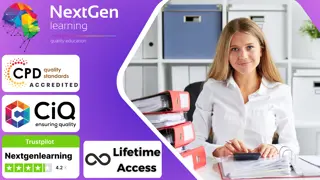- Professional Development
- Medicine & Nursing
- Arts & Crafts
- Health & Wellbeing
- Personal Development
0G53BG IBM SPSS Statistics Essentials (V26)
By Nexus Human
Duration 2 Days 12 CPD hours This course is intended for New users of IBM SPSS Statistics Users who want to refresh their knowledge about IBM SPSS Statistics Anyone who is considering purchasing IBM SPSS Statistics Overview Introduction to IBM SPSS Statistics Review basic concepts in IBM SPSS Statistics Identify the steps in the research process Review basic analyses Use Help Reading data and defining metadata Overview of data sources Read from text files Read data from Microsoft Excel Read data from databases Define variable properties Selecting cases for analyses Select cases for analyses Run analyses for groups Apply report authoring styles Transforming variables Compute variables Recode values of categorical and scale variables Create a numeric variable from a string variable Using functions to transform variables Use statistical functions Use logical functions Use missing value functions Use conversion functions Use system variables Use the Date and Time Wizard Setting the unit of analysis Remove duplicate cases Create aggregate datasets Restructure datasets Merging data files Add cases from one dataset to another Add variables from one dataset to another Enrich a dataset with aggregated information Summarizing individual variables Define levels of measurement Summarizing categorical variables Summarizing scale variables Describing the relationship between variables Choose the appropriate procedure Summarize the relationship between categorical variables Summarize the relationship between a scale and a categorical variable Creating presentation ready tables with Custom Tables Identify table layouts Create tables for variables with shared categories Create tables for multiple response questions Customizing pivot tables Perform Automated Output Modification Customize pivot tables Use table templates Export pivot tables to other applications Working with syntax Use syntax to automate analyses Create, edit, and run syntax Shortcuts in the Syntax Editor Controlling the IBM SPSS Statistics environment Set options for output Set options for variables display Set options for default working folders This course guides students through the fundamentals of using IBM SPSS Statistics for typical data analysis. Students will learn the basics of reading data, data definition, data modification, data analysis, and presentation of analytical results. In addition to the fundamentals, students will learn shortcuts that will help them save time. This course uses the IBM SPSS Statistics Base; one section presents an add-on module, IBM SPSS Custom Tables. Introduction to IBM SPSS Statistics Review basic concepts in IBM SPSS Statistics Identify the steps in the research process Review basic analyses Use Help Reading data and defining metadata Overview of data sources Read from text files Read data from Microsoft Excel Read data from databases Define variable properties Selecting cases for analyses Select cases for analyses Run analyses for groups Apply report authoring styles Transforming variables Compute variables Recode values of categorical and scale variables Create a numeric variable from a string variable Using functions to transform variables Use statistical functions Use logical functions Use missing value functions Use conversion functions Use system variables Use the Date and Time Wizard Setting the unit of analysis Remove duplicate cases Create aggregate datasets Restructure datasets Merging data files Add cases from one dataset to another Add variables from one dataset to another Enrich a dataset with aggregated information Summarizing individual variables Define levels of measurement Summarizing categorical variables Summarizing scale variables Describing the relationship between variables Choose the appropriate procedure Summarize the relationship between categorical variables Summarize the relationship between a scale and a categorical variable Creating presentation ready tables with Custom Tables Identify table layouts Create tables for variables with shared categories Create tables for multiple response questions Customizing pivot tables Perform Automated Output Modification Customize pivot tables Use table templates Export pivot tables to other applications Working with syntax Use syntax to automate analyses Create, edit, and run syntax Shortcuts in the Syntax Editor Controlling the IBM SPSS Statistics environment Set options for output Set options for variables display Set options for default working folders Additional course details: Nexus Humans 0G53BG IBM SPSS Statistics Essentials (V26) training program is a workshop that presents an invigorating mix of sessions, lessons, and masterclasses meticulously crafted to propel your learning expedition forward. This immersive bootcamp-style experience boasts interactive lectures, hands-on labs, and collaborative hackathons, all strategically designed to fortify fundamental concepts. Guided by seasoned coaches, each session offers priceless insights and practical skills crucial for honing your expertise. Whether you're stepping into the realm of professional skills or a seasoned professional, this comprehensive course ensures you're equipped with the knowledge and prowess necessary for success. While we feel this is the best course for the 0G53BG IBM SPSS Statistics Essentials (V26) course and one of our Top 10 we encourage you to read the course outline to make sure it is the right content for you. Additionally, private sessions, closed classes or dedicated events are available both live online and at our training centres in Dublin and London, as well as at your offices anywhere in the UK, Ireland or across EMEA.

Power BI: Dashboard in a Day
By Nexus Human
Duration 1 Days 6 CPD hours This course is intended for The Power BI in a Day course is designed for beginners and intermediate users of Power BI. Overview #NAME? Students will discover the full capabilities of Power BI in a one-day, hands-on workshop. Please Note: This workshop is primarily self-directed and students will work at their own pace while having access to an instructor for questions. 1 - Accessing & Preparing data Data Set Power BI Desktop Power BI Desktop ? Accessing Data Power BI Desktop ? Data Preparation 2 - Data Modeling and Exploration Power BI Desktop ? Data Modeling and Exploration Power BI Desktop ? Data Exploration Continued References 3 - Data Visualization Power BI Desktop Power BI Desktop ? Data Visualization References 4 - Publishing & Accessing Reports Power BI Desktop ? Creating Mobile View Power BI Service Power BI Service ? Publishing Report Power BI Mobile ? Accessing Report on Mobile Device Power BI Service ? Collaboration and Distribution References 5 - Dashboard and Collaboration Power BI Service Building Dashboard References Additional course details: Nexus Humans Power BI: Dashboard in a Day training program is a workshop that presents an invigorating mix of sessions, lessons, and masterclasses meticulously crafted to propel your learning expedition forward. This immersive bootcamp-style experience boasts interactive lectures, hands-on labs, and collaborative hackathons, all strategically designed to fortify fundamental concepts. Guided by seasoned coaches, each session offers priceless insights and practical skills crucial for honing your expertise. Whether you're stepping into the realm of professional skills or a seasoned professional, this comprehensive course ensures you're equipped with the knowledge and prowess necessary for success. While we feel this is the best course for the Power BI: Dashboard in a Day course and one of our Top 10 we encourage you to read the course outline to make sure it is the right content for you. Additionally, private sessions, closed classes or dedicated events are available both live online and at our training centres in Dublin and London, as well as at your offices anywhere in the UK, Ireland or across EMEA.

BOHS (international) IP405 Online - management of asbestos in buildings
By Airborne Environmental Consultants Ltd
The main subject areas of the course are: Good practice in asbestos removal or remediation Asbestos Removal Control Plans Air sampling for asbestos Enclosures, clearance air monitoring and reporting

Power BI For Financial Data Course Bundle: E-learning + Weekly Cohort sessions + 1:1 training (Course 1- Beginner/Intermediate)
By Learn Data Insights Ltd
Make significant time savings by automating month-end reporting and enable users to self-serve on financial data. Reducing reliance on finance analysts to manually produce reports and analysis each month, leading to more efficient processes and faster decision-making.

Windows and Microsoft Office Basics
By Nexus Human
Duration 1 Days 6 CPD hours This course is intended for This course is intended for individuals who want to gain basic introductory knowledge of working of OLL. Overview Upon successful completion of this course, students will be able to attend class in the OLL environment without difficulties. In this course, students will learn to navigate and work in the OLL environment. Intro to OLL Environment Participation buttons Working in the lab environment Basic Windows 7 Skills Managing working with multiple program Task Bar/Start Bar Files & Folders Copy Files to New Folders Search Basic Word 2010 Skills Word 2010 Interface (Ribbon, Quick Access Toolbar, Different Views, Zoom, and Navigating a document) Create a new document Format a document Edit a document Save and Print Basic Excel 2010 Skills Excel 2010 Interface (Ribbon, Quick Access Toolbar, Different Views, Zoom, And Navagating a document) Create a new workbook Enter and edit data Basic Formulas and Functions save and Print

Capturing Screen Using Snagit Masterclass Course
By One Education
Snagit isn’t just another screen capture tool—it’s a quiet revolution for anyone who needs to explain clearly and save time doing it. This course shows you how to get the most out of Snagit, from snipping the perfect screenshot to creating polished visuals for documentation, tutorials, or team communication. Whether you’re a trainer, content creator or just someone who’s tired of pasting clumsy screenshots into Word, this course is here to tidy up your workflow. You’ll explore the essentials of screen capture, annotation, and video recording—without getting lost in menus or features you’ll never use. We’ve kept things smart and sensible, guiding you through step-by-step instructions that help you work faster, look sharper, and communicate better. If your desktop is your studio, Snagit is your lens—and this masterclass is the instruction manual you wish came in the box. Learning Outcomes: Use the all-in-one capture tool to capture images and videos with ease. Enhance your captures using the selection box and effects box. Create panoramic images using the all-in-one capture tool. Share your content to multiple platforms, including Techsmith Screencast Hosting. Use the video recording window to create high-quality recordings. Share your recordings on Screencast and other platforms. Course Curriculum: Purchasing Options for Snagit Snagit Interface Snagit Capture Settings Snagit Menu Preferences Using the All-In-One Capture Tool Using the All-In-One Capture Tool to Create a Video Using the All-In-One Capture Tool to Capture A Panoramic Image - Part 1 Using the All-In-One Capture Tool to Capture A Panoramic Image - Part 2 Using the Capture Window -Image Tab - Selection Box Using the Capture Window -Image Tab - Effects Box Using the Capture Window - Effects Box - Multiple Effects Using the Capture Window - Share Box - File and Formats Using the Capture Window - Share Box - Microsoft Programs Using The Free Techsmith Screencast Hosting Sharing Image Content to Screencast Sharing Image Content To Image-Based Desktop Programs Sharing Images to Multiple Locations Using The Video Recording Window Sharing Your Recording on Screencast How is the course assessed? Upon completing an online module, you will immediately be given access to a specifically crafted MCQ test. For each test, the pass mark will be set to 60%. Exam & Retakes: It is to inform our learners that the initial exam for this online course is provided at no additional cost. In the event of needing a retake, a nominal fee of £9.99 will be applicable. Certification Upon successful completion of the assessment procedure, learners can obtain their certification by placing an order and remitting a fee of £9 for PDF Certificate and £15 for the Hardcopy Certificate within the UK ( An additional £10 postal charge will be applicable for international delivery). CPD 10 CPD hours / points Accredited by CPD Quality Standards Who is this course for? The course is ideal for highly motivated individuals or teams who want to enhance their professional skills and efficiently skilled employees. Requirements There are no formal entry requirements for the course, with enrollment open to anyone! Career path Graphic Designer: £20,000 - £45,000 per year Video Editor: £20,000 - £50,000 per year Technical Writer: £25,000 - £60,000 per year Content Creator: £20,000 - £50,000 per year Social Media Manager: £18,000 - £45,000 per year E-Learning Developer: £25,000 - £50,000 per year Certificates Certificate of completion Digital certificate - £9 You can apply for a CPD Accredited PDF Certificate at the cost of £9. Certificate of completion Hard copy certificate - £15 Hard copy can be sent to you via post at the expense of £15.

CWS-322 Citrix Virtual Apps and Desktops 7 Advanced Configuration and WEM Administration
By Nexus Human
Duration 5 Days 30 CPD hours Overview How to implement advanced administration concepts such as backups, disaster recovery, scalability and redundancy for a Citrix Virtual Apps and Desktop 7 Site. Advanced troubleshooting techniques to troubleshoot Citrix Virtual Apps and Desktop 7. Security considerations and configurations for Citrix Apps and Desktop 7 site including multi-site management using zones. Install and initialize WEM and integrate into Citrix Virtual Apps and Desktops and Citrix DaaS. Configure WEM features to improve the end user environment and virtual resource consumption. Migrate an on-premises WEM deployment to WEM service Designed for experienced IT professionals, this course builds on the foundational implementation and management skills introducing scalability, redundancy, and security configurations. You will learn to build to implement Workspace Environment Management to improve logon times, centralize user settings management, and optimize the performance of machines. In the advanced troubleshooting section, you will learn techniques to investigate many of the common issues that can affect environment health and how to solve issues more effectively. You will leave this course with a good understanding of how to manage more complex solutions such as multi-location environments with configurations around StoreFront, the Delivery Controllers, Cloud Connectors, and HDX. Module 1: Introduction to Citrix Virtual Apps and Desktops 7 Advanced Configuration Citrix Virtual Apps and Desktops Deployments - Advanced Configuration Module 2: Planning: Redundancy and Scalability Citrix Virtual Apps and Desktops Redundancy and Scalability StoreFront and Citrix Gateway Redundancy and Scalability Site Infrastructure Redundancy and Scalability Machines Running the Virtual Delivery Agent Module 3: Planning: Virtual Apps and Desktops Environment with Multiple Locations Zones VDA Registration in a Multi-Zone Environment Zone Preference Optimal Gateway Routing and Zones StoreFront Resource Aggregation Managing StoreFront Store Subscriptions in a Multi-Location Environment Module 4: Planning: Backups and Disaster Recovery Backups Disaster Recovery Considerations Disaster Recovery Process Module 5: Planning: Advanced Authentication Methods Multi-factor Authentication - RADIUS and One Time Passwords (OTP) Multi-factor Authentication ? Smart Card Authentication Federated Authentication Module 6: Planning: App and Data Security Introduction to Application Security Preventing Jailbreak Attacks Minimizing the Impact of Attacks Module 7: Planning: Virtual Delivery Agent Security Transport Layer Security (TLS) Virtual Delivery Agent (VDA) Encryption Microsoft Group Policy Objects (GPOs) and Citrix Policies Image Management Module 8: Introduction to Troubleshooting Troubleshooting Methodology Resource Tools and Utilities Introduction to PowerShell Module 9: Troubleshoot Access Issues Troubleshooting StoreFront Citrix ADC and Citrix Gateway ? Workflow and Troubleshooting Overview Citrix ADC and Citrix Gateway - Troubleshooting Access and Authentication Citrix ADC and Citrix Gateway - Troubleshooting App/Desktop Launch Module 10: Troubleshoot Delivery Controller Issues Validating FlexCast Management Architecture (FMA) Services Module 11: Troubleshoot Virtual Delivery Agent (VDA) Registration Issues Troubleshooting Virtual Delivery Agent (VDA) Registration Module 12: Troubleshoot HDX Connection Issues Troubleshooting HDX Connections Module 13: Introduction to Workspace Environment Management (WEM) WEM Features and Benefits Module 14: Planning ? WEM Architecture and Component Communications WEM On-Premises Components and Deployments WEM Service Components and Deployments WEM Component Communication Workflows Module 15: Planning - WEM On-Premises Deployment Installation On-Premises WEM: Leading Practice Installation Prerequisites and Steps On-Premises WEM: ADMX Template Configuration Choosing a Security Principal to run the WEM Infrastructure Service Creating the WEM Database Running the WEM Infrastructure Service Configuration Utility On-Premises WEM: Agent Installation Module 16: Planning ? WEM Service Deployment Installation WEM On-Premises vs WEM Service WEM Service: Leading Practice Installation Prerequisites and Steps WEM Service: ADMX Template Configuration WEM Service: Agent Installation Module 17: Planning ? WEM Consoles and Initial Setup On-Premises WEM and WEM Service Consoles WEM Initial Setup Migrating GPO settings to WEM Module 18: Planning ? WEM System and Log On Optimization WEM System Optimization Overview WEM CPU Management WEM Memory Management Additional System Optimization Features WEM Log On Optimization Overview WEM Assigned Actions WEM Environmental Settings Citrix Profile Management In WEM Module 19: Planning ? WEM Security and Lockdown Features WEM Security Management Features Privilege Elevation and Process Hierarchy Control WEM Transformer Module 20: Planning - The WEM Agent WEM Settings Processing and WEM Agent Caches WEM Agent Integration with Citrix Virtual Apps and Desktops and Citrix DaaS Module 21: Planning ? WEM Monitoring, Reporting, and Troubleshooting WEM Monitoring and Reporting WEM Agent Troubleshooting WEM Service Troubleshooting Module 22: Planning ? Upgrading WEM and Migration to WEM Service Upgrading Workspace Environment Management WEM On-Premises Migration to WEM Service Module 23: Rolling Out a WEM Deployment WEM Agent User Options on Windows Desktops Module 24: Managing a WEM Deployment Measuring WEM Success Additional course details: Nexus Humans CWS-322 Citrix Virtual Apps and Desktops 7 Advanced Configuration and WEM Administration training program is a workshop that presents an invigorating mix of sessions, lessons, and masterclasses meticulously crafted to propel your learning expedition forward. This immersive bootcamp-style experience boasts interactive lectures, hands-on labs, and collaborative hackathons, all strategically designed to fortify fundamental concepts. Guided by seasoned coaches, each session offers priceless insights and practical skills crucial for honing your expertise. Whether you're stepping into the realm of professional skills or a seasoned professional, this comprehensive course ensures you're equipped with the knowledge and prowess necessary for success. While we feel this is the best course for the CWS-322 Citrix Virtual Apps and Desktops 7 Advanced Configuration and WEM Administration course and one of our Top 10 we encourage you to read the course outline to make sure it is the right content for you. Additionally, private sessions, closed classes or dedicated events are available both live online and at our training centres in Dublin and London, as well as at your offices anywhere in the UK, Ireland or across EMEA.

Coding (C++, Python, JavaScript & IT)
By NextGen Learning
Get ready for an exceptional online learning experience with the Coding (C++, Python, JavaScript & IT) bundle! This carefully curated collection of 20 premium courses is designed to cater to a variety of interests and disciplines. Dive into a sea of knowledge and skills, tailoring your learning journey to suit your unique aspirations. This Coding (C++, Python, JavaScript & IT) is a dynamic package, blending the expertise of industry professionals with the flexibility of digital learning. It offers the perfect balance of foundational understanding and advanced insights. Whether you're looking to break into a new field or deepen your existing knowledge, the Coding package has something for everyone. As part of the Coding (C++, Python, JavaScript & IT) package, you will receive complimentary PDF certificates for all courses in Coding bundle at no extra cost. Equip yourself with the Coding bundle to confidently navigate your career path or personal development journey. Enroll in our Coding bundle today and start growing your career! This Coding Bundle Comprises the Following CPD Accredited Courses: Course 01: Introduction to Coding With HTML, CSS, & Javascript Course 02: C++ Development: The Complete Coding Guide Course 03: Python Programming: Beginner To Expert Course 04: Learn Ethical Hacking From A-Z: Beginner To Expert Course 05: Bash Scripting, Linux and Shell Programming Course 06: JavaScript Project - Game Development with JS Course 07: R Programming for Data Science Course 08: Secure Programming of Web Applications Course 09: Advanced Diploma in PHP Web Development with MySQL, GitHub & Heroku Course 10: The Complete Front-End Web Development Course! Course 11: The Complete MySQL Server from Scratch: Bootcamp Course 12: Cyber Security Awareness Training Course 13: Cloud Computing / CompTIA Cloud+ (CV0-002) Course 14: CompTIA A+ (220-1001) Course 15: Building Your Own Computer Course 16: Computer Networks Security from Scratch to Advanced Course 17: IT Administration and Networking Course 18: Encryption Course 19: Advance Windows 10 Troubleshooting for IT HelpDesk Course 20: Microsoft Excel Complete Course Learning Outcome: By completing the Coding (C++, Python, JavaScript & IT) course, you will: Gain comprehensive insights into multiple fields. Foster critical thinking and problem-solving skills across various disciplines. Understand industry trends and best practices through the Coding Bundle. Develop practical skills applicable to real-world situations. Enhance personal and professional growth with the Coding Bundle. Build a strong knowledge base in your chosen course via the Coding Bundle. Benefit from the flexibility and convenience of online learning. With the Coding package, validate your learning with a CPD certificate. Each course in the Coding (C++, Python, JavaScript & IT) bundle holds a prestigious CPD accreditation, symbolising exceptional quality. The materials, brimming with knowledge, are regularly updated, ensuring their relevance. This bundle promises not just education but an evolving learning experience. Engage with this extraordinary collection, and prepare to enrich your personal and professional development. Embrace the future of learning with Coding (C++, Python, JavaScript & IT), a rich anthology of 15 diverse courses. Each course in the Coding bundle is handpicked by our experts to ensure a wide spectrum of learning opportunities. ThisCoding (C++, Python, JavaScript & IT) bundle will take you on a unique and enriching educational journey. The bundle encapsulates our mission to provide quality, accessible education for all. Whether you are just starting your career, looking to switch industries, or hoping to enhance your professional skill set, the Coding (C++, Python, JavaScript & IT) bundle offers you the flexibility and convenience to learn at your own pace. Make the Coding package your trusted companion in your lifelong learning journey. CPD 215 CPD hours / points Accredited by CPD Quality Standards Who is this course for? The Coding (C++, Python, JavaScript & IT) bundle is perfect for: Lifelong learners looking to expand their knowledge and skills. Professionals seeking to enhance their career with CPD certification. Individuals wanting to explore new fields and disciplines. Anyone who values flexible, self-paced learning from the comfort of home. Requirements Without any formal requirements, you can delightfully enrol this Coding (C++, Python, JavaScript & IT) course. Career path Our Coding (C++, Python, JavaScript & IT) bundle will prepare you for a range of careers, including: Software Developer Full-Stack Web Developer IT Solutions Architect Data Analyst Systems Programmer Application Developer Software Engineer Game Developer Certificates Certificate Of Completion Digital certificate - Included Certificate Of Completion Hard copy certificate - Included You will get a complimentary Hard Copy Certificate.
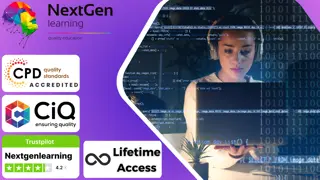
Sage Payroll, Accounting and Finance, Tax, Bookkeeping & Xero - 20 Courses Bundle
By NextGen Learning
Get ready for an exceptional online learning experience with the Sage Payroll, Accounting and finance, Tax Accounting, Bookkeeping, Xero bundle! This carefully curated collection of 20 premium courses is designed to cater to a variety of interests and disciplines. Dive into a sea of knowledge and skills, tailoring your learning journey to suit your unique aspirations. This Sage Payroll, Accounting and finance, Tax Accounting, Bookkeeping, Xero is a dynamic package, blending the expertise of industry professionals with the flexibility of digital learning. It offers the perfect balance of foundational understanding and advanced insights. Whether you're looking to break into a new field or deepen your existing knowledge, the Accounting and finance package has something for everyone. As part of the Sage Payroll, Accounting and finance, Tax Accounting, Bookkeeping, Xero package, you will receive complimentary PDF certificates for all courses in Accounting and finance bundle at no extra cost. Equip yourself with the Accounting and finance bundle to confidently navigate your career path or personal development journey. Enrol our Accounting and finance bundle today and start your career growth! This Accounting and finance Bundle Comprises the Following CPD Accredited Courses: Payroll Management Course Sage 50 Payroll Complete Course Sage 50 Accounts Xero Accounting and Bookkeeping Management Accounting - Costing & Budgeting UK Employment Law HR Management Training Recruitment Consultant Diploma Virtual Interviewing for HR Understanding the UK Pension System Tax Accounting Diploma Understanding the UK Pension System Financial Management QuickBooks Online Bookkeeping Diploma Microsoft Excel Complete Course 2019 Career Development Plan Fundamentals CV Writing and Job Searching Learn to Level Up Your Leadership Networking Skills for Personal Success Ace Your Presentations: Public Speaking Masterclass Learning Outcome: By completing the Sage Payroll, Accounting and finance, Tax Accounting, Bookkeeping, Xero course, you will: Gain comprehensive insights into multiple fields. Foster critical thinking and problem-solving skills across various disciplines. Understand industry trends and best practices through the Accounting and finance Bundle. Develop practical skills applicable to real-world situations. Enhance personal and professional growth with the Accounting and finance Bundle. Build a strong knowledge base in your chosen course via the Accounting and finance Bundle. Benefit from the flexibility and convenience of online learning. With the Accounting and finance package, validate your learning with a CPD certificate. Each course in Sage Payroll, Accounting and finance, Tax Accounting, Bookkeeping, Xero bundle holds a prestigious CPD accreditation, symbolising exceptional quality. The materials, brimming with knowledge, are regularly updated, ensuring their relevance. This bundle promises not just education but an evolving learning experience. Engage with this extraordinary collection, and prepare to enrich your personal and professional development. Embrace the future of learning with the Sage Payroll, Accounting and finance, Tax Accounting, Bookkeeping, Xero, a rich anthology of 15 diverse courses. Each course in the Accounting and finance bundle is handpicked by our experts to ensure a wide spectrum of learning opportunities. This Sage Payroll, Accounting and finance, Tax Accounting, Bookkeeping, Xero bundle will take you on a unique and enriching educational journey. The bundle encapsulates our mission to provide quality, accessible education for all. Whether you are just starting your career, looking to switch industries, or hoping to enhance your professional skill set, the Sage Payroll, Accounting and finance, Tax Accounting, Bookkeeping, Xero bundle offers you the flexibility and convenience to learn at your own pace. Make the Accounting and finance package your trusted companion in your lifelong learning journey. CPD 210 CPD hours / points Accredited by CPD Quality Standards Who is this course for? The Sage Payroll, Accounting and Finance, Tax Accounting, Bookkeeping, Xero bundle is perfect for: Lifelong learners looking to expand their knowledge and skills. Professionals seeking to enhance their career with CPD certification. Individuals wanting to explore new fields and disciplines. Anyone who values flexible, self-paced learning from the comfort of home. Requirements Without any formal requirements, you can delightfully enrol this Sage Payroll, Accounting and finance, Tax Accounting, Bookkeeping, Xero course. Career path Unleash your potential with the Sage Payroll, Accounting and finance, Tax Accounting, Bookkeeping, Xero bundle. Acquire versatile skills across multiple fields, foster problem-solving abilities, and stay ahead of industry trends. Ideal for those seeking career advancement, a new professional path, or personal growth. Embrace the journey with the Accounting and finance bundle package. Certificates Certificate Of Completion Digital certificate - Included Certificate Of Completion Hard copy certificate - Included You will get a complimentary Hard Copy Certificate.