- Professional Development
- Medicine & Nursing
- Arts & Crafts
- Health & Wellbeing
- Personal Development
Legal Secretary and Office Skills Diploma
By The Teachers Training
Overview Legal Secretary and Office Skills Diploma Course is yet another 'Teacher's Choice' course from Teachers Training for a complete understanding of the fundamental topics. You are also entitled to exclusive tutor support and a professional CPD-accredited certificate in addition to the special discounted price for a limited time. Just like all our courses, this Legal Secretary and Office Skills Diploma Course and its curriculum have also been designed by expert teachers so that teachers of tomorrow can learn from the best and equip themselves with all the necessary skills. Consisting of several modules, the course teaches you everything you need to succeed in this profession. The course can be studied part-time. You can become accredited within 05 Hours studying at your own pace. Your qualification will be recognised and can be checked for validity on our dedicated website. Why Choose Teachers Training Some of our website features are: This is a dedicated website for teaching 24/7 tutor support Interactive Content Affordable price Courses accredited by the UK's top awarding bodies 100% online Flexible deadline Entry Requirements No formal entry requirements. You need to have: Passion for learning A good understanding of the English language Be motivated and hard-working Over the age of 16. Certification CPD Certification from The Teachers Training Successfully completing the MCQ exam of this course qualifies you for a CPD-accredited certificate from The Teachers Training. You will be eligible for both PDF copy and hard copy of the certificate to showcase your achievement however you wish. You can get your digital certificate (PDF) for £4.99 only Hard copy certificates are also available, and you can get one for only £10.99 You can get both PDF and Hard copy certificates for just £12.99! The certificate will add significant weight to your CV and will give you a competitive advantage when applying for jobs. Legal Secretary and Office Skills Diploma Legal Secretary Module 01: Introduction to Legal Secretary 00:25:00 Module 02: English Law & Legal Systems 00:35:00 Module 03: The Legal Workplace & Professionals 00:47:00 Module 04: Law of Contract & Law of Tort 00:31:00 Module 05: Wills, Probate and Estate Law Practice 00:17:00 Module 06: Property Law & Conveyancing Practice 00:21:00 Module 07: Family Law and Insurance Practice 00:26:00 Module 08: Professional Writings and Documents 00:30:00 Module 09: Document Proofreading and Editing 00:07:00 Module 10: Meeting Management & Minute Taking 01:09:00 Module 11: Customer Service and Telephone Handling Skills 00:23:00 Module 12: Data Management and Record-Keeping 00:16:00 Module 13: Other Essential Skills for Secretarial Role 00:22:00 Module 14: Professional Conduct and Ethics 00:24:00 Microsoft Word Essentials New Document and Templates 00:02:00 Tabs, Ribbons and Groups 00:03:00 Zoom and Rulers in Word 00:02:00 Editing the Word Document 00:03:00 Insert Pictures with Word 00:05:00 Insert Shape and Text Box in Word 00:02:00 Review Tab in Word 00:03:00 Layout in Word 00:02:00 File Options in Word 00:02:00 Closing and Reopening in Word 00:01:00 Microsoft PowerPoint Essentials New PowerPoint Presentation and Templates 00:02:00 Tabs Ribbons and Groups PowerPoint 00:03:00 First Slide and Designing the Slide 00:02:00 Home Tab and Updates in PowerPoint 00:02:00 Buttons in PowerPoint 00:01:00 Inserting Pictures in PowerPoint 00:04:00 Presentation Mode 00:01:00 Animations Tab 00:05:00 File Options in Word 00:02:00 Closing and Reopening in Word 00:01:00 Microsoft Outlook Essentials Setting Up Outlook with Accounts 00:03:00 Tabs, Ribbons and Groups in Outlook 00:03:00 Navigation Bar in Outlook 00:01:00 Organizing Outlook with Favorites and Folders 00:03:00 Additional Options inside Outlook Tabs 00:01:00 Reading, Writing and Receiving Emails 00:08:00 Attaching Items in Outlook Mails 00:03:00 The View Tab in Outlook 00:02:00 Create a Rule to move emails to a folder 00:04:00 Insert a screen shot from Excel 00:02:00 Microsoft Excel - Top 50 Keyboard Shortcuts Formatting Excel Keyboard Shortcuts 00:02:00 Table Excel Keyboard Shortcuts 00:02:00 Editing Excel Keyboard Shortcuts 00:05:00 Formula Excel Keyboard Shortcuts 00:03:00 Workbook Excel Keyboard Shortcuts 00:02:00 Handy Excel Keyboard Shortcuts 00:05:00 Assignment Assignment - Legal Secretary and Office Skills Diploma 00:00:00

Description: Corel WordPerfect 12 is a word processing application with a long history on multiple personal computer platforms. In the first section of the course, you will get basic knowledge on foundation training along with Workspace manager, customizing spelling and grammar. You will be able to create, edit, and save documents. Secondly, the intermediate level explains to you how to use the file dialogue box, toolbar, page set up, save and print files, etc. It will also teach you all the tools and techniques required to operate any work making it more valuable. Moving on to the advanced level, you will learn the stuff such as creating and modifying charts, making tables, working with rows and columns, sorting data, etc. Following that, you will learn about the basic introduction, applications and advantages of using email. Besides, you will get a clear idea of the anatomy, interface, shortcut keys, inbox, outbox, basic email etiquette, and so much more. Finally, application training section teaches you about email applications, opening and closing the WordPerfect email application. Corel WordPerfect Complete Training Course is created to help you stand out among other co-workers and to perform better at work. Learning Outcomes: Opening and closing the program; understanding the interface; using menus, quickmenus, toolbars and dialog boxes How to use the programs toolbar and property bar, showing or hiding toolbars, customizing and managing it Typing text basics, selecting text with mouse, keyboard and menu, general tips and tricks Working with text via cutting, copying, pasting, using drag and drop, understanding insert and typeover mode, and using undo and redo How to save files for the first and second times, opening and closing files and/or document Utilizing the help menu, help topics, Corel tutor, specialized help, contextual help amd 'What's This' option Navigation through your cursor, scroll bars, keyboard, and the toolbar Using the object browser, go to dialog box, find the dialog box, and find and replace words Managing fonts through font face, size, bold, underline, italics, colour, quickfonts button, highlighting, and text's case through the property bar More font options through the dialog box, and advanced font tasks like embedding fonts and more Managing text position using the alignment, justification, line and paragraph spacing, ruler, tabs, margins and more options Spelling and grammar checking, using prompt-as-you-go, Grammatik, thesaurus, and the dictionary Opening, using, creating a template and organising projects Using PerfectExpert, and creaing envelopes and labels from the menu option Inserting data, time, symbols, using QuickWords, QuickCorrect, and smart quotes Ways to insert, suppress, remove page numbers, force pages and further insert line numbers Inserting clipart and pictures, reshaping and resizing graphics, positioning through the QuickMenu, ordering and flipping pictures, and adding borders How to use page view, draft view, two page view and zoom Using the print preview option to make adjustments and printing through various settings and options Switching between various documents, arranging document windows, moving text between documents, saving text in a separate file, and inserting documents Emailing and faxing your documents, and publishing them as PDF Affects of HTML on your document, previewing file in your browser, and publishing to HTML Making WordPerfect look like MS Office, opening office documents, saving office files, and using outlook contacts in WordPerfect Utilizing the WordPerfect file dialog box and toolbar options Saving your files using file extensions, viewing file properties, backing up your documents, and saving different versions Using page setup through margins, layout options, page size and orientation Explore the various printing options in order to get printouts Creating, expanding and saving Master documents; also creating, editing and removing subdocuments Understanding reveal codes window and un-revealing codes Examining code - like modifying, deleting, hard vs. soft; working with specific codes - character, sentence and paragraphs, etc.; and finding and replacing codes Applying built-in style using the property bar, updating existing styles, and creating your own style using QuickStyles and dialog boxes Creating and using document styles; and managing styles through the adding, saving and settings options Inserting and creating different list styles, and managing these list styles Utilizing QuickFormat and other formatting tools like the Make-It-Fit command and more Creating headers and footers, using the property bar, placing, suppressing, and deleting headers and footers Formatting text into columns, commenting on documents and reviewing them as well How to create watermark or text boxes Moving, resizing, adding borders and fill, adding captions, and wrapping text in text boxes Understand the basics of custom graphics and how to edit them to meet your needs Creating hyperlink and speed link within your documents Working with bookmarks and quickmarks Create table of contents, setting it up, generating and re-generating it, and using the document map Discover how to use WordPerfect, Microsoft Word, WordPerfect Classic, and Legal mode Customize toolbars, property bars, menus, keyboards, display settings and application bar options Modify WordPerfect environment, file settings, setting summary and conversion options Keep your spelling and grammar on check, change language preferences, add words to dictionary, and customize word list Understand the table structure and use tables property bar, QuickCreate, table menu and perfect expert to manage tables Insert, delete, resize, join and split cells or columns and rows Format tables through cells rotation option, setting vertical alignment, adding borders and fill, using speedformat, and creating or deleting speedformat styles Carry out advanced table tasks by using QuickSum, creating formulas, changing numeric formula of a cell, converting table to tabbed text and vice versa Understand the structure of charts, insert charts, how interface differs when working with them, move, resize, and delete them Changing chart type, chart colours and fonts, legend box, and your perspective Sort out data using sort dialog, setting sort options, creating custom sort, and outputting sort results to a disk Importing and linking spreadsheets or databases, and inserting objects and other file types Merging mail, creating data file, entering your data, using meal merge toolbar in data file Finding records; navigating between records and fields; modifying field names; adding, deleting and editing records Create form documents, add merge fields and merge codes, performing the merge, and creating envelopes during the merge Get an overview of the XML interface, creating new documents, publishing to XML, and converting existing documents to XML Using macro toolbars and visual basic editor along with recording, playing, editing and deleting macros Downloading the OfficeReady browser, using it and templates from the browser How to searchfor files in WordPerfect, starting the WordPerfect when Windows starts, and the differences between Windows Clipboard vs. Corel Clipbook Email address structure, the benefits of email, email etiquette, understand spam and viruses, and digital signatures Common email applications, opening and closing the WordPerfect email application, understanding its structure and getting help Using the folder list, main menus, toolbar, shortcut menus, shortcut keys and dialogue boxes Opening your inbox and messages, switching between open messages, closing email messages, and adding and removing message list headings Using the contact list, searching for messages, creating folders, and moving messages to a folder Sorting and deleting messages, restoring and emptying deleted items Flagging messages, marking messages as read or unread, opening and saving attachments, using reply & reply to all, and forwarding messages options How to print your messages using the print preview, print commands, choosing a print range, and setting the number of copies Creating and addressing messages; adding a subject; composing message; using the cut, copy and paste options and sending the message Adding and removing attachments, changing priority, and copying text into a message Explore the differences between HTML and Plain text emails, set up default text fonts, add images, and spell checks Adding people to your contact list, how to create a distribution list, and adding and removing addresses from the distribution list Understanding the structure of email addresses, advantages of email, email etiquette, spams and viruses, and digital signatures Common email applications, opening and closing the WordPerfect email application, understanding its structure and getting help Utilizing the folder list, main menus, toolbar, shortcut menus, shortcut keys and dialogue boxes Opening your inbox and messages, switching between open messages, closing email messages, and adding and removing message list headings Best ways to use the contact list, search for messages, create folders, and moving messages to a folder Sorting and deleting messages, restoring and emptying deleted items Discover more about message tools through flagging, marking messages as read or unread, opening and saving attachments, using reply and forwarding messages options How to print your messages using the print preview, print commands, choosing a print range, and setting the number of copies Creating and addressing messages; adding a subject; composing message; using the cut, copy and paste options and sending the message Advanced message tools like adding and removing attachments, changing priority, copying text into a message Compare HTML vs. Plain text emails, set up default text fonts, add images, and check spellings Adding people to your contact list, how to create a distribution list, and changing the addresses from the distribution list Assessment: At the end of the course, you will be required to sit for an online MCQ test. Your test will be assessed automatically and immediately. You will instantly know whether you have been successful or not. Before sitting for your final exam you will have the opportunity to test your proficiency with a mock exam. Certification: After completing and passing the course successfully, you will be able to obtain an Accredited Certificate of Achievement. Certificates can be obtained either in hard copy at a cost of £39 or in PDF format at a cost of £24. Who is this Course for? Corel WordPerfect Complete Training Course is certified by CPD Qualifications Standards and CiQ. This makes it perfect for anyone trying to learn potential professional skills. As there is no experience and qualification required for this course, it is available for all students from any academic background. Requirements Our Corel WordPerfect Complete Training Course is fully compatible with any kind of device. Whether you are using Windows computer, Mac, smartphones or tablets, you will get the same experience while learning. Besides that, you will be able to access the course with any kind of internet connection from anywhere at any time without any kind of limitation. Career Path After completing this course you will be able to build up accurate knowledge and skills with proper confidence to enrich yourself and brighten up your career in the relevant job market. Module - 1 OPENING COREL WORDPERFECT 12 00:30:00 MORE ABOUT TOOLBARS 00:30:00 CREATING AND SELECTING TEXT 00:30:00 WORKING WITH TEXT 00:30:00 WORKING WITH YOUR DOCUMENT 00:30:00 FINDING HELP 00:30:00 BASIC NAVIGATION 00:15:00 USING WORDPERFECT'S TOOLS TO NAVIGATE THROUGH YOUR DOCUMENT 00:30:00 USING FONTS ON THE PROPERTY BAR 00:30:00 USING THE FONTS DIALOG BOX 00:30:00 ADVANCED FONT TASKS 01:00:00 CHANGING TEXT'S POSITION 00:30:00 ADVANCED TEXT POSITIONING 00:30:00 LANGUAGE TOOLS 00:30:00 PROJECTS 01:00:00 OTHER PRE-FORMATTED DOCUMENTS 00:30:00 USING TIMESAVING TOOLS 01:00:00 USING PAGE NUMBERS 00:30:00 ADDING PICTURES 01:00:00 VIEWING YOUR DOCUMENT 00:30:00 USING PRINT PREVIEW 00:30:00 PRINTING YOUR DOCUMENT 00:30:00 WORKING WITH MULTIPLE DOCUMENTS 00:30:00 SENDING YOUR DOCUMENT ELSEWHERE 00:30:00 CREATING A WEB PAGE 00:15:00 WORDPERFECT AND MICROSOFT OFFICE 00:30:00 Module - 2 USING THE FILE DIALOG BOX 01:00:00 USING TOOLBARS 00:15:00 SAVING YOUR FILES 00:30:00 USING PAGE SETUP 00:30:00 PRINTING YOUR FILES 00:30:00 USING MASTER DOCUMENTS AND SUBDOCUMENTS 01:00:00 REVEALING CODES 00:30:00 EXAMINING CODE 00:30:00 SPECIFIC CODES 00:30:00 FINDING AND REPLACING CODES 00:30:00 APPLYING A BUILT-IN STYLE 00:30:00 CREATING A STYLE 00:30:00 USING DOCUMENT STYLES 00:30:00 MANAGING LIST STYLES 00:30:00 USING LIST STYLES 01:00:00 MANAGING LIST STYLES 00:30:00 USING QUICKFORMAT 01:00:00 OTHER FORMATTING TOOLS 01:00:00 CREATING HEADERS AND FOOTERS 00:30:00 FORMATTING TEXT INTO COLUMNS 01:00:00 COMMENTING ON A DOCUMENT 01:00:00 REVIEWING A DOCUMENT 01:00:00 CREATING A WATERMARK 00:30:00 CREATING TEXT BOXES 00:30:00 JAZZING UP TEXT BOXES 01:00:00 THE BASICS OF CUSTOM GRAPHICS 00:30:00 EDITING CUSTOM GRAPHICS 01:00:00 CREATING LINKS TO OUTSIDE YOUR DOCUMENT 00:30:00 WORKING WITH BOOKMARKS 00:30:00 WORKING WITH QUICKMARKS 00:30:00 CREATING A TABLE OF CONTENTS 01:00:00 Module - 3 Using the Workspace Manager 00:30:00 Customizing How You Interact With Word 00:15:00 Customizing How WordPerfect Interacts With Data 00:30:00 Customizing Spelling and Grammar 00:30:00 Creating a Basic Table 01:00:00 Working With Rows and Columns 00:30:00 Formatting a Table 00:30:00 Advanced Table Tasks 01:00:00 Creating Charts 00:30:00 Modifying Charts 00:30:00 Sorting Data 01:00:00 Using Data From Other Applications 00:30:00 Mail Merge Basics 00:30:00 Modifying Your Data 00:30:00 Finalizing the Merge 00:30:00 Creating an XML Document 01:00:00 Macros 01:00:00 Using the OfficeReady Browser 00:30:00 WordPerfect and Windows 01:00:00 Module - 4 All About E-mail 00:30:00 Getting Started 01:00:00 Components of the Mail Interface 00:30:00 Working with Messages 01:00:00 Managing Mail 01:00:00 Working With Messages 00:30:00 Message Tools 01:00:00 Printing Messages 00:30:00 Creating Messages 01:00:00 Advanced Message Tools 01:00:00 Working With E-mail 01:00:00 Address Tools 01:00:00 Module - 5 All About E-mail 00:15:00 Getting Started 00:30:00 Components of the Mail Interface 00:30:00 Working with Messages 00:30:00 Managing Mail 01:00:00 Working With Messages 00:30:00 Message Tools 00:30:00 Printing Messages 00:30:00 Creating Messages 00:30:00 Advanced Message Tools 00:30:00 Working With E-mail 00:30:00 Address Tools 00:30:00 Order Your Certificate and Transcript Order Your Certificates and Transcripts 00:00:00

Fall into Savings. Enjoy the biggest price fall this Autumn! Tired of browsing and searching for the course you are looking for? Can't find the complete package that fulfils all your needs? Then don't worry as you have just found the solution. Take a minute and look through this 14-in-1 extensive bundle that has everything you need to succeed in Pharmacy Technician and other relevant fields! After surveying thousands of learners just like you and considering their valuable feedback, this all in one Pharmacy Technician bundle has been designed by industry experts. We prioritised what learners were looking for in a complete package and developed this in-demand Pharmacy Technician course that will enhance your skills and prepare you for the competitive job market. Also, our Pharmacy Technician experts are available for answering your queries and help you along your learning journey. Advanced audiovisual learning modules of these courses are broken down into little chunks so that you can learn at your own pace without being overwhelmed by too much material at once. Furthermore, to help you showcase your expertise in Pharmacy Technician, we have prepared a special gift of 1 hardcopy certificate and 1 PDF certificate for the title course completely free of cost. These certificates will enhance your credibility and encourage possible employers to pick you over the rest. This Pharmacy Technician Bundle Consists of the following Premium courses: Course 01: Pharmacy Assistant Level 3 Course 02: Pharmacy Skills Training Level 4 Course 03: Medication Administration Level 4 Course 04: Control and Administration of Medicines Online Training Course Course 05: Medical Transcription Course 06: IsiXhosa for Healthcare: The Pharmacist Course 07: Nurse Prescribing Diploma Course 08: Immunisation Nurse Course 09: Pharmacology Course 10: Diabetes Care Diploma Course 11: GDPR in Healthcare Course 12: Level 2 Microsoft Office Essentials Course 13: Personal Hygiene Course 14: Coronavirus (COVID-19) Awareness Benefits you'll get choosing Apex Learning: One payment, but lifetime access to 14 CPD courses Certificates, student ID for the title course included in a one-time fee Full tutor support available from Monday to Friday Free up your time - don't waste time and money travelling for classes Accessible, informative modules taught by expert instructors Learn at your ease - anytime, from anywhere Study the course from your computer, tablet or mobile device CPD accredited course - improve the chance of gaining professional skills Gain valuable experience without leaving your home How will I get my Certificate? After successfully completing the course you will be able to order your CPD Accredited Certificates (PDF + Hard Copy) as proof of your achievement. PDF Certificate: Free (For The Title Course) Hard Copy Certificate: Free (For The Title Course) Curriculum of Bundle Course 01: Pharmacy Assistant Level 3 Introduction to Pharmacy Assistant and Technician Job Role of Pharmacy Technicians Pharmacy Assistant Patient Counselling Guide Communication in Pharmacy Settings Prescription and Dispensing in Pharmacies Inventory Control and Management in Pharmacies Standard Operating Procedures (SOPs) Health and Safety Risks Assessment and Pharmaceutical Terminology and many more.. Course 02: Pharmacy Skills Training Level 4 Introduction History and Development The Pharmacy Team Training of the Pharmacy Team Standards for Pharmacy Professionals and many more.. Course 03: Medication Administration Level 4 Introduction to Safe Handling of Medicines Legislation and guidance of medication management Principles of Safe and Appropriate Handling of Medicines Medication Risk Assessment Guidance Handling Medicines in Social Care Settings Consent to Treatment Procedure for Handling Medication Covert Administration of Medication and many more.. Course 04: Control and Administration of Medicines Online Training Course Medicine Management Fundamentals Importance of Medicine Management Prescribing Medication Effectively Common Problems - Pharmacological Management Common Medicines to Use Palliative Care The Four Principles of Medicine Optimisation Managing Medication in Residential Aged Care Facilities (RACFs) Law and Legislation Course 05: Medical Transcription Introduction to Medical Transcription The What, How, Who and Why of Medical Transcription Understanding Medical Reports Medical Language Boot Camp Formatting: The Basics Data Protection Course 06: IsiXhosa for Healthcare: The Pharmacist Introduction The Patient's Stated Problem History Taking Suggesting and Supplying Alternative Medication Instructions on the Taking of Medication Precautions and Side-Effects When Taking Medication Informing the Patient The Parts of the Body Treatment Scenarios Euphemisms Course 07: Nurse Prescribing Diploma Introduction to Nurse Prescribing Legal and Ethical Aspects of Prescribin Medicine Management Anxiety Disorders in Adults Liver Diseases: Diagnosis & Prescribing Common Problems: Pharmacological Management Anti-Microbial Prescribing and many more.. Course 08: Immunisation Nurse Introduction to Nursing Immunology and Immunisation Understanding Immune System in Nursing Vaccine and Vaccination Types of Vaccine Vaccine Safety and many more.. Course 09: Pharmacology Fundamental Principles of Pharmacology Drug Development and Regulation Neuropharmacology Cardiovascular Pharmacology Endocrine Pharmacology Chemotherapy and many more.. Course 10: Diabetes Care Diploma What is Diabetes The Diabetes Challenge The Cost of Diabetes in Social Care Type 1 Diabetes Type 2 Diabetes Type 2 Diabetes Treatments Prediabetes Course 11: GDPR in Healthcare Introduction to GDPR GDPR and Healthcare Setting General Data Protection Regulations Explained Lawful Basis for Preparation and many more.. Course 12: Level 2 Microsoft Office Essentials Excel 2016 Getting Started with Microsoft Office Excel 2016 Performing Calculations Modifying a Worksheet Formatting a Worksheet Printing Workbooks Managing Workbooks Word 2016 Getting Started with Word Formatting Text and Paragraphs and many more.. Course 13: Personal Hygiene Introduction to Personal Hygiene and a Brief History Looking Clean, Smelling Clean Improving and Maintaining Oral Health Care of the Eyes Ear Care Secrets Foot & Nail Care in Personal Hygiene Hair Care Hygienic Ways and many more.. Course 14: Coronavirus (COVID-19) Awareness Introduction to COVID-19 Understanding of Covid-19 as a Pandemic and How It Is Related to Zoonotic Diseases Like SARS and MERS The Strike of Pandemic Around the World and Great Britain Effects of Covid-19 on Human Life Diagnosis and Treatment Preventions and Social Measures to Be Taken Artificial Intelligence, Data Science and Technological Solutions against Covid-19 CPD 150 CPD hours / points Accredited by CPD Quality Standards Who is this course for? Anyone from any background can enrol in this Pharmacy Technician bundle. Requirements Our Pharmacy Technician course is fully compatible with PCs, Macs, laptops, tablets and Smartphone devices. Career path Having this Pharmacy Technician expertise will increase the value of your CV and open you up to multiple job sectors. Certificates Certificate of completion Digital certificate - Included Certificate of completion Hard copy certificate - Included You will get the Hard Copy certificate for the title course (Payroll Management Course) absolutely Free! Other Hard Copy certificates are available for £10 each. Please Note: The delivery charge inside the UK is £3.99, and the international students must pay a £9.99 shipping cost.

An Introduction to Windows Vista for Intermediate Users - Video Training Course
4.3(43)By John Academy
Description: In this An Introduction to Windows Vista for Intermediate Users - Video Training Course, you will learn about the many innovative features of Windows Vista. Windows Vista is an upgraded version of the operating systems that Microsoft develops and it incorporates features which will make your life easier. In this course, firstly, you will learn about setting up your pc. A program called easy transfer wizard will allow you to transfer files, customized settings, etc. from one pc to another and it helps you set up your pc in no time. You will also learn about the networking optimization of Windows Vista allows the user to be connected to different networks at the same time. The customization features of Windows Vista will allow you to make your pc your own platform. These skills and techniques are all taught in this course which will allow you use this OS at its full potential. Assessment: At the end of the course, you will be required to sit for an online MCQ test. Your test will be assessed automatically and immediately. You will instantly know whether you have been successful or not. Before sitting for your final exam you will have the opportunity to test your proficiency with a mock exam. Certification: After completing and passing the course successfully, you will be able to obtain an Accredited Certificate of Achievement. Certificates can be obtained either in hard copy at a cost of £39 or in PDF format at a cost of £24. Who is this Course for? An Introduction to Windows Vista for Intermediate Users - Video Training Course is certified by CPD Qualifications Standards and CiQ. This makes it perfect for anyone trying to learn potential professional skills. As there is no experience and qualification required for this course, it is available for all students from any academic background. Requirements Our An Introduction to Windows Vista for Intermediate Users - Video Training Course is fully compatible with any kind of device. Whether you are using Windows computer, Mac, smartphones or tablets, you will get the same experience while learning. Besides that, you will be able to access the course with any kind of internet connection from anywhere at any time without any kind of limitation. Career Path After completing this course you will be able to build up accurate knowledge and skills with proper confidence to enrich yourself and brighten up your career in the relevant job market. Setting up your PC Setting up your PC FREE 00:28:00 Easy transfer wizard 00:04:00 Easy transfer wizard 00:03:00 Turning Components on/off 00:02:00 Windows Mail 00:03:00 Connecting to a Networking Printer 00:01:00 Networking Networking 00:28:00 Exploring the network 00:02:00 Sharing Printers 00:05:00 Customizing Your PC Customizing Your PC 00:11:00 Screen Saver 00:03:00 Customize the Start Menu 00:03:00 Security Security 00:18:00 User Accounts and Account Access 00:03:00 Windows Firewall and Windows Update 00:04:00 Internet Explorer Security 00:05:00 Email Viruses 00:01:00 Managing Vista Managing Vista 00:27:00 Windows Status Part 1 00:02:00 Windows Status Part 2 00:02:00 Power Options Part 1 00:03:00 Power Options Part 2 00:03:00 Computer Management 00:04:00 Mock Exam Mock Exam- An Introduction to Windows Vista for Intermediate Users - Video Training Course 00:20:00 Final Exam Final Exam- An Introduction to Windows Vista for Intermediate Users - Video Training Course 00:20:00 Certificate and Transcript Order Your Certificates and Transcripts 00:00:00

Overview Learn the secrets to successful leadership with this complete professional development training course for managers and supervisors. The Diploma in Executive & Business Process Management course is designed to take your management skills to the next level, taking you through business fundamental best practices, etiquettes and skills. It will teach you the qualities of a leader to boost your confidence leading teams and individuals, introducing different management style theories. This course will help you to strengthen your own management style and become a more competent professional when managing projects, teams and stakeholders. Enrol today and take your career to the next level! Why buy this Diploma in Executive & Business Process Management? Unlimited access to the course for forever Digital Certificate, Transcript, student ID all included in the price Absolutely no hidden fees Directly receive CPD accredited qualifications after course completion Receive one to one assistance on every weekday from professionals Immediately receive the PDF certificate after passing Receive the original copies of your certificate and transcript on the next working day Easily learn the skills and knowledge from the comfort of your home Certification After studying the course materials of the Diploma in Executive & Business Process Management you will be a written assignment test which you can take either during or at the end of the course. After successfully passing the test you will be able to claim the pdf certificate for £5.99. Original Hard Copy certificates need to be ordered at an additional cost of £9.60. Who is this course for? This Diploma in Executive & Business Process Management does not require you to have any prior qualifications or experience. You can just enrol and start learning. Prerequisites This Diploma in Executive & Business Process Management was made by professionals and it is compatible with all PC's, Mac's, tablets and smartphones. You will be able to access the course from anywhere at any time as long as you have a good enough internet connection. Career path As this course comes with multiple courses included as bonus, you will be able to pursue multiple occupations. This Diploma in Executive & Business Process Management is a great way for you to gain multiple skills from the comfort of your home. Course Curriculum Module 1: Understanding Management and Leadership Understanding Management and Leadership 00:42:00 Module 2: Leadership Theories Leadership Theories 00:27:00 Module 3: Improving Management and Leadership Performance Improving Management and Leadership Performance 00:17:00 Module 4: High Performance Teams High Performance Teams 00:34:00 Module 5: Motivating Employees Motivating Employees 00:28:00 Module 6: Organisational Skills Organisational Skills 00:28:00 Module 7: Talent Management Talent Management 00:39:00 Module 8: Succession Planning Succession Planning 00:26:00 Module 9: Business Process Management Business Process Management 00:30:00 Module 10: Communication Skills Communication Skills 00:29:00 Module 11: Negotiation Techniques Negotiation Techniques 00:17:00 Module 12: Managing Meetings and Giving Feedback Managing Meetings and Giving Feedback 00:24:00 Module 13: Managing Change Managing Change 00:24:00 Module 14: Time Management Time Management 00:39:00 Module 15: Stress Management Stress Management 00:17:00 Module 16: Emotional Intelligence in Leadership Emotional Intelligence in Leadership 00:34:00 Module 17: Managing Conflict Managing Conflict 00:24:00 Module 18: Dealing with Office Politics Dealing with Office Politics 00:36:00 Module 19: Risk Management Risk Management 00:37:00 Module 20: Corporate Responsibility and Ethics Corporate Responsibility and Ethics 00:16:00 Module 21:Microsoft Word, Excel, PowerPoint Microsoft Word 08:06:00 Microsoft Excel 03:59:00 Microsoft PowerPoint 08:24:00 Assignment Assignment - Diploma in Executive Management 00:00:00

Give a compliment to your career and take it to the next level. This Essential Management Skills for New Managers bundle will provide you with the essential knowledge to shine in your professional career. Whether you want to develop skills for your next job or elevate your skills for your next promotion, this Essential Management Skills for New Managers bundle will help you stay ahead of the pack. Throughout the Essential Management Skills for New Managers programme, it stresses how to improve your competency as a person in your chosen field while also outlining essential career insights in the relevant job sector. Along with this Essential Management Skills for New Managers course, you will get 10 premium courses, an originalhardcopy, 11 PDF certificates (Main Course + Additional Courses) Student ID card as gifts. This Essential Management Skills for New Managers Bundle Consists of the following Premium courses: Course 1: Management for Managers Course 2: Managerial Accounting Masterclass Course 3: Level 3- Project Management Course 4: Resourcing and Managing Talent Course Course 5: Employment Law Level 3 Course 6: Contract Manager Diploma Course 7: People Management Skills Level 3 Course 8: Performance Management Course 9: Compliance & Business Risk Management Course 10: Level 2 Microsoft Office Essentials Course 11: Sexual Harassment Awareness Training Enrol now in Essential Management Skills for New Managers to advance your career, and use the premium study materials from Apex Learning. The bundle incorporates basic to advanced level skills to shed some light on your way and boost your career. Hence, you can strengthen your Essential Management Skills for New Managers expertise and essential knowledge, which will assist you in reaching your goal. Moreover, you can learn from any place in your own time without travelling for classes. Course Curriculum: Course 1: Management for Managers Module 1: Understanding Management and Leadership Module 2: Leadership Theories Module 3: Improving Management and Leadership Performance Module 4: High-Performance Teams Module 5: Motivating Employees Module 6: Organisational Skills Module 7: Talent Management Module 8: Succession Planning Module 9: Business Process Management Module 10: Communication Skills Module 11: Negotiation Techniques Module 12: Managing Meetings and Giving Feedback Module 13: Managing Change Module 14: Time Management Module 15: Stress Management Module 16: Emotional Intelligence in Leadership Module 17: Managing Conflict Module 18: Dealing with Office Politics Module 19: Risk Management Module 20: Corporate Responsibility and Ethics Module 21:Microsoft Word, Excel, PowerPoint Certificate: PDF Certificate: Free (Previously it was £6*11 = £66) Hard Copy Certificate: Free (For The Title Course: Previously it was £10) CPD 125 CPD hours / points Accredited by CPD Quality Standards Who is this course for? Anyone from any background can enrol in this Essential Management Skills for New Managers bundle. Requirements This Essential Management Skills for New Managers course has been designed to be fully compatible with tablets and smartphones. Career path Having this expertise will increase the value of your CV and open you up to multiple job sectors. Certificates Certificate of completion Digital certificate - Included

Receptionist: Office Admin and Reception Training - CPD Certified
4.7(47)By Academy for Health and Fitness
24-Hour Knowledge Knockdown! Prices Reduced Like Never Before Ever feel like there's a secret handshake you need to know to break into the world of administration? We've all been there. But the truth is, with the right skills and training, you can be that friendly face greeting clients and the organised whiz behind the scenes any office needs. According to the UK's Office for National Statistics, the employment of receptionists is projected to grow by 8% from 2020 to 2030, significantly faster than the average for all occupations. This Receptionist program equips you with the essential knowledge and practical skills to excel in today's demanding workplace. Our comprehensive bundle equips you with the skills to excel as a receptionist and office administrator. Master communication, phone etiquette, and visitor management. Learn administrative tasks, UK employment law, customer service, minute-taking, and Microsoft Office. Become a highly sought-after professional! With a single payment, you will gain access to the Receptionist: Office Admin and Reception Training course, including 5 premium courses, and 5 PDF certificates for Absolutely Free. This Receptionist: Office Admin and Reception Training Bundle Contains 05 of Our Premium Courses for One Discounted Price: Course 01: Diploma in Receptionist Skills at QLS Level 5 Course 02: Administrative Receptionist Course 03: UK Employment Law Course 04: Customer Service Training & Minute-Taking Administrator Course 05: Complete Microsoft Office Enrolling in this bundle could be the key to unlocking a rewarding career path. Think receptionist, office administrator, personal assistant - the options are endless! So, what are you waiting for? Sign up today and watch your office skills take flight! Learning Outcomes of Receptionist: Office Admin and Reception Master professional communication for clear and impactful interactions. Develop exceptional telephone etiquette for a positive first impression. Gain a strong understanding of UK employment law and best practices. Enhance customer service skills to build strong client relationships. Learn effective minute-taking techniques for accurate meeting records. Achieve proficiency in Microsoft Office applications for efficient workflow. Why Choose Us? Get a Free CPD Accredited Certificate upon completion of Receptionist: Office Admin and Reception Get a free student ID card with Receptionist: Office Admin and Reception Training program (£10 postal charge will be applicable for international delivery) The Receptionist: Office Admin and Reception is affordable and simple to understand This course is entirely online, interactive lesson with voiceover audio Get Lifetime access to the Receptionist: Office Admin and Reception course materials The Receptionist: Office Admin and Reception comes with 24/7 tutor support Course 01: Diploma in Receptionist Skills at QLS Level 5 Introduction to Reception and Receptionist Business Telephone Skills Representing Your Boss and Company Mail Services and Shipping Travel Arrangements Organising Meetings and Conferences Time Management Record Keeping and Filing Systems Business Writing Skills Organisational Skills Communication Skills Customer Service Effective Planning and Scheduling Invoicing/Petty Cash Business Environment Course 02: Administrative Receptionist Module 01: Introduction To Reception And Receptionist Module 02: Business Telephone Skills Module 03: Representing Your Boss And Company Module 04: Mail Services And Shipping Module 05: Travel Arrangements Module 06: Organising Meeting And Conferences Module 07: Time Management Module 08: Record Keeping And Filing Systems Module 09: Business Writing Skills Module 10 :Organisational Skills Module 11: Communication Skills Module 12: Customer Service Module 13: Effective Planning And Scheduling Module 14: Invoicing/Petty Cash Module 15: Business Environment Module 16: Advanced MS Excel Course 03: UK Employment Law Module 01: Basic Of Employment Law Module 02: Legal Recruitment Process Module 03: Employment Contracts Module 04: Employee Handbook Module 05: Disciplinary Procedure Module 06: National Minimum Wage & National Living Wage Module 07: Parental Right, Sick Pay & Pension Scheme Module 08: Discrimination In The Workplace Module 09: Health & Safety At Work Module 10: Dismissal, Grievances And Employment Tribunals Module 11: Workplace Monitoring & Data Protection =========>>>>> And 2 More Courses <<<<<========= How will I get my Certificate? After successfully completing the course, you will be able to order your Certificates as proof of your achievement. PDF Certificate: Free (Previously it was £12.99*5 = £65) CPD Hard Copy Certificate: £29.99 CPD 180 CPD hours / points Accredited by CPD Quality Standards Who is this course for? Anyone interested in learning more about the topic is advised to take this bundle. This bundle is ideal for: Newcomers to office administration Career changers Individuals seeking upskilling Requirements You will not need any prior background or expertise to enrol in this bundle. Career path This Receptionist: Office Admin and Reception bundle will allow you to kickstart or take your career to the next stage in the related sector. Office Administrator Receptionist Manager Executive Assistant Customer Service Representative Certificates CPD Accredited Digital Certificate Digital certificate - Included Upon passing the Course, you need to order a Digital Certificate for each of the courses inside this bundle as proof of your new skills that are accredited by CPD QS for Free. CPD Accredited Hard Copy Certificate Hard copy certificate - £29.99 Please note that International students have to pay an additional £10 as a shipment fee.

Data Analyst Job Guarantee Program with Career Support & Money Back Guarantee
4.7(47)By Academy for Health and Fitness
***Offer Ends Today*** Earn up to 40K as a 'DATA ANALYST' or Your 100% Money Back Do you know that entry-level data analysts earn an average of £40,000 annually, with the potential to quickly earn six figures with experience and expertise? Are you looking to join the high-demand field of data analytics and earn a handsome salary? Our Data Analyst Job Ready Program is here to guide you all the way until you get the job you want. Our Data Analyst Job Ready Program is your all-in-one solution to learn data analytics from scratch and also secure a job in this exciting industry. With our unique blend of comprehensive courses and career support, your dream job is within reach. We understand the challenges of transitioning into a new field, which is why our program is tailored to guide you every step of the way - from mastering core skills to landing your first job in data analytics. By choosing our Data Analyst Job Ready Program, you're not just gaining skills; you're gaining a lifelong career partner. Our mission is simple - to be your trusted partner every step of the way, from Training to Employment. Enrol Now and Kickstart Your Data Analytics Career. Don't miss this opportunity to transform your career with the Data Analyst Job Ready Program. With our comprehensive training, career support, and money-back guarantee, you're not just enrolling in a program; you're investing in a brighter future. Join us now and become a part of the next generation of data analysts! In addition to teaching you the technical skills you need, we will also provide you with career mentoring and support. We will help you build your resume, prepare for interviews, and land your dream job. We also have partnerships with many companies that are hiring Data Analysts, so we can help you get the job you want. If you are not happy with our service, we also offer a 100% money-back guarantee. So what are you waiting for? Enrol in our Data Analyst Job Ready Program today and start your journey to becoming a successful Data Analyst! Why Choose Us? So, what sets us apart from other programs? Let's dive into the exceptional benefits you'll experience when you join our Data Analyst Job Ready Program: Personalised Guidance: Our experienced mentors will provide one-on-one counselling sessions tailored to your specific needs. Whether you're a beginner or have some experience, we will guide you towards honing your skills and developing a strong foundation in Business Analysis. One-On-One Consultation Sessions with Experts: Gain invaluable insights and guidance from seasoned professionals who have thrived in the Data Analyst field. Extensive Job Opportunities: We have established partnerships with numerous companies actively seeking Data analysts. Through our network, we'll connect you with exclusive job openings that are not easily accessible elsewhere. Interview Preparation: We provide you with access to a comprehensive database of potential interview questions curated over years of industry experience. Walk into your interviews confident, well-prepared, and ready to impress. 100% Money-Back Guarantee: Your satisfaction is our top priority. We are confident in the quality of our training and support, which is why we offer a 100% money-back guarantee. Courses we will provide once you enrol in the program: Course 01: Introduction to Data Analysis Course 02: Business and Data Analytics for Beginners Course 03: Data Analytics with Tableau Course 04: Quick Data Science Approach from Scratch Course 05: Learn MySQL from Scratch for Data Science and Analytics Course 06: SQL for Data Science, Data Analytics and Data Visualization Course 07: Statistics & Probability for Data Science & Machine Learning Course 08: Basic Google Data Studio Course 09: R Programming for Data Science Course 10: Python Data Science with Numpy, Pandas and Matplotlib Course 11: Complete Python Machine Learning & Data Science Fundamentals Course 12: 2021 Data Science & Machine Learning with R from A-Z Course 13: Microsoft Excel Complete Course Course 14: Microsoft Excel: Automated Dashboard Using Advanced Formula, VBA, Power Query Course 15: Data Center Training Essentials: General Introduction Course 16: Excel Data Analysis Course 17: Data Entry Administrator Training Course 18: SQL Masterclass: SQL For Data Analytics Course 19: Business Data Analysis Course 20: Master JavaScript with Data Visualization How Can We Offer Job Guarantees? HF Online provides consultancy, professional and educational services to many of the companies in the UK. During our intense exclusive training program, you will not just gain and complete the industry valuable certification but will gain industry experience as well, which is imperative to get your 1st job in the sector. The Data Analyst Job Ready Program with Career Support & Money Back Guarantee is completed in 9 easy steps: Step 1: Enrol in the Programme Begin your exciting journey with us by enrolling in the Data and Business Intelligence Analyst Job Ready Program. Complete your registration and make a secure online payment. Remember, we offer a 14-day money-back guarantee if you're not completely satisfied. After you enrol in the Program, you will get lifetime access to 6 premium courses related to Web Development. These courses will teach you the knowledge and skills required to become a successful Data and Business Intelligence Analyst. Our customer service team will help you and keep in contact with you every step of the way. So you won't have to worry about a thing! Step 2: Initial One-On-One Counselling Session Once enrolled, you will be paired with a dedicated career mentor. Schedule your first one-on-one session to discuss your career aspirations, skills, experience, and any areas for potential growth. This conversation will shape your learning and development path. Step 3: Certification upon Course Completion After learning from the courses, you must obtain certificates for each course. There will be exams for every course, and you have to pass them to get your certificate. To pass successfully, you must get 90% marks. Once you pass the exams, you will receive hardcopy certificates. These certificates will prove that you're an expert in the subject. Step 4: CV Revamping Our team of professionals will build you a compelling CV and LinkedIn profile. We'll ensure it presents your skills and qualifications effectively and is tailored to the needs and expectations of the finance industry. With these powerful tools in hand, you'll be fully prepared to tackle job interviews confidently. Step 5: Building Network and Submitting CV We understand the power of casting a wide net. We'll strategically submit your CV to various platforms and networks, expanding your reach and connecting you with valuable opportunities that align with your career goals. We will also make connections with many high-profile individuals and companies through your LinkedIn profile. Step 6: Interview Preparation With your CV ready, we'll move on to interview preparation. Gain exclusive access to our database of potential interview questions. Through simulated interviews with your mentor, you'll practice your responses and receive valuable feedback to further refine your skills. Step 7: Securing Job Interviews Leveraging our partnerships with leading companies, we'll secure job interviews for you. We'll ensure you get the opportunity to showcase your skills to potential employers and get the dream job you want. Step 8: Post-Interview Support Post-interview, we'll provide a debriefing session to reflect on your performance and identify areas of improvement for future interviews if necessary. Remember, our commitment extends until you land your dream job. Step 9: Celebrate Your New Job! Once you've secured your dream job in web development, it's time to celebrate! However, our support doesn't end there. We'll provide you with ongoing career advice to ensure you continue to thrive in your new role. We're excited to accompany you on this journey to success. Enrol today, and let's get started! Your path to a successful Data and Business Intelligence Analyst career begins with us. CPD 1000 CPD hours / points Accredited by CPD Quality Standards Who is this course for? This Data Analyst Job Ready Program is perfect for: Beginners eager to break into the field of data analytics and get a job. Professionals looking to move their career towards data science. Individuals seeking a comprehensive understanding of data analysis tools and techniques. Those aiming for a career upgrade with advanced analytics skills. Anyone interested in gaining practical, job-ready skills in data analytics and machine learning. Career path This Data Analyst Job Ready Program will help you get a job in different roles, such as: Entry-Level Data Analyst: £25,000 - £35,000 Mid-Level Data Analyst: £35,000 - £60,000 Senior Data Analyst: £50,000 - £80,000 Data Scientist: £40,000 - £100,000 Data Analytics Manager: £60,000 - £100,000 Business Intelligence Analyst: £30,000 - £75,000 Machine Learning Engineer: £45,000 - £80,000 Certificates CPD Accredited e-Certificate Digital certificate - Included CPD Accredited Framed (Hardcopy) Certificate Hard copy certificate - Included Enrolment Letter Digital certificate - Included QLS Endorsed Hard Copy Certificate Hard copy certificate - Included Student ID Card Digital certificate - Included

Education Management: Teaching Assistant, SEN Teaching Assistant & Autism Training
By Compliance Central
Feeling Stuck in Your Career? The Education Management: Teaching Assistant, SEN Teaching Assistant & Autism TrainingBundle is Your Skill-Building Solution. This exceptional collection of 40 premium courses is designed to encourage growth and improve your career opportunities. Suited to meet different interests and goals, the Teaching Assistant, SEN Teaching Assistant & Autism Training bundle provides an engaging learning experience, helping you learn skills across various disciplines. With Education Management: Teaching Assistant, SEN Teaching Assistant & Autism Training Bundle, you'll have a personalised journey that aligns with your career goals and interests. This comprehensive package helps you confidently tackle new challenges, whether entering a new field or enhancing your existing knowledge. The Teaching Assistant, SEN Teaching Assistant & Autism Training bundle is your gateway to expanding your career options, increasing job demand, and enhancing your skill set. By enrolling in this bundle, you'll receive complimentary PDF certificates for all courses, adding value to your resume at no extra cost. Develop key skills and achieve important progress in your career and personal development. Start your journey today and experience the transformative impact of the Education Management: Teaching Assistant, SEN Teaching Assistant & Autism Training bundle on your job life and career growth! This Education Management: Teaching Assistant, SEN Teaching Assistant & Autism Training Bundle Comprises the Following CPD Accredited Courses: Course 01: Teaching Assistant Course 02: EYFS Teaching Diploma Course 03: SEN Teaching Assistant Course Course 04: Phonics Teaching Course Course 05: Remote Teaching Online Course 06: Lesson Planning for Teaching Course 07: KS1 and KS2 Teaching Assistant Course 08: Pedagogy Course 09: Education Management Course 10: Educational Psychology and Development Course 11: Home Education & Homeschooling Course 12: Autism Training Course 13: Teach to Engage Students Course 14: Teach Anybody Anything Course 15: ADHD Awareness Course 16: The Complete Guide To Getting A Teaching Job Course 17: Leadership in Teaching Course 18: School Administrator Training Course 19: Positive Handling in Schools Course 20: Nursery Nurse Course 21: Cross-Cultural Awareness Training Course 22: Microsoft Office Course 23: Presentation Skills: Engage Your Listeners Course 24: Leadership Skills Course 25: Problem Solving Techniques Course 26: Team Management Course 27: Effective Communication Skills Course Course 28: Child Neglect Awareness & Protection Course 29: Child Playwork Course 30: Child Language Disorder (CLD) Course 31: Career Development Plan Fundamentals Course 32: CV Writing and Job Searching Course 33: Learn to Level Up Your Leadership Course 34: Networking Skills for Personal Success Course 35: Ace Your Presentations: Public Speaking Masterclass Course 36: Learn to Make a Fresh Start in Your Life Course 37: Motivation - Motivating Yourself & Others Course 38: Excel: Top 50 Microsoft Excel Formulas in 50 Minutes! Course 39: Decision Making and Critical Thinking Course 40: Time Management Training - Online Course What will make you stand out? Upon completion of this online Education Management: Teaching Assistant, SEN Teaching Assistant & Autism Training Bundle, you will gain the following: CPD QS Accredited Proficiency with this Teaching Assistant, SEN Teaching Assistant & Autism Training Bundle After successfully completing the Teaching Assistant, SEN Teaching Assistant & Autism Training bundle, you will receive a FREE PDF Certificate from REED as evidence of your newly acquired abilities. Lifetime access to the whole collection of learning materials of this Teaching Assistant, SEN Teaching Assistant & Autism Training Bundle The online test with immediate results You can study and complete the Teaching Assistant, SEN Teaching Assistant & Autism Training bundle at your own pace. Study for the Teaching Assistant, SEN Teaching Assistant & Autism Training bundle using any internet-connected device, such as a computer, tablet, or mobile device. The Education Management: Teaching Assistant, SEN Teaching Assistant & Autism Training bundle is a premier learning resource, with each course module holding respected CPD accreditation, symbolising exceptional quality. The content is packed with knowledge and is regularly updated to ensure it remains relevant. This bundle offers not just education but a constantly improving learning experience designed to enrich both your personal and professional development. Advance the future of learning with the Teaching Assistant, SEN Teaching Assistant & Autism Training bundle, a comprehensive, complete collection of 40 courses. Each course in the Teaching Assistant, SEN Teaching Assistant & Autism Trainingbundle has been handpicked by our experts to provide a broad range of learning opportunities. Together, these modules form an important and well-rounded learning experience. Our mission is to deliver high-quality, accessible education for everyone. Whether you are starting your career, switching industries, or enhancing your professional skills, the Teaching Assistant, SEN Teaching Assistant & Autism Training bundle offers the flexibility and convenience to learn at your own pace. Make the Teaching Assistant, SEN Teaching Assistant & Autism Training package your trusted partner in your lifelong learning journey. CPD 400 CPD hours / points Accredited by CPD Quality Standards Who is this course for? The Education Management: Teaching Assistant, SEN Teaching Assistant & Autism Training is perfect for: Expand your knowledge and skillset for a fulfilling career with the Teaching Assistant, SEN Teaching Assistant & Autism Training bundle. Become a more valuable professional by earning CPD certification and mastering in-demand skills with the Teaching Assistant, SEN Teaching Assistant & Autism Training bundle. Discover your passion or explore new career options with the diverse learning opportunities in the Teaching Assistant, SEN Teaching Assistant & Autism Trainingbundle. Learn on your schedule, in the comfort of your home - the Teaching Assistant, SEN Teaching Assistant & Autism Training bundle offers ultimate flexibility for busy individuals. Requirements You are warmly invited to register for this bundle. Please be aware that no formal entry requirements or qualifications are necessary. This curriculum has been crafted to be open to everyone, regardless of previous experience or educational attainment. Career path Gain a wide range of skills across various fields, improve your problem-solving capabilities, and keep current with industry trends. Perfect for those aiming for career advancement, exploring a new professional direction, or pursuing personal growth. Begin your journey with the Teaching Assistant, SEN Teaching Assistant & Autism Training bundle. Certificates CPD Certificates Digital certificate - Included
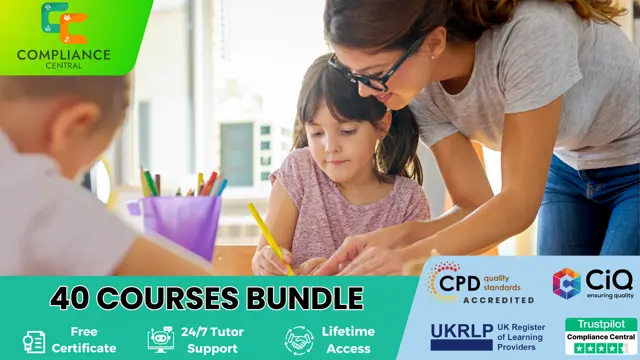
Boost Your Career with Apex Learning and Get Noticed By Recruiters in this Hiring Season! Get Hard Copy + PDF Certificates + Transcript + Student ID Card worth £160 as a Gift - Enrol Now Give a compliment to your career and take it to the next level. This Know Your Customer (KYC) will provide you with the essential knowledge and skills required to shine in your professional career. Whether you want to develop skills for your next job or want to elevate skills for your next promotion, this Know Your Customer (KYC) will help you keep ahead of the pack. The Know Your Customer (KYC) incorporates basic to advanced level skills to shed some light on your way and boost your career. Hence, you can reinforce your professional skills and essential knowledge, reaching out to the level of expertise required for your position. Further, this coursewill add extra value to your resume to stand out to potential employers. Throughout the programme, it stresses how to improve your competency as a person in your profession while at the same time it outlines essential career insights in this job sector. Consequently, you'll strengthen your knowledge and skills; on the other hand, see a clearer picture of your career growth in future. By the end of the Know Your Customer (KYC), you can equip yourself with the essentials to keep you afloat into the competition. Along with this Know Your Customer (KYC) course, you will get 10 other premium courses. Also, you will get an original Hardcopy and PDF certificate for the title course and a student ID card absolutely free. What other courses are included with this Know Your Customer (KYC)? Course 01: Know Your Customer (KYC) Course 02: Sales: Psychology of Customers Course 03: Customer Relationship Management Course 04: Phone-Based Customer Service Course 05: Retail Management - Level 5 Course 06: GCSE English Course 07: Public Speaking and Presentation Skill Course Course 08: The Formula to Talk with Strangers Course 09: Level 2 Microsoft Office Essentials Course 10: Time Management Course 11: Stress Management Training So, enrol now to advance your career! Benefits you'll get choosing Apex Learning for this Know Your Customer (KYC): One payment, but lifetime access to 11 CPD courses Certificate, student ID for the title course included in a one-time fee Full tutor support available from Monday to Friday Free up your time - don't waste time and money travelling for classes Accessible, informative modules taught by expert instructors Learn at your ease - anytime, from anywhere Study the course from your computer, tablet or mobile device CPD accredited course - improve the chance of gaining professional skills Gain valuable and in-demand skills without leaving your home. How will I get my Certificate? After successfully completing the course you will be able to order your CPD Accredited Certificates (PDF + Hard Copy) as proof of your achievement. PDF Certificate: Free (Previously it was £10 * 11 = £110) Hard Copy Certificate: Free (For The Title Course) If you want to get hardcopy certificates for other courses, generally you have to pay £20 for each. But this Fall, Apex Learning is offering a Flat 50% discount on hard copy certificates, and you can get each for just £10! P.S. The delivery charge inside the U.K. is £3.99 and the international students have to pay £9.99. Curriculum of Know Your Customer (KYC) Bundle Course 01: Know Your Customer (KYC) Module 01: Introduction to KYC Module 02: Customer Due Diligence Module 03: AML (Anti-Money Laundering) Module 04: KYC, AML, and Data Privacy Regulations for Businesses Operations in the United Kingdom Module 05: Regulations to be Complied by Industries Module 06: Methods for carrying out KYC and AML and the Future of KYC Compliance Course 02: Sales: Psychology of Customers Introduction Introducing A.S.K - concentrating on 'A' for ATTRACT. Section 3 The 'S' of A.S.K. - SERVING Section 4 The K of A.S.K Section 5 ...And lastly... Course 03: Customer Relationship Management Module 01: Introduction to Customer Relationship Management (CRM) Module 02: CRM Fundamentals Module 03: CRM Strategies CRM Strategies Module 04: Data Analysis in CRM Module 05: CRM Databases Module 06: Deepening Customer Relationship Module 07: Handling Customer Complaints Module 08: Future of CRM Course 04: Phone-Based Customer Service Module 1: Introduction to Customer Service Module 2: What's Different about Good Customer Service? Module 3: Customer Relationship Management Module 4: Customer Service Communication Strategies Module 5: Aspects of Phone Etiquette Module 6: Building Rapport Over the Phone Module 7: Inbound and Outbound Calls Module 8: Active Listening and Managing Tough Callers Module 9: Managing Interoffice Calls and Voicemail Module 10: Problem Solving over the Phone Module 11: Intra Organisation Dealings Module 12: Measuring Customer Service Course 05: Retail Customer Service Training Module 01: Who We Are and What We Do Module 02: The Sales Process and Dealing with Customers at the Checkout Module 03: Importance of Consumer Behaviour Module 04: Taking Trends and Targeting Customers Effectively Module 05: The Importance of Communicating with Customers Module 06: Identifying and Addressing Customer Needs Module 07: Generating Return Business Module 08: In-Person Customer Service Module 09: Giving Customer Service over the Phone Module 10: Providing Electronic Customer Service Module 11: Recovering Difficult Customers Module 12: Understanding When to Escalate Course 06: GCSE English Module 01: Introduction to GCSE English Module 02: Edexcel English Section A Part 01 Module 03: Edexcel English Section A Part 02 Module 04: Edexcel English Section B Module 05: Edexcel English Section C and many more... Course 07: Public Speaking and Presentation Skill Course Introduction QUICK UNLEARNING Before Starting this "SKILL" IS THIS HAPPENED WITH YOU???? Impressive Methods of Hooking Audience, even before your Speech or Presentation 6 Highly Impressive Methods of Starting any Speech or Presentation!! Body Language: 6 Methods for Impressive Body Language for Speech or Presentation Vocal Variety: 3 Methods (VST) for POWERFUL Vocal Variety Effective Methods of Ending Any Speech or Presentation Bonus Course 08: The Formula to Talk with Strangers Section 01: Course Overview Section 02: The Formula Section 03: Summary Section 04: End Course 09: Level 2 Microsoft Office Essentials ***Excel 2016*** Getting Started with Microsoft Office Excel 2016 Performing Calculations Modifying a Worksheet Formatting a Worksheet Printing Workbooks Managing Workbooks ***Word 2016*** Getting Started with Word Formatting Text and Paragraphs Working More Efficiently Managing Lists Adding Tables Inserting Graphic Objects Controlling Page Appearance Preparing to Publish a Document Workbooks - Microsoft Word 2016 (Beginner) ***PowerPoint 2016*** PowerPoint Interface Presentation Basics Formatting Inserting Options Working with Objects Table Charts Review and Presentatin ***Access 2016*** Introduction to Access Modify Data Working with Queries Access Forms Working with Reports Course 10: Time Management Identifying Goals Effective Energy Distribution Working with Your Personal Style Building Your Toolbox Establishing Your Action Plan Course 11: Stress Management Training Beginning Concepts Specific Stress Management Techniques MORE Stress Reduction Strategies Still MORE Stress Reduction Techniques - Part 1 Still MORE Stress Reduction Techniques - Part 2 Still MORE Stress Reduction Techniques - Part 3 BONUS Video & Wrap Up! Special LIVE Bonus Video! CPD 115 CPD hours / points Accredited by CPD Quality Standards Who is this course for? Anyone from any background can enrol in this Know Your Customer (KYC) bundle. Persons with similar professions can also refresh or strengthen their skills by enrolling in this course. Students can take this course to gather professional knowledge besides their study or for the future. Requirements Our Know Your Customer (KYC) is fully compatible with PC's, Mac's, Laptop, Tablet and Smartphone devices. This course has been designed to be fully compatible with tablets and smartphones so you can access your course on Wi-Fi, 3G or 4G. There is no time limit for completing this course, it can be studied in your own time at your own pace. Career path Having these various CPD certificate will increase the value in your CV and open you up to multiple job sectors. Certificates Certificate of completion Digital certificate - Included
