- Professional Development
- Medicine & Nursing
- Arts & Crafts
- Health & Wellbeing
- Personal Development
Introduction to DAX for Power BI
By Nexus Human
Duration 2 Days 12 CPD hours This course is intended for This course is intended for business users who have been using Power BI to build analytic solutions and are ready to take advantage of the power and flexibility that DAX provides. Learning DAX is a very common 'next step' for experienced Power BI users. Overview At course completion, you should be able to describe DAX syntax, data types, and errors use DAX to create calculated columns, measures, and tables explain how DAX calculations are evaluated, along with the differences between row context and filter context configure and use Time Intelligence to perform common time-based calculations, for example to-date calculations, year-over-year analysis, moving averages, etc. create calculated columns and measures that use data from multiple tables in the data model write measures that handle error conditions gracefully use DAX to enhance the Power BI user experience use DAX Studio to connect to a Power BI data model and execute simple queries Welcome to Introduction to DAX for Power BI. This two-day instructor-led course is intended for business users who have been using Power BI and want to use DAX to create custom calculations in their data models. In this class, you will be introduced to using Data Analysis Expressions (DAX), which is the expression language that is used to create custom calculations in the Power BI Data model. The course covers some of the theoretical underpinnings of the data model and the DAX language, but the emphasis is on using DAX to solve common business problems. You will learn how to write your own calculated columns, measures, and tables, how to visualize the way Power BI computes DAX calculations, and how to troubleshoot custom code. MODULE 1: GETTING STARTED WITH DAX INTRODUCTION TODAX CREATING OBJECTS WITHDAX CONTEXT AND RULES OF EVALUATION VARIABLES,COMMENTS,AND TESTING MODULE 2: PERFORMING BASIC CALCULATIONS GETTING STARTED IMPLICIT MEASURES ADDING QUICK MEASURES WORKING WITH DAX DATA TYPES . DOING BASIC MATH USING LOGIC IN YOUR CALCULATIONS USING THE IF() FUNCTION NESTED IF() USING THE SWITCH() FUNCTION ADVANCED SWITCH() LOGICAL OPERATORS & FUNCTIONS: ||, OR(), &&, AND(), NOT() AGGREGATING AND SUMMARIZING DATA THE SUM() FUNCTION MODULE 3: WORKING WITH CONTEXT IN THE DATA MODEL CONTEXT DEFINED DATA MODELING BASICS INTRODUCTION TO DIMENSIONAL MODELING RELATIONSHIPS AND THEIR EFFECT ON THE EVALUATION CONTEXT GETTING DATA FROM OTHER TABLES USING RELATED() AND RELATEDTABLE LOOKING UP DATA WITHOUT USING RELATIONSHIPS MODIFYING THE CONTEXT USING CALCULATE() MODULE 4: PERFORMING MORE ADVANCED CALCULATIONS THE DAX ITERATOR FUNCTIONS USING TABLE MANIPULATION FUNCTIONS MODULE 5: WORKING WITH TIME PERFORMING DATE CALCULATIONS WORKING WITH DATE TABLES GENERATING A DATE TABLE WITH THE CALENDAR() FUNCTION DEFINING CUSTOM OPERATING PERIODS YTD, QTD, AND MTD CALCULATIONS CUSTOM TO-DATE CALCULATIONS FINDING YEAR-OVER-YEAR CHANGE FINDING MOVING AVERAGES MODULE 6: ENHANCING THE USER EXPERIENCE CONTROLLING VISIBILITYOF YOUR MEASURES USING WHAT-IF PARAMETERS ADDING BANDING USING DAX TO PROVIDE ROW-LEVEL SECURITY

Supercharge your skills and career and learn in-demand knowledge needed to build business intelligence dashboards. This beginner to intermediate level course will introduce you to all the Power BI technologies i.e. Power Query, DAX, Data Modelling (Power Pivot), M, types of visualizations, etc.

The popularity of Augmented Reality (AR) technology has escalated due to its use by market leaders like Microsoft, Apple, Google, Facebook, and Amazon. It is now a billion pounds worth of market and is considered to be the next big thing in technological evolution. Want to learn how to meld the real with the virtual? Then take a step toward developing knowledge and skills that will drive your career forward and get ahead of the curve! This Diploma In Augmented Reality at QLS Level 4 course is endorsed by The Quality Licence Scheme and accredited by CPDQS (with 120 CPD points) to make your skill development & career progression more accessible than ever! This course is designed to break the complex AR concepts while also teaching the various scopes of Augmented Reality in education, business, medicine, military, scientific, industrial, and governmental policies. This course incorporates the use of Augmented Reality (AR) technologies to improve the education system and provide the experience of hands-on learning. In the same way, with the help of this Augmented Reality (AR) course, you will demonstrate an understanding of the possibilities of AR in business to fast-paced business operations as well as improve customer interactions to make better purchase decisions. Likewise, this Augmented Reality (AR) course will develop your perception of the applications of technology in the medical field as well as how governments can use such engineering for the welfare of the country and economy. Last but not least, this Augmented Reality (AR) course will prepare you to assess the future of AR and various career paths relating to it. This Augmented Reality (AR) training can help you to accomplish your ambitions and prepare you for a meaningful career. So, join us today and gear up for excellence! What will you learn? An Overview of Augmented Reality The scope of AR in education and business The Application of AR in the medical field Military, Scientific, Industrial, and Government purposes How to plan and create projects Analyse and evaluate the future Nano-scale technology Uses of AR in the human body Get Additional Courses as Gifts Diploma in Python Programming Take a step toward a brighter future! Why Prefer This Augmented Reality (AR) Course? Opportunity to earn certificate a certificate endorsed by the Quality Licence Scheme & another accredited by CPDQS. Get a free student ID card! (£10 postal charge will be applicable for international delivery) Innovative and engaging content. Free assessments 24/7 tutor support. *** Course Curriculum *** Here is the curriculum breakdown of the course: Module 01: Introduction Module 02: Application in Education Module 03: Application in Business Module 04: Application in Medicine Module 05: Other Key Applications Module 06: Assessing the Future Assessment Process You have to complete the assignment questions given at the end of the course and score a minimum of 60% to pass each exam. Our expert trainers will assess your assignment and give you feedback after you submit the assignment. After passing the Diploma In Augmented Reality at QLS Level 4 exam, you will be able to request a certificate at an additional cost that has been endorsed by the Quality Licence Scheme. CPD 120 CPD hours / points Accredited by CPD Quality Standards Who is this course for? This course is open to everyone of all academic backgrounds. However, this Augmented Reality course is mostly preferable by: Computer programming students interested in C# programming Anyone who wants to develop Applications Anyone interested to learn about new skills to comply with the evolving industry Career path Enrolling on this course can lead you to the following career paths: Content Developer Content Strategist User Experience Designer Designer, Animator or Sound Artist AR Community Manager AR Project Manager And many more! Certificates Certificate Accredited by CPDQS Digital certificate - £10 Diploma in Augmented Reality at QLS Level 4 Hard copy certificate - £99 Show off Your New Skills With a Certificate of Completion After completing the Diploma in Augmented Reality at QLS Level 4, you can order an original hardcopy certificate of achievement endorsed by the Quality Licence Scheme. The certificate will be home-delivered, with a pricing scheme of - 99 GBP inside the UK 109 GBP (including postal fees) for international delivery Certificate Accredited by CPDQS Upon finishing the Augmented Reality course, you need to order to receive a Certificate Accredited by CPDQS that is recognised all over the UK and also internationally. The pricing schemes are - 29 GBP for Printed Hardcopy Certificate inside the UK 39 GBP for Printed Hardcopy Certificate outside the UK (international delivery)

HR Management - Level 3 Training
By iStudy UK
HR Management - Level 3 Training Overview Do you dream of a career where you shape the success of an organization by empowering its greatest asset - its people? HR Management - Level 3 Training equips you with the expertise to become a sought-after HR professional. This in-depth program delves into core HR concepts, explores successful employee retention strategies, and equips you with practical tools to cultivate a thriving workplace environment. Whether you're looking to launch your HR career or refine your existing skillset, this training program provides the knowledge and practical guidance to excel in today's dynamic business landscape. Uncover the secrets to building a loyal and engaged workforce. Learn from real-world examples used by industry leaders to foster a positive work environment and minimize employee turnover. Develop the essential skills to navigate complex HR situations with confidence and build strong relationships with employees at all levels. By the program's conclusion, you'll be empowered to make a significant impact on your organization's success. HR Management - Level 3 Training is your gateway to a rewarding career dedicated to people, fostering a positive work environment, and shaping the future of your organization. Learning Outcomes Gain a comprehensive understanding of core HR concepts and principles. Master the art of crafting employee retention strategies that demonstrably reduce turnover. Analyze and implement best practices used by leading companies to create a thriving workplace culture. Develop practical skills to navigate complex HR scenarios with confidence. Foster strong and positive relationships with employees at all organizational levels. Why You Should Choose HR Management - Level 3 Training Lifetime access to the course No hidden fees or exam charges CPD Accredited certification on successful completion Full Tutor support on weekdays (Monday - Friday) Efficient exam system, assessment and instant results Download Printable PDF certificate immediately after completion Obtain the original print copy of your certificate, dispatch the next working day for as little as £9. Improve your chance of gaining professional skills and better earning potential. Who is this Course for? HR Management - Level 3 Training is CPD certified and IAO accredited. This makes it perfect for anyone trying to learn potential professional skills. As there is no experience and qualification required for this course, it is available for all students from any academic backgrounds. Requirements Our HR Management - Level 3 Training is fully compatible with any kind of device. Whether you are using Windows computer, Mac, smartphones or tablets, you will get the same experience while learning. Besides that, you will be able to access the course with any kind of internet connection from anywhere at any time without any kind of limitation. Career Path You will be ready to enter the relevant job market after completing this course. You will be able to gain necessary knowledge and skills required to succeed in this sector. All our Diplomas' are CPD and IAO accredited so you will be able to stand out in the crowd by adding our qualifications to your CV and Resume. HR Management - Level 3 Training Section 1: Introduction Unit 1: Welcome to the Course 00:05:00 Unit 2: Course Highlights 00:03:00 Unit 3: Quick Activity 00:02:00 Section 2: Core Concepts Unit 1: What does Talent Management Mean 00:06:00 Unit 2: Steps for Talent Management Process 00:05:00 Unit 3: Meaning of Talent Acquisition 00:06:00 Unit 4: 4 Tips to Hire the Best Employees 00:06:00 Unit 5: Training & Developing Employees + Quick Tips 00:05:00 Unit 6: Why Companies Spend Million Dollars in Training & Development 00:04:00 Unit 7: Why Employee Retention is Important for a Company 00:03:00 Unit 8: Employee Retention Techniques 00:07:00 Section 3: Best Employee Retention Strategies That Actually Work Unit 1: Why These Strategies Are So Useful 00:01:00 Unit 2: 1st Retention Strategy 00:06:00 Unit 3: 2nd Retention Strategy 00:11:00 Unit 4: Quick Activity - Here's How to Use It 00:01:00 Section 4: Employee Benefits & Retention Strategies Used by World's Top Companies Unit 1: Section Introduction 00:01:00 Unit 2: How Google Takes Care of its Employees 00:12:00 Unit 3: How Microsoft Retains it's Employees 00:06:00 Unit 4: Key Takeaway 00:04:00 Section 5: Practical Tips to Retain Employees in Your Organisation Unit 1: Offer Quick Incentives 00:03:00 Unit 2: Show Career Growth 00:02:00 Unit 3: Praising & Rewarding 00:02:00 Unit 4: Make it Convenient 00:03:00 Unit 5: Sponsor Education 00:02:00 Section 6: Bonus Section: Building a Strong Relation with Employees Unit 1: 3 Words to Retain Your Best Employees 00:03:00 Section 7: Conclusion Unit 1: Conclusion 00:01:00

QN101G IBM Engineering Requirements Management DOORS V9.6 - Foundation
By Nexus Human
Duration 1 Days 6 CPD hours This course is intended for This is a basic course for IBM Engineering Requirements Management DOORS users. Overview Upon completion of the course, students will be able to: Navigate within a DOORS database Create structured data in a DOORS formal module Modify existing data in a DOORS formal module Review existing data in a DOORS formal module Create relationships in a DOORS database Report on relationships in a DOORS database This course is for new IBM Engineering Requirements Management DOORS (DOORS) users. It introduces basic DOORS concepts and functionality. It includes hands-on exercises that teach users to create, edit, manipulate, and analyze requirements data in DOORS. Unit 1 Navigating a DOORS Database Unit 2 Viewing information Unit 3 Editing information Unit 4 Structure Unit 5 Capturing additional information Unit 6 Working with Microsoft Word documents Unit 7 Locating information Unit 8 Manipulating the display Unit 9 Creating traceability Unit 10 Traceability analysis Unit 11 Object linking and embedding Unit 12 Discussions Additional course details: Nexus Humans QN101G IBM Engineering Requirements Management DOORS V9.6 - Foundation training program is a workshop that presents an invigorating mix of sessions, lessons, and masterclasses meticulously crafted to propel your learning expedition forward. This immersive bootcamp-style experience boasts interactive lectures, hands-on labs, and collaborative hackathons, all strategically designed to fortify fundamental concepts. Guided by seasoned coaches, each session offers priceless insights and practical skills crucial for honing your expertise. Whether you're stepping into the realm of professional skills or a seasoned professional, this comprehensive course ensures you're equipped with the knowledge and prowess necessary for success. While we feel this is the best course for the QN101G IBM Engineering Requirements Management DOORS V9.6 - Foundation course and one of our Top 10 we encourage you to read the course outline to make sure it is the right content for you. Additionally, private sessions, closed classes or dedicated events are available both live online and at our training centres in Dublin and London, as well as at your offices anywhere in the UK, Ireland or across EMEA.

Medical Secretary: 8-in-1 Premium Online Courses Bundle
By Compete High
Become the right-hand professional every medical team wants! 🧾 The Medical Secretary: 8-in-1 Premium Online Courses Bundle is designed to launch your career in hospitals, clinics, private practices, and healthcare administration. With top-tier training in Healthcare, Administrative Assistant, KYC, Microsoft Outlook, Microsoft Word, First Aid, Data Entry, and Health and Safety, this bundle is perfect for building an unbeatable administrative and medical foundation. This bundle gives you job relevance in every module. Whether you're booking appointments, organising patient records, or maintaining safety in a clinic—your blend of Health and Safety, Data Entry, and KYC knowledge will make you indispensable. 📨 Plus, digital literacy is now non-negotiable. With high-frequency training in Microsoft Outlook, Microsoft Word, and Data Entry, you’re positioning yourself as the digital-savvy support professional every facility needs. 💼 Add in First Aid and Healthcare awareness, and you're ready to confidently contribute to real medical environments. ✨ Bonus: Compete High has 4.8 on Reviews.io and 4.3 on Trustpilot—and students consistently land jobs in record time. 📚 Description Employers in healthcare settings want administrative professionals with more than just typing speed—they want someone who understands Healthcare terminology, adheres to KYC protocols, and ensures accurate Data Entry. This bundle provides exactly that. From maintaining calendars in Microsoft Outlook to drafting polished documents in Microsoft Word, your tech fluency will shine. Your ability to contribute to Health and Safety initiatives and apply First Aid protocols makes you an even more valuable asset in healthcare settings. You’ll thrive in roles such as: 🏥 Medical Secretary 💻 Administrative Assistant (Healthcare) 🧾 Data Entry Officer 🔐 KYC and Compliance Administrator ⚕️ Receptionist in Clinics or Private Practices And with Health and Safety, KYC, and Healthcare included, you're not just a support role—you’re part of patient safety and compliance too. This bundle has been saturated with relevant keywords like Microsoft Outlook, Data Entry, Administrative Assistant, and KYC, so your LinkedIn, CV, and application letters match what recruiters search for. ❓ FAQ Q: Who is this bundle for? A: Career switchers, aspiring healthcare administrators, and even entry-level job seekers looking to break into Healthcare and office support roles. Q: Do I need experience in admin or medicine? A: Nope! You’ll get a well-rounded introduction to all essential skills like Data Entry, First Aid, and KYC. Q: Will this get me hired? A: You’ll be fully prepared to apply for jobs in clinics, hospitals, and offices. With Microsoft Word, Health and Safety, and Healthcare in your skillset—you’ll stand out. Q: Is this a good deal? A: Eight premium, job-relevant courses bundled into one? With the exposure you'll get to Administrative Assistant and KYC standards? It’s a no-brainer. 💼 Be the organised, proactive medical professional everyone counts on. Start your Medical Secretary journey now. 🏥💻📋
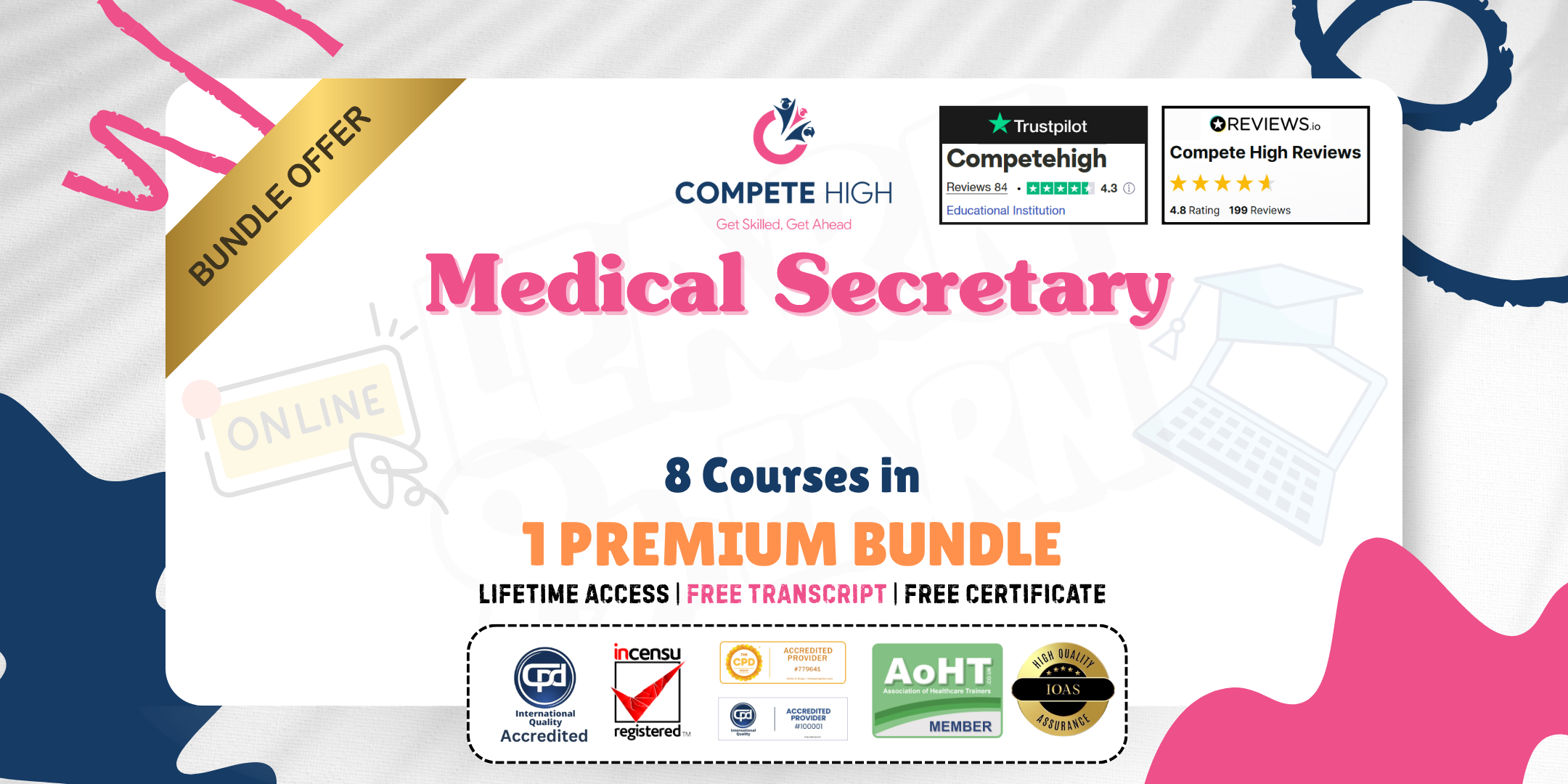
Excel - Pivot Table Specialist
By Underscore Group
An in depth look at Pivot Tables and their powerful features to summarise and visualize your data. Course overview Duration: 1 day (6.5 hours) Our Excel – Pivot Table Specialist course is a comprehensive guide to working with Pivot Tables for those who need to learn more about the use of Pivot Tables to summarise and analyse information. This course is designed for existing experienced users of Excel. You should be a confident Excel user and be able to create and edit worksheets and write basic formulas. Objectives By the end of the course you will be able to: Build and customise Pivot Tables Group and sort information Filter information Use slicers and the timeline filter Add different summary calculations Create Pivot Charts Add calculated fields and items Content The anatomy of a Pivot Table Using a Pivot Cache Building a Pivot Table The Pivot Table interface Refreshing the Pivot Table Adding column, row, page and data fields Changing data orientation Showing data fields in columns or rows Drilling down to underlying data Setting Pivot Table options Format options Totals and filters options Display and printing options Data options Customising Pivot Tables Modifying field names Data formatting Changing field layout options Changing summary calculations Working with subtotals Filtering and sorting Filtering items Sorting data Value and label filters Creating top 10 reports Using the Search filter Using the Slicer tool Use the Timeline filter Grouping Grouping date fields Grouping numeric fields Adding your own groups Summary calculations Running totals Differences year on year, month on month % Differences year on year, month on month % of Row, Column, Total and other fields Pivot charts Pivot Chart rules Creating a Pivot Chart Working with your Pivot Chart Creating calculations Adding calculated fields Adding calculated items

Excel Working with Macros
By Underscore Group
Learn how to use Macros in Excel to automate your work and start to see the power these can give you. Course overview Duration: 1 day (6.5 hours) Our Excel – Working with Macros course aims to show how macros can be used to automate commonly used commands and processes. This course is designed for existing experienced users of Excel. You should be confident creating and manipulating Excel spreadsheets and creating formulas before attending this course. Objectives By the end of the course you will be able to: Record and run macros Navigate within the Visual Basic Environment Edit pre-recorded macros Create your own functions Content Recording macros Accessing the Developer Tab Naming conventions and storage locations Recording macros Absolute and relative cell addressing Running macros Assigning macros to the Quick Access Toolbar Assigning macros to objects Creating new tabs Workbook macros Recording macros in a specific workbook Saving the workbook as an Excel Macro-Enabled Workbook Creating quick access items specific to workbooks Importing and manipulating data Importing Delimited Text Files Importing Fixed Width Text Files The Visual Basic environment Project explorer Code window Properties window Renaming modules Deleting modules Working with code Code structure Adding comments Navigating within your code Editing macro code Getting help with syntax Debugging Errors Using debug Function procedures Creating function macros


