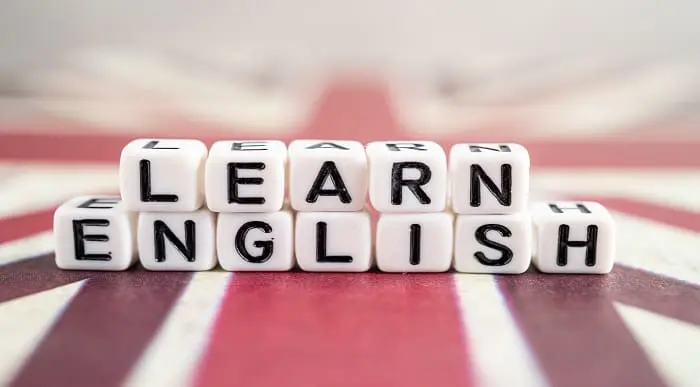- Professional Development
- Medicine & Nursing
- Arts & Crafts
- Health & Wellbeing
- Personal Development
244 Microsoft Teams courses in Cardiff delivered Online
MS-102T00 Microsoft 365 Administrator Essentials
By Nexus Human
Duration 5 Days 30 CPD hours This course is intended for This course is designed for persons aspiring to the Microsoft 365 Administrator role and have completed at least one of the Microsoft 365 role-based administrator certification paths. This course covers the following key elements of Microsoft 365 administration: Microsoft 365 tenant management, Microsoft 365 identity synchronization, and Microsoft 365 security and compliance. In Microsoft 365 tenant management, you learn how to configure your Microsoft 365 tenant, including your organizational profile, tenant subscription options, component services, user accounts and licenses, security groups, and administrative roles. You then transition to configuring Microsoft 365, with a primary focus on configuring Office client connectivity. Finally, you explore how to manage user-driven client installations of Microsoft 365 Apps for enterprise deployments. The course then transitions to an in-depth examination of Microsoft 365 identity synchronization, with a focus on Microsoft Entra Connect and Connect Cloud Sync. You learn how to plan for and implement each of these directory synchronization options, how to manage synchronized identities, and how to implement password management in Microsoft 365 using multifactor authentication and self-service password management. In Microsoft 365 security management, you begin examining the common types of threat vectors and data breaches facing organizations today. You then learn how Microsoft 365?s security solutions address each of these threats. You are introduced to the Microsoft Secure Score, as well as to Microsoft Entra ID Protection. You then learn how to manage the Microsoft 365 security services, including Exchange Online Protection, Safe Attachments, and Safe Links. Finally, you are introduced to the various reports that monitor an organization?s security health. You then transition from security services to threat intelligence; specifically, using Microsoft 365 Defender, Microsoft Defender for Cloud Apps, and Microsoft Defender for Endpoint. Once you have this understanding of Microsoft 365?s security suite, you then examine the key components of Microsoft 365 compliance management. This begins with an overview of all key aspects of data governance, including data archiving and retention, Microsoft Purview message encryption, and data loss prevention (DLP). You then delve deeper into archiving and retention, paying particular attention to Microsoft Purview insider risk management, information barriers, and DLP policies. You then examine how to implement these compliance features by using data classification and sensitivity labels. Prerequisites Completed a role-based administrator course such as Messaging, Teamwork, Security, Compliance, or Collaboration. A proficient understanding of DNS and basic functional experience with Microsoft 365 services. A proficient understanding of general IT practices. A working knowledge of PowerShell. 1 - Configure your Microsoft 365 experience Explore your Microsoft 365 cloud environment Configure your Microsoft 365 organizational profile Manage your tenant subscriptions in Microsoft 365 Integrate Microsoft 365 with customer engagement apps Complete your tenant configuration in Microsoft 365 2 - Manage users, licenses, and mail contacts in Microsoft 365 Determine the user identity model for your organization Create user accounts in Microsoft 365 Manage user account settings in Microsoft 365 Manage user licenses in Microsoft 365 Recover deleted user accounts in Microsoft 365 Perform bulk user maintenance in Microsoft Entra ID Create and manage guest users Create and manage mail contacts 3 - Manage groups in Microsoft 365 Examine groups in Microsoft 365 Create and manage groups in Microsoft 365 Create dynamic groups using Azure rule builder Create a Microsoft 365 group naming policy Create groups in Exchange Online and SharePoint Online 4 - Add a custom domain in Microsoft 365 Plan a custom domain for your Microsoft 365 deployment Plan the DNS zones for a custom domain Plan the DNS record requirements for a custom domain Create a custom domain in Microsoft 365 5 - Configure client connectivity to Microsoft 365 Examine how automatic client configuration works Explore the DNS records required for client configuration Configure Outlook clients Troubleshoot client connectivity 6 - Configure administrative roles in Microsoft 365 Explore the Microsoft 365 permission model Explore the Microsoft 365 admin roles Assign admin roles to users in Microsoft 365 Delegate admin roles to partners Manage permissions using administrative units in Microsoft Entra ID Elevate privileges using Microsoft Entra Privileged Identity Management Examine best practices when configuring administrative roles 7 - Manage tenant health and services in Microsoft 365 Monitor the health of your Microsoft 365 services Monitor tenant health using Microsoft 365 Adoption Score Monitor tenant health using Microsoft 365 usage analytics Develop an incident response plan Request assistance from Microsoft 8 - Deploy Microsoft 365 Apps for enterprise Explore Microsoft 365 Apps for enterprise functionality Explore your app compatibility by using the Readiness Toolkit Complete a self-service installation of Microsoft 365 Apps for enterprise Deploy Microsoft 365 Apps for enterprise with Microsoft Configuration Manager Deploy Microsoft 365 Apps for enterprise from the cloud Deploy Microsoft 365 Apps for enterprise from a local source Manage updates to Microsoft 365 Apps for enterprise Explore the update channels for Microsoft 365 Apps for enterprise Manage your cloud apps using the Microsoft 365 Apps admin center 9 - Analyze your Microsoft 365 workplace data using Microsoft Viva Insights Examine the analytical features of Microsoft Viva Insights Explore Personal insights Explore Team insights Explore Organization insights Explore Advanced insights 10 - Explore identity synchronization Examine identity models for Microsoft 365 Examine authentication options for the hybrid identity model Explore directory synchronization 11 - Prepare for identity synchronization to Microsoft 365 Plan your Microsoft Entra deployment Prepare for directory synchronization Choose your directory synchronization tool Plan for directory synchronization using Microsoft Entra Connect Plan for directory synchronization using Microsoft Entra Connect cloud sync 12 - Implement directory synchronization tools Configure Microsoft Entra Connect prerequisites Configure Microsoft Entra Connect Monitor synchronization services using Microsoft Entra Connect Health Configure Microsoft Entra Connect cloud sync prerequisites Configure Microsoft Entra Connect cloud sync 13 - Manage synchronized identities Manage users with directory synchronization Manage groups with directory synchronization Use Microsoft Entra Connect Sync Security Groups to help maintain directory synchronization Configure object filters for directory synchronization Explore Microsoft Identity Manager Troubleshoot directory synchronization 14 - Manage secure user access in Microsoft 365 Manage user passwords Enable pass-through authentication Enable multifactor authentication Enable passwordless sign-in with Microsoft Authenticator Explore self-service password management Explore Windows Hello for Business Implement Microsoft Entra Smart Lockout Implement conditional access policies Explore Security Defaults in Microsoft Entra ID Investigate authentication issues using sign-in logs 15 - Examine threat vectors and data breaches Explore today's work and threat landscape Examine how phishing retrieves sensitive information Examine how spoofing deceives users and compromises data security Compare spam and malware Examine account breaches Examine elevation of privilege attacks Examine how data exfiltration moves data out of your tenant Examine how attackers delete data from your tenant Examine how data spillage exposes data outside your tenant Examine other types of attacks 16 - Explore the Zero Trust security model Examine the principles and components of the Zero Trust model Plan for a Zero Trust security model in your organization Examine Microsoft's strategy for Zero Trust networking Adopt a Zero Trust approach 17 - Explore security solutions in Microsoft 365 Defender Enhance your email security using Exchange Online Protection and Microsoft Defender for Office 365 Protect your organization's identities using Microsoft Defender for Identity Protect your enterprise network against advanced threats using Microsoft Defender for Endpoint Protect against cyber attacks using Microsoft 365 Threat Intelligence Provide insight into suspicious activity using Microsoft Cloud App Security Review the security reports in Microsoft 365 Defender 18 - Examine Microsoft Secure Score Explore Microsoft Secure Score Assess your security posture with Microsoft Secure Score Improve your secure score Track your Microsoft Secure Score history and meet your goals 19 - Examine Privileged Identity Management Explore Privileged Identity Management in Microsoft Entra ID Configure Privileged Identity Management Audit Privileged Identity Management Control privileged admin tasks using Privileged Access Management 20 - Examine Azure Identity Protection Explore Azure Identity Protection Enable the default protection policies in Azure Identity Protection Explore the vulnerabilities and risk events detected by Azure Identity Protection Plan your identity investigation 21 - Examine Exchange Online Protection Examine the anti-malware pipeline Detect messages with spam or malware using Zero-hour auto purge Explore anti-spoofing protection provided by Exchange Online Protection Explore other anti-spoofing protection Examine outbound spam filtering 22 - Examine Microsoft Defender for Office 365 Climb the security ladder from EOP to Microsoft Defender for Office 365 Expand EOP protections by using Safe Attachments and Safe Links Manage spoofed intelligence Configure outbound spam filtering policies Unblock users from sending email 23 - Manage Safe Attachments Protect users from malicious attachments by using Safe Attachments Create Safe Attachment policies using Microsoft Defender for Office 365 Create Safe Attachments policies using PowerShell Modify an existing Safe Attachments policy Create a transport rule to bypass a Safe Attachments policy Examine the end-user experience with Safe Attachments 24 - Manage Safe Links Protect users from malicious URLs by using Safe Links Create Safe Links policies using Microsoft 365 Defender Create Safe Links policies using PowerShell Modify an existing Safe Links policy Create a transport rule to bypass a Safe Links policy Examine the end-user experience with Safe Links 25 - Explore threat intelligence in Microsoft 365 Defender Explore Microsoft Intelligent Security Graph Explore alert policies in Microsoft 365 Run automated investigations and responses Explore threat hunting with Microsoft Threat Protection Explore advanced threat hunting in Microsoft 365 Defender Explore threat analytics in Microsoft 365 Identify threat issues using Microsoft Defender reports 26 - Implement app protection by using Microsoft Defender for Cloud Apps Explore Microsoft Defender Cloud Apps Deploy Microsoft Defender for Cloud Apps Configure file policies in Microsoft Defender for Cloud Apps Manage and respond to alerts in Microsoft Defender for Cloud Apps Configure Cloud Discovery in Microsoft Defender for Cloud Apps Troubleshoot Cloud Discovery in Microsoft Defender for Cloud Apps 27 - Implement endpoint protection by using Microsoft Defender for Endpoint Explore Microsoft Defender for Endpoint Configure Microsoft Defender for Endpoint in Microsoft Intune Onboard devices in Microsoft Defender for Endpoint Manage endpoint vulnerabilities with Microsoft Defender Vulnerability Management Manage device discovery and vulnerability assessment Reduce your threat and vulnerability exposure 28 - Implement threat protection by using Microsoft Defender for Office 365 Explore the Microsoft Defender for Office 365 protection stack Investigate security attacks by using Threat Explorer Identify cybersecurity issues by using Threat Trackers Prepare for attacks with Attack simulation training 29 - Examine data governance solutions in Microsoft Purview Explore data governance and compliance in Microsoft Purview Protect sensitive data with Microsoft Purview Information Protection Govern organizational data using Microsoft Purview Data Lifecycle Management Minimize internal risks with Microsoft Purview Insider Risk Management Explore Microsoft Purview eDiscovery solutions 30 - Explore archiving and records management in Microsoft 365 Explore archive mailboxes in Microsoft 365 Enable archive mailboxes in Microsoft 365 Explore Microsoft Purview Records Management Implement Microsoft Purview Records Management Restore deleted data in Exchange Online Restore deleted data in SharePoint Online 31 - Explore retention in Microsoft 365 Explore retention by using retention policies and retention labels Compare capabilities in retention policies and retention labels Define the scope of a retention policy Examine the principles of retention Implement retention using retention policies, retention labels, and eDiscovery holds Restrict retention changes by using Preservation Lock 32 - Explore Microsoft Purview Message Encryption Examine Microsoft Purview Message Encryption Configure Microsoft Purview Message Encryption Define mail flow rules to encrypt email messages Add organizational branding to encrypted email messages Explore Microsoft Purview Advanced Message Encryption 33 - Explore compliance in Microsoft 365 Plan for security and compliance in Microsoft 365 Plan your beginning compliance tasks in Microsoft Purview Manage your compliance requirements with Compliance Manager Examine the Compliance Manager dashboard Analyze the Microsoft Compliance score 34 - Implement Microsoft Purview Insider Risk Management Explore insider risk management Plan for insider risk management Explore insider risk management policies Create insider risk management policies Investigate insider risk management activities and alerts Explore insider risk management cases 35 - Implement Microsoft Purview Information Barriers Explore Microsoft Purview Information Barriers Configure information barriers in Microsoft Purview Examine information barriers in Microsoft Teams Examine information barriers in OneDrive Examine information barriers in SharePoint 36 - Explore Microsoft Purview Data Loss Prevention Examine Data Loss Prevention Explore Endpoint data loss prevention Examine DLP policies View DLP policy results Explore DLP reports 37 - Implement Microsoft Purview Data Loss Prevention Plan to implement Microsoft Purview Data Loss Protection Implement Microsoft Purview's default DLP policies Design a custom DLP policy Create a custom DLP policy from a template Configure email notifications for DLP policies Configure policy tips for DLP policies 38 - Implement data classification of sensitive information Explore data classification Implement data classification in Microsoft 365 Explore trainable classifiers Create and retrain a trainable classifier View sensitive data using Content explorer and Activity explorer Detect sensitive information documents using Document Fingerprinting 39 - Explore sensitivity labels Manage data protection using sensitivity labels Explore what sensitivity labels can do Determine a sensitivity label's scope Apply sensitivity labels automatically Explore sensitivity label policies 40 - Implement sensitivity labels Plan your deployment strategy for sensitivity labels Examine the requirements to create a sensitivity label Create sensitivity labels Publish sensitivity labels Remove and delete sensitivity labels Additional course details: Nexus Humans MS-102T00: Microsoft 365 Administrator training program is a workshop that presents an invigorating mix of sessions, lessons, and masterclasses meticulously crafted to propel your learning expedition forward. This immersive bootcamp-style experience boasts interactive lectures, hands-on labs, and collaborative hackathons, all strategically designed to fortify fundamental concepts. Guided by seasoned coaches, each session offers priceless insights and practical skills crucial for honing your expertise. Whether you're stepping into the realm of professional skills or a seasoned professional, this comprehensive course ensures you're equipped with the knowledge and prowess necessary for success. While we feel this is the best course for the MS-102T00: Microsoft 365 Administrator course and one of our Top 10 we encourage you to read the course outline to make sure it is the right content for you. Additionally, private sessions, closed classes or dedicated events are available both live online and at our training centres in Dublin and London, as well as at your offices anywhere in the UK, Ireland or across EMEA.

Admin, Secretarial & PA + Microsoft Office Skills (30 in 1 Bundle)
By NextGen Learning
Get ready for an exceptional online learning experience with the Admin, Secretarial & PA + Microsoft Office Skills bundle! This carefully curated collection of 30 premium courses is designed to cater to a variety of interests and disciplines. Dive into a sea of knowledge and skills, tailoring your learning journey to suit your unique aspirations. The Admin, Secretarial & PA + Microsoft Office Skills is a dynamic package, blending the expertise of industry professionals with the flexibility of digital learning. It offers the perfect balance of foundational understanding and advanced insights. Whether you're looking to break into a new field or deepen your existing knowledge, the Admin, Secretarial & PA + Microsoft Office Skills package has something for everyone. As part of the Admin, Secretarial & PA + Microsoft Office Skills package, you will receive complimentary PDF certificates for all courses in this bundle at no extra cost. Equip yourself with the Admin, Secretarial & PA + Microsoft Office Skills bundle to confidently navigate your career path or personal development journey. Enrol today and start your career growth! This Bundle Comprises the Following Admin, Secretarial & PA + Microsoft Office Skills CPD Accredited Courses: Course 01: Microsoft Word Advanced Course 02: Basic PowerPoint Course 03: Microsoft Excel Course 04: New Functions in Microsoft Excel 2021 Course 05: Microsoft Excel: Automated Dashboard Using Advanced Formula, VBA, Power Query Course 06: Microsoft Excel: Excel Sheet Comparison with VBA Course 07: Excel: Top 50 Microsoft Excel Formulas in 50 Minutes! Course 08: Microsoft Excel: Master Power Query in 120 Minutes! Course 09: Excel Pivot Tables Course 10: Data Analysis In Excel Course 11: Excel Must know Formulas and Functions Course 12: Excel spreadsheet for Beginner Course 13: Excel Data Analysis Course 14: Excel Vlookup, Xlookup, Match and Index Course 15: Excel Pivot Tables, Pivot Charts, Slicers, and Timelines Course 16: Outlook Tips and tricks Course 17: PowerBI Formulas Course 18: Excel PowerQuery and PowerPivot Course 19: Microsoft Power BI Course 20: Microsoft Outlook - 25 Must-Know Tips and Tricks Course 21: Microsoft Access for Beginners Course 22: Microsoft Access Tables and Queries Course 23: Microsoft Access Databases Forms and Reports Course 24: Microsoft Teams for Everyone Course 25: Advance Windows 10 Troubleshooting for IT HelpDesk Course 26: Proofreading & Copyediting Course 27: Cyber Security Awareness Training Course 28: Office Skills and Administration Course 29: Admin, Secretarial & PA Course 30: Document Control What will make you stand out? Upon completion of this online Admin, Secretarial & PA + Microsoft Office Skills bundle, you will gain the following: CPD QS Accredited Proficiency with this Admin, Secretarial & PA + Microsoft Office Skills bundle After successfully completing the Admin, Secretarial & PA + Microsoft Office Skills bundle, you will receive a FREE CPD PDF Certificates as evidence of your newly acquired abilities. Lifetime access to the whole collection of learning materials of this Admin, Secretarial & PA + Microsoft Office Skills bundle The online test with immediate results You can study and complete the Admin, Secretarial & PA + Microsoft Office Skills bundle at your own pace. Study for the Admin, Secretarial & PA + Microsoft Office Skills bundle using any internet-connected device, such as a computer, tablet, or mobile device. Each course in this Admin, Secretarial & PA + Microsoft Office Skills bundle holds a prestigious CPD accreditation, symbolising exceptional quality. The materials, brimming with knowledge, are regularly updated, ensuring their relevance. This bundle promises not just education but an evolving learning experience. Engage with this extraordinary collection, and prepare to enrich your personal and professional development. Embrace the future of learning with the Admin, Secretarial & PA + Microsoft Office Skills, a rich anthology of 30 diverse courses. Each course in the Admin, Secretarial & PA + Microsoft Office Skills bundle is handpicked by our experts to ensure a wide spectrum of learning opportunities. ThisAdmin, Secretarial & PA + Microsoft Office Skills bundle will take you on a unique and enriching educational journey. The bundle encapsulates our mission to provide quality, accessible education for all. Whether you are just starting your career, looking to switch industries, or hoping to enhance your professional skill set, the Admin, Secretarial & PA + Microsoft Office Skills bundle offers you the flexibility and convenience to learn at your own pace. Make the Admin, Secretarial & PA + Microsoft Office Skills package your trusted companion in your lifelong learning journey. CPD 300 CPD hours / points Accredited by CPD Quality Standards Who is this course for? The Admin, Secretarial & PA + Microsoft Office Skills bundle is perfect for: Lifelong learners looking to expand their knowledge and skills. Professionals seeking to enhance their career with CPD certification. Individuals wanting to explore new fields and disciplines. Anyone who values flexible, self-paced learning from the comfort of home. Requirements You are cordially invited to enroll in this Admin, Secretarial & PA + Microsoft Office Skills bundle; please note that there are no formal prerequisites or qualifications required. We've designed this curriculum to be accessible to all, irrespective of prior experience or educational background. Career path Unleash your potential with the Admin, Secretarial & PA + Microsoft Office Skills bundle. Acquire versatile skills across multiple fields, foster problem-solving abilities, and stay ahead of industry trends. Ideal for those seeking career advancement, a new professional path, or personal growth. Embrace the journey with the Admin, Secretarial & PA + Microsoft Office Skillsbundle package. Certificates CPD Quality Standard Certificate Digital certificate - Included 30 CPD Quality Standard Certificates - Free

Boost Your Career with Apex Learning and Get Noticed By Recruiters in this Hiring Season! Get Hard Copy + PDF Certificates + Transcript + Student ID Card worth £160 as a Gift - Enrol Now With a single payment you will gain access to Learning Computers and Internet Level 2 including 10 Career development courses, original hardcopy certificate, transcript and a student ID card which will allow you to get discounts on things like music, food, travel and clothes etc. Learn the basics of Computer Operations and make sure your career prospects and social interactions are in the 21st Century. Don't feel left behind in the changing world of technology. By taking this innovative course, you'll soon become skilled in using the Internet and your online device. This Learning Computers and Internet Level 2course provides all the information and tips that you will need to go online and gather new skills to boost your career and lifestyle. You will be taught a multitude of abilities, including accessing the Cloud, fixing files, stopping viruses, customising your keyboard, and so much more. Take this course anywhere and at any time. Don't let your lifestyle limit your learning or your potential. Learning Computers and Internet Level 2 will provide you with the CPD certificate that you'll need to succeed. Gain experience online and interact with experts. This can prove to be the perfect way to get noticed by a prospective employer and stand out from the crowd. Learning Computers and Internet Level 2 has been rated and reviewed highly by our learners and professionals alike. We have a passion for teaching, and it shows. All of our courses have interactive online modules that allow studying to take place where and when you want it to. The only thing you need to take Learning Computers and Internet Level 2 is Wi-Fi and a screen. You'll never be late for class again. Experienced tutors and mentors will be there for you whenever you need them, and solve all your queries through email and chat boxes. Benefits you'll get choosing Apex Learning for this Learning Computers and Internet Level 2: One payment, but lifetime access to 11 CPD courses Certificates, student ID for the title course included in a one-time fee Full tutor support available from Monday to Friday Free up your time - don't waste time and money travelling for classes Accessible, informative modules taught by expert instructors Learn at your ease - anytime, from anywhere Study the course from your computer, tablet or mobile device CPD accredited course - improve the chance of gaining professional skills Gain valuable knowledge without leaving your home What other courses are included with this Learning Computers and Internet Level 2? Level 2 Microsoft Office Essentials Microsoft Teams Leadership & Management Diploma Working from Home Essentials Mental Health and Working from Home Online Meeting Management Effective Communication Skills Time Management Report Writing Emotional Intelligence and Human Behaviour Course Curriculum of Learning Computers and Internet Level 2 Module 01 : Computer Operating and Troubleshooting What is an Operating System Configuring the Operating System What is an Application Using Control Panel Hardware and Peripherals Storage Connectivity Devices Network Components Software and Concepts Licensing Using Software Software Tools Software Hardware, Devices, and Peripherals Backup and Restore Module 02 : Internet and Computing - Key Applications Application Features Working with Word Processing Working with Spreadsheets Making a Presentation Databases Collaboration Module 03 : Internet and Computing - Tools & Networking Course Introduction Web Browsers Networking Terminology E-mail Communicating in the Modern World Protecting Yourself Web Searching Protecting Yourself Module 04 : Windows 8 for PC Identify Components of a Personal Computer IPU Sign In to Windows 8 Signing In to Windows 8 and Managing Tiles Navigate the Start Screen Using the Account ID Menu Access and Identify the Charms Viewing the Charms Modern Apps and Common Navigation Features Navigating a Modern App Multitasking with Apps Working with Multiple Apps Navigate the Desktop IPU Navigating The desktop Manage Files and Folders with File Explorer IPU Managing Files and Folders Elements of a Desktop Window Working with the Elements of a Desktop Window Creating and Modifying Files with Wordpad Printing a Document Navigate Internet Explorer 10 Navigating Internet Explorer 10 Browse the Web Using Internet Explorer and Share Customize the Start Screen Creating Groups on the Start Screen Changing PC Setting Customize the Desktop IPU Personalizing the Desktop Set Privacy Levels and Passwords Changing Your Password Use Windows Defender IPU Changing Windows Defender Settings Store and Share Files with SkyDrive Module 05 : Windows 10 - New Developments What Makes Windows 10 Different? Primary Feature Overview Navigating and Using Windows 10 Module 06 : Cyber Security Awareness Course Overview Types of Security Threats Social Engineering Identity Theft Data Classification Types of Classifications Protecting Your Digital Information Password Management Malware Software Detection Security from End-to-End Secure E-mail Use Secure Web Browsing Piracy Security Policies Moving Forward How will I get my Certificate? After successfully completing the course you will be able to order your CPD Accredited Certificates (PDF + Hard Copy) as proof of your achievement. PDF Certificate: Free (Previously it was £6*11 = £66) Hard Copy Certificate: Free (For The Title Course: Previously it was £10) If you want to get hardcopy certificates for other courses, generally you have to pay £20 for each. But this Fall, Apex Learning is offering a Flat 50% discount on hard copy certificates, and you can get each for just £10! P.S. The delivery inside the U.K. is Free. International students have to pay a £3.99 postal charge. CPD 110 CPD hours / points Accredited by CPD Quality Standards Who is this course for? There is no experience or previous qualifications required for enrolment on this Learning Computers and Internet Level 2. It is available to all students, of all academic backgrounds. Requirements There is no time limit for completing this course, it can be studied in your own time at your own pace. Career path Having these various CPD certificate will increase the value in your CV and open you up to multiple sectors such as Business & Management, Admin, Accountancy & Finance, Secretarial & PA, Teaching & Mentoring etc. Certificates Certificate of completion Digital certificate - Included Certificate of completion Hard copy certificate - Included You will get the Hard Copy certificate for the title course (Computer Operating and Troubleshooting) absolutely Free! Other Hard Copy certificates are available for £10 each. Please Note: The delivery charge inside the UK is £3.99, and the international students must pay a £9.99 shipping cost.

Boost Your Career with Apex Learning and Get Noticed By Recruiters in this Hiring Season! Save Up To £4,169 and get Hard Copy + PDF Certificates + Transcript + Student ID Card worth £160 as a Gift - Enrol Now With a single payment you will gain access to Maths Teacher Complete Training Diploma including 10 Career development courses, original hardcopy certificate, transcript and a student ID card which will allow you to get discounts on things like music, food, travel and clothes etc. Enrol in this course today and build the necessary skills, knowledge and experience to transform your career. The Maths Teacher Complete Training Diploma could enhance your continuing professional development thus propelling you more towards your dream job. This could be your key, if you are interested in a long term career in the field of Maths Teacher Complete Training Diploma. This course consists of a number of easy to digest, in-depth modules which are designed to provide you with detailed knowledge on Maths Teacher Complete Training Diploma. This course aims to accompany you through your journey to help you become a master of Maths Teacher Complete Training Diploma. Learn through a mixture of interactive lessons and online study materials. Take this course anywhere and at any time. Don't let your lifestyle limit your learning or your potential. Maths Teacher Complete Training Diploma will provide you with the CPD certificate that you'll need to succeed. Gain experience online and interact with experts. This can prove to be the perfect way to get noticed by a prospective employer and stand out from the crowd. Maths Teacher Complete Training Diploma has been rated and reviewed highly by our learners and professionals alike. We have a passion for teaching, and it shows. All of our courses have interactive online modules that allow studying to take place where and when you want it to. The only thing you need to take Maths Teacher Complete Training Diploma is Wi-Fi and a screen. You'll never be late for class again. Experienced tutors and mentors will be there for you whenever you need them, and solve all your queries through email and chat boxes. Benefits you'll get choosing Apex Learning for this Maths Teacher Complete Training Diploma: One payment, but lifetime access to 11 CPD courses Certificates, student ID for the title course included in a one-time fee Full tutor support available from Monday to Friday Free up your time - don't waste time and money travelling for classes Accessible, informative modules taught by expert instructors Learn at your ease - anytime, from anywhere Study the course from your computer, tablet or mobile device CPD accredited course - improve the chance of gaining professional skills Gain valuable knowledge without leaving your home What other courses are included with this Maths Teacher Complete Training Diploma? Level 2 Microsoft Office Essentials Microsoft Teams Leadership & Management Diploma Working from Home Essentials Mental Health and Working from Home Online Meeting Management Effective Communication Skills Time Management Report Writing Emotional Intelligence and Human Behaviour Curriculum Integers ( Directed Numbers) Lecture 1 Introduction Lecture 2 Multiplying any digit number by 11, 22, and 33 Lecture 3 Integers and ordering of integers Lecture 4 Addition and Subtractions of Integers Lecture 5 Operations on Integers Lecture 6 Multiplication and Division of Integers Lecture 7 Powers of Integers (Exponents) Factors and Multiples Lecture 8 Complete knowledge about factors and multiples Lecture 9 Divisibility tests for 2,3,4,5,6 Lecture 10 Divisibility rules 7,8,9,10,11 Lecture 11 Prime Factorization Lecture 12 Highest Common Factor HCF Lecture 13 Least Common Multiple LCM Lecture 14 Relation between LCM and HCF Fractions Lecture 15 Classification of Fractions Lecture 16 Convert mixed to improper and improper to mixed fractions Lecture 17 Equivalent Fractions Lecture 18 Comparing Fractions after converting to like fractions Lecture 19 Reducing a fraction to lowest term Lecture 20 Addition and subtraction OF fractions Lecture 21 Multiplication and division of fractions Lecture 22 Word problems on fractions Simplification Rule : BODMAS Lecture 23 BODMAS and rules to remove brackets Lecture 24 Simplify expressions using BODMAS rules Lecture 25 Simplify expressions involving fractions using BODMAS Decimal numbers Lecture 26 Decimal numbers in relation to fractions Lecture 27 Like and unlike Decimals Lecture 28 Ordering of Decimal numbers Lecture 29 Addition and subtraction of Decimal Lecture 30 Multiplication of Decimal Lecture 31 Division of Decimal Rational Numbers Lecture 32 Rational number Lecture 33 Representation of Rational Numbers on Number line Lecture 34 Determining which fraction is terminating or non terminating Lecture 35 shortcut method of writing decimal expansion of fraction to decimal Approximation Lecture 36 Rounding to whole number Lecture 37 Rounding to required number of decimals (1 d.p. ) Lecture 38 rounding to significant digits Lecture 39 Practice question on three methods of approximation Estimation and Scientific Notation or Standard form Lecture 40 Estimation Lecture 41 Scientific Notation Lecture 42 Operation on numbers when they are in scientific notation Percentage Lecture 43 Percentage to fraction and fraction to percentage Lecture 44 Percentage of a quantity and conversation to decimal Lecture 45 Expressing one quantity as percentage of another quantity Lecture 46 Finding increase decrease percent Lecture 47 Uses of percentages-Word Problems Ratio and Proportion Lecture 48 Ratio- How to express as simple ratio Lecture 49 How to compare Ratios Lecture 50 Word problems on finding ratios Lecture 51To divide a given quantity into a given Ratio Lecture 52 Proportion Lecture 53 Practice problems on Proportion Lecture 54 Continued proportion Unitary Method and its Applications Lecture 55 Direct Variation ( or proportion) Lecture 56 Problems based on Direct proportion Lecture 57 Inverse Variation ( or proportion) Lecture 58 Multiple Ratios Profit , Loss, discount and Tax Lecture 59 Basics - Profit and Loss Lecture 60 More practice problems on Profit & Loss Lecture 61 Selling price formula and Problems Lecture 62 Cost price formula and Problems Lecture 63 Higher problems on Profit and Loss Lecture 64 Basics - Discount Lecture 65 Practice problems on Discount Lecture 66 Tax How will I get my Certificate? After successfully completing the course you will be able to order your CPD Accredited Certificates (PDF + Hard Copy) as proof of your achievement. PDF Certificate: Free (Previously it was £10) Hard Copy Certificate: Free (Previously it was £20) CPD 10 CPD hours / points Accredited by CPD Quality Standards Who is this course for? There is no experience or previous qualifications required for enrolment on this Maths Teacher Complete Training Diploma. It is available to all students, of all academic backgrounds. Requirements Our Maths Teacher Complete Training Diploma is fully compatible with PC's, Mac's, Laptop, Tablet and Smartphone devices. This course has been designed to be fully compatible on tablets and smartphones so you can access your course on wifi, 3G or 4G. There is no time limit for completing this course, it can be studied in your own time at your own pace. Career path Having this CPD certificate will increase the value in your CV and open you up to multiple sectors such as Business & Management, Admin, Accountancy & Finance, Secretarial & PA, Teaching & Mentoring etc. Certificates Certificate of completion Digital certificate - Included

Boost Your Career with Apex Learning and Get Noticed By Recruiters in this Hiring Season! Save Up To £4,169 and get Hard Copy + PDF Certificates + Transcript + Student ID Card worth £160 as a Gift - Enrol Now With a single payment you will gain access to Improving Personal Health and Nutrition Level 3 including 10 Career development courses, original hardcopy certificate, transcript and a student ID card which will allow you to get discounts on things like music, food, travel and clothes etc. Ensure you have all the knowledge and facts needed to craft a safe and effective fitness plan for your personal goals. This intuitive course will raise your awareness of the need for nutrition and exercise in a lifestyle and drive you to a healthier state. The Improving Personal Health and Nutrition Level 3 course understands that people need help and guidance to get truly fit and healthy, so you will be taught the many different aspects you need to consider when striving for your goals. Alongside dietary changes and exercise routines, you will be advised on your personal anatomy and also your psychological requirements. Take this course anywhere and at any time. Don't let your lifestyle limit your learning or your potential. Improving Personal Health and Nutrition Level 3 will provide you with the CPD certificate that you'll need to succeed. Gain experience online and interact with experts. This can prove to be the perfect way to get noticed by a prospective employer and stand out from the crowd. Improving Personal Health and Nutrition Level 3 has been rated and reviewed highly by our learners and professionals alike. We have a passion for teaching, and it shows. All of our courses have interactive online modules that allow studying to take place where and when you want it to. The only thing you need to take Improving Personal Health and Nutrition Level 3 is Wi-Fi and a screen. You'll never be late for class again. Experienced tutors and mentors will be there for you whenever you need them, and solve all your queries through email and chat boxes. Benefits you'll get choosing Apex Learning for this Improving Personal Health and Nutrition Level 3: One payment, but lifetime access to 11 CPD courses Certificates, student ID for the title course included in a one-time fee Full tutor support available from Monday to Friday Free up your time - don't waste time and money travelling for classes Accessible, informative modules taught by expert instructors Learn at your ease - anytime, from anywhere Study the course from your computer, tablet or mobile device CPD accredited course - improve the chance of gaining professional skills What other courses are included with this Improving Personal Health and Nutrition Level 3? Level 2 Microsoft Office Essentials Microsoft Teams Leadership & Management Diploma Working from Home Essentials Mental Health and Working from Home Online Meeting Management Effective Communication Skills Time Management Report Writing Emotional Intelligence and Human Behaviour Curriculum ***Improving Personal Health and Nutrition Level 3*** Introduction Course Promo Introduciton & What you will learn in the course who this course is for what is nutrition The principles of healthy dieting the true dieting pyramid Calorie Balance Calories Explained bodyweight and health Calories & bodyweight in a healthy diet the twinkie diet weight loss and health How many calories do you need daily How To Determin Your Optimal Calorie Intake healthy weight ranges How to lose weight if you are close to the optimal range How to lose weight when you start from a higher weight Diet breaks How to track calories How to lose weight without tracking calories Food Composition food composition intro Protein Composition copy Carbohydrate Composition copy Fat Composition copy Overview food composition Macronutrients Macros intro Protein Explained protein needs for overall health How Much Carbs should you eat per day copy How Much Fat Should You Eat Per Day copy Overview Macronutrients Nutrient Timing Nutrient Timing Intro Nutrient Timing Facts Nutrient Timing Recommendations Supplements Supplements intro Why Mulitvitamins arent a good idea supplements for vegans and vegetarians supplements for joint health supplements for improved sleep supplements for better memory and focus Supplements Overview How to naturally increase testosterone Healthy Eating Fundamentals Basics of healthy dieting making changs towards a healthier diet How to read a nutrition label copy Health Myths, Diet Fads & More Diet myths into Dieting myth #1 Carbs are bad for you copy Dieting Myth #2 Fat is bad for you copy Dieting Myth #3 Protein is bad for you copy Dieting Myth #4 Eating Eggs Raises Cllesterol copy Dieting Myth #5 Avoid Salt At All Cost copy Dieting Myth #6 Eat several small meals throughout the day to lose weight copy Dieting Myth #7 Diet Foods Will Lead To Weight Loss copy Red meat always causes cancer copy Common Diet Trends Explained Common Diets Intro 2 copy Gluten Free Diet Explained copy Paleo Diet Explained copy Low Carb Diet Explained copy Intermittend Fasting Explained copy Vegan Diet Explained copy Micronutrients (Vitamins & Minerals) Micronutrients Introduction 2 copy Vitamin A copy Vitamin B copy Vitamin C copy Vitamin D copy Vitmain E copy Vitamin K copy Calcium copy Magnesium copy Phosphorus copy Potassium copy Sodium copy Copper copy Iron copy Zinc copy water copy How will I get my Certificate? After successfully completing the course you will be able to order your CPD Accredited Certificates (PDF + Hard Copy) as proof of your achievement. PDF Certificate: Free (Previously it was £10 * 11 = £110) Hard Copy Certificate: Free (For The Title Course) If you want to get hardcopy certificates for other courses, generally you have to pay £20 for each. But this Fall, Apex Learning is offering a Flat 50% discount on hard copy certificates, and you can get each for just £10! P.S. The delivery charge inside the U.K. is £3.99 and the international students have to pay £9.99. CPD 10 CPD hours / points Accredited by CPD Quality Standards Who is this course for? There is no experience or previous qualifications required for enrolment on this Improving Personal Health and Nutrition Level 3. It is available to all students, of all academic backgrounds. Requirements Our Improving Personal Health and Nutrition Level 3 is fully compatible with PC's, Mac's, Laptop, Tablet and Smartphone devices. This course has been designed to be fully compatible on tablets and smartphones so you can access your course on wifi, 3G or 4G. There is no time limit for completing this course, it can be studied in your own time at your own pace. Career path Having this CPD certificate will increase the value in your CV and open you up to multiple sectors such as Business & Management, Admin, Accountancy & Finance, Secretarial & PA, Teaching & Mentoring etc. Certificates Certificate of completion Digital certificate - Included

Description Register on the Learn the Fundamentals of Microsoft SharePoint today and build the experience, skills and knowledge you need to enhance your professional development and work towards your dream job. Study this course through online learning and take the first steps towards a long-term career. The course consists of a number of easy to digest, in-depth modules, designed to provide you with a detailed, expert level of knowledge. Learn through a mixture of instructional video lessons and online study materials. Receive online tutor support as you study the course, to ensure you are supported every step of the way. Get a certificate as proof of your course completion. The Learn the Fundamentals of Microsoft SharePoint course is incredibly great value and allows you to study at your own pace. Access the course modules from any internet-enabled device, including computers, tablets, and smartphones. The course is designed to increase your employability and equip you with everything you need to be a success. Enrol on the now and start learning instantly! What You Get With This Course Receive a digital certificate upon successful completion of the course Get taught by experienced, professional instructors Study at a time and pace that suits your learning style Get instant feedback on assessments 24/7 help and advice via email or live chat Get full tutor support on weekdays (Monday to Friday) Certificate of Achievement After the successful completion of the final assessment, you will receive a CPD-accredited certificate of achievement. The PDF certificate is for 9.99, and it will be sent to you immediately after through e-mail. You can get the hard copy for 15.99, which will reach your doorsteps by post. Method of Assessment You need to attend an assessment right after the completion of this course to evaluate your progression. For passing the assessment, you need to score at least 60%. After submitting your assessment, you will get feedback from our experts immediately. Who Is This Course For The course is ideal for those who already work in this sector or are aspiring professionals. This course is designed to enhance your expertise and boost your CV. Learn key skills and gain a professional qualification to prove your newly-acquired knowledge. Course Content Learn the Fundamentals of Microsoft PowerPoint Lesson 01: What is Sharepoint? 00:02:00 Lesson 02: The SharePoint LookBook 00:02:00 Lesson 03: Getting Sharepoint and home page overview 00:02:00 Lesson 04: Create a new team site 00:03:00 Lesson 05: Team site home page 00:02:00 Lesson 06: Uploading files 00:03:00 Lesson 07: Creating a New List 00:06:00 Lesson 08: Adding web parts 00:00:00 Lesson 09: Reorganising and customising web parts 00:02:00 Lesson 10: Republish the team site 00:01:00 Lesson 11: Add members to the team site 00:02:00 Lesson 12: Microsoft Teams & SharePoint integration 00:06:00 Lesson 13: Create a new communication site 00:02:00 Lesson 14: Add countdown timer web part 00:03:00 Lesson 15: Edit web part layouts 00:02:00 Lesson 16: Edit sections 00:03:00 Lesson 17: Add Youtube web part 00:01:00 Lesson 18: Change page look and edit top navigation 00:03:00 Lesson 19: Create a News post 00:03:00 Lesson 20: Manage Site Access 00:01:00 Frequently Asked Questions Are there any prerequisites for taking the course? There are no specific prerequisites for this course, nor are there any formal entry requirements. All you need is an internet connection, a good understanding of English and a passion for learning for this course. Can I access the course at any time, or is there a set schedule? You have the flexibility to access the course at any time that suits your schedule. Our courses are self-paced, allowing you to study at your own pace and convenience. How long will I have access to the course? For this course, you will have access to the course materials for 1 year only. This means you can review the content as often as you like within the year, even after you've completed the course. However, if you buy Lifetime Access for the course, you will be able to access the course for a lifetime. Is there a certificate of completion provided after completing the course? Yes, upon successfully completing the course, you will receive a certificate of completion. This certificate can be a valuable addition to your professional portfolio and can be shared on your various social networks. Can I switch courses or get a refund if I'm not satisfied with the course? We want you to have a positive learning experience. If you're not satisfied with the course, you can request a course transfer or refund within 14 days of the initial purchase. How do I track my progress in the course? Our platform provides tracking tools and progress indicators for each course. You can monitor your progress, completed lessons, and assessments through your learner dashboard for the course. What if I have technical issues or difficulties with the course? If you encounter technical issues or content-related difficulties with the course, our support team is available to assist you. You can reach out to them for prompt resolution.

Functional Skills English Level 1 Online Course with Exam
By Lead Academy
Course Highlights: This qualification is equivalent to GCSE grade C or 4 Take the Exam from Home – Guaranteed Fast Track Results Exam Booking within 2 Working Days of Enrolment Remote Exam Online or Paper based both option available Course Duration: 55 hours Unlimited Access to Course Materials Get Free Mock Tests & Free Past Papers Extra 25% Time for people with Learning Difficulties NCFE, Pearson Edexcel, Open Awards and TQUK are all OFQUAL-regulated and nationally recognised The English Level 1 Course Overview Our expert-designed Functional Skills English Level 1 Course has smart learning options that provide the necessary knowledge and skills to excel in Functional Skills English. Whether you want to improve your literacy skills, our course is tailored to meet your specific needs and help you achieve your academic and career goals from the comfort of your home. You also get the opportunity to book Live 1:1 tutor support via Microsoft Teams. With interactive lessons, FREE mock tests, personalised feedback and remote exams, our English Level 1 Course ensures a comprehensive and engaging learning experience. Christmas Holiday Information For our remote invigilation service of Functional Skills qualifications, the last accepted booking will be on 19th December 2024. We will reopen for bookings from 3rd January 2025. Results Release For Open Awards: Any results from assessments taken after 30th November 2024 will be published after 2nd January 2025. For NCFE Exams: Results from assessments taken after 11th December 2024 will also be published after 2nd January 2025. Additionally, the period between 20th December 2024 and 2nd January 2025 will not be counted as “working days” for the result release timeframes. Please plan your assessment bookings accordingly. Our last results release prior to Christmas will be on 20th December 2024, with the next results release taking place on 3rd January 2025. Functional Skills Level 1 Course Details Exam Details Exam slots are available 24*7 from Monday to Sunday. If you are in a rush and would like to book your exam sooner, then you can book your remote online exam within 3 working days for Open Awards, 1 working day of enrolment for NCFE, 2 working days of enrolment for TQUK and within 7 working days for Pearson Edexcel. Please note the exam price advertised on the website for the Open Awards remote invigilation exam is applicable for weekdays (Monday to Friday between 9 am to 5 pm). If you would like to book the Open Awards remote invigilation exam at the weekend then there is an additional £25+Vat applicable. EXAM Booking & Results Details You can decide the exam date and place according to your convenience. Awarding Body Paper-Based Exam in Centre On-Screen Exam in Centre Remote Online Exam – From Home Results Edexcel Book within 15 days Book within 24 Hours Book within 7 working days Get results in 20 working days NCFE Book within 10 working days Book within 24 Hours Book within 2 working days Get results in only 7 days Open Awards N/A N/A Book within 2 working days Get results in only 16 working days TQUK Book within 7 working days Book within 24 Hours Book within 2 working days Get results in only 6 working days *Offline examinations will be held at our Swindon and London centres. Please get in touch with us for more information. The new assessment and result dates by NCFE is: (Only applicable if you are attending the exam in between the following assessment date). Delivery mode: On-screen and RI Assessment date to and from: 16/09/2024 – 25/10/2024 Results release: 01/11/2024 The new assessment and result dates by Open Awards is: (Only applicable if you are attending the exam in between the following assessment date). Delivery mode: Remote Assessment date to and from: 02/09/2024 – 13/09/2024 Results release: 11/10/2024 Assessment date to and from: 04/11/2024 – 15/11/2024 Results release: 13/12/2024 (Note that this only applies to the mentioned exam type and if you book the exam during the dates mentioned above. Also, this will not affect the schedule of the other exam types and results.) Difference between NCFE, Pearson Edexcel, Open Awards and TQUK NCFE, TQUK, Pearson Edexcel and Open Awards are OFQUAL-regulated and nationally recognised; however, the only difference lies in the exam booking and result turn-around time. You can book your remote online exam within 2 working days of enrolment for NCFE, within 7 working days for Pearson Edexcel, 2 working days of enrolment for TQUK and within 3 working days for Open Awards. You can get your NCFE results in 7 days, your Edexcel results in 20 working days, your TQUK results in 6 working days and your Open Awards results within 16 working days. Universities and apprenticeships accept all of the awarding bodies. This distinction allows learners to choose the awarding body that aligns best with their educational and career goals. Course Curriculum Unit 1: Speaking and Listening The speaking and listening section entails comprehensive learning and activities, including presenting and narrating skills, argument presentation techniques, and more. Unit 2: Reading Learn to read a text with the help of scanning, skimming, and detailed reading, and also, learn how to find organisational features' purpose from the text. Unit 3: Writing The writing part will cover English grammar, including punctuation, spelling, syntax, etc. enabling you to avoid all the writing errors and mistakes. How This Course Will Work? This Level 1 Functional Skills English course will help you build a solid foundation in mathematics. Throughout the course, it will provide you with various learning materials and activities to enhance your understanding of these subjects. Initial Assessment: To identify the current level of a student's abilities and recommend the appropriate course to enrol in upon completion. Diagnostic Assessment: Identifies skill gaps and produces an individual learning plan Learning Resources: Comprehensive video tutorials, practice quizzes & topic-based tests Progress Tracker: To record your progress in the course Free Mock Test: Access our free mock test facility for professional feedback and to prepare for the final exam. Entry Requirement This level 1 English qualification is available to all students of all academic backgrounds; no experience or previous qualifications are required. However, you will require a laptop/desktop computer and a good internet connection. Exam Structure The Pearson Edexcel, NCFE and Open Awards Functional Skills Qualification in English at Level 1 consist of 3 exams, these are Reading, Writing and Speaking, Listening and Communicating. Speaking, Listening and Communicating (SLC) Exam Awarding Body Duration Number of Marks Pearson Edexcel / NCFE / Open Awards / TQUK Up to 25 minutes Pass/Fail SLC Exam Pearson Edexcel / NCFE: Speaking, listening and communicating will asses through one 5-minute presentation and linked question and answer session in groups of three to five. Also, one 15-minute formal discussion together in groups of three to five learners is included. This exam happens via Microsoft Teams. SLC Exam Open Awards/ TQUK: Speaking, listening and communicating happen through one 10-minute presentation and linked question and answer session in groups of three to four. Also, one 10-minute formal discussion together in groups of three to five learners is included. This exam will be on Microsoft Teams. Reading Exam Awarding Body Duration Number of Marks Pass Mark Pearson Edexcel 75 minutes 35 65% NCFE 60 minutes 30 53% – 57% Open Awards 60 minutes 30 18 out of 30 TQUK 60 minutes 20 not fixed, varies paperwise Reading is evalute through a test consisting of multiple-choice, short open-response and medium open-response questions. Writing Exam Awarding Body Duration Number of Marks Pass Mark Pearson Edexcel 60 minutes 36 63% NCFE 60 minutes 44 57% – 61% Open Awards 60 minutes 60 36 out of 60. TQUK 60 minutes 54 not fixed, varies paperwise. Reading/Writing Exam Pass Mark: Learners should achieve the overall marks mentioned in the table to pass the reading exam. However, the awarding process will determine specifically where the pass mark sits for each assessment version. Therefore, the pass mark may vary between assessments. Recognised Accreditation This Functional Skills English Level 1 has been independently accredited by Pearson Edexcel, NCFE and Open Awards, also regulated by Ofqual. The Office of Qualifications and Examinations Regulation (Ofqual) is responsible for regulating qualifications, assessments, and examinations in England. Pearson Edexcel is the most prestigious awarding body, for an academic and vocational qualifications. Pearson Edexcel qualifications are regulated by Ofqual and recognised by universities and employers across the world. NCFE is a charity and awarding organisation that provides qualifications in England, Wales, and Northern Ireland. It is regulated by Ofqual in England and recognised in Wales and Northern Ireland. Open Awards is an awarding organisation that offers a wide range of qualifications across various sectors, including education, health and social care, and business. Their qualifications are regulated by Ofqual and are designed to meet the needs of learners and employers. Open Awards also works closely with educational institutions and employers to ensure their qualifications are relevant and up-to-date. TQUK is an awarding organisation approved by Ofqual and offers RQF courses in a variety of sectors. RQF courses have different credit values that can be applied to the National Credit Transfer System. TQUK accredits courses developed by industry experts and collaborates with organisations to ensure the quality and value of the courses provided. FAQs What are functional skills English level course 1 equivalent to? Level 1 English equals a GCSE Grade 1 to 3 or D-G. This means that achieving a Level 1 qualification in English demonstrates a basic understanding and practical application of the English language, including reading, writing, and communication skills. What is the Advanced course of Functional Skills English Level 1? The advanced course of functional skills English level 1 is the level 2 English course. In the advanced course, you will learn English in depth. Do Universities Accept Functional Skills Level 1? Some universities may approve the functional skills English level 1 as an alternative to GCSEs or other qualifications, it ultimately depends on the specific university and its admissions policies. Therefore, it's best to check with the university's requirements. However, most universities usually require a higher level of English proficiency, like Functional Skills English level2 GCSE Grade C/4 in English. How long are these Functional Skills Exams? Lead Academy's Pearson Edexcel and NCFE Qualifications in English Level 1 consist of internally marked speaking, listening, and communicating assessments and externally marked reading and writing assessments. The speaking and listening assessments include a 5-minute presentation and a 15-minute formal discussion in groups of three to five learners. The reading assessment lasts 75 minutes and consists of multiple-choice, short open-response, and medium open-response questions. The writing assessment, which includes tasks assessing spelling, punctuation, and grammar, lasts 60 minutes. Is English Functional Skills Level 1 difficult? Functional English skills Level 1 is generally less complicated than GCSE English. The exam focuses on basic language skills and communication, emphasizing practical, real-world applications. The exam is designed to be accessible to many learners, including those who may have struggled with traditional classroom-based learning. However, it still requires a good understanding and proficiency in English, so preparing and practicing in advance is essential. What is the Difference between Functional Skills and GCSE? A Functional skills course develops for the one who wants to learn Math, English, and ICT for individual achievement in the daily workplace. On the other hand, GCSE focuses on theories and tests your academic ability. How will I access the functional skills Maths level 1 course after payment? A confirmation email will be sent to your registered email after payment. Hereafter anytime, you can start your learning journey with Lead Academy. What is an Accredited course? The professional body approves the procedures if any e-learning platform claims its courses are accredited. What is the benefit of doing an accredited course? You will only realize the benefit of having an accredited certificate once you face the corporate world. As employees, job places, and more value the accredited certificate, you must own this certificate by doing the course with us. What are the system requirements for remote exam? For Pearson Edexcel and NCFE: To sit your assessment, you’ll need: A laptop/desktop with webcam and microphone; you can’t sit the assessment on a tablet or smartphone a good Wi-Fi connection – recommended minimum 1Mbit/s Upload, minimum 10Mbit/s Download. You MUST use google chrome browser for the exam, as this is recommended by the awarding body. A smartphone or tablet (Apple iOS 8.0 / Android 4.1 or higher) - this will be used to record you taking the assessment. A suitable environment - quiet room with no distractions The link for the assessment sent to your email; remember to check your spam/junk folder. You must activate Airplane mode on your smartphone however you need to be connected to Wi-Fi, so turn on Airplane mode then reactivate your Wi-Fi. Please familiarise yourself with the potential violations as these can potentially lead to the assessment being voided. Ensure ALL equipment is plugged in (including phone for the recording of sessions). Loss of power at any point could lead to the assessment being voided. You must brief other members of your household/workplace that you’re sitting an assessment, and they must not enter the room at any point. There is a 24-hour live chat function within the assessment software for technical support should you need it at any time. For Open Awards: In order to take your exam, you need to have the following equipment: A good quality laptop or PC with a minimum screen size of approx. 14” and minimum resolution of 1024 x 768. A stable internet connection with at least 3mbps. An integrated (i.e., fixed) webcam on your PC/ laptop or a portable webcam. If using a PC/ laptop with an integrated webcam, a reflective surface (e.g., a mirror) must be available. This will be used to show the invigilator the space immediately surrounding your screen and keyboard. A basic (non-scientific) calculator for maths assessments. You will have access to an on-screen calculator but may feel more comfortable using a separate calculator. Please note that all workings need to be added to the assessment platform if you use a separate calculator so that your workings can be marked. Plain paper. You will need to show this to your invigilator at the beginning of the exam to assure them that you do not have access to notes. A dictionary (where allowed). Supported Browsers Chrome: 34.0.1847 or above Microsoft Edge: Version 88.0.705.81 or newer Firefox: 31.0 or above Safari: 6.2 or above Safe Exam Browser 2.0.2 or above Please note: Chromebooks are not compatible with the Safe Exam Browser Browser settings Popups must be allowed. Guidance on how to do this below: Chrome Edge Firefox Safari For TQUK: Exam conditions All remote exams must take place in a controlled environment. Training Qualifications UK (TQUK) defines a controlled environment as a quiet, appropriate space conducive to the undertaking of a remotely invigilated exam. The environment must be: populated only by you, the learner, and no other parties well-lit to allow maximum webcam visibility free from distractions that may cause you to divert your attention away from the computer screen or move outside of the webcam’s viewing range free from notes and posters on the wall free from noise free from personal or sensitive material free from visual or physical access to supporting materials (such as educational texts) free from electronic devices, other than the computer used to undertake the exam. The space, as described above, must meet these requirements throughout the entire duration of the exam. If the exam conditions requirements are not met, the exam may be voided. If, for any reason, you are unable to undertake the exam in a space that meets these requirements, you should inform your training provider/recognised centre at the earliest opportunity and arrange your exam at a time when these conditions can be met. You must have a desktop or laptop computer that is equipped with a working webcam, a stable internet connection, and the Google Chrome web browser (available here). Requirements and guidance for materials: The following relates to materials within the controlled environment and must be followed to ensure compliance: Mobile phones and electronic devices, except for the computer you are using to undertake the exam, must be switched off and stored in an inaccessible location. Smartwatches and other wearable technological devices must be switched off and removed. Headphones must not be worn. Water must be stored in a clear glass or a clear bottle with the labels removed. No other food or drink is permitted. Second monitors are not permitted. Identification must be clearly presented to the camera at the start of an exam. If identification is not provided, or is unclear, at the start of the exam, this will result in the exam being voided. A room sweep must be completed at the start of an exam. If a room sweep is not completed, the exam will be voided. has context menu

Microsoft Office (Microsoft Excel, Word, PowerPoint)+ Office Skills for Administration
4.7(47)By Academy for Health and Fitness
24 Hours Left! Don't Let the Winter Deals Slip Away - Enrol Now! Microsoft Office Skills Diploma (Excel, Word, PowerPoint) + Office Skills for Administration Being proficient in Microsoft Office isn't just an advantage-it's become essential. With over 1.2 billion people worldwide using Microsoft Office and UK businesses increasingly relying on digital tools for efficiency, mastering these applications can significantly boost your career prospects. The Microsoft Office Skills Diploma offers an all-encompassing curriculum designed to elevate your expertise from basic functionalities to advanced data analysis and automation techniques, ensuring you stand out in the competitive job market. This Microsoft Office Skills Diploma covers everything from Office 365 Automation to Advanced Excel, including Data Management, Microsoft Word, PowerPoint, Outlook, Power BI, and VBA, along with collaborative tools like Teams. master Pivot Tables, Charts, and more, gaining a comprehensive skill set in Microsoft Office's most powerful features for professional growth. Courses are included in this Microsoft Office Package: Course 01: Microsoft Office 365 Automation Course Course 02: Microsoft Office Excel - Beginner, Intermediate & Advanced Course 03: Diploma in Complete Excel Course for All at QLS Level 5 Course 04: Microsoft Office (Microsoft Word, PowerPoint & Outlook) In 90 Minutes! Course 05: Office Skills for Administration Diploma Course 06: Microsoft Office Power BI Masterclass 2021 Course 07: Microsoft Excel: Excel Sheet Comparison with VBA Course 08: Microsoft Teams for Everyone Course 09: Microsoft Excel - 25 Must-Know Formulas and Functions Course 10: Excel Pivot Tables, Pivot Charts, Slicers, and Timelines Open a gateway to numerous career opportunities, enhancing your ability to manage. Analyse and present data effectively with this Microsoft Office Skills Diploma bundle. Join us on this journey to become a Microsoft Office expert and take your professional abilities to the next level! Learning outcome of this Microsoft Office Skills Diploma (Excel, Word, PowerPoint) + Office Skills for Administration - CPD Certified Course: Automate tasks and workflows in Microsoft Office 365 efficiently. Master Excel from basic operations to advanced data analysis and visualisation. Utilise Word, PowerPoint, and Outlook to their full potential. Analyse data with Power BI and create impactful visual reports. Automate Excel sheet comparisons using VBA for enhanced productivity. Design and manage advanced Excel features like pivot tables and charts. Why Prefer this Course? Get a chance to order a QLS Endorsed Certificate upon completion of the course Get a Free Student ID Card with this training program The course is Affordable and Simple to understand Get Lifetime Access to the course materials The training program comes with 24/7 Tutor Support Start your learning journey straight away! Course Curriculum Course 01: Microsoft Office 365 Automation Course Module 01: Microsoft Office 365 Automation Course 02: Microsoft Office Excel - Beginner, Intermediate & Advanced Module 01: Excel From A-Z Course Introduction Module 02: Getting Started With Excel Module 03: Values, Referencing And Formulas Module 04: Intro To Excel Functions Module 05: Adjusting Excel Worksheets Module 06: Visually Pleasing Cell Formatting Module 07: How To Insert Images And Shapes! Module 08: Visualize Data With Charts Module 09: Excel's Printing Options Module 10: Benefits Of Using Excel Templates Module 11: Working With Excel Datasets Module 12: Excel Database Functions Module 13: Excel Data Validation Module 14: Excel Pivot Tables Module 15: Excel's Power Pivot Add-In Module 16: Excel's Conditional Functions Module 17: Excel's Lookup Function Module 18: Text Based Functions In Excel Module 19: Auditing Formulas And Views In Excel Module 20: Excel's 'What If?' Tools Module 21: Welcome To Excel VBA Module 22: The VBA Language Module 23: Writing VBA Code Module 24: Important VBA Tools And Logic Module 25: Excel VBA Lopps Module 26: Triggering Macros Module 27: Excel User Forms Module 28: Starting A Career In Excel Course 03: Microsoft Excel Course for Everyone - Complete Excel Course Module 01: Getting Started Module 02: Excel Basics Module 03: Excel Essential Functions Module 04: XLookup Only For Excel 2021 And Office 365 Module 05: Get Data And Tools Module 06: Formatting Data And Tables Module 07: Pivot Tables Module 08: Excel Charts Module 09: Advanced Excel Charts Module 10: Pivot Charts Module 11: Maps Chart Above 2019 Module 12: Business-Geo Charts Module 13: Named Ranges Module 14: Import Data Into Excel Module 15: Advanced Excel =========>>>>> And 7 More Courses <<<<<========= Assessment Process Once you have completed all the modules on the course, you can assess your skills and knowledge with an optional assignment. Our expert trainers will assess your assignment and give you feedback afterwards. CPD 100 CPD hours / points Accredited by CPD Quality Standards Who is this course for? Anyone interested in learning more about the topic is advised to take this bundle. This bundle is ideal for: Microsoft Office users of all levels. Individuals seeking Excel expertise. Professionals aiming to automate tasks. Those looking to boost Office Skills for Administration skills. Quick learners of Word, PowerPoint, and Outlook. Aspiring data analysts. Requirements You will not need any prior background or expertise to enrol in this Microsoft Office Skills Course. Career path After completing this bundle, you are to start your career or begin the next phase of your career. Microsoft Office Expert: £18,000 - £30,000 Data Analyst: £25,000 - £50,000 Business Analyst: £30,000 - £60,000 Office Administrator: £18,000 - £30,000 Power BI Developer: £35,000 - £70,000 Certificates CPD Accredited Digital Certificate Digital certificate - £12.99 Upon passing the Course, you need to order a Digital Certificate for each of the courses inside this bundle as proof of your new skills that are accredited by CPD QS for Free. CPD Accredited Hard Copy Certificate Hard copy certificate - £29 Please note that International students have to pay an additional £10 as a shipment fee. Diploma in Complete Excel Course for All - QLS Endorsed Hard copy certificate - £119 Please note that International students have to pay an additional £10 as a shipment fee

Boost Your Career with Apex Learning and Get Noticed By Recruiters in this Hiring Season! Get Hard Copy + PDF Certificates + Transcript + Student ID Card worth £160 as a Gift - Enrol Now With a single payment you will gain access to Newspaper Journalism including 10 additional premium courses, original hard copy certificate, transcript and a student ID card which will allow you to get discounts on things like music, food, travel and clothes etc. Courses are included with this Newspaper Journalism Complete Bundle: Course 01: Newspaper Journalism Course 02: Level 2 Microsoft Office Essentials Course 03: Microsoft Teams Course 04: Report Writing Course 05: Working from Home Essentials Course 06: Mental Health and Working from Home Course 07: Online Meeting Management Course 08: Effective Communication Skills Course 09: Time Management Course 10: Leadership & Management Diploma Course 11: Emotional Intelligence and Human Behaviour If you want to gain a solid understanding of Newspaper Journalism and fast track your dream career, then take a step in the right direction with this industry-standard, comprehensive Newspaper Journalism course designed by expert instructors. The Newspaper Journalism will cover a comprehensive range of 13, you'll have 24/7 online access to the study materials, introductory videos, assessment tests, study resources and tutor support for a lifetime. The Newspaper Journalism will help you to develop your skills, confidence and knowledge of this sector, helping to add real value to your CV and personal development. Gain experience online and interact with experts. This can prove to be the perfect way to get noticed by a prospective employer and stand out from the crowd. Newspaper Journalism has been rated and reviewed highly by our learners and professionals alike. We have a passion for teaching, and it shows. All of our courses have interactive online modules that allow studying to take place where and when you want it to. The only thing you need to take Newspaper Journalism is Wi-Fi and a screen. You'll never be late for class again. Experienced tutors and mentors will be there for you whenever you need them, and solve all your queries through email and chat boxes. Whether you are looking to brighten up your CV, just starting out in the industry, looking for a career change or just fancy learning something new, this online Newspaper Journalism course is perfect! Benefits you'll get choosing Apex Learning for this Newspaper Journalism: One payment, but lifetime access to 11 CPD courses Certificates, student ID for the title course included in a one-time fee Full tutor support available from Monday to Friday Free up your time - don't waste time and money travelling for classes Accessible, informative modules taught by expert instructors Learn at your ease - anytime, from anywhere Study the course from your computer, tablet or mobile device CPD accredited course - improve the chance of gaining professional skills Curriculum: Module 01: Introduction and Principles Journalism: An Introduction Introduction Forms of Journalism Influences on Journalism Principles Summary Module 02: History and Development The Print Medium Newspapers in the Digital Age Why Newspapers Remain So Powerful Journalism on the Internet The UK National Press Today Common Threads in the History of UK Journalism Summary Module 03: Interviewing for Newspaper Journalism Interviewing The Face-To-Face InterviewThe Telephone Interviews Copy Presentation Hard NewsSofter NewsFeatures Summary Module 04: News Writing Introduction to News Writing SlugsThe Split PagePunctuationRewriting Wire CopyConversational StyleReading Your Copy AloudAvoiding Information Overload News Writing Style Names and TitlesNumbers, Capital Numbers, Punctuation Marks, and Web SitesLanguage Summary Module 05: News Production Effective News Gathering Methods InterviewingThe Deductive and Investigative MethodsIntelligent DeductionGetting Facts Sources of Information Direct ObservationSecondary Sources InterviewsPress ConferencesPress NotesDocuments Producing Quality News Summary Module 06: News Reporting Reporting the News Equipment Reporting Video Shooting TechniquesSequences Reporting Audio Summary Module 07: Writing Skills for Newspaper Journalists Getting Down to It Make A Plan Before You StartWrite Straight onto The KeyboardWrite Notes to Get StartedRevise Your WritingMaster the Basics Writing News Writing Reviews Glossary of Terms Used in Journalism Summary Module 08: Newspaper Journalism law Introduction and Background Types of Law Divisions of the Law Defamation Defamation Act 2013Defamation and Human Rights Reporting Restrictions in Legal Cases Court Reporting RestrictionsReporting Restrictions on Cases Involving Children and Young PeopleRestrictions on Reporting Sexual OffencesOther Main Reporting Restrictions Divorce Election law Summary Module 09: Court Reporting Going to Court Reporting Court Cases Contempt of Court Writing Your Court Report Summary Module 10: Journalism Ethics What Are Ethics? What Makes a Good Journalist? Morality and TruthThe Right to Respect for PrivacyFreedom of Speech Copyright Summary Module 11: Niche Journalism What Is Niche Journalism? Importance of Niche Journalism Introduction to Sports Journalism Sports Journalism in the 21st CenturySports Journalism in a Changing Newspaper Market Broadcasting, Sports Journalism and Entertainment Television and Sports JournalismSports News in The Digital Age Travel Journalism Travel Journalism and the Lifestyle Fashion Journalism Writing Fashion News and Features Writing Fashion News Summary Module 12: Tips on Writing a Good Feature Story What Is Feature Writing? The Role of The FeatureWho Is the Feature Writer? Different Types of Features Descriptive and Colour WritingPersonality-Celebrity FeaturesSeasonal FeaturesEntertainment Features and Critical WritingWriting Product Reviews for ConsumersOther Forms of Reviews and Criticism Key Skills of a Feature Writer How to Get Quotes Dealing with Quotes Summary Module 13: Health and Safety for Journalists Introduction to Health and Safety Health and Safety at Work The Main Elements of Health and Safety Law Reporting in Hostile Environments Reporting Sports Events Working As a Freelance A Summary of Additional Regulations Summary How will I get my Certificate? After successfully completing the course you will be able to order your CPD Accredited Certificates (PDF + Hard Copy) as proof of your achievement. PDF Certificate: Free (Previously it was £10 * 11 = £110) Hard Copy Certificate: Free (For The Title Course) If you want to get hardcopy certificates for other courses, generally you have to pay £20 for each. But this Fall, Apex Learning is offering a Flat 50% discount on hard copy certificates, and you can get each for just £10! P.S. The delivery inside the U.K. is Free. International students have to pay a £3.99 postal charge. CPD 110 CPD hours / points Accredited by CPD Quality Standards Who is this course for? There is no experience or previous certifications required for enrolment on this course. It is available to all students, of all academic backgrounds. Requirements Our Newspaper Journalism is fully compatible with PC's, Mac's, Laptop, Tablet and Smartphone devices. This course has been designed to be fully compatible on tablets and smartphones so you can access your course on wifi, 3G or 4G. There is no time limit for completing this course, it can be studied in your own time at your own pace. Career path Having these various certifications will increase the value in your CV and open you up to multiple sectors such as Business & Management, Admin, Accountancy & Finance, Secretarial & PA, Teaching & Mentoring etc. Certificates Certificate of completion Digital certificate - Included

Functional Skills English Entry Level 1 Online Course
By Study Plex
Course Highlights: Course Type: Self-Paced Online Learning Total Qualification Time: 60 hours Guided Learning: 55 hours Accreditation: NCFE, Pearson Edexcel & Open Awards Qualification: Nationally Recognised Qualification Study Materials: High-Quality E-Learning Study Materials Assessment: Internally graded and externally verified Access: 1 Year Access Certificate: Certificate upon completion of the official exam (hard copy) Tutor Support: Paid Tutor Support Customer Support: 24/7 live chat available Entry Level 1 Functional Skills English Training Course This Functional Skills Entry Level 1 English Course is governed by Ofqual, accredited by Pearson Edexcel, NCFE and Open Awards making it a nationally recognized credential that will improve your CV while helping you stand out from the rest of the applicants. You will be able to enhance your overall English speaking, listening, writing and reading skills via a range of well-designed and updated course materials. Upon successful completion of this course, you will be prepared with the necessary English skills to advance to this qualification’s higher levels. Why is this course right for you? This comprehensive Functional Skills Entry Level 1 English Course is suitable for: Anyone looking to secure a skill-oriented job Anyone who wants to enhance their English communication skills People of all ages and academic backgrounds Anyone who wants to advance to functional skills level 1 or 2 Anyone who wants to take GCSE English Anyone seeking to add a certified qualification to their university application Anyone aspiring to accelerate their career in this as an English instructor or teacher Anyone who wants to gain in-depth knowledge of functional skills in English Whether you are a beginner into the field of functional English or any professional seeking to reinforce your expertise in basic English, this Functional Skills Entry Level 1 English will set you up with the advanced skills to boost your career profile. EXAM Booking & Results Details You can decide the exam date and place according to your convenience. Awarding Body Paper Based Exam in Centre Results Edexcel Book within 15 days Get results in 20 working days NCFE Book within 10 working days Get results in only 7 days Open Awards Book within 30 working days. The dates are fixed for each month Get results in only 16 working days *Offline examinations will be held at our Swindon and London centres. Please contact us for more information. The new assessment and result dates by NCFE is- Delivery mode: Paper-based Assessment date to and from: 17/06/2024 – 19/07/2024 Results release: 26/07/2024 (Note that this only applies to the mentioned exam type and if you book the exam during the dates mentioned above. Also, this will not affect the schedule of the other exam types and results.) Difference between NCFE and Pearson Edexcel and Open Awards NCFE, Pearson Edexcel and Open Awards are OFQUAL-regulated and nationally recognised; however, the only difference lies in the exam booking and result turn-around time. You can book your remote online exam within 2 working days of enrolment for NCFE, within 7 working days for Pearson Edexcel and within 3 working days for Open Awards. You can get your NCFE results in 7 days, your Edexcel results in 20 working days and your Open Awards results within 16 working days. All of the awarding bodies are accepted by universities and apprenticeships. This distinction allows learners to choose the awarding body that aligns best with their educational and career goals. Functional Skills Entry Level 1 English Qualification Purpose and Outcomes This Functional Skills Entry Level 1 English Qualification will help you to: Listen, comprehend, and react to verbal communication in a variety of scenarios Develop an understanding of common words and their effects Use that understanding of common words in various contexts Read common texts at work and in daily life accurately Gain the confidence to read more widely Write common texts and documents clearly and effectively Show a firm command of spelling, punctuation, and grammar Course Curriculum Say the names of the letters of the alphabet Identify and extract the main information from short statements and explanations Follow single-step instructions, asking for them to be repeated if necessary Make requests and ask straightforward questions using appropriate terms and registers Respond to questions about specific information Make clear statements about basic information and communicate feelings and opinions on straightforward topics Understand and participate in simple discussions or exchanges with another person about a straightforward topic Read correctly words designated for Entry Level 1 (see Annexe B) Read simple sentences containing one clause Understand a short piece of text on a simple subject Punctuate simple sentences with a capital letter and a full stop Use a capital letter for the personal pronoun ‘I’ and the first letter of proper nouns Use lower-case letters when there is no reason to use capital letters Write the letters of the alphabet in sequence and in both upper and lower case Spell correctly words designated for Entry Level 1 (see Annexe B) Communicate information in words, phrases and simple sentences How This Course Will Work? This Functional Skills Entry Level 1 English course will help you build a solid foundation in english. Throughout the course, it will provide you with various learning materials and activities to enhance your understanding of these subjects. Initial Assessment: To identify the current level of a student's abilities and recommend the appropriate course to enrol in upon completion. Diagnostic Assessment: Identifies skill gaps and produces an individual learning plan Learning Resources: Comprehensive video tutorials, practice quizzes & topic-based tests Progress Tracker: To record your progress in the course Free Mock Test: Access our free mock test facility for professional feedback and to prepare for the final exam. Entry Requirement This Functional Skills Entry Level 1 English qualification is available to all students of all academic backgrounds; no experience or previous qualifications are required. Exam Structure The Pearson Edexcel, NCFE and Open Awards Functional Skills Qualification in English at Entry Level 1 comprises a writing and reading assessment that is externally set, internally graded, and externally verified by the exam body. The listening and speaking assessment is, however, internally set. Your exam results will be forwarded to the awarding body's internal verifier once you finish the exam. The writing and reading assessment is available as paper-based for which you will be required to appear for the exam at our designated office in London or Swindon on the exam day. You will be required to take the speaking, listening, and communicating assessment via Zoom. You need to be registered for the exam three weeks prior to the exam date. The Pearson Edexcel, NCFE and Open Awards Functional Skills Qualification in English at Level 2 consist of 3 exams, these are Reading, Writing and Speaking, Listening and Communicating. Speaking, Listening and Communicating (SLC) Exam Awarding Body Duration Number of Marks Pearson Edexcel / NCFE / Open Awards Up to 25 minutes Pass/Fail SLS Exam Pearson Edexcel / NCFE: Speaking, listening and communicating are assessed through one 5-minute presentation and linked question and answer session in groups of three to five and one 15-minute formal discussion together in groups of three to five learners. This exam will be conducted via Microsoft Teams. SLS Exam Open Awards: Speaking, listening and communicating are assessed through one 10-minute presentation and linked question and answer session in groups of three to four and one 10-minute formal discussion together in groups of three to five learners. This exam will be conducted via Microsoft Teams. Reading Exam Awarding Body Duration Number of Marks Pass Mark Pearson Edexcel 40 minutes 12 65% NCFE 40 minutes 12 53% – 57% Open Awards 40 minutes 12 8 out of 12 Reading is assessed through a test consisting of multiple-choice, short open-response and medium open-response questions. Writing Exam Awarding Body Duration Number of Marks Pass Mark Pearson Edexcel 40 minutes 30 63% NCFE 40 minutes 30 57% – 61% Open Awards 40 minutes 30 19 out of 30. Reading/Writing Exam Pass Mark: Learners are required to achieve an overall percentage of marks mentioned in the above table to pass the English reading exam. However, the awarding process will determine specifically where the pass mark sits for each assessment version. Therefore, the pass mark may vary between assessments. Progression Opportunities in this Functional Skills Entry Level 1 English Qualification Upon achieving the Pearson Edexcel Functional Skills Qualification in English at Entry Level 1, you can: Progress to Level 1 and Level 2 Study GCSE English Advance to further vocational studies Access a wide range of professions within your chosen field Recognised Accreditation This Functional Skills Entry Level 1 English has been independently accredited by Pearson Edexcel, NCFE and Open Awards also regulated by Ofqual. The Office of Qualifications and Examinations Regulation (Ofqual) is responsible for regulating qualifications, assessments, and examinations in England. Pearson Edexcel is the most prestigious awarding body, for an academic and vocational qualifications. Pearson Edexcel qualifications are regulated by Ofqual and recognised by universities and employers across the world. NCFE is a charity and awarding organisation that provides qualifications in England, Wales, and Northern Ireland. It is regulated by Ofqual in England and recognised in Wales and Northern Ireland. Open Awards is an awarding organisation that offers a wide range of qualifications across various sectors, including education, health and social care, and business. Their qualifications are regulated by Ofqual and are designed to meet the needs of learners and employers. Open Awards also works closely with educational institutions and employers to ensure their qualifications are relevant and up-to-date. Certificate of Achievement You will be rewarded with an Ofqual Regulated Pearson Edexcel or NCFE or Open Awards Functional Skills Qualification in English at Entry Level 1 (depending on what you choose as an accreditation) upon successful completion of this Functional Skills Entry Level 1 English and passing the assessments. A certified hard copy of this qualification will be posted at your given address which is accepted by employers and universities across the globe. You can flaunt this qualification in your CV which will give you a competitive advantage over others in case of securing a job. FAQs What are functional skills? Functional skills are practical skills in Maths, English, and ICT that enable people to apply their knowledge to real-life situations. These skills are designed to provide learners with the essential knowledge needed to succeed in the workplace and in their personal lives. Functional Skills are recognised qualifications in the UK and are offered at different levels, including Entry Level, Level 1 and Level 2. What is the difference between entry-level and level 1 and 2 functional skills? Both are recognised qualifications, but levels 1 and 2 are more advanced levels that will provide you with comprehensive skills and knowledge while entry-level courses are an introduction and basic level qualification to go to subsequent levels. Is it required to complete entry-level qualifications to move onto a level? No, you are not obliged to complete entry-level courses before moving on to higher levels. However, entry-level courses serve as a starting point for acquiring basic skills and knowledge that will help you strive and boost your chances of securing better marks at higher levels. Are functional skills qualifications recognised and accepted in the UK? Yes, functional skills qualifications are an accepted part of all apprenticeship standards and a way to progress to further education in the UK. Do I have to physically appear for the exam? Yes, for the writing and reading assessment, you will be required to appear for the exam at our designated office in London or Swindon on the exam day. You will be required to take the speaking, listening, and communicating assessment via Zoom. Do I have to register for the exam? Yes, you need to be registered for the exam three weeks prior to the exam date. What is the assessment procedure for an entry-level 1 English course? This course comprises a writing and reading assessment that is externally set, internally graded, and externally verified by the exam body. The listening and speaking assessment is, however, internally set. Your exam results will be forwarded to Pearson Edexcel's internal verifier once you finish the exam. If you pass all three components, you'll be able to receive the qualification certificate from the awarding body. How to pass the Functional Skills English entry level 1 exam? Tips for preparing for the exam include understanding the exam format, practising regularly, mastering the basics and managing time well during the exam, and seeking help from a teacher or tutor. To assist you in gaining the skills and knowledge required to pass the exam, Lead Academy offers 24/7 tutor support. As a result, you will be adequately prepared to ace the exam. Can I take entry-level courses online? Yes, you can take functional skills entry-level courses online. Lead Academy offers an extensive range of entry-level courses from level 1 to 3, available for both English and Maths. Are Functional skills easier than GCSE? Functional Skills qualifications may require hard work and revision, but they can be a better fit for students who have found Maths and English challenging. Unlike GCSEs, Functional Skills qualifications are flexible and designed to meet the needs of diverse learners, making them more adaptable to different learning styles. What will I get after finishing the course? After successfully completing the Entry Level 1 English course, you will receive a Pearson Edexcel or NCFE Functional Skills Qualification in English at Entry Level 1 (depending on what you choose as an accreditation) that is highly regarded by universities and employers across the UK.