- Professional Development
- Medicine & Nursing
- Arts & Crafts
- Health & Wellbeing
- Personal Development
253 Microsoft Project courses
Description: Microsoft Windows Project 2007 is project management software developed to help professionals with planning, assigning resources, tracking progress, managing budgets, and analysing workloads for projects. The Project has many powerful filters, sorts, and groups to help you organise your task or resource information that can be utilised if you know how to. In this course, you will learn the advanced skills, knowledge and information about Microsoft Project 2007. You will learn more advanced tasks and functions that you will use to be more effective and efficient in your work. Who is the course for? Professionals who want to learn about the Microsoft Project 2007. People who have an interest in the advanced features of the Project 2007. Entry Requirement: This course is available to all learners, of all academic backgrounds. Learners should be aged 16 or over to undertake the qualification. Good understanding of English language, numeracy and ICT are required to attend this course. Assessment: At the end of the course, you will be required to sit an online multiple-choice test. Your test will be assessed automatically and immediately so that you will instantly know whether you have been successful. Before sitting for your final exam you will have the opportunity to test your proficiency with a mock exam. Certification: After you have successfully passed the test, you will be able to obtain an Accredited Certificate of Achievement. You can however also obtain a Course Completion Certificate following the course completion without sitting for the test. Certificates can be obtained either in hardcopy at a cost of £39 or in PDF format at a cost of £24. PDF certificate's turnaround time is 24 hours and for the hardcopy certificate, it is 3-9 working days. Why choose us? Affordable, engaging & high-quality e-learning study materials; Tutorial videos/materials from the industry leading experts; Study in a user-friendly, advanced online learning platform; Efficient exam systems for the assessment and instant result; The UK & internationally recognised accredited qualification; Access to course content on mobile, tablet or desktop from anywhere anytime; The benefit of career advancement opportunities; 24/7 student support via email. Career Path: The Microsoft Project 2007 Advanced Level course is a useful qualification to possess and would be beneficial for you to become: Project Director Project Manager Project Management Officer Project Assistant. Microsoft Project 2007 Advanced Level Module One - Getting Started 00:30:00 Module Two - Viewing the Project 01:00:00 Module Three - Working with Tasks, Part One 01:00:00 Module Four - Working with Tasks, Part Two 01:00:00 Module Five - Working with Resources 01:00:00 Module Six - Working with Costs 01:00:00 Module Seven - Balancing the Project 01:00:00 Module Eight - Updating Project Progress 01:00:00 Module Nine - Checking Project Progress 01:00:00 Module Ten - Working with Reports 01:00:00 Module Eleven - Working with Multiple Projects 01:00:00 Module Twelve - Wrapping Up 00:30:00 Activities Activities - Microsoft Project 2007 Advanced Level 00:00:00 Order Your Certificate and Transcript Order Your Certificates and Transcripts 00:00:00
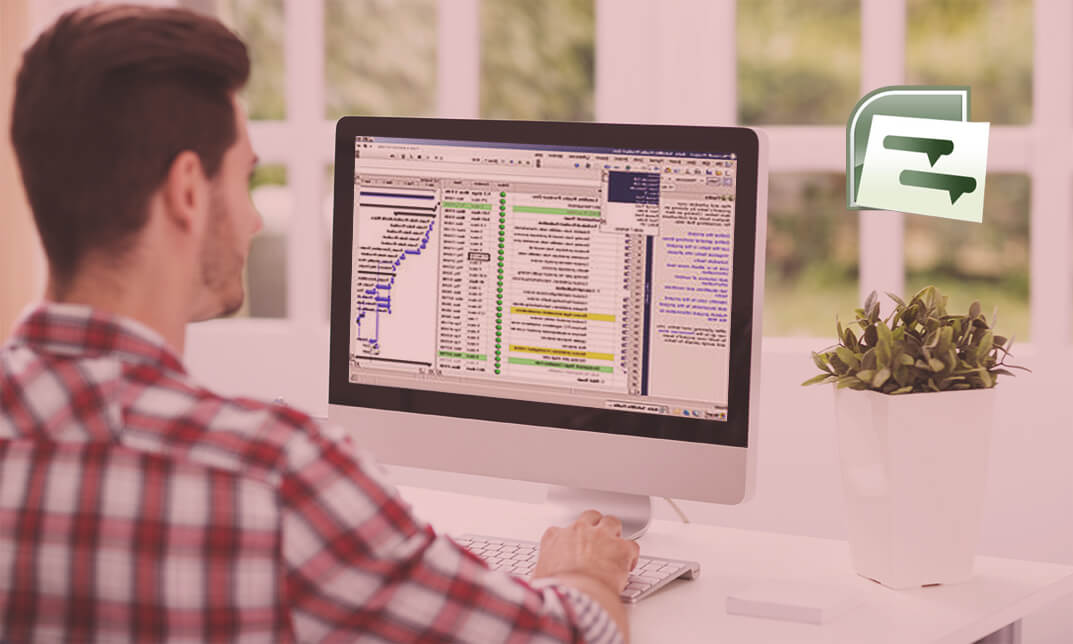
Description: Microsoft Project 2010 is the latest version of Project, a companion project management application for Microsoft Office. This Microsoft Project 2010 Beginners - Complete Video Course teaches the basic commands and features of Microsoft Project 2010. Here, you will learn how to create and modify task lists, establish a project schedule, create calendars, assign resources to tasks, track costs, and work with different views and tables. You will also learn how to apply filters and groups, and sort task and resource data. This version includes a wide range of changes, including the new ribbon interface. Microsoft Project integrates with all the other Office application you regularly use. You will finish up the course with learning how to resolve resource conflicts. If you want to know more detail about Microsoft Project you have to be a part of this course. You will get all the basic knowledge from here, which will help you to pull up ahead. Assessment: At the end of the course, you will be required to sit for an online MCQ test. Your test will be assessed automatically and immediately. You will instantly know whether you have been successful or not. Before sitting for your final exam you will have the opportunity to test your proficiency with a mock exam. Certification: After completing and passing the course successfully, you will be able to obtain an Accredited Certificate of Achievement. Certificates can be obtained either in hard copy at a cost of £39 or in PDF format at a cost of £24. Who is this Course for? Microsoft Project 2010 Beginners - Complete Video Course is certified by CPD Qualifications Standards and CiQ. This makes it perfect for anyone trying to learn potential professional skills. As there is no experience and qualification required for this course, it is available for all students from any academic background. Requirements Our Microsoft Project 2010 Beginners - Complete Video Course is fully compatible with any kind of device. Whether you are using Windows computer, Mac, smartphones or tablets, you will get the same experience while learning. Besides that, you will be able to access the course with any kind of internet connection from anywhere at any time without any kind of limitation. Career Path After completing this course you will be able to build up accurate knowledge and skills with proper confidence to enrich yourself and brighten up your career in the relevant job market. Getting Started Project Management Concepts FREE 00:12:00 The Project Window 00:15:00 Project Files 00:10:00 The Help Window 00:02:00 Tasks Creating a Task List 00:10:00 Modifying a Task List 00:07:00 The Work Breakdown Structure 00:13:00 Tasks Scheduling Task Links 00:16:00 Task Relationships 00:09:00 Task Options 00:05:00 Resource Management The Base Calendar 00:07:00 Resources and Calendars 00:14:00 Project Costs 00:08:00 Views and Tables Working with Views 00:12:00 Working with Tables 00:04:00 Filters, Groups, and Sorting Filters 00:10:00 Groups 00:05:00 Sorting Tasks and Resources 00:05:00 Finalizing the Task Plan Finalizing Schedules 00:09:00 Handling Resource Conflicts 00:11:00 Mock Exam Mock Exam- Microsoft Project 2010 Beginners - Complete Video Course 00:20:00 Final Exam Final Exam- Microsoft Project 2010 Beginners - Complete Video Course 00:20:00 Certificate and Transcript Order Your Certificates and Transcripts 00:00:00

Microsoft Project Introduction - Online classroom
By Microsoft Office Training
Course Objectives At the end of this course you will be able to: Identify the components of the Microsoft Project environment Create a new project plan Create the project schedule Use different views to analyse the project plan Create, allocate and manage resources in a project plan Finalise a project plan Track progress View and report project plan information ' 1 year email support service Customer Feedback Very good course. Learnt a lot. Looking forward to the next level. Alexandra - CIAL ' 1 year email support service Take a closer look at the consistent excellent feedback from our growing corporate clients visiting our site ms-officetraining co uk With more than 20 years experience, we deliver courses on all levels of the Desktop version of Microsoft Office and Office 365; ranging from Beginner, Intermediate, Advanced to the VBA level. Our trainers are Microsoft certified professionals with a proven track record with several years experience in delivering public, one to one, tailored and bespoke courses. Our competitive rates start from £550.00 per day of training Tailored training courses: You can choose to run the course exactly as they are outlined by us or we can customise it so that it meets your specific needs. A tailored or bespoke course will follow the standard outline but may be adapted to your specific organisational needs. Introduction to Microsoft Project Recap on project management concepts Project environment overview The 3 databases: Tasks, Resources and Assignments Different ways of displaying the Project Plan Access Help Creating a Project Plan Create a New Project Plan Project Information Create and apply the project calendar Defining recurring exceptions to the calendar Defining the calendar's work weeks Create the Summary tasks Create the Work Breakdown Structure Task creation and scheduling Exploring the Entry Table and its fields Task editing and the Task Information window Task Durations Defining Milestones Manual Scheduling vs Automatic Scheduling Changing the Task's Calendar Create a split in a Task Create Task Relationships Adding Lag or Lead to a Relationship Identifying the Critical Path Adding Constraints and Deadlines to Tasks Create Recurring Activities Adding Notes and links to Tasks Managing Resources Exploring the Entry Table and its fields Resource editing and the Resource Information window Resource Types Fixed Costs vs Variable Costs Adding Resource Costs Defining when costs accrue Changing the Resource Calendar and Availability Project calendar vs Resource and Task Calendar Assigning Resources to Tasks Effort Driven Scheduling Resolving Resource Overallocation Tracking the Project Progress Setting a Project Baseline Entering Actuals Different ways of viewing the Progress Checking if the Project is on track Viewing and Reporting Project Detail Adding Tasks to the Timeline and sharing it Modifying the Timescale and Zoom level Formatting the Gantt View Filtering and Grouping Tasks Print and Troubleshoot the Gantt View Using built-in Reports in Microsoft Project Who is this course for? Who is this course for? This course is designed for a person who has an understanding of project management concepts, who is responsible for creating and modifying project plans, and who needs a tool to manage these project plans. Requirements Requirements General knowledge of the Windows OS Career path Career path Microsoft Office know-how can instantly increase your job prospects as well as your salary. 80 percent of job openings require spreadsheet and word-processing software skills

Microsoft Project Beginners 2019
By Packt
An expert-approved MS Project 2019 course aimed at complete beginners, replete with project exercises for a better learning experience

Description: This Microsoft Project 2007 Beginners - Complete Video Course is designed for a person who has an understanding of project management concepts, who is responsible for creating and modifying project plans, and who needs a tool to manage these project plans. It will provide you with the necessary skills to plan and schedule a building or construction project. The course focuses on setting up a project in MS Project, updating and revising project schedules, assigning resources and dealing with constraints. You will be shown how to create time-scaled diagrams (bar charts), resolve activity clashes / problems and update and monitor activity completion. You will learn to, Set up a project program, Input tasks, durations and milestones, Identify activity relationships and links, plant and material resources, Update the program, Monitor and compare progress on the program, Print out programs and reports, and more. So, basically this course gives you a basic introduction to Microsoft Project 2007. Assessment: At the end of the course, you will be required to sit for an online MCQ test. Your test will be assessed automatically and immediately. You will instantly know whether you have been successful or not. Before sitting for your final exam you will have the opportunity to test your proficiency with a mock exam. Certification: After completing and passing the course successfully, you will be able to obtain an Accredited Certificate of Achievement. Certificates can be obtained either in hard copy at a cost of £39 or in PDF format at a cost of £24. Who is this Course for? Microsoft Project 2007 Beginners - Complete Video Course is certified by CPD Qualifications Standards and CiQ. This makes it perfect for anyone trying to learn potential professional skills. As there is no experience and qualification required for this course, it is available for all students from any academic background. Requirements Our Microsoft Project 2007 Beginners - Complete Video Course is fully compatible with any kind of device. Whether you are using Windows computer, Mac, smartphones or tablets, you will get the same experience while learning. Besides that, you will be able to access the course with any kind of internet connection from anywhere at any time without any kind of limitation. Career Path After completing this course you will be able to build up accurate knowledge and skills with proper confidence to enrich yourself and brighten up your career in the relevant job market. Getting Started and Creating a Project Plan Getting Started with Microsoft Project 00:36:00 Creating a Project Plan 00:43:00 Managing and Finalizing A Managing Tasks in a Project Plan 00:38:00 Managing Resources in a Project Plan 00:36:00 Finalizing the Project Plan1 00:26:00 Mock Exam Mock Exam- Microsoft Project 2007 Beginners - Complete Video Course 00:20:00 Final Exam Final Exam- Microsoft Project 2007 Beginners - Complete Video Course 00:20:00 Certificate and Transcript Order Your Certificates and Transcripts 00:00:00

Microsoft Project
By Nexus Human
Duration 2.75 Days 16.5 CPD hours This course is intended for This course is designed for a person with an understanding of project management concepts, as well as general desktop computer skills, and who will be responsible for creating and maintaining project plans. This course will give you the fundamental understanding as well as acquiring the advanced knowledge and skills needed to update a project plan in Microsoft Project during the execution, monitoring, and controlling phases of a project. Overview Identify project management concepts and navigate Microsoft 2. 2. Project Professional. Create a new project plan. Add tasks to a project. Manage task relationships within a project. Manage project resources. fnalize a project plan. Update a project plan. Generate project views to manage a project. Create project reports to share a project's status. Reuse project plan information. Work with multiple projects. This course will familiarize the user with the basic features and functions of MS Project so that it can be used effectively and efficiently in a real-world environment. MS project will give the ability to project managers to update a project plan in Project during the execution, monitoring, and controlling phases of a project GETTING STARTED WITH MICROSOFT PROJECT Topic A: Identify Project Management Concepts Topic B: Navigate in the Microsoft Project Desktop environment DEFINING A PROJECT Topic A: Create a New Project Plan File Topic B: Set Project Plan Options Topic C: Assign a Project Calendar ADDING PROJECT TASKS Topic A: Add Tasks to a Project Plan Topic B: Enter Task Duration Estimates MANAGING TASKS Topic A: Create a Work Breakdown Structure Topic B: Define Task Relationships Topic C: Schedule Tasks MANAGING PROJECT RESOURCES Topic A: Add Resources to a Project Topic B: Create a Resource Calendar Topic C: Enter Costs for Resources Topic D: Assign Resources to Tasks Topic E: Resolve Resource Conflicts FINALIZING A PROJECT PLAN Topic A: Optimize a Project Plan Topic B: Set a Baseline Topic C: Share a Project Plan UPDATING A PROJECT PLAN Topic A: Enter Task Progress Topic B: Enter Overtime Work Topic C: Edit Tasks Topic D: Update Cost Rate Tables Topic E: Update a Baseline VIEWING PROJECT PROGRESS Topic A: Use View Commands Topic B: Add a Custom Field Topic C: Create Custom Views Topic D: Format and Share the Timeline View REPORTING ON PROJECT PROGRESS Topic A: View Built-in Reports Topic B: Create Custom Reports Topic C: Create a Visual Report REUSING PROJECT PLAN INFORMATION Topic A: Create a Project Plan Template Topic B: Share Project Plan Elements with Other Plans WORKING WITH MULTIPLE PROJECTS Topic A: Share Resources Topic B: Link Project Plans Additional course details: Nexus Humans Microsoft Project training program is a workshop that presents an invigorating mix of sessions, lessons, and masterclasses meticulously crafted to propel your learning expedition forward. This immersive bootcamp-style experience boasts interactive lectures, hands-on labs, and collaborative hackathons, all strategically designed to fortify fundamental concepts. Guided by seasoned coaches, each session offers priceless insights and practical skills crucial for honing your expertise. Whether you're stepping into the realm of professional skills or a seasoned professional, this comprehensive course ensures you're equipped with the knowledge and prowess necessary for success. While we feel this is the best course for the Microsoft Project course and one of our Top 10 we encourage you to read the course outline to make sure it is the right content for you. Additionally, private sessions, closed classes or dedicated events are available both live online and at our training centres in Dublin and London, as well as at your offices anywhere in the UK, Ireland or across EMEA.

Description: This Microsoft Project 2007 Advanced - Complete Video Course designed to provide you with the necessary skills to plan and schedule a building or construction project. It focuses on setting u a project in MS Project, updating and revising project schedules, assigning resources and dealing with constraints. You will learn to create time-scaled diagrams (bar charts), resolve activity clashes/problems and update and monitor activity completion, consolidating multiple projects, tools for resource types and defining costs, discover how to use and customize reports, how to assign, level, and divert resources to overcome problems, delegation and tracking tasks. You can join this course if you have an understanding of project management concepts, and responsible for creating and modifying project plans, and need a tool to manage these project plans. By taking this course you will have a complete understanding of the higher functions of Project. Assessment: At the end of the course, you will be required to sit for an online MCQ test. Your test will be assessed automatically and immediately. You will instantly know whether you have been successful or not. Before sitting for your final exam you will have the opportunity to test your proficiency with a mock exam. Certification: After completing and passing the course successfully, you will be able to obtain an Accredited Certificate of Achievement. Certificates can be obtained either in hard copy at a cost of £39 or in PDF format at a cost of £24. Who is this Course for? Microsoft Project 2007 Advanced - Complete Video Course is certified by CPD Qualifications Standards and CiQ. This makes it perfect for anyone trying to learn potential professional skills. As there is no experience and qualification required for this course, it is available for all students from any academic background. Requirements Our Microsoft Project 2007 Advanced - Complete Video Course is fully compatible with any kind of device. Whether you are using Windows computer, Mac, smartphones or tablets, you will get the same experience while learning. Besides that, you will be able to access the course with any kind of internet connection from anywhere at any time without any kind of limitation. Career Path After completing this course you will be able to build up accurate knowledge and skills with proper confidence to enrich yourself and brighten up your career in the relevant job market. Exchanging Information and Updating a Plan Exchanging Project Plan Data with Other Applications FREE 00:22:00 Updating a Project Plan 00:46:00 Costs, Visualization, and Reusing Plan Information Managing Project Costs 00:23:00 Reporting Project Data Visually 00:30:00 Reusing Project Plan Information 00:37:00 Mock Exam Mock Exam- Microsoft Project 2007 Advanced - Complete Video Course 00:20:00 Final Exam Final Exam- Microsoft Project 2007 Advanced - Complete Video Course 00:20:00 Certificate and Transcript Order Your Certificates and Transcripts 00:00:00

Microsoft Project Introduction (live online classes)
By Microsoft Office Training
Course Objectives At the end of this course you will be able to: Identify the components of the Microsoft Project environment Create a new project plan Create the project schedule Use different views to analyse the project plan Create, allocate and manage resources in a project plan Finalise a project plan Track progress View and report project plan information ' 1 year email support service Customer Feedback Very good course. Learnt a lot. Looking forward to the next level. Alexandra - CIAL ' 1 year email support service Take a closer look at the consistent excellent feedback from our growing corporate clients visiting our site ms-officetraining co uk With more than 20 years experience, we deliver courses on all levels of the Desktop version of Microsoft Office and Office 365; ranging from Beginner, Intermediate, Advanced to the VBA level. Our trainers are Microsoft certified professionals with a proven track record with several years experience in delivering public, one to one, tailored and bespoke courses. Our competitive rates start from £550.00 per day of training Tailored training courses: You can choose to run the course exactly as they are outlined by us or we can customise it so that it meets your specific needs. A tailored or bespoke course will follow the standard outline but may be adapted to your specific organisational needs. Introduction to Microsoft Project Recap on project management concepts Project environment overview The 3 databases: Tasks, Resources and Assignments Different ways of displaying the Project Plan Access Help Creating a Project Plan Create a New Project Plan Project Information Create and apply the project calendar Defining recurring exceptions to the calendar Defining the calendar's work weeks Create the Summary tasks Create the Work Breakdown Structure Task creation and scheduling Exploring the Entry Table and its fields Task editing and the Task Information window Task Durations Defining Milestones Manual Scheduling vs Automatic Scheduling Changing the Task's Calendar Create a split in a Task Create Task Relationships Adding Lag or Lead to a Relationship Identifying the Critical Path Adding Constraints and Deadlines to Tasks Create Recurring Activities Adding Notes and links to Tasks Managing Resources Exploring the Entry Table and its fields Resource editing and the Resource Information window Resource Types Fixed Costs vs Variable Costs Adding Resource Costs Defining when costs accrue Changing the Resource Calendar and Availability Project calendar vs Resource and Task Calendar Assigning Resources to Tasks Effort Driven Scheduling Resolving Resource Overallocation Tracking the Project Progress Setting a Project Baseline Entering Actuals Different ways of viewing the Progress Checking if the Project is on track Viewing and Reporting Project Detail Adding Tasks to the Timeline and sharing it Modifying the Timescale and Zoom level Formatting the Gantt View Filtering and Grouping Tasks Print and Troubleshoot the Gantt View Using built-in Reports in Microsoft Project Who is this course for? Who is this course for? This course is designed for a person who has an understanding of project management concepts, who is responsible for creating and modifying project plans, and who needs a tool to manage these project plans. Requirements Requirements General knowledge of the Windows OS Career path Career path Microsoft Office know-how can instantly increase your job prospects as well as your salary. 80 percent of job openings require spreadsheet and word-processing software skills

Description: This Microsoft Project 2013 Beginners - Complete Video Course defines project management. You will learn to navigate and customize the project 2013 interface. This series will teach you the basic commands and features of Microsoft Project 2013. You will learn how to add tasks to a project, how to add resources to your project, and then how to save your project file. Here, you will learn the basic principle of project management, such as defining a project, defining a project management, project management processes; initiating the projects, planning the project, executing, monitoring and controlling, and closing, and more. Upon completion of this course, you possess all the tools you need to use Microsoft Project 2013 to organize, access, and deliver your project on time. So, if you want to explore all the details about project management 2013, you should join this course and improve your knowledge. Assessment: At the end of the course, you will be required to sit for an online MCQ test. Your test will be assessed automatically and immediately. You will instantly know whether you have been successful or not. Before sitting for your final exam you will have the opportunity to test your proficiency with a mock exam. Certification: After completing and passing the course successfully, you will be able to obtain an Accredited Certificate of Achievement. Certificates can be obtained either in hard copy at a cost of £39 or in PDF format at a cost of £24. Who is this Course for? Microsoft Project 2013 Beginners - Complete Video Course is certified by CPD Qualifications Standards and IAO. This makes it perfect for anyone trying to learn potential professional skills. As there is no experience and qualification required for this course, it is available for all students from any academic background. Requirements Our Microsoft Project 2013 Beginners - Complete Video Course is fully compatible with any kind of device. Whether you are using Windows computer, Mac, smartphones or tablets, you will get the same experience while learning. Besides that, you will be able to access the course with any kind of internet connection from anywhere at any time without any kind of limitation. Career Path After completing this course you will be able to build up accurate knowledge and skills with proper confidence to enrich yourself and brighten up your career in the relevant job market. Starting a Project Project Management 101 FREE 00:12:00 Navigate and Customize the Project 2013 Interface 00:24:00 Add Tasks to a Project 00:23:00 Add Resources to a Project 00:12:00 Save a Project 00:05:00 Working with Project Calendars Manage Project Time Frames 00:09:00 Change Working Time 00:17:00 Working with Project Tasks Manage Project Tasks 00:45:00 Add Summary Tasks and Milestones 00:06:00 Working with Project Resources Manage Project Resources 00:18:00 Allocate and Level Work Resources 00:17:00 Delivering a Project Plan Print Project Views 00:05:00 Share Projects 00:03:00 Export Projects 00:08:00 Refer A Friend Refer A Friend 00:00:00 Mock Exam Mock Exam- Microsoft Project 2013 Beginners - Complete Video Course 00:20:00 Final Exam Final Exam- Microsoft Project 2013 Beginners - Complete Video Course 00:20:00 Certificate and Transcript Order Your Certificates and Transcripts 00:00:00

Description: Project planning is an art. There is so much to it: coordinating, scheduling, calendaring, organizing, budgeting, costs, resource management, etc. Without the right tools, it can become overwhelming. In this Microsoft Project 2010 Advanced - Complete Video Course you will be introduced with the advanced project management features Microsoft Project has to offer such as critical paths, scheduling, and calendars. This series builds on the concepts and skills taught in the Basic course. You will learn how to work with templates, create baseline plans, monitor and update projects, analyze project statistics, handle delays and conflicts, consolidate project files, share resources, and customize Project. You will also learn how to communicate project information by using Project Server 2010 and how to integrate Project data with other Office applications. If you already have a good grounding in Microsoft Project, this course will provide you with the knowledge and skills to use Microsoft Project 2010 at an expert level. Assessment: At the end of the course, you will be required to sit for an online MCQ test. Your test will be assessed automatically and immediately. You will instantly know whether you have been successful or not. Before sitting for your final exam you will have the opportunity to test your proficiency with a mock exam. Certification: After completing and passing the course successfully, you will be able to obtain an Accredited Certificate of Achievement. Certificates can be obtained either in hard copy at a cost of £39 or in PDF format at a cost of £24. Who is this Course for? Microsoft Project 2010 Advanced - Complete Video Course is certified by CPD Qualifications Standards and CiQ. This makes it perfect for anyone trying to learn potential professional skills. As there is no experience and qualification required for this course, it is available for all students from any academic background. Requirements Our Microsoft Project 2010 Advanced - Complete Video Course is fully compatible with any kind of device. Whether you are using Windows computer, Mac, smartphones or tablets, you will get the same experience while learning. Besides that, you will be able to access the course with any kind of internet connection from anywhere at any time without any kind of limitation. Career Path After completing this course you will be able to build up accurate knowledge and skills with proper confidence to enrich yourself and brighten up your career in the relevant job market. Using Templates and Importing Data Working with Templates 00:12:00 Creating Projects From Other Projects 00:06:00 Managing a Project Setting Baselines 00:08:00 Updating an Active Project 00:19:00 Monitoring Progress 00:08:00 Analyzing and Adjusting the Plan Analyzing the Plan 00:07:00 Delays and Conflicts 00:17:00 Team Planner View 00:10:00 Working with Reports Standard Reports 00:12:00 Visual Reports 00:07:00 Customizing Project Custom Views 00:10:00 Working with Tables 00:07:00 Gantt Chart Formatting 00:00:00 Custom Fields 00:13:00 Managing Multiple Projects Consolidating and Sharing Projects 00:15:00 Sharing Resources Among Projects 00:04:00 Exchanging Project Information Collaboration 00:03:00 Hyperlinks 00:03:00 Exporting to Office Applications 00:09:00 Mock Exam Mock Exam- Microsoft Project 2010 Advanced - Complete Video Course 00:20:00 Final Exam Final Exam- Microsoft Project 2010 Advanced - Complete Video Course 00:20:00 Certificate and Transcript Order Your Certificates and Transcripts 00:00:00

Search By Location
- Microsoft Project Courses in London
- Microsoft Project Courses in Birmingham
- Microsoft Project Courses in Glasgow
- Microsoft Project Courses in Liverpool
- Microsoft Project Courses in Bristol
- Microsoft Project Courses in Manchester
- Microsoft Project Courses in Sheffield
- Microsoft Project Courses in Leeds
- Microsoft Project Courses in Edinburgh
- Microsoft Project Courses in Leicester
- Microsoft Project Courses in Coventry
- Microsoft Project Courses in Bradford
- Microsoft Project Courses in Cardiff
- Microsoft Project Courses in Belfast
- Microsoft Project Courses in Nottingham