- Professional Development
- Medicine & Nursing
- Arts & Crafts
- Health & Wellbeing
- Personal Development
330 Microsoft Powerpoint courses
Power BI - Analyze and Interactively Visualize Business Data Training
By Study Plex
Highlights of the Course Course Type: Online Learning Duration: 2 Hours 36 Minutes Tutor Support: Tutor support is included Customer Support: 24/7 customer support is available Quality Training: The course is designed by an industry expert Recognised Credential: Recognised and Valuable Certification Completion Certificate: Free Course Completion Certificate Included Instalment: 3 Installment Plan on checkout What you will learn from this course? Gain comprehensive knowledge about Microsoft Power BI Understand the core competencies and principles of Microsoft Power BI Explore the various areas of Microsoft Power BI Know how to apply the skills you acquired from this course in a real-life context Become a confident and expert Power BI user Power BI - Analyze and Interactively Visualize Business Data Training Course Master the skills you need to propel your career forward in Microsoft Power BI. This course will equip you with the essential knowledge and skillset that will make you a confident Power BI user and take your career to the next level. This comprehensive Power BI - analyze and interactively visualize business data training course is designed to help you surpass your professional goals. The skills and knowledge that you will gain through studying this Power BI - analyze and interactively visualize business data training course will help you get one step closer to your professional aspirations and develop your skills for a rewarding career. This comprehensive course will teach you the theory of effective Microsoft Power BI practice and equip you with the essential skills, confidence and competence to assist you in the Microsoft Power BI industry. You'll gain a solid understanding of the core competencies required to drive a successful career in Microsoft Power BI. This course is designed by industry experts, so you'll gain knowledge and skills based on the latest expertise and best practices. This extensive course is designed for Power BI user or for people who are aspiring to specialise in Microsoft Power BI. Enrol in this Power BI - analyze and interactively visualize business data training course today and take the next step towards your personal and professional goals. Earn industry-recognised credentials to demonstrate your new skills and add extra value to your CV that will help you outshine other candidates. Who is this Course for? This comprehensive Power BI - analyze and interactively visualize business data training course is ideal for anyone wishing to boost their career profile or advance their career in this field by gaining a thorough understanding of the subject. Anyone willing to gain extensive knowledge on this Microsoft Power BI can also take this course. Whether you are a complete beginner or an aspiring professional, this course will provide you with the necessary skills and professional competence, and open your doors to a wide number of professions within your chosen sector. Entry Requirements This Power BI - analyze and interactively visualize business data training course has no academic prerequisites and is open to students from all academic disciplines. You will, however, need a laptop, desktop, tablet, or smartphone, as well as a reliable internet connection. Assessment This Power BI - analyze and interactively visualize business data training course assesses learners through multiple-choice questions (MCQs). Upon successful completion of the modules, learners must answer MCQs to complete the assessment procedure. Through the MCQs, it is measured how much a learner could grasp from each section. In the assessment pass mark is 60%. Advance Your Career This Power BI - analyze and interactively visualize business data training course will provide you with a fresh opportunity to enter the relevant job market and choose your desired career path. Additionally, you will be able to advance your career, increase your level of competition in your chosen field, and highlight these skills on your resume. Recognised Accreditation This course is accredited by continuing professional development (CPD). CPD UK is globally recognised by employers, professional organisations, and academic institutions, thus a certificate from CPD Certification Service creates value towards your professional goal and achievement. Course Curriculum Introduction - What is Power BI? Introduction - What is Power BI. 00:08:00 Getting Started with Power BI Pro Getting Started with Power BI Pro 00:09:00 Working With Various Data Sources in Power BI Using Data from Excel Tables in Power BI 00:04:00 Using Data from Normalized Excel Spreadsheets in Power BI 00:09:00 Update Data in Power BI 00:04:00 Import Data from Websites into Power BI 00:02:00 Import Data from a PDF File into Power BI 00:03:00 Import Data from a CSV File into Power BI 00:04:00 Import Data from Access Databases into Power BI 00:07:00 Elaborate a Power BI Report to Enable Decision Making Elaborate a Power BI Report to Enable Decision Making 00:10:00 Improve a Power BI Report to Increase Informative Value 00:08:00 Optimize Power BI Reports to Improve Readability Edit Field Properties in Power BI to Improve Readability 00:04:00 Format Axes to Make Data Comparable 00:04:00 Visualize Benchmarks with Reference Lines 00:02:00 Add Annotations Using Text Boxes 00:03:00 Create YoY Comparisons Conveniently 00:03:00 Visualize Data on Maps to Valorize Reports 00:06:00 Enrich Visualisations with Radial Gauges - Speedometer and Thermometer 00:06:00 Enrich Visualisations with Conditional Formatting 00:03:00 Perform Advanced Data Analysis by Using Filters and Slicers 00:07:00 If Default Visualizations are not Enough: Add Custom Visuals 00:04:00 Customize the Design of a Report 00:03:00 Save Key Findings in Easy-to-Access Bookmarks 00:03:00 Optimize Reports for Mobile Devices 00:01:00 Access from Anywhere with Power BI 00:04:00 Working With Data - Advanced Techniques Improve Datasets by Extracting Data from Fields and Adding Fields 00:07:00 Create Calculated Columns if the Data Source is Insufficient 00:08:00 Take Advantage of Predefined Calculations Using Quick Measures 00:06:00 Create Virtual Columns Using Measures 00:03:00 Power BI Service - The Online Version of Power BI Power BI Service - First Steps 00:06:00 Share Power BI Reports for Collaboration 00:06:00 Provide Power BI Reports in Microsoft Teams 00:02:00 Publish Power BI Reports Manage Roles and Assign Users 00:09:00 From Complex Reports to Clear Dashboards 00:09:00 Set Up Alerts for Target Values 00:12:00 Commenting on Reports and Dashboards 00:04:00 Use Data Gateways to Access Local Data Safely 00:02:00 Optimizing Power BI with Advanced Settings 00:08:00 Appendix: The Various Power BI Components and How to Install Power BI Installing Power BI Pro 00:08:00 Activate the Power BI Service 00:01:00 Final Remarks Final Remarks 00:01:00 Obtain Your Certificate Order Your Certificate of Achievement 00:00:00 Get Your Insurance Now Get Your Insurance Now 00:00:00 Feedback Feedback 00:00:00
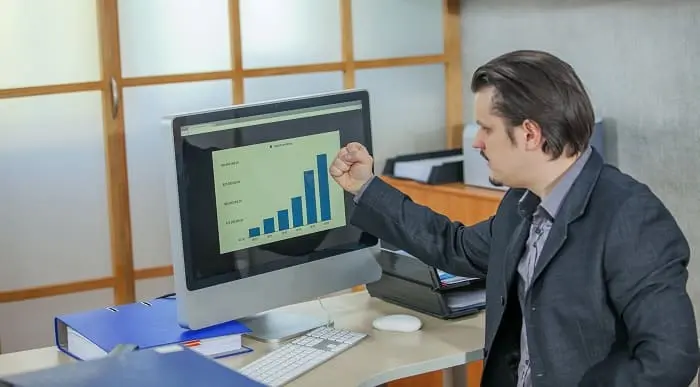
Accredited Microsoft Outlook for Beginners
By iStudy UK
Do you want to be an expert in e-mail management? Do you need to learn Microsoft Outlook? The course will teach you the basics about Microsoft Outlook. Course Description: Microsoft Outlook is a service offered by Microsoft. It is a part of Microsoft Office suite together with Microsoft Word, Microsoft Excel, Microsoft Access and Microsoft Power point. Microsoft Outlook offers free email and calendar services. It also allows you to take notes or set a reminder for your next program. The course will help you to know how to use the program. You will also learn how to customise the Outlook interface and how to use Quick Steps to automate regular actions. By the end of the course, you will be an expert user of Microsoft Outlook. Course Highlights Accredited Microsoft Outlook for Beginners is an award winning and the best selling course that has been given the CPD Certification & IAO accreditation. It is the most suitable course anyone looking to work in this or relevant sector. It is considered one of the perfect courses in the UK that can help students/learners to get familiar with the topic and gain necessary skills to perform well in this field. We have packed Accredited Microsoft Outlook for Beginners into 13 modules for teaching you everything you need to become successful in this profession. To provide you ease of access, this course is designed for both part-time and full-time students. You can become accredited in just 11 hours, 40 minutes hours and it is also possible to study at your own pace. We have experienced tutors who will help you throughout the comprehensive syllabus of this course and answer all your queries through email. For further clarification, you will be able to recognize your qualification by checking the validity from our dedicated website. Why You Should Choose Accredited Microsoft Outlook for Beginners Lifetime access to the course No hidden fees or exam charges CPD Accredited certification on successful completion Full Tutor support on weekdays (Monday - Friday) Efficient exam system, assessment and instant results Download Printable PDF certificate immediately after completion Obtain the original print copy of your certificate, dispatch the next working day for as little as £9. Improve your chance of gaining professional skills and better earning potential. Who is this Course for? Accredited Microsoft Outlook for Beginners is CPD certified and IAO accredited. This makes it perfect for anyone trying to learn potential professional skills. As there is no experience and qualification required for this course, it is available for all students from any academic backgrounds. Requirements Our Accredited Microsoft Outlook for Beginners is fully compatible with any kind of device. Whether you are using Windows computer, Mac, smartphones or tablets, you will get the same experience while learning. Besides that, you will be able to access the course with any kind of internet connection from anywhere at any time without any kind of limitation. Career Path You will be ready to enter the relevant job market after completing this course. You will be able to gain necessary knowledge and skills required to succeed in this sector. All our Diplomas' are CPD and IAO accredited so you will be able to stand out in the crowd by adding our qualifications to your CV and Resume. Module One - Getting Started FREE 00:30:00 Module Two - Opening and Closing Outlook FREE 01:00:00 Module Three - Understanding the Interface 01:00:00 Module Four - Working with the Message List and the Reading Pane 01:00:00 Module Five - Using Message List Commands 01:00:00 Module Six - Creating a New Email 01:00:00 Module Seven - Managing Email 01:00:00 Module Eight - Searching for Items 01:00:00 Module Nine - An Introduction to the Calendar 01:00:00 Module Ten - An Introduction to Tasks 01:00:00 Module Eleven - An Introduction to Contact 01:00:00 Module Twelve - Wrapping Up 00:30:00 Activities Activities - Accredited Microsoft Outlook for Beginners 00:00:00 Mock Exam Mock Exam- Accredited Microsoft Outlook for Beginners 00:20:00 Final Exam Final Exam- Accredited Microsoft Outlook for Beginners 00:20:00
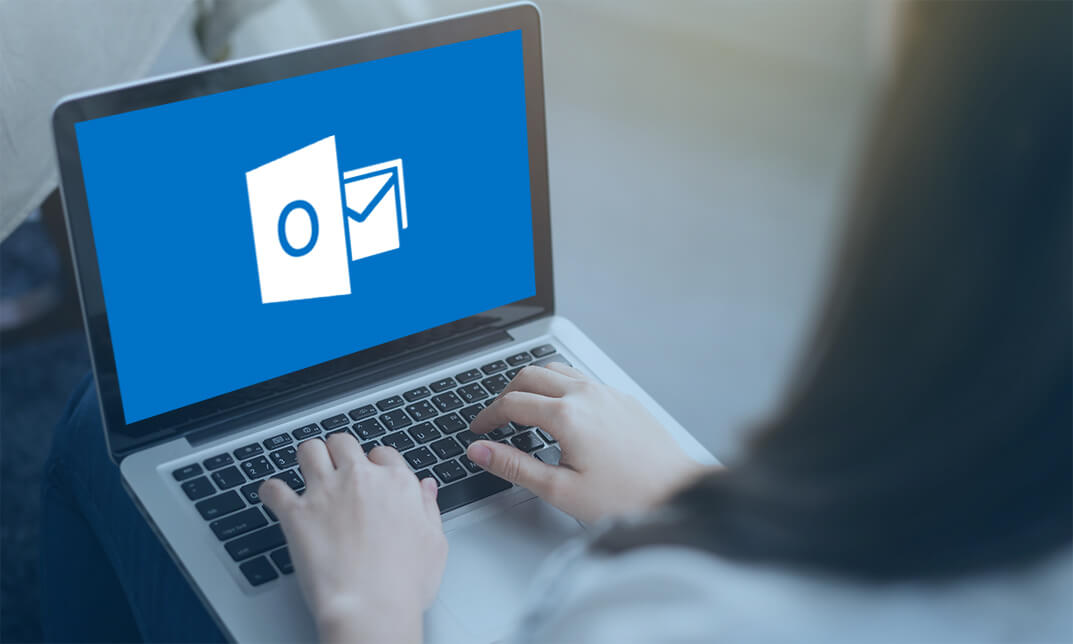
Microsoft Power BI Training
By NextGen Learning
Microsoft Power BI Training Course Overview: The Microsoft Power BI Training course is designed to equip learners with the knowledge and skills to use Power BI effectively for data analysis and reporting. This course covers the core features of Power BI, from data import and transformation to the creation of reports and visualizations. Learners will explore how to analyse data, generate insights, and create dynamic dashboards for reporting purposes. Whether you are looking to improve your analytical skills or advance your career, this course provides the foundation needed to become proficient in using Power BI for various data analysis tasks. By the end of the course, learners will be able to handle large data sets, create compelling visual reports, and make data-driven decisions. Course Description: This comprehensive Microsoft Power BI course delves into the essential components of the Power BI platform. Learners will start by exploring how to import and work with data, before progressing to designing reports and visualizations. The course includes an in-depth look at the various types of visualizations available, enabling learners to display data in an intuitive, easy-to-understand format. Additionally, learners will explore the Power BI Web App to access and share their reports online. As they move through the course, participants will gain valuable skills in data transformation, reporting, and visualization, all of which are applicable to industries requiring data-driven decision-making. By completing this course, learners will have a solid understanding of Power BI and the ability to create impactful reports and dashboards for business or personal use. Microsoft Power BI Training Curriculum: Module 01: Getting Started Module 02: Working with Data Module 03: Working with Reports and Visualizations Module 04: A Closer Look at Visualizations Module 05: Introduction to the Power BI Web App (See full curriculum) Who is this course for? Individuals seeking to understand Power BI and data analysis. Professionals aiming to enhance their data reporting skills. Beginners with an interest in business intelligence and data analytics. Anyone looking to improve their ability to visualise data for better decision-making. Career Path: Data Analyst Business Intelligence Analyst Reporting Specialist Data Visualisation Specialist Business Analyst

Microsoft Power BI Masterclass 2021
By NextGen Learning
Microsoft Power BI Masterclass 2021 Course Overview: The "Microsoft Power BI Masterclass 2021" provides learners with the skills to become proficient in data analysis and visualization using Power BI. This comprehensive course covers the core functionalities of Power BI, from data preparation and transformation to creating impactful reports and dashboards. Learners will gain valuable insights into data modelling, visualisation, and the use of DAX for advanced calculations. By the end of the course, participants will be able to apply their knowledge to real-world projects, improving their ability to communicate data-driven insights effectively. This course is ideal for professionals and beginners who want to leverage Power BI to unlock the potential of their data. Course Description: This masterclass delves into the essential features of Microsoft Power BI, guiding learners through every stage of data analysis. Starting with project setup and data transformation in the Query Editor, the course progresses to advanced topics such as DAX functions and data storytelling. Learners will explore how to build data models, create dashboards, and employ Python in Power BI to enhance their reports. The course also covers Power BI Service for cloud-based analytics, row-level security for data protection, and integrating additional data sources. With a focus on empowering users to communicate insights clearly, the course ensures learners gain the expertise to manage data efficiently, make informed decisions, and stay up to date with evolving tools and features. Microsoft Power BI Masterclass 2021 Curriculum: Module 01: Introduction Module 02: Preparing our Project Module 03: Data Transformation - The Query Editor Module 04: Data Transformation - Advanced Module 05: Creating a Data Model Module 06: Data Visualization Module 07: Power BI & Python Module 08: Storytelling with Data Module 09: DAX - The Essentials Module 10: DAX - The CALCULATE function Module 11: Power BI Service - Power BI Cloud Module 12: Row-Level Security Module 13: More data sources Module 14: Next steps to improve & stay up to date (See full curriculum) Who is this course for? Individuals seeking to enhance their data analysis skills. Professionals aiming to advance their data visualization expertise. Beginners with an interest in data science or business analytics. Business analysts or data professionals looking to upskill in Power BI. Career Path: Data Analyst Business Intelligence Analyst Data Scientist Power BI Developer Reporting Analyst Data Visualisation Expert

Microsoft Office Skills (Microsoft Excel, Word, PowerPoint) with Admin, Secretarial & PA
4.9(27)By Apex Learning
Whether you're a novice or an experienced user wishing to advance your Microsoft Office Skills (Excel, Word, PowerPoint), IT Functional Skills with Admin, Secretarial & PA, this course offers many things for you.

Overview This comprehensive course on CompTIA Security+ (SY0-601) will deepen your understanding on this topic. After successful completion of this course you can acquire the required skills in this sector. This CompTIA Security+ (SY0-601) comes with accredited certification from CPD, which will enhance your CV and make you worthy in the job market. So enrol in this course today to fast track your career ladder. How will I get my certificate? You may have to take a quiz or a written test online during or after the course. After successfully completing the course, you will be eligible for the certificate. Who is This course for? There is no experience or previous qualifications required for enrolment on this CompTIA Security+ (SY0-601). It is available to all students, of all academic backgrounds. Requirements Our CompTIA Security+ (SY0-601) is fully compatible with PC's, Mac's, Laptop, Tablet and Smartphone devices. This course has been designed to be fully compatible with tablets and smartphones so you can access your course on Wi-Fi, 3G or 4G. There is no time limit for completing this course, it can be studied in your own time at your own pace. Career Path Learning this new skill will help you to advance in your career. It will diversify your job options and help you develop new techniques to keep up with the fast-changing world. This skillset will help you to- Open doors of opportunities Increase your adaptability Keep you relevant Boost confidence And much more! Course Curriculum 14 sections • 164 lectures • 20:35:00 total length •Introduction to CompTIA Security+ SY0-601: 00:03:00 •About the CompTIA Security+ SY0-601 Exam: 00:03:00 •Defining Risk: 00:08:00 •Threats and Vulnerabilities: 00:07:00 •Threat Intelligence: 00:11:00 •Risk Management Concepts: 00:07:00 •Security Controls: 00:09:00 •Risk Assessments and Treatments: 00:06:00 •Quantitative Risk Assessments: 00:07:00 •Qualitative Risk Assessments: 00:04:00 •Business Impact Analysis: 00:09:00 •Data Types and Roles: 00:11:00 •Security and the Information Life Cycle: 00:09:00 •Data Destruction: 00:06:00 •Personnel Risk and Policies: 00:10:00 •Third-Party Risk Management: 00:09:00 •Agreement Types: 00:07:00 •Exam Question Review: 00:02:00 •Wiping Disks with the dd Command Lab: 00:06:00 •Ask Me Anything (AMA): 00:02:00 •Cryptography Basics: 00:16:00 •Data Protection: 00:09:00 •Cryptographic Methods: 00:07:00 •Symmetric Cryptosystems: 00:13:00 •Symmetric Block Modes: 00:08:00 •Asymmetric Cryptosystems: 00:13:00 •Diffie-Hellman: 00:07:00 •Hashing: 00:09:00 •Understanding Digital Certificates: 00:08:00 •Trust Models: 00:05:00 •Public Key Infrastructure: 00:04:00 •Certificate Types: 00:14:00 •Touring Certificates: 00:09:00 •Cryptographic Attacks: 00:05:00 •Password Cracking: 00:10:00 •Password Cracking Demo: 00:06:00 •Exam Question Review: 00:02:00 •SSH Public Key Authentication Lab: 00:09:00 •Ask Me Anything (AMA): 00:02:00 •Identification, Authentication, and Authorization: 00:08:00 •Enabling Multifactor Authentication: 00:05:00 •Authorization: 00:05:00 •Accounting: 00:05:00 •Authentication Methods: 00:14:00 •Access Control Schemes: 00:07:00 •Account Management: 00:13:00 •Network Authentication: 00:09:00 •Identity Management Systems: 00:06:00 •Exam Question Review: 00:02:00 •Creating LInux Users and Groups Lab: 00:06:00 •Ask Me Anything (AMA): 00:01:00 •Touring the CLI: 00:16:00 •Shells: 00:06:00 •The Windows Command Line: 00:05:00 •Microsoft PowerShell: 00:13:00 •Linux Shells: 00:12:00 •Python Scripts: 00:07:00 •Windows Command-Line Tools: 00:16:00 •Linux Command-Line Tools: 00:10:00 •Network Scanners: 00:05:00 •Network Scanning with Nmap: 00:09:00 •Network Protocol Analyzers: 00:08:00 •Using Wireshark to Analyze Network Traffic: 00:09:00 •Using tcpdump to Analyze Network Traffic: 00:08:00 •Log Files: 00:09:00 •Centralized Logging: 00:09:00 •Configuring Linux Log Forwarding: 00:08:00 •Exam Question Review: 00:03:00 •Lunux Shell Script Lab: 00:07:00 •Nmap Lab: 00:05:00 •Ask Me Anything (AMA): 00:02:00 •Malware: 00:14:00 •Weak Configurations: 00:12:00 •Common Attacks: 00:09:00 •Driver and Overflow Attacks: 00:08:00 •Password Attacks: 00:08:00 •Bots and Botnets: 00:06:00 •Disk RAID Levels: 00:10:00 •Securing Hardware: 00:11:00 •Securing Endpoints: 00:09:00 •Exam Question Review: 00:02:00 •Linux Software RAID Lab: 00:08:00 •Ask Me Anything (AMA): 00:02:00 •The OSI Model: 00:13:00 •ARP Cache Poisoning: 00:09:00 •Other Layer 2 Attacks: 00:05:00 •Network Planning: 00:07:00 •Load Balancing: 00:06:00 •Securing Network Access: 00:06:00 •Honeypots: 00:06:00 •Firewalls: 00:11:00 •Proxy Servers: 00:06:00 •Network and Port Address Translation: 00:07:00 •IP Security (IPsec): 00:09:00 •Virtual Private Networks (VPNs): 00:10:00 •Intrusion Detection and Prevention Systems (IDS/IPS): 00:13:00 •Exam Question Review: 00:03:00 •Linux Snort IDS Lab: 00:07:00 •Ask Me Anything (AMA): 00:01:00 •Wi-Fi Encryption Standards: 00:10:00 •RFID, NFC, and Bluetooth: 00:07:00 •Wi-Fi Coverage and Performance: 00:08:00 •Wi-Fi Discovery and Attacks: 00:12:00 •Cracking WPA2: 00:10:00 •Wi-Fi Hardening: 00:11:00 •Exam Question Review: 00:02:00 •WPA2 Cracking Lab: 00:06:00 •Ask Me Anything (AMA): 00:01:00 •Defining a Public Server: 00:01:00 •Common Attacks and Mitigations: 00:10:00 •Containers and Software-Defined Networking: 00:11:00 •Hypervisors and Virtual Machines: 00:08:00 •Cloud Deployment Models: 00:09:00 •Cloud Service Models: 00:08:00 •Securing the Cloud: 00:10:00 •Exam Question Review: 00:02:00 •Docker Container Lab: 00:04:00 •Ask Me Anything (AMA): 00:02:00 •Embedded Systems: 00:13:00 •Industrial Control System (ICS): 00:07:00 •Internet of Things (IoT) Devices: 00:10:00 •Connecting to Dedicated and Mobile Systems: 00:11:00 •Security Constraints for Dedicated Systems: 00:05:00 •Mobile Device Deployment and Hardening: 00:11:00 •Exam Question Review: 00:03:00 •Smartphone Hardening Lab: 00:03:00 •Ask Me Anything (AMA): 00:02:00 •Physical Security Overview: 00:01:00 •Physical Security: 00:10:00 •Keylogger Demo: 00:05:00 •Environmental Controls: 00:05:00 •Exam Question Review: 00:02:00 •Physical Security Lab: 00:03:00 •Ask Me Anything (AMA): 00:03:00 •DNS Security: 00:05:00 •FTP Packet Capture: 00:03:00 •Secure Web and E-mail: 00:02:00 •Request Forgery Attacks: 00:05:00 •Cross-Site Scripting Attacks: 00:07:00 •Web Application Security: 01:20:00 •Web App Vulnerability Scanning: 00:06:00 •Exam Question Review: 00:03:00 •OWASP ZAP Web App Scan Lab: 00:04:00 •Ask Me Anything (AMA): 00:02:00 •Testing Infrastructure Overview: 00:05:00 •Social Engineering: 00:06:00 •Social Engineering Attacks: 00:11:00 •Vulnerability Assessments: 00:09:00 •Penetration Testing: 00:10:00 •Security Assessment Tools: 00:12:00 •The Metasploit Framework: 00:08:00 •Exam Question Review: 00:02:00 •Hping3 Forged Packet Lab: 00:06:00 •Ask Me Anything (AMA): 00:02:00 •Incident Response Overview: 00:03:00 •Incident Response Plans (IRPs): 00:06:00 •Threat Analysis and Mitigating Actions: 00:08:00 •Digital Forensics: 00:12:00 •Gathering Digital Evidence: 00:10:00 •Business Continuity and Alternate Sites: 00:06:00 •Data Backup: 00:10:00 •Exam Question Review: 00:01:00 •Autopsy Forensic Browser Lab: 00:05:00 •Ask Me Anything (AMA): 00:02:00

Microsoft Power BI - Master Power BI in 90 Minutes!
By NextGen Learning
Course Overview This "Microsoft Power BI - Master Power BI in 90 Minutes!" course offers a concise yet comprehensive introduction to Power BI, empowering learners to quickly create and manage data dashboards. The course is designed for both newcomers and those looking to enhance their skills, covering essential topics to help users understand and utilise Power BI for data analysis and reporting. Upon completion, learners will gain the ability to design dynamic dashboards, manipulate data, and visualise trends, providing valuable insights for decision-making in various business environments. Course Description This course takes learners through Power BI’s core functionalities, starting with an introduction to the platform before advancing to building basic and sophisticated dashboards. Learners will explore key aspects such as data import, filtering, and the creation of interactive visuals. By working with live data, participants will develop an understanding of how to generate real-time reports, enhancing their ability to analyse data and derive insights. The course offers both beginner and advanced concepts, ensuring that all participants can apply what they’ve learned to real-world data scenarios. Upon completing the course, learners will feel confident in their ability to utilise Power BI to its full potential in any business context. Course Modules Module 01: Power BI - Introduction Module 02: Your First Power BI Dashboard Module 03: Your Advanced Power BI Dashboard with Real Live Data Module 04: Course Bonuses (See full curriculum) Who is this course for? Individuals seeking to enhance their data analysis skills. Professionals aiming to improve data visualisation and reporting capabilities. Beginners with an interest in business intelligence or data management. Anyone looking to gain insights into data-driven decision-making. Career Path Business Intelligence Analyst Data Analyst Data Visualisation Specialist Marketing Data Analyst Financial Analyst

LangChain Masterclass - Build 15 OpenAI and LLAMA 2 LLM Apps Using Python
By Packt
This comprehensive course unlocks the boundless potential of LangChain, Pinecone, OpenAI, and LLAMA 2 LLM, guiding you from AI novice to expert. Dive into 15 different practical projects, from dynamic chatbots to data analysis tools, and cultivate a profound understanding of AI, empowering your journey into the future of language-based applications.
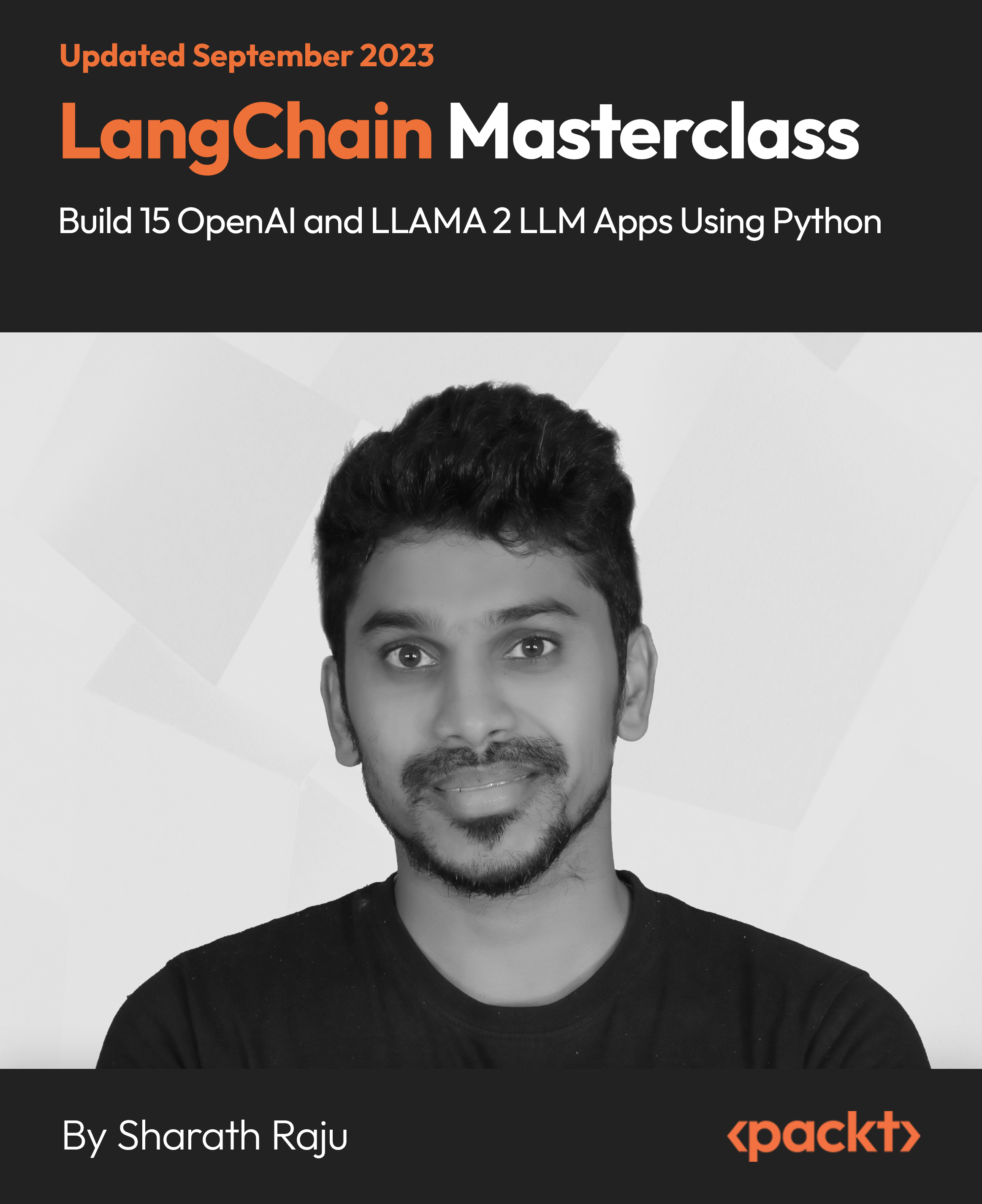
Embarking on the CompTIA Security+ course is akin to unlocking a treasure trove of cybersecurity knowledge. Imagine standing at the forefront of digital security, equipped with the latest tools and techniques to safeguard information systems. This course, meticulously designed with fourteen comprehensive sections, offers an immersive journey from the basics of risk management to the complexities of securing dedicated systems. The curriculum is tailored to blend theoretical knowledge with real-world applications, ensuring learners grasp the essence of cybersecurity in today's technology-driven world. Whether it's understanding the nuances of cryptography or mastering the art of incident response, CompTIA Security+ is your gateway to becoming a cybersecurity connoisseur. Delving into this course, you'll navigate through a landscape where every section is a stepping stone to mastering security competencies. The course begins with an introduction to the fundamental principles of cybersecurity, setting the stage for more advanced topics like identity and account management, and securing wireless LANs. Each section is a meticulously crafted module, aimed at building a robust understanding of both the threats and the defenses in the cyber world. By the time you reach the final sections on secure protocols, applications, and testing infrastructure, you will have developed a holistic view of network security, ready to apply your knowledge in a variety of real-world scenarios. CompTIA Security+ is not just a course; it's a journey through the dynamic landscape of network security. As you progress from one section to another, you'll not only learn about securing individual systems and public servers but also about the importance of physical security in protecting digital assets. This course is a blend of theory and practicality, providing an in-depth understanding of the latest security tools and techniques. It's an opportunity to transform yourself into a sought-after professional in the cybersecurity domain, equipped with the knowledge to protect and defend against the ever-evolving cyber threats. Learning Outcomes Develop a comprehensive understanding of risk management strategies and their application in cybersecurity. Acquire proficiency in various cryptographic methods and their importance in securing data. Gain insights into effective identity and account management to enhance system security. Learn to utilize essential security tools for safeguarding individual and network systems. Master the skills to implement and manage security measures for both wired and wireless networks. Why buy this CompTIA Security+? Unlimited access to the course for a lifetime. Opportunity to earn a certificate accredited by the CPD Quality Standards and CIQ after completing this course. Structured lesson planning in line with industry standards. Immerse yourself in innovative and captivating course materials and activities. Assessments designed to evaluate advanced cognitive abilities and skill proficiency. Flexibility to complete the Course at your own pace, on your own schedule. Receive full tutor support throughout the week, from Monday to Friday, to enhance your learning experience. Unlock career resources for CV improvement, interview readiness, and job success. Certification After studying the course materials of the CompTIA Security+ there will be a written assignment test which you can take either during or at the end of the course. After successfully passing the test you will be able to claim the pdf certificate for £5.99. Original Hard Copy certificates need to be ordered at an additional cost of £9.60. Who is this course for? Individuals aiming to start a career in cybersecurity. IT professionals seeking to deepen their knowledge in network security. System administrators wanting to enhance their security skills. Students interested in acquiring a foundational understanding of cybersecurity principles. Professionals aiming to achieve the CompTIA Security+ certification for career advancement. Prerequisites This CompTIA Security+ does not require you to have any prior qualifications or experience. You can just enrol and start learning.This CompTIA Security+ was made by professionals and it is compatible with all PC's, Mac's, tablets and smartphones. You will be able to access the course from anywhere at any time as long as you have a good enough internet connection. Career path Cybersecurity Analyst: £30,000 - £60,000 annually Information Security Manager: £40,000 - £75,000 annually Network Security Engineer: £35,000 - £65,000 annually Security Consultant: £35,000 - £70,000 annually Systems Administrator (with security specialization): £25,000 - £50,000 annually IT Security Coordinator: £28,000 - £55,000 annually Course Curriculum Section 01: Introduction Introduction to CompTIA Security+ SY0-601 00:03:00 About the CompTIA Security+ SY0-601 Exam 00:03:00 Section 02: Risk Management Defining Risk 00:08:00 Threats and Vulnerabilities 00:07:00 Threat Intelligence 00:11:00 Risk Management Concepts 00:07:00 Security Controls 00:09:00 Risk Assessments and Treatments 00:06:00 Quantitative Risk Assessments 00:07:00 Qualitative Risk Assessments 00:04:00 Business Impact Analysis 00:05:00 Data Types and Roles 00:11:00 Security and the Information Life Cycle 00:09:00 Data Destruction 00:06:00 Personnel Risk and Policies 00:10:00 Third-Party Risk Management 00:09:00 Agreement Types 00:07:00 Exam Question Review 00:02:00 Wiping Disks with the dd Command Lab 00:06:00 Ask Me Anything (AMA) 00:02:00 Section 03: Cryptography Cryptography Basics 00:16:00 Data Protection 00:09:00 Cryptographic Methods 00:07:00 Symmetric Cryptosystems 00:13:00 Symmetric Block Modes 00:08:00 Asymmetric Cryptosystems 00:13:00 Diffie-Hellman 00:07:00 Hashing 00:09:00 Understanding Digital Certificates 00:08:00 Trust Models 00:05:00 Public Key Infrastructure 00:04:00 Certificate Types 00:14:00 Touring Certificates 00:09:00 Cryptographic Attacks 00:05:00 Password Cracking 00:10:00 Password Cracking Demo 00:06:00 Exam Question Review 00:02:00 SSH Public Key Authentication Lab 00:09:00 Ask Me Anything (AMA) 00:02:00 Section 04: Identity and Account Management Identification, Authentication, and Authorization 00:08:00 Enabling Multifactor Authentication 00:05:00 Authorization 00:05:00 Accounting 00:05:00 Authentication Methods 00:14:00 Access Control Schemes 00:07:00 Account Management 00:13:00 Network Authentication 00:09:00 Identity Management Systems 00:06:00 Exam Question Review 00:02:00 Creating LInux Users and Groups Lab 00:06:00 Ask Me Anything (AMA) 00:01:00 Section 05: Tools of the Trade Touring the CLI 00:16:00 Shells 00:06:00 The Windows Command Line 00:05:00 Microsoft PowerShell 00:13:00 Linux Shells 00:12:00 Python Scripts 00:06:00 Windows Command-Line Tools 00:16:00 Linux Command-Line Tools 00:10:00 Network Scanners 00:05:00 Network Scanning with Nmap 00:09:00 Network Protocol Analyzers 00:08:00 Using Wireshark to Analyze Network Traffic 00:09:00 Using tcpdump to Analyze Network Traffic 00:08:00 Log Files 00:09:00 Centralized Logging 00:09:00 Configuring Linux Log Forwarding 00:08:00 Exam Question Review 00:03:00 Lunux Shell Script Lab 00:07:00 Nmap Lab 00:05:00 Ask Me Anything (AMA) 00:02:00 Section 06: Securing Individual Systems Malware 00:14:00 Weak Configurations 00:12:00 Common Attacks 00:09:00 Driver and Overflow Attacks 00:08:00 Password Attacks 00:08:00 Bots and Botnets 00:06:00 Disk RAID Levels 00:10:00 Securing Hardware 00:11:00 Securing Endpoints 00:09:00 Exam Question Review 00:02:00 Linux Software RAID Lab 00:08:00 Ask Me Anything (AMA) 00:02:00 Section 07: The Basic LAN The OSI Model 00:13:00 ARP Cache Poisoning 00:09:00 Other Layer 2 Attacks 00:05:00 Network Planning 00:07:00 Load Balancing 00:06:00 Securing Network Access 00:06:00 Honeypots 00:06:00 Firewalls 00:08:00 Proxy Servers 00:06:00 Network and Port Address Translation 00:07:00 IP Security (IPsec) 00:09:00 Virtual Private Networks (VPNs) 00:10:00 Intrusion Detection and Prevention Systems (IDS/IPS) 00:13:00 Exam Question Review 00:03:00 Linux Snort IDS Lab 00:07:00 Ask Me Anything (AMA) 00:01:00 Section 08: Securing Wireless LANs Wi-Fi Encryption Standards 00:10:00 RFID, NFC, and Bluetooth 00:07:00 Wi-Fi Coverage and Performance 00:08:00 Wi-Fi Discovery and Attacks 00:12:00 Cracking WPA2 00:10:00 Wi-Fi Hardening 00:11:00 Exam Question Review 00:02:00 WPA2 Cracking Lab 00:06:00 Ask Me Anything (AMA) 00:01:00 Section 09: Securing Public Servers Defining a Public Server 00:01:00 Common Attacks and Mitigations 00:10:00 Containers and Software-Defined Networking 00:11:00 Hypervisors and Virtual Machines 00:08:00 Cloud Deployment Models 00:09:00 Cloud Service Models 00:08:00 Securing the Cloud 00:10:00 Exam Question Review 00:02:00 Docker Container Lab 00:04:00 Ask Me Anything (AMA) 00:02:00 Section 10: Securing Dedicated Systems Embedded Systems 00:13:00 Industrial Control System (ICS) 00:07:00 Internet of Things (IoT) Devices 00:10:00 Connecting to Dedicated and Mobile Systems 00:11:00 Security Constraints for Dedicated Systems 00:05:00 Mobile Device Deployment and Hardening 00:11:00 Exam Question Review 00:03:00 Smartphone Hardening Lab 00:03:00 Ask Me Anything (AMA) 00:02:00 Section 11: Physical Security Physical Security Overview 00:01:00 Physical Security 00:10:00 Keylogger Demo 00:05:00 Environmental Controls 00:05:00 Exam Question Review 00:02:00 Physical Security Lab 00:03:00 Ask Me Anything (AMA) 00:03:00 Section 12: Secure Protocols and Applications DNS Security 00:05:00 FTP Packet Capture 00:03:00 Secure Web and E-mail 00:12:00 Request Forgery Attacks 00:05:00 Cross-Site Scripting Attacks 00:07:00 Web Application Security 00:08:00 Web App Vulnerability Scanning 00:06:00 Exam Question Review 00:03:00 OWASP ZAP Web App Scan Lab 00:04:00 Ask Me Anything (AMA) 00:02:00 Section 13: Testing Infrastructure Testing Infrastructure Overview 00:05:00 Social Engineering 00:06:00 Social Engineering Attacks 00:11:00 Vulnerability Assessments 00:09:00 Penetration Testing 00:10:00 Security Assessment Tools 00:12:00 The Metasploit Framework 00:08:00 Exam Question Review 00:02:00 Hping3 Forged Packet Lab 00:06:00 Ask Me Anything (AMA) 00:02:00 Section 14: Dealing with Incidents Incident Response Overview 00:03:00 Incident Response Plans (IRPs) 00:06:00 Threat Analysis and Mitigating Actions 00:08:00 Digital Forensics 00:10:00 Gathering Digital Evidence 00:10:00 Business Continuity and Alternate Sites 00:06:00 Data Backup 00:10:00 Exam Question Review 00:01:00 Autopsy Forensic Browser Lab 00:05:00 Ask Me Anything (AMA) 00:02:00 Assignment Assignment - CompTIA Security+ 00:00:00

Microsoft Power BI - Power Query Masterclass
By Course Cloud
The innovative Award in Power BI Formulas has been compiled with the assistance and expertise of industry professionals. It has been carefully crafted to meet the business requirements needed for an outstanding contribution to this role and the career path beyond it. By enrolling in this tutorial, a significant advantage can be gained by the student for securing their dream job and building an excellent reputation in this sector. This popular Award in Power BI Formulas has been designed to help dedicated individuals train to become the absolute best in this business field. Many other entrepreneurs and talented students have already completed this course, and others like it, empowering them to move onto satisfying and rewarding careers. This unique Award in Power BI Formulas course is perfectly suited for those dedicated and ambitious individuals who are committed to genuinely becoming the best in the business. The Award in Power BI Formulas is recognised and accredited by CPD standards, so all contents are guaranteed to be accurate and reputable, adding valuable competencies and qualifications to a CV, making anyone stand out from other potential candidates or business rivals. For added convenience, the Award in Power BI Formulas consists of a range of educational modules that allow study sessions to be organised at any time and any place. When the final assessment of the Award in Power BI Formulas has been completed, a certificate of completion is supplied to evidence newly acquired skills and knowledge. This will provide a significant boost for job-seeking or entry into a new and exciting career path. The valuable qualification from the Award in Power BI Formulas course can help to make all the difference in a dynamic employment sector and can also be validated on our website. We are aware that a student's lifestyles and work ethics may not allow much time for a dedicated study session, so the Award in Power BI Formulas has been specifically designed to be taken at a personally selected pace, and the hours that are suited to each individual. Full access is immediately available after registration, and this can be achieved via any online device, and at any global location you are sighted at. Our fully-trained tutors are committed to helping you throughout the course, and will instantly respond to any queries that are sent to them via email.

Search By Location
- Microsoft Powerpoint Courses in London
- Microsoft Powerpoint Courses in Birmingham
- Microsoft Powerpoint Courses in Glasgow
- Microsoft Powerpoint Courses in Liverpool
- Microsoft Powerpoint Courses in Bristol
- Microsoft Powerpoint Courses in Manchester
- Microsoft Powerpoint Courses in Sheffield
- Microsoft Powerpoint Courses in Leeds
- Microsoft Powerpoint Courses in Edinburgh
- Microsoft Powerpoint Courses in Leicester
- Microsoft Powerpoint Courses in Coventry
- Microsoft Powerpoint Courses in Bradford
- Microsoft Powerpoint Courses in Cardiff
- Microsoft Powerpoint Courses in Belfast
- Microsoft Powerpoint Courses in Nottingham