- Professional Development
- Medicine & Nursing
- Arts & Crafts
- Health & Wellbeing
- Personal Development
1380 Microsoft Office courses
Boost Your Career with Apex Learning and Get Noticed By Recruiters in this Hiring Season! Get Hard Copy + PDF Certificates + Transcript + Student ID Card worth £160 as a Gift - Enrol Now Are you looking to enhance your Service Helpdesk & Technical Support Skills and make yourself a valuable asset in today's job market? Look no further, because our online course is designed to help you achieve just that! Our Service Helpdesk & Technical Support Skills course is ideal for professionals who want to enhance their existing skill set, beginners who want to kickstart their career, or even freelancers who want to start a new business on housekeeping. With this course, you'll gain practical knowledge and skills that are essential for anyone working in customer service and technical support. Learning Outcome of Service Helpdesk & Technical Support: Effective communication skills: Learn how to communicate clearly and effectively with customers and colleagues. Phone etiquette: Master the art of answering and making calls, and build a positive rapport with customers. Active listening: Learn how to listen actively and respond appropriately to customer needs. Problem-solving: Develop problem-solving skills to help you quickly and effectively resolve customer issues. Organisational skills: Learn how to manage your workload and stay organised in a fast-paced work environment. Customer relationship management: Learn how to build and maintain strong customer relationships over time. Business writing skills: Develop effective business writing skills to create clear, concise, and professional written communications. This Service Helpdesk & Technical Support Skills Bundle Consists of the following Premium courses: Course 01: Service Helpdesk & Technical Support Course Course 02: IT Support Technician Training Course 03: Email Writing Training Course 04: Workplace Safety Course 05: Dealing With Difficult People Training Course Course 06: Document Control Course 07: GDPR Course 08: Level 2 Microsoft Office Essentials Course 09: Minute Taking Essentials Level 2 Course 10: Workplace Confidentiality Course 11: Customer Relationship Management Service Helpdesk & Technical Support Skills Curriculum of Service Helpdesk & Technical Support Skills Bundle Course 01: Service Helpdesk & Technical Support Course Module 01: Managing Interoffice Calls and Voicemail Module 02: Aspects of Phone Etiquette Module 03: Business Telephone Skills Module 04: Building Rapport Over the Phone Module 05: Inbound and Outbound Calls module 06: Active Listening and Managing Tough Callers Module 07: Mail Services and Shipping Module 08: Intra Organisation Dealings Module 09: Problem Solving over the Phone Module 10: Record Keeping and Filing Systems Module 11: Business Writing Skills Module 12: Organisational Skills Module 13: Communication Skills Module 14: Customer Relationship Management Module 15: Effective Planning and Scheduling Module 16: Invoicing/Petty Cash How will I get my Certificate? After successfully completing the Service Helpdesk & Technical Support Skills course, you will be able to order your CPD Accredited Certificates (PDF + Hard Copy) as proof of your achievement. PDF Certificates: Free (Previously it was £10*11= £110) Hard Copy Certificates: Free (Previously it was £20*11= £220) So, enrol now in this Service Helpdesk & Technical Support Skills course to advance your career! CPD 140 CPD hours / points Accredited by CPD Quality Standards Who is this course for? Service Helpdesk & Technical Support Skills Anyone from any background can enrol in this Service Helpdesk & Technical Support Skills bundle. Requirements Service Helpdesk & Technical Support Skills Our Service Helpdesk & Technical Support Skills is fully compatible with PC's, Mac's, Laptop, Tablet and Smartphone devices. Career path Service Helpdesk & Technical Support Skills Having these various expertise will increase the value in your CV and open you up to multiple job sectors. Certificates Certificate of completion Digital certificate - Included

***24 Hour Limited Time Flash Sale*** QL Programming Masterclass Admission Gifts FREE PDF & Hard Copy Certificate| PDF Transcripts| FREE Student ID| Assessment| Lifetime Access| Enrolment Letter Are you a professional feeling stuck in your career, struggling to keep up with the ever-changing demands of the industry? Or perhaps you're a beginner, unsure of where to start or how to break into your desired field. Whichever stage you're in, our exclusive Microsoft Essentials Bundle provides unique insights and tools that can help you achieve your goals. Designed to cater to the needs of both seasoned professionals and aspiring newcomers, our Microsoft Essentials bundle is a comprehensive program that will equip you with the essential skills and knowledge you need to succeed. Whether you're looking to advance in your current role or embark on a new career journey, this bundle has everything you need to take your professional life to the next level. But that's not all. When you enrol in Microsoft Essentials Online Training, you'll receive 25 CPD-Accredited PDF Certificates, Hard Copy Certificates, and our exclusive student ID card, all absolutely free. Courses Are Included In this Microsoft Essentials Career Bundle: Course 01: Microsoft Office Essentials Course 02: Microsoft Word Diploma Course 03: PowerPoint Diploma Course 04: Excel for Beginner Course 05: Microsoft Excel Level 3 Course 06: New Functions in Excel 2021 Course 07: Excel: Automated Dashboard Course 08: Excel Sheet Comparison with VBA Course 09: Top 50 Microsoft Excel Formulas Course 10: Excel Pivot Tables Course 11: Excel Must Know Formulas and Functions Course 12: Excel Data Analysis Course 13: Excel Vlookup, Xlookup, Match, and Index Course 14: Master Power Query Course 15: Pivot Tables, Charts, Slicers, Timelines Course 16: PowerBI Formulas Course 17: Outlook Tips and Tricks Course 18: PowerQuery and PowerPivot Course 19: Complete Power BI 2021 Course 20: Outlook Masterclass Course 21: Microsoft Access Course (Beginner to Advanced) Course 22: Microsoft Access Tables and Queries Course 23: Microsoft Access Forms and Reports Course 24: Microsoft Teams Course 25: Proofreading & Copyediting With Microsoft Essentials, you'll embark on an immersive learning experience that combines interactive lessons with voice-over audio, ensuring that you can learn from anywhere in the world, at your own pace. And with 24/7 tutor support, you'll never feel alone in your journey, whether you're a seasoned professional or a beginner. Don't let this opportunity pass you by. Enrol in Microsoft Essentials today and take the first step towards achieving your goals and dreams. Why buy this Microsoft Essentials? Free CPD Accredited Certificate upon completion of Microsoft Essentials Get a free student ID card with Microsoft Essentials Lifetime access to the Microsoft Essentials course materials Get instant access to this Microsoft Essentials course Learn Microsoft Essentials from anywhere in the world 24/7 tutor support with the Microsoft Essentials course. Start your learning journey straightaway with our Microsoft Essentials Training! Microsoft Essentials premium bundle consists of 25 precisely chosen courses on a wide range of topics essential for anyone looking to excel in this field. Each segment of Microsoft Essentials is meticulously designed to maximise learning and engagement, blending interactive content and audio-visual modules for a truly immersive experience. Certification You have to complete the assignment given at the end of the Microsoft Essentials course. After passing the Microsoft Essentials exam You will be entitled to claim a PDF & Hardcopy certificate accredited by CPD Quality standards completely free. CPD 250 CPD hours / points Accredited by CPD Quality Standards Who is this course for? This Microsoft Essentials course is ideal for: Students seeking mastery in Microsoft Essentials Professionals seeking to enhance Microsoft Essentials skills Individuals looking for a Microsoft Essentials-related career. Anyone passionate about Microsoft Essentials Requirements This Microsoft Essentials doesn't require prior experience and is suitable for diverse learners. Career path This Microsoft Essentials bundle will allow you to kickstart or take your career in the related sector to the next stage. Certificates CPD Accredited Digital certificate Digital certificate - Included CPD Accredited Hard copy certificate Hard copy certificate - Included If you are an international student, then you have to pay an additional 10 GBP for each certificate as an international delivery charge.

***24 Hour Limited Time Flash Sale*** Education: Transformative Teaching Admission Gifts FREE PDF & Hard Copy Certificate| PDF Transcripts| FREE Student ID| Assessment| Lifetime Access| Enrolment Letter Are you a professional feeling stuck in your career, struggling to keep up with the ever-changing demands of the industry? Or perhaps you're a beginner, unsure of where to start or how to break into your desired field. Whichever stage you're in, our exclusive Education: Transformative Teaching Bundle provides unique insights and tools that can help you achieve your goals. Designed to cater to the needs of both seasoned professionals and aspiring newcomers, our Education: Transformative Teaching bundle is a comprehensive program that will equip you with the essential skills and knowledge you need to succeed. Whether you're looking to advance in your current role or embark on a new career journey, this bundle has everything you need to take your professional life to the next level. But that's not all. When you enrol in Education: Transformative Teaching Online Training, you'll receive 30 CPD-Accredited PDF Certificates, Hard Copy Certificates, and our exclusive student ID card, all absolutely free. Courses Are Included In this Education: Transformative Teaching Career Bundle: Course 01: Teaching Assistant Diploma Course 02: SEND Teaching Assistant Course 03: EYFS Teaching Assistant Course 04: Phonics Teaching Certificate Course 05: The Complete Guide To Getting A Teaching Job Course 06: Remote Teaching Course 07: Child Language Disorder (CLD) Course 08: Child Playwork Course 09: Child Neglect Awareness & Protection Course 10: Educational Psychology Course 11: Lesson Planning for Teaching Course 12: Nursery Nurse Course 13: Blended Learning Course for Teachers Course 14: Health and Safety Training for School Administrators Course 15: Leadership in Teaching Course 16: Microsoft Office Course 17: Leadership Skills Course 18: ADHD Awareness Course 19: Education Management Course 20: Learning to Learn - Super Learning Course 21: Problem-Solving Skills Course 22: Positive Handling in Schools Course 23: Communication Skills Course 24: Presentation Skills Course 25: Cross-Cultural Awareness Training Course 26: Education and Pedagogy Course 27: Understanding Autism Level 3 Course 28: Mental Health Teaching Assistant Course 29: Learning Disability Nursing Course 30: Team Management With Education: Transformative Teaching, you'll embark on an immersive learning experience that combines interactive lessons with voice-over audio, ensuring that you can learn from anywhere in the world, at your own pace. And with 24/7 tutor support, you'll never feel alone in your journey, whether you're a seasoned professional or a beginner. Don't let this opportunity pass you by. Enrol in Education: Transformative Teaching today and take the first step towards achieving your goals and dreams. Why buy this Education: Transformative Teaching? Free CPD Accredited Certificate upon completion of Education: Transformative Teaching Get a free student ID card with Education: Transformative Teaching Lifetime access to the Education: Transformative Teaching course materials Get instant access to this Education: Transformative Teaching course Learn Education: Transformative Teaching from anywhere in the world 24/7 tutor support with the Education: Transformative Teaching course. Start your learning journey straightaway with our Education: Transformative Teaching Training! Education: Transformative Teaching premium bundle consists of 30 precisely chosen courses on a wide range of topics essential for anyone looking to excel in this field. Each segment of Education: Transformative Teaching is meticulously designed to maximise learning and engagement, blending interactive content and audio-visual modules for a truly immersive experience. Certification You have to complete the assignment given at the end of the Education: Transformative Teaching course. After passing the Education: Transformative Teaching exam You will be entitled to claim a PDF & Hardcopy certificate accredited by CPD Quality standards completely free. CPD 300 CPD hours / points Accredited by CPD Quality Standards Who is this course for? This Education: Transformative Teaching bundle is ideal for: Students seeking mastery in this field Professionals seeking to enhance their skills Anyone who is passionate about this topic Requirements This Education: Transformative Teaching course doesn't require prior experience and is suitable for diverse learners. Career path This Education: Transformative Teaching bundle will allow you to kickstart or take your career in the related sector to the next stage. Certificates CPD Accredited Digital certificate Digital certificate - Included CPD Accredited Hard copy certificate Hard copy certificate - Included If you are an international student, then you have to pay an additional 10 GBP for each certificate as an international delivery charge.

24 Hour Flash Deal **25-in-1 Legal Tech Specialist Diploma Mega Bundle** Legal Tech Specialist Diploma Enrolment Gifts **FREE PDF Certificate**FREE PDF Transcript ** FREE Exam** FREE Student ID ** Lifetime Access **FREE Enrolment Letter ** Take the initial steps toward a successful long-term career by studying the Legal Tech Specialist Diploma package online with Studyhub through our online learning platform. The Legal Tech Specialist Diploma bundle can help you improve your CV, wow potential employers, and differentiate yourself from the mass. This Legal Tech Specialist Diploma course provides complete 360-degree training on Legal Tech Specialist Diploma. You'll get not one, not two, not three, but twenty-five Legal Tech Specialist Diploma courses included in this course. Plus Studyhub's signature Forever Access is given as always, meaning these Legal Tech Specialist Diploma courses are yours for as long as you want them once you enrol in this course This Legal Tech Specialist Diploma Bundle consists the following career oriented courses: Course 01: Legal Advisor Training Course 02: Uk Commercial Law and Consumer Protection Training Course 03: Data Protection (GDPR) Practitioner Course 04: Cyber Security Law Course 05: Employment Law Training Course 06: Understanding Wills and UK Probate Laws Course 07: HR Professional Certification, and Recruitment Laws Course 08: Diploma in English Law and UK Legal Infrastructure Course 09: Navigating Sanctions Risk: A Comprehensive Management Guide Course 10: Maritime Law Course 11: Criminal Procedure, Law and Psychology Diploma Course 12: Legal English Writing Skills Masterclass Course 13: Legal Secretary Skills Diploma Course 14: Diploma in Legal Administration Course 15: Workplace Confidentiality Course 16: Criminology: Criminal Law Course 17: Criminal Intelligence & Counterterrorism Analysis Course 18: Crime Scene Investigator Course 19: Fundamentals of Private Investigating Course 20: Family Law Course 21: Domestic Violence and Abuse Awareness Diploma Course 22: Consumer Rights Certificate Course 23: Functional Skills IT/ ICT Course 24: Microsoft Office course Course 25: Effective Communication Skills Diploma The Legal Tech Specialist Diploma course has been prepared by focusing largely on Legal Tech Specialist Diploma career readiness. It has been designed by our Legal Tech Specialist Diploma specialists in a manner that you will be likely to find yourself head and shoulders above the others. For better learning, one to one assistance will also be provided if it's required by any learners. The Legal Tech Specialist Diploma Bundle is one of the most prestigious training offered at StudyHub and is highly valued by employers for good reason. This Legal Tech Specialist Diploma bundle course has been created with twenty-five premium courses to provide our learners with the best learning experience possible to increase their understanding of their chosen field. This Legal Tech Specialist Diploma Course, like every one of Study Hub's courses, is meticulously developed and well researched. Every one of the topics is divided into Legal Tech Specialist Diploma Elementary modules, allowing our students to grasp each lesson quickly. The Legal Tech Specialist Diploma course is self-paced and can be taken from the comfort of your home, office, or on the go! With our Student ID card you will get discounts on things like music, food, travel and clothes etc. In this exclusive Legal Tech Specialist Diploma bundle, you really hit the jackpot. Here's what you get: Step by step Legal Tech Specialist Diploma lessons One to one assistance from Legal Tech Specialist Diplomaprofessionals if you need it Innovative exams to test your knowledge after the Legal Tech Specialist Diplomacourse 24/7 customer support should you encounter any hiccups Top-class learning portal Unlimited lifetime access to all twenty-five Legal Tech Specialist Diploma courses Digital Certificate, Transcript and student ID are all included in the price PDF certificate immediately after passing Original copies of your Legal Tech Specialist Diploma certificate and transcript on the next working day Easily learn the Legal Tech Specialist Diploma skills and knowledge you want from the comfort of your home CPD 250 CPD hours / points Accredited by CPD Quality Standards Who is this course for? This Legal Tech Specialist Diploma training is suitable for - Students Recent graduates Job Seekers Individuals who are already employed in the relevant sectors and wish to enhance their knowledge and expertise in Legal Tech Specialist Diploma Requirements To participate in this Legal Tech Specialist Diploma course, all you need is - A smart device A secure internet connection And a keen interest in Legal Tech Specialist Diploma Career path You will be able to kickstart your Legal Tech Specialist Diploma career because this course includes various courses as a bonus. This Legal Tech Specialist Diploma is an excellent opportunity for you to learn multiple skills from the convenience of your own home and explore Legal Tech Specialist Diploma career opportunities. Certificates CPD Accredited Certificate Digital certificate - Included CPD Accredited e-Certificate - Free CPD Accredited Hardcopy Certificate - Free Enrolment Letter - Free Student ID Card - Free

24 Hour Flash Deal **25-in-1 Functional Skills Advanced Diploma Mega Bundle** Functional Skills Advanced Diploma Enrolment Gifts **FREE PDF Certificate**FREE PDF Transcript ** FREE Exam** FREE Student ID ** Lifetime Access **FREE Enrolment Letter ** Take the initial steps toward a successful long-term career by studying the Functional Skills Advanced Diploma package online with Studyhub through our online learning platform. The Functional Skills Advanced Diploma bundle can help you improve your CV, wow potential employers, and differentiate yourself from the mass. This Functional Skills Advanced Diploma course provides complete 360-degree training on Functional Skills Advanced Diploma. You'll get not one, not two, not three, but twenty-five Functional Skills Advanced Diploma courses included in this course. Plus Studyhub's signature Forever Access is given as always, meaning these Functional Skills Advanced Diploma courses are yours for as long as you want them once you enrol in this course This Functional Skills Advanced Diploma Bundle consists the following career oriented courses: Course 01: Functional Skills Maths Course 02: Functional Skills - Fitness Course 03: Functional Skills IT/ ICT Course 04: Functional Skills English Course 05: Project Management Course 06: Time Management Course 07: Microsoft Excel Course 08: Business English and Communication Skills Course 09: Understanding Excellence in Customer Relationship Management Course 10: Decision Making and Critical Thinking Online Course Course 11: Digital Marketing for Beginners to Advanced Course 12: Finance for Non-finance Managers Certification Course 13: Leadership and Management Course 14: Negotiation Skills Course 15: Public Speaking: Presentations like a Boss Course 16: Emotional Intelligence and Social Management Diploma Course 17: Stress Management Training Course 18: Conflict Resolution Course 19: Strategic Planning and Implementation Course 20: Cross-Cultural Awareness Training Diploma Certificate Course 21: Microsoft Office course Course 22: Successful Business Networking Skills Course Course 23: Fundamentals of Entrepreneurship Course 24: Risk Management Course 25: Ultimate Social Media Marketing course The Functional Skills Advanced Diploma course has been prepared by focusing largely on Functional Skills Advanced Diploma career readiness. It has been designed by our Functional Skills Advanced Diploma specialists in a manner that you will be likely to find yourself head and shoulders above the others. For better learning, one to one assistance will also be provided if it's required by any learners. The Functional Skills Advanced Diploma Bundle is one of the most prestigious training offered at StudyHub and is highly valued by employers for good reason. This Functional Skills Advanced Diploma bundle course has been created with twenty-five premium courses to provide our learners with the best learning experience possible to increase their understanding of their chosen field. This Functional Skills Advanced Diploma Course, like every one of Study Hub's courses, is meticulously developed and well researched. Every one of the topics is divided into Functional Skills Advanced Diploma Elementary modules, allowing our students to grasp each lesson quickly. The Functional Skills Advanced Diploma course is self-paced and can be taken from the comfort of your home, office, or on the go! With our Student ID card you will get discounts on things like music, food, travel and clothes etc. In this exclusive Functional Skills Advanced Diploma bundle, you really hit the jackpot. Here's what you get: Step by step Functional Skills Advanced Diploma lessons One to one assistance from Functional Skills Advanced Diplomaprofessionals if you need it Innovative exams to test your knowledge after the Functional Skills Advanced Diplomacourse 24/7 customer support should you encounter any hiccups Top-class learning portal Unlimited lifetime access to all twenty-five Functional Skills Advanced Diploma courses Digital Certificate, Transcript and student ID are all included in the price PDF certificate immediately after passing Original copies of your Functional Skills Advanced Diploma certificate and transcript on the next working day Easily learn the Functional Skills Advanced Diploma skills and knowledge you want from the comfort of your home CPD 250 CPD hours / points Accredited by CPD Quality Standards Who is this course for? This Functional Skills Advanced Diploma training is suitable for - Students Recent graduates Job Seekers Individuals who are already employed in the relevant sectors and wish to enhance their knowledge and expertise in Functional Skills Advanced Diploma Requirements To participate in this Functional Skills Advanced Diploma course, all you need is - A smart device A secure internet connection And a keen interest in Functional Skills Advanced Diploma Career path You will be able to kickstart your Functional Skills Advanced Diploma career because this course includes various courses as a bonus. This Functional Skills Advanced Diploma is an excellent opportunity for you to learn multiple skills from the convenience of your own home and explore Functional Skills Advanced Diploma career opportunities. Certificates CPD Accredited Certificate Digital certificate - Included CPD Accredited e-Certificate - Free CPD Accredited Hardcopy Certificate - Free Enrolment Letter - Free Student ID Card - Free
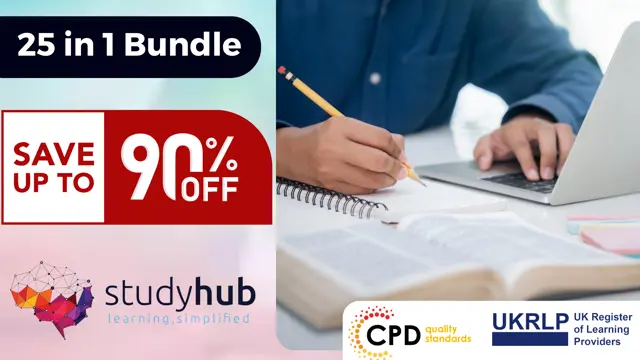
24 Hour Flash Deal **33-in-1 Mortgage Advisor Certification Mega Bundle** Mortgage Advisor Certification Enrolment Gifts **FREE PDF Certificate**FREE PDF Transcript ** FREE Exam** FREE Student ID ** Lifetime Access **FREE Enrolment Letter ** Take the initial steps toward a successful long-term career by studying the Mortgage Advisor Certification package online with Studyhub through our online learning platform. The Mortgage Advisor Certification bundle can help you improve your CV, wow potential employers, and differentiate yourself from the mass. This Mortgage Advisor Certification course provides complete 360-degree training on Mortgage Advisor Certification. You'll get not one, not two, not three, but thirty-three Mortgage Advisor Certification courses included in this course. Plus Studyhub's signature Forever Access is given as always, meaning these Mortgage Advisor Certification courses are yours for as long as you want them once you enrol in this course This Mortgage Advisor Certification Bundle consists the following career oriented courses: Course 01: Mortgage Adviser Level 3 Course Course 02: Comprehensive Mortgage Advice and Financial Guidance Course 03: Financial Advisor Training Course 04: Financial Management Professional Training Certification Course 05: Investment: Complete Investing Course Course 06: Property Management Course 07: Estate Agent, Property Management and Related Regulations Training Course 08: Level 3 Lettings Agent and Property Management Course Course 09: Property Manager & Real Estate Agent Complete Course Course 10: Real Estate and Property Development Diploma Course 11: Property Development Diploma Course 12: Real Estate Certificate Course 13: Legal Advisor Training: Property, Employment , Family and Criminal Law Course 14: Property Law Course 15: Contract Management Certification Course 16: Sales Skills Course 17: Business Analysis Level 3 Course 18: Making Budget & Forecast Course 19: Tax Accounting Course 20: Risk Management Course 21: Business Law Course 22: Commercial Law Course 23: Site Management Course 24: Quantity Surveying and Cost Estimation Course 25: UK Employment Law Course 26: Social Housing and Tenant Management Course 27: Workplace Health and Safety Advanced Diploma Course 28: Business Management Course 29: Social Media Marketing Course -The Step by Step Guide Course 30: Microsoft Office course Course 31: Marketing Strategies for Business Course 32: GDPR Training Course 33: Consumer Rights Certificate In this exclusive Mortgage Advisor Certification bundle, you really hit the jackpot. Here's what you get: Step by step Mortgage Advisor Certification lessons One to one assistance from Mortgage Advisor Certification professionals if you need it Innovative exams to test your knowledge after the Mortgage Advisor Certification course 24/7 customer support should you encounter any hiccups Top-class learning portal Unlimited lifetime access to all thirty-three Mortgage Advisor Certification courses Digital Certificate, Transcript and student ID are all included in the price PDF certificate immediately after passing Original copies of your Mortgage Advisor Certification certificate and transcript on the next working day Easily learn the Mortgage Advisor Certification skills and knowledge you want from the comfort of your home The Mortgage Advisor Certification course has been prepared by focusing largely on Mortgage Advisor Certification career readiness. It has been designed by our Mortgage Advisor Certification specialists in a manner that you will be likely to find yourself head and shoulders above the others. For better learning, one to one assistance will also be provided if it's required by any learners. The Mortgage Advisor Certification Bundle is one of the most prestigious training offered at StudyHub and is highly valued by employers for good reason. This Mortgage Advisor Certification bundle course has been created with thirty-three premium courses to provide our learners with the best learning experience possible to increase their understanding of their chosen field. This Mortgage Advisor Certification Course, like every one of Study Hub's courses, is meticulously developed and well researched. Every one of the topics is divided into Mortgage Advisor Certification Elementary modules, allowing our students to grasp each lesson quickly. The Mortgage Advisor Certification course is self-paced and can be taken from the comfort of your home, office, or on the go! With our Student ID card you will get discounts on things like music, food, travel and clothes etc. CPD 330 CPD hours / points Accredited by CPD Quality Standards Who is this course for? This Mortgage Advisor Certification training is suitable for - Students Recent graduates Job Seekers Individuals who are already employed in the relevant sectors and wish to enhance their knowledge and expertise in Mortgage Advisor Certification Progress career - LIBF Level 3 Certificate in Mortgage Advice and Practice Please Note: Studyhub is a Compliance Central approved resale partner for Quality Licence Scheme Endorsed courses. Requirements To participate in this Mortgage Advisor Certification course, all you need is - A smart device A secure internet connection And a keen interest in Mortgage Advisor Certification Career path You will be able to kickstart your Mortgage Advisor Certification career because this course includes various courses as a bonus. This Mortgage Advisor Certification is an excellent opportunity for you to learn multiple skills from the convenience of your own home and explore Mortgage Advisor Certification career opportunities. Certificates CPD Accredited Certificate Digital certificate - Included CPD Accredited e-Certificate - Free CPD Accredited Hardcopy Certificate - Free Enrolment Letter - Free Student ID Card - Free

Office Skills Course (QLS Level 7)
By Imperial Academy
FREE Level 7 QLS Endorsed Certificate | 11 CPD Courses+11 PDF Certificate| 150 CPD Points| CPD & CiQ Accredited

Office Skills Diploma at QLS Level 7
By Imperial Academy
FREE Level 7 QLS Endorsed Certificate | 11 CPD Courses+11 PDF Certificate| 150 CPD Points| CPD & CiQ Accredited

***Don't Spend More; Spend Smart*** Life Just Got Better This Summer! Get Hard Copy + PDF Certificates + Transcript + Student ID Card + e-Learning App as a Gift - Enrol Now Tired of browsing and searching for the course you are looking for? Can't find the complete package that fulfils all your needs? Then don't worry as you have just found the solution. Take a minute and look through this 12-in-1 extensive bundle that has everything you need to succeed in Work from Home Essentials and other relevant fields! After surveying thousands of learners just like you and considering their valuable feedback, this all-in-one Work from Home Essentials bundle has been designed by industry experts. We prioritised what learners were looking for in a complete package and developed this in-demand Work from Home Essentials course that will enhance your skills and prepare you for the competitive job market. Also, our Work from Home Essentials experts are available for answering your queries and help you along your learning journey. Advanced audio-visual learning modules of these courses are broken down into little chunks so that you can learn at your own pace without being overwhelmed by too much material at once. Furthermore, to help you showcase your expertise in Work from Home Essentials, we have prepared a special gift of 1 hardcopy certificate and 1 PDF certificate for the title course completely free of cost. These certificates will enhance your credibility and encourage possible employers to pick you over the rest. This Work from Home Essentials Bundle Consists of the following Premium courses: Course 01: Working from Home Essentials Course 02: Online Course - A Perfect Guide to Home Business Course 03: Online Meeting Management Course 04: Using Zoom Meeting Effectively Course 05: ZOOM: Master Video Conferencing in Just 40 minutes! Course 06: Business Writing Course 07: Level 2 Microsoft Office Essentials Course 08: Touch Typing Essentials Course 09: Effective Communication Skills Diploma Course 10: Stress Management Training Course 11: Freelancing on UpWork Course 12: Time Management Benefits you'll get choosing Apex Learning for this Work from Home Essentials: Pay once and get lifetime access to 12 CPD courses Free e-Learning App for engaging reading materials & helpful assistance Certificates, student ID for the title course included in a one-time fee Free up your time - don't waste time and money travelling for classes Accessible, informative modules designed by expert instructors Learn at your ease - anytime, from anywhere Study the course from your computer, tablet or mobile device CPD accredited course - improve the chance of gaining professional skills Curriculum: Course 01: Working from Home Essentials Module 1: Introduction to Work from Home Module 2: Online Meeting Tools Module 3: Project Management Tools Module 4: Project Planning Tools Module 5: Communication Tools How will I get my Certificate? After successfully completing the course, you will be able to order your CPD Accredited Certificates (PDF + Hard Copy) as proof of your achievement. PDF Certificate: Free (For The Title Course) Hard Copy Certificate: Free (For The Title Course) CPD 125 CPD hours / points Accredited by CPD Quality Standards Who is this course for? Anyone from any background can enrol in this Work from Home Essentials bundle. Persons with similar professions can also refresh or strengthen their skills by enrolling in this course. Students can take this course to gather professional knowledge besides their study or for the future. Requirements Our Work from Home Essentials is fully compatible with PC's, Mac's, laptops, tablets and Smartphone devices. This course has been designed to be fully compatible with tablets and smartphones so that you can access your course on Wi-Fi, 3G or 4G. There is no time limit for completing this course; it can be studied in your own time at your own pace. Career path Having this various expertise will increase the value of your CV and open you up to multiple job sectors. Certificates Certificate of completion Digital certificate - Included
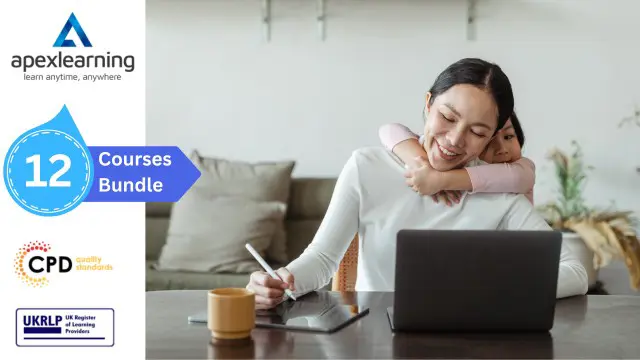
IT Support Assistant Prepare for a career in the high-growth field of IT Support. No experience or degree is required. Get comprehensive IT Support training designed by professionals and get on the fast track to a competitively paid job. There are 140,500 UK job openings in IT Support and a £29,800 average entry-level salary in IT support. The role of IT Support Technician is vital within any business and with our Level 3 Diploma in IT Support Assistant, your skills will be highly in demand. You'll be a valued IT Support member of the team, keeping computers running smoothly and precious data protected. Courses included in this IT Support Assistant Bundle: Course 01: IT Support Technician Training Course 02: IT Asset Department Course 03: Learning Computers and Internet Level 2 Course 04: IT For Recruiters Course 05: Building Your Own Computer Course 06: Electronic & Electrical Devices Maintenance Course 07: Cyber Security Incident Handling and Incident Response Course 08: GDPR Data Protection Level 5 Course 09: Data Center Training Essentials: General Introduction Course 10: Complete Windows 10 Troubleshooting for IT Help Desk Course 11: Computer Networks Security Course 12: Python Programming for Everybody Course 13: Diploma in Computer Programming Course 14: Computer Hacking Forensic Investigator Course 15: Internet of Things Course 16: Information Management Course 17: CompTIA Networking - Level 4 Course 18: CompTIA Network+ Certification Course 19: Cloud Computing / CompTIA Cloud+ (CV0-002) Course 20: Level 2 Microsoft Office Essentials So enrol now in this IT Support Assistant bundle to advance your career! IT Support Assistant Curriculum of IT Support Assistant Course 01: IT Support Technician Training Section 01: How People Use Computers Section 02: System Hardware Section 03: Device Ports and Peripherals Section 04: Data Storage and Sharing Section 05: Understanding Operating Systems Section 06: Setting Up and Configuring a PC Section 07: Setting Up and Configuring a Mobile Device Section 08: Managing Files Section 09: Using and Managing Application Software Section 10: Configuring Network and Internet Connectivity Section 11: Security Threat Mitigation Section 12: Computer Maintenance and Management Section 13: Troubleshooting Section 14: Understanding Databases Section 15: Developing and Implementing Software The detailed curriculum of the IT Support Assistant bundle is given in the resources section. How will I get my Certificate? After successfully completing the IT Support Assistant course, you will be able to order your CPD Accredited Certificates (PDF + Hard Copy) as proof of your achievement. PDF Certificate: Free (Previously it was £10 * 11 = £110) Hard Copy Certificate: Free (For The Title Course) CPD 130 CPD hours / points Accredited by CPD Quality Standards Who is this course for? IT Support Assistant Anyone from any background can enrol in this IT Support Assistant Training Bundle. Requirements IT Support Assistant This IT Support Assistant Training Course has been designed to be fully compatible with tablets and smartphones. Career path IT Support Assistant This comprehensive IT Support Assistant course is ideal for anyone who wants to take their professional development skills to the next level and fast track their career in any of the following roles: Trainer Manager Support Manager Support Associate Support Technician Customer Support Support Specialist Technical Support Engineer Technician Certificates Certificate of completion Digital certificate - Included Certificate of completion Hard copy certificate - Included You will get the Hard Copy certificate for the title course (IT Support Technician Training) absolutely Free! Other Hard Copy certificates are available for £10 each. Please Note: The delivery charge inside the UK is £3.99, and the international students must pay a £9.99 shipping cost.

Search By Location
- Microsoft Office Courses in London
- Microsoft Office Courses in Birmingham
- Microsoft Office Courses in Glasgow
- Microsoft Office Courses in Liverpool
- Microsoft Office Courses in Bristol
- Microsoft Office Courses in Manchester
- Microsoft Office Courses in Sheffield
- Microsoft Office Courses in Leeds
- Microsoft Office Courses in Edinburgh
- Microsoft Office Courses in Leicester
- Microsoft Office Courses in Coventry
- Microsoft Office Courses in Bradford
- Microsoft Office Courses in Cardiff
- Microsoft Office Courses in Belfast
- Microsoft Office Courses in Nottingham