- Professional Development
- Medicine & Nursing
- Arts & Crafts
- Health & Wellbeing
- Personal Development
1300 Microsoft Office courses delivered Online
Admin, Secretarial & PA at QLS Level 5 Diploma
By Imperial Academy
Advanced Level 5 Diploma With Hard Copy QLS Certificate | 11 CPD Courses & Free PDF Certificates | Lifetime Access | Tutor Support
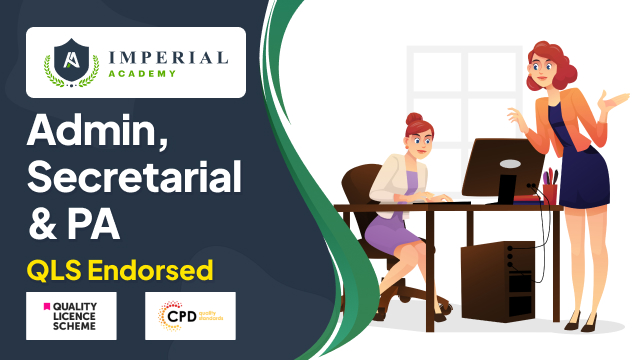
Level 4 Diploma in Child Development and Child Psychology - QLS Endorsed
4.7(47)By Academy for Health and Fitness
10 premium courses| 10 PDF certificates for Absolutely Free

Apple Keynote
By Nexus Human
Duration 1 Days 6 CPD hours Apple?s Keynote is the equivalent of Microsoft?s PowerPoint. With it?s powerful set of tools and effects, Keynote makes it easy to create stunning presentations. In this one-day class you will learn how to design and customize slides, add media and music, animate text and images, record voice over narration and the best tips and tricks for presenting the final presentation. Course covers working with a Mac, iPhone and/or iPad and demonstrates how to collaborate in real time with other users Creating a Presentation Opening Keynote Choosing a Theme and Slide Size Selecting a Master Slide Outlining a Presentation Using the Inspector Working with the Format Bar Pasting Text into an Outline Formatting Text Customizing a Slide Layout Copying Styles Between Slides Fixing Spelling Errors Working in Outline View Reordering Slides Creating Object Effects Dragging Files to Create New Slides Using the Light Table Creating a Custom Theme Creating an Empty Theme Creating Backgrounds and Formatting Text Creating a Title Slide Creating a Master Slide Saving and Sharing Themes Applying a Custom Theme Dragging Files to Create New Slides Using the Light Table Working with Tables and Charts Tables and Charts Working with Tables and Charts Chart and Table options Understanding Axis and Series 2D and 3D Charts Animating Tables and Charts Adding content from Microsoft Office or PDF Files Adding Media to Your Presentation Adding Photos and Graphics Enhancing Photos in Keynote Customizing Photo or Graphic Layouts Making Part of a Photo or Graphic Transparent Masking Photos and Shapes Instant Alpha Adding Hyperlinks and Navigation Adding a Chart or Table Adding Audio or Soundtrack Adding a Global Transition Adding Video and Animation Creating Builds to Reveal Text Creating a Sequence Build to Reveal a Table Creating a Smart Build Creating Custom Animation Animating Charts Animating Your Presentation Previewing the Presentation 2D and 3D Transitions Between Slides Creating Object Effects Running and Pausing your Presentation Animating a Title Slide Adding HyperLinks to your Presentation Using Magic Move Recording a Narrated, Self Playing Presentation Rehearsing and Delivering Your Presentation Reviewing your Presentation Adding Comments to your Presentation Adding and Printing Presenter Notes Rehearsing your Presentation Creating a Self-running Slideshow Troubleshooting your Presentation Indexing with Spotlight Importing from PowerPoint Animating a Title Slide Cleaning Up a Presentation Enhancing a Presentation Using an iOS Device as a Remote Control - Sharing Your Presentation Printing handouts Export for Email Exporting to PDFs Exporting to PowerPoint Exporting to Quicktime Sending to YouTube or the web Exporting Export For Email, PDFs Uploading to iCloud or Moving between Computer and iCloud Exporting to PowerPoint Exporting to QuickTime Sending to YouTube Troubleshooting & Cleaning Up Your PresentationTips and Tricks Working with Keynote on an iOS mobile device Additional course details: Nexus Humans Apple Keynote training program is a workshop that presents an invigorating mix of sessions, lessons, and masterclasses meticulously crafted to propel your learning expedition forward. This immersive bootcamp-style experience boasts interactive lectures, hands-on labs, and collaborative hackathons, all strategically designed to fortify fundamental concepts. Guided by seasoned coaches, each session offers priceless insights and practical skills crucial for honing your expertise. Whether you're stepping into the realm of professional skills or a seasoned professional, this comprehensive course ensures you're equipped with the knowledge and prowess necessary for success. While we feel this is the best course for the Apple Keynote course and one of our Top 10 we encourage you to read the course outline to make sure it is the right content for you. Additionally, private sessions, closed classes or dedicated events are available both live online and at our training centres in Dublin and London, as well as at your offices anywhere in the UK, Ireland or across EMEA.

Boost Your Career with Apex Learning and Get Noticed By Recruiters in this Hiring Season! Get Hard Copy + PDF Certificates + Transcript + Student ID Card worth £160 as a Gift - Enrol Now With a single payment you will gain access to Newspaper Journalism including 10 additional premium courses, original hard copy certificate, transcript and a student ID card which will allow you to get discounts on things like music, food, travel and clothes etc. Courses are included with this Newspaper Journalism Complete Bundle: Course 01: Newspaper Journalism Course 02: Level 2 Microsoft Office Essentials Course 03: Microsoft Teams Course 04: Report Writing Course 05: Working from Home Essentials Course 06: Mental Health and Working from Home Course 07: Online Meeting Management Course 08: Effective Communication Skills Course 09: Time Management Course 10: Leadership & Management Diploma Course 11: Emotional Intelligence and Human Behaviour If you want to gain a solid understanding of Newspaper Journalism and fast track your dream career, then take a step in the right direction with this industry-standard, comprehensive Newspaper Journalism course designed by expert instructors. The Newspaper Journalism will cover a comprehensive range of 13, you'll have 24/7 online access to the study materials, introductory videos, assessment tests, study resources and tutor support for a lifetime. The Newspaper Journalism will help you to develop your skills, confidence and knowledge of this sector, helping to add real value to your CV and personal development. Gain experience online and interact with experts. This can prove to be the perfect way to get noticed by a prospective employer and stand out from the crowd. Newspaper Journalism has been rated and reviewed highly by our learners and professionals alike. We have a passion for teaching, and it shows. All of our courses have interactive online modules that allow studying to take place where and when you want it to. The only thing you need to take Newspaper Journalism is Wi-Fi and a screen. You'll never be late for class again. Experienced tutors and mentors will be there for you whenever you need them, and solve all your queries through email and chat boxes. Whether you are looking to brighten up your CV, just starting out in the industry, looking for a career change or just fancy learning something new, this online Newspaper Journalism course is perfect! Benefits you'll get choosing Apex Learning for this Newspaper Journalism: One payment, but lifetime access to 11 CPD courses Certificates, student ID for the title course included in a one-time fee Full tutor support available from Monday to Friday Free up your time - don't waste time and money travelling for classes Accessible, informative modules taught by expert instructors Learn at your ease - anytime, from anywhere Study the course from your computer, tablet or mobile device CPD accredited course - improve the chance of gaining professional skills Curriculum: Module 01: Introduction and Principles Journalism: An Introduction Introduction Forms of Journalism Influences on Journalism Principles Summary Module 02: History and Development The Print Medium Newspapers in the Digital Age Why Newspapers Remain So Powerful Journalism on the Internet The UK National Press Today Common Threads in the History of UK Journalism Summary Module 03: Interviewing for Newspaper Journalism Interviewing The Face-To-Face InterviewThe Telephone Interviews Copy Presentation Hard NewsSofter NewsFeatures Summary Module 04: News Writing Introduction to News Writing SlugsThe Split PagePunctuationRewriting Wire CopyConversational StyleReading Your Copy AloudAvoiding Information Overload News Writing Style Names and TitlesNumbers, Capital Numbers, Punctuation Marks, and Web SitesLanguage Summary Module 05: News Production Effective News Gathering Methods InterviewingThe Deductive and Investigative MethodsIntelligent DeductionGetting Facts Sources of Information Direct ObservationSecondary Sources InterviewsPress ConferencesPress NotesDocuments Producing Quality News Summary Module 06: News Reporting Reporting the News Equipment Reporting Video Shooting TechniquesSequences Reporting Audio Summary Module 07: Writing Skills for Newspaper Journalists Getting Down to It Make A Plan Before You StartWrite Straight onto The KeyboardWrite Notes to Get StartedRevise Your WritingMaster the Basics Writing News Writing Reviews Glossary of Terms Used in Journalism Summary Module 08: Newspaper Journalism law Introduction and Background Types of Law Divisions of the Law Defamation Defamation Act 2013Defamation and Human Rights Reporting Restrictions in Legal Cases Court Reporting RestrictionsReporting Restrictions on Cases Involving Children and Young PeopleRestrictions on Reporting Sexual OffencesOther Main Reporting Restrictions Divorce Election law Summary Module 09: Court Reporting Going to Court Reporting Court Cases Contempt of Court Writing Your Court Report Summary Module 10: Journalism Ethics What Are Ethics? What Makes a Good Journalist? Morality and TruthThe Right to Respect for PrivacyFreedom of Speech Copyright Summary Module 11: Niche Journalism What Is Niche Journalism? Importance of Niche Journalism Introduction to Sports Journalism Sports Journalism in the 21st CenturySports Journalism in a Changing Newspaper Market Broadcasting, Sports Journalism and Entertainment Television and Sports JournalismSports News in The Digital Age Travel Journalism Travel Journalism and the Lifestyle Fashion Journalism Writing Fashion News and Features Writing Fashion News Summary Module 12: Tips on Writing a Good Feature Story What Is Feature Writing? The Role of The FeatureWho Is the Feature Writer? Different Types of Features Descriptive and Colour WritingPersonality-Celebrity FeaturesSeasonal FeaturesEntertainment Features and Critical WritingWriting Product Reviews for ConsumersOther Forms of Reviews and Criticism Key Skills of a Feature Writer How to Get Quotes Dealing with Quotes Summary Module 13: Health and Safety for Journalists Introduction to Health and Safety Health and Safety at Work The Main Elements of Health and Safety Law Reporting in Hostile Environments Reporting Sports Events Working As a Freelance A Summary of Additional Regulations Summary How will I get my Certificate? After successfully completing the course you will be able to order your CPD Accredited Certificates (PDF + Hard Copy) as proof of your achievement. PDF Certificate: Free (Previously it was £10 * 11 = £110) Hard Copy Certificate: Free (For The Title Course) If you want to get hardcopy certificates for other courses, generally you have to pay £20 for each. But this Fall, Apex Learning is offering a Flat 50% discount on hard copy certificates, and you can get each for just £10! P.S. The delivery inside the U.K. is Free. International students have to pay a £3.99 postal charge. CPD 110 CPD hours / points Accredited by CPD Quality Standards Who is this course for? There is no experience or previous certifications required for enrolment on this course. It is available to all students, of all academic backgrounds. Requirements Our Newspaper Journalism is fully compatible with PC's, Mac's, Laptop, Tablet and Smartphone devices. This course has been designed to be fully compatible on tablets and smartphones so you can access your course on wifi, 3G or 4G. There is no time limit for completing this course, it can be studied in your own time at your own pace. Career path Having these various certifications will increase the value in your CV and open you up to multiple sectors such as Business & Management, Admin, Accountancy & Finance, Secretarial & PA, Teaching & Mentoring etc. Certificates Certificate of completion Digital certificate - Included

Welcome to the dynamic realm of Office Administrations and Management! Our comprehensive course is your gateway to mastering the essential skills and knowledge required for excelling in office administration and management roles. Our Office Administrations and Management course opens doors to a variety of rewarding career opportunities. Whether you aspire to be an efficient office administrator, a skilled team leader, or a proficient PA, this course sets you on the path to success. Join us today and take the first step towards a prosperous career in office management! This Office Administrations and Management Bundle consists of the following 30 CPD Accredited Premium courses - Course 01: Office Skills Develop proficient keyboarding and touch typing skills to enhance productivity. Gain proficiency in using Microsoft Office applications for efficient document creation and management. Master effective email communication and learn to manage your inbox efficiently. Course 02: Secretarial & Shorthand Acquire advanced shorthand skills for rapid note-taking and transcription. Develop organizational skills crucial for effective secretarial tasks. Learn the art of multitasking and time management in a secretarial role. Course 03: Performance Management Understand key concepts and strategies for effective performance management. Learn to set SMART goals and objectives for individuals and teams. Develop skills in providing constructive feedback and conducting performance appraisals. Course 04: Team Management Advanced Training Acquire advanced team-building techniques to enhance collaboration. Learn effective delegation strategies for optimal team performance. Develop conflict resolution skills to maintain a positive team environment. Course 05: Modern Business Etiquette Understand and apply modern business etiquette in professional settings. Learn effective communication and networking skills. Develop social grace and professionalism in various business situations. Course 06: Information Management Master techniques for efficient information gathering and analysis. Develop skills in organizing and categorizing information for easy retrieval. Learn about information security and confidentiality best practices. Course 07: Line Management Acquire leadership and decision-making skills for effective line management. Learn to create and maintain a positive work culture within a team. Develop conflict resolution and employee motivation strategies. Course 08: Facilities Management Understand the principles and practices of effective facilities management. Learn to optimize workspace design for productivity and efficiency. Develop skills in managing facility-related services and resources. Course 09: UK Employment Law Gain a comprehensive understanding of employment laws in the UK. Learn to navigate and apply legal frameworks in employment relationships. Understand the rights and responsibilities of both employers and employees. Course 10: Secretarial Excellence in Legal Environments Acquire specialized secretarial skills tailored for legal environments. Learn about legal document preparation and management. Develop an understanding of confidentiality and ethical considerations in legal support roles. Course 11: Business English and Communication Skills Enhance written and verbal communication skills for professional contexts. Develop business vocabulary and writing proficiency. Master effective communication strategies in diverse business scenarios. Course 12: Meeting Management Skills Learn to plan, organize, and facilitate effective meetings. Develop skills in agenda creation and meeting documentation. Master techniques for managing group dynamics and achieving meeting objectives. Course 13: Electronic Document Management: Efficient Data Handling Acquire skills in electronic document creation, storage, and retrieval. Learn about document version control and efficient data handling. Understand best practices for document security and compliance. Course 14: Document Control and Workflow Management Gain expertise in document control processes and procedures. Learn to design and optimize workflow management systems. Develop skills in ensuring document accuracy, completeness, and compliance. Course 15: Touch Typing Training Develop touch typing skills for improved typing speed and accuracy. Master keyboarding techniques to enhance overall productivity. Increase efficiency in data entry and document creation. Course 16: Email Writing Training Enhance email writing skills for clarity and professionalism. Learn effective email etiquette and communication strategies. Develop strategies for managing and organizing email correspondence. Course 17: Public Speaking Masterclass Master the art of public speaking with confidence and poise. Learn effective techniques for engaging and captivating an audience. Develop strategies for overcoming nervousness and handling Q&A sessions. Course 18: Corporate Receptionist Acquire skills in providing excellent front desk and reception services. Develop telephone etiquette and customer service proficiency. Master organizational and multitasking skills essential for reception roles. Course 19: Corporate Risk And Crisis Management Understand principles of risk assessment and crisis management. Learn to develop and implement effective risk mitigation strategies. Acquire skills in crisis communication and decision-making. Course 20: Cross-Cultural Awareness Course Develop cultural intelligence for effective communication across cultures. Learn to navigate cultural nuances and avoid cultural misunderstandings. Enhance global collaboration and adaptability in diverse workplaces. Course 21: Equality, Diversity and Discrimination Gain a deep understanding of equality and diversity principles. Develop strategies for promoting inclusivity and preventing discrimination. Learn about legal frameworks and responsibilities related to equality and diversity. Course 22: Coaching & Mentoring Diploma Acquire coaching and mentoring skills for professional development. Learn effective techniques for goal setting and skill enhancement. Develop strategies for providing constructive feedback and support. Course 23: Presentation Skills: Engage Your Listeners Master techniques for creating engaging and effective presentations. Develop skills in public speaking and audience engagement. Learn to use visual aids and technology to enhance presentations. Course 24: Workplace Confidentiality Understand the importance of workplace confidentiality. Learn to handle sensitive information with discretion and professionalism. Develop strategies for maintaining confidentiality in various workplace scenarios. Course 25: Decision Making and Critical Thinking Online Course Acquire critical thinking skills for effective decision-making. Learn to analyze information, evaluate options, and make informed decisions. Develop strategies for problem-solving in professional settings. Course 26: Workplace Productivity Training Enhance overall workplace productivity through time management. Develop strategies for setting priorities and managing workload. Learn techniques for minimizing distractions and improving focus. Course 27: Influencing and Negotiating Acquire skills in influencing and negotiation for successful outcomes. Learn effective communication and persuasion techniques. Develop strategies for building mutually beneficial relationships. Course 28: Data Entry Administrator Master data entry skills for accuracy and efficiency. Learn to use data entry software and tools effectively. Develop organizational skills crucial for managing large volumes of data. Course 29: Excel Essentials for Office Administrators Acquire proficiency in using Microsoft Excel for office tasks. Learn to create and manage spreadsheets for data analysis. Develop advanced Excel skills for reporting and decision-making. Course 30: Time Management Training Enhance time management skills for improved efficiency. Learn techniques for setting priorities and managing deadlines. Develop strategies for overcoming procrastination and time-wasting habits. 7 Extraordinary Career Oriented courses that will assist you in reimagining your thriving techniques- Course 01: Diploma in Career Development and Passion Gain a comprehensive understanding of career development principles and strategies. Identify and align your passions with potential career paths. Develop a personalized career plan to achieve professional fulfillment and success. Course 02: CV Writing and Job Searching Learn the art of crafting a compelling CV tailored to your target job. Explore effective job search strategies, including leveraging online job boards and networking. Acquire the skills to present your qualifications in a way that captures the attention of potential employers. Course 03: Interview Skills: Ace the Interview Master the techniques for successful job interviews. Develop confidence in articulating your skills and experiences. Learn how to handle common interview questions and demonstrate your suitability for the position. Acquire strategies to leave a lasting positive impression on interviewers. Course 04: Video Job Interview for Job Seekers Navigate the unique challenges of video job interviews. Learn how to effectively present yourself in a virtual setting. Understand the technical aspects of video interviews and develop strategies to showcase your qualifications and personality to potential employers. Course 05: Creating a Professional LinkedIn Profile Build a strong online professional presence on LinkedIn. Learn how to optimize your profile to attract recruiters and employers. Develop networking skills to expand your professional connections. Utilize LinkedIn as a powerful tool for career advancement and opportunities. Course 06: Business English Perfection Course Enhance your business communication skills with a focus on perfecting written and spoken English. Learn to create professional documents, emails, and reports. Develop fluency in business communication to excel in various workplace scenarios. Course 07: Personal and Networking Skills Cultivate essential personal and networking skills for professional success. Learn effective communication, relationship-building, and interpersonal skills. Develop strategies for networking both online and offline to expand your professional contacts and opportunities. Learning Outcome This tailor-made Office Administrations and Management bundle will allow you to- Uncover your skills and aptitudes to break new ground in the related fields Deep dive into the fundamental knowledge Acquire some hard and soft skills in this area Gain some transferable skills to elevate your performance Maintain good report with your clients and staff Gain necessary office skills and be tech savvy utilising relevant software Keep records of your work and make a report Know the regulations around this area Reinforce your career with specific knowledge of this field Know your legal and ethical responsibility as a professional in the related field This Office Administrations and Management Bundle resources were created with the help of industry experts, and all subject-related information is kept updated on a regular basis to avoid learners from falling behind on the latest developments. Certification After studying the complete training you will be able to take the assessment. After successfully passing the assessment you will be able to claim all courses pdf certificates and 1 hardcopy certificate for the Title Course completely free. Other Hard Copy certificates need to be ordered at an additional cost of •8. CPD 370 CPD hours / points Accredited by CPD Quality Standards Who is this course for? Ambitious learners who want to strengthen their CV for their desired job should take advantage of the Office Administrations and Management bundle! This bundle is also ideal for professionals looking for career advancement. Requirements To participate in this course, all you need is - A smart device A secure internet connection And a keen interest in Office Administrations and Management Career path Upon completing this essential Bundle, you will discover a new world of endless possibilities. These courses will help you to get a cut above the rest and allow you to be more efficient in the relevant fields.

Boost Your Career with Apex Learning and Get Noticed By Recruiters in this Hiring Season! Get Hard Copy + PDF Certificates + Transcript + Student ID Card worth £160 as a Gift - Enrol Now Give a compliment to your career and take it to the next level. This Accountancy will provide you with the essential knowledge to shine in your professional career. Whether you want to develop skills for your next job or elevate skills for your next promotion, this Accountancy will help you keep ahead of the pack. The Accountancy incorporates basic to advanced level skills to shed some light on your way and boost your career. Hence, you can strengthen your expertise and essential knowledge, which will assist you in reaching your goal. Further, this Accountancy will add extra value to your resume to stand out to potential employers. Throughout the programme, it stresses how to improve your competency as a person in your chosen field while also outlining essential career insights in this job sector. Consequently, you'll sharpen your knowledge and skills; on the other hand, see a clearer picture of your career growth in future. By the end of the Accountancy, you can equip yourself with the essentials to keep you afloat in the competition. Along with this Accountancy course, you will get 10 premium courses, an original Hardcopy, 11 PDF Certificates (Main Course + Additional Courses) Student ID card as gifts. This Accountancy Bundle Consists of the following Premium courses: Course 01: Accountancy Course 02: Positive Psychology Masterclass Course 03: Level 3 Tax Accounting Course 04: Level 3 Xero Training Course 05: Theory of Constraints, Throughput Accounting and Lean Accounting Course 06: Internal Audit Training Diploma Course 07: Team Management Course 08: Business Analysis Level 3 Course 09: Microsoft Excel Training: Depreciation Accounting Course 10: GDPR Data Protection Level 5 Course 11: Microsoft Excel Level 3 As one of the top course providers in the UK, we're committed to providing you with the best educational experience possible. Our industry experts have designed the Accountancy to empower you to learn all at once with accuracy. You can take the course at your own pace - anytime, from anywhere. So, enrol now to advance your career! Benefits you'll get choosing Apex Learning for this Accountancy: Pay once and get lifetime access to 11 CPD courses Certificates, student ID for the title course included in a one-time fee Free up your time - don't waste time and money travelling for classes Accessible, informative modules designed by expert instructors Learn at your ease - anytime, from anywhere Study the course from your computer, tablet or mobile device CPD accredited course - improve the chance of gaining professional skills How will I get my Certificate? After successfully completing the course, you will be able to order your CPD Accredited Certificates (PDF + Hard Copy) as proof of your achievement. PDF Certificate: Free (Previously it was £10 * 11 = £110) Hard Copy Certificate: Free (For The Title Course) If you want to get hardcopy certificates for other courses, generally you have to pay £20 for each. But with this special offer, Apex Learning is offering a Flat 50% discount on hard copy certificates, and you can get each for just £10! PS The delivery charge inside the UK is £3.99, and the international students have to pay £9.99. Curriculum of Accountancy Bundle Course 01: Accountancy Introduction The Role of an Accountant Accounting Concepts and Standards Double-Entry Bookkeeping Balance Sheet Income statement Financial statements Cash Flow Statements Understanding Profit and Loss Statement Financial Budgeting and Planning Auditing Course 02: Positive Psychology Masterclass Turn Negativity into Positivity Turn Anxiety & Frustrations into Positivity Turn Surviving Into Thriving Create a Positive Mental Aptitude Master the Top Six Positivity Traits Turn Adversity into Resilience Master Your Grit Scale Turn Physical Dexterity into Positive Psychology Set Positive Boundaries Become More Genuine and Authentic Live Out Giving First Detach Yourself from the End Result Course 03: Level 3 Tax Accounting Tax System and Administration in the UK Tax on Individuals National Insurance How to Submit a Self-Assessment Tax Return Fundamentals of Income Tax Advanced Income Tax Payee, Payroll and Wages Capital Gain Tax Value Added Tax Import and Export Corporation Tax and many more ... Course 04: Level 3 Xero Training Introduction Getting Started Invoices and Sales Bills and Purchases Bank Accounts Products and Services Fixed Assets Payroll VAT Returns Course 05: Theory of Constraints, Throughput Accounting and Lean Accounting The Theory of Constraints and Throughput Accounting Lean Accounting Part 1 Lean Accounting Part 2 Summary and Lean Accounting Assignment Course 06: Internal Audit Training Diploma Auditing as a Form of Assurance Internal Audit Procedures Technology-based Internal Audit Internal Control and Control Risk Audit Interviews Reporting Audit Outcome UK Internal Audit Standards Career as an Auditor Course 07: Presenting Financial Information Presenting Financial Information The Hierarchy of Performance Indicators The Principle of Effective Reports Guidelines for Designing Management Reports Methods of Presenting Performance Data The Control Chart: Highlighting the Variation in the Data The Pareto Chart: Highlighting Priorities Exercise: The Control Chart An Example Management Report Interpreting Performance Data Supporting Colleagues by Giving Feedback Data Visualisation Part 01 Data Visualisation Part 02 Data Visualisation Part 03 Data Visualisation Part 04 Final Thoughts on Presenting Financial Information Course 08: Business Analysis Level 3 Introduction to Business Analysis Business Processes Business Analysis Planning and Monitoring Strategic Analysis and Product Scope Solution Evaluation Investigation Techniques Ratio Analysis Stakeholder Analysis and Management Process Improvement with Gap Analysis Documenting and Managing Requirements Career Prospect as a Business Analyst in the UK Course 09: Microsoft Excel Training: Depreciation Accounting Introduction Depreciation Amortization and Related Terms Various Methods of Depreciation and Depreciation Accounting Depreciation and Taxation Master Depreciation Model Conclusion Course 10: GDPR Data Protection Level 5 GDPR Basics GDPR Explained Lawful Basis for Preparation Rights and Breaches Responsibilities and Obligations Course 11: Microsoft Excel Level 3 Microsoft Excel 2019 New Features Getting Started with Microsoft Office Excel Performing Calculations Modifying a Worksheet Formatting a Worksheet Printing Workbooks Managing Workbooks Working with Functions Working with Lists Analyzing Data Visualizing Data with Charts Using PivotTables and PivotCharts Working with Multiple Worksheets and Workbooks Using Lookup Functions and Formula Auditing Sharing and Protecting Workbooks Automating Workbook Functionality Creating Sparklines and Mapping Data Forecasting Data Excel Templates CPD 115 CPD hours / points Accredited by CPD Quality Standards Who is this course for? Anyone from any background can enrol in this Accountancy bundle. Persons with similar professions can also refresh or strengthen their skills by enrolling in this course. Students can take this course to gather professional knowledge besides their study or for the future. Requirements Our Accountancy is fully compatible with PC's, Mac's, laptops, tablets and Smartphone devices. This course has been designed to be fully compatible with tablets and smartphones, so you can access your course on Wi-Fi, 3G or 4G. There is no time limit for completing this course; it can be studied in your own time at your own pace. Career path Having this various expertise will increase the value of your CV and open you up to multiple job sectors. Certificates Certificate of completion Digital certificate - Included

Statistics for Data Science & Machine Learning at QLS Level 7 Advanced Diploma - 12 Courses Bundle
By NextGen Learning
Are you looking to elevate your professional skills to new heights? Introducing our Statistics for Data Science & Machine Learning at QLS Level 7 Advanced Diploma, a QLS-endorsed course bundle that sets a new standard in online education. This prestigious endorsement by the Quality Licence Scheme (QLS) is a testament to the exceptional quality and rigour of our course content. The bundle comprises 11 CPD-accredited courses, each meticulously designed to meet the highest standards of learning. This endorsement not only highlights the excellence of our courses but also assures that your learning journey is recognised and valued in the professional world. The purpose of Statistics for Data Science & Machine Learning at QLS Level 7 Advanced Diploma is to provide learners with a comprehensive, skill-enriching experience that caters to a variety of professional needs. Each course within the bundle is crafted to not only impart essential knowledge but also to enhance practical skills, ensuring that learners are well-equipped to excel in their respective fields. From gaining cutting-edge industry insights to mastering critical thinking and problem-solving techniques, this bundle is an amalgamation of learning experiences that are both enriching and empowering. Moreover, Statistics for Data Science & Machine Learning at QLS Level 7 Advanced Diploma goes beyond just online learning. Upon completion of the bundle, learners will receive a free QLS Endorsed Hardcopy Certificate & 11 CPD Accredited PDF Certificate, a tangible acknowledgement of their dedication and hard work. This certificate serves as a powerful tool in showcasing your newly acquired skills and knowledge to potential employers. So, why wait? Embark on this transformative learning journey today and unlock your potential with Statistics for Data Science & Machine Learning at QLS Level 7 Advanced Diploma! This premium bundle comprises the following courses, QLS Endorsed Course: Course 01: Statistics & Probability for Data Science & Machine Learning at QLS Level 7 Advanced Diploma CPD QS Accredited Courses: Course 02: Statistical Concepts and Application with R Course 03: Learn Financial Analytics and Statistical Tools Course 04: Statistical Analysis Course 05: Quick Data Science Approach from Scratch Course 06: Complete Python Machine Learning & Data Science Fundamentals Course 07: Mathematics Fundamentals - Percentages Course 08: Mathematics Fundamentals Course 09: Computer Simulation of Realistic Mathematical Models Course 10: Mastering Microsoft Office: Word, Excel, PowerPoint, and 365 Course 11: Decision Making and Critical Thinking Course 12: Time Management Training - Online Course Learning Outcomes Upon completion of the bundle, you will be able to: Acquire industry-relevant skills and up-to-date knowledge. Enhance critical thinking and problem-solving abilities. Gain a competitive edge in the job market with QLS-endorsed certification. Develop a comprehensive understanding of Data Science & Machine Learning. Master practical application of theoretical concepts. Improve career prospects with CPD-accredited courses. The Statistics for Data Science & Machine Learning at QLS Level 7 Advanced Diplomaoffers an unparalleled learning experience endorsed by the Quality Licence Scheme (QLS). This endorsement underlines the quality and depth of the courses, ensuring that your learning is recognised globally. The bundle includes 11 CPD-accredited courses, each meticulously designed to cater to your professional development needs. Whether you're looking to gain new skills, enhance existing ones, or pursue a complete career change, this bundle provides the tools and knowledge necessary to achieve your goals. The Quality Licence Scheme (QLS) endorsement further elevates your professional credibility, signalling to potential employers your commitment to excellence and continuous learning. The benefits of this course are manifold - from enhancing your resume with a QLS-endorsed certification to developing skills directly applicable to your job, positioning you for promotions, higher salary brackets, and a broader range of career opportunities. Embark on a journey of professional transformation with Statistics for Data Science & Machine Learning at QLS Level 7 Advanced Diploma today and seize the opportunity to stand out in your career. Enrol in Data Science & Machine Learning now and take the first step towards unlocking a world of potential and possibilities. Don't miss out on this chance to redefine your professional trajectory! Certificate of Achievement: QLS-endorsed courses are designed to provide learners with the skills and knowledge they need to succeed in their chosen field. The Quality Licence Scheme is a distinguished and respected accreditation in the UK, denoting exceptional quality and excellence. It carries significant weight among industry professionals and recruiters. Upon completion, learners will receive a Free Premium QLS Endorsed Hard Copy Certificate titled 'Statistics & Probability for Data Science & Machine Learning at QLS Level 7 Advanced Diploma' & 11 Free CPD Accredited PDF Certificates. These certificates serve to validate the completion of the course, the level achieved, and the QLS endorsement. Please Note: NextGen Learning is a Compliance Central approved resale partner for Quality Licence Scheme Endorsed courses. CPD 180 CPD hours / points Accredited by CPD Quality Standards Who is this course for? The Statistics for Data Science & Machine Learning at QLS Level 7 Advanced Diploma bundle is ideal for: Professionals seeking to enhance their skills and knowledge. Individuals aiming for career advancement or transition. Those seeking CPD-accredited certification for professional growth. Learners desiring a QLS-endorsed comprehensive learning experience. Requirements You are cordially invited to enroll in this bundle; please note that there are no formal prerequisites or qualifications required. We've designed this curriculum to be accessible to all, irrespective of prior experience or educational background. Career path Upon completing the Statistics for Data Science & Machine Learning at QLS Level 7 Advanced Diploma course bundle, each offering promising prospects and competitive salary ranges. Whether you aspire to climb the corporate ladder in a managerial role, delve into the dynamic world of marketing, explore the intricacies of finance, or excel in the ever-evolving field of technology. Certificates CPD Quality Standard Certificate Digital certificate - Included Free 11 CPD Accredited PDF Certificates. QLS Endorsed Certificate Hard copy certificate - Included

55238 SharePoint Online for Administrators
By Nexus Human
Duration 3 Days 18 CPD hours This course is intended for This course is designed for Administrators who need to setup, configure and manage SharePoint Online as part of their Office 365 Administration. Overview After completing this course, students will gain the skills to: - Understand the architecture of SharePoint Online - Have knowledge of all the components in SharePoint Online - Have on hands on experience configuring the components of SharePoint Online - Have hands on experience configuring the options - Work with Site Collections and storage options - Manage user profiles and social profiling - Understand and configure data connectivity in SharePoint Online - Build a taxonomy structure - Understand and configure Search in SharePoint Online - Configure and deploy apps - Understand and define Enterprise content management and data loss prevention. - Configure additional options and features in SharePoint Online such as Information Rights Management This course will introduce the audience to SharePoint Online Administration in Office 365 and explain and demonstrate the configuration options for SharePoint Online. The course is appropriate for existing SharePoint on-premises administrators and new administrators to Office 365 who need to understand how to correctly setup SharePoint Online for their company. The course will also help SharePoint on-premise administrators understand the differences between SharePoint on-premises and SharePoint Online. 1 - INTRODUCTION TO OFFICE 365 AND SHAREPOINT ONLINE Introduction to the Office 365 Administration Center Configure Reporting Accessing SharePoint management tools Accessing security and compliancy Managing Office 365 and SharePoint Online with PowerShell Comparing On Premises SharePoint with SharePoint Online User identity in Office 365 and SharePoint Online Manging user domains Building Hybrid scenarios OneDrive and Sites redirection Yammer redirection Understand hybrid search Hybrid business data connectivity Hybrid taxonomy 2 - WORKING WITH SITE COLLECTIONS Introduction to classic and modern admin centers Creating Site Collections Defining ownership and security for site collections Configuring Storage Configure External Access to site collections Recovering site collections Configure external sharing Managing site collections with PowerShell 3 - MANAGING USER PROFILES Overview of the profile service Defining profile properties Map profile properties to a term store Creating custom profile properties Managing audiences Creating audiences Managing user profile policies Configure trusted my site host locations Configure preferred search center locations Defining read access permission levels Configuring newsfeed options Setup email notifications Configure my site cleanup 4 - WORKING WITH DATA CONNECTIONS Introduction to Data Connections Overview of PowerApps, Flow and PowerBi Overview of the business connectivity service Introduction to BDC definition files Creating BDC definition files Introduction to the secure store service Configuring the secure store service Creating secure store target application settings Configure connections to cloud services Configure connections to on-premises services Tools to build data connections Creating external content types Building external lists using external data 5 - MANAGING THE TERM STORE Overview of the term store Understanding terms and life cycle management Creating term groups Creating the term store Creating Term Sets in the UI Creating Term Sets via importing via a CSV Creating terms in the UI Creating terms via PowerShell and CSOM Manage terms with synonyms and pinning Configure delegated administration 6 - CONFIGURING SEARCH An Introduction to the search service Classic versus Modern search experience Understanding Managed Properties Create Managed Properties Manage Authoritative pages Understand Result sources Create and configure result sources Understand Query rules Promoting results through query rules Remove search results from the index Exporting search configurations Importing search configurations 7 - CONFIGURING APPS An Introduction to Apps Understanding the App Catalog Building the App catalog Adding Apps to the catalog Add Apps to your SharePoint sites Adding Apps via the marketplace store Manage App licensing Configure store access settings Monitoring app usage 8 - ENTERPRISE CONTENT MANAGEMENT IN SHAREPOINT ONLINE An Introduction to ECM in SharePoint Online Components of ECM Office 365 versus classic compliancy Understanding In-Place records management Configure In-Place records management Understanding the records center Build and configure a records center Understanding the compliancy policy center Build a compliancy policy center and configure policies Discover the security and compliancy center Configure an eDiscovery center Build an eDiscovery case Understand data loss prevention Build a data loss prevention policy and query Working with classification and data governance 9 - MANAGE OPTIONS FOR SHAREPOINT ONLINE Configure OneDrive features Configure use of Yammer or Newsfeeds Understand Information Rights Management Configure Information Rights Management Define site classification options Understand early release options for Office 365 Configure Early release options for your Office 365 tenant Manage Access Control Additional course details: Nexus Humans 55238 SharePoint Online for Administrators training program is a workshop that presents an invigorating mix of sessions, lessons, and masterclasses meticulously crafted to propel your learning expedition forward. This immersive bootcamp-style experience boasts interactive lectures, hands-on labs, and collaborative hackathons, all strategically designed to fortify fundamental concepts. Guided by seasoned coaches, each session offers priceless insights and practical skills crucial for honing your expertise. Whether you're stepping into the realm of professional skills or a seasoned professional, this comprehensive course ensures you're equipped with the knowledge and prowess necessary for success. While we feel this is the best course for the 55238 SharePoint Online for Administrators course and one of our Top 10 we encourage you to read the course outline to make sure it is the right content for you. Additionally, private sessions, closed classes or dedicated events are available both live online and at our training centres in Dublin and London, as well as at your offices anywhere in the UK, Ireland or across EMEA.

Boost Your Career with Apex Learning and Get Noticed By Recruiters in this Hiring Season! Get Hard Copy + PDF Certificates + Transcript + Student ID Card worth £160 as a Gift - Enrol Now With a single payment you will gain access to Stock Market Investing & Trading - Level 2 including 11 Career development courses, original hardcopy certificate, transcript and a student ID card which will allow you to get discounts on things like music, food, travel and clothes etc. Trade efficiently in the stock market, learning advanced techniques and strategies from the Stock Market Investing & Trading - Level 2 course. The Stock Market Investing & Trading - Level 2 course aims to equip you with all the required knowledge and skills to trade like a pro in the stock market and gain a consistent profit. You'll be trained on technical and candlestick chart analysis to equip you with the skills to perceive the market accurately. You'll also learn trading tips, exploring tools and exchange policy. What's more, you'll explore some mistakes of new traders that will protect you from making poor trading decisions. Thrive in the stock market by enrolling today! Take this course anywhere and at any time. Don't let your lifestyle limit your learning or your potential. Gain experience online and interact with experts. This can prove to be the perfect way to get noticed by a prospective employer and stand out from the crowd. All of our courses have interactive online modules that allow studying to take place where and when you want it to. Experienced tutors and mentors will be there for you whenever you need them, and solve all your queries through email and chat boxes. Benefits you'll get choosing Apex Learning for this Stock Market Investing & Trading - Level 2: One payment, but lifetime access to 11 CPD courses Certificates, student ID for the title course included in a one-time fee Full tutor support available from Monday to Friday Free up your time - don't waste time and money travelling for classes Accessible, informative modules taught by expert instructors Learn at your ease - anytime, from anywhere Study the course from your computer, tablet or mobile device CPD accredited course - improve the chance of gaining professional skills Gain valuable knowledge without leaving your home Courses are included with this Bundle: Course 1: Stock Market Investing for Beginners Course 2: Forex Trading Level 3 Course 3: Budgeting and Forecasting Course 4: Business Analysis Level 3 Course 5: Level 2 Financial Planning and Management Course Course 6: Corporate Finance: Working Capital Management Course 7:Team Management Course 8: Microsoft Excel Level 3 Course 9: GDPR Data Protection Level 5 Course 10: Financial Modeling Using Excel Course 11: Fraud Management & Anti Money Laundering Awareness Complete Diploma Course 12: Risk Management Level 7 Curriculum: Course 1: Stock Market Investing for Beginners Module 01: Introduction to the Course Module 02: Introduction to Stocks Module 03: Money Required for Primary Investment Module 04: Opening an Investment Account Module 05: Brokerage Account Walkthrough Module 06: Finding Winning Stocks Module 07: Earning from Dividends Module 08: Diversifying Portfolio Module 09: Investment Plan Module 10: Rebalancing Portfolio Module 11: Understanding Order Types Module 12: Investment Tax Module 13: Investment Rules: Rule-1 Module 14: Investment Rules: Rule-2 Module 15: Investment Rules: Rule-3 Module 16: Investment Rules: Rule-4 Module 17: Investment Rules: Rule-5 Module 18: Stock Market Dictionary Module 19: Setting Up the Trading Platform Course 2: Forex Trading Level 3 Module 1: Introduction to Forex Trading Module 2: Major Currencies and Market Structure Module 3: Kinds of Foreign Exchange Market Module 4: Money Management Module 5: Fundamental Analysis Module 6: Technical Analysis Module 7: Pitfalls and Risks Module 8: Managing Risk Module 9: Trading Psychology Course 3: Budgeting and Forecasting Unit-1. Introduction Unit-2. Detail Budget Requirement Unit-3. Process of Making Budget Course 4: Business Analysis Level 3 Module 01: Introduction to Business Analysis Module 02: Business Processes Module 03: Business Analysis Planning and Monitoring Module 04: Strategic Analysis and Product Scope Module 05: Solution Evaluation Module 06: Investigation Techniques Module 07: Ratio Analysis Module 08: Stakeholder Analysis and Management Module 09: Process Improvement with Gap Analysis Module 10: Documenting and Managing Requirements Module 11: Career Prospect as a Business Analyst in the UK Course 5: Level 2 Financial Planning and Management Course Personal Finance Calculations Saving for Retirement Building Credit to Buy a Home Personal Finance Guides for Beginners Cashflow Management Budgets and Money Management Course 6: Corporate Finance: Working Capital Management Module 01: Course Introduction Module 02: Introduction to Working Capital Management Module 03: Trade Credit and Receivable Management Module 04: Payables Management Module 05: Inventory Management Practices Module 06: Cash Management Practice Course 8: Microsoft Excel Level 3 Microsoft Excel 2019 New Features Getting Started with Microsoft Office Excel Performing Calculations Modifying a Worksheet Formatting a Worksheet Printing Workbooks Managing Workbooks Working with Functions Working with Lists Analyzing Data Visualizing Data with Charts Using PivotTables and PivotCharts Working with Multiple Worksheets and Workbooks Using Lookup Functions and Formula Auditing Sharing and Protecting Workbooks Automating Workbook Functionality Creating Sparklines and Mapping Data Forecasting Data Excel Templates Course 9: GDPR Data Protection Level 5 Module 01: GDPR Basics Module 02: GDPR Explained Module 03: Lawful Basis for Preparation Module 04: Rights and Breaches Module 05: Responsibilities and Obligations Course 10: Financial Modeling Using Excel Welcome to the Course! Get the Overview of What You'll Learn Planning your Financial Model Building a Model Template Projecting the Income Statement Projecting the Balance Sheet Projecting Cash Flows Advanced Financial Modeling BONUS LESSON: Top 5 Excel Features for Financial Modellers Course 11: Fraud Management & Anti Money Laundering Awareness Complete Diploma Module 01: Introduction to Money Laundering Module 02: Proceeds of Crime Act 2002 Module 03: Development of Anti-Money Laundering Regulation Module 04: Responsibility of the Money Laundering Reporting Office Module 05: Risk-based Approach Module 06: Customer Due Diligence Module 07: Record Keeping Module 08: Suspicious Conduct and Transactions Module 09: Awareness and Training Course 12: Risk Management Level 7 Module 01: Introduction to Risk Management Module 02: Risk and Types of Risk Module 03: Benefits of Risk Management Module 04: Enterprise Risk Management Module 05: Risk Management Process Module 06: Risk Analysis & Assessment Module 07: The Risk Evaluation Process Module 08: Managing Financial Risks Module 09: The Fundamentals of Operational Risk Management Module 10: Managing Technology Risks Module 11: Managing Legal & Political Risk Module 12: Environmental Risk Assessment Module 13: Risk Assessment at Workplace Module 14: Market & Social Risk Assessment Module 15: Preparing Risk Management Plan: Step by Step How will I get my Certificate? After successfully completing the course you will be able to order your CPD Accredited Certificates (PDF + Hard Copy) as proof of your achievement. PDF Certificate: Free (Previously it was £10 * 12 = £120) Hard Copy Certificate: Free (For The Title Course) If you want to get hardcopy certificates for other courses, generally you have to pay £20 for each. But this Fall, Apex Learning is offering a Flat 50% discount on hard copy certificates, and you can get each for just £10! P.S. The delivery charge inside the U.K. is £3.99 and the international students have to pay £9.99. CPD 125 CPD hours / points Accredited by CPD Quality Standards Who is this course for? There is no experience or previous qualifications required for enrolment on this Stock Market Investing & Trading - Level 2. It is available to all students, of all academic backgrounds. Requirements Our Stock Market Investing & Trading - Level 2 is fully compatible with PC's, Mac's, Laptop, Tablet and Smartphone devices. This course has been designed to be fully compatible on tablets and smartphones so you can access your course on wifi, 3G or 4G. There is no time limit for completing this course, it can be studied in your own time at your own pace. Career path Having these various CPD certificate will increase the value in your CV and open you up to multiple sectors such as Business & Management, Admin, Accountancy & Finance, Secretarial & PA, Teaching & Mentoring etc. Certificates Certificate of completion Digital certificate - Included

