- Professional Development
- Medicine & Nursing
- Arts & Crafts
- Health & Wellbeing
- Personal Development
1332 Microsoft Office courses in Cardiff delivered Online
Medical Secretary: 20-in-1 Premium Online Courses Bundle
By Compete High
Step confidently into one of the NHS and private healthcare sector’s most in-demand roles. This 20-in-1 Medical Secretary bundle equips you with job-ready skills and the multi-tool capabilities that make hiring managers take notice. If you're aiming for a role where precision meets compassion, this is your ideal launchpad. Description Medical secretaries play a critical role in the smooth running of healthcare facilities—from managing sensitive data to coordinating with clinicians. With competition rising, employers are actively seeking administrative professionals who are proficient in digital tools, medical protocols, and regulatory standards. This bundle covers essential administrative functions tied specifically to medical environments. From data protection and compliance to communication and report management, this training suite offers the kind of cross-functional polish employers love. The best part? It costs less than a single short-term workshop. Hiring trends are shifting fast—and the prepared are hired first. Don’t let your opportunity expire. Secure the certifications that show you mean business. FAQ What industries will this help me enter? Public and private healthcare, GP practices, hospitals, medical administration, and clinic management. Does this bundle make me employable as a medical secretary? It gives you the range of certifications employers expect from well-prepared applicants. Will I learn Microsoft Office applications too? Yes, this bundle includes recognised software training vital for the role. Do I need prior admin experience? No, it’s suitable for beginners and those transitioning into healthcare admin roles. Are certificates included? Yes, each completed course earns a digital certificate you can display on your CV or LinkedIn. When should I enrol? Now. Healthcare admin roles are opening up across the UK, and certified applicants are shortlisted first.

Excel Introduction Training: 20-in-1 Premium Online Courses Bundle
By Compete High
Looking to start your Excel journey with confidence—and land a job while you're at it? This 20-in-1 Excel Introduction Training bundle gives you the foundation employers expect, paired with the essential workplace skills they value most. Don’t just learn Excel—become the person who uses it to get hired. 🔍 Description Today’s job ads don’t ask if you know Excel—they assume you do. The real question is: can you prove it? With this bundle, the answer is yes—along with a strong set of supporting competencies that turn "knows Excel" into "ready for the job." Designed for early-career professionals, admin hopefuls, and career changers, this bundle provides a broad skill mix for finance, IT, compliance, and general office roles. With a balance of tech, communication, and data-driven skills, you'll have what it takes to compete in any Excel-relevant vacancy. And with 20 courses at one unbeatable price, the only thing more valuable than this bundle is the opportunity it creates. ❓ FAQ Q: Who is this bundle best suited for? A: Beginners, office jobseekers, school leavers, or professionals looking to build their Excel and admin toolkit. Q: Can I use this to apply for office-based roles? A: Yes. This bundle supports job-readiness for admin, data, HR, and financial entry roles. Q: Are these courses beginner-friendly? A: Absolutely. They're curated to support those with little or no prior knowledge. Q: Do I need special software? A: A basic computer and standard Microsoft Office programs will do—no advanced tech required. Q: Is this a good investment for jobseekers? A: Definitely. It boosts your credibility across roles that list Excel and admin tools as essential.

Microsoft Word - Templates and Styles
By AXIOM Learning Solutions
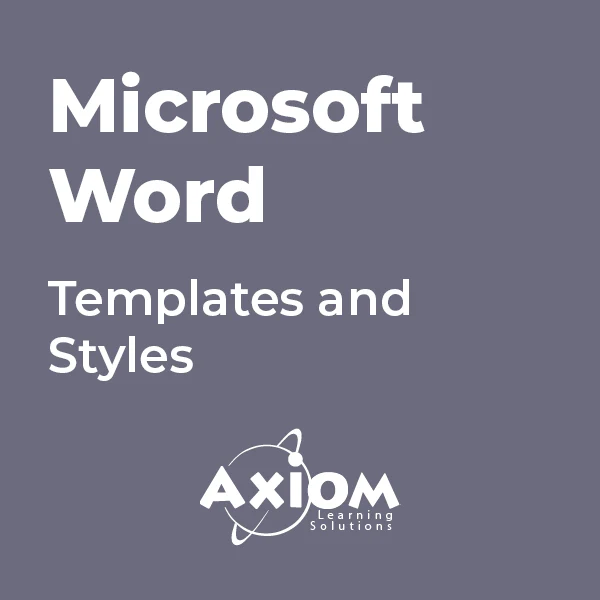
Microsoft Outlook - Overview & Working with Mail
By AXIOM Learning Solutions
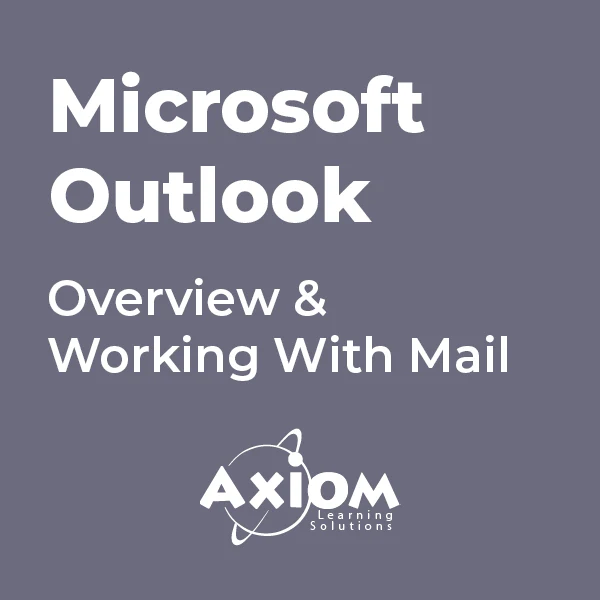
Receptionist: Office Admin and Reception: 20-in-1 Premium Online Courses Bundle
By Compete High
First impressions matter—and receptionists are often the first and most important face of any business. This 20-in-1 Receptionist: Office Admin and Reception Bundle is built to make you confident, organised, and hireable in front-desk, admin, or customer-facing roles across multiple industries. From corporate reception desks to healthcare clinics or virtual assistant positions, this bundle prepares you to shine in the roles that keep businesses running smoothly. Description Reception and admin roles require much more than a friendly smile. Employers look for candidates who are fast, professional, organised, and tech-capable—and this bundle proves you’re all of the above. You’ll walk away with 20 certifications covering critical areas like document handling, Microsoft Office tools, communication, GDPR, virtual meeting management, HR fundamentals, and professional etiquette. It’s ideal for receptionists, front desk support, admin assistants, and even remote workers handling client-facing responsibilities. With job-ready proof of your skills and the ability to juggle multiple tasks with composure, this bundle gives you an edge in a competitive field—and all at a fraction of the cost of standalone courses. Start now. Doors open when you’re qualified—and employers won’t wait. FAQ Q: What job titles does this support? A: Receptionist, front desk officer, office assistant, virtual assistant, personal assistant. Q: Is this bundle beginner-friendly? A: Yes, it’s perfect for newcomers and also helps experienced staff formalise their skillset. Q: Are the courses available online? A: Yes, all courses are fully online and accessible at your convenience. Q: Will I get separate certificates for each course? A: Yes—you’ll receive 20 digital certificates to showcase your skills and boost your CV. Q: What industries is this bundle relevant to? A: Corporate offices, clinics, hospitality, government, education, or remote support services. Q: Is this a limited-time offer? A: Yes—enrol today to take advantage of current pricing before it increases.

Microsoft Word - Document Layout and Formatting
By AXIOM Learning Solutions
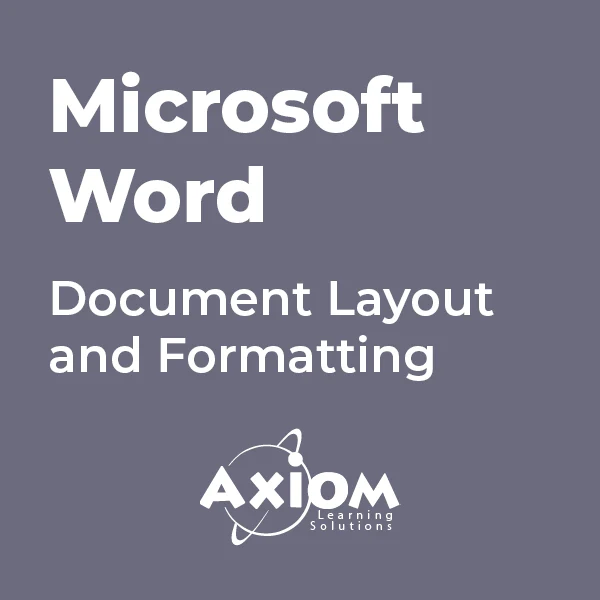
Microsoft Word QLS Diploma
By Imperial Academy
Level 5 Diploma(FREE QLS Endorsed Certificate)| 11 CPD Courses+11 PDF Certificates| 145 CPD Points|CPD & CiQ Accredited

Excel - Pivot Table Specialist
By Underscore Group
An in depth look at Pivot Tables and their powerful features to summarise and visualize your data. Course overview Duration: 1 day (6.5 hours) Our Excel – Pivot Table Specialist course is a comprehensive guide to working with Pivot Tables for those who need to learn more about the use of Pivot Tables to summarise and analyse information. This course is designed for existing experienced users of Excel. You should be a confident Excel user and be able to create and edit worksheets and write basic formulas. Objectives By the end of the course you will be able to: Build and customise Pivot Tables Group and sort information Filter information Use slicers and the timeline filter Add different summary calculations Create Pivot Charts Add calculated fields and items Content The anatomy of a Pivot Table Using a Pivot Cache Building a Pivot Table The Pivot Table interface Refreshing the Pivot Table Adding column, row, page and data fields Changing data orientation Showing data fields in columns or rows Drilling down to underlying data Setting Pivot Table options Format options Totals and filters options Display and printing options Data options Customising Pivot Tables Modifying field names Data formatting Changing field layout options Changing summary calculations Working with subtotals Filtering and sorting Filtering items Sorting data Value and label filters Creating top 10 reports Using the Search filter Using the Slicer tool Use the Timeline filter Grouping Grouping date fields Grouping numeric fields Adding your own groups Summary calculations Running totals Differences year on year, month on month % Differences year on year, month on month % of Row, Column, Total and other fields Pivot charts Pivot Chart rules Creating a Pivot Chart Working with your Pivot Chart Creating calculations Adding calculated fields Adding calculated items

Excel Working with Macros
By Underscore Group
Learn how to use Macros in Excel to automate your work and start to see the power these can give you. Course overview Duration: 1 day (6.5 hours) Our Excel – Working with Macros course aims to show how macros can be used to automate commonly used commands and processes. This course is designed for existing experienced users of Excel. You should be confident creating and manipulating Excel spreadsheets and creating formulas before attending this course. Objectives By the end of the course you will be able to: Record and run macros Navigate within the Visual Basic Environment Edit pre-recorded macros Create your own functions Content Recording macros Accessing the Developer Tab Naming conventions and storage locations Recording macros Absolute and relative cell addressing Running macros Assigning macros to the Quick Access Toolbar Assigning macros to objects Creating new tabs Workbook macros Recording macros in a specific workbook Saving the workbook as an Excel Macro-Enabled Workbook Creating quick access items specific to workbooks Importing and manipulating data Importing Delimited Text Files Importing Fixed Width Text Files The Visual Basic environment Project explorer Code window Properties window Renaming modules Deleting modules Working with code Code structure Adding comments Navigating within your code Editing macro code Getting help with syntax Debugging Errors Using debug Function procedures Creating function macros

