- Professional Development
- Medicine & Nursing
- Arts & Crafts
- Health & Wellbeing
- Personal Development
883 Microsoft Excel courses delivered Online
Description: Microsoft Excel, developed by Microsoft Corporation, is world's leading spreadsheet program for Windows, macOS, Android and iOS. The program includes calculation, graphing tools, pivot tables, and a macro programming language called Visual Basic for Applications to make your task easy and for saving your precious time. You can hardly find any company where Microsoft Excel is not used. The knowledge of Excel is a must for meeting any career perspective. The course will help you to achieve the goals. Therefore after completing this video course, you will be a prolific user of the program. As the course is sectioned based on the level of difficulty, you will know the basics of Excel at first. You will know how to open an excel program, how to put data or know some simple calculations. After the primary knowledge, you will be introduced to some more features and functions of the program such as analyse massive amounts of data, extract actionable information from it, etc. Finally, you will learn different features of Excel program that allows you take the right business decisions for your company. Assessment: At the end of the course, you will be required to sit for an online MCQ test. Your test will be assessed automatically and immediately. You will instantly know whether you have been successful or not. Before sitting for your final exam you will have the opportunity to test your proficiency with a mock exam. Certification: After completing and passing the course successfully, you will be able to obtain an Accredited Certificate of Achievement. Certificates can be obtained either in hard copy at a cost of £39 or in PDF format at a cost of £24. Who is this Course for? Microsoft Office 2016 Excel Beginners - Complete Video Course is certified by CPD Qualifications Standards and CiQ. This makes it perfect for anyone trying to learn potential professional skills. As there is no experience and qualification required for this course, it is available for all students from any academic background. Requirements Our Microsoft Office 2016 Excel Beginners - Complete Video Course is fully compatible with any kind of device. Whether you are using Windows computer, Mac, smartphones or tablets, you will get the same experience while learning. Besides that, you will be able to access the course with any kind of internet connection from anywhere at any time without any kind of limitation. Career Path After completing this course you will be able to build up accurate knowledge and skills with proper confidence to enrich yourself and brighten up your career in the relevant job market. Getting Started with Microsoft Office Excel 2016 Navigate the Excel User Interface FREE 00:28:00 Use Excel Commands 00:10:00 Create and Save a Basic Workbook 00:19:00 Enter Cell Data 00:12:00 Use Excel Help 00:05:00 Performing Calculations Create Worksheet Formulas 00:15:00 Insert Functions 00:17:00 Reuse Formulas and Functions 00:17:00 Modifying a Worksheet Insert, Delete, and Adjust Cells, Columns, and Rows 00:10:00 Search for and Replace Data 00:09:00 Use Proofing and Research Tools 00:07:00 Formatting a Worksheet Apply Text Formats 00:17:00 Apply Number Format 00:08:00 Align Cell Contents 00:09:00 Apply Styles and Themes 00:12:00 Apply Basic Conditional Formatting 00:11:00 Create and Use Templates 00:07:00 Printing Workbooks Preview and Print a Workbook 00:10:00 Set Up the Page Layout 00:08:00 Configure Headers and Footers 00:07:00 Managing Workbooks Manage Worksheets 00:05:00 Manage Workbook and Worksheet Views 00:07:00 Manage Workbook Properties 00:05:00 Refer A Friend Refer A Friend 00:00:00 Mock Exam Mock Exam- Microsoft Office 2016 Excel Beginners - Complete Video Course 00:20:00 Final Exam Final Exam- Microsoft Office 2016 Excel Beginners - Complete Video Course 00:20:00 Certificate and Transcript Order Your Certificates and Transcripts 00:00:00

Sage 50 Accounting and Finance with Microsoft Excel - CPD Certified
By NextGen Learning
Are you ready to embark on an enlightening journey of wisdom with the Sage 50 bundle, and pave your way to an enriched personal and professional future? If so, then Step into a world of knowledge with our course bundle - Sage 50 Accounts. Delve into five immersive CPD Accredited courses, each a standalone course: Sage 50 Accounts Accounting Essential for Business with Sage 50 Sage 50 Payroll for Beginners Accounting and Finance Advanced Tax Accounting Managerial Accounting QuickBooks Online Bookkeeping Diploma Microsoft Excel Complete Course 2019 Traverse the vast landscapes of theory, unlocking new dimensions of understanding at every turn. Let the Sage 50 Accounts bundle illuminate your path to wisdom. The Sage 50 Accounts bundle offers a comprehensive exploration into a rich tapestry of vast knowledge across five carefully curated courses. The journey is designed to enhance your understanding and critical thinking skills. Each course within the bundle provides a deep-dive into complex theories, principles, and frameworks, allowing you to delve into the nuances of the subject matter at your own pace. In the framework of the Sage 50 Accounts package, you are bestowed with complimentary PDF certificates for all the courses included in this bundle, all without any additional charge. Adorn yourself with the Sage 50 bundle, empowering you to traverse your career trajectory or personal growth journey with self-assurance. Register today and ignite the spark of your professional advancement! So, don't wait further and join the Sage 50 Accounts community today and let your voyage of discovery begin! Learning Outcomes: Attain a holistic understanding in the designated areas of study with the Sage 50 bundle. Establish robust bases across each course nestled within the Sage 50 bundle. Decipher intricate concepts through the articulate content of the Sage 50 bundle. Amplify your prowess in interpreting, scrutinising, and implementing theories. Procure the capacity to engage with the course material on an intellectual and profound level. Become proficient in the art of problem-solving across various disciplines. Stepping into the Sage 50 bundle is akin to entering a world overflowing with deep theoretical wisdom. Each course within this distinctive bundle is an individual journey, meticulously crafted to untangle the complex web of theories, principles, and frameworks. Learners are inspired to explore, question, and absorb, thus enhancing their understanding and honing their critical thinking skills. Each course invites a personal and profoundly enlightening interaction with knowledge. The Sage 50 bundle shines in its capacity to cater to a wide range of learning needs and lifestyles. It gives learners the freedom to learn at their own pace, forging a unique path of discovery. More than just an educational journey, the Sage 50 bundle fosters personal growth, enabling learners to skillfully navigate the complexities of the world. The Sage 50 bundle also illuminates the route to a rewarding career. The theoretical insight acquired through this bundle forms a strong foundation for various career opportunities, from academia and research to consultancy and programme management. The profound understanding fostered by the Sage 50 bundle allows learners to make meaningful contributions to their chosen fields. Embark on the Sage 50 journey and let knowledge guide you towards a brighter future. CPD 80 CPD hours / points Accredited by CPD Quality Standards Who is this course for? Individuals keen on deepening their firm understanding in the respective fields. Students pursuing higher education looking for comprehensive theory modules. Professionals seeking to refresh or enhance their knowledge. Anyone with a thirst for knowledge and a passion for continuous learning. Career path Armed with the Sage 50 bundle, your professional journey can reach new heights. The comprehensive theoretical knowledge from this bundle can unlock diverse career opportunities across several fields. Whether it's academic research, consultancy, or programme management, the Sage 50 bundle lays a solid groundwork. Certificates CPD Quality Standard Certificate Digital certificate - £4.99 Hardcopy Certificate (FREE UK Delivery) Hard copy certificate - £9.99
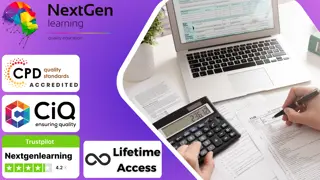
***24 Hour Limited Time Flash Sale*** Accounts Payable : Streamlining Your Financial Processes Admission Gifts FREE PDF & Hard Copy Certificate| PDF Transcripts| FREE Student ID| Assessment| Lifetime Access| Enrolment Letter Are you a professional feeling stuck in your career, struggling to keep up with the ever-changing demands of the industry? Or perhaps you're a beginner, unsure of where to start or how to break into your desired field. Whichever stage you're in, our exclusive Accounts Payable : Streamlining Your Financial Processes Bundle provides unique insights and tools that can help you achieve your goals. Designed to cater to the needs of both seasoned professionals and aspiring newcomers, our Accounts Payable : Streamlining Your Financial Processes bundle is a comprehensive program that will equip you with the essential skills and knowledge you need to succeed. Whether you're looking to advance in your current role or embark on a new career journey, this bundle has everything you need to take your professional life to the next level. But that's not all. When you enrol in Accounts Payable : Streamlining Your Financial Processes Online Training, you'll receive 40 CPD-Accredited PDF Certificates, Hard Copy Certificates, and our exclusive student ID card, all absolutely free. Courses Are Included In this Accounts Payable : Streamlining Your Financial Processes Career Bundle: Course 01: Accounts Payable and Receivable Course 02: SAP S4HANA Controlling - Cost Center Accounting Course 03: SAP Controlling (CO) - Product Costing S4HANA Course 04: Cost Control Process and Management Course 05: Accounting and Finance Course 06: Financial Management For Financial Advisors Course 07: Accounting & Bookkeeping Masterclass Course 08: Basic Business Finance Course 09: Finance and Budgeting Diploma Course 10: Corporate Finance: Working Capital Management Course 11: Capital Budgeting & Investment Decision Rules Course 12: Financial Forecasting Model for New Business Course 13:Financial Analysis Course Course 14: Xero Accounting - Complete Training Course 15: Financial Ratio Analysis for Business Decisions Course 16: Secure Your Finance by Creating a Robust Financial Plan Course 17: Banking and Finance Accounting Statements Financial Analysis Course 18: Finance and Budgeting Diploma Course 19: Finance: Financial Risk Management Course 20: Central Banking Monetary Policy Course 21: Business Law: Applied Fundamentals Course 22: Raise Money and Valuation for Business Course 23: Business Manager Training Course Course 24: Strategic Business Management Course 25: Credit Control Course 26: Learn to Read, Analyse and Understand Annual Reports Course 27: Financial Analysis for Finance Reports Course 28: Financial Modeling Using Excel Course 29: Microsoft Excel Complete Course Course 30: Ultimate Microsoft Excel For Business Bootcamp Course 31: Excel Data Analysis Course 32: Craft Excel Pivot Tables for Data Reporting Course 33: Microsoft Excel Training: Depriciation Accounting Course 34: Microsoft Excel: Automated Dashboard Using Advanced Formula, VBA, Power Query Course 35: Internal Audit Analyst Training Course 36: Inflation: Modern Economies Course 37: Contract Law & Consumer Protection Course 38: Anti Money Laundering (AML) And KYC Concepts Course 39: Internal Compliance Auditor Course 40: Workplace Confidentiality With Accounts Payable : Streamlining Your Financial Processes, you'll embark on an immersive learning experience that combines interactive lessons with voice-over audio, ensuring that you can learn from anywhere in the world, at your own pace. And with 24/7 tutor support, you'll never feel alone in your journey, whether you're a seasoned professional or a beginner. Don't let this opportunity pass you by. Enrol in Accounts Payable : Streamlining Your Financial Processes today and take the first step towards achieving your goals and dreams. Why buy this Accounts Payable : Streamlining Your Financial Processes? Free CPD Accredited Certificate upon completion of Accounts Payable : Streamlining Your Financial Processes Get a free student ID card with Accounts Payable : Streamlining Your Financial Processes Lifetime access to the Accounts Payable : Streamlining Your Financial Processes course materials Get instant access to this Accounts Payable : Streamlining Your Financial Processes course Learn Accounts Payable : Streamlining Your Financial Processes from anywhere in the world 24/7 tutor support with the Accounts Payable : Streamlining Your Financial Processes course. Start your learning journey straightaway with our Accounts Payable : Streamlining Your Financial Processes Training! Accounts Payable : Streamlining Your Financial Processes premium bundle consists of 40 precisely chosen courses on a wide range of topics essential for anyone looking to excel in this field. Each segment of Accounts Payable : Streamlining Your Financial Processes is meticulously designed to maximise learning and engagement, blending interactive content and audio-visual modules for a truly immersive experience. Certification You have to complete the assignment given at the end of the Accounts Payable : Streamlining Your Financial Processes course. After passing the Accounts Payable : Streamlining Your Financial Processes exam You will be entitled to claim a PDF & Hardcopy certificate accredited by CPD Quality standards completely free. CPD 400 CPD hours / points Accredited by CPD Quality Standards Who is this course for? This Accounts Payable : Streamlining Your Financial Processes course is ideal for: Students seeking mastery in Accounts Payable : Streamlining Your Financial Processes Professionals seeking to enhance Accounts Payable : Streamlining Your Financial Processes skills Individuals looking for a Accounts Payable : Streamlining Your Financial Processes-related career. Anyone passionate about Accounts Payable : Streamlining Your Financial Processes Requirements This Accounts Payable : Streamlining Your Financial Processes doesn't require prior experience and is suitable for diverse learners. Career path This Accounts Payable : Streamlining Your Financial Processes bundle will allow you to kickstart or take your career in the related sector to the next stage. Certificates CPD Accredited Digital certificate Digital certificate - Included CPD Accredited Hard copy certificate Hard copy certificate - Included If you are an international student, then you have to pay an additional 10 GBP for each certificate as an international delivery charge.

***24 Hour Limited Time Flash Sale*** Accounts Payable and Receivable Admission Gifts FREE PDF & Hard Copy Certificate| PDF Transcripts| FREE Student ID| Assessment| Lifetime Access| Enrolment Letter Are you a professional feeling stuck in your career, struggling to keep up with the ever-changing demands of the industry? Or perhaps you're a beginner, unsure of where to start or how to break into your desired field. Whichever stage you're in, our exclusive Accounts Payable and Receivable Bundle provides unique insights and tools that can help you achieve your goals. Designed to cater to the needs of both seasoned professionals and aspiring newcomers, our Accounts Payable and Receivable bundle is a comprehensive program that will equip you with the essential skills and knowledge you need to succeed. Whether you're looking to advance in your current role or embark on a new career journey, this bundle has everything you need to take your professional life to the next level. But that's not all. When you enrol in Accounts Payable and Receivable Online Training, you'll receive 40 CPD-Accredited PDF Certificates, Hard Copy Certificates, and our exclusive student ID card, all absolutely free. Courses Are Included In this Accounts Payable and Receivable Career Bundle: Course 01: Accounts Payable and Receivable Course 02: SAP S4HANA Controlling - Cost Center Accounting Course 03: SAP Controlling (CO) - Product Costing S4HANA Course 04: Cost Control Process and Management Course 05: Accounting and Finance Course 06: Financial Management For Financial Advisors Course 07: Accounting & Bookkeeping Masterclass Course 08: Basic Business Finance Course 09: Finance and Budgeting Diploma Course 10: Corporate Finance: Working Capital Management Course 11: Capital Budgeting & Investment Decision Rules Course 12: Financial Forecasting Model for New Business Course 13: Financial Analysis Course Course 14: Xero Accounting - Complete Training Course 15: Financial Ratio Analysis for Business Decisions Course 16: Secure Your Finance by Creating a Robust Financial Plan Course 17: Banking and Finance Accounting Statements Financial Analysis Course 18: Finance and Budgeting Diploma Course 19: Finance: Financial Risk Management Course 20: Central Banking Monetary Policy Course 21: Business Law: Applied Fundamentals Course 22: Raise Money and Valuation for Business Course 23: Business Manager Training Course Course 24: Strategic Business Management Course 25: Credit Control Course 26: Learn to Read, Analyse and Understand Annual Reports Course 27: Financial Analysis for Finance Reports Course 28: Financial Modeling Using Excel Course 29: Microsoft Excel Complete Course Course 30: Ultimate Microsoft Excel For Business Bootcamp Course 31: Excel Data Analysis Course 32: Craft Excel Pivot Tables for Data Reporting Course 33: Microsoft Excel Training: Depriciation Accounting Course 34: Microsoft Excel: Automated Dashboard Using Advanced Formula, VBA, Power Query Course 35: Internal Audit Analyst Training Course 36: Inflation: Modern Economies Course 37: Contract Law & Consumer Protection Course 38: Anti Money Laundering (AML) And KYC Concepts Course 39: Internal Compliance Auditor Course 40: Workplace Confidentiality With Accounts Payable and Receivable, you'll embark on an immersive learning experience that combines interactive lessons with voice-over audio, ensuring that you can learn from anywhere in the world, at your own pace. And with 24/7 tutor support, you'll never feel alone in your journey, whether you're a seasoned professional or a beginner. Don't let this opportunity pass you by. Enrol in Accounts Payable and Receivable today and take the first step towards achieving your goals and dreams. Why buy this Accounts Payable and Receivable? Free CPD Accredited Certificate upon completion of Accounts Payable and Receivable Get a free student ID card with Accounts Payable and Receivable Lifetime access to the Accounts Payable and Receivable course materials Get instant access to this Accounts Payable and Receivable course Learn Accounts Payable and Receivable from anywhere in the world 24/7 tutor support with the Accounts Payable and Receivable course. Start your learning journey straightaway with our Accounts Payable and Receivable Training! Accounts Payable and Receivable premium bundle consists of 40 precisely chosen courses on a wide range of topics essential for anyone looking to excel in this field. Each segment of Accounts Payable and Receivable is meticulously designed to maximise learning and engagement, blending interactive content and audio-visual modules for a truly immersive experience. Certification You have to complete the assignment given at the end of the Accounts Payable and Receivable course. After passing the Accounts Payable and Receivable exam You will be entitled to claim a PDF & Hardcopy certificate accredited by CPD Quality standards completely free. CPD 400 CPD hours / points Accredited by CPD Quality Standards Who is this course for? This Accounts Payable and Receivable course is ideal for: Students seeking mastery in Accounts Payable and Receivable Professionals seeking to enhance Accounts Payable and Receivable skills Individuals looking for a Accounts Payable and Receivable-related career. Anyone passionate about Accounts Payable and Receivable Requirements This Accounts Payable and Receivable doesn't require prior experience and is suitable for diverse learners. Career path This Accounts Payable and Receivable bundle will allow you to kickstart or take your career in the related sector to the next stage. Certificates CPD Accredited Digital certificate Digital certificate - Included CPD Accredited Hard copy certificate Hard copy certificate - Included If you are an international student, then you have to pay an additional 10 GBP for each certificate as an international delivery charge.

Office Skills & Email Writing - QLS Endorsed Training
By Imperial Academy
Level 5 & 7 Endorsed Diploma | QLS Hard Copy Certificate Included | FREE 5 CPD Courses | Lifetime Access

Admin, Secretarial & PA + Microsoft Office Skills (30 in 1 Bundle)
By NextGen Learning
Get ready for an exceptional online learning experience with the Admin, Secretarial & PA + Microsoft Office Skills bundle! This carefully curated collection of 30 premium courses is designed to cater to a variety of interests and disciplines. Dive into a sea of knowledge and skills, tailoring your learning journey to suit your unique aspirations. The Admin, Secretarial & PA + Microsoft Office Skills is a dynamic package, blending the expertise of industry professionals with the flexibility of digital learning. It offers the perfect balance of foundational understanding and advanced insights. Whether you're looking to break into a new field or deepen your existing knowledge, the Admin, Secretarial & PA + Microsoft Office Skills package has something for everyone. As part of the Admin, Secretarial & PA + Microsoft Office Skills package, you will receive complimentary PDF certificates for all courses in this bundle at no extra cost. Equip yourself with the Admin, Secretarial & PA + Microsoft Office Skills bundle to confidently navigate your career path or personal development journey. Enrol today and start your career growth! This Bundle Comprises the Following Admin, Secretarial & PA + Microsoft Office Skills CPD Accredited Courses: Course 01: Microsoft Word Advanced Course 02: Basic PowerPoint Course 03: Microsoft Excel Course 04: New Functions in Microsoft Excel 2021 Course 05: Microsoft Excel: Automated Dashboard Using Advanced Formula, VBA, Power Query Course 06: Microsoft Excel: Excel Sheet Comparison with VBA Course 07: Excel: Top 50 Microsoft Excel Formulas in 50 Minutes! Course 08: Microsoft Excel: Master Power Query in 120 Minutes! Course 09: Excel Pivot Tables Course 10: Data Analysis In Excel Course 11: Excel Must know Formulas and Functions Course 12: Excel spreadsheet for Beginner Course 13: Excel Data Analysis Course 14: Excel Vlookup, Xlookup, Match and Index Course 15: Excel Pivot Tables, Pivot Charts, Slicers, and Timelines Course 16: Outlook Tips and tricks Course 17: PowerBI Formulas Course 18: Excel PowerQuery and PowerPivot Course 19: Microsoft Power BI Course 20: Microsoft Outlook - 25 Must-Know Tips and Tricks Course 21: Microsoft Access for Beginners Course 22: Microsoft Access Tables and Queries Course 23: Microsoft Access Databases Forms and Reports Course 24: Microsoft Teams for Everyone Course 25: Advance Windows 10 Troubleshooting for IT HelpDesk Course 26: Proofreading & Copyediting Course 27: Cyber Security Awareness Training Course 28: Office Skills and Administration Course 29: Admin, Secretarial & PA Course 30: Document Control What will make you stand out? Upon completion of this online Admin, Secretarial & PA + Microsoft Office Skills bundle, you will gain the following: CPD QS Accredited Proficiency with this Admin, Secretarial & PA + Microsoft Office Skills bundle After successfully completing the Admin, Secretarial & PA + Microsoft Office Skills bundle, you will receive a FREE CPD PDF Certificates as evidence of your newly acquired abilities. Lifetime access to the whole collection of learning materials of this Admin, Secretarial & PA + Microsoft Office Skills bundle The online test with immediate results You can study and complete the Admin, Secretarial & PA + Microsoft Office Skills bundle at your own pace. Study for the Admin, Secretarial & PA + Microsoft Office Skills bundle using any internet-connected device, such as a computer, tablet, or mobile device. Each course in this Admin, Secretarial & PA + Microsoft Office Skills bundle holds a prestigious CPD accreditation, symbolising exceptional quality. The materials, brimming with knowledge, are regularly updated, ensuring their relevance. This bundle promises not just education but an evolving learning experience. Engage with this extraordinary collection, and prepare to enrich your personal and professional development. Embrace the future of learning with the Admin, Secretarial & PA + Microsoft Office Skills, a rich anthology of 30 diverse courses. Each course in the Admin, Secretarial & PA + Microsoft Office Skills bundle is handpicked by our experts to ensure a wide spectrum of learning opportunities. ThisAdmin, Secretarial & PA + Microsoft Office Skills bundle will take you on a unique and enriching educational journey. The bundle encapsulates our mission to provide quality, accessible education for all. Whether you are just starting your career, looking to switch industries, or hoping to enhance your professional skill set, the Admin, Secretarial & PA + Microsoft Office Skills bundle offers you the flexibility and convenience to learn at your own pace. Make the Admin, Secretarial & PA + Microsoft Office Skills package your trusted companion in your lifelong learning journey. CPD 300 CPD hours / points Accredited by CPD Quality Standards Who is this course for? The Admin, Secretarial & PA + Microsoft Office Skills bundle is perfect for: Lifelong learners looking to expand their knowledge and skills. Professionals seeking to enhance their career with CPD certification. Individuals wanting to explore new fields and disciplines. Anyone who values flexible, self-paced learning from the comfort of home. Requirements You are cordially invited to enroll in this Admin, Secretarial & PA + Microsoft Office Skills bundle; please note that there are no formal prerequisites or qualifications required. We've designed this curriculum to be accessible to all, irrespective of prior experience or educational background. Career path Unleash your potential with the Admin, Secretarial & PA + Microsoft Office Skills bundle. Acquire versatile skills across multiple fields, foster problem-solving abilities, and stay ahead of industry trends. Ideal for those seeking career advancement, a new professional path, or personal growth. Embrace the journey with the Admin, Secretarial & PA + Microsoft Office Skillsbundle package. Certificates CPD Quality Standard Certificate Digital certificate - Included 30 CPD Quality Standard Certificates - Free

Microsoft Excel Complete Course
By NextGen Learning
Course Overview The "Microsoft Excel Complete Course" is designed to equip learners with the essential skills to master Microsoft Excel, one of the most widely used tools in data analysis and business operations. This course covers a comprehensive range of topics, including Excel's new features, formula creation, data visualisation, and workbook management. It offers practical knowledge that will help learners work more efficiently, whether they are managing large datasets, analysing trends, or presenting information. By the end of this course, learners will be confident in using Excel for various business tasks, gaining a strong foundation for further professional development. Course Description This course covers all key aspects of Microsoft Excel, from the basics to advanced techniques. Learners will explore Excel’s new features in the 2019 version, as well as how to perform calculations, modify worksheets, and apply formatting. The course delves into functions, lists, and data analysis tools, including PivotTables and charts. Learners will also learn how to work with multiple worksheets and workbooks, use lookup functions, and automate workbook functionality. With a focus on essential Excel tools and techniques, learners will gain the ability to efficiently manage and analyse data for business or personal use. Course Modules Module 01: Microsoft Excel 2019 New Features Module 02: Getting Started with Microsoft Office Excel Module 03: Performing Calculations Module 04: Modifying a Worksheet Module 05: Formatting a Worksheet Module 06: Printing Workbooks Module 07: Managing Workbooks Module 08: Working with Functions Module 09: Working with Lists Module 10: Analyzing Data Module 11: Visualizing Data with Charts Module 12: Using PivotTables and PivotCharts Module 13: Working with Multiple Worksheets and Workbooks Module 14: Using Lookup Functions and Formula Auditing Module 15: Sharing and Protecting Workbooks Module 16: Automating Workbook Functionality Module 17: Creating Sparklines and Mapping Data Module 18: Forecasting Data (See full curriculum) Who is this course for? Individuals seeking to improve their data management and analysis skills. Professionals aiming to enhance their productivity in Excel for business applications. Beginners with an interest in data analysis or office administration. Anyone looking to build a strong foundation in Excel for career advancement. Career Path Data Analyst Financial Analyst Office Administrator Project Manager Business Analyst Operations Manager Administrative Assistant HR Specialist

Microsoft OneDrive Complete Training
By Study Plex
Recognised Accreditation This course is accredited by continuing professional development (CPD). CPD UK is globally recognised by employers, professional organisations, and academic institutions, thus a certificate from CPD Certification Service creates value towards your professional goal and achievement. Course Curriculum You Can Master OneDrive The Complete Microsoft OneDrive Course - Mastering OneDrive Promo 00:01:00 Quick Reminder - You Can Ask Me Anytime 00:01:00 Another Quick Reminder: You Facebook Group 00:01:00 Quick Win - Create a Folder and Rename It 00:01:00 Another Quick Quick Win - Share and Collaborate 00:01:00 What_Is OneDrive 00:03:00 OneDrive Free and Paid Plans 00:04:00 OneDrive Sign up 00:05:00 OneDrive Personal Vault 00:02:00 OneDrive PC folder Backup 00:02:00 OneDrive Desktop App Download and Installation 00:02:00 OneDrive Mobile App Download and Installation 00:04:00 Quick Win - Change The View Of Displayed Files And Folder 00:01:00 Another Quick Win Create a New Album 00:01:00 On Drive function And Interface Complete OneDrive Environment 00:06:00 Upload And Download In OneDrive 00:03:00 Creating New File And Folder In OneDrive 00:02:00 Selecting Files and Folder in OneDrive 00:01:00 Sharing And Collaborating Files And Folder In OneDrive 00:04:00 Other Options In Top Bar Of The Files And Folder 00:04:00 Other Options In Top Bar Of The Files And Folder Part 2 00:08:00 Picture options in OneDrive 00:03:00 Right Click options in OneDrive 00:01:00 Personals Valid in OneDrive 00:02:00 Personals Valid Options in OneDrive 00:03:00 Shared Folder in OneDrive 00:02:00 OneDrive Settings - Storage Management 00:03:00 OneDrive Settings (cont.) 00:04:00 Microsoft OneDrive Mobile Version 00:07:00 Microsoft Word OnDrive Complete Microsoft Word Environment 00:05:00 Ribbon Guide 00:01:00 Menu and Groups Guide 00:02:00 Learn Functions and Options Then Projects 00:01:00 Microsoft Word Home Menu Tools 00:17:00 Microsoft Word Home Reviewing and Viewing Mode 00:02:00 Microsoft Word File Menu 00:05:00 Microsoft Word Insert Menu - Page Break and Table 00:08:00 Microsoft Word Insert Picture Menu 00:05:00 Microsoft Word Word Inserting Header and Footer, Symbol And Emoji 00:05:00 Microsoft Word Layout Menu 00:02:00 Microsoft OneDrive References Menu 00:04:00 Microsoft Word Review Menu 00:05:00 Microsoft Word View and Help 00:02:00 Microsoft Word Project And Tables Practice Timetable Making in Microsoft Word 00:06:00 Bill System in Microsoft Word 00:06:00 Microsoft Excel OneDrive Microsoft Excel In OneDrive Environment 00:03:00 Microsoft Excel Home (Part 1) 00:11:00 Microsoft Excel Number Formats 00:03:00 Microsoft Excel Conditional Format 00:03:00 Microsoft Excel Formatting a Table 00:07:00 Microsoft One Drive Insert 00:06:00 Microsoft Data, Review and View 00:04:00 Microsoft Excel Practice Salary Table in Microsoft Excel 00:06:00 Salary Table In Microsoft Excel (Cont.) 00:07:00 Microsoft PowerPoint OneDrive Microsoft PowerPoint Environment 00:02:00 Microsoft PowerPoint Home and Insert Menu 00:06:00 Microsoft PowerPoint Insert and Design Menu 00:04:00 Microsoft Power Point Animation and Transition and More 00:04:00 Microsoft PowerPoint Practice Projects of PowerPoint 00:12:00 Other Apps in OneDrive and Setting OneNote in OneDrive 00:04:00 Forms Survey in OneDrive 00:03:00 Plain Text in OneDrive 00:01:00 OneDrive Profile Management 00:05:00 Account OneDrive Settings 00:03:00 Create Powerful Password For Your Account Quick Win - Create Unknown Password 00:01:00 Security Is Everything 00:01:00 Quick Win - Insecurity Is Coming from You and Others 00:01:00 Understand Security Type or Category 00:02:00 Life Savers - You Should Know These 00:04:00 Have Proper Password - Start Securing You Now 00:03:00 Don't Use the Same Password Anymore 00:02:00 Should You Use Longer Password or Complicated! 00:03:00 The Best and Only Solution to Make and Keep Password Un-Crack-Able 00:08:00 Lastpass Setup and Configure 00:10:00 Last-Pass Options Part 1 00:03:00 Last-Pass Options Part 2 00:04:00 Last-Pass Option Part 3 00:04:00 2FA Makes You Even Stronger in Password 00:05:00 Last-Pass & Authy Mobile App 00:02:00 Security Is Everything, Keep Secured Your Devices 00:07:00 Security on Your Data and Privacy 00:08:00 Conclusion Congratulations - You Are Now a Master of OneDrive 00:01:00 Certificate of Achievement Certificate of Achievement 00:00:00 Get Your Insurance Now Get Your Insurance Now 00:00:00 Feedback Feedback 00:00:00

Microsoft Office Skills for Admin, Secretarial, PA (Executive PA)
By Compliance Central
All in One Bundle Special Discount Offer Are you looking to enhance your Office Skills for Admin, Secretarial, PA (Executive PA)? If yes, then you have come to the right place. Our comprehensive courses on Microsoft Excel- Office Skills for Admin, Secretarial, PA (Executive PA) will assist you in producing the best possible outcome by learning the Office Skills for Admin, Secretarial, PA (Executive PA). Course 01: This Microsoft Office Bundle Microsoft Excel 2019 Microsoft Word 2019 Microsoft PowerPoint 2019 Microsoft Access 2019 Course 02: Admin, Secretarial, PA The Office Skills for Admin, Secretarial, PA (Executive PA) bundle is for those who want to be successful. In the Office Skills for Admin, Secretarial, PA (Executive PA) bundle, you will learn the essential knowledge needed to become well versed in Office Skills for Admin, Secretarial, PA (Executive PA). Our Office Skills for Admin, Secretarial, PA (Executive PA) bundle starts with the basics of Office Skills for Admin, Secretarial, PA (Executive PA) and gradually progresses towards advanced topics. Therefore, each lesson of this Microsoft Excel- Office Skills for Admin, Secretarial, PA (Executive PA) is intuitive and easy to understand. Why would you choose the course from Compliance Central: Lifetime access to courses materials Full tutor support is available from Monday to Friday Learn at your own pace from the comfort of your home Accessible, informative learning modules designed by expert instructors Get 24/7 help or advice from our email and live chat teams with the bundle Study in your own time through your computer, tablet or mobile device Curriculum Breakdown of the Microsoft Office Skills for Admin, Secretarial, PA (Executive PA) Microsoft Excel 2019 Microsoft Excel 2019 New Features Getting Started with Microsoft Excel Performing Calculations Modifying a Worksheet Formatting a Worksheet Printing Workbooks Managing Workbooks Microsoft Word 2019 Microsoft Word 2019 New Features Getting Started with Word Formatting Text and Paragraphs Working More Efficiently Managing Lists Adding Tables Inserting Graphic Objects Controlling Page Appearance Preparing to Publish a Document Microsoft PowerPoint 2019 Microsoft PowerPoint 2019 New Features PowerPoint Interface Presentation Basics Formatting Inserting Options Working with Objects Table Charts Review and Presentation Microsoft Access 2019 Microsoft Access 2019 New Features Introduction to Access Modify Data Working with Queries Access Forms Working with Reports CPD 25 CPD hours / points Accredited by CPD Quality Standards Who is this course for? The Microsoft Office Skills for Admin, Secretarial, PA (Executive PA) bundle helps aspiring professionals who want to obtain the knowledge and familiarise themselves with the skillsets to pursue a career in Office Skills for Admin, Secretarial, PA (Executive PA). Requirements To enrol in this Microsoft Office Skills for Admin, Secretarial, PA (Executive PA) course, all you need is a basic understanding of the English Language and an internet connection. Career path The Microsoft Office Skills for Admin, Secretarial, PA (Executive PA) bundle will enhance your knowledge and improve your confidence in exploring opportunities in various sectors related to Microsoft Office Skills for Admin, Secretarial, PA (Executive PA). Certificates 2 CPD Accredited PDF Certificate Digital certificate - Included 2 CPD Accredited PDF Certificate for Free CDP Accerdited Hardcopy Certificate Hard copy certificate - £10.79 Delivery Charge: Inside the UK: Free Outside of the UK: £9.99 each

