- Professional Development
- Medicine & Nursing
- Arts & Crafts
- Health & Wellbeing
- Personal Development
150 Microsoft Certified Solutions Associate (MCSA) courses
Description: Microsoft SharePoint is an excellent web application that is designed to help multiple users to share documents and exchange ideas. The Microsoft SharePoint 2016 For Site Owners guides the experienced users of Microsoft SharePoint how to create and manage sites. In the course, you will be able to learn how to create new sites and how to manage the sites, libraries, lists or how to change site settings, etc. After completing the course, you will be able to manage the site options. Finally, the Microsoft SharePoint 2016 For Site Owners allows you how to work effectively with the web-based application and make you an expert to work collectively with your friends and colleagues. Learning Outcomes: Create and design SharePoint sites Management of document library, the site assets library, and adding wikis for sites How to add blogs and adding & configuring lists like - announcement list, task list, contact list, calendar lists and custom lists Site setting management through search options, administration settings and navigation settings Managing access rights through site permission configuration, security options and security components Assessment: At the end of the course, you will be required to sit for an online MCQ test. Your test will be assessed automatically and immediately. You will instantly know whether you have been successful or not. Before sitting for your final exam you will have the opportunity to test your proficiency with a mock exam. Certification: After completing and passing the course successfully, you will be able to obtain an Accredited Certificate of Achievement. Certificates can be obtained either in hard copy at a cost of £39 or in PDF format at a cost of £24. Who is this Course for? Microsoft SharePoint 2016 For Site Owners is certified by CPD Qualifications Standards and CiQ. This makes it perfect for anyone trying to learn potential professional skills. As there is no experience and qualification required for this course, it is available for all students from any academic background. Requirements Our Microsoft SharePoint 2016 For Site Owners is fully compatible with any kind of device. Whether you are using Windows computer, Mac, smartphones or tablets, you will get the same experience while learning. Besides that, you will be able to access the course with any kind of internet connection from anywhere at any time without any kind of limitation. Career Path After completing this course you will be able to build up accurate knowledge and skills with proper confidence to enrich yourself and brighten up your career in the relevant job market. Creating a New Site Create a Site 00:45:00 Design Your SharePoint Site 01:00:00 Adding and Configuring Libraries Configure a Document Library for a Team Site 01:30:00 Configure the Site Assets Library for a Site 00:45:00 Add a Wiki to your Site 00:45:00 Adding and Configuring Lists Add an Announcement List 00:45:00 Add a Task List 00:30:00 Add Contact and Calendar Lists 00:45:00 Add a Blog 00:30:00 Add a Custom List 01:30:00 Configuring Site Settings Configure Site Search Options 00:30:00 Configure Site Administration Settings 00:30:00 Configure Site Navigation Settings 00:45:00 Assigning Permissions and Access Rights Configure Site Permissions and Security Options 01:00:00 Activities Activities - Microsoft SharePoint 2016 For Site Owners 00:00:00 Mock Exam Mock Exam- Microsoft SharePoint 2016 For Site Owners 00:20:00 Final Exam Final Exam- Microsoft SharePoint 2016 For Site Owners 00:20:00 Order Your Certificate and Transcript Order Your Certificates and Transcripts 00:00:00

Embark on a transformative journey into the realm of data mastery with our comprehensive course, 'Advanced SAS Programming Using MacrosSQL.' From demystifying the intricacies of SAS Studio to unlocking the potential of Proc SQL, this course is a gateway to proficiency in SAS programming and macro scripting. The curriculum, thoughtfully designed to accommodate learners of all levels, takes you through the essential foundations of SAS, the nuances of macro variables, and the power-packed functionalities of Proc SQL. Dive into the world of nested macro variables, conditional logic, and data manipulation, all while honing your skills through practical examples. This course isn't just about learning syntax; it's a hands-on exploration that empowers you to seamlessly connect the dots between SAS Studio and Proc SQL, bringing your data analytics capabilities to new heights. Learning Outcomes Master the fundamentals of SAS Studio and navigate through its interface effortlessly. Develop a deep understanding of macro variables, exploring their applications and delving into nested variations. Acquire proficiency in SAS Macros, from basic examples to advanced keyword usage and conditional logic. Unlock the potential of Proc SQL, gaining expertise in data copying, filtering, sorting, and removing duplicates. Harness the power of data merging using Joins, creating macro variables dynamically in the process. Why choose this Advanced SAS Programming Using MacrosSQL course? Unlimited access to the course for a lifetime. Opportunity to earn a certificate accredited by the CPD Quality Standards and CIQ after completing this course. Structured lesson planning in line with industry standards. Immerse yourself in innovative and captivating course materials and activities. Assessments designed to evaluate advanced cognitive abilities and skill proficiency. Flexibility to complete the Course at your own pace, on your own schedule. Receive full tutor support throughout the week, from Monday to Friday, to enhance your learning experience. Unlock career resources for CV improvement, interview readiness, and job success. Who is this Advanced SAS Programming Using MacrosSQL course for? Data enthusiasts seeking to enhance their SAS programming skills. Business analysts aiming to leverage SAS for more effective data analysis. IT professionals aspiring to streamline data management through SAS. Career path SAS Programmer: £35,000 - £55,000 Data Analyst: £30,000 - £50,000 Business Intelligence Developer: £40,000 - £60,000 Database Administrator: £35,000 - £60,000 Data Scientist: £45,000 - £70,000 Analytics Manager: £50,000 - £80,000 Prerequisites This Advanced SAS Programming Using MacrosSQL does not require you to have any prior qualifications or experience. You can just enrol and start learning.This Advanced SAS Programming Using MacrosSQL was made by professionals and it is compatible with all PC's, Mac's, tablets and smartphones. You will be able to access the course from anywhere at any time as long as you have a good enough internet connection. Certification After studying the course materials, there will be a written assignment test which you can take at the end of the course. After successfully passing the test you will be able to claim the pdf certificate for £4.99 Original Hard Copy certificates need to be ordered at an additional cost of £8. Course Curriculum Advanced SAS Programming Using MacrosSQL Unit - 1 Section 0-00- Why SAS 00:01:00 Unit - 2 Section 2-02- SAS Studio through SAS OnDemand- Registration 00:04:00 Section 2-03- Logging-in to SAS after installation 00:01:00 Section 2-04- SAS Interface and windows 00:06:00 Unit - 3 Section 3-00- Section Overview - Macros 00:01:00 Section 3-01-Macro Variables - introduction 00:14:00 Section 3-02-Application of macro variables 00:13:00 Section 3-03-01-Nested macro vars 00:11:00 Section 3-03-02-More on Ampersand resolutions using a cool example 00:09:00 Section 3-04-00-SAS Macros - introduction 00:10:00 Section 3-04-01-SAS Macros - Examples 00:07:00 Section 3-04-02-Keyword positional and mixed params 00:06:00 Section 3-04-03-Conditional Logic in Macros 00:11:00 Section 3-05-Macro Functions 00:12:00 Section 3-05-Options Statement- mprint-mlogic-symbolgen 00:13:00 Section 3-07-Connecting the two worlds - Call Symput - Symget 00:14:00 Section 3-09-01-02- Bringing data into SAS using Import Wizard 00:04:00 Section 3-09-02- Bringing data into SAS using LIBNAME statement 00:05:00 Section 3-09-03- Bringing data into SAS using FILENAME 00:05:00 Unit - 4 Section 4-00- Section Overview - Proc SQL 00:01:00 Section 4-01-01-Proc SQL - copying data 00:13:00 Section 4-01-02-Proc SQL - filtering data 00:07:00 Section 4-01-03-Proc SQL - sorting data 00:08:00 Section 4-01-04-Proc SQL - removing duplicates 00:05:00 Section 4-02-01-Proc SQL - Union 00:09:00 Section 4-02-02-Proc SQL - Except 00:04:00 Section 4-02-03-Proc SQL - Intersect 00:02:00 Section 4-03-00-Merging data using Joins-Introduction 00:08:00 Section 4-03-01-Proc SQL - inner join 00:14:00 Section 4-03-02-Proc SQL - full join 00:08:00 Section 4-03-03-Proc SQL - left and right joins 00:07:00 Section 4-04-01-Proc SQL - creating macro vars 00:07:00 Unit - 5 Section 5-00- Bonus lecture 00:02:00

Harness the unlimited power of Microsoft Access by creating and maintaining your own basic database system, as well as learning how to develop user-friendly programs. Microsoft Access is a well-known and widely used data-management software application. This Microsoft Access course will teach you how to make the most of this versatile and useful programme, so sign Microsoft Access course up today to quickly gain a valuable new skill that will broaden your portfolio and advance your career. After completing this Microsoft Access course, you will have mastered the most commonly used Access tools and will be able to complete any access task with efficiency and grace. So why wait any longer? Enrol now and become a Microsoft Access guru! Upon completion of this Microsoft Access course, you will be able to: Fully understand tables, queries, reports, and forms Make useful database tables and effective reports Build dynamic user data forms Effectively retrieve data using access queries Automate access database tasks with Macros and VBA And more Why Prefer This Microsoft Access Course? Opportunity to earn a certificate accredited by CPDQS. Get a free student ID card! (£10 postal charge will be applicable for international delivery) Innovative and Engaging Content. Free Assessments 24/7 Tutor Support. *** Course Curriculum *** Here is the curriculum breakdown of the Microsoft Access course: Microsoft Access for Beginners Module 01 Orientation to Microsoft Access Create a Simple Access Database Get Help and Configure Options in Microsoft Access Module 02 Modify Table Data Sort and Filter Records Module 03 Create Basic Queries Sort and Filter Data in a Query Perform Calculations in a Query Module 04 Create Basic Access Forms Work with Data on Access Forms Module 05 Create a Report Add Controls to a Report Enhance the Appearance of a Report Prepare a Report for Print Organize Report Information Format Reports Assessment Process Once you have completed all the modules in the Microsoft Access course, you can assess your skills and knowledge with an optional assignment. CPD 10 CPD hours / points Accredited by CPD Quality Standards Who is this course for? This Microsoft Access Course is for: Users wishing to advance their understanding of Microsoft Access from beginner to advanced Those who have used Access but want to learn some little-known tips, tricks, and shortcuts in order to become more efficient. This Microsoft Access course is also appropriate for students who have prior experience with Access and want to learn more about it. Entrepreneurs, office workers, teachers, and students interested in database work Requirements You will not need any prior background or expertise to enrol in this Microsoft Access Course. Career path Upon completion of this Microsoft Access course, learners will be able to add their new skills to their CV and take the very first step towards the following careers: Database Administrator: £37,000 Data Analyst: £32,000 Office Manager: £28,000 Administrative Assistant: £22,000 Business Analyst: £40,000 Project Coordinator: £27,000 Certificates CPDQS Accredited Certificate Digital certificate - £10 CPDQS Accredited Certificate Hard copy certificate - £29 If you are an international student, then you have to pay an additional 10 GBP as an international delivery charge.
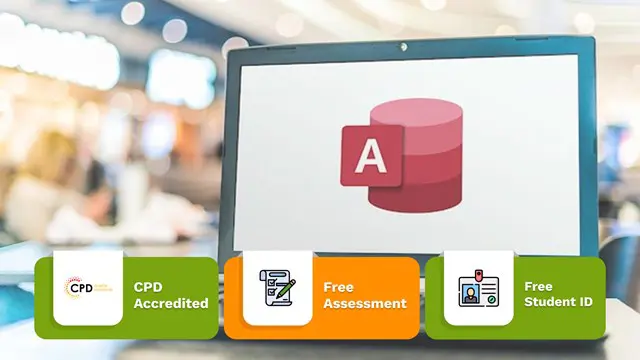
Welcome to Microsoft sql server development for everyone Course. The world of data is a vast and complex one. But with the right tools, it can be yours to explore. SQL Server is one of those tools. It's a powerful database management system that can help you store, manage, and analyse data in ways that were never before possible. In this Microsoft SQL Server Development for Everyone! course, you'll learn the basics of SQL Server development. You'll learn how to create and manage databases, tables, and data. You'll also learn how to write SQL queries to manipulate data. Starting with a solid Introduction to SQL, you'll grasp core concepts and gain a strong foundation. We'll then dive into Manipulating Tables and Data, equipping you with effective skills for storing, retrieving, updating, and deleting information. But we won't stop there! Our in-depth exploration of Relationships and Foreign Keys will ensure you understand the importance of data integrity and how to establish connections between tables. You'll create robust and reliable databases with enforced referential integrity. Next, we'll empower you with the tools of Group By and Aggregate Functions, enabling efficient data analysis and summarisation. Extracting meaningful insights from vast amounts of information will become second nature to you. To become a well-rounded SQL Server developer, we'll conclude the course with Advanced SQL Server Objects and Concepts. You'll gain a deep understanding of essential elements like stored procedures, views, triggers, and indexes. This knowledge will optimise performance and streamline your development process. By the end of this Microsoft SQL Server Development for Everyone! course, you'll have a strong understanding of how to use SQL Server to manage and manipulate data. You'll be able to build powerful applications that make better decisions. Become a sought-after SQL Server developer and master the art of data management. Join us today and unlock your data-driven potential! Learning Outcomes: Through this comprehensive course, you should be able to: Understand core concepts and gain a strong foundation in SQL Server development. Acquire skills to effectively manipulate tables and data. Establish relationships and enforce data integrity using foreign keys. Utilise group by and aggregate functions for efficient data analysis. Explore advanced SQL Server objects and concepts like stored procedures and views. Gain proficiency in implementing triggers and optimising database performance. Develop the ability to create robust and reliable databases. Who is this course for? This Microsoft SQL Server Development for Everyone! course is perfect for: Aspiring developers looking to enhance their programming skills. Professionals seeking to expand their knowledge of SQL Server development. Individuals interested in exploring the world of databases and data management. Students or graduates pursuing a career in database administration or development. Curious learners eager to harness the power of SQL Server. Career Path Our course will help you to pursue a range of careers, including: Database Administrator: £25,000 - £60,000 per year. SQL Developer: £30,000 - £65,000 per year. Data Analyst: £25,000 - £55,000 per year. Business Intelligence Developer: £35,000 - £70,000 per year. Software Engineer: £30,000 - £70,000 per year. Data Engineer: £40,000 - £80,000 per year. Database Architect: £45,000 - £90,000 per year. Certification After studying the course materials of the Microsoft SQL Server Development for Everyone! there will be a written assignment test which you can take either during or at the end of the course. After successfully passing the test you will be able to claim the pdf certificate for £5.99. Original Hard Copy certificates need to be ordered at an additional cost of £9.60. Prerequisites This Microsoft SQL Server Development for Everyone! does not require you to have any prior qualifications or experience. You can just enrol and start learning.This Microsoft SQL Server Development for Everyone! was made by professionals and it is compatible with all PC's, Mac's, tablets and smartphones. You will be able to access the course from anywhere at any time as long as you have a good enough internet connection. Course Curriculum Introduction Introduction to SQL Server and Databases 00:04:00 Download and Install SQL Server Express 00:05:00 Manipulating Tables and Data Connect to Database Instance and Create a Database 00:06:00 Drop or Remove Database 00:04:00 What is a Database Table? 00:02:00 Create an SQL Database Table 00:32:00 Insert Data into the Table with SQL Script 00:15:00 Insert Data into the Table with Management Studio 00:05:00 Select Data from the Table with SQL Script 00:09:00 More Advanced Select Queries Part 1 00:18:00 Update Data in the Table 00:10:00 Update Data in the Table with Management Studio GUI 00:02:00 Delete Data from the Table with SQL Script 00:06:00 Delete Data from the Table with Management Studio GUI 00:01:00 Relationships and Foreign Keys What are Relationships, Foreign Keys and Normalization 00:11:00 Create a Relationship in SQL Server 00:19:00 Insert Records in Related Tables 00:13:00 Run Queries on Related Tables 00:19:00 Left, Right and Full Joins 00:11:00 Group By and Aggregate Functions Grouping Data using SQL GROUP BY Clause 00:12:00 SQL AVG Aggregate Function 00:11:00 SQL COUNT Aggregate Function 00:04:00 SQL MAX and MIN Aggregate Functions 00:04:00 SQL SUM Aggregate Function 00:04:00 Advanced SQL Server Objects and Concepts Create and Manage Views 00:23:00 Scalar Valued Functions 00:27:00 Inline Table Valued Functions 00:09:00 Multi Statement Table Valued Functions 00:12:00 Stored Procedures 00:28:00 Table Triggers 00:19:00 Database Scripting, Backup and Restore 00:15:00 Assignment Assignment - Microsoft SQL Server Development for Everyone! 00:00:00

Description: The 70-647 - Windows Server Enterprise Administration course explains how to maintain the Windows Server 2008 R2 environment and prepare you for the Exam 70-647 - Windows Server Enterprise Administration Throughout the course, you will learn the system of planning for active directory, network infrastructure, active directory issues, and active directory administration. You will also learn the ways of deploying Windows 2008 to the small and medium-sized offices, using remote desktop services and application setup. The course will also teach you how to secure the network, how to support PKI (Public Key Infrastructure) and the CA hierarchy. Finally, the course explains various virtualisation solutions by using virtualisation and planning virtualisation for applications, windows updates and how to protect the environment by making data security that still available to the user. Assessment: At the end of the course, you will be required to sit for an online MCQ test. Your test will be assessed automatically and immediately. You will instantly know whether you have been successful or not. Before sitting for your final exam you will have the opportunity to test your proficiency with a mock exam. Certification: After completing and passing the course successfully, you will be able to obtain an Accredited Certificate of Achievement. Certificates can be obtained either in hard copy at a cost of £39 or in PDF format at a cost of £24. Who is this Course for? 70-647 - Windows Server Enterprise Administration is certified by CPD Qualifications Standards and CiQ. This makes it perfect for anyone trying to learn potential professional skills. As there is no experience and qualification required for this course, it is available for all students from any academic background. Requirements Our 70-647 - Windows Server Enterprise Administration is fully compatible with any kind of device. Whether you are using Windows computer, Mac, smartphones or tablets, you will get the same experience while learning. Besides that, you will be able to access the course with any kind of internet connection from anywhere at any time without any kind of limitation. Career Path After completing this course you will be able to build up accurate knowledge and skills with proper confidence to enrich yourself and brighten up your career in the relevant job market. Planning for Active Directory Logical Design 01:14:00 Physical Topology 00:50:00 Network Infrastructure DNS 01:01:00 Planning IP Distribution 00:49:00 Advanced Active Directory Issues Migration Strategies 00:13:00 Working with Other Forests 00:18:00 Active Directory Administration Active Directory Administration 01:07:00 Using Group Policies 00:38:00 Deploying Windows 2008 to the Small/Medium Office Small/Medium Office 00:44:00 Small/Medium Server Security 00:43:00 Using Remote Desktop Services and Application Setup Planning for Remote Desktop Services 00:19:00 License Server 00:10:00 Deploying Applications 00:34:00 Securing the Network Designing a Secure Perimeter 01:03:00 Introducing NAP 00:26:00 Domain and Server Isolation 00:04:00 Supporting PKI What is PKI? 00:30:00 The CA Hierarchy 00:28:00 Managing Certificates 00:26:00 Virtualization Solutions Using Virtualization 00:41:00 Planning Virtualization for Applications 00:08:00 Windows Updates WSUS 00:39:00 Software Update Compliance 00:22:00 Making Data Secure and Available Sharing and Collaborating Your Data 00:32:00 Protecting Data at Rest 00:27:00 System Recoverability and Availablity 00:34:00 Mock Exam Mock Exam- 70-647 - Windows Server Enterprise Administration 00:20:00 Final Exam Final Exam- 70-647 - Windows Server Enterprise Administration 00:20:00 Certificate and Transcript Order Your Certificates and Transcripts 00:00:00

Description: The 70-640 - Configuring Windows Server 2008 R2 Active Directory course provides the required information that you should know about 70-640: Configuring Windows Server 2008 R2 Active Directory. The course will teach you how to install the Active Directory role, or how to work with Active Directory objects. In the course, you will also learn about the GPOs (Group Policy Adjectives), what Group Policy objects are, restricted Group Policies. You will know analysing security settings, using the Security Configuration Wizard, deploying software with Group Policy, understanding Group Policy Scope, how Group Policy settings are processed, verifying Group Policy settings, and enabling Auditing. You will also be able to manage users and groups with the AD, working With Domain Controllers, adding DNS, securing the authentication process, monitoring and supporting AD, planning Active Directory deployment, IDA solutions, and Active Directory Certificate Services. Assessment: At the end of the course, you will be required to sit for an online MCQ test. Your test will be assessed automatically and immediately. You will instantly know whether you have been successful or not. Before sitting for your final exam you will have the opportunity to test your proficiency with a mock exam. Certification: After completing and passing the course successfully, you will be able to obtain an Accredited Certificate of Achievement. Certificates can be obtained either in hard copy at a cost of £39 or in PDF format at a cost of £24. Who is this Course for? 70-640 - Configuring Windows Server 2008 R2 Active Directory is certified by CPD Qualifications Standards and CiQ. This makes it perfect for anyone trying to learn potential professional skills. As there is no experience and qualification required for this course, it is available for all students from any academic background. Requirements Our 70-640 - Configuring Windows Server 2008 R2 Active Directory is fully compatible with any kind of device. Whether you are using Windows computer, Mac, smartphones or tablets, you will get the same experience while learning. Besides that, you will be able to access the course with any kind of internet connection from anywhere at any time without any kind of limitation. Career Path After completing this course you will be able to build up accurate knowledge and skills with proper confidence to enrich yourself and brighten up your career in the relevant job market. Installing the Active Directory Role What is IDA? FREE 00:16:00 How to Install the AD DS Role 00:11:00 Creating a Windows Server 2008 Forest 00:22:00 The New Windows 2008 Server Core 00:09:00 Installing AD DS Server Core 00:02:00 Domain Controller 00:20:00 Working With Active Directory Objects Working with the MMC 00:19:00 Custom MMC 00:14:00 Working with Objects in Active Directory 00:12:00 How to Search Through Active Directory 00:07:00 Using Active Directory 00:13:00 Securing and Delegating AD Objects 00:12:00 Delegation 00:05:00 Adding Computer Accounts to AD 00:08:00 Organizing AD with Container Objects 00:13:00 Joining the Demo 00:08:00 Working With Computer Objects and Accounts 00:17:00 Recycling the Computer Account 00:01:00 Automating Computer Account Creation 00:08:00 Automating Computer Creation 00:04:00 Understanding GPOs Using Group Policy 00:04:00 What Are Group Policy Objects 00:21:00 Group Policy 00:05:00 Restricted Group Policies 00:02:00 Restrcted Group 00:03:00 Analyzing Security Settings 00:12:00 Using The Security Configuration Wizard 00:05:00 SCW 00:08:00 Deploying Software with Group Policy 00:10:00 Software Deployment 00:02:00 Understanding Group Policy Scope 00:11:00 How Group Policy Settings are Processed 00:09:00 Group Policy Scope 00:11:00 Verifying Group Policy Settings 00:05:00 Verifying Group Policy 00:03:00 Enabling Auditing 00:13:00 Auditing 00:05:00 Managing Users and Groups with AD Automating User Account Creation 00:10:00 Automating User Accounts 00:07:00 Working with User Attributes 00:15:00 User Account Administrative Tasks 00:05:00 Supporting User Accounts 00:04:00 Using PowerShell to Create User Accounts 00:09:00 Creating Users with PowerShell 00:07:00 Creation and Management 00:08:00 The Basics of Groups 00:25:00 Managing Group 00:08:00 Best Practices for Using AD Groups 00:08:00 Automating Group Creation 00:05:00 Automating Creation of Groups 00:06:00 Advanced Group Options 00:09:00 Administering Groups 00:05:00 Working With Domain Controllers Installation Options 00:06:00 How to Install a Domain Controller 00:06:00 Introducing the Operations Masters 00:11:00 Designing Where to Deploy the Operation Masters 00:14:00 FSMO 00:03:00 SYSVOL Replication with DFS 00:02:00 Adding DNS DNS Basics 00:15:00 DNS Definitions and Terms 00:17:00 DNS 00:05:00 Setting up DNS for the Enterprise 00:09:00 Global Names 00:09:00 Securing the Authentication Process Password Security Policies 00:15:00 Passwords 00:03:00 Introducing the Read-Only Domain Controller 00:06:00 Installing the RODC 00:05:00 Auditing Authentication Events 00:03:00 Account Logging 00:03:00 Monitoring and Supporting AD Preparing for Recovery 00:10:00 Active Directory Tools 00:24:00 Monitoring Active Directory Performance 00:11:00 Performance Monitor 00:09:00 Planning Active Directory Deployment What Are Sites 00:27:00 Deciding on Site Boundaries 00:07:00 Sites and Subnets 00:08:00 Working with Global Catalog Placement with AD Partitions 00:09:00 Controlling Replication Between Sites 00:20:00 Managing the Global Catalog 00:04:00 Configuring AD Trust Relationships 00:32:00 Trusts 00:03:00 Choosing the Domain and Forest Functional Levels 00:07:00 IDA Solutions Understanding AD FS 00:10:00 Installing AD FS 00:01:00 Configuring and Using AD FS 00:03:00 Understanding AD RMS 00:10:00 Installing AD RMS 00:03:00 Configuring and Using AD RMS 00:07:00 Understanding AD LDS 00:08:00 Installing AD LDS 00:02:00 Installing AD LDS 00:05:00 Configuring and Using AD LDS 00:07:00 Security Review 00:04:00 Active Directory Certificate Services Understanding AD CS 00:29:00 Installing AD CS 00:02:00 Configuring and Using AD CS 00:08:00 Mock Exam Mock Exam- 70-640 - Configuring Windows Server 2008 R2 Active Directory 00:20:00 Final Exam Final Exam- 70-640 - Configuring Windows Server 2008 R2 Active Directory 00:20:00 Certificate and Transcript Order Your Certificates and Transcripts 00:00:00

Description: The 70-744 - Securing Windows Server 2016 (MCSE) course explains how to secure Windows Server 2016 environments. It covers methods and technologies for hardening server environments and securing virtual machine infrastructures using Shielded and encryption-supported virtual machines and Guarded Fabric. After completing the course, you will be able to manage the of Active Directory and Identity infrastructures. You will able to handle privileged identities using Just in Time (JIT), and Just Enough Administration (JEA) approaches, as well as implement Privileged Access Workstations (PAWs) and secure servers using the Local Administrator Password Solution (LAPS). The course will also help you to use threat detection solutions such as auditing access, implementing Advanced Threat Analytics (ATA), deploying Operations Management Suite (OMS) solutions, and identifying solutions for specific workloads. Finally, the purpose of the course is to prepare you for the exam Securing Windows Server 2016 ( MCSE). Assessment: At the end of the course, you will be required to sit for an online MCQ test. Your test will be assessed automatically and immediately. You will instantly know whether you have been successful or not. Before sitting for your final exam you will have the opportunity to test your proficiency with a mock exam. Certification: After completing and passing the course successfully, you will be able to obtain an Accredited Certificate of Achievement. Certificates can be obtained either in hard copy at a cost of £39 or in PDF format at a cost of £24. Who is this Course for? 70-744 - Securing Windows Server 2016 (MCSE) is certified by CPD Qualifications Standards and CiQ. This makes it perfect for anyone trying to learn potential professional skills. As there is no experience and qualification required for this course, it is available for all students from any academic background. Requirements Our 70-744 - Securing Windows Server 2016 (MCSE) is fully compatible with any kind of device. Whether you are using Windows computer, Mac, smartphones or tablets, you will get the same experience while learning. Besides that, you will be able to access the course with any kind of internet connection from anywhere at any time without any kind of limitation. Career Path After completing this course you will be able to build up accurate knowledge and skills with proper confidence to enrich yourself and brighten up your career in the relevant job market. Introduction to Attacks, Breaches, and Detection Understanding Types of Attacks FREE 00:33:00 Detecting Security Breaches 00:06:00 Using Sysinternals Tools 00:30:00 Protecting Users and Workstations User Rights and Privileges 01:28:00 Working with Computer and Service Accounts 00:19:00 Protecting User Credentials 00:20:00 Using Privileged Access Workstations 00:12:00 Managing Administrative Access Understanding and Deploying JEA 00:32:00 Using Enhanced Security Administrative Environments (ESAE) Forests 00:12:00 Using Microsoft Identity Manager 00:08:00 Using JIT Administration and PAM 00:16:00 Configuring Anti-Malware and Patch Management Configuring and Managing Windows Defender 00:18:00 Restricting Software 00:28:00 Using Device Guard 00:12:00 Patch Management with WSUS 00:29:00 Auditing and Advanced Threat Analytics Configuring Auditing for Windows Server 2016 00:21:00 Advanced Auditing and Management 00:42:00 Deploying and Configuring ATA 00:15:00 Deploying and Configuring Operations Management Suite 00:07:00 Securing the Infrastructure Secure the Virtualization Infrastructure 00:15:00 Deploying Security Baselines 00:20:00 Deploying Nano Server 00:08:00 Configuring Data Protection Planning and Implementing File Encryption 00:29:00 Planning and Implementing BitLocker 00:32:00 Advanced File Server Management Using File Server Resource Manager 00:58:00 Implementing Classification and File Management Tasks 00:16:00 Working with Dynamic Access Control 00:39:00 Securing the Network Infrastructure Using the Windows Firewall with Advanced Security 00:33:00 Datacenter Firewall 00:08:00 Utilizing IP Security 00:29:00 Configuring Advanced DNS Settings 00:42:00 Monitoring Network Traffic 00:09:00 Securing SMB Traffic 00:07:00 Mock Exam Mock Exam- 70-744 - Securing Windows Server 2016 (MCSE) 00:20:00 Final Exam Final Exam- 70-744 - Securing Windows Server 2016 (MCSE) 00:20:00 Certificate and Transcript Order Your Certificates and Transcripts 00:00:00

Description: The 70-646 - Windows Server 2008 Administration course will prepare you for Exam 70-646: Pro: Windows Server 2008, Server Administrator. Throughout the course, you will learn everything that you need to know about passing the exam. The course starts with the installation system of Windows 2008. After that, the course will teach you how to configure the change plan and how to prepare the server for 2008 migration. The course will teach you the ways of monitoring Windows server, the Windows Server Security, Server backup and restore, Maintenance Plan and Windows Server Troubleshooting. In short, the course will teach about the planning for server deployment and management, application and data provisioning, business continuity and high availability, and monitoring and maintain servers. Assessment: At the end of the course, you will be required to sit for an online MCQ test. Your test will be assessed automatically and immediately. You will instantly know whether you have been successful or not. Before sitting for your final exam you will have the opportunity to test your proficiency with a mock exam. Certification: After completing and passing the course successfully, you will be able to obtain an Accredited Certificate of Achievement. Certificates can be obtained either in hard copy at a cost of £39 or in PDF format at a cost of £24. Who is this Course for? 70-646 - Windows Server 2008 Administration is certified by CPD Qualifications Standards and CiQ. This makes it perfect for anyone trying to learn potential professional skills. As there is no experience and qualification required for this course, it is available for all students from any academic background. Requirements Our 70-646 - Windows Server 2008 Administration is fully compatible with any kind of device. Whether you are using Windows computer, Mac, smartphones or tablets, you will get the same experience while learning. Besides that, you will be able to access the course with any kind of internet connection from anywhere at any time without any kind of limitation. Career Path After completing this course you will be able to build up accurate knowledge and skills with proper confidence to enrich yourself and brighten up your career in the relevant job market. Preparing for Windows 2008 Installation Overview of Windows Server 2008 Deployment FREE 00:15:00 Making a Deployment Plan for Windows 2008 Server 00:08:00 Planning Migration 00:08:00 Configuration Change Plan Developing a Change Control Process 00:17:00 Developing Configuration Changes 00:13:00 Reviewing Configuration Changes 00:07:00 Preparing for Server 2008 Migration Server Migration 00:16:00 How to Plan for the Server Decommissioning Process 00:14:00 Planning an Example of Commissioning a Windows Server 2008 File Server 00:32:00 Server Migration and Planning for Roles Planning for Windows Server 2008 Hardware 00:15:00 Planning for Windows Server 2008 Core 00:19:00 Combining Windows Server 2008 Server Roles 00:19:00 Planning for Windows Server 2008 File Servers 00:15:00 Understanding Application Server Role Requirements 00:11:00 Overview of the Application Server Role Components 00:06:00 Supporting the .NET Framework 00:07:00 Distributed File System What's Required for DFS 00:08:00 Planning for High Availability in DFS 00:13:00 Managing DFS 00:20:00 Windows Server 2008 High Availability Network Load Balancing 00:13:00 Understanding Failover Clustering in Windows Server 2008 00:11:00 Creating Clusters in Windows Server 2008 00:05:00 Monitoring Windows Server Setting Up Monitoring 00:18:00 Measuring Performance Objects 00:04:00 Calculating a Server Baseline 00:12:00 Which Monitoring Tools to Use 00:07:00 Planning Notification Methods 00:25:00 Windows Server Security Designing a Multi-Layer Defense 00:22:00 Network-Based Security for Windows Server 2008 00:42:00 Host-Based Security for Windows Server 2008 00:20:00 Windows Server Backup and Restore Backup Strategies with Windows Server 2008 00:48:00 Planning a Server Restore Policy 00:16:00 Verifying Restored Data 00:16:00 Planning an EFS Restore Policy 00:07:00 Windows Server Maintenance Plan Planning for Security Update Management 00:22:00 Basic Windows Server 2008 Management Tasks 00:20:00 Automating Windows Server 2008 Maintenance 00:08:00 Planning for Business Continuity Planning for Business Continuity 00:20:00 Reviewing Core Operating System Components 00:07:00 Reviewing Log Files 00:04:00 Evaluating Security Issues 00:10:00 Windows Server Troubleshooting Discovering Hardware Support Issues 00:12:00 Handling Device Driver Failures 00:07:00 Handling Hardware Component Failures 00:05:00 Determining the Scale of Network Issues 00:13:00 Name Resolution in Windows Server 2008 00:12:00 Fixing IP Connectivity Issues 00:09:00 Mock Exam Mock Exam- 70-646 - Windows Server 2008 Administration 00:20:00 Final Exam Final Exam- 70-646 - Windows Server 2008 Administration 00:20:00 Certificate and Transcript Order Your Certificates and Transcripts 00:00:00

Description: The 70-413 - Designing and Implementing a Server Infrastructure (MCSE) course will prepare you for the Exam 70-414: Implementing an Advanced Server Infrastructure. The course covers the advanced topics that IT professionals encounter in the enterprise environment. For passing the exam, you should have a thorough understanding of a fundamental server infra¬structure including monitoring, virtualisation, and high availability. There are four main objective areas on the 70-414 Exam which are discussed in the course thoroughly: Manage and maintain a server infrastructure Plan and implement a highly available enterprise infrastructure Plan and implement a server virtualisation infrastructure Design and implement identity and access solutions In the course, you will learn how to create the virtual infrastructure, plan and deploy virtual machines and implement solutions for the virtual administration. You will also learn about monitoring, high availability, updates, PKI, BCP and IDA. In short, the course will prepare you for the exam. Assessment: At the end of the course, you will be required to sit for an online MCQ test. Your test will be assessed automatically and immediately. You will instantly know whether you have been successful or not. Before sitting for your final exam you will have the opportunity to test your proficiency with a mock exam. Certification: After completing and passing the course successfully, you will be able to obtain an Accredited Certificate of Achievement. Certificates can be obtained either in hard copy at a cost of £39 or in PDF format at a cost of £24. Who is this Course for? 70-413 - Designing and Implementing a Server Infrastructure (MCSE) course is certified by CPD Qualifications Standards and CiQ. This makes it perfect for anyone trying to learn potential professional skills. As there is no experience and qualification required for this course, it is available for all students from any academic background. Requirements Our 70-413 - Designing and Implementing a Server Infrastructure (MCSE) training course is fully compatible with any kind of device. Whether you are using Windows computer, Mac, smartphones or tablets, you will get the same experience while learning. Besides that, you will be able to access the course with any kind of internet connection from anywhere at any time without any kind of limitation. Career Path After completing this course you will be able to build up accurate knowledge and skills with proper confidence to enrich yourself and brighten up your career in the relevant job market. Server Infrastructure - Upgrade and Migration Upgrade and Migration FREE 00:34:00 Windows Assessment and Deployment Kit (ADK) 00:20:00 HyperV Virtual Licensing 00:12:00 Cloning Domain Controllers 00:24:00 Imaging Strategies 00:19:00 Choosing a Deployment Method 00:07:00 Installing Windows AIK 00:07:00 New Features in Windows DS 00:04:00 Storage and File Services Storage and File Services 00:09:00 iSCSIes 00:14:00 DFS 00:15:00 Deploying and Configrueing DFS 00:14:00 BranchCache 00:06:00 Implementing BrancheCache 00:05:00 Discretionary Access Control 00:19:00 Resource Properties 00:09:00 Network Infrastructure Services Network Infrastructure Services 00:25:00 DHCP Server Placement Infrastructure 00:25:00 IPAM Definition and Benefits 00:25:00 DNS Namespace Design 00:26:00 DNS Records Needed by AD 00:09:00 DNS Design Considerations 00:11:00 Performance Monitor and DNS 00:08:00 Zone Transfers and Replications 00:09:00 Configuring Zone Transfers 00:05:00 Creating DNS Zones 00:08:00 DNS and High-Availability 00:11:00 Planning for External User Access Planning for External User Access 00:18:00 Authentication Protocols and Methods 00:15:00 Network Access Policies 00:10:00 Creating a VPN 00:18:00 Perimeter Networks 00:07:00 DirectAccess 00:16:00 RADIUS Authentication and NPS 00:10:00 Network Security 00:26:00 Connection Security Rules 00:03:00 Design and Implement Logical AD Infrastructure Design and Implement Logical AD Infrastructure 00:18:00 Guidelines for Designing AD DS Forests 00:19:00 Creating a Forest Root 00:18:00 Viewing and Editing the Schema 00:10:00 Creating a Forest Trust Part 1 00:06:00 Creating a Forest Trust Part 2 00:06:00 AD DS Domains 00:18:00 Install Second Domain Controller to Domain 00:12:00 Trust Relationships 00:29:00 OU Strategies 00:21:00 Exploring AD Permissions within OU Structure 00:09:00 Protecting OUs using PowerShell 00:08:00 Active Directory Groups 00:24:00 Creating Groups with Active Directory Administration Center 00:11:00 Creating Groups with PowerShell 00:05:00 Special Identities 00:05:00 D GPO AD GPO 00:14:00 Group Policy Categories 00:18:00 Group Policy Preferences 00:11:00 PowerShell Cmdlets 00:06:00 Designing a Physical AD Infrastructure Designing a Physical AD Infrastructure 00:19:00 Replication Topologies Ring 00:09:00 Site Links 00:12:00 Domain Controllers Domain Controllers 00:12:00 Best Practices Analyzer 00:07:00 HighAvailability 00:15:00 Mock Exam Mock Exam- 70-413 - Designing and Implementing a Server Infrastructure (MCSE) 00:20:00 Final Exam Final Exam- 70-413 - Designing and Implementing a Server Infrastructure (MCSE) 00:20:00 Certificate and Transcript Order Your Certificates and Transcripts 00:00:00

Description: Microsoft Windows 7 Advanced - Video Training Course is intended for users who has experience with Windows 7. You will be able to learn some of the advanced techniques in this operating system. These include file management, protection techniques, user accounts, installing devices and printers, etc. Firstly, you will learn details about the account management. On a PC, there are two account types: administrator and standard user. As an administrator, you will be able to make changes in system settings which a standard user won't be able to do so. You will also learn to install the devices and printers successfully in your Windows 7 and use them without hindrance. And finally, you will learn about file management and security; you can set file attributes, change view settings, etc. which will keep your files and folders secure. This knowledge will help you in any IT and relevant field jobs. Assessment: At the end of the course, you will be required to sit for an online MCQ test. Your test will be assessed automatically and immediately. You will instantly know whether you have been successful or not. Before sitting for your final exam you will have the opportunity to test your proficiency with a mock exam. Certification: After completing and passing the course successfully, you will be able to obtain an Accredited Certificate of Achievement. Certificates can be obtained either in hard copy at a cost of £39 or in PDF format at a cost of £24. Who is this Course for? Microsoft Windows 7 Advanced - Video Training Course is certified by CPD Qualifications Standards and CiQ. This makes it perfect for anyone trying to learn potential professional skills. As there is no experience and qualification required for this course, it is available for all students from any academic background. Requirements Our Microsoft Windows 7 Advanced - Video Training Course is fully compatible with any kind of device. Whether you are using Windows computer, Mac, smartphones or tablets, you will get the same experience while learning. Besides that, you will be able to access the course with any kind of internet connection from anywhere at any time without any kind of limitation. Career Path After completing this course you will be able to build up accurate knowledge and skills with proper confidence to enrich yourself and brighten up your career in the relevant job market. User Accounts Account Management FREE 00:09:00 Password Management 00:04:00 Devices and Printers Devices 00:04:00 Printers 00:02:00 File Management and Protection File and Folder Management 00:03:00 File Protection 00:06:00 Programs and Utilities Disk Maintenance 00:04:00 System Restore 00:02:00 Troubleshooting 00:05:00 Networks and Mobile Computing Networks 00:14:00 File and Printer Sharing 00:05:00 Offline Files 00:02:00 Remote Assistance 00:01:00 Power Settings and Plans 00:06:00 Security User Account Control 00:03:00 Windows Firewall 00:03:00 Windows Update 00:02:00 Malware Protection 00:05:00 Internet Explorer Security and Privacy 00:08:00 Mock Exam Mock Exam- Microsoft Windows 7 Advanced - Video Training Course 00:20:00 Final Exam Final Exam- Microsoft Windows 7 Advanced - Video Training Course 00:20:00 Certificate and Transcript Order Your Certificates and Transcripts 00:00:00

Search By Location
- Microsoft Certified Solutions Associate (MCSA) Courses in London
- Microsoft Certified Solutions Associate (MCSA) Courses in Birmingham
- Microsoft Certified Solutions Associate (MCSA) Courses in Glasgow
- Microsoft Certified Solutions Associate (MCSA) Courses in Liverpool
- Microsoft Certified Solutions Associate (MCSA) Courses in Bristol
- Microsoft Certified Solutions Associate (MCSA) Courses in Manchester
- Microsoft Certified Solutions Associate (MCSA) Courses in Sheffield
- Microsoft Certified Solutions Associate (MCSA) Courses in Leeds
- Microsoft Certified Solutions Associate (MCSA) Courses in Edinburgh
- Microsoft Certified Solutions Associate (MCSA) Courses in Leicester
- Microsoft Certified Solutions Associate (MCSA) Courses in Coventry
- Microsoft Certified Solutions Associate (MCSA) Courses in Bradford
- Microsoft Certified Solutions Associate (MCSA) Courses in Cardiff
- Microsoft Certified Solutions Associate (MCSA) Courses in Belfast
- Microsoft Certified Solutions Associate (MCSA) Courses in Nottingham