- Professional Development
- Medicine & Nursing
- Arts & Crafts
- Health & Wellbeing
- Personal Development
834 Microsoft Certification courses
Automate Application with Specflow and Selenium WebDriver C#
By Packt
Learn BDD with SpecFlow (based on Gherkin) and Selenium WebDriver with C# alongwith an Intro to UnitTesting and TDD with TestStack.White
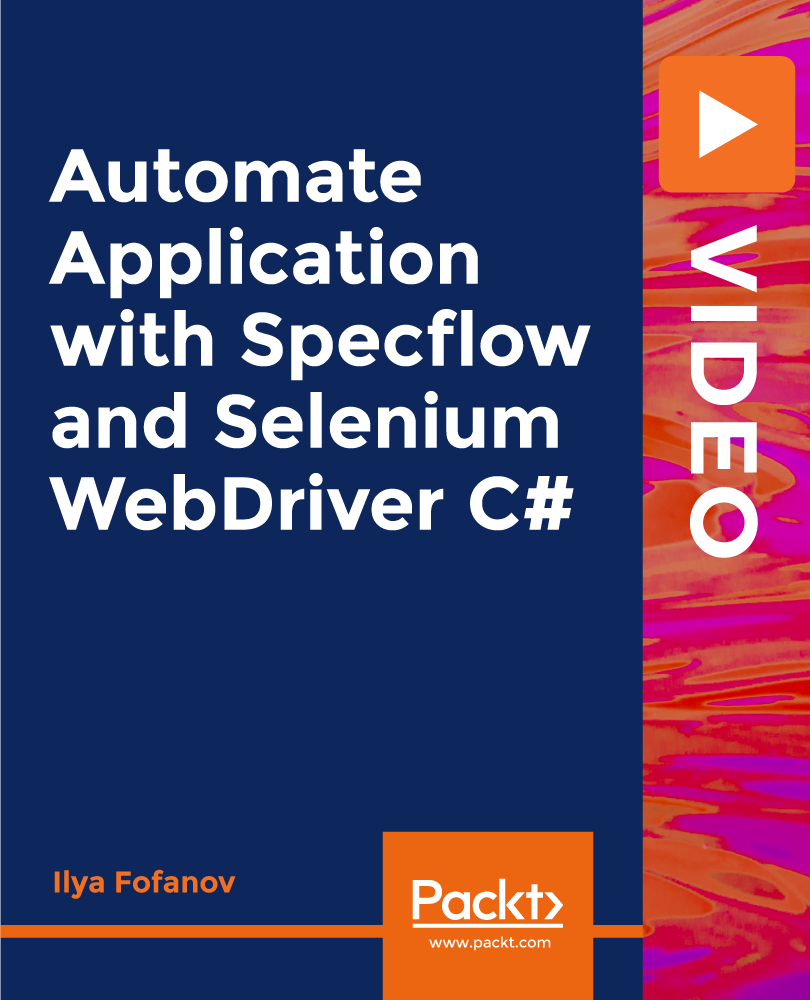
Register on the Advanced Diploma in Microsoft Excel today and build the experience, skills and knowledge you need to enhance your professional development and work towards your dream job. Study this course through online learning and take the first steps towards a long-term career. The course consists of a number of easy to digest, in-depth modules, designed to provide you with a detailed, expert level of knowledge. Learn through a mixture of instructional video lessons and online study materials. Receive online tutor support as you study the course, to ensure you are supported every step of the way. Get an e-certificate as proof of your course completion. The Advanced Diploma in Microsoft Excel is incredibly great value and allows you to study at your own pace. Access the course modules from any internet-enabled device, including computers, tablet, and smartphones. The course is designed to increase your employability and equip you with everything you need to be a success. Enrol on the now and start learning instantly! What You Get With The Advanced Diploma in Microsoft Excel Receive a e-certificate upon successful completion of the course Get taught by experienced, professional instructors Study at a time and pace that suits your learning style Get instant feedback on assessments 24/7 help and advice via email or live chat Get full tutor support on weekdays (Monday to Friday) Course Design The course is delivered through our online learning platform, accessible through any internet-connected device. There are no formal deadlines or teaching schedules, meaning you are free to study the course at your own pace. You are taught through a combination of Video lessons Online study materials Certification After the successful completion of the final assessment, you will receive a CPD-accredited certificate of achievement. The PDF certificate is for £9.99, and it will be sent to you immediately after through e-mail. You can get the hard copy for £15.99, which will reach your doorsteps by post. Who Is This Course For: The course is ideal for those who already work in this sector or are an aspiring professional. This course is designed to enhance your expertise and boost your CV. Learn key skills and gain a professional qualification to prove your newly-acquired knowledge. Requirements: The online training is open to all students and has no formal entry requirements. To study the Advanced Diploma in Microsoft Excel, all your need is a passion for learning, a good understanding of English, numeracy, and IT skills. You must also be over the age of 16.

Advanced Diploma in Microsoft Excel
By The Teachers Training
Overview The Advanced Diploma in Microsoft Excel is the best way for you to gain deep insight and knowledge of this topic. You will learn from industry experts and obtain certificates after completing the course. Enrol now for a limited-time discounted price. Like all the courses of The Teachers Training, this Advanced Diploma in Microsoft Excel is designed with the utmost attention and thorough research. All the topics are broken down into easy to understand bite-sized modules that help our learners to understand each lesson very easily. We don't just provide courses at The Teachers Training; we provide a rich learning experience. After purchasing a course from The Teachers Training, you get complete lifetime access with tutor support. Our expert instructors are always available to answer all your questions and make your learning experience exquisite. After completing the Advanced Diploma in Microsoft Excel, you will instantly get an e-certificate that will help you get jobs in the relevant field and will enrich your CV. What You Will Learn Get to know about relevant job opportunities. Format data labels, create excel values and build basic formulas in excel. Learn all the functions like SUM(), MIN(), MAX() etc Be able to insert images and shapes and customise icons Change layout views, convert spreadsheets into PDFs and print specific ranges of cells Learn how to group and filter pivot table data Skills You Will Gain Keyboard shortcuts Conditional formatting Flash Fill Filters/ AutoFilter Fast Track your Excel skills Why Choose Teachers Training Some of our website features are: This is a dedicated website for teaching 24/7 tutor support Interactive Content Affordable price Courses accredited by the UK's top awarding bodies 100% online Flexible deadline Entry Requirements No formal entry requirements. You need to have: Passion for learning A good understanding of the English language Be motivated and hard-working Over the age of 16. Assessment To successfully complete the course you must have to attend the MCQ assessment. The assessment is delivered through our online learning platform. You will receive the results of your assessment immediately upon completion. Certification CPD Certification from The Teachers Training: Successfully completing the MCQ exam of this course qualifies you for a CPD-accredited certificate from The Teachers Training. You will be eligible for both PDF copy and hard copy of the certificate to showcase your achievement however you wish. You can get your digital certificate (PDF) for £4.99 only Hard copy certificates are also available, and you can get one for only £10.99 You can get both PDF and Hard copy certificates for just £12.99! The certificate will add significant weight to your CV and will give you a competitive advantage when applying for jobs.

Build and Learn ASP.NET 6.0 Blazor Hands-On
By Packt
This course is a comprehensive guide to the Blazor framework and covers everything from basic features to advanced concepts, including data binding, routing, and lifecycle methods. This is a basic course to start with and requires no prior knowledge of Blazor with some knowledge of C# or any other high-level programming language skills.
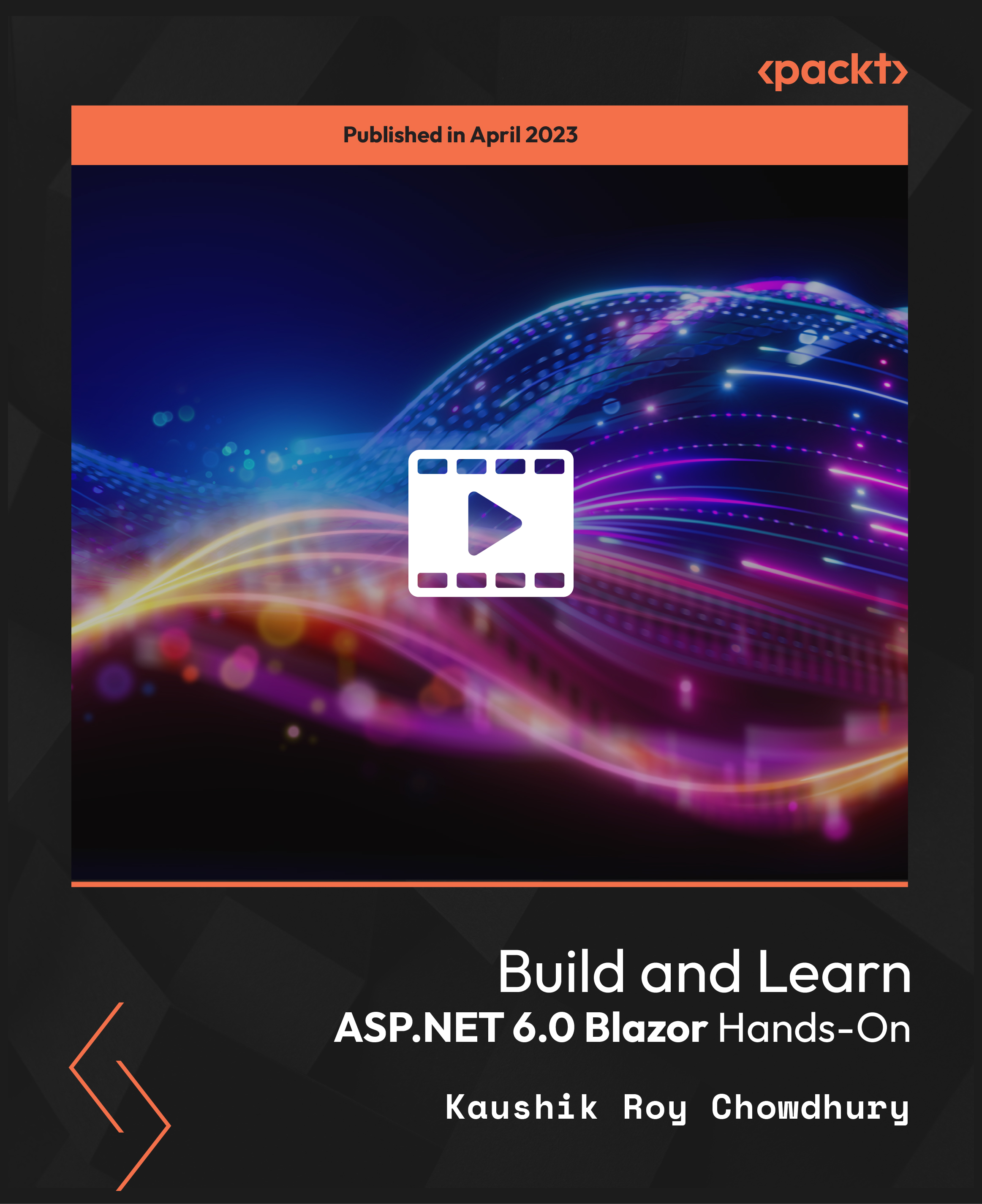
Microsoft Tips and Tricks Bundle - 8 Courses Bundle
By NextGen Learning
Are you ready to embark on an enlightening journey of wisdom with the Microsoft bundle, and pave your way to an enriched personal and professional future? If so, then Step into a world of knowledge with our course bundle - Microsoft Tips and Tricks Bundle. Delve into eight immersive CPD Accredited courses, each a standalone course: Microsoft Outlook - 25 Must-Know Tips and Tricks Microsoft Office 365 Automation Course Microsoft Access - 25 Must-Know Tips and Tricks Microsoft Excel - 25 Must-Know Formulas and Functions Microsoft PowerBI - 25 Must-Know Tips and Tricks Microsoft Teams - 25 Must-Know Tips and Tricks QuickBooks Desktop: 25 Must-Know Tips SharePoint Site Owner Traverse the vast landscapes of theory, unlocking new dimensions of understanding at every turn. Let the Microsoft Tips and Tricks Bundle bundle illuminate your path to wisdom. The Microsoft Tips and Tricks Bundle bundle offers a comprehensive exploration into a rich tapestry of vast knowledge across eight carefully curated courses. The journey is designed to enhance your understanding and critical thinking skills. Each course within the bundle provides a deep-dive into complex theories, principles, and frameworks, allowing you to delve into the nuances of the subject matter at your own pace. In the framework of the Microsoft Tips and Tricks Bundle package, you are bestowed with complimentary PDF certificates for all the courses included in this bundle, all without any additional charge. Adorn yourself with the Microsoft bundle, empowering you to traverse your career trajectory or personal growth journey with self-assurance. Register today and ignite the spark of your professional advancement! So, don't wait further and join the Microsoft Tips and Tricks Bundle community today and let your voyage of discovery begin! Learning Outcomes: Attain a holistic understanding in the designated areas of study with the Microsoft bundle. Establish robust bases across each course nestled within the Microsoft bundle. Decipher intricate concepts through the articulate content of the Microsoft bundle. Amplify your prowess in interpreting, scrutinising, and implementing theories. Procure the capacity to engage with the course material on an intellectual and profound level. Become proficient in the art of problem-solving across various disciplines. Stepping into the Microsoft bundle is akin to entering a world overflowing with deep theoretical wisdom. Each course within this distinctive bundle is an individual journey, meticulously crafted to untangle the complex web of theories, principles, and frameworks. Learners are inspired to explore, question, and absorb, thus enhancing their understanding and honing their critical thinking skills. Each course invites a personal and profoundly enlightening interaction with knowledge. The Microsoft bundle shines in its capacity to cater to a wide range of learning needs and lifestyles. It gives learners the freedom to learn at their own pace, forging a unique path of discovery. More than just an educational journey, the Microsoft bundle fosters personal growth, enabling learners to skillfully navigate the complexities of the world. The Microsoft bundle also illuminates the route to a rewarding career. The theoretical insight acquired through this bundle forms a strong foundation for various career opportunities, from academia and research to consultancy and programme management. The profound understanding fostered by the Microsoft bundle allows learners to make meaningful contributions to their chosen fields. Embark on the Microsoft journey and let knowledge guide you towards a brighter future. CPD 85 CPD hours / points Accredited by CPD Quality Standards Who is this course for? Individuals keen on deepening their firm understanding in the respective fields. Students pursuing higher education looking for comprehensive theory modules. Professionals seeking to refresh or enhance their knowledge. Anyone with a thirst for knowledge and a passion for continuous learning. Career path Armed with the Microsoft bundle, your professional journey can reach new heights. The comprehensive theoretical knowledge from this bundle can unlock diverse career opportunities across several fields. Whether it's academic research, consultancy, or programme management, the Microsoft bundle lays a solid groundwork. Certificates CPD Certificate Of Completion Digital certificate - Included 8 Digital Certificates Are Included With This Bundle CPD Quality Standard Hardcopy Certificate (FREE UK Delivery) Hard copy certificate - £9.99 Hardcopy Transcript: £9.99

Symantec Ghost Solution Suite 3.0 - Administration
By Nexus Human
Duration 4 Days 24 CPD hours This course is intended for This course is for network and system administrators, IT managers, IT support personnel, and other network operations staff who are responsible for deploying new computers across their organizations, managing ongoing software and hardware configuration tasks for computers, and retiring outdated computers. Overview By the completion of this course, you will be able to: Install and configure Ghost Solution Suite 3.0. Use the Ghost Console to create and use jobs and tasks to manage computes. Configure image deployments. Manage ?unknown? and predefined computers. Perform disk wipes and create disk partitions. Create Windows scripted OS installations. Create PC transplant templates. Capture a computer personality, and deploy personality packages. Perform a computer migration from Win 7 to Win 8.1. This course is designed for the professional tasked with installing, configuring, and managing a Deployment Solution system. Overview of Endpoint Lifecycle Management Introduction to Endpoint Lifecycle Management Phases of Endpoint Lifecycle Management ELM Business Objectives and Goals ELM Solution Mapping to Business Objectives Ghost Solution Suite 3.0 Product Overview Implementation Assessment ELM Requirements Gathering Solution Analysis of ELM Requirements Implementation Design GSS 3.0 Technical Overview Installation Options and Prerequisites Defining the Solution Infrastructure Defining the ELM Solution Configuration Installation and Configuration of the ELM Solution Base Software Installation Navigating the Console Core & Solution Configuration Driver Management Pre-boot Environment Endpoint Identification & Gathering IT Requirements Overview Analyzing and Defining IT Requirements Using ELM to Forecast IT Requirements Endpoint Configuration Standards Endpoint Standards Overview Defining Endpoint Standards Implementation of Endpoint Standards Endpoint Provisioning Endpoint Provisioning Overview Standard Build and Image Methodology Software Compatibility Analysis Software Packaging requirements for use in the ELM Solution Software Quality Assurance Methodology Endpoint Deployment & Staging Endpoint Lifecycle Automation Endpoint Lifecycle Automation Scenario Exercise Backup and restore Automating the backup of a computer image Scripted OS Installation Capturing an image for deployment Automating the creation of a master image Automating the deployment of computer images Software Distribution Software Delivery Methods Software Installation Methods Understanding Software Delivery Reporting and Analysis of Software Distribution Tasks Image and Build Maintenance Image maintenance overview Restoring a computer image Capturing the updated image Updating Jobs Managing Software Upgrades Software Upgrade Process Overview Distribution of Software Updates Supporting the Business Ensuring Business Continuity in an ELM System Endpoint Restoration/Recovery Managing Service Support Activities Endpoint Monitoring & Alerting Endpoint Configuration & Maintenance Automating Problem Resolution Application Self-Healing Desired State Management Hardware Refresh & Migration Hardware Refresh & Migration Process Overview Personality Capture and Restore Gathering Current State Inventory for Requirements and Planning Activities Performing Data capture and storage activities Gathering User state or PC personality information Automating the Migration Process Endpoint Retirement/Disposal Ensuring Compliant Disposal Methods and Procedures End to End Endpoint Lifecycle Use Case Endpoint Management Lifecycle Use Case for GSS Additional course details: Nexus Humans Symantec Ghost Solution Suite 3.0 - Administration training program is a workshop that presents an invigorating mix of sessions, lessons, and masterclasses meticulously crafted to propel your learning expedition forward. This immersive bootcamp-style experience boasts interactive lectures, hands-on labs, and collaborative hackathons, all strategically designed to fortify fundamental concepts. Guided by seasoned coaches, each session offers priceless insights and practical skills crucial for honing your expertise. Whether you're stepping into the realm of professional skills or a seasoned professional, this comprehensive course ensures you're equipped with the knowledge and prowess necessary for success. While we feel this is the best course for the Symantec Ghost Solution Suite 3.0 - Administration course and one of our Top 10 we encourage you to read the course outline to make sure it is the right content for you. Additionally, private sessions, closed classes or dedicated events are available both live online and at our training centres in Dublin and London, as well as at your offices anywhere in the UK, Ireland or across EMEA.

40032 Networking and Security Fundamentals
By Nexus Human
Duration 5 Days 30 CPD hours This course is intended for The Microsoft Technology Associate (MTA) is Microsoft?s newest suite of technology certification exams that validate fundamental knowledge needed to begin building a career using Microsoft technologies. This program provides an appropriate entry point to a future career in technology and assumes some hands-on experience or training but does not assume on-the-job experience. Overview This five-day Training 2-Pack helps you prepare for Microsoft Technology Associate Exams 98-366 and 98-367, and build an understanding of these topics: Network Infrastructures, Network Hardware, Protocols and Services, Security Layers, Operating System Security, Network Security, Security Software. These courses leverage the same content as found in the Microsoft Official Academic Courses (MOAC) for these exams. Understand Network InfrastructuresUnderstand Network HardwareUnderstand Protocols and ServicesUnderstand Security LayersUnderstand Operating System SecurityUnderstand Network SecurityUnderstand Security Software UNDERSTANDING LOCAL AREA NETWORKINGDEFINING NETWORKS WITH THE OSI MODELUNDERSTANDING WIRED AND WIRELESS NETWORKSUNDERSTANDING INTERNET PROTOCOLIMPLEMENTING TCP/IP IN THE COMMAND LINEWORKING WITH NETWORKING SERVICESUNDERSTANDING WIDE AREA NETWORKSDEFINING NETWORK INFRASTRUCTURES AND NETWORK SECURITYUNDERSTANDING SECURITY LAYERSAUTHENTICATION, AUTHORIZATION, AND ACCOUNTINGUNDERSTANDING SECURITY POLICYUNDERSTANDING NETWORK SECURITYPROTECTING THE SERVER AND CLIENT

SC-300: Microsoft Identity and Access Administrator
By Packt
Learn all about Microsoft identity and Azure security the right way with tons of lab exercises. A course that aims to prepare students for the prestigious SC-300: Microsoft Identity and Access administrator exam. The course adheres to the new curriculum and objectives.
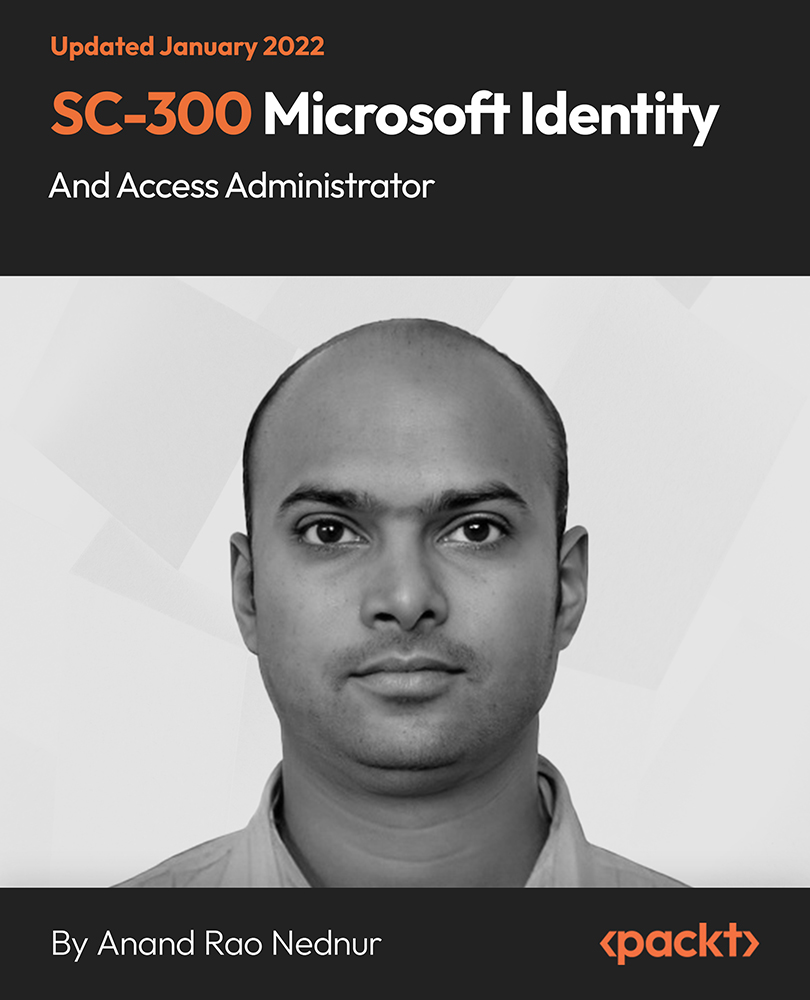
The Art of Doing: Master Networks and Network Scanning
By Packt
This video course will teach you how devices connect, work, and communicate across a network. Throughout the course, you will learn how to set up your own virtual network, understand various networking concepts, and write powerful Bash scripts.
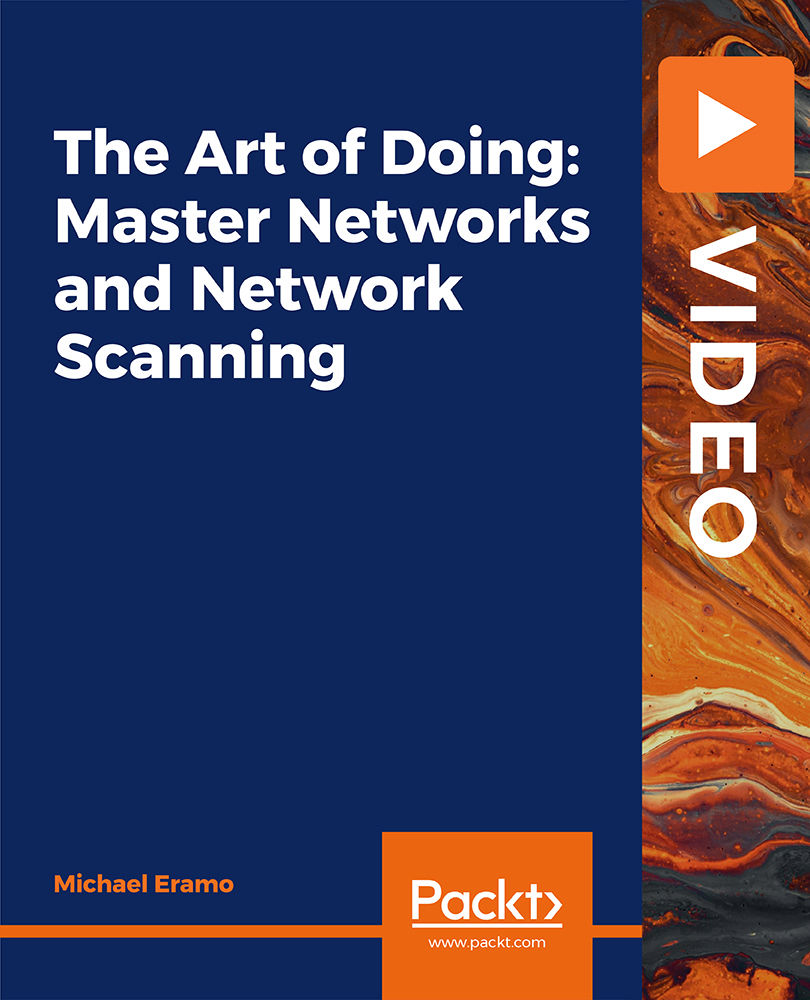
The Art of Doing: Learn the Linux Command Line
By Packt
With the help of this course, you will be able to master the Linux commands and be able to access your computer files and directories without using the keyboard or mouse. You will also explore Bash scripting and develop the necessary skills that will help you in ethical hacking.
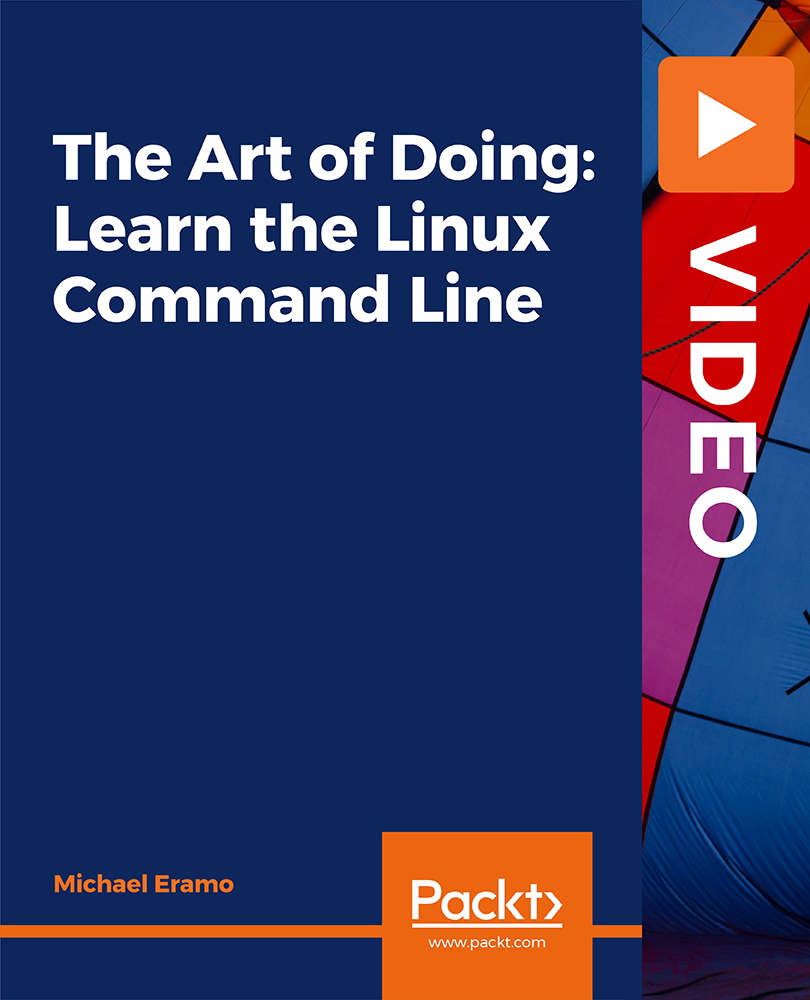
Search By Location
- Microsoft Certification Courses in London
- Microsoft Certification Courses in Birmingham
- Microsoft Certification Courses in Glasgow
- Microsoft Certification Courses in Liverpool
- Microsoft Certification Courses in Bristol
- Microsoft Certification Courses in Manchester
- Microsoft Certification Courses in Sheffield
- Microsoft Certification Courses in Leeds
- Microsoft Certification Courses in Edinburgh
- Microsoft Certification Courses in Leicester
- Microsoft Certification Courses in Coventry
- Microsoft Certification Courses in Bradford
- Microsoft Certification Courses in Cardiff
- Microsoft Certification Courses in Belfast
- Microsoft Certification Courses in Nottingham