- Professional Development
- Medicine & Nursing
- Arts & Crafts
- Health & Wellbeing
- Personal Development
833 Microsoft Certification courses
MAC Operating System Accredited Training
By iStudy UK
Are you a MAC user and want to increase your knowledge on the MAC operating system? Enroll in our MAC Operating System Accredited Training for a better understanding and adaptability of such complex OS. Course Description: The course is designed for the new MAC users. MAC OS continuously brings more creative thoughts to incorporate into the present elements available. In the course, you will learn the features of MAC desktop operating System and will be able to know the differences between MAC OS and other operating systems. Why makes MAC OS is more user-friendly and convenient to use will be discussed here. If you want to be an expert user of MAC OS, the course will surely guide you to learn all the necessary features and functions of MAC OS. The course not only covers the basics operating system of MAC but also provides detailed information about the networking process of MAC. By the end of the course, you will be confident enough to use MAC OS. Course Highlights MAC Operating System Accredited Training is an award winning and the best selling course that has been given the CPD Certification & IAO accreditation. It is the most suitable course anyone looking to work in this or relevant sector. It is considered one of the perfect courses in the UK that can help students/learners to get familiar with the topic and gain necessary skills to perform well in this field. We have packed MAC Operating System Accredited Training into 10 modules for teaching you everything you need to become successful in this profession. To provide you ease of access, this course is designed for both part-time and full-time students. You can become accredited in just 8 hours, 45 minutes hours and it is also possible to study at your own pace. We have experienced tutors who will help you throughout the comprehensive syllabus of this course and answer all your queries through email. For further clarification, you will be able to recognize your qualification by checking the validity from our dedicated website. Why You Should Choose MAC Operating System Accredited Training Lifetime access to the course No hidden fees or exam charges CPD Accredited certification on successful completion Full Tutor support on weekdays (Monday - Friday) Efficient exam system, assessment and instant results Download Printable PDF certificate immediately after completion Obtain the original print copy of your certificate, dispatch the next working day for as little as £9. Improve your chance of gaining professional skills and better earning potential. Who is this Course for? MAC Operating System Accredited Training is CPD certified and IAO accredited. This makes it perfect for anyone trying to learn potential professional skills. As there is no experience and qualification required for this course, it is available for all students from any academic backgrounds. Requirements Our MAC Operating System Accredited Training is fully compatible with any kind of device. Whether you are using Windows computer, Mac, smartphones or tablets, you will get the same experience while learning. Besides that, you will be able to access the course with any kind of internet connection from anywhere at any time without any kind of limitation. Career Path You will be ready to enter the relevant job market after completing this course. You will be able to gain necessary knowledge and skills required to succeed in this sector. All our Diplomas' are CPD and IAO accredited so you will be able to stand out in the crowd by adding our qualifications to your CV and Resume. Chapter-01 Introduction to Mac 01:00:00 Chapter-02 Features of Mac Desktops 01:00:00 Chapter-03 Networking System of Mac 01:00:00 Chapter-04 Types of Mac 01:00:00 Chapter-05 Mac your way to cyberspace 00:30:00 Chapter-06 Benefits of Using Mac 01:00:00 Chapter-07 How to print & fax using Mac 01:00:00 Chapter-08 Managing music with iTunes 01:00:00 Chapter-09 Having fun with photos 01:00:00 Chapter-10 Wrapping Up 00:15:00 Mock Exam Final Exam

Who hasn't heard about Windows 10! It has been the most popular operating system in the world for a few years. But learning how to use it if you're unfamiliar with computers can be tough. That's where our Basic Training on Windows 10 course comes in. We'll cover all you need to know to get started with Windows 10 in this course. You will learn everything, from the fundamentals of navigating the UI to more complex topics such as file management and security. We'll also show you how to use some of Windows 10's most popular features, such as Cortana, the Start menu, and the Action Center. The course begins by giving you an overview of Windows 10 and then moves into File Explorer's complexities. You'll learn the best ways to manage and access your files with detailed lessons on the File, Home, Share, View, and Search menus. Following this, you'll acquire the skills to manage your Desktop and Display efficiently, along with learning how to utilise Cortana, Windows' Voice Assistant, effectively. Moreover, the Basic Training on Windows 10 course sheds light on vital tools such as Quick Assist settings and Media Streaming settings. The course also guides you through the process of recording screen videos and audio, taking snapshots, and recording steps for troubleshooting purposes. You'll also learn to capture Webcam videos and add applications to your system. By the end of the course, you'll become an expert at navigating and utilising Windows 10, making your daily digital interactions effortless and productive. Enrol in the Basic Training on Windows 10 course today and open the doors to a more improved computing experience! Learning Outcomes: Upon completion of the Basic Training on Windows 10 course, you will be able to: Gain an in-depth understanding of the Windows 10 operating system. Master the functionality of the File Explorer for efficient file management. Learn to utilise the Desktop and Display settings for optimal workspace. Become proficient in using Cortana, Windows' voice assistant, for enhanced productivity. Understand Quick Assist and Media Streaming settings for optimal system usage. Acquire the skills to record screen videos, audio, and capture snapshots. Develop an ability to troubleshoot by learning how to record steps. Learn how to add and manage applications on your Windows 10 system. Who is this Course for? This Basic Training on Windows 10 course is ideal for: Beginners wanting to learn the fundamentals of Windows 10. IT professionals needing to brush up on Windows 10 functionality. Individuals aiming to improve their digital literacy skills. Students looking to boost their tech-savviness for academic purposes. Office workers seeking to increase their productivity using Windows 10. Career Path: This course will be helpful for anyone looking to pursue a career as: IT Support Specialist: £22,000 to £35,000 annually. Desktop Support Analyst: £25,000 to £40,000 per year. Systems Administrator: Annual salary ranges from £30,000 to £50,000. IT Consultant: Potential salary between £35,000 to £70,000. IT Project Manager: Salary can range from £40,000 to over £80,000 annually. IT Manager: Potential salary between £45,000 to £90,000 per year. Certification After studying the course materials of the Basic Training on Windows 10 there will be a written assignment test which you can take either during or at the end of the course. After successfully passing the test you will be able to claim the pdf certificate for £5.99. Original Hard Copy certificates need to be ordered at an additional cost of £9.60. Prerequisites This Basic Training on Windows 10 does not require you to have any prior qualifications or experience. You can just enrol and start learning.This Basic Training on Windows 10 was made by professionals and it is compatible with all PC's, Mac's, tablets and smartphones. You will be able to access the course from anywhere at any time as long as you have a good enough internet connection. Course Curriculum Get Started With Windows 10 - Basics Lesson 01: Overview 00:01:00 Lesson 02: File Explorer - File Menu Part 1 00:03:00 Lesson 03: File Explorer - File Menu Part 2 00:03:00 Lesson 04: File Explorer - Home Menu 00:02:00 Lesson 05: File Explorer - Share Menu 00:03:00 Lesson 06: File Explorer - View Menu 00:03:00 Lesson 07: File Explorer - View Menu Part 2 00:02:00 Lesson 08: File Explorer - Search Menu 00:03:00 Lesson 09: Managing Your Desktop 00:02:00 Lesson 10: Managing Your Display 00:02:00 Lesson 11: Managing Cortana - Voice Assist 00:02:00 Lesson 12: Quick Assist Settings 00:02:00 Lesson 13: Media Streaming Settings 00:02:00 Lesson 14: Recording A Screen Video 00:02:00 Lesson 15: Recording An Audio 00:01:00 Lesson 16: Taking A Snapshot of Your Screen 00:02:00 Lesson 17: Recording Your Steps 00:01:00 Lesson 18: Capturing Webcam Video 00:02:00 Lesson 19: Adding Applications 00:02:00 Lesson 20: Conclusion 00:02:00

MB-910T00 Microsoft Certified: Dynamics 365 Fundamentals (CRM)
By Nexus Human
Duration 1 Days 6 CPD hours This course is intended for People in different roles and at various stages in their careers can benefit from this fundamentals course. This includes IT professionals, business stakeholders and others who want to be exposed to the customer engagement capabilities of Dynamics 365, students, recent graduates, and people changing careers who want to leverage Dynamics 365 to move to the next level. Overview Describe the customer engagement apps and what they have in common Describe the standard marketing processes and how Dynamics 365 Marketing addresses them Describe Dynamics 365 Marketing features and capabilities Describe additional marketing apps Describe the standard sales processes and how Dynamics 365 Sales addresses them Describe Dynamics 365 Sales capabilities Describe additional sales apps such as Sales Insights and Sales Navigator Describe the standard customer service processes and how Dynamics 365 Customer Serviceaddresses them Describe Dynamics Customer Service capabilities Describe additional sales apps such as Sales Insights and Sales Navigator Describe the standard field service business processes and how Dynamics 365 Field Service addresses Describe how to generate Work Orders Describe the scheduling capabilities of Dynamics 365 Field Service Describe the inventory management capabilities of Dynamics 365 Field Service Describe the asset management capabilities of Dynamics 365 Field Service Describe project-based customer engagement processes addressed by Dynamics 365 Project Operations Describe the sales capabilities of Dynamics 365 Project Operations Describe the project management capabilities of Dynamics 365 Project Operations Describe the resource utilization capabilities of Dynamics 365 Project Operations This course will provide you with a broad introduction to the customer engagement capabilities of Dynamics 365. You will become familiar with the concept of customer engagement, as well as each of the customer engagement apps, including Dynamics 365 Marketing, Dynamics 365 Sales, Dynamics 365 Customer Service, Dynamics 365 Field Service, and the customer relationship management (CRM) capabilities of Dynamics 365 Project Operations. This course will include lecture as well as hands-on labs. Learn the Fundamentals of Dynamics 365 Marketing Get introduced to the Dynamics 365 customer engagement apps Examine Dynamics 365 Marketing Describe Dynamics 365 Marketing capabilities Review Additional Marketing Apps Learn the Fundamentals of Dynamics 365 Sales Explore Dynamics 365 Sales Manage the sales lifecycle with Dynamics 365 Sales Review additional sales apps Learn the Fundamentals of Dynamics 365 Customer Service Examine Dynamics 365 Customer Service Describe Dynamics Customer Service capabilities Review additional customer service apps Learn the Fundamentals of Dynamics 365 Field Service Examine Dynamics Field Service Generate Work Orders in Dynamics 365 Field Service Describe the scheduling capabilities of Dynamics 365 Field Service Examine the inventory management capabilities of Dynamics 365 Field Service Review the asset management capabilities of Dynamics 365 Field Service Learn the Fundamentals of Dynamics 365 Project Operations (CRM) Examine Dynamics 365 Project Operations Describe the sales capabilities of Dynamics 365 Project Operations Plan projects with Dynamics 365 Project Operations Review the resource utilization capabilities of Dynamics 365 Project Operations Additional course details: Nexus Humans MB-910T00 Microsoft Dynamics 365 Fundamentals (CRM) training program is a workshop that presents an invigorating mix of sessions, lessons, and masterclasses meticulously crafted to propel your learning expedition forward. This immersive bootcamp-style experience boasts interactive lectures, hands-on labs, and collaborative hackathons, all strategically designed to fortify fundamental concepts. Guided by seasoned coaches, each session offers priceless insights and practical skills crucial for honing your expertise. Whether you're stepping into the realm of professional skills or a seasoned professional, this comprehensive course ensures you're equipped with the knowledge and prowess necessary for success. While we feel this is the best course for the MB-910T00 Microsoft Dynamics 365 Fundamentals (CRM) course and one of our Top 10 we encourage you to read the course outline to make sure it is the right content for you. Additionally, private sessions, closed classes or dedicated events are available both live online and at our training centres in Dublin and London, as well as at your offices anywhere in the UK, Ireland or across EMEA.

Description: In this current world, it is imperative to have good computer skills for performing well in almost all jobs. If you are looking for brushing up your computer skills, then this Computer Operating and Maintenance Course for Experts is just right for you. With the help of this course, you can become a computer expert in no time. You will learn a lot about computing terms like input, output, operating systems, applications, storage devices, etc. You will also gain knowledge about protection data, safety, ergonomics, customization, browsing the web too. Learning Outcomes: Basic computing terms The fundamental computing skills Anatomy of a PC Input, output, and storage devices Operating systems and applications Legal issues, including licensing of software Networking and Internet basics Computers in the workplace Telecommuting and the electronic world Ergonomics, safety, and the environment Being proactive about security Protecting your data Understanding malware Using the mouse, keyboard, and desktop Customizing your computer Printing Understand and using files and folders Basic Windows applications Working with a window Working with applications Browsing the Web Assessment: At the end of the course, you will be required to sit for an online MCQ test. Your test will be assessed automatically and immediately. You will instantly know whether you have been successful or not. Before sitting for your final exam you will have the opportunity to test your proficiency with a mock exam. Certification: After completing and passing the course successfully, you will be able to obtain an Accredited Certificate of Achievement. Certificates can be obtained either in hard copy at a cost of £39 or in PDF format at a cost of £24. Who is this Course for? Computer Operating and Maintenance Course for Experts is certified by CPD Qualifications Standards and CiQ. This makes it perfect for anyone trying to learn potential professional skills. As there is no experience and qualification required for this course, it is available for all students from any academic background. Requirements Our Computer Operating and Maintenance Course for Experts is fully compatible with any kind of device. Whether you are using Windows computer, Mac, smartphones or tablets, you will get the same experience while learning. Besides that, you will be able to access the course with any kind of internet connection from anywhere at any time without any kind of limitation. Career Path After completing this course you will be able to build up accurate knowledge and skills with proper confidence to enrich yourself and brighten up your career in the relevant job market. Application Basics 00:30:00 Basic Applications 01:00:00 Working with a Window 01:00:00 Working with WordPad 01:00:00 Working With Applications 01:00:00 Basics of Web Browsers 01:00:00 Browsing the Web 00:15:00 Working with Bookmarks 01:00:00 Working With Web Pages 01:00:00 Printing Web Pages 01:00:00 Mock Exam Mock Exam- Computer Operating and Maintenance Course for Experts 00:20:00 Final Exam Final Exam- Computer Operating and Maintenance Course for Experts 00:20:00 Order Your Certificate and Transcript Order Your Certificates and Transcripts 00:00:00

Description: Windows Internet Explorer 8 is a web browser developed by Microsoft in the Internet Explorer browser, released on October 22, 2009. It is the latest version of Microsoft's widely used Windows operating system. By taking this Microsoft Internet Explorer 8 you will get a complete overview of the new start screen, a comprehensive look at touch gesture, an introduction to the default Windows 8 applications (including Mail, Messaging, Photo, Travel, and Sports), and information on using the desktop and its applications. If are thinking to improve your skills and knowledge on Windows system, you are welcome to join this course. Learning Outcomes: Understanding the requirements of internet connection, different types of connections, and opening, setting up and closing Internet Explorer Get an overview of the user interface by using the command area, menu bar, explorer bar, search bar and status bar Discover the application window by learning how to minimize, maximize, restore, and manually resize the window; differences between full screen vs. normal mode; and using zoom feature Enabling, disabling and locking toolbars, along with customizing the command toolbar Get help from help menu, help file, using the table of contents, searching the help file, taking internet explorer tour and online support Learn how to use the navigation buttons, understand parts of web addresses, access your homepage, access websites using address bar and/or hyperlink, and opening page in a new window Opening and closing tabs, switching between tabs, access tabbed help, using tabbed thumbnails and tab list Search the web using search boxes, search engines, within a page, and get some general tips for searching and change the search options Copying text and pictures from the web, saving pictures and web pages, and sending page, link or picture using emails Examine the print preview, page setup, printing page or selection options Understand Favourites; opening, pinning and closing favourites centre; and accessing favourites without Internet Explorer Marking pages or multiple tabs, deleting, maintaining and accessing favourites Organise your favourites by renaming them, adding folders to favourites, and saving and moving them into the folders Understand and manage accelerators, use and get new ones Get to know what are web slices, and how to get, use and find them See the differences between secure and non-secure sites, learn about encryption, digital signatures, cookies, browser cache, and display options Protect your sites using passwords, form filling, learning about the Password Manager, and CAPTCHA Discover more about information bar, pop-up blocker, phishing filter, InPrivate browsing and filtering, and finally managing add-ons Get safety tips and learn about antiviral software, anti-spam software, and firewalls Import and export favourites and cookies Understand and open dialog boxes, set up your homepage, delete temporary internet files, setup parental filtering, automatically disconnect, and set internet explorer as default browser Manage browser history by understanding what it is, access history from address bar, manually delete history items, clear entire history, and set up history options Discover the meaning of RSS Feed, how to view it, subscribing and using feeds, changing feed properties and unsubscribing from feeds Explore HTML, JavaScript, and ActiveX; view and edit HTML source code, more plugins and add-ons, and reset options for internet explorer Assessment: At the end of the course, you will be required to sit for an online MCQ test. Your test will be assessed automatically and immediately. You will instantly know whether you have been successful or not. Before sitting for your final exam you will have the opportunity to test your proficiency with a mock exam. Certification: After completing and passing the course successfully, you will be able to obtain an Accredited Certificate of Achievement. Certificates can be obtained either in hard copy at a cost of £39 or in PDF format at a cost of £24. Who is this Course for? Microsoft Internet Explorer 8 is certified by CPD Qualifications Standards and CiQ. This makes it perfect for anyone trying to learn potential professional skills. As there is no experience and qualification required for this course, it is available for all students from any academic background. Requirements Our Microsoft Internet Explorer 8 is fully compatible with any kind of device. Whether you are using Windows computer, Mac, smartphones or tablets, you will get the same experience while learning. Besides that, you will be able to access the course with any kind of internet connection from anywhere at any time without any kind of limitation. Career Path After completing this course you will be able to build up accurate knowledge and skills with proper confidence to enrich yourself and brighten up your career in the relevant job market. Getting Started Definitions 00:15:00 Internet Explorer Basics 00:30:00 The Internet Explorer Interface 01:00:00 The Internet Explorer Window 00:30:00 More about Toolbars 00:15:00 Getting Help 01:00:00 Browsing the Web Accessing a Web Site 00:30:00 Using Tabs 00:30:00 Searching the Web 01:00:00 Working with Data 01:15:00 Printing from the Web 00:30:00 Favorites, Accelerators, and Web Slices Favorite Basics 00:15:00 Creating and Using Favorites 00:30:00 Organizing Favorites 00:30:00 Accelerators 01:00:00 Web Slices 00:15:00 Security Secure Sites 00:15:00 Accessing Protected Sites 00:15:00 Security Features 01:00:00 Keeping Yourself Safe 00:15:00 Managing Information 00:30:00 Advanced Topics Setting Your Options 01:00:00 Managing your History 00:30:00 RSS Feeds 00:30:00 Additional Components 00:30:00 Mock Exam Mock Exam- Microsoft Internet Explorer 8 00:20:00 Final Exam Final Exam- Microsoft Internet Explorer 8 00:20:00 Order Your Certificate and Transcript Order Your Certificates and Transcripts 00:00:00

Description: Microsoft Project 2010 is the latest version of Project, a companion project management application for Microsoft Office. This Microsoft Project 2010 Beginners - Complete Video Course teaches the basic commands and features of Microsoft Project 2010. Here, you will learn how to create and modify task lists, establish a project schedule, create calendars, assign resources to tasks, track costs, and work with different views and tables. You will also learn how to apply filters and groups, and sort task and resource data. This version includes a wide range of changes, including the new ribbon interface. Microsoft Project integrates with all the other Office application you regularly use. You will finish up the course with learning how to resolve resource conflicts. If you want to know more detail about Microsoft Project you have to be a part of this course. You will get all the basic knowledge from here, which will help you to pull up ahead. Assessment: At the end of the course, you will be required to sit for an online MCQ test. Your test will be assessed automatically and immediately. You will instantly know whether you have been successful or not. Before sitting for your final exam you will have the opportunity to test your proficiency with a mock exam. Certification: After completing and passing the course successfully, you will be able to obtain an Accredited Certificate of Achievement. Certificates can be obtained either in hard copy at a cost of £39 or in PDF format at a cost of £24. Who is this Course for? Microsoft Project 2010 Beginners - Complete Video Course is certified by CPD Qualifications Standards and CiQ. This makes it perfect for anyone trying to learn potential professional skills. As there is no experience and qualification required for this course, it is available for all students from any academic background. Requirements Our Microsoft Project 2010 Beginners - Complete Video Course is fully compatible with any kind of device. Whether you are using Windows computer, Mac, smartphones or tablets, you will get the same experience while learning. Besides that, you will be able to access the course with any kind of internet connection from anywhere at any time without any kind of limitation. Career Path After completing this course you will be able to build up accurate knowledge and skills with proper confidence to enrich yourself and brighten up your career in the relevant job market. Getting Started Project Management Concepts FREE 00:12:00 The Project Window 00:15:00 Project Files 00:10:00 The Help Window 00:02:00 Tasks Creating a Task List 00:10:00 Modifying a Task List 00:07:00 The Work Breakdown Structure 00:13:00 Tasks Scheduling Task Links 00:16:00 Task Relationships 00:09:00 Task Options 00:05:00 Resource Management The Base Calendar 00:07:00 Resources and Calendars 00:14:00 Project Costs 00:08:00 Views and Tables Working with Views 00:12:00 Working with Tables 00:04:00 Filters, Groups, and Sorting Filters 00:10:00 Groups 00:05:00 Sorting Tasks and Resources 00:05:00 Finalizing the Task Plan Finalizing Schedules 00:09:00 Handling Resource Conflicts 00:11:00 Mock Exam Mock Exam- Microsoft Project 2010 Beginners - Complete Video Course 00:20:00 Final Exam Final Exam- Microsoft Project 2010 Beginners - Complete Video Course 00:20:00 Certificate and Transcript Order Your Certificates and Transcripts 00:00:00

Description: Corel WordPerfect 12 - Advanced is necessary for you after finishing the intermediate course. This course has several modules which will help you work on the developed level skills that you have attained and improve on them. The basic elements of this course will expose you to the advanced stuff that is incorporated in the WordPerfect program. It will teach you all the tools and expertise necessary to operate during any work to become a skilled and efficient operator. This course will help you stand out among other colleagues and further your cause to promote your career. Learning Outcomes: Discover how to use WordPerfect, Microsoft Word, WordPerfect Classic, and Legal mode Customize toolbars, property bars, menus, keyboards, display settings and application bar options Modify WordPerfect environment, file settings, setting summary and conversion options Keep your spelling and grammar on check, change language preferences, add words to dictionary, and customize word list Understand the table structure and use tables property bar, QuickCreate, table menu and perfect expert to manage tables Insert, delete, resize, join and split cells or columns and rows Format tables through cells rotation option, setting vertical alignment, adding borders and fill, using speedformat, and creating or deleting speedformat styles Carry out advanced table tasks by using QuickSum, creating formulas, changing numeric formula of a cell, converting table to tabbed text and vice versa Understand the structure of charts, insert charts, how interface differs when working with them, move, resize, and delete them Changing chart type, chart colours and fonts, legend box, and your perspective Sort out data using sort dialog, setting sort options, creating custom sort, and outputting sort results to a disk Importing and linking spreadsheets or databases, and inserting objects and other file types Merging mail, creating data file, entering your data, using meal merge toolbar in data file Finding records; navigating between records and fields; modifying field names; adding, deleting and editing records Create form documents, add merge fields and merge codes, performing the merge, and creating envelopes during the merge Get an overview of the XML interface, creating new documents, publishing to XML, and converting existing documents to XML Using macro toolbars and visual basic editor along with recording, playing, editing and deleting macros Downloading the OfficeReady browser, using it and templates from the browser How to searchfor files in WordPerfect, starting the WordPerfect when Windows starts, and the differences between Windows Clipboard vs. Corel Clipbook Assessment: At the end of the course, you will be required to sit for an online MCQ test. Your test will be assessed automatically and immediately. You will instantly know whether you have been successful or not. Before sitting for your final exam you will have the opportunity to test your proficiency with a mock exam. Certification: After completing and passing the course successfully, you will be able to obtain an Accredited Certificate of Achievement. Certificates can be obtained either in hard copy at a cost of £39 or in PDF format at a cost of £24. Who is this Course for? Corel WordPerfect 12 - Advanced is certified by CPD Qualifications Standards and CiQ. This makes it perfect for anyone trying to learn potential professional skills. As there is no experience and qualification required for this course, it is available for all students from any academic background. Requirements Our Corel WordPerfect 12 - Advanced is fully compatible with any kind of device. Whether you are using Windows computer, Mac, smartphones or tablets, you will get the same experience while learning. Besides that, you will be able to access the course with any kind of internet connection from anywhere at any time without any kind of limitation. Career Path After completing this course you will be able to build up accurate knowledge and skills with proper confidence to enrich yourself and brighten up your career in the relevant job market. CUSTOMIZING WORDPERFECT Using the Workspace Manager 00:30:00 Customizing How You Interact With Word 00:15:00 Customizing How WordPerfect Interacts With Data 00:30:00 Customizing Spelling and Grammar 00:30:00 TABLES Creating a Basic Table 01:00:00 Working With Rows and Columns 00:30:00 Formatting a Table 00:30:00 Advanced Table Tasks 01:00:00 OTHER DATA TASKS Creating Charts 00:30:00 Modifying Charts 00:30:00 Sorting Data 01:00:00 Using Data From Other Applications 00:30:00 BEYOND BASIC DOCUMENTS Mail Merge Basics 00:30:00 Modifying Your Data 00:30:00 Finalizing the Merge 00:30:00 Creating an XML Document 01:00:00 ADVANCED TOPICS Macros 01:00:00 Using the OfficeReady Browser 00:30:00 WordPerfect and Windows 01:00:00 Order Your Certificate and Transcript Order Your Certificates and Transcripts 00:00:00

Overview This comprehensive course on Basic C# Coding will deepen your understanding on this topic. After successful completion of this course you can acquire the required skills in this sector. This Basic C# Coding comes with accredited certification from CPD, which will enhance your CV and make you worthy in the job market. So enrol in this course today to fast track your career ladder. How will I get my certificate? You may have to take a quiz or a written test online during or after the course. After successfully completing the course, you will be eligible for the certificate. Who is This course for? There is no experience or previous qualifications required for enrolment on this Basic C# Coding. It is available to all students, of all academic backgrounds. Requirements Our Basic C# Coding is fully compatible with PC's, Mac's, Laptop, Tablet and Smartphone devices. This course has been designed to be fully compatible with tablets and smartphones so you can access your course on Wi-Fi, 3G or 4G. There is no time limit for completing this course, it can be studied in your own time at your own pace. Career Path Learning this new skill will help you to advance in your career. It will diversify your job options and help you develop new techniques to keep up with the fast-changing world. This skillset will help you to- Open doors of opportunities Increase your adaptability Keep you relevant Boost confidence And much more! Course Curriculum 12 sections • 85 lectures • 06:27:00 total length •Course Introduction: 00:02:00 •Course Curriculum: 00:07:00 •How to get Pre-requisites: 00:03:00 •Getting Started on Windows or Linux: 00:01:00 •How to ask Great Questions: 00:02:00 •FAQ's: 00:01:00 •Introduction to C#: 00:07:00 •C# vs .NET: 00:04:00 •What is CLR?: 00:05:00 •Architecture of .NET Application: 00:09:00 •Getting Visual Studio: 00:07:00 •First C# Hello World Application: 00:16:00 •Assessment Test: 00:01:00 •Solution for Assessment Test: 00:01:00 •05 Interview Questions and Answers: 00:04:00 •Introduction: 00:03:00 •Variables: 00:24:00 •C# Identifiers: 00:08:00 •Data Types: 00:08:00 •Type Casting: 00:14:00 •User Inputs: 00:10:00 •Comments: 00:03:00 •Assessment Test: 00:01:00 •Solution for Assessment Test: 00:02:00 •03 Interview Questions and Answers: 00:02:00 •Summary: 00:02:00 •Introduction: 00:02:00 •Arithmetic Operators: 00:09:00 •Assignment Operators: 00:03:00 •Comparison Operators: 00:03:00 •Logical Operators: 00:03:00 •Strings: 00:10:00 •String Properties: 00:08:00 •Booleans: 00:06:00 •Assessment Test: 00:01:00 •Solution for Assessment Test: 00:01:00 •03 Interview Questions and Answers: 00:04:00 •Summary: 00:02:00 •Introduction: 00:02:00 •If Conditions and Statements: 00:12:00 •Switch-Case Statements: 00:09:00 •Assessment Test: 00:01:00 •Solution for Assessment Test: 00:02:00 •03 Interview Questions and Answers: 00:04:00 •Summary: 00:02:00 •Introduction: 00:02:00 •While Loop Statement: 00:07:00 •Do-While Statement: 00:03:00 •For Loop Statement: 00:07:00 •Foreach Statement: 00:06:00 •Break and Continue: 00:03:00 •Assessment Test: 00:01:00 •Solution for Assessment Test: 00:01:00 •03 Interview Questions and Answers: 00:02:00 •Summary: 00:01:00 •Introduction: 00:01:00 •Arrays: 00:13:00 •Loop Through Arrays: 00:10:00 •Lists: 00:07:00 •Assessment Test: 00:01:00 •Solution for Assessment Test: 00:02:00 •03 Interview Questions and Answers: 00:02:00 •Summary: 00:02:00 •Introduction: 00:01:00 •System.IO Namespace: 00:03:00 •File and File Info: 00:11:00 •Directory and Directory Info: 00:08:00 •Getting File Path Information: 00:05:00 •Assessment Test: 00:01:00 •Solution for Assessment Test: 00:01:00 •03 Interview Questions and Answers: 00:03:00 •Summary: 00:03:00 •Introduction: 00:02:00 •Datetime: 00:10:00 •TimeSpan: 00:06:00 •Assessment Test: 00:01:00 •Solution for Assessment Test: 00:01:00 •Summary: 00:02:00 •Introduction: 00:02:00 •Debugging Tools in Visual Studio: 00:13:00 •Call Stack Window: 00:04:00 •Locals and Autos Windows: 00:04:00 •Summary: 00:02:00 •Bonus Lecture for What Next?: 00:02:00 •Assignment - Basic C# Coding: 00:00:00
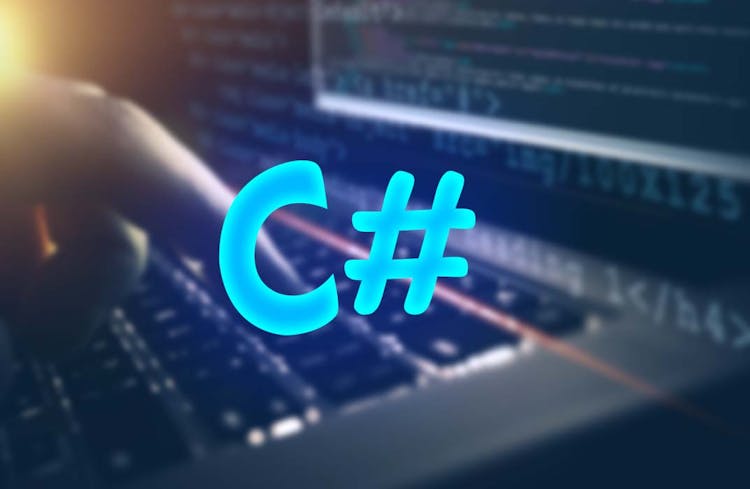
Search By Location
- Microsoft Certification Courses in London
- Microsoft Certification Courses in Birmingham
- Microsoft Certification Courses in Glasgow
- Microsoft Certification Courses in Liverpool
- Microsoft Certification Courses in Bristol
- Microsoft Certification Courses in Manchester
- Microsoft Certification Courses in Sheffield
- Microsoft Certification Courses in Leeds
- Microsoft Certification Courses in Edinburgh
- Microsoft Certification Courses in Leicester
- Microsoft Certification Courses in Coventry
- Microsoft Certification Courses in Bradford
- Microsoft Certification Courses in Cardiff
- Microsoft Certification Courses in Belfast
- Microsoft Certification Courses in Nottingham

