- Professional Development
- Medicine & Nursing
- Arts & Crafts
- Health & Wellbeing
- Personal Development
466 Microsoft AZ-303 courses delivered Online
Course Overview Learn how you can manage and secure your server space from this Microsoft Azure 104 Administrator - Full Course and have a great and strong online connection. This course will teach you about Microsoft Azure from scratch. You will learn how to create an Azure account and maintain it. You'll learn about the duties of an Azure administrator and how to customize your cloud server as per your requirement. This course will give you a clear overview of data protection, server less computing, virtual networking and network traffic management. The small, bite-sized lessons will help you to understand the data protection and networking techniques easily. This course is ideal for you to get in depth knowledge do Azure administration. Learning Outcomes Learn about the roles and responsibilities of an Azure administrator Manage subscription accounts, Azure policies and access control Be able to implement and manage Azure storage Configure and manage Azure virtual network Learn in detail about traffic management Be able to backup files, folders and virtual machines Learn how to administer Azure using resource manager, portal cloud shell and templates Who is this course for? This comprehensive Microsoft Azure 104 Administrator - Full Course is ideal for those who want to understand the functions of Microsoft Azure and build your career as a Microsoft Azure Administrator. Entry Requirement This course is available to all learners, of all academic backgrounds. Learners should be aged 16 or over to undertake the qualification. Good understanding of English language, numeracy and ICT are required to attend this course. Certification After you have successfully completed the course, you will be able to obtain an Accredited Certificate of Achievement. You can however also obtain a Course Completion Certificate following the course completion without sitting for the test. Certificates can be obtained either in hardcopy at the cost of £39 or in PDF format at the cost of £24. PDF certificate's turnaround time is 24 hours, and for the hardcopy certificate, it is 3-9 working days. Why choose us? Affordable, engaging & high-quality e-learning study materials; Tutorial videos/materials from the industry-leading experts; Study in a user-friendly, advanced online learning platform; Efficient exam systems for the assessment and instant result; The UK & internationally recognized accredited qualification; Access to course content on mobile, tablet or desktop from anywhere anytime; The benefit of career advancement opportunities; 24/7 student support via email. Career Path Microsoft Azure 104 Administrator - Full Course is a useful qualification to possess and would be beneficial for any related profession or industry such as: Microsoft Azure Administrator Data Security Officers Web Developers Database Management Professionals Programmers Hackers IT Professionals

Description Learn to optimize your cloud application containers with Microsoft Azure. Enrol the MS Azure - Containers course and be an expert user of Azure Containers. Microsoft Azure helps you to develop, update, and manage your containerized applications faster with an end to end developer and CI/CD tools. You can store images in Docker Hub or Azure Container. You will also able to the registry and deploy to your preferred targets. The course teaches all these applications of the software chronologically. Throughout the course, you will be acquainted with the procedures of using the application. The course shows you how to deploy containers using widely adopted orchestrator, or choose a fully-managed container platform. The course describes what containers are within Azure. You will learn how to use docker host to manage both on-premises and Azure containers. To recapitulate, you will be confident enough to use Azure Containers by the end of the course. Assessment: This course does not involve any MCQ test. Students need to answer assignment questions to complete the course, the answers will be in the form of written work in pdf or word. Students can write the answers in their own time. Once the answers are submitted, the instructor will check and assess the work. Certification: After completing and passing the course successfully, you will be able to obtain an Accredited Certificate of Achievement. Certificates can be obtained either in hard copy at a cost of £39 or in PDF format at a cost of £24. Who is this Course for? MS Azure - Containers is certified by CPD Qualifications Standards and CiQ. This makes it perfect for anyone trying to learn potential professional skills. As there is no experience and qualification required for this course, it is available for all students from any academic background. Requirements Our MS Azure - Containers is fully compatible with any kind of device. Whether you are using Windows computer, Mac, smartphones or tablets, you will get the same experience while learning. Besides that, you will be able to access the course with any kind of internet connection from anywhere at any time without any kind of limitation. Career Path After completing this course you will be able to build up accurate knowledge and skills with proper confidence to enrich yourself and brighten up your career in the relevant job market. Introduction Introduction FREE 00:01:00 Introduction to Containers Introduction to Containers 00:04:00 Docker 00:04:00 Deploying Containers 00:08:00 Multi-container Applications 00:02:00 Azure Container Registry 00:03:00 Azure Container Clustering Options 00:02:00 Installing ACS 00:04:00 Conclusion Course Recap 00:02:00 Certificate and Transcript Order Your Certificates and Transcripts 00:00:00

Accredited Microsoft Outlook Advanced
By iStudy UK
This Microsoft Outlook course builds on core competencies in Outlook and guides you on how to work with some of the further advanced features of Outlook. This course is designed for students who have core competencies in Microsoft Outlook and want to learn essential level skills or students who want to learn the topics covered in this course in the 2016 interface. After enrolling in this course, you will be able to work with advanced features of outlook such as tasks and notes, Work with signatures and themes, handle the inbox including filtering, to create search folders, to archive and Work with multiple accounts. Course Highlights Accredited Microsoft Outlook Advanced is an award winning and the best selling course that has been given the CPD Certification & IAO accreditation. It is the most suitable course anyone looking to work in this or relevant sector. It is considered one of the perfect courses in the UK that can help students/learners to get familiar with the topic and gain necessary skills to perform well in this field. We have packed Accredited Microsoft Outlook Advanced into 13 modules for teaching you everything you need to become successful in this profession. To provide you ease of access, this course is designed for both part-time and full-time students. You can become accredited in just 12 hours, 10 minutes hours and it is also possible to study at your own pace. We have experienced tutors who will help you throughout the comprehensive syllabus of this course and answer all your queries through email. For further clarification, you will be able to recognize your qualification by checking the validity from our dedicated website. Why You Should Choose Accredited Microsoft Outlook Advanced Lifetime access to the course No hidden fees or exam charges CPD Accredited certification on successful completion Full Tutor support on weekdays (Monday - Friday) Efficient exam system, assessment and instant results Download Printable PDF certificate immediately after completion Obtain the original print copy of your certificate, dispatch the next working day for as little as £9. Improve your chance of gaining professional skills and better earning potential. Who is this Course for? Accredited Microsoft Outlook Advanced is CPD certified and IAO accredited. This makes it perfect for anyone trying to learn potential professional skills. As there is no experience and qualification required for this course, it is available for all students from any academic backgrounds. Requirements Our Accredited Microsoft Outlook Advanced is fully compatible with any kind of device. Whether you are using Windows computer, Mac, smartphones or tablets, you will get the same experience while learning. Besides that, you will be able to access the course with any kind of internet connection from anywhere at any time without any kind of limitation. Career Path You will be ready to enter the relevant job market after completing this course. You will be able to gain necessary knowledge and skills required to succeed in this sector. All our Diplomas' are CPD and IAO accredited so you will be able to stand out in the crowd by adding our qualifications to your CV and Resume. Module One - Getting Started 00:30:00 Module Two - Working with Messages 01:00:00 Module Three - Customizing Your Profile 01:00:00 Module Four - Advanced Email Tasks 01:00:00 Module Five - Managing Junk Mail 01:00:00 Module Six - Advanced Calendar Tasks 01:00:00 Module Seven - Doing More With Tasks 01:00:00 Module Eight - Using Notes 01:00:00 Module Nine - Viewing RSS Feeds 01:00:00 Module Ten - Printing 01:00:00 Module Eleven - Managing Outlook Data 01:00:00 Module Twelve - Wrapping Up 01:00:00 Activities Activities- Accredited Microsoft Outlook Advanced 00:00:00 Mock Exam Mock Exam- Accredited Microsoft Outlook Advanced 00:20:00 Final Exam Final Exam- Accredited Microsoft Outlook Advanced 00:20:00
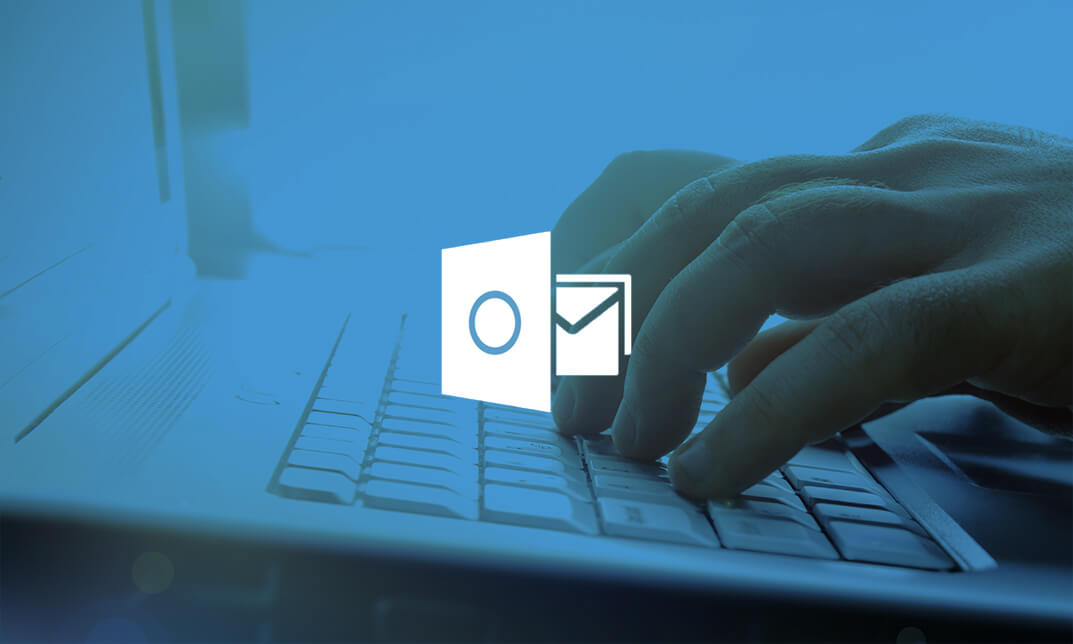
Description Learn to leverage Azure Storage in your applications with the intensive course MS Azure - Azure Storage. Microsoft Azure Storage is the durable, highly available, massively scalable, secure, durable, and redundant cloud storage solution of Microsoft. It includes Azure Blobs (objects), Azure Data Lake Storage Gen2, Azure Files, Azure Queues, and Azure Tables. In the course, you will learn how to work with Azure storage accounts. You will learn how to expose file shares to multiple VMs in Azure at the same time. The course guides you the procedures of using Blob storage, File Storage, and Content Delivery Network. Additionally, you will know how to monitor the storage and look at Azure File Sync. Finally, the course teaches you how to work with Backup Vault and site Recovery. Assessment: This course does not involve any MCQ test. Students need to answer assignment questions to complete the course, the answers will be in the form of written work in pdf or word. Students can write the answers in their own time. Once the answers are submitted, the instructor will check and assess the work. Certification: After completing and passing the course successfully, you will be able to obtain an Accredited Certificate of Achievement. Certificates can be obtained either in hard copy at a cost of £39 or in PDF format at a cost of £24. Who is this Course for? MS Azure - Azure Storage is certified by CPD Qualifications Standards and CiQ. This makes it perfect for anyone trying to learn potential professional skills. As there is no experience and qualification required for this course, it is available for all students from any academic background. Requirements Our MS Azure - Azure Storage is fully compatible with any kind of device. Whether you are using Windows computer, Mac, smartphones or tablets, you will get the same experience while learning. Besides that, you will be able to access the course with any kind of internet connection from anywhere at any time without any kind of limitation. Career Path After completing this course you will be able to build up accurate knowledge and skills with proper confidence to enrich yourself and brighten up your career in the relevant job market. Introduction Introduction FREE 00:03:00 Working with Storage Azure Storage Overview 00:03:00 Working with Azure Storage Accounts 00:09:00 Storage Access 00:05:00 Using Azure Blob Storage 00:06:00 Using Azure File Storage 00:04:00 Azure File Sync 00:10:00 Monitoring Storage 00:03:00 Content Delivery Network 00:03:00 CDN Profile 00:06:00 Azure Backup Vault 00:04:00 Azure Site Recovery 00:03:00 Conclusion Course Recap 00:03:00

Course Overview Learn about the functions of Microsoft Azure from this AZ-900 | Microsoft Azure Fundamentals Full Course course. The course will give you a clear understanding of the basics of Microsoft Azure and how you can use this cloud platform to grow and strengthen your online existence. In this AZ-900 | Microsoft Azure Fundamentals Full Course course, you will learn about the tools and basic functions of Microsoft Azure. You will be familiarized with the core Azure services, security, privacy and compliance policies. This course will teach you how you can secure your website and account using multi-factor authentication and protect data from hackers. This course will also help you to understand the supports Azure can offer you and get the best suitable one for you. Microsoft Azure is one of the most popular and safe cloud platforms. This AZ-900 | Microsoft Azure Fundamentals Full Course course will teach you the functions of Microsoft Azure from scratch. You don't need any prior knowledge or technical background to understand the lessons of this course. Learning Outcomes familiarize with the fundamentals of cloud services Understand the benefits of using cloud services Learn about the differences between capital expenditure and operational expenditure Be able to compare and contrast the IAAS, PAAS and SAAS service Learn about different cloud models and how they work Understand the core Azure architectural components Learn about the solutions you will get from Azure Learn about the management tools of Azure Get to know about the security and private privacy protocols of Microsoft Azure Understand how Azure identity services work Familiarize with role-based access control system Understand the policies and compliance standards in Azure Who is this course for? This comprehensive AZ-900 | Microsoft Azure Fundamentals Full Course is ideal for those who want to learn more about the functions of Microsoft Azure. You will learn about the application of Microsoft Azure and the career prospect from this course. Entry Requirement This course is available to all learners, of all academic backgrounds. Learners should be aged 16 or over to undertake the qualification. Good understanding of English language, numeracy and ICT are required to attend this course. Certification After you have successfully completed the course, you will be able to obtain an Accredited Certificate of Achievement. You can however also obtain a Course Completion Certificate following the course completion without sitting for the test. Certificates can be obtained either in hardcopy at the cost of £39 or in PDF format at the cost of £24. PDF certificate's turnaround time is 24 hours, and for the hardcopy certificate, it is 3-9 working days. Why choose us? Affordable, engaging & high-quality e-learning study materials; Tutorial videos/materials from the industry-leading experts; Study in a user-friendly, advanced online learning platform; Efficient exam systems for the assessment and instant result; The UK & internationally recognized accredited qualification; Access to course content on mobile, tablet or desktop from anywhere anytime; The benefit of career advancement opportunities; 24/7 student support via email. Career Path AZ-900 | Microsoft Azure Fundamentals Full Course is a useful qualification to possess and would be beneficial for any related profession or industry such as: Managers Managing Directors Management Executives Data Security Officers Programmers Microsoft Azure Developers Technicians Computer Operators Cloud Engineers Cloud Data Consultants Azure Consultants Data Scientists Course Introduction Introduction 00:04:00 Module 1 : Cloud Concepts What is Cloud Computing - I 00:05:00 What is Cloud Computing - II 00:06:00 Benefits of Cloud Computing 00:09:00 Key Concepts and Terminology 00:06:00 Economies of Scale 00:01:00 CapEx Vs OpEx 00:03:00 Cloud Models : What is Public Cloud 00:02:00 Cloud Models : Characteristics of Public Cloud 00:02:00 Cloud Models : What is Private Cloud 00:01:00 Cloud Models : Characteristics of Private Cloud 00:01:00 Cloud Models : Hybrid Cloud 00:01:00 Cloud Models : Characteristics of Hybrid Cloud 00:01:00 Review and What Next!! 00:01:00 What is IAAS 00:04:00 Use Cases of IAAS 00:02:00 What is PAAS ? 00:02:00 Use Cases of PAAS 00:04:00 What is SAAS ? 00:02:00 Cloud Models : Shared Responsibility Model 00:09:00 Module 2 : Core Azure Services Introduction 00:01:00 Azure Regions 00:01:00 Special Azure regions 00:01:00 Region pairs 00:01:00 Feature Availability Region Wise 00:01:00 Availability Zones 00:01:00 Availability Sets 00:02:00 What are Resource Groups? 00:02:00 Azure Resource Manager 00:01:00 What Next!! - Azure Core Services and Products 00:02:00 What is Azure Compute 00:01:00 Azure Virtual Machines - Audiocast Only 00:01:00 Azure Virtual Machines I - LAB 00:15:00 Azure Virtual Machines II - LAB 00:01:00 Azure Virtual Machines III - LAB 00:02:00 Azure Virtual Machines IV - LAB 00:04:00 Azure Virtual Machines V - LAB 00:03:00 Azure Virtual Machines VI - LAB 00:03:00 What are Containers? 00:04:00 Containers ( LAB Activity ) 00:07:00 Containers VS Virtual Machines 00:04:00 What Are Virtual Networks 00:01:00 Virtual Networks - LAB 00:15:00 Azure Load Balancer 00:01:00 VPN Gateway 00:01:00 Azure Application Gateway - I 00:02:00 Azure Application Gateway - II 00:01:00 Azure Content Delivery Networks (CDN's) 00:02:00 How CDN works ? 00:03:00 Azure CDN - Lab Activity 00:07:00 Azure Storage Services 00:01:00 Structured Data 00:01:00 Semi Structured Data 00:01:00 Unstructured Data 00:01:00 Azure Storage Account - Types 00:03:00 Azure Storage Account - Blob - Lab Activity - I 00:07:00 Azure Storage Account - Blog - Lab Activity - II 00:07:00 Azure Storage Account - Blob - Lab Activity - III 00:16:00 Azure Storage Account - Blog - Lab Activity - IV 00:09:00 Azure Storage Account - Blob - Lab Activity - V 00:04:00 Azure Storage Account - Blob - Lab Activity - VI 00:07:00 Azure Database Services 00:02:00 Azure SQL - Lab Demo 00:09:00 Azure MarketPlace 00:02:00 What is Internet of Things ( IOT ) - Intro 00:01:00 IOT Hub 00:01:00 IOT Hub Demo 00:09:00 Azure Big Data and Analytics 00:01:00 Azure SQL Data Warehouse 00:01:00 Azure HDInsights 00:01:00 Azure Data Lake Analytics 00:01:00 Machine Learning 00:02:00 Azure Machine Learning Services and Studio 00:02:00 What is Server less Computing ? 00:02:00 The concept of DevOps 00:03:00 Azure Management Tools 00:01:00 Creating Resources with Powershell - Lab Activity 00:05:00 Creating Resources with Azure CLI - Lab Activity 00:07:00 Provision Resources using Cloud Shell - Lab Activity 00:05:00 Deployment with JSON - Lab Activity 00:08:00 Azure Advisor 00:01:00 Module 2 : What did we learn 00:01:00 Module 3 Security, Privacy, Compliance and Trust What to expect in Module 3 00:01:00 Azure Firewalls 00:02:00 Azure Firewall - Lab Activity - notes 00:02:00 Azure Firewall - Lab Activity 00:19:00 Azure DDOS 00:02:00 Network Security Groups 00:03:00 Application Security Groups 00:02:00 Which Network Security Solution to choose from ? 00:04:00 AuthZ and AuthN 00:01:00 Azure Active Directory 00:02:00 Multi Factor Authentication 00:03:00 Azure Security Center 00:02:00 Azure Security center - LAB activity 00:08:00 Azure Key Vault 00:02:00 Azure Information Protection 00:02:00 Azure Advanced Threat Protection 00:04:00 What is Azure Policy 00:03:00 Azure Policy - Lab Activity 00:06:00 Azure Role Based Access Control ( RBAC ) 00:02:00 Azure Role Based Access Control ( RBAC ) - Lab Activity 00:07:00 Azure Locks 00:01:00 Azure Locks - Lab Activity 00:02:00 Azure Blueprints 00:01:00 Subscription Governance 00:02:00 Azure Tags 00:03:00 Azure Monitoring 00:02:00 Azure Monitor- Lab Activity 00:03:00 Azure Service Health 00:01:00 Monitoring Applications and Services 00:04:00 Compliance Terms and Requirements 00:02:00 Microsoft Privacy Statement 00:01:00 Microsoft Trust Center 00:01:00 Service Trust Portal 00:01:00 Azure Government Services 00:02:00 Azure Germany Services 00:01:00 Azure China 21Vianet 00:02:00 Module 4 : Azure Pricing and Support Module 4 Introduction : What tÌ¥o expect in this module 00:02:00 Azure Subscriptions 00:06:00 What are Management Groups 00:01:00 Purchase Azure Product & Services : Available Options 00:01:00 Usage Metrics 00:01:00 Factors Affecting Costs 00:02:00 The concept of Zones for Billing 00:02:00 Azure Pricing Calculator 00:04:00 Azure Total Cost of Ownership ( TCO ) 00:02:00 Ways to Minimize Costs in Azure 00:04:00 Azure Cost Management 00:02:00 Azure Support Plans 00:03:00 Alternative Support Options 00:02:00 Service Level Agreements ( SLA's ) 00:03:00 Composite SLA's 00:03:00 Improving Application SLA's 00:04:00 Public and Preview Features 00:01:00 Providing Feedback 00:01:00 General Availability 00:01:00 Azure Updates , Announcements and Roadmaps 00:01:00 Course Conclusion Course Conclusion 00:01:00 Certificate and Transcript Order Your Certificates and Transcripts 00:00:00

Overview This comprehensive course on ASP.Net MVC and Entity Framework will deepen your understanding on this topic. After successful completion of this course you can acquire the required skills in this sector. This ASP.Net MVC and Entity Framework comes with accredited certification from CPD, which will enhance your CV and make you worthy in the job market. So enrol in this course today to fast track your career ladder. How will I get my certificate? You may have to take a quiz or a written test online during or after the course. After successfully completing the course, you will be eligible for the certificate. Who is This course for? There is no experience or previous qualifications required for enrolment on this ASP.Net MVC and Entity Framework. It is available to all students, of all academic backgrounds. Requirements Our ASP.Net MVC and Entity Framework is fully compatible with PC's, Mac's, Laptop, Tablet and Smartphone devices. This course has been designed to be fully compatible with tablets and smartphones so you can access your course on Wi-Fi, 3G or 4G. There is no time limit for completing this course, it can be studied in your own time at your own pace. Career Path Learning this new skill will help you to advance in your career. It will diversify your job options and help you develop new techniques to keep up with the fast-changing world. This skillset will help you to- Open doors of opportunities Increase your adaptability Keep you relevant Boost confidence And much more! Course Curriculum 5 sections • 22 lectures • 06:17:00 total length •Module 01: Install Visual Studio Community Edition: 00:02:00 •Module 02: Create ASP.Net MVC Project: 00:04:00 •Module 03: Setup Database: 00:06:00 •Module 04: Add Entity Framework Data Model: 00:06:00 •Module 05: Tour of Folder Structure and How to Add Views: 00:23:00 •Module 06: Scaffolding: Adding Controller and Views: 00:35:00 •Module 07: Managing Database Changes: 00:14:00 •Module 08: Customizing a View - Bootstrap: 00:20:00 •Module 09: Customizing a View - Additional Data: 00:09:00 •Module 10: Add Data Validations to Forms: 00:31:00 •Module 01: Understanding Authentication Functionality: 00:05:00 •Module 02: Adding User Data Points: 00:30:00 •Module 03: Control User Access: 00:07:00 •Module 04: Adding Roles and Authorizations: 00:37:00 •Module 01: Add Project to GitHub: 00:12:00 •Module 02: Understanding Package Management: 00:08:00 •Module 01: Add Lecturer and Enrollment Management Modules: 00:14:00 •Module 02: Install JQueryUI Javascript Libraries: 00:12:00 •Module 03: Implement JQueryUI Autocomplete: 00:35:00 •Module 04: Create an JQuery/Ajax Form: 00:34:00 •Module 05: Partial View and Data Refresh: 00:33:00 •Resources - ASP.Net MVC and Entity Framework: 00:00:00

Complete ASP.NET Core MVC 6: A Project guide
By Xpert Learning
About Course ASP.NET Core MVC 6: Master the Latest Web Development Framework Become a full-stack web developer with this comprehensive course on ASP.NET Core MVC 6, taught by a lead instructor with 20+ years of experience. This course is designed for beginners with zero or basic programming experience. You will learn everything you need to know to build modern web applications with ASP.NET Core MVC 6, including: HTML5 and CSS3 Bootstrap 4 C# ASP.NET Core MVC 6 Entity Framework Core SQL Server Express You will also learn about important web development concepts such as routing, controllers, views, and models. The course includes HD video tutorials, code challenges, and coding exercises to help you learn and practice the material. You will also build a real-world project to apply your skills. By the end of this course, you will be fluent in ASP.NET Core MVC 6 and ready to build any website you can dream of. Enroll today and start your journey to becoming a full-stack web developer! Benefits of taking this course: Learn from a lead instructor with 20+ years of experience Become a full-stack web developer with just one course Learn the latest tools and technologies used at large companies such as Apple, Facebook, Google, and Netflix Get comprehensive student testing and feedback from students who are working and applying these coding examples Learn by building real-world websites and web apps Get access to HD video tutorials, code challenges, and coding exercises Target audience: Beginners with zero or basic programming experience who want to learn how to build modern web applications with ASP.NET Core MVC 6 What Will You Learn? Learn structure of ASP .NET MVC Core (.NET 6) Project Create websites and webapp for your business needs Get a job as a junior web developer on Microsoft technologies Identify a case study to manage a project development Master front-end development using HTML & CSS back-end development using C# & MS SQL Create fully function dynamic MVC Core web applications using Asp .NET Core Creating Functional Model, View and Controller functionality on Movie Project Learn to Add Entity Framework Packages to Project Using NuGet Package Manager Applying SQL Server Database Connection to your application Running Power Shell Commands for Scaffolding and CRUD function Webforms Identify and applying Database Migrations You will learn fully functional Validations for your project Course Content Getting Started Course Introduction Course Curriculum How to Get Course Requirements Getting Started on Windows, Linux or Mac How to Ask Great Questions FAQ's ASP.NET Basics Section Introduction What You Can Build with ASP.NET Core What is ASP.NET Core How to Get Visual Studio Installing Visual Studio and ASP.NET Creating New Project Summary Prerequisites: HTML, CSS and Bootstrap Section Introduction HTML Overview Paragraph HTML List Items Forms CSS Overview CSS Internal CSS External CSS Forms Bootstrap Overview First Bootstrap Website Bootstrap Grids System Bootstrap Cards Summary ASP.NET MVC: Movie Project Section Introduction Source Code Reference MVC - Model View Controller Create a MVC Project Exploring the MVC Template Creating Controller Add a Controller URL Routing Logic Creating View Add a View Change Views and Layout Pages Passing Data from Controller to View Creating Model Add a Model Add Entity Framework Packages Scaffold Movie Pages-CRUD Database Migrations Initial Migration Generated Database Context Class Dependency Injection Database Connection String Summary Working with Database Section Introduction SQL Server Express Local DB Seed the Database Add the Seed Initializer Summary Add Search to ASP.NET Core MVC App Section Introduction Add Search Method to Controller Add Search to Page Search by Parameter Summary Model Update Section Introduction Add a New Field to Model Add-Migration Update Database Summary Validations Add Validation Rules to Model Required and Minimum Length Regular Expression Range String Length Validation on Error UI Enable JavaScript on Browser Examine the Details and Delete Code Review on Details Method Code Review on Delete Method Course Files and Resources Course Files and Resources A course by Sekhar Metla IT Industry Expert Xpert Learning RequirementsBasic C# programming experience needed(optional). You will learn MVC Core need to knowNo software is required in advance of the course (all software used in the course is free)No pre-knowledge is required on MVC - you will learn from basic Audience Beginner Asp .Net MVC Core C# coding, Microsoft SQL and CSS developers curious about web development Anyone who wants to generate new income streams Anyone who wants to build dynamic web applications Anyone who wants to become financially independent Anyone who wants to start their own business or become freelance Anyone who wants to become a Full stack web developer Anyone who wants to build fully functional asp .net core mvc database applications Audience Beginner Asp .Net MVC Core C# coding, Microsoft SQL and CSS developers curious about web development Anyone who wants to generate new income streams Anyone who wants to build dynamic web applications Anyone who wants to become financially independent Anyone who wants to start their own business or become freelance Anyone who wants to become a Full stack web developer Anyone who wants to build fully functional asp .net core mvc database applications

55316 Administering a SQL Database
By Nexus Human
Duration 5 Days 30 CPD hours This course is intended for The primary audience for this course is individuals who administer and maintain SQL Server databases. These individuals perform database administration and maintenance as their primary area of responsibility, or work in environments where databases play a key role in their primary job. The secondary audiences for this course are individuals who develop applications that deliver content from SQL Server databases. Overview After completing this course, you will be able to: Authenticate and authorize users Assign server and database roles Authorize users to access resources Use encryption and auditing features to protect data Describe recovery models and backup strategies Backup and Restore SQL Server databases Automate database management Configure security for the SQL Server agent Manage alerts and notifications Managing SQL Server using PowerShell Trace access to SQL Server Monitor a SQL Server infrastructure Troubleshoot a SQL Server infrastructure Import and export data This course will provide training in how to administer and maintain SQL Server, Azure SQL Database and other cloud-based SQL Server databases. IT professionals who work in environments where databases play a key role in their job will find this material useful. By using demonstrations and hands-on lab exercises, students will learn to carry out these important tasks. This course covers content that was in retired Microsoft Course 20764: Administering a SQL Database Infrastructure. 1 - Creating advanced functions Lesson 1: Converting a command into an advanced function Lesson 2: Creating a script module Lesson 3: Defining parameter attributes and input validation Lesson 4: Writing functions that accept pipeline input Lesson 5: Producing complex pipeline output Lesson 6: Using comment-based Help Lesson 7: Using Whatif and Confirm parameters 2 - Using Microsoft .NET Framework and REST API in Windows PowerShell Lesson 1: Using .NET Framework in PowerShell Lesson 2: Using REST API in PowerShell 3 - Writing controller scripts Lesson 1: Understanding controller scripts Lesson 2: Writing controller scripts with a user interface Lesson 3: Writing controller scripts that create reports 4 - Handling script errors Lesson 1: Understanding error handling Lesson 2: Handling errors in a script 5 - Using XML, JSON, and custom-formatted data Lesson 1: Working with XML formatted data Lesson 2: Working with JSON formatted data Lesson 3: Working with custom-formatted data 6 - Enhancing server management with Desired State Configuration and Just Enough Administration Lesson 1: Implementing Desired State Configuration Lesson 2: Implementing Just Enough Administration 7 - Analyzing and debugging scripts Lesson 1: Debugging in Windows PowerShell Lesson 2: Analyzing and debugging an existing script 8 - Understanding Windows PowerShell Workflow Lesson 1: Understanding Windows PowerShell Workflows Lesson 2: Running Windows PowerShell Workflows

Overview This comprehensive course on Microsoft Azure Cloud Concepts will deepen your understanding on this topic. After successful completion of this course you can acquire the required skills in this sector. This Microsoft Azure Cloud Concepts comes with accredited certification from CPD, which will enhance your CV and make you worthy in the job market. So enrol in this course today to fast-track your career ladder. How will I get my certificate? You may have to take a quiz or a written test online during or after the course. After successfully completing the course, you will be eligible for the certificate. Who is This course for? There is no experience or previous qualifications required for enrolment on this Microsoft Azure Cloud Concepts. It is available to all students, of all academic backgrounds. Requirements Our Microsoft Azure Cloud Concepts is fully compatible with PC's, Mac's, Laptop, Tablet and Smartphone devices. This course has been designed to be fully compatible with tablets and smartphones so you can access your course on Wi-Fi, 3G or 4G. There is no time limit for completing this course, it can be studied in your own time at your own pace. Career Path Learning this new skill will help you to advance in your career. It will diversify your job options and help you develop new techniques to keep up with the fast-changing world. This skillset will help you to- Open doors of opportunities Increase your adaptability Keep you relevant Boost confidence And much more! Course Curriculum 1 sections • 29 lectures • 03:33:00 total length •Unit 01: What will you learn and Cloud Concepts: 00:18:00 •Unit 02: Core Azure architectural components: 00:18:00 •Unit 03: LAB Create a Windows and Linux VM Computer: 00:10:00 •Unit 04: LAB Container creation: 00:04:00 •Unit 05: Storage with Azure: 00:04:00 •Unit 06: LAB Create a storage account: 00:07:00 •Unit 07: Network concepts: 00:03:00 •Unit 08: Lab Network Peering: 00:16:00 •Unit 09: Lab scale set: 00:11:00 •Unit 10: Marketspace and Serverless: 00:07:00 •Unit 11: Event HUB and Logic APPS: 00:07:00 •Unit 12: DevOps Overview: 00:04:00 •Unit 13: Azure Databases Overview: 00:04:00 •Unit 14: Lab SQL: 00:08:00 •Unit 15: What are AI and machine learning: 00:10:00 •Unit 16: Powershell and CLI: 00:09:00 •Unit 17: Azure Advisor: 00:05:00 •Unit 18: Review Core Azure: 00:04:00 •Unit 19: Azure security compliance and trust: 00:03:00 •Unit 20: Lab DDOS and NSGs: 00:07:00 •Unit 21: Authentication and Authorisation: 00:07:00 •Unit 22: Azure security centre: 00:06:00 •Unit 23: LAB Azure key vault and AIP overview: 00:06:00 •Unit 24: Azure Advanced Threat Protection (Azure ATP): 00:06:00 •Unit 25: Azure monitoring: 00:05:00 •Unit 26: Manage Azure Governance: 00:07:00 •Unit 27: Azure privacy and compliance: 00:04:00 •Unit 28: Summary: 00:03:00 •Unit 29: Azure Pricing and support: 00:10:00

MB-920T00 Microsoft Dynamics 365 Fundamentals (ERP)
By Nexus Human
Duration 2 Days 12 CPD hours This course is intended for Students should have a fundamental understanding of financial principles and business operations. An understanding of cloud computing is helpful but isn't necessary. Overview After completing this course, students will be able to: Describe the core capabilities of Dynamics 365 finance and operations apps Describe the capabilities and functionality of Dynamics 365 Finance Describe the capabilities and functionality of Dynamics 365 Supply Chain Management Describe the capabilities and functionality of Dynamics 365 Commerce Describe the capabilities and functionality of Dynamics 365 Human Resources Describe the capabilities and functionality of Dynamics 365 Project Operations (ERP) This course will provide you with a broad introduction to the finance and operations capabilities of Dynamics 365. You will become familiar with the concept of enterprise resource management (ERP), as well as each of the finance and operations apps, including Dynamics 365 Supply Chain Management, Dynamics 365 Finance, Dynamics 365 Commerce , Dynamics 365 Human Resources, and the ERP capabilities of Dynamics 365 Project Operations. This course will include lecture as well as hands-on-labs. Module 1: Explore the core capabilities of Dynamics 365 finance and operations apps Get introduced to the finance and operations apps Create reports and integrate finance and operations apps Module 2: Learn the fundamentals of Dynamics 365 Finance Explore Dynamics 365 Finance core capabilities Explore general ledger Explore accounts payable and accounts receivable Explore expense management, fixed asset management, and budgeting Module 3: Learn the fundamentals of Dynamics 365 Supply Chain Management Identify general capabilities of Dynamics 365 Supply Chain Management Explore warehouse and inventory capabilities Explore manufacturing strategies in Dynamics 365 Supply Chain Management Module 4: Learn the fundamentals of Dynamics 365 Commerce Explore Dynamics 365 Commerce capabilities Explore Microsoft Dynamics 365 B2B e-commerce, Store Commerce and Clienteling Module 5: Learn the fundamentals of Dynamics 365 Human Resources Explore Dynamics 365 Human Resources core capabilities Explore personnel management capabilities in Dynamics 365 Human Resources Module 6: Learn the fundamentals of Dynamics 365 Project Operations Identify project life cycle management capabilities in Dynamics 365 Project Operations Explore the project planning and execution capabilities of 365 Project Operations
