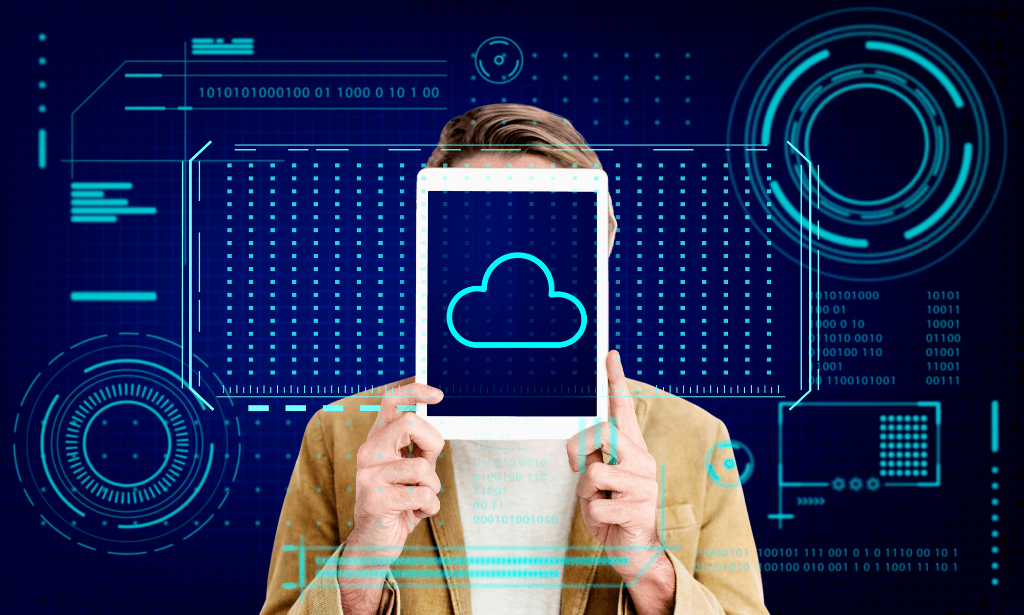- Professional Development
- Medicine & Nursing
- Arts & Crafts
- Health & Wellbeing
- Personal Development
466 Microsoft AZ-303 courses delivered Online
Microsoft SharePoint Modern Experience: Advanced Site Owner
By Nexus Human
Duration 1 Days 6 CPD hours This course is intended for This course is designed for students who already have experience creating Modern SharePoint sites and populating them with content, who want to learn advanced features to extend SharePoint's capabilities, make information easier to find and manage, use SharePoint features to improve governance and compliance, and improve the security of information and services within the SharePoint environment. Overview In this course, you will perform advanced site-building and administration tasks. You will: Create a custom site template to reduce the time spent creating similarly configured SharePoint sites. Configure managed metadata, including custom term sets, content types, and metadata-based navigation. Control access through permissions. Improve overall security of sites, lists, libraries, folders, list items, and documents. Microsoft© SharePoint©, in conjunction with the Microsoft 365? productivity and office automation suite, provides tools to create and manage a corporate intranet, facilitate content sharing and collaboration, and enable users to create, access, store, and track documents and data in a central location.Users who already have experience as SharePoint site members and owners may be ready to move on to more advanced site-building tasks such as using custom site templates, custom themes, applying advanced permissions settings, improving security, and preparing sites to support governance and compliance.Advanced site builders may be ready to undertake more advanced site management tasks, working in conjunction with their SharePoint Administrator to create and use custom site templates, term sets and metadata, manage information governance and compliance, and get deeper into SharePoint security configuration.This course focuses on these advanced site-building and administration tasks. Lesson 1: Creating Custom Site Templates Topic A: Prepare a Site Script Topic B: Generate and Use a Custom Site Template Lesson 2: Managing Content Services Topic A: Plan and Configure Managed Metadata Topic B: Create and Manage Content Types Topic C: Use Managed Metadata for Navigation and Filtering Lesson 3: Controlling Access Through Permissions Topic A: Assign Permissions Topic B: Manage Permissions Inheritance Lesson 4: Improving Security Topic A: Manage Access at the Site Level Topic B: Manage Access at the Tenant Level

Azure AD PowerShell for Microsoft Office 365
By SkillWise
Overview Uplift Your Career & Skill Up to Your Dream Job - Learning Simplified From Home! Kickstart your career & boost your employability by helping you discover your skills, talents, and interests with our special Azure AD PowerShell for Microsoft Office 365 Course. You'll create a pathway to your ideal job as this course is designed to uplift your career in the relevant industry. It provides the professional training employers seek in today's workplaces. The Azure AD PowerShell for Microsoft Office 365 Course is one of the most prestigious training offered at Skillwise and is highly valued by employers for good reason. This Azure AD PowerShell for Microsoft Office 365 Course has been designed by industry experts to provide our learners with the best learning experience possible to increase their understanding of their chosen field. This Azure AD PowerShell for Microsoft Office 365 Course, like every one of Skillwise's courses, is meticulously developed and well-researched. Every one of the topics is divided into elementary modules, allowing our students to grasp each lesson quickly. At Skillwise, we don't just offer courses; we also provide a valuable teaching process. When you buy a course from Skillwise, you get unlimited Lifetime access with 24/7 dedicated tutor support. Why buy this Azure AD PowerShell for Microsoft Office 365? Lifetime access to the course forever Digital Certificate, Transcript, and student ID are all included in the price Absolutely no hidden fees Directly receive CPD Quality Standards accredited qualifications after course completion Receive one-to-one assistance every weekday from professionals Immediately receive the PDF certificate after passing Receive the original copies of your certificate and transcript on the next working day Easily learn the skills and knowledge from the comfort of your home Certification After studying the course materials of the Azure AD PowerShell for Microsoft Office 365 there will be a written assignment test which you can take either during or at the end of the course. After successfully passing the test you will be able to claim the pdf certificate for free. Original Hard Copy certificates need to be ordered at an additional cost of £8. Who is this course for? This Azure AD PowerShell for Microsoft Office 365 course is ideal for Students Recent graduates Job Seekers Anyone interested in this topic People already working in the relevant fields and want to polish their knowledge and skills. Prerequisites This Azure AD PowerShell for Microsoft Office 365 does not require you to have any prior qualifications or experience. You can just enroll and start learning. This Azure AD PowerShell for Microsoft Office 365 was made by professionals and it is compatible with all PCs, Macs, tablets, and smartphones. You will be able to access the course from anywhere at any time as long as you have a good enough internet connection. Career path As this course comes with multiple courses included as a bonus, you will be able to pursue multiple occupations. This Azure AD PowerShell for Microsoft Office 365 is a great way for you to gain multiple skills from the comfort of your home. Section 01: Introduction Introduction 00:02:00 Section 02: PowerShell Basic Introduction PowerShell Introduction 00:05:00 PowerShell Console (PowerShell ISE, VS Code) 00:05:00 PowerShell Useful Commands (Get-Help) 00:04:00 PowerShell Useful Commands (Get-Command) 00:01:00 PowerShell Useful Commands (Get-Module) 00:03:00 Section 03: Visual Studio Code Editor Initial Setup Visual Studio Code Setup 00:02:00 VS Code Interface & Install PowerShell Ext 00:03:00 Write & Test PowerShell Script 00:02:00 Section 04: Connect to Azure Active Directory through PowerShell Azure Active Directory Introduction 00:04:00 Prerequisite & Install AZURE AD PS Module 00:03:00 Connect to Azure AD PowerShell with Microsoft Office 365 Subscription 00:04:00 Install All Office 365 Service's Module (To Prepare All-in-one Scripts) 00:03:00 All-in-one PowerShell Script to Connect all M365 Services 00:09:00 Section 05: Administration of Microsoft Office 365 User Accounts View Microsoft Office 365 User Accounts 00:05:00 Create Single Microsoft Office 365 User Account 00:09:00 Create Multiple Microsoft Office 365 User Accounts 00:04:00 Modify Microsoft Office 365 User Account Properties 00:08:00 Delete Microsoft Office 365 User Accounts 00:03:00 Block Microsoft Office 365 User Accounts 00:02:00 Section 06: Administration of Microsoft Office 365 Licenses and Service View M365 Licenses Details 00:04:00 View M365 License's Services Details 00:03:00 View Licensed and Unlicensed User's Details 00:03:00 Assign Licenses to Single User Account (Newer AzureAD Module) 00:07:00 Assign Licenses to Single User Account (Older AzureAD Module) 00:02:00 Assign Licenses to Multiple User Account 00:02:00 Assignment Assignment -Azure AD PowerShell for Microsoft Office 365 00:58:00 Order Your Certificate Order Your Certificate QLS
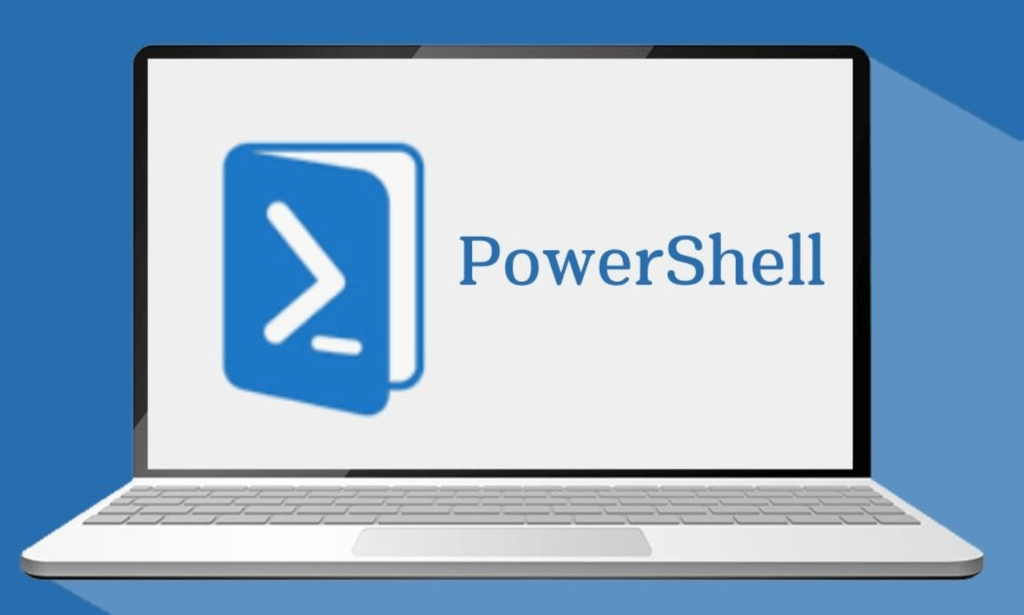
Register on the Microsoft Azure Fundamentals Az900 Exam Preparation 2021 today and build the experience, skills and knowledge you need to enhance your professional development and work towards your dream job. Study this course through online learning and take the first steps towards a long-term career. The course consists of a number of easy to digest, in-depth modules, designed to provide you with a detailed, expert level of knowledge. Learn through a mixture of instructional video lessons and online study materials. Receive online tutor support as you study the course, to ensure you are supported every step of the way. Get an e-certificate as proof of your course completion. The Microsoft Azure Fundamentals Az900 Exam Preparation 2021 is incredibly great value and allows you to study at your own pace. Access the course modules from any internet-enabled device, including computers, tablet, and smartphones. The course is designed to increase your employability and equip you with everything you need to be a success. Enrol on the now and start learning instantly! What You Get With The Microsoft Azure Fundamentals Az900 Exam Preparation 2021 Receive a e-certificate upon successful completion of the course Get taught by experienced, professional instructors Study at a time and pace that suits your learning style Get instant feedback on assessments 24/7 help and advice via email or live chat Get full tutor support on weekdays (Monday to Friday) Course Design The course is delivered through our online learning platform, accessible through any internet-connected device. There are no formal deadlines or teaching schedules, meaning you are free to study the course at your own pace. You are taught through a combination of Video lessons Online study materials Certification Upon successful completion of the course, you will be able to obtain your course completion e-certificate free of cost. Print copy by post is also available at an additional cost of £9.99 and PDF Certificate at £4.99. Who Is This Course For: The course is ideal for those who already work in this sector or are an aspiring professional. This course is designed to enhance your expertise and boost your CV. Learn key skills and gain a professional qualification to prove your newly-acquired knowledge. Requirements: The online training is open to all students and has no formal entry requirements. To study the Microsoft Azure Fundamentals Az900 Exam Preparation 2021, all your need is a passion for learning, a good understanding of English, numeracy, and IT skills. You must also be over the age of 16. Course Content Section 01: Describe Cloud Concepts Basic cloud concepts 00:08:00 Benefits of cloud services 00:09:00 Cloud service models 00:12:00 Cloud deployment models with exam tips 00:10:00 Section 02: Describe Core Azure Services Azure architectural components 00:11:00 Azure resources part 1 00:12:00 Azure resources part 2 00:09:00 Azure resources part 3 00:11:00 Bonus lecture - how to create a virtual machine in Azure 00:10:00 Section 03: Describe Solution and Management Tools Azure IOT tools 00:06:00 Azure Bigdata tools 00:06:00 Azure tools for ML and serverless computing 00:10:00 Azure Devops tools 00:11:00 Azure management tools 00:13:00 Section 04: Describe Security and Network Features Azure security features 00:16:00 Azure network security 00:14:00 Section 05: Describe Identity, Governance, Privacy, and Compliance Features Authentication and authorization 00:05:00 Introduction to Azure active directory 00:03:00 Functionalities of Azure active directory 00:06:00 Azure resource organization tools 00:07:00 Azure privacy and compliance tools 00:19:00 Section 06: Describe Azure Cost Management and Service Level Agreements Introduction to pricing in Azure 00:08:00 Azure calculators 00:07:00 Azure cost management service 00:10:00 SLA 00:04:00 Azure SLA 00:08:00 Frequently Asked Questions Are there any prerequisites for taking the course? There are no specific prerequisites for this course, nor are there any formal entry requirements. All you need is an internet connection, a good understanding of English and a passion for learning for this course. Can I access the course at any time, or is there a set schedule? You have the flexibility to access the course at any time that suits your schedule. Our courses are self-paced, allowing you to study at your own pace and convenience. How long will I have access to the course? For this course, you will have access to the course materials for 1 year only. This means you can review the content as often as you like within the year, even after you've completed the course. However, if you buy Lifetime Access for the course, you will be able to access the course for a lifetime. Is there a certificate of completion provided after completing the course? Yes, upon successfully completing the course, you will receive a certificate of completion. This certificate can be a valuable addition to your professional portfolio and can be shared on your various social networks. Can I switch courses or get a refund if I'm not satisfied with the course? We want you to have a positive learning experience. If you're not satisfied with the course, you can request a course transfer or refund within 14 days of the initial purchase. How do I track my progress in the course? Our platform provides tracking tools and progress indicators for each course. You can monitor your progress, completed lessons, and assessments through your learner dashboard for the course. What if I have technical issues or difficulties with the course? If you encounter technical issues or content-related difficulties with the course, our support team is available to assist you. You can reach out to them for prompt resolution.

20345-1 Administering Microsoft Exchange Server 2016/2019
By Nexus Human
Duration 5 Days 30 CPD hours This course is intended for The audience for this course includes enterprise-level messaging administrators on Exchange Server. IT generalists and helpdesk professionals who want to learn about Exchange Server may also take this course. Students taking this course are expected to have at least two years of experience working in the IT field-typically in the areas of Windows Server administration, network administration, helpdesk, or system administration. They are also expected to have some experience with Exchange Server concepts but previous experience managing Exchange Server is not a requirement. Overview After completing this course, students will be able to: Deploy Exchange Server. Plan and configure storage for Exchange Server. Create and manage various recipient objects in Exchange Server. Perform recipient management and Exchange server management tasks by using Exchange Server cmdlets. Deploy Client Access services in Exchange Server. Manage high availability in Exchange Server. Implement disaster recovery for Exchange Server. Configure and manage message transport in Exchange Server. Configure message security in Exchange Server. Monitor and troubleshoot Exchange Server. Configure Exchange Server role-based access control permissions and configure audit logging for both administrators and users. Implement and manage integration with Exchange Online. This course teaches IT professionals how to administer and support Exchange Server. The course covers how install and configure Exchange Server. It also covers how to manage mail recipients and public folders, including how to perform bulk operations by using Exchange Management Shell. In addition, the course covers how to manage client connectivity, message transport and hygiene, and highly available Exchange Server deployments. It also covers how to implement disaster recovery solutions. Finally, the course covers how to maintain and monitor an Exchange Server deployment and how to administer Exchange Online in a Office 365 deployment. Deploying Microsoft Exchange Server 2016 Overview of Exchange Server Exchange Server architecture Requirements for Exchange Server Deploying Exchange Server Exchange Server Exchange Server Management Tools Lab : Deploying Exchange Server Managing Exchange Server 2016 storage Exchange Server mailbox databases Exchange Server storage Configuring Exchange Server mailbox databases and storage Lab : Configuring Exchange Server storage Managing recipient objects Managing user mailboxes Managing other types of mailboxes Managing other recipients objects Configuring policies and address lists Lab : Managing recipient objects Lab : Configuring address lists and policies Managing recipients and Exchange servers by using Exchange Server cmdlets Overview of the Exchange Management Shell Managing Exchange Servers by using Exchange Management Shell cmdlets Managing Exchange servers by using scripts Lab : Managing Exchange Server and recipient objects by using Exchange Management Shell Implementing client connectivity Configuring client access services Managing client access services Client connectivity in Exchange Server Configuring Outlook on the web Configuring mobile messaging Lab : Configuring client access services Lab : Deploying and configuring client access services on Exchange Server Managing high availability in Exchange Server High availability on Exchange Server Configuring highly available mailbox databases Configuring high availability of Client Access services Lab : Implementing DAGs Lab : Implementing and testing high availability Implementing disaster recovery for Exchange Server Implementing Exchange Server backup Implementing Exchange Server recovery Lab : Backing up Exchange Server data Lab : Restoring Exchange Server data Configuring and managing message transport Overview of message transport Configuring message transport Managing transport rules Lab : Configuring and managing message transport Configuring message security Deploying and managing an Edge Transport server for message security Implementing an antivirus solution for Exchange Server Implementing an antispam solution for Exchange Server Lab : Configuring message security in Exchange Server Monitoring and troubleshooting Exchange Server Monitoring Exchange Server Troubleshooting Exchange Server Lab : Monitoring and troubleshooting Exchange Server Securing and maintaining Exchange Server Securing Exchange Server by using RBAC Configuring audit logging in Exchange Server Maintaining Exchange Server Lab : Securing and maintaining Exchange Server Implementing and managing Exchange Online deployments Overview of Exchange Online and Office 365 Managing Exchange Online Implementing the migration to Exchange Online Managing a hybrid environment Lab : Managing Exchange Online Additional course details: Nexus Humans 20345-1 Administering Microsoft Exchange Server 2016/2019 training program is a workshop that presents an invigorating mix of sessions, lessons, and masterclasses meticulously crafted to propel your learning expedition forward. This immersive bootcamp-style experience boasts interactive lectures, hands-on labs, and collaborative hackathons, all strategically designed to fortify fundamental concepts. Guided by seasoned coaches, each session offers priceless insights and practical skills crucial for honing your expertise. Whether you're stepping into the realm of professional skills or a seasoned professional, this comprehensive course ensures you're equipped with the knowledge and prowess necessary for success. While we feel this is the best course for the 20345-1 Administering Microsoft Exchange Server 2016/2019 course and one of our Top 10 we encourage you to read the course outline to make sure it is the right content for you. Additionally, private sessions, closed classes or dedicated events are available both live online and at our training centres in Dublin and London, as well as at your offices anywhere in the UK, Ireland or across EMEA.

Azure Administrator Essentials
By SkillWise
Overview Uplift Your Career & Skill Up to Your Dream Job - Learning Simplified From Home! Kickstart your career & boost your employability by helping you discover your skills, talents, and interests with our special Azure Administrator Essentials Course. You'll create a pathway to your ideal job as this course is designed to uplift your career in the relevant industry. It provides the professional training employers seek in today's workplaces. The Azure Administrator Essentials Course is one of the most prestigious training offered at Skillwise and is highly valued by employers for good reason. This Azure Administrator Essentials Course has been designed by industry experts to provide our learners with the best learning experience possible to increase their understanding of their chosen field. This Azure Administrator Essentials Course, like every one of Skillwise's courses, is meticulously developed and well-researched. Every one of the topics is divided into elementary modules, allowing our students to grasp each lesson quickly. At Skillwise, we don't just offer courses; we also provide a valuable teaching process. When you buy a course from Skillwise, you get unlimited Lifetime access with 24/7 dedicated tutor support. Why buy this Azure Administrator Essentials? Lifetime access to the course forever Digital Certificate, Transcript, and student ID are all included in the price Absolutely no hidden fees Directly receive CPD Quality Standards accredited qualifications after course completion Receive one-to-one assistance every weekday from professionals Immediately receive the PDF certificate after passing Receive the original copies of your certificate and transcript on the next working day Easily learn the skills and knowledge from the comfort of your home Certification After studying the course materials of the Azure Administrator Essentials there will be a written assignment test which you can take either during or at the end of the course. After successfully passing the test you will be able to claim the pdf certificate for free. Original Hard Copy certificates need to be ordered at an additional cost of £8. Who is this course for? This Azure Administrator Essentials course is ideal for Students Recent graduates Job Seekers Anyone interested in this topic People already working in the relevant fields and want to polish their knowledge and skills. Prerequisites This Azure Administrator Essentials does not require you to have any prior qualifications or experience. You can just enroll and start learning. This Azure Administrator Essentials was made by professionals and it is compatible with all PCs, Macs, tablets, and smartphones. You will be able to access the course from anywhere at any time as long as you have a good enough internet connection. Career path As this course comes with multiple courses included as a bonus, you will be able to pursue multiple occupations. This Azure Administrator Essentials is a great way for you to gain multiple skills from the comfort of your home.
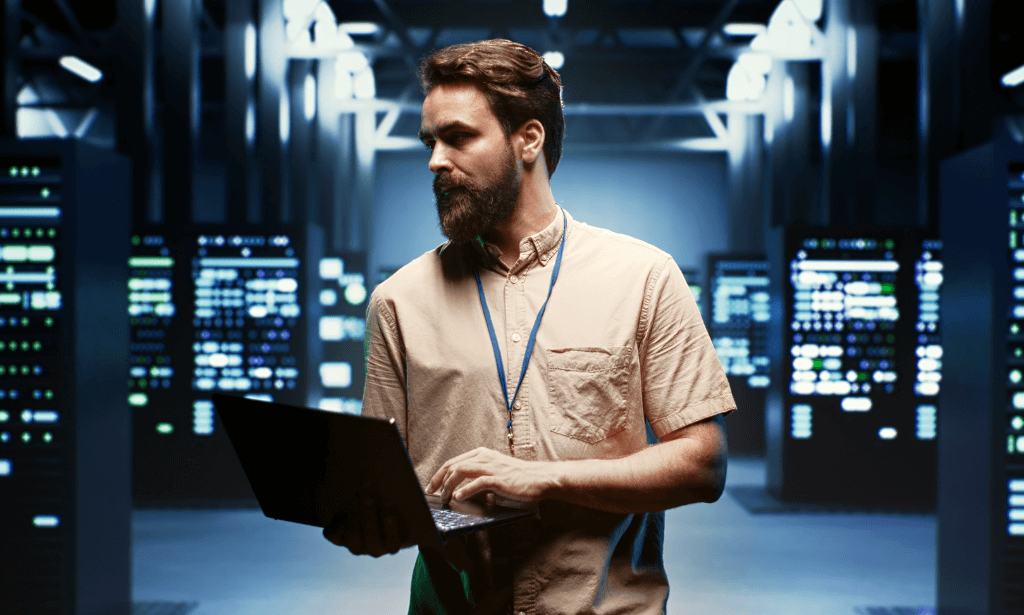
Az 304 - Microsoft Azure Solutions Architect
By SkillWise
Overview Uplift Your Career & Skill Up to Your Dream Job - Learning Simplified From Home! Kickstart your career & boost your employability by helping you discover your skills, talents, and interests with our special Az 304 - Microsoft Azure Solutions Architect Course. You'll create a pathway to your ideal job as this course is designed to uplift your career in the relevant industry. It provides the professional training employers seek in today's workplaces. The Az 304 - Microsoft Azure Solutions Architect Course is one of the most prestigious training offered at Skillwise and is highly valued by employers for good reason. This Az 304 - Microsoft Azure Solutions Architect Course has been designed by industry experts to provide our learners with the best learning experience possible to increase their understanding of their chosen field. This Az 304 - Microsoft Azure Solutions Architect Course, like every one of Skillwise's courses, is meticulously developed and well-researched. Every one of the topics is divided into elementary modules, allowing our students to grasp each lesson quickly. At Skillwise, we don't just offer courses; we also provide a valuable teaching process. When you buy a course from Skillwise, you get unlimited Lifetime access with 24/7 dedicated tutor support. Why buy this Az 304 - Microsoft Azure Solutions Architect? Lifetime access to the course forever Digital Certificate, Transcript, and student ID are all included in the price Absolutely no hidden fees Directly receive CPD Quality Standards accredited qualifications after course completion Receive one-to-one assistance every weekday from professionals Immediately receive the PDF certificate after passing Receive the original copies of your certificate and transcript on the next working day Easily learn the skills and knowledge from the comfort of your home Certification After studying the course materials of the Az 304 - Microsoft Azure Solutions Architect there will be a written assignment test which you can take either during or at the end of the course. After successfully passing the test you will be able to claim the pdf certificate for free. Original Hard Copy certificates need to be ordered at an additional cost of £8. Who is this course for? This Az 304 - Microsoft Azure Solutions Architect course is ideal for Students Recent graduates Job Seekers Anyone interested in this topic People already working in the relevant fields and want to polish their knowledge and skills. Prerequisites This Az 304 - Microsoft Azure Solutions Architect does not require you to have any prior qualifications or experience. You can just enroll and start learning. This Az 304 - Microsoft Azure Solutions Architect was made by professionals and it is compatible with all PCs, Macs, tablets, and smartphones. You will be able to access the course from anywhere at any time as long as you have a good enough internet connection. Career path As this course comes with multiple courses included as a bonus, you will be able to pursue multiple occupations. This Az 304 - Microsoft Azure Solutions Architect is a great way for you to gain multiple skills from the comfort of your home.

AZ-104: Microsoft Azure Administrator
By SkillWise
Overview Uplift Your Career & Skill Up to Your Dream Job - Learning Simplified From Home! Kickstart your career & boost your employability by helping you discover your skills, talents, and interests with our special AZ-104: Microsoft Azure Administrator Course. You'll create a pathway to your ideal job as this course is designed to uplift your career in the relevant industry. It provides the professional training employers seek in today's workplaces. The AZ-104: Microsoft Azure Administrator Course is one of the most prestigious training offered at Skillwise and is highly valued by employers for good reason. This AZ-104: Microsoft Azure Administrator Course has been designed by industry experts to provide our learners with the best learning experience possible to increase their understanding of their chosen field. This AZ-104: Microsoft Azure Administrator Course, like every one of Skillwise's courses, is meticulously developed and well-researched. Every one of the topics is divided into elementary modules, allowing our students to grasp each lesson quickly. At Skillwise, we don't just offer courses; we also provide a valuable teaching process. When you buy a course from Skillwise, you get unlimited Lifetime access with 24/7 dedicated tutor support. Why buy this AZ-104: Microsoft Azure Administrator? Lifetime access to the course forever Digital Certificate, Transcript, and student ID are all included in the price Absolutely no hidden fees Directly receive CPD Quality Standards accredited qualifications after course completion Receive one-to-one assistance every weekday from professionals Immediately receive the PDF certificate after passing Receive the original copies of your certificate and transcript on the next working day Easily learn the skills and knowledge from the comfort of your home Certification After studying the course materials of the AZ-104: Microsoft Azure Administrator there will be a written assignment test which you can take either during or at the end of the course. After successfully passing the test you will be able to claim the pdf certificate for free. Original Hard Copy certificates need to be ordered at an additional cost of £8. Who is this course for? This AZ-104: Microsoft Azure Administrator course is ideal for Students Recent graduates Job Seekers Anyone interested in this topic People already working in the relevant fields and want to polish their knowledge and skills. Prerequisites This AZ-104: Microsoft Azure Administrator does not require you to have any prior qualifications or experience. You can just enroll and start learning. This AZ-104: Microsoft Azure Administrator was made by professionals and it is compatible with all PCs, Macs, tablets, and smartphones. You will be able to access the course from anywhere at any time as long as you have a good enough internet connection. Career path As this course comes with multiple courses included as a bonus, you will be able to pursue multiple occupations. This AZ-104: Microsoft Azure Administrator is a great way for you to gain multiple skills from the comfort of your home. AZ-104: Microsoft Azure Administrator Module 01: Azure identity Management Solutions 01:52:00 Module 02: Azure Management Tools and Processes 01:22:00 Module 03: Azure Storage 01:20:00 Module 04: Azure Networking 01:50:00 Module 05: Azure Compute 02:00:00 Module 06: Azure Backup and Monitoring 00:50:00