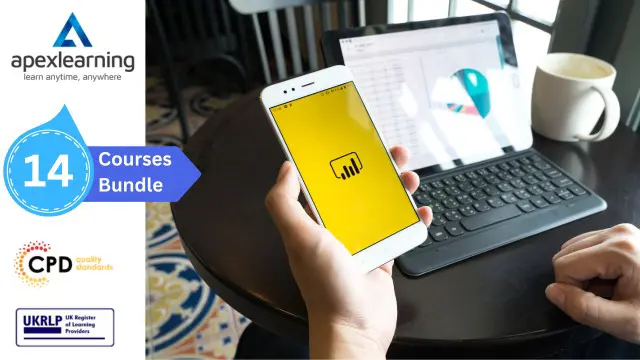- Professional Development
- Medicine & Nursing
- Arts & Crafts
- Health & Wellbeing
- Personal Development
1042 Microsoft 365 courses delivered Online
Microsoft Excel Beginners 2019
By Packt
Discover Excel 2019 and become confident in using spreadsheets

Microsoft Teams
By OnlineCoursesLearning.com
Microsoft Teams Microsoft Teams is a cooperation instrument intended to unite individuals, correspondence and substance in a solitary interface. This course is focused on any individual who needs to make and work with the Microsoft Teams application. You might be a Microsoft Team proprietor needed to make and deal with a Teams territory for partners, or somebody who will utilize Teams to work with associates What you Will Learn: Explore around the Microsoft Teams App Make a Microsoft Team Add and Manage Owners and Members Make Channels Set Team and Channel Options Utilize the Conversation Tools Organize Teams Meetings Add Content utilizing Apps

Microsoft Power BI Desktop In-company (now with live online classes)
By Microsoft Office Training
This course will allow you to explore the potential of self-service business intelligence using Power BI Desktop to analyse and connect to different sources of data, creating Relationships between those different datasets, Query the data using Shaping and data Modelling, to create Visualizations, and publish Reports to different platforms . Course Objectives At the end of this course you will be able to: Connect to data from different sources. Use the Query Editor Perform Power BI desktop data Shaping and Transformation. Create Power BI desktop Modelling. Create Power BI desktop Visualizations and Reports. ' 1 year email support service Take a closer look at the consistent excellent feedback from our growing corporate clients visiting our site ms-officetraining co uk With more than 20 years experience, we deliver courses on all levels of the Desktop version of Microsoft Office and Office 365; ranging from Beginner, Intermediate, Advanced to the VBA level and Business Intelligence. Our trainers are Microsoft certified professionals with a proven track record with several years experience in delivering public, one to one, tailored and bespoke courses. Our competitive rates start from £550.00 per day of training Tailored training courses: You can choose to run the course exactly as they are outlined by us or we can customise it so that it meets your specific needs. A tailored or bespoke course will follow the standard outline but may be adapted to your specific organisational needs. Please visit our site (ms-officetraining co uk) to get a feel of the excellent feedback our courses have had and look at other courses you might be interested in. Introduction to Power BI Power BI Jargon explained A quick look at Power BI Desktop A quick look at the Power BI service Helpful resources Power BI and Excel Introduction to using Excel data in Power BI Upload Excel data to Power BI Import Power View and Power Pivot to Power BI Getting started with Power BI Desktop Overview of Power BI Desktop Accessing Help and Helpful resources Connect to data sources in Power BI Desktop Shaping and Transforming Data with Query Editor Introduction to the Query Editor Data Sources Power BI Desktop can Connect to Introduction to Steps and M code Combining Data Using Merge and Append Queries Data Type Properties Working with Delimiters Clean and transform your data with the Query Editor Text Specific Transformation Tools Number Specific Transformation Tools Date Specific Transformation Tools Split and Merge columns Creating an Index Column Adding Conditional Columns Columns From Examples Grouping and Aggregating data Pivoting and Unpivoting Using filters Modeling the data Introduction to modeling your data How to manage your data relationships Create calculated columns Optimizing data models Create calculated measures Show Values As and Quick Measures Create calculated tables Explore your time-based data Introduction to DAX DAX calculation types DAX functions Visualizations Introduction to visuals in Power BI Create and customize simple visualizations Modify colors in charts and visuals Shapes, text boxes, and images Page layout and formatting Group interactions among visualizations Visual hierarchies and drill-down Using custom visualizations Create a KPI Visualization Geo-Data and Maps Reports, Publishing and Sharing Introduction to the Power BI service Quick insights in Power BI Create and configure a dashboard Ask questions of your data with natural language Create custom Q&A suggestions Share dashboards with your organization Introduction to content packs, security, and groups Publish Power BI Desktop reports Print and export dashboards and reports Create groups in Power BI Use content packs Update content packs Publish to web Who is this course for? Who is this course for? This course facilitates you with knowledge on the potential for Power BI Desktop to analyse and connect to different sources of data, creating Relationships between those different datasets, Query the data using Shaping and data Modelling, and to create Visualizations, and publish Reports to different platforms. Requirements Requirements Before attending this course, delegates should have: - A general knowledge of database concepts (fields, records and relationships) - Familiarity with Excel. Career path Career path Business Intelligence Data Analysis ETL & Data Warehousing

Microsoft Excel Advanced 2019
By Packt
Learn and master Excel 2019 by learning advanced functions and formulas

Microsoft Office Specialist (MOS) - Master Excel, Word, PowerPoint & Outlook
4.7(47)By Academy for Health and Fitness
FREE PDF & Hard Copy Certificate| PDF Transcripts| FREE Student ID| Assessment| Lifetime Access| Enrolment Letter

Transform your data into actionable insights with Microsoft Power BI. Empower your business decisions through dynamic visualizations, interactive dashboards, and robust analytics. Unleash the power of data with this industry-leading business intelligence tool, designed to help you make informed choices and drive success. Explore the capabilities of Microsoft Power BI today for a smarter, data-driven future.

Did you know that the human brain processes visual information 60,000 times faster than text? That's why Microsoft PowerPoint is the world's leading presentation software. Microsoft PowerPoint allows you to create visually appealing and engaging presentations that will help you communicate your ideas more effectively. This Microsoft PowerPoint Bundle Course will teach you everything you need to know to create professional-looking and effective presentations. You'll learn how to use Microsoft PowerPoint's features and tools to create informative, engaging, and visually appealing slides. You'll also learn how to deliver your presentations confidently and professionally. Learning Outcomes of Microsoft PowerPoint Bundle: Master the fundamentals of Microsoft PowerPoint Learn how to create visually appealing and informative slides Discover advanced PowerPoint features and techniques Develop your public speaking and presentation skills Boost your confidence and deliver effective presentations in any setting This Microsoft PowerPoint Bundle Consists of the following Premium courses: => Course 01: PowerPoint Diploma => Course 02: MS Word Diploma => Course 03: Advanced Diploma in MS Excel => Course 04: Touch Typing Essentials => Course 05: Document Control => Course 06: GDPR => Course 07: Leadership & Management Diploma => Course 08: Motivation Skills => Course 09: Functional Skills IT => Course 10: Public Speaking and Presentation Skill Course => Course 11: Time Management Key features of this Microsoft PowerPoint bundle: This Microsoft PowerPoint bundle is CPD QS Accredited Learn from anywhere in the world Lifetime access Our Microsoft PowerPoint is entirely online 24/7 Learner support Enroll in the Microsoft PowerPoint Bundle Course today and start creating presentations that will impress your audience! In today's digital world, effective communication is essential for success. Microsoft PowerPoint is one of the most popular and powerful presentation tools available, and it can be used to create engaging and informative presentations for a variety of purposes, from business meetings to educational lectures. This Microsoft PowerPoint Bundle Course provides you with the comprehensive skills and knowledge you need to master Microsoft PowerPoint and use it to create effective presentations that will captivate your audience. This Microsoft PowerPoint Bundle course covers everything from the basics of creating and editing presentations to advanced techniques such as animation, transitions, and multimedia elements. You will also learn how to design effective slides, deliver presentations confidently, and use PowerPoint to create professional-looking documents. Whether you are a beginner or an experienced user, this Microsoft PowerPoint bundle course has something to offer you. Its comprehensive coverage of all aspects of Microsoft PowerPoint is the perfect way to take your presentation skills to the next level. The Curriculum of Microsoft PowerPoint Bundle => Course 01: PowerPoint Diploma Module 01 Customize the User Interface Set PowerPoint 2016 Options Module 02 Modify Slide Masters and Slide Layouts Add Headers and Footers Modify the Notes Master and the Handout Master Module 03 Create SmartArt Modify SmartArt Write Math Equations Module 04 Add Audio to a Presentation Add Video to a Presentation Customize Animations and Transitions Module 05 Review a Presentation Store and Share Presentations on the Web Module 06 Annotate a Presentation Set Up a Slide Show Create a Custom Slide Show Add Hyperlinks and Action Buttons Record a Presentation Module 07 Secure a Presentation Broadcast a Slide Show Create a Video or a CD =========>>>>> And 10 More Courses <<<<<========= How will I get my Certificate? After successfully completing the Microsoft PowerPoint course, you can order your CPD Accredited Certificates (PDF + Hard Copy) as proof of your achievement. PDF Certificate: Free (Previously it was £10 * 11 = £110) Hard Copy Certificate: Free (For The Title Course) P.S. The delivery charge inside the U.K. is £3.99 and international students have to pay £9.99. CPD 120 CPD hours / points Accredited by CPD Quality Standards Who is this course for? Microsoft PowerPoint Bundle: Students and graduates who want to develop their Microsoft PowerPoint skills and make themselves more employable. Professionals who want to improve their presentation skills and advance their careers. Anyone who wants to learn how to create engaging and informative presentations for any purpose. Requirements Our Microsoft PowerPoint bundle is fully compatible with PCs, Macs, laptops, tablets and Smartphone devices. This course has been designed to be fully compatible with tablets and smartphones so you can access your course on Wi-Fi, 3G or 4G. There is no time limit for completing this Microsoft PowerPoint bundle course, it can be studied in your own time at your own pace. Career path Having this Microsoft PowerPoint bundle course will increase the value of your CV and open you up to multiple job sectors: Presentation Designer: £25,000 to £50,000 Trainer: £25,000 to £50,000 Sales Representative: £25,000 to £100,000 Marketing Manager: £40,000 to £80,000 Teacher: £25,000 to £70,000 Public Speaker: £25,000 to £100,000 Certificates Certificate of Completion (PDF) Digital certificate - Included Certificate of Completion (Hard Copy) Hard copy certificate - £10 You will get the Hard Copy certificate for the title course (Microsoft PowerPoint Diploma) absolutely Free! Other hard-copy certificates are available for £10 each. Please Note: The delivery charge inside the UK is £3.99, and the international students must pay a £9.99 shipping cost.

Microsoft Word QLS Diploma
By Imperial Academy
Level 5 Diploma(FREE QLS Endorsed Certificate)| 11 CPD Courses+11 PDF Certificates| 145 CPD Points|CPD & CiQ Accredited