- Professional Development
- Medicine & Nursing
- Arts & Crafts
- Health & Wellbeing
- Personal Development
1049 Microsoft 365 courses in Cardiff delivered Online
Microsoft Server 2012 R2: Installation and Configuration Part-1
By Course Cloud
The comprehensive Microsoft Server 2012 R2: Installation and Configuration Part-1 has been designed by industry experts to provide learners with everything they need to enhance their skills and knowledge in their chosen area of study. Enrol on the Microsoft Server 2012 R2: Installation and Configuration Part-1 today, and learn from the very best the industry has to offer! This best selling Microsoft Server 2012 R2: Installation and Configuration Part-1 has been developed by industry professionals and has already been completed by hundreds of satisfied students. This in-depth Microsoft Server 2012 R2: Installation and Configuration Part-1 is suitable for anyone who wants to build their professional skill set and improve their expert knowledge. The Microsoft Server 2012 R2: Installation and Configuration Part-1 is CPD-accredited, so you can be confident you're completing a quality training course will boost your CV and enhance your career potential. The Microsoft Server 2012 R2: Installation and Configuration Part-1 is made up of several information-packed modules which break down each topic into bite-sized chunks to ensure you understand and retain everything you learn. After successfully completing the Microsoft Server 2012 R2: Installation and Configuration Part-1, you will be awarded a certificate of completion as proof of your new skills. If you are looking to pursue a new career and want to build your professional skills to excel in your chosen field, the certificate of completion from the Microsoft Server 2012 R2: Installation and Configuration Part-1 will help you stand out from the crowd. You can also validate your certification on our website. We know that you are busy and that time is precious, so we have designed the Microsoft Server 2012 R2: Installation and Configuration Part-1 to be completed at your own pace, whether that's part-time or full-time. Get full course access upon registration and access the course materials from anywhere in the world, at any time, from any internet-enabled device. Our experienced tutors are here to support you through the entire learning process and answer any queries you may have via email.

Azure Active Directory PowerShell for Microsoft Office 365
By Course Cloud
Discover the power of Azure Active Directory (Azure AD) PowerShell to automate and advance the CLI administration of Microsoft Office 365 identity and access management. The Azure Active Directory PowerShell for Microsoft Office 365 course will teach you how to install and use the new Visual Studio Code, familiarise you with Azure's most useful commands, and equip you with the skills to carry out a wide range of Azure AD administrative tasks. This course is ideal for those who have basic PowerShell scripting knowledge and Office 365 Admin Centre knowledge. By the end of the course, you will be able to install the prerequisite Azure Active Directory (Azure AD) modules and software, and automate the established PowerShell connection to all Microsoft Office 365 services through the single script. This best selling Azure Active Directory PowerShell for Microsoft Office 365 has been developed by industry professionals and has already been completed by hundreds of satisfied students. This in-depth Azure Active Directory PowerShell for Microsoft Office 365 is suitable for anyone who wants to build their professional skill set and improve their expert knowledge. The Azure Active Directory PowerShell for Microsoft Office 365 is CPD-accredited, so you can be confident you're completing a quality training course will boost your CV and enhance your career potential. The Azure Active Directory PowerShell for Microsoft Office 365 is made up of several information-packed modules which break down each topic into bite-sized chunks to ensure you understand and retain everything you learn. After successfully completing the Azure Active Directory PowerShell for Microsoft Office 365, you will be awarded a certificate of completion as proof of your new skills. If you are looking to pursue a new career and want to build your professional skills to excel in your chosen field, the certificate of completion from the Azure Active Directory PowerShell for Microsoft Office 365 will help you stand out from the crowd. You can also validate your certification on our website. We know that you are busy and that time is precious, so we have designed the Azure Active Directory PowerShell for Microsoft Office 365 to be completed at your own pace, whether that's part-time or full-time. Get full course access upon registration and access the course materials from anywhere in the world, at any time, from any internet-enabled device. Our experienced tutors are here to support you through the entire learning process and answer any queries you may have via email.

Description Our Microsoft Access course is designed to take your skills from basic to advanced level. Gain knowledge about Microsoft access from scratch to the advanced level. Learn step by step how to use Microsoft Access as professional. Whether new to Microsoft Access or looking forward to enhancing your current skills using this program, then you have selected the right course. Explore the functions various and features of Microsoft Access. In this course you will learn the necessary skills, knowledge and information of Microsoft Access. Who is this course for? This course is perfect for individuals who are looking forward to developing their skills of using Microsoft Access. Project-based technical analysts and engineers. Entry Requirement: This course is available to all learners, of all academic backgrounds. Learners should be aged 16 or over to undertake the qualification. Good understanding of English language, numeracy and ICT are required to attend this course. Assessment: At the end of the course, you will be required to sit an online multiple-choice test. Your test will be assessed automatically and immediately so that you will instantly know whether you have been successful. Before sitting for your final exam, you will have the opportunity to test your proficiency with a mock exam. Certification: After you have successfully passed the test, you will be able to obtain an Accredited Certificate of Achievement. You can however also obtain a Course Completion Certificate following the course completion without sitting for the test. Certificates can be obtained either in hard copy at the cost of £39 or in PDF format at the cost of £24. PDF certificate's turnaround time is 24 hours, and for the hardcopy certificate, it is 3-9 working days. Why choose us? Affordable, engaging & high-quality e-learning study materials; Tutorial videos/materials from the industry leading experts; Study in a user-friendly, advanced online learning platform; Efficient exam systems for the assessment and instant result; The UK & internationally recognized accredited qualification; Access to course content on mobile, tablet or desktop from anywhere anytime; The benefit of career advancement opportunities; 24/7 student support via email. Career Path: The Level 3 Diploma in Microsoft Access 2010 will be very beneficial and helpful, especially to the following professionals: Software Engineer. Technical Support. Technical Sales. Business Analyst. Web Developer. Software Tester. Microsoft Access 2010 for Beginners Module One - Getting Started 00:30:00 Module Two - Getting Started With Access 01:00:00 Module Three - Using the Access Interface 01:00:00 Module Four - Working with Database Objects 01:00:00 Module Five - Creating Tables 01:00:00 Module Six - Working with Tables 01:00:00 Module Seven - Creating Forms 01:00:00 Module Eight - Working with Forms 01:00:00 Module Nine - Creating Reports 01:00:00 Module Ten - Creating Queries 01:00:00 Module Eleven - Managing Your Database 01:00:00 Module Twelve - Wrapping Up 00:30:00 Activities - Microsoft Access 2010 for Beginners 00:00:00 Microsoft Access 2010 for Intermediate Level Module One - Getting Started 00:30:00 Module Two - Working with the Access Environment 01:00:00 Module Three - Working with Access Options (I) 01:00:00 Module Four - Working with Access Options (II) 01:00:00 Module Five - Working with Tables 01:00:00 Module Six - Importing Table Data 01:00:00 Module Seven - Working with Queries (I) 01:00:00 Module Eight - Working with Queries (II) 01:00:00 Module Nine - Working with Forms 01:00:00 Module Ten - Using Reports 01:00:00 Module Eleven - Using Macros and Code 01:00:00 Module Twelve - Wrapping Up 00:30:00 Activities - Microsoft Access 2010 for Intermediate Level 00:00:00 Microsoft Access 2010 Advanced Level Module One - Getting Started 00:30:00 Module Two - Advanced Table Tasks 01:00:00 Module Three - Advanced Form Tasks 01:00:00 Module Four - Advanced Reporting Tasks 01:00:00 Module Five - Understanding Relationships 01:00:00 Module Six - Advanced Query Tasks 01:00:00 Module Seven - Working with SQL 01:00:00 Module Eight - Linking Data 01:00:00 Module Nine - Importing Data 01:00:00 Module Ten - Exporting Data 01:00:00 Module Eleven - Advanced Database Tools 01:00:00 Module Twelve - Wrapping Up 00:30:00 Activities - Microsoft Access 2010 Advanced Level 00:00:00 Mock Exam Mock Exam- Level 3 Diploma in Microsoft Access 2010 00:30:00 Final Exam Final Exam- Level 3 Diploma in Microsoft Access 2010 00:30:00 Certificate and Transcript Order Your Certificates and Transcripts 00:00:00

Description: Microsoft PowerPoint is one of the most abundantly used presentation program. The 2016 version has some revolutionary features that has made this program effortless to work with. Microsoft PowerPoint 2016 Beginner to Advanced will teach you all the aspects for making the best presentation. In this course, you will learn about the interface of the PowerPoint. After that, you will get accustomed on developing a PowerPoint Presentation, Performing advanced text editing, adding graphical elements to your presentation, modify objects, adding tables and charts and preparing to deliver your presentation. Advanced topics include customizing design templates and slide shows, working with media and animations, collaborating, securing and distributing a presentation. These skills will help you get most of the software. Learning Outcomes: Utilize the PowerPoint user interface, creating and saving presentations, and using help Making presentations through presentation options like selecting types, building it, layouts, text editing, viewing and navigation Discover methods for formatting characters, paragraphs, and text boxes Adding images, screenshots, screen recordings, shapes and WordArt Modifying options for objects and animation features Creating and formatting a table and integrating data from other Microsoft Office applications Create format and manipulate a chart PowerPoint environment and how to modify it according to needs Customizing user interface and setting up options Create and manage sections, modify slide masters and slide layouts, add headers and footers, modify notes master and handout master Creating and modifying SmartArt Adding audio video to presentations and customizing animations and transitions to enhance presentation Better collaboration by adding comments, reviews, storing and sharing presentations on the web Setting up and creating custom slide shows, adding hyperlink and action buttons, and recording a presentation Security and distribution of presentations through various outlets Assessment: At the end of the course, you will be required to sit for an online MCQ test. Your test will be assessed automatically and immediately. You will instantly know whether you have been successful or not. Before sitting for your final exam you will have the opportunity to test your proficiency with a mock exam. Certification: After completing and passing the course successfully, you will be able to obtain an Accredited Certificate of Achievement. Certificates can be obtained either in hard copy at a cost of £39 or in PDF format at a cost of £24. Who is this Course for? Microsoft PowerPoint 2016 Beginner to Advanced is certified by CPD Qualifications Standards and CiQ. This makes it perfect for anyone trying to learn potential professional skills. As there is no experience and qualification required for this course, it is available for all students from any academic background. Requirements Our Microsoft PowerPoint 2016 Beginner to Advanced is fully compatible with any kind of device. Whether you are using Windows computer, Mac, smartphones or tablets, you will get the same experience while learning. Besides that, you will be able to access the course with any kind of internet connection from anywhere at any time without any kind of limitation. Career Path After completing this course you will be able to build up accurate knowledge and skills with proper confidence to enrich yourself and brighten up your career in the relevant job market. PowerPoint Beginner Navigate the PowerPoint Environment 00:30:00 ACTIVITY - NAVIGATING THE POWERPOINT 2016 USER INTERFACE 00:05:00 Create and Save a PowerPoint Presentation 00:15:00 ACTIVITY - CREATING AND SAVING A POWERPOINT PRESENTATION 00:05:00 Use Help 00:15:00 ACTIVITY - USING POWERPOINT HELP 00:05:00 Select a Presentation Type 00:15:00 ACTIVITY - SELECTING A PRESENTATION TYPE 00:05:00 Build a Presentation 00:15:00 ACTIVITY - BUILDING A PRESENTATION 00:05:00 Lay Out a Presentation 00:15:00 ACTIVITY - LAYING OUT A PRESENTATION 00:05:00 Edit Text 00:15:00 ACTIVITY - EDITING TEXT 00:05:00 View and Navigate a Presentation 00:15:00 ACTIVITY - VIEWING A PRESENTATION 00:05:00 Format Characters 00:15:00 ACTIVITY - FORMATTING CHARACTERS 00:05:00 Format Paragraphs 00:30:00 ACTIVITY - FORMATTING PARAGRAPHS 00:05:00 Format Text Boxes 00:15:00 ACTIVITY - FORMATTING TEXT BOXES 00:05:00 Insert Images 00:30:00 ACTIVITY - INSERTING IMAGES 00:05:00 Insert Shapes 00:15:00 ACTIVITY - INSERTING SHAPES 00:05:00 Insert WordArt 00:15:00 ACTIVITY - INSERT WORDART 00:05:00 Edit Objects 00:30:00 ACTIVITY - EDITING OBJECTS 00:05:00 Format Objects 00:15:00 ACTIVITY - FORMATTING OBJECTS 00:05:00 Group Objects 00:15:00 ACTIVITY - GROUPING OBJECTS 00:05:00 Arrange Objects 00:15:00 ACTIVITY - ARRANGING OBJECTS 00:05:00 Animate Objects 00:15:00 ACTIVITY - ANIMATING OBJECTS 00:05:00 Create a Table 00:15:00 ACTIVITY - CREATING A TABLE 00:05:00 Format a Table 00:15:00 ACTIVITY - FORMATTING A TABLE 00:05:00 Insert a Table from Other Microsoft Office Applications 00:15:00 ACTIVITY - INSERTING A TABLE FROM MICROSOFT EXCEL 00:05:00 Create a Chart 00:15:00 ACTIVITY - CREATING A CHART 00:05:00 Format a Chart 00:15:00 ACTIVITY - FORMATTING A CHART 00:05:00 Manipulate a Chart 00:15:00 ACTIVITY - MANIPULATING A CHART 00:05:00 Insert a Chart from Microsoft Excel 00:15:00 ACTIVITY - INSERTING A CHART FROM MICROSOFT EXCEL 00:05:00 Review Your Presentation 00:30:00 ACTIVITY - REVIEWING YOUR PRESENTATION 00:05:00 Apply Transitions 00:15:00 ACTIVITY - APPLYING TRANSITIONS 00:05:00 Print Your Presentation 00:15:00 ACTIVITY - PRINTING YOUR PRESENTATION 00:05:00 Deliver Your Presentation 01:00:00 ACTIVITY - DELIVERING YOUR PRESENTATION 00:05:00 PowerPoint Intermediate Customize the User Interface 01:30:00 Set PowerPoint 2016 Options 00:45:00 Create and Manage Sections 01:00:00 Modify Slide Masters and Slide Layouts 01:15:00 Add Headers and Footers 00:30:00 Modify the Notes Master and the Handout Master 00:45:00 Create SmartArt 00:45:00 Modify SmartArt 01:00:00 Add Audio to a Presentation 00:45:00 Add Video to a Presentation 01:00:00 Customize Animations and Transitions 01:00:00 Add Comments to a Presentation 00:45:00 Store and Share Presentations on the Web 01:30:00 Annotate a Presentation 00:45:00 Set Up a Slide Show 00:45:00 Create a Custom Slide Show 00:30:00 Add Hyperlinks and Action Buttons 00:45:00 Record a Presentation 00:15:00 Secure a Presentation 01:30:00 Present a Slide Show Online 01:00:00 Create a Video or a CD 00:45:00 Certificate and Transcript Order Your Certificates and Transcripts 00:00:00

Description: Microsoft OneNote 2007 is a powerful tool that helps you to organize your projects and ideas. This course is designed to provide a basic understanding of OneNote 2007. During this course, students will learn everything they need to know on how to create custom note books and pages to store all the details they work with every day. Students will also learn how to use the popular OneNote features including working with a graphics tablet, taking screen clippings, creating hyperlinks and much more. In this course students will learn the necessary skills, knowledge and information of Microsoft One Note 2007. Who is this course for? This course would be ideal for Microsoft Office users, students and office workers who want to learn about Microsoft one note 2007. This course would be ideal for individuals who want to learn how to use the new features of this application. Entry Requirement: This course is available to all learners, of all academic backgrounds. Learners should be aged 16 or over to undertake the qualification. Good understanding of English language, numeracy and ICT are required to attend this course. Assessment: At the end of the course, you will be required to sit an online multiple-choice test. Your test will be assessed automatically and immediately so that you will instantly know whether you have been successful. Before sitting for your final exam, you will have the opportunity to test your proficiency with a mock exam. Certification: After you have successfully passed the test, you will be able to obtain an Accredited Certificate of Achievement. You can however also obtain a Course Completion Certificate following the course completion without sitting for the test. Certificates can be obtained either in hard copy at the cost of £39 or in PDF format at the cost of £24. PDF certificate's turnaround time is 24 hours, and for the hardcopy certificate, it is 3-9 working days. Why choose us? Affordable, engaging & high-quality e-learning study materials; Tutorial videos/materials from the industry leading experts; Study in a user-friendly, advanced online learning platform; Efficient exam systems for the assessment and instant result; The UK & internationally recognized accredited qualification; Access to course content on mobile, tablet or desktop from anywhere anytime; The benefit of career advancement opportunities; 24/7 student support via email. Career Path: The Microsoft One Note 2007 for Beginners will be very beneficial and helpful, especially to the following professionals: Event planner Project manager Real estate agent Travel agent Teacher Lawyer Microsoft One Note 2007 for Beginners Module One - Getting Started 00:30:00 Module Two - Opening and Closing One Note 01:00:00 Module Three - Your First Notebook 01:00:00 Module Four - Basic Editing Tasks 01:00:00 Module Five - Working with Pages 01:00:00 Module Six - Adding Objects to Your Notebook 01:00:00 Module Seven - Advanced One Note Objects 01:00:00 Module Eight - Drawing in One Note 01:00:00 Module Nine - Managing Notes 01:00:00 Module Ten - Working with Notebooks 01:00:00 Module Eleven - Adding the Finishing Touches 01:00:00 Module Twelve - Wrapping Up 00:30:00 Activities - Microsoft One Note 2007 for Beginners 00:00:00 Certificate and Transcript Order Your Certificates and Transcripts 00:00:00

Description: Windows 10 S is a streamlined version of Microsoft's Windows 10 operating system designed to improve performance by limiting the programs it can run. This Microsoft Windows 10 Professional Operating System will help you to become familiar with the many changes that have been made to Windows, including the return of the Start menu and new apps that you can use to complete various tasks. You will also learn how to be comfortable modifying Windows 10 settings, managing user accounts, working with default apps, managing devices, managing networks, and securing system data. If, you want to improve your knowledge and skills join this course now. Learning Outcomes: Get to know how to use Settings window, control panel, working with desktops and managing apps Utilize the Control Panel and Settings window to configure the user accounts, before moving onto family safety features Best ways to utilize key Windows 10 apps like Mail, Calendar, Groove Music, Movies & TV, Camera and Xbox Connect your PC to other devices and change their settings, further manage devices and printer through the Control Panel Learn more about networks and manage them, and share files and folders with Homegroup features Work with file history and data backups, recovering your PC, and configure security settings View system information, utilize the Task Manager, optimize power consumption and troubleshoot problems Assessment: At the end of the course, you will be required to sit for an online MCQ test. Your test will be assessed automatically and immediately. You will instantly know whether you have been successful or not. Before sitting for your final exam you will have the opportunity to test your proficiency with a mock exam. Certification: After completing and passing the course successfully, you will be able to obtain an Accredited Certificate of Achievement. Certificates can be obtained either in hard copy at a cost of £39 or in PDF format at a cost of £24. Who is this Course for? Microsoft Windows 10 Professional Operating System is certified by CPD Qualifications Standards and CiQ. This makes it perfect for anyone trying to learn potential professional skills. As there is no experience and qualification required for this course, it is available for all students from any academic background. Requirements Our Microsoft Windows 10 Professional Operating System is fully compatible with any kind of device. Whether you are using Windows computer, Mac, smartphones or tablets, you will get the same experience while learning. Besides that, you will be able to access the course with any kind of internet connection from anywhere at any time without any kind of limitation. Career Path After completing this course you will be able to build up accurate knowledge and skills with proper confidence to enrich yourself and brighten up your career in the relevant job market. Working with Windows 10 The Settings Window 00:30:00 The Control Panel 00:30:00 Work with Virtual Desktops 00:30:00 Manage Apps 00:30:00 Configuring User Accounts Configure User Accounts Using the Control Panel 00:30:00 Configure User Accounts Using the Settings Window 01:00:00 Use Family Safety Features 00:45:00 Working with Apps in Windows 10 Use Mail 00:45:00 Use Calendar 00:30:00 Use Groove Music 00:30:00 Use Movies & TV 00:30:00 Use Camera 00:30:00 Use Xbox 00:30:00 Working with Devices Connect Devices to Your PC 00:30:00 Modify Device Settings 00:30:00 Devices and Printers in the Control Panel 00:30:00 Managing Networks Overview of Networks 00:30:00 Share Files and Folders with a Homegroup 00:30:00 Manage Networks 00:30:00 Securing System Data File History 00:30:00 System Recovery 00:45:00 Configuring System Settings View System Information 00:30:00 Use the Task Manager 00:45:00 Optimize Power Consumption 00:30:00 Troubleshoot Problems 00:30:00 Mock Exam Mock Exam- Microsoft Windows 10 Professional Operating System 00:20:00 Final Exam Final Exam- Microsoft Windows 10 Professional Operating System 00:20:00 Order Your Certificate and Transcript Order Your Certificates and Transcripts 00:00:00
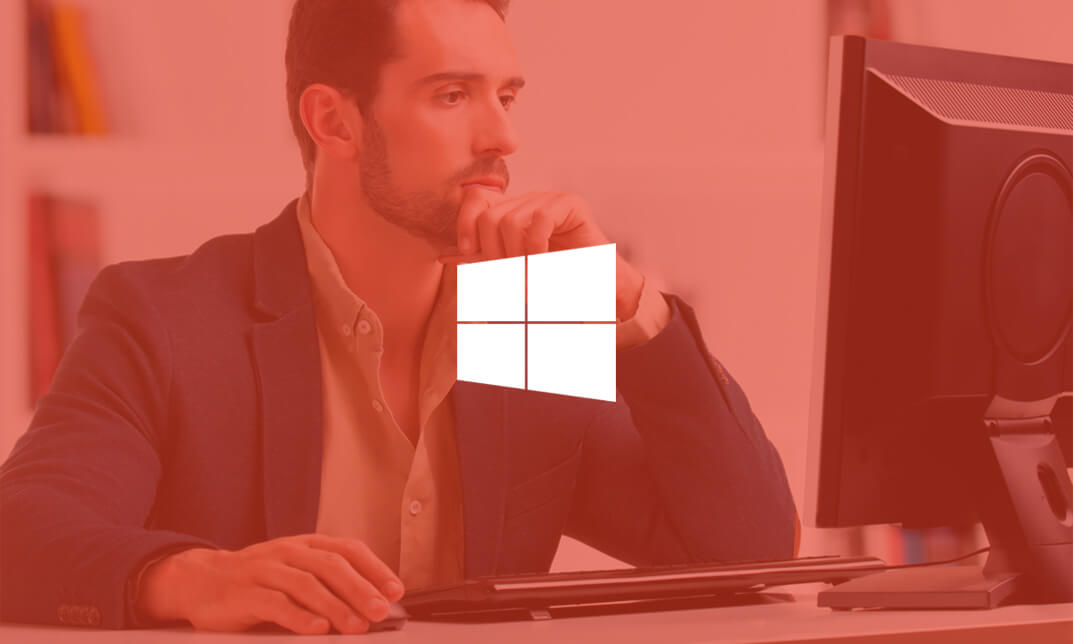
Description: Microsoft Windows 7 is the world's leading Operating System for Personal Computer. You will hardly find any business corporation that does not use the Operating System. The course provides you with the basic to advanced features of Microsoft Windows 7 so that you can work proficiently. The course is divided into three parts- basic, advanced and new features. In the basic section, you will be introduced with the fundamental elements of Microsoft Windows 7 focusing Windows 7 Desktop features, Windows Help and Support, folder and file system, Managing Content, using Internet Explorer, etc. In the advanced section, you will learn about the advanced techniques of the operating system such as file management, protection techniques, user accounts, installing devices and printers etc. Finally, in the new features part, you will learn the newly added options of Windows 7 for example file organisation and management, printers and devices, file protection and troubleshooting, and the new features of Internet Explorer 8. In short, people who have prior knowledge or do not have any experience can get benefited from the video bundles course. Assessment: At the end of the course, you will be required to sit for an online MCQ test. Your test will be assessed automatically and immediately. You will instantly know whether you have been successful or not. Before sitting for your final exam you will have the opportunity to test your proficiency with a mock exam. Certification: After completing and passing the course successfully, you will be able to obtain an Accredited Certificate of Achievement. Certificates can be obtained either in hard copy at a cost of £39 or in PDF format at a cost of £24. Who is this Course for? Microsoft Windows 7 - Complete Video Training is certified by CPD Qualifications Standards and CiQ. This makes it perfect for anyone trying to learn potential professional skills. As there is no experience and qualification required for this course, it is available for all students from any academic background. Requirements Our Microsoft Windows 7 - Complete Video Training is fully compatible with any kind of device. Whether you are using Windows computer, Mac, smartphones or tablets, you will get the same experience while learning. Besides that, you will be able to access the course with any kind of internet connection from anywhere at any time without any kind of limitation. Career Path After completing this course you will be able to build up accurate knowledge and skills with proper confidence to enrich yourself and brighten up your career in the relevant job market. The Windows 7 Environment The Windows 7 Desktop FREE 00:14:00 The Start Menu and Taskbar 00:04:00 Window Management 00:07:00 Customizing the Environment Customizing the Taskbar and Start Menu 00:13:00 Working with Gadgets 00:08:00 Libraries, Folders, and Content Folders and Libraries 00:13:00 Working with Windows Explorer 00:08:00 Searching for Content 00:02:00 Device Stage Devices and Printers 00:18:00 File Protection and Troubleshooting File Protection 00:13:00 Troubleshooting 00:10:00 Internet Explorer 8 Internet Explorer Security and Privacy 00:19:00 The Windows 7 Environment The Windows 7 Desktop FREE 00:13:00 The Taskbar and Start Menu 00:01:00 Window Management 00:11:00 Windows Help and Support 00:04:00 Files, Folders, and Libraries Folders and Libraries 00:08:00 Working with Files 00:06:00 Managing Content Working with Windows Explorer 00:04:00 Searching for Content 00:02:00 Customizing the Environment Icons and Shortcuts 00:05:00 Gadgets 00:02:00 System Settings 00:06:00 Internet Explorer 8 Web Browsing 00:09:00 Tabbed Browsing 00:02:00 Web Searching 00:02:00 Customization 00:01:00 Multimedia Content 00:01:00 User Accounts Account Management FREE 00:09:00 Password Management 00:04:00 Devices and Printers Devices 00:04:00 Printers 00:02:00 File Management and Protection File and Folder Management 00:03:00 File Protection 00:06:00 Programs and Utilities Disk Maintenance 00:04:00 System Restore 00:02:00 Troubleshooting 00:05:00 Networks and Mobile Computing Networks 00:14:00 File and Printer Sharing 00:05:00 Offline Files 00:02:00 Remote Assistance 00:01:00 Power Settings and Plans 00:06:00 Security User Account Control 00:03:00 Windows Firewall 00:03:00 Windows Update 00:02:00 Malware Protection 00:05:00 Internet Explorer Security and Privacy 00:08:00 Certificate and Transcript Order Your Certificates and Transcripts 00:00:00

Description: Whether you use excel for work or study, this online course covers beginner, intermediate and advanced lessons in excel. Learn the main topics related to Microsoft excel 2007. Identify the basic excel techniques, explore the advanced functions of excel 2007 and create automated reports with the press of a button in this course. By completing this course, you will become an excel expert and use excel 2007 as a professional. Who is the course for? This course is perfect for individuals who are looking forward to developing their skills of using Microsoft Excel application. This course is for office professionals who want to nail all the meetings and projects at the workplace. This course will be ideal for professionals in business, finance and many other areas that need to analyse data in accounts. Entry Requirement: This course is available to all learners, of all academic backgrounds. However, an education and experience in accounting is an advantage. Learners should be aged 16 or over to undertake the qualification. Good understanding of English language, numeracy and ICT are required to attend this course. Assessment: At the end of the course, you will be required to sit an online multiple-choice test. Your test will be assessed automatically and immediately so that you will instantly know whether you have been successful. Before sitting for your final exam you will have the opportunity to test your proficiency with a mock exam. Certification: After you have successfully passed the test, you will be able to obtain an Accredited Certificate of Achievement. You can however also obtain a Course Completion Certificate following the course completion without sitting for the test. Certificates can be obtained either in hard copy at a cost of £39 or in PDF format at a cost of £24. PDF certificate's turnaround time is 24 hours and for the hardcopy certificate, it is 3-9 working days. Why choose us? Affordable, engaging & high-quality e-learning study materials; Tutorial videos/materials from the industry leading experts; Study in a user-friendly, advanced online learning platform; Efficient exam systems for the assessment and instant result; The UK & internationally recognised accredited qualification; Access to course content on mobile, tablet or desktop from anywhere anytime; The benefit of career advancement opportunities; 24/7 student support via email. Career Path: The diploma in Microsoft Excel 2007 will be very beneficial and helpful, especially to the following professionals: Admin Assistant. PA. Secretary. Administrator. Account Assistant. Bookkeeper. Accountant. Office Manager. Microsoft Excel 2007 for Beginners Module One - Getting Started 01:00:00 Module Two - Opening and Closing Excel 01:00:00 Module Three - Your First Worksheet 01:00:00 Module Four - Working with Excel Files 01:00:00 Module Five - Viewing Excel Data 01:00:00 Module Six - Printing Excel Data 01:00:00 Module Seven - Building Formulas 01:00:00 Module Eight - Using Excel Functions 01:00:00 Module Nine - Using Time Saving Tools 01:00:00 Module Ten - Formatting your Data 01:00:00 Module Eleven - More Formatting 01:00:00 Module Twelve - Wrapping Up 00:30:00 Activities-Microsoft Excel 2007 for Beginners 00:00:00 Microsoft Excel 2007 Advanced Level Module One - Getting Started 00:30:00 Module Two - SmartArt 01:00:00 Module Three - Inserting Objects 01:00:00 Module Four - Creating Charts 01:00:00 Module Five - Creating Pivot Tables 01:00:00 Module Six - Working with Pivot Tables 01:00:00 Module Seven - Creating Pivot Charts 01:00:00 Module Eight - Solving Formula Errors 01:00:00 Module Nine - Using What-If Analysis 01:00:00 Module Ten - Managing Your Data 01:00:00 Module Eleven - Grouping and Outlining Data 01:00:00 Module Twelve - Wrapping Up 00:30:00 Activities-Microsoft Excel 2007 Advanced Level 00:00:00 Mock Exam Final Exam Order Your Certificate and Transcript Order Your Certificates and Transcripts 00:00:00

Description: This particular course has multiple functions including working with templates, generating the baseline plans, monitoring and renovating projects, analysing the project statistics, coping with delays and conflicts, and overall, learning to customise projects. In fact, through executing the project server 2010, you will gain knowledge of communicating the project information as well as combining the project data with the other relevant office applications in general. Moreover, the learners who are basically the information workers and those who want to learn the elementary level of the Access 2010 skills properly match with the very design of the course. Apart from that,the Microsoft Office 2010 Access Intermediate- Complete Video Course is basically based on the skills and ideas learned from the Access 2010.This particular course helps you learn the items such as: the relational databases, related tables,complex queries, reports and printing, charts and pivot tables and also pivot charts. The fundamental topics that have been discussed in the particular course include: learning about querying with SQL, the advanced queries, Macros, the Advanced Macros and so on. Assessment: At the end of the course, you will be required to sit for an online MCQ test. Your test will be assessed automatically and immediately. You will instantly know whether you have been successful or not. Before sitting for your final exam you will have the opportunity to test your proficiency with a mock exam. Certification: After completing and passing the course successfully, you will be able to obtain an Accredited Certificate of Achievement. Certificates can be obtained either in hard copy at a cost of £39 or in PDF format at a cost of £24. Who is this Course for? Level 3 Diploma in Microsoft Access 2010 is certified by CPD Qualifications Standards and CiQ. This makes it perfect for anyone trying to learn potential professional skills. As there is no experience and qualification required for this course, it is available for all students from any academic background. Requirements Our Level 3 Diploma in Microsoft Access 2010 is fully compatible with any kind of device. Whether you are using Windows computer, Mac, smartphones or tablets, you will get the same experience while learning. Besides that, you will be able to access the course with any kind of internet connection from anywhere at any time without any kind of limitation. Career Path After completing this course you will be able to build up accurate knowledge and skills with proper confidence to enrich yourself and brighten up your career in the relevant job market. Module 01: Beginner Getting Started Database Concepts FREE 00:04:00 Exploring the Access Environment 00:11:00 Getting Help 00:02:00 Databases and Tables Planning and Designing Databases 00:12:00 Exploring Tables 00:11:00 Creating Tables 00:33:00 Fields and Records Changing the Design of a Table 00:15:00 Finding and Editing Records 00:06:00 Organizing Records 00:16:00 Data Entry Rules Setting Field Properties 00:14:00 Working with Input Masks 00:07:00 Setting Validation Rules 00:06:00 Basic Queries Creating and Using Queries 00:13:00 Modifying Query Results and Queries 00:05:00 Performing Operations in Queries 00:17:00 Using Forms Creating Forms 00:11:00 Using Design View 00:14:00 Sorting and Filtering Records 00:04:00 Working with Reports Creating Reports 00:10:00 Modifying and Printing Reports 00:16:00 Module 02: Intermediate Relational Databases Database Normalization 00:14:00 Table Relationships 00:13:00 Referential Integrity 00:12:00 Related Tables Creating Lookup Fields 00:11:00 Modifying Lookup Fields 00:06:00 Using Subdatasheets 00:04:00 Complex Queries Joining Tables in Queries 00:26:00 Using Calculated Fields 00:09:00 Summarizing and Grouping Values 00:08:00 Advanced Form Design Adding Unbound Controls 00:08:00 Adding Graphics 00:04:00 Adding Calculated Values 00:06:00 Adding Combo Boxes 00:04:00 Advanced Form Types 00:10:00 Reports and Printing Customized Headers and Footers 00:17:00 Calculated Values 00:08:00 Calculated Values 00:08:00 Printing 00:03:00 Labels 00:05:00 Charts Charts in Forms 00:08:00 Charts in Reports 00:06:00 PivotTables and PivotCharts PivotTables 00:05:00 Modifying PivotTables 00:07:00 PivotCharts 00:04:00 PivotTable Forms 00:01:00 Module 03: Advanced Querying with SQL SQL and Access FREE 00:06:00 Writing SQL Statements 00:18:00 Attaching SQL Queries to Controls 00:06:00 Advanced Queries Creating Crosstab Queries 00:05:00 Creating Parameter Queries 00:11:00 Using Action Queries 00:17:00 Macros Creating, Running, and Modifying Macros 00:08:00 Attaching Macros to the Events of Database Objects 00:05:00 Advanced Macros Creating Macros to Provide User Interaction 00:20:00 Creating Macros that Require User Input 00:04:00 Creating AutoKeys and AutoExec Macros 00:07:00 Creating Macros for Data Transfer 00:07:00 Importing, Exporting, and Linking Importing Objects 00:14:00 Exporting Objects 00:06:00 Working with XML Documents 00:13:00 Linking Access Objects 00:13:00 Using Hyperlink Fields 00:06:00 Database Management Optimizing Resources 00:16:00 Protecting Databases 00:05:00 Setting Options and Properties 00:06:00 Mock Exam Mock Exam- Level 3 Diploma in Microsoft Access 2010 00:30:00 Final Exam Final Exam- Level 3 Diploma in Microsoft Access 2010 00:30:00 Certificate and Transcript Order Your Certificates and Transcripts 00:00:00

Description: Windows 7 is the seventh version of Microsoft's widely used Windows operating system. It includes many productivity features that will help users get organized and work smarter. This Intermediate level is intended to help both novice and experienced users become familiar with these productivity features of Windows 7. By this Microsoft Windows 7 Intermediate Operating System you will learn using Windows 7 file management features; working with applications like Windows Media center, Windows Media Player, Windows DVD Maker, and Windows Fax and Scan; and customizing the desktop. So, if you are thinking to brush up your skills, you should join this course now. Learning Outcomes: Get a review of the Windows 7 basics like keyboard shortcuts, Start Menu, Jump Lists, Recycle Bin and gadgets Discover the Windows 7 applications such as Windows Media Center, Windows Media Player, Windows DVD Maker, and Windows Fax and Scan Customize parts of the Windows desktop like the taskbar, Start menu, and desktop appearance Make use of the libraries and search options, which will essentially lead you to manage files and folders Assessment: At the end of the course, you will be required to sit for an online MCQ test. Your test will be assessed automatically and immediately. You will instantly know whether you have been successful or not. Before sitting for your final exam you will have the opportunity to test your proficiency with a mock exam. Certification: After completing and passing the course successfully, you will be able to obtain an Accredited Certificate of Achievement. Certificates can be obtained either in hard copy at a cost of £39 or in PDF format at a cost of £24. Who is this Course for? Microsoft Windows 7 Intermediate Operating System is certified by CPD Qualifications Standards and CiQ. This makes it perfect for anyone trying to learn potential professional skills. As there is no experience and qualification required for this course, it is available for all students from any academic background. Requirements Our Microsoft Windows 7 Intermediate Operating System is fully compatible with any kind of device. Whether you are using Windows computer, Mac, smartphones or tablets, you will get the same experience while learning. Besides that, you will be able to access the course with any kind of internet connection from anywhere at any time without any kind of limitation. Career Path After completing this course you will be able to build up accurate knowledge and skills with proper confidence to enrich yourself and brighten up your career in the relevant job market. Working with Windows 7 Windows 7 Basics 00:30:00 Working with Windows 7 00:30:00 Using the Recycle Bin 00:30:00 Using Gadgets 00:30:00 The Windows 7 Applications Windows Media Center 00:30:00 Windows Media Player 00:30:00 Windows DVD Maker 00:30:00 Windows Fax and Scan 00:30:00 Customizing Your Desktop Customizing the Taskbar 00:30:00 Advanced Taskbar Options 00:30:00 Customizing the Start Menu 00:30:00 Customizing the Desktop 00:30:00 Advanced File and Folder Tasks Using Search 00:30:00 Using Windows Explorer and Libraries 00:30:00 Managing Files and Folders 00:30:00 Advanced File Management 00:30:00 Mock Exam Mock Exam- Microsoft Windows 7 Intermediate Operating System 00:20:00 Final Exam Final Exam- Microsoft Windows 7 Intermediate Operating System 00:20:00 Order Your Certificate and Transcript Order Your Certificates and Transcripts 00:00:00
