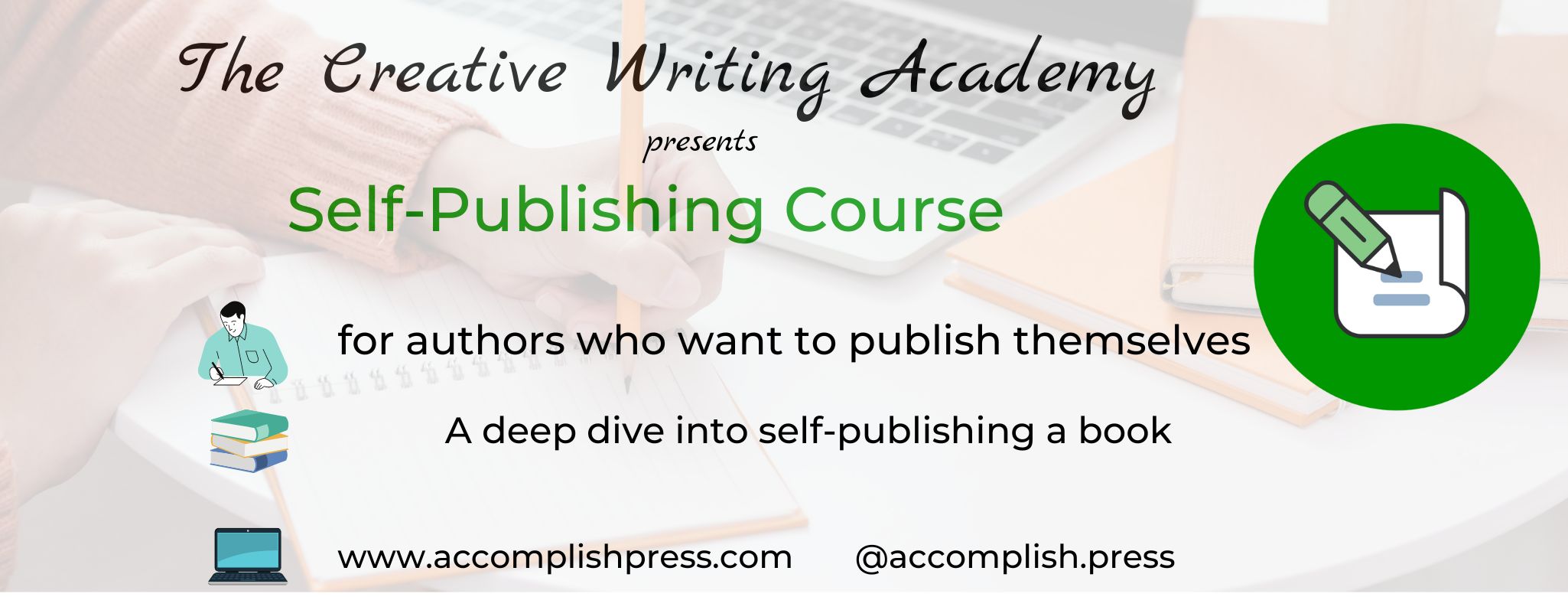- Professional Development
- Medicine & Nursing
- Arts & Crafts
- Health & Wellbeing
- Personal Development
142 Metadata courses
Complete AWS ECS Bootcamp (Beginner Friendly)
By Packt
With this hands-on video course, you'll gain a solid understanding of AWS, DevOps, and deployments at scale using ECS with the help of examples and activities. Throughout the course, you'll get to grips with a wide variety of AWS services.

The 'Basic Audio Editing Training With Audacity' course offers a comprehensive introduction to audio editing using the popular software Audacity. Participants will gain hands-on experience in navigating the Audacity interface, importing audio content, performing edits, applying effects, and exporting the final product. From basic recording to advanced features like noise reduction and track manipulation, this course equips learners with essential skills to create high-quality audio content. Learning Outcomes: Familiarize with Audacity's interface, tools, and essential functionalities. Download and install Audacity software, ensuring a seamless editing experience. Master audio import, from various sources including MP4 files, and create projects. Record and edit audio content, applying labeling, metadata, and track view features. Add and manipulate tracks for precise audio editing and enhancements. Explore noise reduction techniques, normalization, and other advanced edits. Split and adjust tracks, control audio speed, and achieve seamless transitions. Expertly export edited audio files in various formats for different platforms. Why buy this Basic Audio Editing Training With Audacity? Unlimited access to the course for forever Digital Certificate, Transcript, student ID all included in the price Absolutely no hidden fees Directly receive CPD accredited qualifications after course completion Receive one to one assistance on every weekday from professionals Immediately receive the PDF certificate after passing Receive the original copies of your certificate and transcript on the next working day Easily learn the skills and knowledge from the comfort of your home Certification After studying the course materials of the Basic Audio Editing Training With Audacity there will be a written assignment test which you can take either during or at the end of the course. After successfully passing the test you will be able to claim the pdf certificate for £5.99. Original Hard Copy certificates need to be ordered at an additional cost of £9.60. Who is this course for? This Basic Audio Editing Training With Audacity does not require you to have any prior qualifications or experience. You can just enrol and start learning. Beginners interested in learning audio editing using Audacity. Podcasters and content creators aiming to enhance their audio production skills. Musicians and sound enthusiasts looking to edit and improve their audio recordings. Voice-over artists and narrators seeking to refine their recorded content. Prerequisites This Basic Audio Editing Training With Audacity was made by professionals and it is compatible with all PC's, Mac's, tablets and smartphones. You will be able to access the course from anywhere at any time as long as you have a good enough internet connection. Career path Podcast Editor - Potential earning of £15 - £30 per hour. Freelance Audio Editor - Median earning of £20,000 - £35,000 per year. Sound Designer - Median earning of £25,000 - £40,000 per year. Music Producer - Potential earning of £20,000 - £50,000+ per year. Audio Content Creator - Median earning of £25,000 - £40,000 per year. Course Curriculum Basic Audio Editing Training With Audacity Module 01: Overview 00:02:00 Module 02: Download and Install 00:03:00 Module 03: Audacity Toolbar - Part 1 00:02:00 Module 04: Audacity Toolbar - Part 2 00:03:00 Module 05: Hardware Needed 00:01:00 Module 06: Importing Content 00:03:00 Module 07: Audio From Mp4 00:02:00 Module 08: Using Projects and Project Files 00:02:00 Module 09: Creating A Simple Recording 00:02:00 Module 10: Labeling Tracks 00:02:00 Module 11: Adding Metadata 00:02:00 Module 12: Using Track View Features 00:03:00 Module 13: Adding Tracks 00:02:00 Module 14: Noise Reduction and Normalization 00:04:00 Module 15: Doing Simple Edits 00:04:00 Module 16: Splitting Tracks 00:03:00 Module 17: Adjusting Audio Speed 00:01:00 Module 18: Exporting Audio - Part 1 00:01:00 Module 19: Exporting Audio - Part 2 00:02:00 Module 20: Conclusion - Line In Audio 00:01:00

Designing and Building Big Data Applications
By Nexus Human
Duration 4 Days 24 CPD hours This course is intended for This course is best suited to developers, engineers, and architects who want to use use Hadoop and related tools to solve real-world problems. Overview Skills learned in this course include:Creating a data set with Kite SDKDeveloping custom Flume components for data ingestionManaging a multi-stage workflow with OozieAnalyzing data with CrunchWriting user-defined functions for Hive and ImpalaWriting user-defined functions for Hive and ImpalaIndexing data with Cloudera Search Cloudera University?s four-day course for designing and building Big Data applications prepares you to analyze and solve real-world problems using Apache Hadoop and associated tools in the enterprise data hub (EDH). IntroductionApplication Architecture Scenario Explanation Understanding the Development Environment Identifying and Collecting Input Data Selecting Tools for Data Processing and Analysis Presenting Results to the Use Defining & Using Datasets Metadata Management What is Apache Avro? Avro Schemas Avro Schema Evolution Selecting a File Format Performance Considerations Using the Kite SDK Data Module What is the Kite SDK? Fundamental Data Module Concepts Creating New Data Sets Using the Kite SDK Loading, Accessing, and Deleting a Data Set Importing Relational Data with Apache Sqoop What is Apache Sqoop? Basic Imports Limiting Results Improving Sqoop?s Performance Sqoop 2 Capturing Data with Apache Flume What is Apache Flume? Basic Flume Architecture Flume Sources Flume Sinks Flume Configuration Logging Application Events to Hadoop Developing Custom Flume Components Flume Data Flow and Common Extension Points Custom Flume Sources Developing a Flume Pollable Source Developing a Flume Event-Driven Source Custom Flume Interceptors Developing a Header-Modifying Flume Interceptor Developing a Filtering Flume Interceptor Writing Avro Objects with a Custom Flume Interceptor Managing Workflows with Apache Oozie The Need for Workflow Management What is Apache Oozie? Defining an Oozie Workflow Validation, Packaging, and Deployment Running and Tracking Workflows Using the CLI Hue UI for Oozie Processing Data Pipelines with Apache Crunch What is Apache Crunch? Understanding the Crunch Pipeline Comparing Crunch to Java MapReduce Working with Crunch Projects Reading and Writing Data in Crunch Data Collection API Functions Utility Classes in the Crunch API Working with Tables in Apache Hive What is Apache Hive? Accessing Hive Basic Query Syntax Creating and Populating Hive Tables How Hive Reads Data Using the RegexSerDe in Hive Developing User-Defined Functions What are User-Defined Functions? Implementing a User-Defined Function Deploying Custom Libraries in Hive Registering a User-Defined Function in Hive Executing Interactive Queries with Impala What is Impala? Comparing Hive to Impala Running Queries in Impala Support for User-Defined Functions Data and Metadata Management Understanding Cloudera Search What is Cloudera Search? Search Architecture Supported Document Formats Indexing Data with Cloudera Search Collection and Schema Management Morphlines Indexing Data in Batch Mode Indexing Data in Near Real Time Presenting Results to Users Solr Query Syntax Building a Search UI with Hue Accessing Impala through JDBC Powering a Custom Web Application with Impala and Search

H006 IBM Spectrum Scale Advanced Administration for Linux
By Nexus Human
Duration 3 Days 18 CPD hours This course is intended for This advanced course is for IT professionals tasked with administering a Spectrum Scale system. Overview Please see Overview This course is intended for IT professionals tasked with administering a Spectrum Scale system. It includes information on installing, configuring and monitoring a Spectrum Scale cluster. Migrating to IBM Spectrum Scale 4.2Spectrum Scale 4.2 GUIMulti-clusterClustered NFSCluster Export Services for multi-protocol supportSMB Protocol SupportNFS Support in CES; Ganesha overview/performanceActive File ManagementAFM-Based Disaster Recovery (DR) and Asynchronous DRPlanning LTFS and GPFS environment for data archivingFile Placement OptimizerIBM© GPFS-FPO and integration with GPFS Hadoop connectorIBM© Spectrum Scale Call HomeMonitoring and performance tuningFlash Cache metadata migration

Soundcraft Mastery: Unleashing Creativity with Audacity
By Compete High
ð¶ Soundcraft Mastery: Unleashing Creativity with Audacity ð§ Are you ready to transform your passion for music into a masterpiece? Dive into the world of audio production and unlock your full creative potential with our groundbreaking online course: Soundcraft Mastery. ð¥ Why Soundcraft Mastery? ⨠Unleash Your Creative Genius: Break free from the constraints of ordinary audio production and learn to create music that resonates with your unique style. ⨠Master Audacity Like a Pro: Elevate your skills with the industry-standard Audacity software. From the basics to advanced techniques, we cover it all, ensuring you're equipped to produce professional-grade tracks. ⨠Comprehensive Curriculum: Our meticulously crafted curriculum covers everything from understanding audio fundamentals to advanced mixing and mastering techniques. Whether you're a beginner or an experienced producer, there's always room to grow. ⨠Hands-On Projects: Put theory into practice with hands-on projects designed to reinforce your learning. Gain real-world experience as you create your own tracks, receiving valuable feedback from experienced instructors. ⨠Learn at Your Own Pace: Life is busy, and we get it. Our flexible online platform allows you to learn at your own pace, fitting the course around your schedule. No deadlines, no stress-just pure, enjoyable learning. ⨠Exclusive Community Access: Connect with like-minded enthusiasts, share your work, and collaborate on projects within our exclusive online community. Networking with fellow students and professionals opens doors to endless possibilities. ⨠Lifetime Access: Once you enroll, you get lifetime access to the course material, ensuring you can revisit and reinforce your skills whenever inspiration strikes. ð Unlock Your Musical Potential Today! Join Soundcraft Mastery and embark on a transformative journey into the heart of audio production. Whether you dream of creating chart-topping hits or want to enhance your hobby, this course is your gateway to a world of sonic possibilities. Don't miss this opportunity to revolutionize your sound. Enroll now and let the music begin! ð Unleash Your Creativity with Audacity - Because Your Sound Matters! ð Course Curriculum Basic Overview 00:00 Download and Install 00:00 Audacity Toolbar - Part One 00:00 Audacity Toolbar - Part Two 00:00 Hardware Needed 00:00 Importing Content 00:00 Audio From Mp4 00:00 Using Projects and Project Files 00:00 Creating A Simple Recording 00:00 Labeling Tracks 00:00 Adding Metadata 00:00 Using Track View Features 00:00 Adding Tracks 00:00 Noise Reduction and Normalization 00:00 Doing Simple Edits 00:00 Splitting Tracks 00:00 Adjusting Audio Speed 00:00 Exporting Audio - Part 1 00:00 Exporting Audio - Part 2 00:00 Conclusion - Line In Audio 00:00 Advanced Overview - Hands On Walkthrough 00:00 Hardware Configuration 00:00 Recording On Facebook Live 00:00 Recording An Interview On Skype 00:00 Doing Noise Reduction And Normalization 00:00 Adding In Introductory Ending Comments 00:00 Adding In Bumper Music 00:00 Creating the Metadata 00:00 Editing Out Unwanted Audio 00:00 Speeding Up The Editing Process 00:00 Speeding Up the Final Recording 00:00 Working with Your Project Files 00:00 Splitting Tracks For Editing 00:00 Labeling Segments 00:00 Exporting the Snippets 00:00 Hosing Your Audio 00:00 Making Your Audio Available To The Public 00:00 Recording Computer Audio - Part 1 00:00 Recording Your Computer Audio - Part 2 00:00 Conclusion 00:00

B6063 IBM Cognos Cube Designer - Design Dynamic Cubes (v11.0)
By Nexus Human
Duration 2 Days 12 CPD hours This course is intended for Data Modelers Participants will learn the full scope of the metadata modeling process, from initial project creation, to publishing a dynamic cube, and enabling end users to easily author reports and analyze data. Introduction to IBM Cognos Dynamic Cubes Define and differentiate Dynamic Cubes Dynamic Cubes characteristics Examine Dynamic Cube requirements Examine Dynamic Cube components Examine high level architecture IBM Cognos Dynamic Query Review Dimensional Data Structures Dynamic Cubes caching Create & Design a Dynamic Cube Explore the IBM Cognos Cube Designer Review the cube development process Examine the Automatic Cube Generation Manual development overview Create dimensions Model the cube Best practice for effective modeling Deploy & Configure a Dynamic Cube Deploy a cube Explore the Estimate Hardware Requirements Identify cube management tasks Examine Query Service administration Explore Dynamic Cube properties Schedule cube actions Use the DCAdmin comment line tool Advanced Dynamic Cube Modelling Examine advanced modeling concepts Explore modeling caveats Calculated measures and members Model Relative Time Explore the Current Period property Define period aggregation rules for measures Advanced Features of Cube Designer Examine multilingual support Examine ragged hierarchies and padding members Define Parent-Child Dimensions Refresh Metadata Import Framework Manager packages Filter measures and dimensions Optimize Performance with Aggregates Identify aggregates and aggregate tables In-memory aggregates Use Aggregate Advisor to identify aggregates User defined in-memory aggregates Optimize In-Memory Aggregates automatically Aggregate Advisor recommendations Monitor Dynamic Cube performance Model aggregates (automatically vs manually) Use Slicers to define aggregation partitions Define Security Overview of Dynamic Cube security Identify security filters The Security process - Three steps Examine security scope Identify scope rules Identify roles Capabilities and access permissions Cube security deep dive Model a Virtual Cube Explore virtual cubes Create the virtual cube Explore virtual cube objects Examine virtual measures and calculated members Currency conversion using virtual cubes Security on virtual cubes Introduction to IBM Cognos Analytics Define IBM Cognos Analytics Redefined Business Intelligence Self-service Navigate to content in IBM Cognos Analytics Interact with the user interface Model data with IBM Cognos Analytics IBM Cognos Analytics components Create reports Perform self-service with analysis and Dashboards IBM Cognos Analytics architecture (high level) IBM Cognos Analytics security Package / data source relationship Create Data modules Upload files Additional course details: Nexus Humans B6063 IBM Cognos Cube Designer - Design Dynamic Cubes (v11.0) training program is a workshop that presents an invigorating mix of sessions, lessons, and masterclasses meticulously crafted to propel your learning expedition forward. This immersive bootcamp-style experience boasts interactive lectures, hands-on labs, and collaborative hackathons, all strategically designed to fortify fundamental concepts. Guided by seasoned coaches, each session offers priceless insights and practical skills crucial for honing your expertise. Whether you're stepping into the realm of professional skills or a seasoned professional, this comprehensive course ensures you're equipped with the knowledge and prowess necessary for success. While we feel this is the best course for the B6063 IBM Cognos Cube Designer - Design Dynamic Cubes (v11.0) course and one of our Top 10 we encourage you to read the course outline to make sure it is the right content for you. Additionally, private sessions, closed classes or dedicated events are available both live online and at our training centres in Dublin and London, as well as at your offices anywhere in the UK, Ireland or across EMEA.

Cloud Operations on AWS
By Nexus Human
Duration 3 Days 18 CPD hours This course is intended for System administrators and operators who are operating in the AWS Cloud Informational technology workers who want to increase the system operations knowledge. Overview Identify the AWS services that support the different phases of Operational Excellence, an AWS Well-Architected Framework pillar Manage access to AWS resources using AWS accounts and organizations and AWS Identity and Access Management (IAM) Maintain an inventory of in-use AWS resources by using AWS services, such as AWS Systems Manager, AWS CloudTrail, and AWS Config Develop a resource deployment strategy using metadata tags, Amazon Machine Images (AMIs), and AWS Control Tower to deploy and maintain an AWS cloud environment Automate resource deployment by using AWS services, such as AWS CloudFormation and AWS Service Catalog Use AWS services to manage AWS resources through CloudOps lifecycle processes, such as deployments and patches Configure a highly available cloud environment that uses AWS services, such as Amazon Route 53 and Elastic Load Balancing, to route traffic for optimal latency and performance Configure AWS Auto Scaling and Amazon EC2 Auto Scaling to scale out your cloud environment based on demand Use Amazon CloudWatch and associated features, such as alarms, dashboards, and widgets, to monitor your cloud environment Manage permissions and track activity in your cloud environment by using AWS services, such as AWS CloudTrail and AWS Config Deploy your resources to an Amazon Virtual Private Cloud (Amazon VPC), establish necessary connectivity to your Amazon VPC, and protect your resources from disruptions of service State the purpose, benefits, and appropriate use cases for mountable storage in your AWS Cloud environment Explain the operational characteristics of object storage in the AWS Cloud, including Amazon Simple Storage Service (Amazon S3) and Amazon S3 Glacier Build a comprehensive cost model to help gather, optimize, and predict your cloud costs by using services such as AWS Cost Explorer and the AWS Cost & Usage Report This course teaches systems operators and anyone performing cloud operations functions how to manage and operate automatable and repeatable deployments of networks and systems on AWS. You will learn about cloud operations functions, such as installing, configuring, automating, monitoring, securing, maintaining, and troubleshooting these services, networks, and systems. The course also covers specific AWS features, tools, and best practices related to these functions. Prerequisites Successfully completed the AWS Technical Essentials course Background in either software development or systems administration Proficiency in maintaining operating systems at the command line, such as shell scripting in Linux environments or cmd/PowerShell in Windows Basic knowledge of networking protocols (TCP/IP, HTTP) 1 - Introduction to Cloud Operations on AWS What is Cloud Operations AWS Well-Architected Framework AWS Well-Architected Tool 2 - Access Management AWS Identity and Access Management (IAM) Resources, accounts, and AWS Organizations 3 - System Discovery Methods to interact with AWS services Tools for automating resource discovery Inventory with AWS Systems Manager and AWS Config Hands-On Lab: Auditing AWS Resources with AWS Systems Manager and AWS Config 4 - Deploy and Update Resources Cloud Operations in deployments Tagging strategies Deployment using Amazon Machine Images (AMIs) Deployment using AWS Control Tower 5 - Automate Resource Deployment Deployment using AWS CloudFormation Deployment using AWS Service Catalog Hands-On Lab: Infrastructure as Code 6 - Manage Resources AWS Systems Manager Hands-On Lab: Operations as Code 7 - Configure Highly Available Systems Distributing traffic with Elastic Load Balancing Amazon Route 53 8 - Automate Scaling Scaling with AWS Auto Scaling Scaling with Spot Instances Managing licenses with AWS License Manager 9 - Monitor and Maintain System Health Monitoring and maintaining healthy workloads Monitoring AWS infrastructure Monitoring applications Hands-On Lab: Monitor Applications and Infrastructure 10 - Data Security and System Auditing Maintaining a strong identity and access foundation Implementing detection mechanisms Automating incident remediation 11 - Operate Secure and Resilient Networks Building a secure Amazon Virtual Private Cloud (Amazon VPC) Networking beyond the VPC 12 - Mountable Storage Configuring Amazon Elastic Block Store (Amazon EBS) Sizing Amazon EBS volumes for performance Using Amazon EBS snapshots Using Amazon Data Lifecycle Manager to manage your AWS resources Creating backup and data recovery plans Configuring shared file system storage Hands-On Lab: Automating with AWS Backup for Archiving and Recovery 13 - Object Storage Deploying Amazon Simple Storage Service (Amazon S3) Managing storage lifecycles on Amazon S3 14 - Cost Reporting, Alerts, and Optimization Gaining AWS cost awareness Using control mechanisms for cost management Optimizing your AWS spend and usage Hands-On Lab: Capstone lab for CloudOps Additional course details: Nexus Humans Cloud Operations on AWS training program is a workshop that presents an invigorating mix of sessions, lessons, and masterclasses meticulously crafted to propel your learning expedition forward. This immersive bootcamp-style experience boasts interactive lectures, hands-on labs, and collaborative hackathons, all strategically designed to fortify fundamental concepts. Guided by seasoned coaches, each session offers priceless insights and practical skills crucial for honing your expertise. Whether you're stepping into the realm of professional skills or a seasoned professional, this comprehensive course ensures you're equipped with the knowledge and prowess necessary for success. While we feel this is the best course for the Cloud Operations on AWS course and one of our Top 10 we encourage you to read the course outline to make sure it is the right content for you. Additionally, private sessions, closed classes or dedicated events are available both live online and at our training centres in Dublin and London, as well as at your offices anywhere in the UK, Ireland or across EMEA.

Master the art of effective data management with our 'Data Documentation and Record Keeping Essentials' course. Explore key topics including data collection, storage, and security, while developing strategies for comprehensive documentation. Gain the skills needed for compliance, access control, and successful record-keeping. Elevate your professional profile with essential data skills and contribute to organizational success. Enroll now for a transformative learning experience in the world of data management.

KM204 IBM InfoSphere DataStage Essentials (v11.5)
By Nexus Human
Duration 4 Days 24 CPD hours This course is intended for Project administrators and ETL developers responsible for data extraction and transformation using DataStage. Overview Describe the uses of DataStage and the DataStage workflowDescribe the Information Server architecture and how DataStage fits within itDescribe the Information Server and DataStage deployment optionsUse the Information Server Web Console and the DataStage Administrator client to create DataStage users and to configure the DataStage environmentImport and export DataStage objects to a fileImport table definitions for sequential files and relational tablesDesign, compile, run, and monitor DataStage parallel jobsDesign jobs that read and write to sequential filesDescribe the DataStage parallel processing architectureDesign jobs that combine data using joins and lookupsDesign jobs that sort and aggregate dataImplement complex business logic using the DataStage Transformer stageDebug DataStage jobs using the DataStage PX Debugger This course enables the project administrators & developers to acquire the skills necessary to develop parallel jobs in DataStage. Students will learn to create parallel jobs that access sequential & relational data, and combine and transform the data. Course Outline Introduction to DataStage Deployment DataStage Administration Work with Metadata Create Parallel Jobs Access Sequential Data Partitioning and Collecting Algorithms Combine Data Group Processing Stages Transformer Stage Repository Functions Work with Relational Data Control Jobs

Search By Location
- Metadata Courses in London
- Metadata Courses in Birmingham
- Metadata Courses in Glasgow
- Metadata Courses in Liverpool
- Metadata Courses in Bristol
- Metadata Courses in Manchester
- Metadata Courses in Sheffield
- Metadata Courses in Leeds
- Metadata Courses in Edinburgh
- Metadata Courses in Leicester
- Metadata Courses in Coventry
- Metadata Courses in Bradford
- Metadata Courses in Cardiff
- Metadata Courses in Belfast
- Metadata Courses in Nottingham