- Professional Development
- Medicine & Nursing
- Arts & Crafts
- Health & Wellbeing
- Personal Development
142 Metadata courses
Oracle 12c SQL Fundamentals
By Nexus Human
Duration 5 Days 30 CPD hours This course is intended for The target audience for this textbook is all Oracle professionals, both business and systems professionals. Among the specific groups for whom this textbook will be helpful are: ? Business and non-IT professionals ? Application designers and database developers ? Business Intelligence (BI) analysts and consumers ? Database administrators ? Web server administrators Overview The first portion of this textbook considers the logical models upon which a relational database is based and the various configurations and environments in which you may work with the Oracle database. The next segment focuses on the actual SQL syntax for writing database queries. You will begin with the simplest of queries and then proceed onto moderately complex query scenarios. Finally, this textbook covers the DDL, DML and transaction control portions of the SQL language that allow one to create, maintain and manipulate application database objects and application data. This textbook takes a unique approach to SQL training in that it incorporates data modeling theory, relational database theory, graphical depictions of theoretical concepts and numerous examples of actual SQL syntax into one learning vehicle. Relational Databases & Data Models About Data Models About the Relational Model The Electronics Data Model About the Relational DBMS Selection & Setup of the Database Interface Considering Available Tools Selecting the Appropriate Tool Oracle Net Database Connections Oracle PAAS Database Connections Setup SQL Developer Setup SQL*Plus Setup Jdeveloper Using the Database Interface About Bind & Substitution Variables Using SQL Developer Using SQL*Plus Introduction to the SQL Language About the SQL Language Characteristics of SQL Introducing SQL Using Select SQL Rules The Select Statement The Select Statement Distinct/Unique Keyword Using Alias Names Restricting Results with the Where Clause About Logical Operators Equality Operator Boolean Operators REGEXP_LIKE() In Operator Sorting Data with the Order By Clause About the Order by Clause Multiple Column Sorts Specify the Sort Sequence About Null Values within Sorts Using Column Aliases Pseudo Columns, Functions & Top-N Queries Rowid Pseudo Column ORA_ROWSCN PSEUDO Column ROWNUM Pseudo Column About the Built-In Functions SYSDATE User & UID SESSIONTIMEZONE Function Using the Dual Table Row Limiting & Top-N Queries FETCH First x Rows Only Clause OFFSET x Rows Clause FETCH?PERCENT Clause The WITH TIES Option Joining Tables About Joins Inner Joins Reflexive Join Non-Key Join Outer Join Using the Set Operators About the Set Operators SQL Set Operator Examples UNION Example INTERECT Example MINUS Example UNION All Summary Functions Using Sub-Queries Finding Data with Sub-Queries Standard Sub-Queries Correlated Sub-Queries The EXISTS Operator Aggregating Data within Groups About Summary Groups Find Groups within the Tables Select Data From the Base Tables Select Groups from the Results Use DDL to Create & Manage Tables Create Table Statement Column Data Types Not Null Default Describe Alter Table Statement Drop Table Statement Table DDL Using SQL Developer Alter User Statement Alter Session Statement NLS_Language NLS_Date Use DML to Manipulate Data The Insert Statement The Delete Statement The Update Statement About Transactions Transaction Rollback Transaction Commit Transaction Savepoint The Set Transaction Statement Set Transaction Read Only Statement Rules Understanding the Data Models The Company Data Model The Electronics Data Model About the SQL-99 Standard SQL-92 & SQL-99 Cross Joins Natural Joins Inner Joins Implicit Inner Join Outer Joins Anti Joins Named Sub-Queries Enhancing Groups with Rollup & Cube Using Rollup The Grouping() Function Using Cube SQL Functions: Character Handling What are the SQL Functions? String Formatting Functions UPPER(), LOWER() Example INITCAP() Example Character Codes Functions CHR((), ASCII() Examples PAD & TRIM Functions RPAD() Example RTRIM() Example TRIM() Example String Manipulation Functions DECODE () Example SUBSTR() Example INSTR() Example TRANSLATE() Example REPLACE() Example String Comparison Functions LEAST() Example Phonetic Search Function SOUNDEX() Example SQL Functions: Numeric Handling About the Numeric Data Functions GREATEST() Example ABS() Example ROUND() Example TRUNC() Example SIGN() Example TO_NUMBER() Example & Data ype Conversions NULL VALUES FUNCTIONS NVL() & NVL2() Function NVL() Example (Character) NVL() Example (Numeric Loss of Data) NVL() Example (Numeric Output) NVL2() Example COALESCE() Function NULLIF() Function SQL Functions: Date Handling Date Formatting Functions TO_CHAR() & TO_DATE() Format Patterns TO_CHAR() Examples TO_DATE() Examples EXTRACT() Example Date Arithmetic Functions MONTHS_BETWEEN() Example ADD_MONTHS() Example LAST_DAY() Example NEXT_DAY() Example TRUNC(), ROUND() Dates Example NEW_ TIME() Example About V$TIMEZONE_NAMES CAST() FUNCTION & TIME ZONES Database Objects: About Database Objects About Database Objects About Schemas Making Object References Database Objects: Relational Views About Relations Views The Create View Statement Why Use Views? Accessing Views with DML Maintaining View Definitions Alter View Drop View DDL Using SQL Developer Database Objects: Indexes About Indexes Create & Drop Index Statements Indexes & Performance Data Dictionary Storage Database Objects: Creating Other Objects About Sequences Referencing NEXTVAL Referencing CURRVAL Within the DEFAULT Clause Alter Sequence & Drop Sequence ALTER SEQUENCE DROP SEQUENCE About Identity Columns CREATE TABLE?GENERATED AS IDENTITY ALTER TABLE?GENERATED AS IDENTITY Start With Limit Value ALTER TABLE...DROP IDENTITY About Synonyms CREATE & DROP SYNONYM Statements CREATE SYNONYM DROP SYNONYM Public Vs Private Synonyms CREATE SCHEMA AUTHORIZATION Database Objects: Object Management Using DDL The RENAME Statement TABLESPACE Placement CREATE TABLE?TABLESPACE The Comment Statement The TRUNCATE TABLE Statement Database Objects: Security About Object Security Grant Object Privileges Revoke Object Privileges Object Privileges & SQL Developer Data Integrity Using Constraints About Constraints NOT NULL Constraint NOT NULL Example CHECK Constraint UNIQUE Constraint PRIMARY KEY Constraint REFERENCES Constraint ON DELETE CASCADE Example ON DELETE SET NULL Example Constraints on Existing Tables Constraints & SQL Developer Managing Constraint Definitions RENAMING & DROPPING Constraints ENABLING & DISABLING Constraints DEFERRED Constraint Enforcement SET CONSTRAINTS Handling Constraint Exceptions Constraints with Views DATA Dictionary Storage The Data Dictionary Structure More About the Data Dictionary OBJECT-SPECIFIC Dictionary Views USER_UPDATABLE_COLUMNS The Dictionary Structure METADATA & SQL Developer Additional course details: Nexus Humans Oracle 12c SQL Fundamentals training program is a workshop that presents an invigorating mix of sessions, lessons, and masterclasses meticulously crafted to propel your learning expedition forward. This immersive bootcamp-style experience boasts interactive lectures, hands-on labs, and collaborative hackathons, all strategically designed to fortify fundamental concepts. Guided by seasoned coaches, each session offers priceless insights and practical skills crucial for honing your expertise. Whether you're stepping into the realm of professional skills or a seasoned professional, this comprehensive course ensures you're equipped with the knowledge and prowess necessary for success. While we feel this is the best course for the Oracle 12c SQL Fundamentals course and one of our Top 10 we encourage you to read the course outline to make sure it is the right content for you. Additionally, private sessions, closed classes or dedicated events are available both live online and at our training centres in Dublin and London, as well as at your offices anywhere in the UK, Ireland or across EMEA.

Master SQL for Data Analysis
By Packt
This complete training program comprising levels 1 and 2 is divided into multi-sequential sections to let you gain comprehensive knowledge and understanding of SQL and data analysis. This two-level course is designed to kickstart your SQL knowledge and perform various data analysis tasks and implement SQL in projects independently and efficiently.
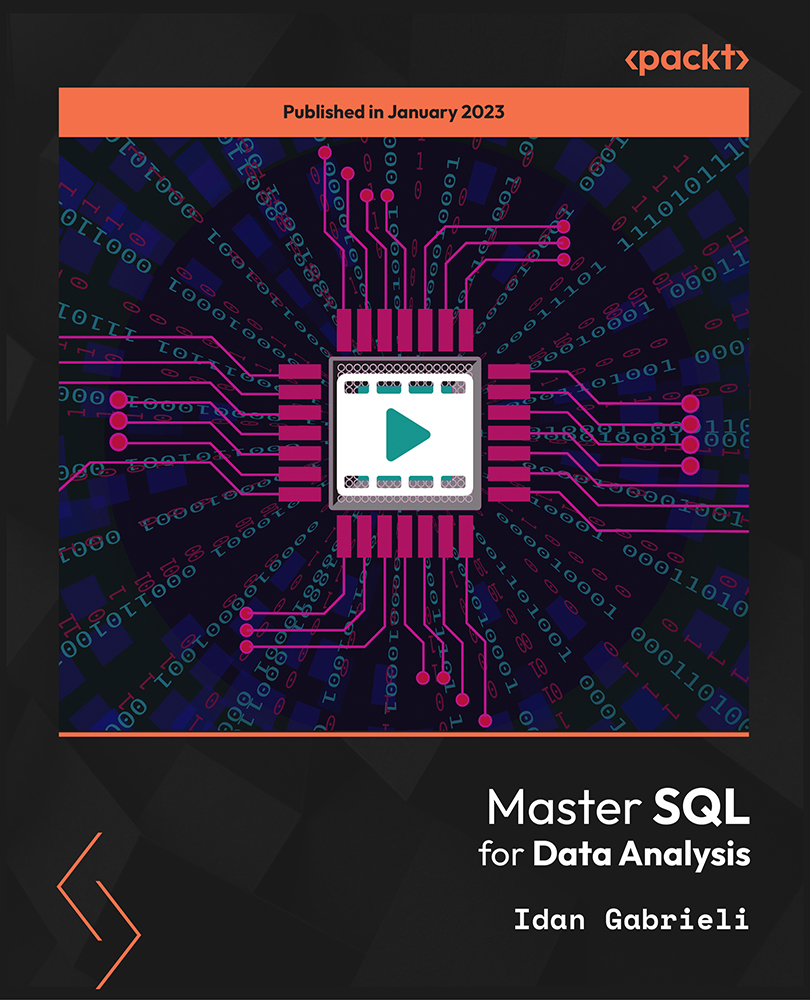
The Comprehensive Android Developer Bootcamp
By Packt
Learn new Android APIs such as RoomDatabase, ML Kit for face recognition, Cloud Firestore, Firebase, Maps, and the Android Studio IDE (integrated development environment)
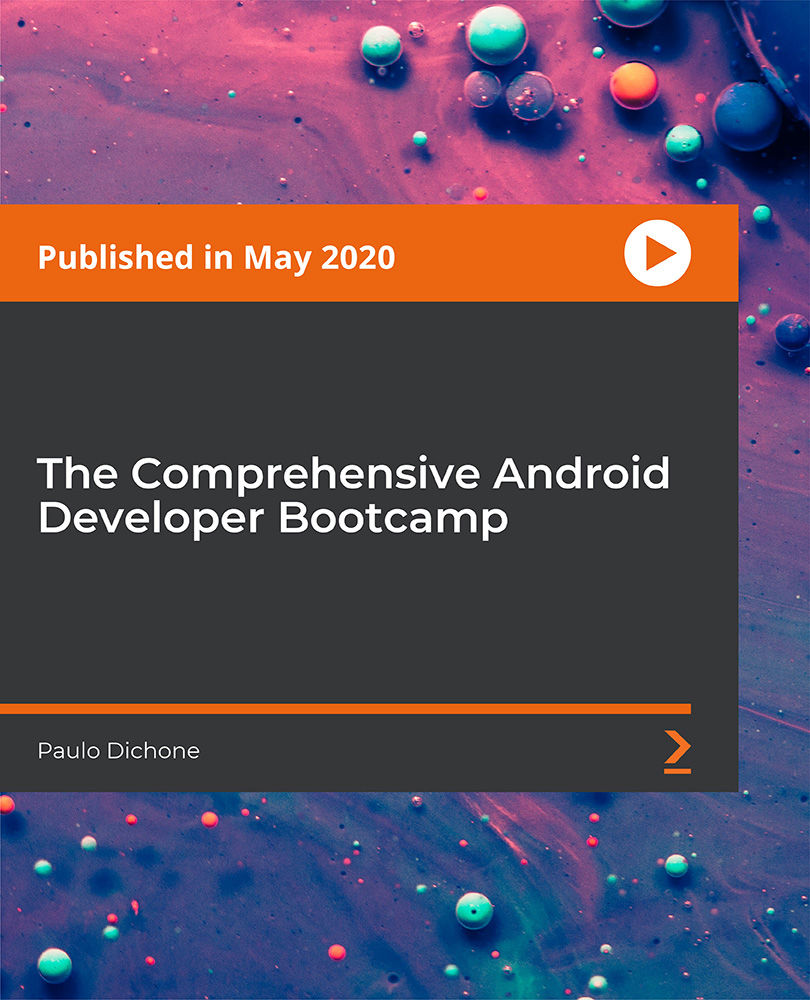
Learn how to create posters, newspapers design, magazines design, brochures, presentation, books, and ebooks through our Adobe InDesign CC Advanced course to pursue the best position in this role. The contents of the course instruct you to learn all these aforementioned aspects exponentially and easily. The course teaches you how to use InDesign scripts to create multiple designs using color, inserting images and videos, changing forms of letters and many more things. It also guides you on how to create image girds, large table based design, and illustration using theme and color mode. Furthermore, it teaches you different types of styles so that you can distinguish the pros and cons in order to teach you the easiest way of graphic design However, learning this course, you can start your career as a design master effectively. Who is this course for? Adobe InDesign CC Advanced is suitable for anyone who wants to gain extensive knowledge, potential experience and professional skills in the related field. This course is CPD accredited so you don't have to worry about the quality. Requirements Our Adobe InDesign CC Advanced is open to all from all academic backgrounds and there is no specific requirements to attend this course. It is compatible and accessible from any device including Windows, Mac, Android, iOS, Tablets etc. CPD Certificate from Course Gate At the successful completion of the course, you can obtain your CPD certificate from us. You can order the PDF certificate for £9 and the hard copy for £15. Also, you can order both PDF and hardcopy certificates for £22. Career path This course opens a new door for you to enter the relevant job market and also gives you the opportunity to acquire extensive knowledge along with required skills to become successful. You will be able to add our qualification to your CV/resume which will help you to stand out in the competitive job industry. Course Curriculum Introduction Introduction 00:04:00 Advanced Document Setup Saving to Previous Versions 00:02:00 Saving Templates 00:03:00 Using Different Page Sizes 00:03:00 Sectioning for Page Numbering 00:07:00 Working with Text Flow Using Breaks 00:06:00 Working with Tabs 00:05:00 Creating Jump Lines 00:05:00 Auto-sizing Text Frames 00:00:00 Using Text on a Path 00:08:00 Working with Text Outlines 00:03:00 Advanced Text Options Replacing Fonts 00:04:00 Changing Text Formatting 00:04:00 Applying Character Formatting 00:00:00 Using Bullets and Numbering 00:04:00 Understanding Types of Spaces 00:05:00 Understanding Types of Dashes 00:06:00 Using Grep 00:04:00 Editing AutoCorrect 00:03:00 Beyond the Basics - Text Styles Loading Styles 00:03:00 Redefining Styles 00:03:00 Creating Group Styles 00:03:00 Using Nested Styles 00:05:00 Using Hyphenation and Justification 00:05:00 Understanding Keep Options 00:02:00 Breaking a Link to a Style 00:02:00 Advanced Place Options Using Place Text Options 00:06:00 Using Place Image Options 00:10:00 Placing Adobe Illustrator Files 00:03:00 Using Metadata Caption 00:06:00 Placing InCopy Documents 00:05:00 Using Anchored Objects 00:05:00 Illustration in InDesign Using the Pen Tool 00:08:00 Using the Direct Selection Tool 00:02:00 Understanding Pathfinder Panel Basics 00:07:00 Using Advanced Alignment 00:04:00 Organizing Swatches Using Color Groups 00:03:00 Loading Swatches 00:01:00 Loading the CC Libraries 00:05:00 Converting Tables Converting a Table to Text 00:02:00 Converting Text to a Table 00:02:00 Working with Headers and Footers 00:04:00 Embedding Cell Styles into Table Styles 00:05:00 Working with Long Documents Creating Books 00:04:00 Developing a Table of Contents and Bookmarks 00:09:00 Creating Interactive Elements Inserting QR Codes 00:05:00 Creating Bookmarks 00:04:00 Using Hyperlinks 00:05:00 Applying Page Transitions and Exporting to PDFs 00:05:00 Conclusion Course Recap 00:03:00 Certificate and Transcript Order Your Certificates or Transcripts 00:00:00

SwiftUI - The Complete iOS 16 Developers Resource and Bible
By Packt
With expert guidance and easy-to-understand narration, this course gets you up and running with the SwiftUI framework. You will learn how to use the SwiftUI framework, its tools, and its technology to build applications with ease.

Getting Started with HashiCorp Nomad
By Packt
Learn to operate Nomad to deploy and manage applications and services across multiple environments, including on-premises, cloud, and hybrid. Learn from the expert who will guide you through lectures, demonstrations, and real-world scenarios, giving you the skills and knowledge you need to succeed with Nomad HashiCorp skillsets.

Apache Kafka Series - Learn Apache Kafka for Beginners v3
By Packt
A beginner-level course that follows a step-by-step approach to learning the fundamentals and core concepts of Apache Kafka 3.0. You will work through interesting activities such as programming a Twitter producer and Elasticsearch consumer to understand the various concepts.
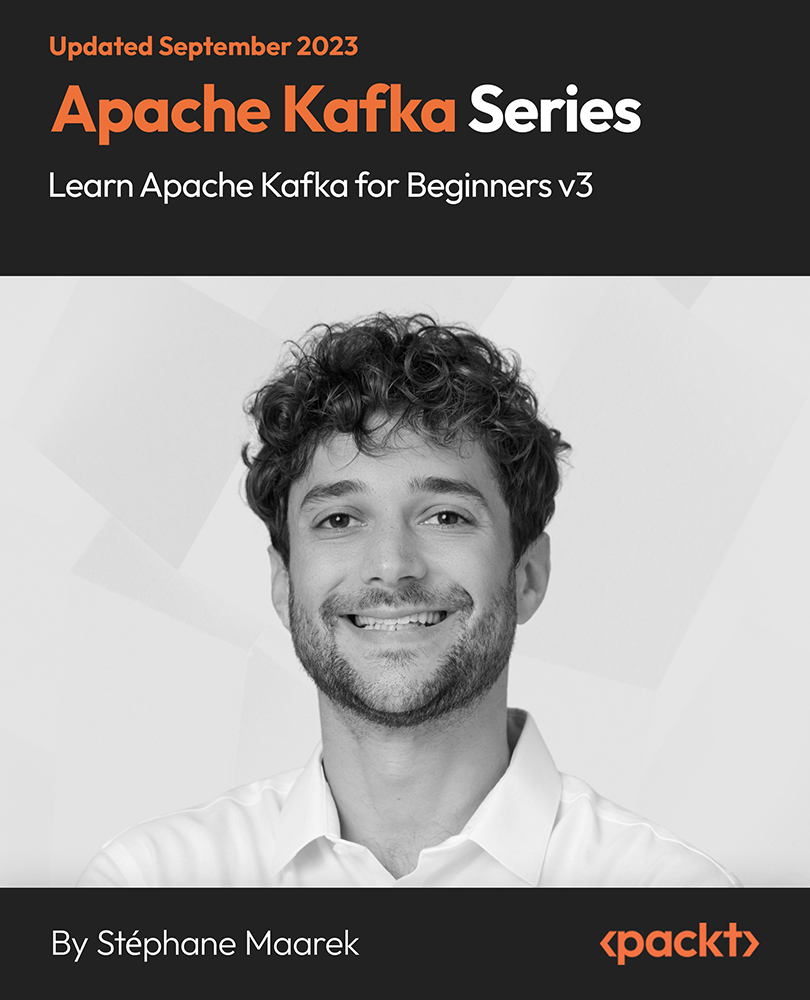
Data Science Model Deployments and Cloud Computing on GCP
By Packt
Are you interested in learning and deploying applications at scale using Google Cloud platform? Do you lack hands-on exposure when it comes to deploying applications and seeing them in action? Then this course is for you. You will also learn microservices and event-driven architectures with real-world use case implementations.
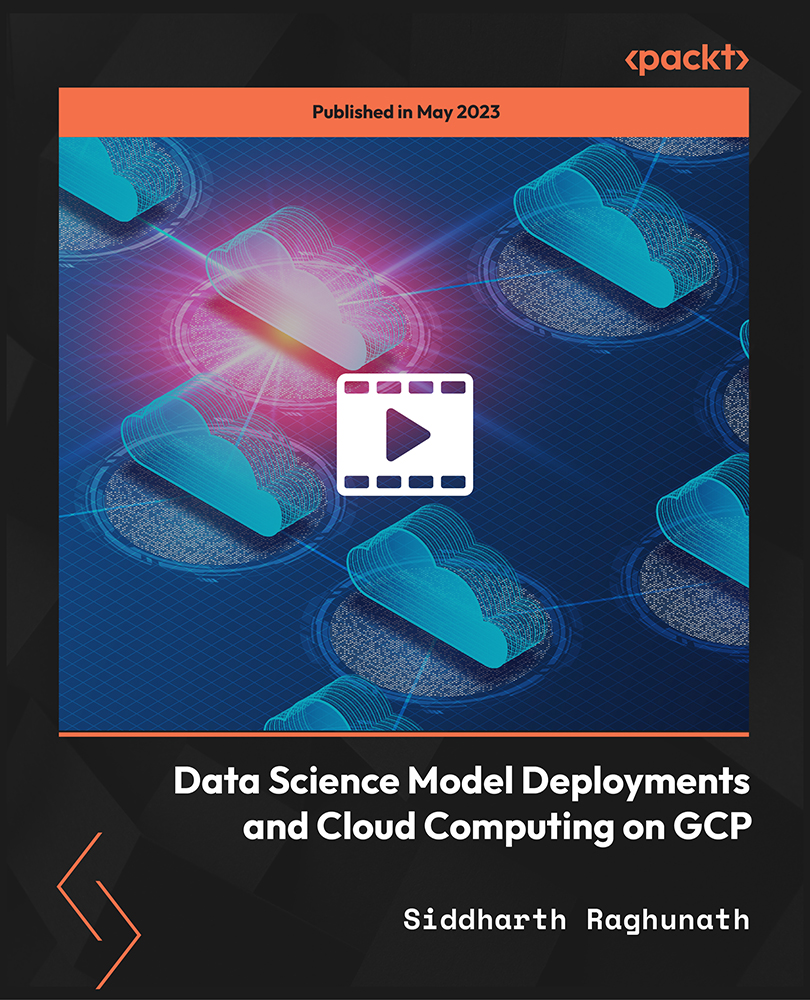
Are you looking forward to learn the world's most powerful and efficient editing application, used by professional photographers? Light-room is software for the professional and keen amateur photographer, helping you organize, edit and share your photography. It also allows for a cross-platform interaction with other programs such as Adobe Photoshop. By getting involved with Lightroom, you save time and are more productive, which means you can get back to doing what you love - taking amazing pictures. If so, having this Adobe Lightroom Complete Training will be a great choice for you! Boost your skills to rapidly import, categorize and batch edit your photography. This course will teach you everything you to start photo editing today. You will learn to manage and store your digital images, and how to properly edit, print and display your work for the world to see. Who is this course for? Adobe Lightroom Complete Training is suitable for anyone who want to gain extensive knowledge, potential experience and professional skills in the related field. This course is CPD accredited so you don't have to worry about the quality. Requirements Our Adobe Lightroom Complete Training is open to all from all academic backgrounds and there is no specific requirements to attend this course. It is compatible and accessible from any device including Windows, Mac, Android, iOS, Tablets etc. CPD Certificate from Course Gate At the successful completion of the course, you can obtain your CPD certificate from us. You can order the PDF certificate for £9 and the hard copy for £15. Also, you can order both PDF and hardcopy certificates for £22. Career path This course opens a new door for you to enter the relevant job market and also gives you the opportunity to acquire extensive knowledge along with required skills to become successful. You will be able to add our qualification to your CV/resume which will help you to stand out in the competitive job industry. Course Curriculum Edit Like a Pro! - 1 - Navvy on the river Liffey, Dublin, Ireland Opening Titles FREE 00:01:00 Introduction to our image 00:03:00 Let's start with some global adjustments Fix verticals using transform 00:02:00 Crop out distracting elements 00:01:00 Tonal range, black and white points 00:03:00 Decisions about clarity 00:01:00 now we focus in and make localised adjustments to different parts of the image Localised adjustments using the radial filter 00:03:00 Localised adjustments using the clone tool 00:06:00 Localised brightening using the adjustment brush 00:01:00 Localised adjustments - white balance 00:03:00 Finishing off... Final edits - subject, background, corners 00:02:00 Thanks for watching! 00:01:00 Let's get started Titles and promo 00:01:00 Edit Like a Pro promo 00:02:00 Introduction to our image 00:03:00 Initial Processing - Assessing the image Reading the Histogram 00:03:00 Creating the HDR merge 00:05:00 Sorting your images in Grid view 00:02:00 Using Survey mode (N) to compare images 00:01:00 Keywording our new image 00:03:00 Main Edits Editing - the Basic tab 00:06:00 Editing - the Transform tab 00:04:00 Editing - Sharpening 00:03:00 Edit - Radial filters 00:08:00 Editing - Adjustment brush 00:07:00 Thanks for Watching! Editing - Final Tweaks 00:04:00 Thanks for watching! 00:01:00 Edit Like a Pro! - 3 - Light Trails on O'Connell Street Bridge, Dublin, Ireland Opening titles 00:01:00 Introduction to our image 00:03:00 Using Lightroom and Photoshop Selecting the images to export into Photoshop 00:02:00 Combining our images in Photoshop 00:04:00 Finding the new composite file back in Lightroom 00:01:00 Editing our composite image back in Lightroom Editing our merged image 00:02:00 Edit - fixing verticals with the transform tab 00:02:00 Edit - changing the crop 00:02:00 Edit - Basic panel adjustments 00:05:00 Edit - tone curve and sharpening 00:02:00 Finishing off... Final touches 00:02:00 Thanks for watching! 00:01:00 Let's set our image up for editing... Opening titles 00:01:00 Promo for Edit Like a Pro! - 4 - Castletown Stately Home 00:01:00 Introduction to our image 00:01:00 Keywording our image 00:02:00 Editing metadata pre-sets 00:02:00 The Basic Tab - initial editing Setting the Crop 00:05:00 Adjusting tonal range using the Histogram 00:04:00 Highlights, Shadows, Whites & Blacks 00:03:00 Clarity, Vibrance & Saturation 00:02:00 Adjusting Contrast using the Tone Curve 00:02:00 The HSL tab Adjusting Hue, Saturation and Luminance 00:04:00 Sharpening and Orientation Sharpening & the Detail tab 00:04:00 Lens Corrections 00:02:00 Tweaking verticals with the Transform tab 00:04:00 Subtle finishing touches Applying a vignette in the Effects tab 00:01:00 Using Camera Calibration for different 'looks' 00:03:00 Bring out shadow detail with Radial Filters & Adjustment Brushes 00:06:00 Cloning out distracting elements 00:10:00 B&W using Nik Silver Efex Pro 2 00:10:00 Thanks for watching! 00:01:00 Introduction Opening titles 00:01:00 Basic edits Setting up the develop tab 00:02:00 Correcting perspective 00:04:00 Applying a panoramic crop 00:03:00 Complex selections in Lightroom Selecting the sky 00:16:00 Adjusting the building 00:08:00 Cleaning the clock faces 00:04:00 Finishing off The Basic tab 00:04:00 Seeing the before and after 00:01:00 Thanks for watching 00:01:00 Certificate and Transcript Order Your Certificates or Transcripts 00:00:00

AZ-204 Developing Solutions for Microsoft Azure
By Packt
Unleash the potential of cloud solutions with the AZ-204 Developing Solutions for Microsoft Azure course. Discover in-depth training on Azure Virtual Machines, App Services, Containers, and more to innovate and scale with Microsoft Azure's dynamic cloud platform.

Search By Location
- Metadata Courses in London
- Metadata Courses in Birmingham
- Metadata Courses in Glasgow
- Metadata Courses in Liverpool
- Metadata Courses in Bristol
- Metadata Courses in Manchester
- Metadata Courses in Sheffield
- Metadata Courses in Leeds
- Metadata Courses in Edinburgh
- Metadata Courses in Leicester
- Metadata Courses in Coventry
- Metadata Courses in Bradford
- Metadata Courses in Cardiff
- Metadata Courses in Belfast
- Metadata Courses in Nottingham