- Professional Development
- Medicine & Nursing
- Arts & Crafts
- Health & Wellbeing
- Personal Development
Overview Learn how to become a valued financial expert and instantly boost your career prospects in any high-performing business. This Sage 50 Training course offers you all the training you will need to take a Payroll Administrator's role and establish your skills with Sage software. By becoming skilled in using Sage 50, you will be able to perform all the responsibilities and tasks assigned to a senior member of a company's fiscal department. So, you will be taught how to process employee payments, NIC contributions, calculate tax year-end figures and reports, and much more. You will also be familiarised with the UK payroll legislation. How will I get my certificate? After successfully completing the course you will be able to order your certificate, these are included in the price. Who is this course for? There is no experience or previous qualifications required for enrolment on this Sage 50 Diploma. It is available to all students, of all academic backgrounds. Requirements Our Sage 50 Diploma is fully compatible with PC's, Mac's, Laptop, Tablet and Smartphone devices. This course has been designed to be fully compatible on tablets and smartphones so you can access your course on wifi, 3G or 4G.There is no time limit for completing this course, it can be studied in your own time at your own pace. Career path Having these various qualifications will increase the value in your CV and open you up to multiple sectors such as Business & Management , Admin, Accountancy & Finance, Secretarial & PA, Teaching & Mentoring etc. Course Curriculum 41 sections • 40 lectures • 07:03:00 total length •Module 1: Payroll Basics: 00:10:00 •Module 2: Company Settings: 00:08:00 •Module 3: Legislation Settings: 00:07:00 •Module 4: Pension Scheme Basics: 00:06:00 •Module 5: Pay Elements: 00:14:00 •Module 6: The Processing Date: 00:07:00 •Module 7: Adding Existing Employees: 00:08:00 •Module 8: Adding New Employees: 00:12:00 •Module 9: Payroll Processing Basics: 00:11:00 •Module 10: Entering Payments: 00:12:00 •Module 11: Pre-Update Reports: 00:09:00 •Module 12: Updating Records: 00:09:00 •Module 13: e-Submissions Basics: 00:09:00 •Module 14: Process Payroll (November): 00:16:00 •Module 15: Employee Records and Reports: 00:13:00 •Module 16: Editing Employee Records: 00:07:00 •Module 17: Process Payroll (December): 00:12:00 •Module 18: Resetting Payments: 00:05:00 •Module 19: Quick SSP: 00:09:00 •Module 20: An Employee Leaves: 00:13:00 •Module 21: Final Payroll Run: 00:07:00 •Module 22: Reports and Historical Data: 00:08:00 •Module 23: Year-End Procedures: 00:09:00 •Module 01: The Outline View and Criteria: 00:11:00 •Module 02: Global Changes: 00:07:00 •Module 03: Timesheets: 00:12:00 •Module 04: Departments and Analysis: 00:11:00 •Module 05: Holiday Schemes: 00:10:00 •Module 06: Recording Holidays: 00:12:00 •Module 07: Absence Reasons: 00:13:00 •Module 08: Statutory Sick Pay: 00:16:00 •Module 09: Statutory Maternity Pay: 00:17:00 •Module 10: Student Loans: 00:09:00 •Module 11: Company Cars: 00:13:00 •Module 12: Workplace Pensions: 00:21:00 •Module 13: Holiday Funds: 00:13:00 •Module 14: Process Payroll (November): 00:11:00 •Module 15: Passwords and Access Rights: 00:08:00 •Module 16: Options and Links: 00:10:00 •Module 17: Linking Payroll to Accounts: 00:08:00

Overview This comprehensive course on Spanish Language for Beginners will deepen your understanding on this topic. After successful completion of this course you can acquire the required skills in this sector. This Spanish Language for Beginners comes with accredited certification from CPD, which will enhance your CV and make you worthy in the job market. So enrol in this course today to fast track your career ladder. How will I get my certificate? After successfully completing the course you will be able to order your certificate, these are included in the price. Who is This course for? There is no experience or previous qualifications required for enrolment on this Spanish Language for Beginners. It is available to all students, of all academic backgrounds. Requirements Our Spanish Language for Beginners is fully compatible with PC's, Mac's, Laptop, Tablet and Smartphone devices. This course has been designed to be fully compatible with tablets and smartphones so you can access your course on Wi-Fi, 3G or 4G. There is no time limit for completing this course, it can be studied in your own time at your own pace. Career Path Having these various qualifications will increase the value in your CV and open you up to multiple sectors such as Business & Management, Admin, Accountancy & Finance, Secretarial & PA, Teaching & Mentoring etc. Course Curriculum 11 sections • 69 lectures • 03:40:00 total length •Introduction: 00:05:00 •Lesson 1a: 00:03:00 •Lesson 1b: 00:04:00 •Lesson 1c: 00:04:00 •Lesson 1d: 00:04:00 •Lesson 2a: 00:03:00 •Lesson 2b: 00:04:00 •Lesson 2c: 00:04:00 •Lesson 2d: 00:04:00 •Lesson 2e: 00:03:00 •Lesson 3a: 00:04:00 •Lesson 3b: 00:03:00 •Lesson 3c: 00:04:00 •Lesson 3d: 00:03:00 •Lesson 3e: 00:03:00 •Lesson 3f: 00:05:00 •Lesson 4a: 00:03:00 •Lesson 4b: 00:03:00 •Lesson 4c: 00:03:00 •Lesson 4d: 00:03:00 •Lesson 4e: 00:03:00 •Lesson 4f: 00:03:00 •Lesson 4g: 00:03:00 •Lesson 4h: 00:04:00 •Lesson 5a: 00:03:00 •Lesson 5b: 00:03:00 •Lesson 5c: 00:03:00 •Lesson 5d: 00:03:00 •Lesson 5e: 00:03:00 •Lesson 5f: 00:03:00 •Lesson 5g: 00:03:00 •Lesson 5h: 00:03:00 •Lesson 5i: 00:03:00 •Lesson 5j: 00:03:00 •Lesson 5k3: 00:03:00 •Lesson 6a: 00:03:00 •Lesson 6b: 00:03:00 •Lesson 6c: 00:03:00 •Lesson 6d: 00:03:00 •Lesson 6e: 00:03:00 •Lesson 6f: 00:03:00 •Lesson 6g: 00:03:00 •Lesson 7a: 00:03:00 •Lesson 7b: 00:03:00 •Lesson 7c: 00:03:00 •Lesson 7d: 00:03:00 •Lesson 7e: 00:03:00 •Lesson 7f: 00:03:00 •Lesson 7g: 00:03:00 •Lesson 7h: 00:03:00 •Lesson 8a: 00:03:00 •Lesson 8b: 00:03:00 •Lesson 8c: 00:03:00 •Lesson 8d: 00:04:00 •Lesson 8e: 00:03:00 •Lesson 8f: 00:04:00 •Lesson 8g: 00:03:00 •Lesson 8h: 00:03:00 •Lesson 8i: 00:03:00 •Lesson 8j: 00:03:00 •Lesson 8k: 00:04:00 •Lesson 9a: 00:03:00 •Lesson 9b: 00:03:00 •Lesson 9c: 00:03:00 •Lesson 9d: 00:03:00 •Lesson 9e: 00:03:00 •Lesson 9f: 00:03:00 •Lesson 9g: 00:03:00 •Resources: Beginners Spanish Course: 00:00:00

Overview Learn to lead and motivate a workforce dedicated to providing the best care for residents and patients of all ages. This comprehensive course will train you to manage staff responsible for the support of patients and clients in residential or temporary facilities. The Leadership for Health and Social Care in UK Health Systemcourse is an excellent way to acquire the knowledge and leadership skills needed to organise a workforce in the caring profession. You will be taught to encourage and develop your staff's abilities and promote ethical and consistent care of the young and elderly. Maintain high levels of care and make a difference in your community. How will I get my certificate? You may have to take a quiz or a written test online during or after the course. After successfully completing the course, you will be eligible for the certificate. Who is this course for? There is no experience or previous qualifications required for enrolment on this Leadership for Health and Social Care in UK Health System. It is available to all students, of all academic backgrounds. Requirements Our Leadership for Health and Social Care in UK Health System is fully compatible with PC's, Mac's, Laptop, Tablet and Smartphone devices. This course has been designed to be fully compatible on tablets and smartphones so you can access your course on wifi, 3G or 4G.There is no time limit for completing this course, it can be studied in your own time at your own pace. Career path Having these various qualifications will increase the value in your CV and open you up to multiple sectors such as Business & Management , Admin, Accountancy & Finance, Secretarial & PA, Teaching & Mentoring etc. Course Curriculum 7 sections • 46 lectures • 02:45:00 total length •Introduction to Health Care Management: 00:20:00 •Management: Definition, Functions, And Competencies: 00:15:00 •Management Positions: The Control in The Organizational Heirarchy: 00:30:00 •Establishing and Maintaining Organizational Culture: 00:20:00 •Ensuring High Performance: 00:15:00 •Leadership Development and Succession Planning: 00:30:00 •Innovation, Change Management and Health Care Policy: 00:30:00 •Introduction to the UK Health Systems: 00:20:00 •Changes Since Devolution: 00:45:00 •Lessons and Opportunities: 01:00:00 •The Nature and Cause of Disease: 01:30:00 •Fasting: 01:00:00 •Colon Cleansing: 01:00:00 •Diet and Nutrition: 01:30:00 •Vitamins and Other Food Supplements: 01:30:00 •Mental Health Basics: 00:30:00 •Are you Resilient?: 00:30:00 •Take Good Care of Yourself: 00:30:00 •Healthy Relationships: 00:30:00 •Risk Factors: 00:30:00 •When Do You Need to See a Professional?: 00:30:00 •Introduction To Guide To Dealing And Caring Elderly: 01:00:00 •Caring For Elderly Parents or Relatives While Keeping Your Money: 00:30:00 •How To Handle Bad Behaviour Problems By Elderly Parents: 00:30:00 •Effective Caring For Your Elderly Relative's: Home Help: 00:30:00 •Going To A Better Place: 00:15:00 •Listening To Your Parents Even Now: 00:30:00 •Way To Improve Quality Of Life For Your Senior: 00:30:00 •The Basics Of Caring For The Elderly: Pressure Sores: 00:30:00 •The Golden Rule Of Caring For The Elderly Revealed!: 00:30:00 •The Greatest Loss Of Them All: 00:30:00 •Watching Your Step: Avoiding And Dealing With Falls Whilst Caring For The Elderly: 00:30:00 •Caring For The Elderly- A Stressful Job: 00:30:00 •4 Most Common Ailments Affecting The Elderly: 01:00:00 •Top Outdoor Elderly Activities: 00:30:00 •Safeguarding The Health Of The Elderly: 00:30:00 •Taking Care Of Yourself As Well As The Elderly: Vacation And Respite: 00:30:00 •The Caregiver's Enemy No.1: 00:15:00 •Introduction to Child Health: 00:15:00 •Care of the New Born: 00:30:00 •Congenital Abnormalities: 01:00:00 •Normal Growth and Development: 00:15:00 •Nutrition and Nutritional: 00:30:00 •Control of Diarrhea Disease: 00:30:00 •VACCINE PREVENTABLE DISEASES: 00:15:00 •COMMON GENETIC PROBLEMS OF CHILDREN: 00:15:00

Overview Windows 10 and Its seamless functioning is vital to the smooth operation of countless industries. That's where the Complete Windows 10 Troubleshooting for IT HelpDesk course comes into play, armed with a skill set that makes them indispensable. Recent industry reports have highlighted that the demand for IT support specialists is rising and soaring. The financial rewards are equally impressive, with an average annual salary range of £35,000 to £50,000 in the UK alone.Now, enter the "Complete Windows 10 Troubleshooting for IT HelpDesk" course, your passport to becoming a Windows 10 maestro. This meticulously designed course curriculum covers every nook and cranny of Windows 10 troubleshooting. From the basics of installation and configuration to tackling intricate issues and supercharging system performance, this course is your secret weapon for an illustrious IT career.Enroll Now and Master Windows 10 Troubleshooting for a Rewarding IT Career! How will I get my certificate? You may have to take a quiz or a written test online during or after the course. After successfully completing the course, you will be eligible for the certificate. Who is this course for? There is no experience or previous qualifications required for enrolment on this Complete Windows 10 Troubleshooting for IT HelpDesk. It is available to all students, of all academic backgrounds. Requirements Our Complete Windows 10 Troubleshooting for IT HelpDesk is fully compatible with PC's, Mac's, Laptop, Tablet and Smartphone devices. This course has been designed to be fully compatible on tablets and smartphones so you can access your course on wifi, 3G or 4G. There is no time limit for completing this course, it can be studied in your own time at your own pace. Career path Having these various qualifications will increase the value in your CV and open you up to multiple sectors such as Business & Management, Admin, Accountancy & Finance, Secretarial & PA, Teaching & Mentoring etc. Course Curriculum 10 sections • 46 lectures • 02:51:00 total length •Introduction: 00:02:00 •Install Hyper-V on Local System: 00:02:00 •Create Virtual Machine (VM): 00:02:00 •Download Free Evaluation Windows 10 Image: 00:02:00 •Installing Windows 10: 00:06:00 •Make USB Bootable with GUI Tool: 00:07:00 •Make USB Bootable with Command (CLI Tool): 00:05:00 •Access Boot Menu: 00:03:00 •Hyper-V Interface Overview: 00:05:00 •Increase Disk and Memory of Virtual Machine: 00:07:00 •Use of Snapshot (Time Saving): 00:03:00 •Fix Stuck Windows Service: 00:11:00 •Fix 'Not Responding' Application or Desktop Error: 00:03:00 •Logoff Another User from Local System: 00:03:00 •Logoff user Remotely through PowerShell: 00:02:00 •Delay in Replication of Assigned Permission on Client: 00:03:00 •Fix Domain Trust issue without Re-joining & Reboot: 00:05:00 •Monitor CPU, Memory & HDD Utilization (Task Manager & Resource Monitor): 00:06:00 •Find & Kill High Utilization Process: 00:02:00 •Check Recently System Uptime and Reboot: 00:03:00 •Uninstall Unwanted Applications: 00:03:00 •Run Disk Cleanup (Remove Not Required System Files): 00:06:00 •Deep Cleaning Through TreeSize Free Tool: 00:06:00 •Disable Startup Applications (Speed Up Booting Time): 00:02:00 •Disable Unwanted Startup Services (MSCONFIG): 00:03:00 •Module Introduction: 00:02:00 •Create Virtual Machine for Server 2019: 00:02:00 •Install Windows Server 2019: 00:03:00 •Rename System Name: 00:02:00 •Server Manager Introduction: 00:02:00 •Install Active Directory Role: 00:03:00 •Promote Active Directory Domain Controller: 00:06:00 •Set Static IP Address: 00:03:00 •Active Directory Users and Computers (ADUC): 00:04:00 •Active Directory Administrative Center (ADAC): 00:03:00 •Create Active Directory User: 00:06:00 •Join System in Active Directory Domain: 00:04:00 •Computer Account Introduction & Solution: 00:05:00 •Info about Default Quota for Rejoining System: 00:02:00 •Check Password Expiration and Account Status: 00:02:00 •Recycle Bin Settings: 00:02:00 •Cleanup Recycle Bin Data of Multiple Users Profile (Advance): 00:08:00 •Close Locked Open Files on File Server: 00:06:00 •How to Fix Filename Is Too Long Issue: 00:04:00 •Resources: 00:00:00 •Assignment - Complete Windows 10 Troubleshooting for IT HelpDesk: 00:00:00
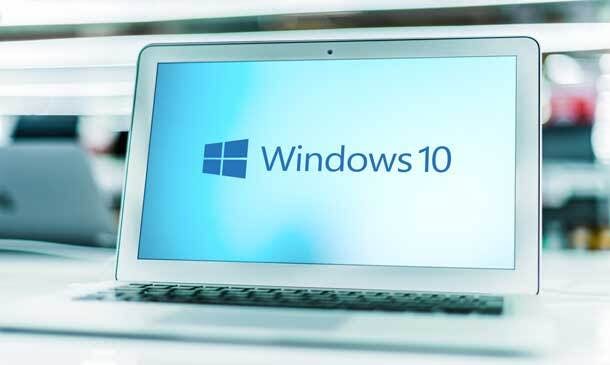
Overview Embark on a transformative journey with the Office Skills and Administration Management Diploma, a comprehensive course designed to equip learners with essential skills for thriving in today's dynamic office environments. This course offers a deep dive into the core competencies required for excellence in administrative roles, addressing the increasing demand for skilled professionals in this sector. Participants will explore various topics, from the fundamentals of administrative management to advanced skills in business writing and digital proficiency. The curriculum is meticulously crafted to ensure a thorough understanding of both theoretical and applied aspects of office administration. This includes developing exceptional organisational skills, mastering effective communication, and honing expertise in essential software like Excel and PowerPoint. By completing this course, learners will be well-equipped to navigate and excel in the ever-evolving landscape of office administration. How will I get my certificate? You may have to take a quiz or a written test online during or after the course. After successfully completing the course, you will be eligible for the certificate. Who is this course for? There is no experience or previous qualifications required for enrolment on this Office Skills and Administration Management Diploma. It is available to all students, of all academic backgrounds. Requirements Our Office Skills and Administration Management Diploma is fully compatible with PC's, Mac's, Laptop, Tablet and Smartphone devices. This course has been designed to be fully compatible on tablets and smartphones so you can access your course on wifi, 3G or 4G.There is no time limit for completing this course, it can be studied in your own time at your own pace. Career path Having these various qualifications will increase the value in your CV and open you up to multiple sectors such as Business & Management , Admin, Accountancy & Finance, Secretarial & PA, Teaching & Mentoring etc. Course Curriculum 11 sections • 53 lectures • 19:18:00 total length •Personal Assistant: 01:23:00 •Admin Support: 01:54:00 •Administrative Management: 01:00:00 •Organisational Skills: 01:16:00 •Telephone Etiquette: 01:07:00 •Business Writing: 01:24:00 •Time Management: 01:09:00 •Body Language and Effective Communication: 01:23:00 •Meeting Management: 01:24:00 •Navigate the Excel User Interface: 00:28:00 •Use Excel Commands: 00:10:00 •Create and Save a Basic Workbook: 00:19:00 •Enter Cell Data: 00:12:00 •Use Excel Help: 00:05:00 •Create Worksheet Formulas: 00:15:00 •Insert Functions: 00:17:00 •Reuse Formulas and Functions: 00:17:00 •Insert, Delete, and Adjust Cells, Columns, and Rows: 00:10:00 •Search for and Replace Data: 00:09:00 •Use Proofing and Research Tools: 00:07:00 •Apply Text Formats: 00:16:00 •Apply Number Format: 00:07:00 •Align Cell Contents: 00:09:00 •Apply Styles and Themes: 00:12:00 •Apply Basic Conditional Formatting: 00:11:00 •Create and Use Templates: 00:08:00 •Preview and Print a Workbook: 00:10:00 •Set Up the Page Layout: 00:09:00 •Configure Headers and Footers: 00:07:00 •Manage Worksheets: 00:05:00 •Manage Workbook and Worksheet Views: 00:07:00 •Manage Workbook Properties: 00:06:00 •Customize the User Interface: 00:19:00 •Set PowerPoint 2016 Options: 00:07:00 •Modify Slide Masters and Slide Layouts: 00:16:00 •Add Headers and Footers: 00:05:00 •Modify the Notes Master and the Handout Master: 00:04:00 •Create SmartArt: 00:09:00 •Modify SmartArt: 00:05:00 •Write Math Equations: 00:07:00 •Add Audio to a Presentation: 00:09:00 •Add Video to a Presentation: 00:10:00 •Customize Animations and Transitions: 00:14:00 •Review a Presentation: 00:15:00 •Store and Share Presentations on the Web: 00:06:00 •Annotate a Presentation: 00:07:00 •Set Up a Slide Show: 00:08:00 •Create a Custom Slide Show: 00:03:00 •Add Hyperlinks and Action Buttons: 00:07:00 •Record a Presentation: 00:05:00 •Secure a Presentation: 00:11:00 •Broadcast a Slide Show: 00:07:00 •Create a Video or a CD: 00:08:00

Overview This comprehensive course on German Language for Beginners will deepen your understanding on this topic. After successful completion of this course you can acquire the required skills in this sector. This German Language for Beginners comes with accredited certification from CPD, which will enhance your CV and make you worthy in the job market. So enrol in this course today to fast track your career ladder. How will I get my certificate? You may have to take a quiz or a written test online during or after the course. After successfully completing the course, you will be eligible for the certificate. Who is This course for? There is no experience or previous qualifications required for enrolment on this German Language for Beginners. It is available to all students, of all academic backgrounds. Requirements Our German Language for Beginners is fully compatible with PC's, Mac's, Laptop, Tablet and Smartphone devices. This course has been designed to be fully compatible with tablets and smartphones so you can access your course on Wi-Fi, 3G or 4G. There is no time limit for completing this course, it can be studied in your own time at your own pace. Career Path Having these various qualifications will increase the value in your CV and open you up to multiple sectors such as Business & Management, Admin, Accountancy & Finance, Secretarial & PA, Teaching & Mentoring etc. Course Curriculum 11 sections • 73 lectures • 03:56:00 total length •Introduction: 00:05:00 •Lesson 1a: 00:03:00 •Lesson 1b: 00:03:00 •Lesson 1c: 00:05:00 •Lesson 1d: 00:04:00 •Lesson 2a: 00:04:00 •Lesson 2b: 00:04:00 •Lesson 2c: 00:03:00 •Lesson 2d: 00:04:00 •Lesson 2e: 00:04:00 •Lesson 2f: 00:03:00 •Lesson 3a: 00:03:00 •Lesson 3b: 00:04:00 •Lesson 3c: 00:03:00 •Lesson 3d: 00:04:00 •Lesson 3e: 00:04:00 •Lesson 3f: 00:03:00 •Lesson 3g: 00:03:00 •Lesson 4a: 00:03:00 •Lesson 4b: 00:03:00 •Lesson 4c: 00:03:00 •Lesson 4d: 00:03:00 •Lesson 4e: 00:03:00 •Lesson 4f: 00:03:00 •Lesson 4g: 00:03:00 •Lesson 4h: 00:03:00 •Lesson 4i: 00:04:00 •Lesson 5a: 00:04:00 •Lesson 5b: 00:03:00 •Lesson 5c: 00:03:00 •Lesson 5d: 00:03:00 •Lesson 5e: 00:03:00 •Lesson 5f: 00:03:00 •Lesson 5g: 00:03:00 •Lesson 5h: 00:03:00 •Lesson 5i: 00:03:00 •Lesson 5j: 00:04:00 •Lesson 6a: 00:03:00 •Lesson 6b: 00:03:00 •Lesson 6c: 00:03:00 •Lesson 6d: 00:03:00 •Lesson 6e: 00:03:00 •Lesson 6f: 00:04:00 •Lesson 6g: 00:04:00 •Lesson 7a: 00:03:00 •Lesson 7b: 00:03:00 •Lesson 7c: 00:03:00 •Lesson 7d: 00:03:00 •Lesson 7e: 00:03:00 •Lesson 7f: 00:03:00 •Lesson 7g: 00:03:00 •Lesson 7h: 00:03:00 •Lesson 7i: 00:02:00 •Lesson 7j: 00:03:00 •Lesson 8a: 00:03:00 •Lesson 8b: 00:03:00 •Lesson 8c: 00:03:00 •Lesson 8d: 00:03:00 •Lesson 8e: 00:03:00 •Lesson 8f: 00:03:00 •Lesson 8g: 00:03:00 •Lesson 8h: 00:03:00 •Lesson 8i: 00:03:00 •Lesson 8j: 00:03:00 •Lesson 8k: 00:04:00 •Lesson 9a: 00:03:00 •Lesson 9b: 00:03:00 •Lesson 9c: 00:04:00 •Lesson 9d: 00:03:00 •Lesson 9e: 00:03:00 •Lesson 9f: 00:03:00 •Lesson 9g: 00:05:00 •Resources - Beginners German Course: 00:00:00
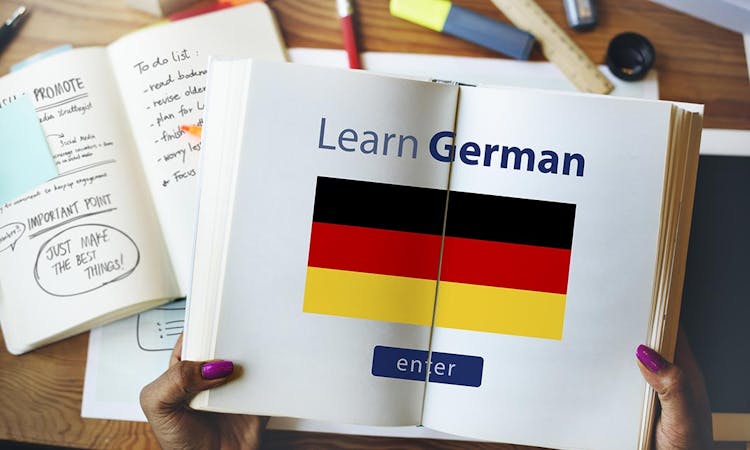
Overview This comprehensive course on French Course - Intermediate Level will deepen your understanding on this topic. After successful completion of this course you can acquire the required skills in this sector. This French Course - Intermediate Level comes with accredited certification from CPD, which will enhance your CV and make you worthy in the job market. So enrol in this course today to fast track your career ladder. How will I get my certificate? You may have to take a quiz or a written test online during or after the course. After successfully completing the course, you will be eligible for the certificate. Who is This course for? There is no experience or previous qualifications required for enrolment on this French Course - Intermediate Level. It is available to all students, of all academic backgrounds. Requirements Our French Course - Intermediate Level is fully compatible with PC's, Mac's, Laptop, Tablet and Smartphone devices. This course has been designed to be fully compatible with tablets and smartphones so you can access your course on Wi-Fi, 3G or 4G. There is no time limit for completing this course, it can be studied in your own time at your own pace. Career Path Having these various qualifications will increase the value in your CV and open you up to multiple sectors such as Business & Management, Admin, Accountancy & Finance, Secretarial & PA, Teaching & Mentoring etc. Course Curriculum 12 sections • 72 lectures • 03:49:00 total length •Introduction: 00:01:00 •Lesson 10a: 00:03:00 •Lesson 10b: 00:03:00 •Lesson 10c: 00:03:00 •Lesson 10d: 00:03:00 •Lesson 10e: 00:03:00 •Lesson 10f: 00:04:00 •Lesson 10g: 00:04:00 •Lesson 11a: 00:03:00 •Lesson 11b: 00:03:00 •Lesson 11c: 00:04:00 •Lesson 11d: 00:03:00 •Lesson 11e: 00:03:00 •Lesson 11f: 00:05:00 •Lesson 12a: 00:03:00 •Lesson 12b: 00:03:00 •Lesson 12c: 00:03:00 •Lesson 12d: 00:03:00 •Lesson 12e: 00:03:00 •Lesson 12f: 00:03:00 •Lesson 12g: 00:04:00 •Lesson 12h: 00:04:00 •Lesson 13a: 00:03:00 •Lesson 13b: 00:03:00 •Lesson 13c: 00:03:00 •Lesson 13d: 00:03:00 •Lesson 13e: 00:03:00 •Lesson 13f: 00:03:00 •Lesson 13g: 00:04:00 •Lesson 14a: 00:03:00 •Lesson 14b: 00:03:00 •Lesson 14c: 00:03:00 •Lesson 14d: 00:03:00 •Lesson 14e: 00:03:00 •Lesson 14f: 00:03:00 •Lesson 14g: 00:05:00 •Lesson 15a: 00:03:00 •Lesson 15b: 00:03:00 •Lesson 15c: 00:04:00 •Lesson 15d: 00:04:00 •Lesson 15e: 00:04:00 •Lesson 15f: 00:03:00 •Lesson 15g: 00:04:00 •Lesson 15h: 00:03:00 •Lesson 15i: 00:04:00 •Lesson 15j: 00:04:00 •Lesson 16a: 00:03:00 •Lesson 16b: 00:03:00 •Lesson 16c: 00:03:00 •Lesson 16d: 00:03:00 •Lesson 16e: 00:03:00 •Lesson 16f: 00:03:00 •Lesson 16g: 00:03:00 •Lesson 17a: 00:03:00 •Lesson 17b: 00:04:00 •Lesson 17c: 00:03:00 •Lesson 17d: 00:03:00 •Lesson 17e: 00:03:00 •Lesson 17f: 00:03:00 •Lesson 17g: 00:03:00 •Lesson 17h: 00:04:00 •Lesson 17i: 00:04:00 •Lesson 18a: 00:03:00 •Lesson 18b: 00:03:00 •Lesson 18c: 00:03:00 •Lesson 18d: 00:03:00 •Lesson 18e: 00:03:00 •Lesson 18f: 00:03:00 •Lesson 18g: 00:04:00 •Lesson 18h: 00:04:00 •Resources - French Course - Intermediate Level: 00:00:00 •Assignment - French Course - Intermediate Level: 00:00:00

Overview This comprehensive course on Adobe Illustrator CC Masterclass will deepen your understanding on this topic. After successful completion of this course you can acquire the required skills in this sector. This Adobe Illustrator CC Masterclass comes with accredited certification, which will enhance your CV and make you worthy in the job market. So enrol in this course today to fast track your career ladder. How will I get my certificate? You may have to take a quiz or a written test online during or after the course. After successfully completing the course, you will be eligible for the certificate. Who is This course for? There is no experience or previous qualifications required for enrolment on this Adobe Illustrator CC Masterclass. It is available to all students, of all academic backgrounds. Requirements Our Adobe Illustrator CC Masterclass is fully compatible with PC's, Mac's, Laptop, Tablet and Smartphone devices. This course has been designed to be fully compatible with tablets and smartphones so you can access your course on Wi-Fi, 3G or 4G. There is no time limit for completing this course, it can be studied in your own time at your own pace. Career Path Having these various qualifications will increase the value in your CV and open you up to multiple sectors such as Business & Management, Admin, Accountancy & Finance, Secretarial & PA, Teaching & Mentoring etc. Course Curriculum 10 sections • 54 lectures • 05:26:00 total length •Learning Objectives: 00:03:00 •Understanding Raster: 00:03:00 •A Crash Course In Graphic File Formats: 00:05:00 •Opening, Creating and Working with Multiple Documents: 00:10:00 •A Tour Of The Illustrator Interface: 00:10:00 •Customizing The Illustrator Environment: 00:09:00 •Saving Saving Interface Workspaces: 00:03:00 •Zooming and Navigation Techniques: 00:11:00 •Using Illustrator's Outline Mode: 00:02:00 •Using the Selection Tool: 00:05:00 •Using the Direct Selection Tool: 00:05:00 •Free-Handing Selections With The Lasso Tool: 00:04:00 •Selecting Objects Based On Colour: 00:05:00 •Advanced Selection Techniques: 00:05:00 •Saving and Reloading Selections: 00:04:00 •Drawing Rectangles and Squares: 00:08:00 •Drawing Ovals and Circles: 00:02:00 •Drawing Rounded Rectangles, Polygons and Stars: 00:07:00 •Drawing Lines, Arcs and Grids: 00:05:00 •Drawing With The Pencil Tool (And Erasing Mistakes): 00:06:00 •Understanding Vector Paths: 00:03:00 •Introducing Illustrator Brushes: 00:09:00 •Using The Blob Brush: 00:06:00 •Moving And Duplicating Objects: 00:05:00 •Scaling, Rotating, Reflecting, Sheering: 00:09:00 •Precisely Transforming And Positioning Objects: 00:07:00 •Precise Positioning Using The Transform Panel: 00:05:00 •Automatically Calculating In The Transform Panel: 00:04:00 •Controlling Stacking Order: 00:03:00 •Grouping And Ungrouping Objects: 00:05:00 •Locking And Hiding: 00:04:00 •Aligning And Spacing Objects Apart: 00:06:00 •Aligning To A Key Object: 00:02:00 •Methods For Applying Fills And Strokes: 00:11:00 •Setting Stroke Options: 00:05:00 •Creating A Dashed Outline Effect: 00:04:00 •Exploring Illustrator's Swatch Libraries: 00:06:00 •Mixing And Saving Custom Colours: 00:08:00 •Creating, Saving, And Using Custom Gradients: 00:11:00 •Filling Objects With Patterns: 00:04:00 •Copying Fills And Strokes: 00:05:00 •Creating Point And Area Type: 00:06:00 •Importing Large Amounts Of Text: 00:07:00 •Formatting Text: 00:11:00 •Area Type Options: 00:04:00 •Creating Type on a Path: 00:06:00 •Converting Text To Shapes: 00:03:00 •Introducing Layers: 00:09:00 •Using Illustrator's Pathfinders: 00:06:00 •Applying Special Effects: 00:12:00 •Exploring The Appearance Pane: 00:07:00 •Saving Your Work In Different File Formats: 00:08:00 •Saving Your Work For The Web: 00:08:00 •Where to Go From Here: 00:05:00

Overview This comprehensive course on Research Methods in Business will deepen your understanding on this topic. After successful completion of this course you can acquire the required skills in this sector. This Research Methods in Business comes with accredited certification from CPD, which will enhance your CV and make you worthy in the job market. So enrol in this course today to fast track your career ladder. How will I get my certificate? You may have to take a quiz or a written test online during or after the course. After successfully completing the course, you will be eligible for the certificate. Who is This course for? There is no experience or previous qualifications required for enrolment on this Research Methods in Business. It is available to all students, of all academic backgrounds. Requirements Our Research Methods in Business is fully compatible with PC's, Mac's, Laptop, Tablet and Smartphone devices. This course has been designed to be fully compatible with tablets and smartphones so you can access your course on Wi-Fi, 3G or 4G. There is no time limit for completing this course, it can be studied in your own time at your own pace. Career Path Having these various qualifications will increase the value in your CV and open you up to multiple sectors such as Business & Management, Admin, Accountancy & Finance, Secretarial & PA, Teaching & Mentoring etc. Course Curriculum 7 sections • 56 lectures • 01:01:00 total length •Introduction to Research: 00:01:00 •What is Research?: 00:01:00 •Why Publish?: 00:01:00 •Reasons for Publishing Part 1: 00:01:00 •Reasons for Publishing Part 2: 00:01:00 •Defining a Management Problem: 00:01:00 •The Desired State: 00:01:00 •Identifying from Symptoms: 00:01:00 •Doing Scoping Research: 00:01:00 •Steps in Scoping the Research: 00:01:00 •Writing Notes and Mind Mapping: 00:01:00 •Structuring the Write-up of the Literature: 00:01:00 •Inform the Purpose Statement and Research Questions: 00:01:00 •Writing a Purpose Statement and Research Questions Part 1: 00:01:00 •Writing a Purpose Statement and Research Questions Part 2: 00:01:00 •Presuming That You Know What You Will Find: 00:01:00 •Quantitative Research Approaches Part 1: 00:01:00 •Quantitative Research Approaches Part 2: 00:01:00 •Quantitative Research Approaches Part 3: 00:01:00 •Quantitative Research Approaches Part 4: 00:01:00 •Qualitative Research Approaches Part 1: 00:01:00 •Qualitative Research Approaches Part 2: 00:01:00 •Qualitative Research Approaches Part 3: 00:01:00 •Mixed Method Research Approaches: 00:01:00 •Advantages of Mixed Methods: 00:01:00 •Limitations of Mixed Methods: 00:01:00 •Case Study Research: 00:01:00 •Types of Case Study Methods Part 1: 00:01:00 •Types of Case Study Methods Part 2: 00:01:00 •Advantages / Disadvantages: 00:01:00 •Ethical Considerations: 00:01:00 •Respect for Persons: 00:01:00 •Beneficence: 00:01:00 •Justice: 00:01:00 •Research Issues: 00:01:00 •Writing a Methodology and Methods: 00:01:00 •Effectively Written Methodology Part 1: 00:03:00 •Effectively Written Methodology Part 2: 00:01:00 •Effectively Written Methodology Part 3: 00:01:00 •Writing Data Collection Tools: 00:01:00 •Designing Questions: 00:02:00 •Observation Schedules: 00:01:00 •Qualitative Data Analysis: 00:01:00 •Grounded Theory: 00:01:00 •Thematic Analysis: 00:02:00 •Template Analysis: 00:02:00 •Using CAQDAS Part 1: 00:01:00 •Using CAQDAS Part 2: 00:01:00 •Quantitative Data Analysis: 00:01:00 •Using Descriptive Statistics: 00:01:00 •Inferential Statistical Tests: 00:02:00 •Comparing Findings to Literature and Writing the Final Paper @!: 00:01:00 •Discussion in a Quantitative Study: 00:01:00 •Discussion in a Qualitative Study: 00:01:00 •Writing Conclusions: 00:01:00 •Assignment - Research Methods in Business: 00:00:00

Overview This comprehensive course on Oil & Gas : Markets Trading Pricing & Economic Framework Level 2 will deepen your understanding on this topic. After successful completion of this course you can acquire the required skills in this sector. This Oil & Gas : Markets Trading Pricing & Economic Framework Level 2 comes with accredited certification, which will enhance your CV and make you worthy in the job market. So enrol in this course today to fast track your career ladder. How will I get my certificate? You may have to take a quiz or a written test online during or after the course. After successfully completing the course, you will be eligible for the certificate. Who is This course for? There is no experience or previous qualifications required for enrolment on this Oil & Gas : Markets Trading Pricing & Economic Framework Level 2. It is available to all students, of all academic backgrounds. Requirements Our Oil & Gas : Markets Trading Pricing & Economic Framework Level 2 is fully compatible with PC's, Mac's, Laptop, Tablet and Smartphone devices. This course has been designed to be fully compatible with tablets and smartphones so you can access your course on Wi-Fi, 3G or 4G. There is no time limit for completing this course, it can be studied in your own time at your own pace. Career Path Having these various qualifications will increase the value in your CV and open you up to multiple sectors such as Business & Management, Admin, Accountancy & Finance, Secretarial & PA, Teaching & Mentoring etc. Course Curriculum 11 sections • 51 lectures • 01:55:00 total length •Introduction: 00:04:00 •A marker price: 00:02:00 •Different strategies: 00:02:00 •Introduction: 00:01:00 •The 1970s : Long term contracts: 00:02:00 •The 1980s : The development of spot markets: 00:02:00 •The netback contracts: 00:05:00 •The 1990s : The development of financial markets: 00:02:00 •Introduction: 00:01:00 •The different types of agreements: 00:03:00 •Crude oil price setting mechanism: 00:02:00 •Product price setting mechanism: 00:02:00 •Barter agreements: 00:01:00 •Single cargo sales: 00:02:00 •Long term contracts: 00:02:00 •Definition: 00:02:00 •Spot markets in the world: 00:02:00 •Operators on the spot markets: 00:01:00 •The balance between crude oil and product prices: 00:02:00 •Spot transactions: 00:02:00 •The Brent market: 00:02:00 •The Brent crude oil: 00:01:00 •Price transparency: 00:03:00 •Indexing crude oil prices : The adjustment factor: 00:03:00 •Indexing crude oil prices : Reference indices: 00:02:00 •Indexing crude oil prices : The price timing: 00:06:00 •The limitation of the system: 00:03:00 •Example #1 : The Rotterdam products market: 00:03:00 •How prices are reported: 00:02:00 •The forward market: 00:03:00 •The principle of cover: 00:02:00 •Speculation: 00:01:00 •The players on the forward markets: 00:01:00 •Dated Brent and 15 Day Brent: 00:05:00 •The limitations of the forward markets: 00:01:00 •The historical development of the petroleum exchanges: 00:03:00 •Futures contracts: 00:01:00 •How the markets work : Generalities: 00:02:00 •How the markets work : The clearing house: 00:01:00 •How the markets work : The deposit: 00:01:00 •How the markets work : The margin call: 00:01:00 •The participants: 00:04:00 •Pricing structures : Backwardation and Contango: 00:02:00 •The limitations of the futures markets: 00:07:00 •The definition of an option: 00:01:00 •Example of the use of an option : Call option: 00:02:00 •Example of the use of an option : Put option: 00:01:00 •The cost of an option: 00:02:00 •The definition of a swap: 00:01:00 •Example of the use of a swap: 00:04:00 •Course conclusion: 00:02:00
