- Professional Development
- Medicine & Nursing
- Arts & Crafts
- Health & Wellbeing
- Personal Development
1177 Memory courses
Overview This comprehensive course on Children and Adolescents Counselling Course will deepen your understanding on this topic. After successful completion of this course you can acquire the required skills in this sector. This Children and Adolescents Counselling Course comes with accredited certification from CPD, which will enhance your CV and make you worthy in the job market. So enrol in this course today to fast-track your career ladder. How will I get my certificate? You may have to take a quiz or a written test online during or after the course. After successfully completing the course, you will be eligible for the certificate. Who is This course for? There is no experience or previous qualifications required for enrolment on this Children and Adolescents Counselling Course. It is available to all students, of all academic backgrounds. Requirements Our Children and Adolescents Counselling Course is fully compatible with PC's, Mac's, Laptop, Tablet and Smartphone devices. This course has been designed to be fully compatible with tablets and smartphones so you can access your course on Wi-Fi, 3G or 4G. There is no time limit for completing this course, it can be studied in your own time at your own pace. Career Path Learning this new skill will help you to advance in your career. It will diversify your job options and help you develop new techniques to keep up with the fast-changing world. This skillset will help you to- Open doors of opportunities Increase your adaptability Keep you relevant Boost confidence And much more! Course Curriculum 8 sections • 25 lectures • 02:42:00 total length •About the Course & the Instructor: 00:03:00 •Definition of Counselling: 00:04:00 •The Counselling Relationship: 00:06:00 •The Development Cycle: 00:07:00 •Parent, Child, Teacher Relationships: 00:08:00 •The Complexities of Growth: 00:08:00 •Introduction - Psychological Development: 00:09:00 •Conflict and Stress: 00:12:00 •Behavioural Therapies: 00:07:00 •Working with Children: 00:07:00 •The Use of Language: 00:07:00 •Memory: 00:08:00 •Grief and Bereavement: 00:06:00 •Exploring Grief and Letting Go: 00:07:00 •Dysfunctional Families: 00:08:00 •What is Co-Dependency: 00:07:00 •Child Bullying and Child Abuse: 00:08:00 •Psychological Study of Education: 00:07:00 •Transformation: 00:07:00 •Using Newly Found Skills: 00:05:00 •Recovery - The Therapeutic Process: 00:05:00 •Moving on - Emotional Intimacy: 00:06:00 •Setting Up a Practice: 00:10:00 •Resources - Children and Adolescents Counselling Course: 00:00:00 •Assignment - Children and Adolescents Counselling Course: 00:00:00

Overview This comprehensive course on Counselling Children & Supporting Their Wellbeing will deepen your understanding on this topic. After successful completion of this course you can acquire the required skills in this sector. This Counselling Children & Supporting Their Wellbeing comes with accredited certification from CPD, which will enhance your CV and make you worthy in the job market. So enrol in this course today to fast track your career ladder. How will I get my certificate? You may have to take a quiz or a written test online during or after the course. After successfully completing the course, you will be eligible for the certificate. Who is This course for? There is no experience or previous qualifications required for enrolment on this Counselling Children & Supporting Their Wellbeing. It is available to all students, of all academic backgrounds. Requirements Our Counselling Children & Supporting Their Wellbeing is fully compatible with PC's, Mac's, Laptop, Tablet and Smartphone devices. This course has been designed to be fully compatible with tablets and smartphones so you can access your course on Wi-Fi, 3G or 4G. There is no time limit for completing this course, it can be studied in your own time at your own pace. Career Path Learning this new skill will help you to advance in your career. It will diversify your job options and help you develop new techniques to keep up with the fast-changing world. This skillset will help you to- Open doors of opportunities Increase your adaptability Keep you relevant Boost confidence And much more! Course Curriculum 10 sections • 19 lectures • 02:19:00 total length •Welcome: 00:02:00 •The Burden of Mental Health illnesses on children: 00:10:00 •Prevalence: 00:05:00 •Self-assessment Activity: 00:02:00 •What is mental health?: 00:05:00 •Common mental health disorders among children: 00:06:00 •Self-assessment activity: 00:02:00 •Challenges in identifying mental health problems in children: 00:04:00 •Effective methods in the identification of mental health problems among children: 00:04:00 •Identifying Risk factors: 00:09:00 •Self-assessment activity: 00:02:00 •Signs and symptoms of mental health problems in children: 00:08:00 •How mental health practitioners, social workers and educational staff can help: 00:05:00 •How parents and caregivers can help: 00:03:00 •Promoting positive factors in order to maximize positive outcomes: 00:05:00 •External support agencies: 00:02:00 •Memory Points: 00:03:00 •Counselling Children and Supporting Their Wellbeing - EBOOK: 01:02:00 •Assignment - Counselling Children & Supporting Their Wellbeing: 00:00:00

C1.1 Visual Analysis and Our Memory
By Tableau Training Uk

Psychology - Advance Training Course Online
By Study Plex
Highlights of the Course Course Type: Online Learning Duration: 8 Hours Tutor Support: Tutor support is included Customer Support: 24/7 customer support is available Quality Training: The course is designed by an industry expert Recognised Credential: Recognised and Valuable Certification Completion Certificate: Free Course Completion Certificate Included Instalment: 3 Installment Plan on checkout What you will learn from this course? Gain comprehensive knowledge about psychology Understand the core competencies and principles of psychology Explore the various areas of psychology Know how to apply the skills you acquired from this course in a real-life context Become a confident and expert psychologist Psychology - Advance Training Course Online Course Master the skills you need to propel your career forward in child psychology. This course will equip you with the essential knowledge and skillset that will make you a confident psychologist and take your career to the next level. This comprehensive psychology course is designed to help you surpass your professional goals. The skills and knowledge that you will gain through studying this psychology course will help you get one step closer to your professional aspirations and develop your skills for a rewarding career. This comprehensive course will teach you the theory of effective child psychology practice and equip you with the essential skills, confidence and competence to assist you in the child psychology industry. You'll gain a solid understanding of the core competencies required to drive a successful career in child psychology. This course is designed by industry experts, so you'll gain knowledge and skills based on the latest expertise and best practices. This extensive course is designed for psychologist or for people who are aspiring to specialise in child psychology. Enrol in this psychology course today and take the next step towards your personal and professional goals. Earn industry-recognised credentials to demonstrate your new skills and add extra value to your CV that will help you outshine other candidates. Who is this Course for? This comprehensive psychology course is ideal for anyone wishing to boost their career profile or advance their career in this field by gaining a thorough understanding of the subject. Anyone willing to gain extensive knowledge on this child psychology can also take this course. Whether you are a complete beginner or an aspiring professional, this course will provide you with the necessary skills and professional competence and open your doors to a wide number of professions within your chosen sector. Entry Requirements This psychology course has no academic prerequisites and is open to students from all academic disciplines. You will, however, need a laptop, desktop, tablet, or smartphone, as well as a reliable internet connection. Assessment This psychology course assesses learners through multiple-choice questions (MCQs). Upon successful completion of the modules, learners must answer MCQs to complete the assessment procedure. Through the MCQs, it is measured how much a learner could grasp from each section. In the assessment pass mark is 60%. Advance Your Career This psychology course will provide you with a fresh opportunity to enter the relevant job market and choose your desired career path. Additionally, you will be able to advance your career, increase your level of competition in your chosen field, and highlight these skills on your resume. Recognised Accreditation This course is accredited by continuing professional development (CPD). CPD UK is globally recognised by employers, professional organisations, and academic institutions, thus a certificate from CPD Certification Service creates value towards your professional goal and achievement. Course Curriculum Perspectives in Psychology What Is Psychology 00:07:00 The Biological Approach 00:10:00 Behaviourist And Cognitive Approaches 00:09:00 Person-Centred Approaches 00:08:00 Debates In Psychology 00:12:00 Social Psychology Social Influence: Compliance, Obedience and Conformity 00:10:00 Social Cognition 00:08:00 Applied Social Psychology 00:09:00 Cognitive Psychology and Its Applications Perception 00:09:00 Attention 00:07:00 Remembering (Memory) 00:09:00 Research Methods In Psychology 00:12:00 Forgetting (Memory) 00:07:00 Language 00:10:00 Thinking (Cognition) 00:07:00 Attitudes 00:09:00 Problem-Solving And Artificial Intelligence 00:09:00 Child Development Issues In Child Development 00:05:00 Cognitive Development 00:06:00 The Development Of Language And Communication 00:06:00 Social Perception (Interpersonal Perception) 00:05:00 Moral Development 00:09:00 The Psychology of Atypical (Abnormal) Behaviour The Definition And Diagnosis Of Atypical (Abnormal) Behaviour 00:06:00 Treatments Of Atypical (Abnormal) Behaviour 00:07:00 Emotional Disorders 00:05:00 Research Methods Research Methods 00:06:00 Research Issues 00:06:00 Data Analysis 00:06:00 Thank You and Good Bye! 00:02:00 Child Psychology Introduction About your tutor 00:01:00 About the course 00:02:00 Child Psychology - Applied What is 'Child Psychology'? 00:08:00 The Role of Child Psychologist 00:06:00 Where do Child Psychologists Work 00:06:00 Child Psychology - Theoretical Approach Why do we need to learn theories? 00:08:00 Developmental Theories: What we are born with 00:09:00 Developmental Theories: How environment impacts us 00:09:00 Environmental & Socio-Cultural Factors in Development 'Attachment' factor in newborns 00:08:00 Socio-Cultural Factors in Child's Development 00:07:00 Family & Schooling Factors in Development The Role of Parenting in Child's Development 00:10:00 Relationship Breakdown in the Family 00:07:00 Schooling Environment 00:08:00 Counselling Young Children 00:08:00 Cognitive and Emotional Development Language & Cognitive Development 00:07:00 Emotions & Feelings 00:06:00 Socialising with others 00:04:00 Thank You and Good Bye!44 00:01:00 Addiction Psychology Introduction: About instructor & the course 00:02:00 Theories of Addiction The Moral Model 00:05:00 The Psychological Model 00:06:00 The Medical / Disease Model 00:09:00 The Socio-Cultural Model 00:05:00 Addiction Treatments Pharmacotherapy 00:03:00 The Minnesota Model 00:04:00 Counselling and Therapy 00:07:00 Harm Reduction Model 00:04:00 Treatments in Practice 00:05:00 Addiction in Society Drug policies, Legislation and Decriminalisation 00:08:00 Community change, Outreach, Harm Reduction or Abstinence 00:06:00 Alcohol and Drug education 00:05:00 Alcohol- and drug related issues in the workplace 00:06:00 Addiction in Families Codependency, Children of alcoholic families, parenting styles, family factors 00:08:00 Relapse for families, 'letting go', dependent attitudes and dependent behaviours 00:04:00 Al-Anon 00:04:00 The Intervention Approach3 00:04:00 Working with Addiction Why be a 'helper' 00:03:00 'Helper' qualities and attitudes 00:03:00 Counselling / 'helping' skills 00:04:00 Obtain Your Certificate Order Your Certificate of Achievement 00:00:00 Get Your Insurance Now Get Your Insurance Now 00:00:00 Feedback Feedback 00:00:00

Child Neglect Awareness Training
By The Teachers Training
Child Neglect Awareness Training Did you know? In the UK, child neglect remains a pressing concern, with over 470,000 children estimated to be affected annually. Our Child Neglect Awareness Training course offers vital insights into recognizing and preventing neglect, equipping you to make a real difference. This child neglect awareness training course will empower you to safeguard vulnerable children effectively, from understanding the types and causes of neglect to navigating legislative frameworks. Child Neglect Awareness Training Course Highlights: Types of Child Neglect: Explore physical, educational, emotional, and medical neglect. Understand how each form impacts a child's well-being. Why Child Neglect Occurs: Child Neglect Awareness Training will uncover the underlying reasons-domestic violence, substance abuse, untreated mental illness, and parenting challenges. Detecting Signs: Learn to identify physical cues, such as neonatal drug toxicology, weight-related issues in infants, and developmental lags. Risk Factors: Learn about disability, behaviour problems, social aggression, and attention issues as risk factors for neglect. Impact on Children From Neglecting: Understand the long-term consequences-depression, PTSD, memory impairments, panic disorder, and ADHD. Assessment Skills: Develop a reasoned approach to assessing child neglect cases. Legal Framework: Familiarise yourself with UK laws, including the Children Act 1989, Children Act 2004, Equality Act 2010, Human Rights Act 1998, and more. Prevention Strategies: Acquire knowledge about primary, secondary, and tertiary prevention methods to combat child negligence. Enrol in our Child Neglect Awareness Training course to empower yourself with the knowledge and skills to recognize, prevent, and address child neglect effectively. Why Choose Teachers Training Some of our website features are: This is a dedicated website for teaching 24/7 tutor support Interactive Content Affordable price Courses accredited by the UK's top awarding bodies 100% online Flexible deadline Entry Requirements No formal entry requirements. You need to have: Passion for learning A good understanding of the English language Be motivated and hard-working Over the age of 16. Certification CPD Certification from The Teachers Training Successfully completing the MCQ exam of this course qualifies you for a CPD-accredited certificate from The Teachers Training. You will be eligible for both PDF copy and hard copy of the certificate to showcase your achievement however you wish. You can get your digital certificate (PDF) for £4.99 only Hard copy certificates are also available, and you can get one for only £10.99 You can get both PDF and Hard copy certificates for just £12.99! The certificate will add significant weight to your CV and will give you a competitive advantage when applying for jobs. Module 01: Introduction to Child Neglect Introduction to Child Neglect 00:28:00 Module 02: Signs of Child Neglect Signs of Child Neglect 00:51:00 Module 03: Risk Factors for Neglect Risk Factors for Neglect 00:40:00 Module 04: The impact of Child Neglect The impact of Child Neglect 00:38:00 Module 05: Child Neglect Cases Child Neglect Cases 00:43:00 Module 06: Legislation Surrounding Child Neglect Legislation Surrounding Child Neglect 00:36:00 Module 07: Responding to and Reporting Child Neglect Responding to and Reporting Child Neglect 00:47:00 Module 08: Prevent Child Negligence Prevent Child Negligence 00:36:00

Advanced C++ Programming
By Eduolc
Created for individuals who have no prior programming experience but wish to learn how to program in C++.
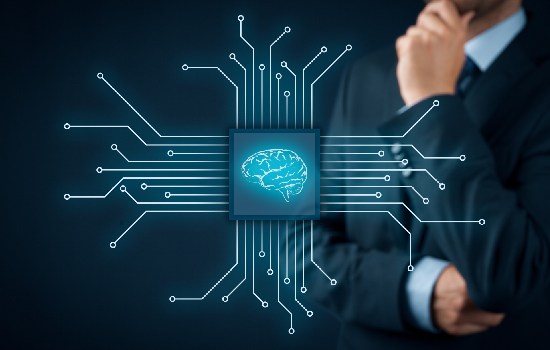
Intensive Screen Acting
By Actors Studio
With Acting Coach Mel Churcher Introduction This Zoom course will offer ways to tap into your confident, powerful self; preparation for filming challenging self-tapes; new thoughts on screen work. Resist the idea of typecasting! You can play the roles you find difficult, or have never had the chance to work on. You can surprise yourself; find the joy of stepping into an unfamiliar self. Let’s open the gates and explore the deep or wild unknown – in a positive way. This course offers guidance, tips and exercises to enable your unique charisma to shine through in any role you play. Suitable both emerging talent and working professionals looking to improve. Meet Your Tutor Mel Churcher A-Lister Coach Mel Churcher is an international acting, dialogue and voice coach who has worked with companies including the Royal National Theatre, Royal Shakespeare Company and coaches a wide range of professionals from budding newcomers to top film stars like Daniel Craig, Angelina Jolie, Keira Knightley and Jet Li; from presenters like Raymond Blanc and Goldie to singers like Tricky and Joss Stone. Mel's Work Course Outline This course will increase your confidence with all aspects of screen work and with self-taping scenes for auditions. We’ll also work on a monologue that you film yourself during the course. This course will offer guidance, tips and exercises to enable your charisma to shine through in any role you play. All sessions are recorded and students expected to watch any filming done of themselves each evening. Also, during the course, to self-film a monologue, and work on a scene to self tape and submit to Mel at conclusion of the course. Day 1 -Monday | Time (UK) 10:30am – 1.00pm & 2:30pm – 5.15pm You will be introduced to the course, discuss screen acting, self-taping and talk about the actors’ toolbox. Mel will then invite you to each share a real-life story and do your given monologue. Here you will observe how specific you are, and how much muscle memory you still have in your body from your real experiences. You will explore games and techniques that allow you to find the same life and truth when you are using learned lines. Homework: Students to watch their work on playback. Day 2 -Tuesday | Time (UK) 10:30am – 1.00pm & 2:30pm – 5.15pm On day two you will continue on your real life stories and monologues. Continuing work on real stories/ monologues. Each actor will get individual time within the group. (all present can see but participant is filmed as solo performance to watch later.) Homework: Students to watch their work on playback. Scenes sent after class; partners chosen – these to be learned and self-taped after the course. Day 3 -Wednesday | Time (UK) 10:30am – 1.00pm & 2:30pm – 5.30pm On day three you will complete your individual monologue. Mel will also give you self-tape technical tips, elements toolbox and scenes read with partners. Homework: Studio watch their work on playback. Day 4 – Thursday | SELF WORK DAY – MEL NOT PRESENT Actors to film their monologues and send to Mel by 2pm latest! Scenes to be worked on in pairs (if possible) or explored alone. Day 5 – Friday | Time (UK) 10.30am – 1:00pm & 2.30pm – 5.15pm Watching filmed monologues together, with feedback. Toolbox, any remaining thoughts and games, feedbacks. roundup of the course. Homework: Students to film their scenes and send self-tapes within the next fortnight. (If no reader, course partner (or someone else) can read in remotely.) Every participant will have individual feedback on these self-tapes via a personal recording. Additional Information Features Intensive Short Course Small Class Size Held online via Zoom Suitable for all levels of ability Suitable if you are (17 yrs+) and committed to improving your screen acting skills Attracts a varied age range from 17 yrs+. International Students Welcome The course is taught in English, so it is important that you have proficient English language skills Learning Outcomes Increase your chances of getting work Add real life experiences to your acting performance Experience of working with an A-Lister Acting Coach Course Location Live Online Course Via Zoom Stable Internet Connection Required Webcam and Microphone Required Please log in at least 10 minutes before each session begins. A strong internet connection is required to join our live online courses and workshops. Please test your internet connection before booking as we cannot refund due to technical issues. Please familiarise yourself with Zoom before attending your workshop. Your camera will be required to be switched on during the workshop.Students will receive a Zoom link via email to join the workshop. Please log on at least 10 mins before the workshop begins.

C Plus Plus and Programming Basics for Non-Programmers (TTCP2000)
By Nexus Human
Duration 5 Days 30 CPD hours This course is intended for This course is intended for anyone who is new to software development and wants, or needs, to gain an understanding of the fundamentals of coding and basics of C++ and object-oriented programming concepts. This course is for Non-Developers, or anyone who wants to have a basic understanding of and learn how to code C++ applications and syntax Overview Companies are constantly challenged to keep their applications, development projects, products, services (and programmers!) up to speed with the latest industry tools, skills, technologies and practices to stay ahead in the ever-shifting markets that make up today's fiercely competitive business landscape. The need for application, web and mobile developers and coders is seemingly endless as technologies regularly change and grow to meet the modern needs of demanding industries and clients. C++ and Programming Basics for Non-Programmers is a five-day, basic-level training course geared for IT candidates who have little or no prior experience in computer programming. Throughout this gentle introduction to programming and C++, students will learn to create applications and libraries using C++ using best practices and sound OO development techniques for writing object-oriented programs in C++. Special emphasis is placed on object-oriented concepts and best practices throughout the training. Fundamentals of the Program Development Cycle Computer Architecture The Notion of Algorithms Source Code vs. Machine Code Compile-Time vs. Run-Time Software Program Architecture Standalone Client/Server Distributed Web-Enabled IDE (Interactive Development Environment) Concepts Looping Constructs Counter-Controlled Repetition Sentinel-Controlled Repetition Nested Control Constructs break and continue Statements Structured Programming Best Practices Writing Methods (Functions) Static vs. Dynamic Allocation Declaring Methods Declaring Methods with Multiple Parameters Method-Call Stack Scope of Declarations Argument Promotion and Casting Designing Methods for Reusability Method Overloading Arrays Purpose of Arrays Declaring and Instantiating Arrays Passing Arrays to Methods Multidimensional Arrays Variable-Length Argument Lists Using Command-Line Arguments Using Environment Variables Deeper Into Classes and Objects Controlling Access to Class Members Referencing the Current Object Using this Overloading Constructors Default and No-Argument Constructors Composition of Classes Garbage Collection and Destructors The finalize Method Static Class Members Defining Classes Using Inheritance Application Development Fundamentals Structure of a C++ Program Memory Concepts Fundamental Data Type Declarations Fundamental I/O Concepts Fundamental Operators Arithmetic Operators Logical Operators Precedence and Associativity Building and Deploying a C++ Program Superclasses and Subclasses Advantages of Using Inheritance protected Class Members Constructors in Subclasses Increasing Convenience by Using Polymorphism Purpose of Polymorphic Behavior The Concept of a Signature Abstract Classes and Methods final Methods and Classes Purpose of Interfaces Using and Creating Interfaces Common Interfaces of the C++ API Files and Streams Concept of a Stream Class File Sequential Access Object Serialization to/from Sequential Access Files Fundamental Searching and Sorting Introduction to Searching Algorithms Linear Search Binary Search Introduction to Sorting Algorithms Selection Sort Insertion Sort Merge Sort Fundamental Data Structures Dynamic Memory Allocation Linked Lists Stacks Queues Trees Exception Handling Types of Exceptions Exception Handling Overview Introduction to Classes and Objects Classes, Objects and Methods Object Instances Declaring and Instantiating a C++ Object Declaring Methods set and get Methods Initiating Objects with Constructors Primitive Types vs. Reference Types Flow Control Conditional Constructs Exception Class Hierarchy Extending Exception Classes When to Throw or Assert Exceptions Formatted Output printf Syntax Conversion Characters Specifying Field Width and Precision Using Flags to Alter Appearance Printing Literals and Escape Sequences Formatting Output with Class Formatter Strings, Characters and Regular Expressions Fundamentals of Characters and Strings String Class String Operations StringBuilder Class Character Class StringTokenizer Class Regular Expressions Regular Expression Syntax Pattern Class Matcher Class Fundamental GUI Programming Concepts Overview of Swing Components Displaying Text and Graphics in a Window Event Handling with Nested Classes GUI Event Types and Listener Interfaces Mouse Event Handling Layout Managers Additional course details: Nexus Humans C Plus Plus and Programming Basics for Non-Programmers (TTCP2000) training program is a workshop that presents an invigorating mix of sessions, lessons, and masterclasses meticulously crafted to propel your learning expedition forward. This immersive bootcamp-style experience boasts interactive lectures, hands-on labs, and collaborative hackathons, all strategically designed to fortify fundamental concepts. Guided by seasoned coaches, each session offers priceless insights and practical skills crucial for honing your expertise. Whether you're stepping into the realm of professional skills or a seasoned professional, this comprehensive course ensures you're equipped with the knowledge and prowess necessary for success. While we feel this is the best course for the C Plus Plus and Programming Basics for Non-Programmers (TTCP2000) course and one of our Top 10 we encourage you to read the course outline to make sure it is the right content for you. Additionally, private sessions, closed classes or dedicated events are available both live online and at our training centres in Dublin and London, as well as at your offices anywhere in the UK, Ireland or across EMEA.

Oracle 19c Database Administration I (DBA I) (TTOR20519)
By Nexus Human
Duration 5 Days 30 CPD hours This course is intended for This hands-on course is geared for experienced DBAs new to Oracle 19c, who can work in Linux and have basic experience with SQL scripting. Overview This course combines expert lecture, real-world demonstrations and group discussions with machine-based practical labs and exercises. Working in a hands-on learning environment led by our Oracle Certified expert facilitator, students will learn how to: How to use tools to access an Oracle Database Generate database creation scripts by using DBCA How to create a container database (CDB) by using the CREATE DATABASE command Learn about Startup and shut down Oracle databases Initialization parameter files and initialization parameters Tools that are used to administer Oracle Net Services How to use the Oracle Connection Manager Control utility to administer Oracle Connection Manager How to create a new PDB from the PDB seed. Logical and physical storage structures in an Oracle database Usage of Oracle Database features that save space Explanation of DML and undo data generation Learn about general architecture of Oracle Data Pump and SQL*Loader How to use SQL*Loader to load data from a non-Oracle database (or user files) Bonus Content / Time Permitting: Explanation of maintenance windows Bonus Content / Time Permitting: Employ basic monitoring procedures and manage performance Oracle 19C Database Administration I (Oracle DBA I) is a comprehensive, hands-on course provides concrete information on the design of an Oracle Database instance and database, allowing you to manage your database investment. In this class, you will learn how to create database storage structures that align with your requirements and business models. You will also learn how to create users and administer databases as well as harden the databases to meet your business requirements. This is the foundational course for learning about Oracle Database and it does not assume prior knowledge or Oracle technologies, however you should have incoming experience working with SQL, and be comfortable with Linux and working from the command line. This training is NOT Official Oracle University training. This is independent, adjustable content that aligns with current topics, skills and tools that participants need to excel in these areas. Introduction to Oracle Database Oracle Multitenant Container Database Oracle Database Instance Configurations Database Sharding Oracle Database Server Accessing an Oracle Database Oracle Database Tools Database Tool Choices SQL Developer Enterprise Manager Database Express Creating an Oracle Database by Using DBCA Planning the Database Choosing a Database Template Configuration Assistant Creating an Oracle Database by Using a SQL Command Creating a Container Database Enable Pluggable Database Starting Up and Shutting Down a Database Instance Starting the Oracle Database Instance Shutting Down an Oracle Database Instance Opening and Closing PDBs Managing Database Instances Investigating Initialization Parameter Files Viewing Initialization Parameters by Using SQL*Plus Modifying Initialization Parameters by Using SQL*Plus Viewing Diagnostic Information Oracle Net Services Overview Oracle Net Services Components Oracle Net Listener Configuring Naming Methods Configuring the Oracle Network to Access a Database Creating a Net Service Name for a PDB Configuring and Administering the Listener Exploring the Default Listener Creating a Second Listener Connecting to a Database Service Using the New Listener Configuring a Shared Server Architecture Configuring Shared Server Mode Configuring Clients to Use a Shared Server Configuring Oracle Connection Manager for Multiplexing and Access Control Oracle Connection Manager Processes Filtering Rules Session Multiplexing Creating PDBs Creating a New PDB from the PDB Seed Cloning Remote PDBs in Hot Mode Relocating PDBs Managing PDBs Renaming a PDB Setting Parameter Values for PDBs Database Storage Overview Logical and Physical Database Structures Tablespaces and Data Files Types of Segments Monitoring Tablespace Space Usage Creating and Managing Tablespaces Viewing Tablespace Information Creating a Tablespace Managing Temporary and Permanent Tablespaces Improving Space Usage Managing Space in Tablespaces Using Compression Enabling the Resumable Space Allocation Feature Creating and Managing User Accounts Creating Common and Local Users Creating a Local User for an Application Exploring OS and Password File Authentication Configuring Privilege and Role Authorization Granting a Local Role (DBA) to PDBADMIN Using SQL*Developer to Create Local Roles Configuring User Resource Limits Using SQL*Developer to Create a Local Profile & Users Configuring a Default Role for a User Implementing Oracle Database Auditing Enabling Unified Auditing Creating Audit Users Creating an Audit Policy Introduction to Loading and Transporting Data General Architecture Oracle Data Pump SQL Loader Loading Data into a PDB from an External File Moving Data from One PDB to Another PDB Transporting a Tablespace Using External Tables to Load and Transport Data Querying External Tables Unloading External Tables Automated Maintenance Tasks Overview Automated Maintenance Tasks Maintenance Windows Predefined Maintenance Windows Bonus: Managing Tasks and Windows Enabling and Disabling Automated Maintenance Tasks Modifying the Duration of a Maintenance Window Bonus: Database Monitoring and Performance Tuning Overview Performance Planning Considerations Automatic Workload Repository (AWR) Advisory Framework Bonus: Monitoring Database Performance & Processes Server-Generated Alerts Setting Metric Thresholds Performance Monitoring Examining the Database Background Processes Bonus: Tuning Database Memory Viewing Memory Configurations Bonus: Analyzing SQL and Optimizing Access Paths Using the Optimizer Statistics Advisor

Search By Location
- Memory Courses in London
- Memory Courses in Birmingham
- Memory Courses in Glasgow
- Memory Courses in Liverpool
- Memory Courses in Bristol
- Memory Courses in Manchester
- Memory Courses in Sheffield
- Memory Courses in Leeds
- Memory Courses in Edinburgh
- Memory Courses in Leicester
- Memory Courses in Coventry
- Memory Courses in Bradford
- Memory Courses in Cardiff
- Memory Courses in Belfast
- Memory Courses in Nottingham
