- Professional Development
- Medicine & Nursing
- Arts & Crafts
- Health & Wellbeing
- Personal Development
39 Memory courses in Market Warsop
Critical Thinking and Creative Problem Solving: In-House Training
By IIL Europe Ltd
Critical Thinking and Creative Problem Solving: In-House Training Two critical skillsets for the future of work are critical thinking and creative problem solving. These modes of working and thinking intersect and overlap; both are necessary and both can be taught. Having the ability to exercise creativity while at the same time applying structure and discipline to the thinking process is a key competency in the twenty-first century workplace. This course explores the interplay between critical and creative thinking, and the necessity of each to effective problem solving and decision making. Participants will learn a variety of techniques to apply critical thinking to real-life scenarios. They will experiment with different problem-solving approaches and will learn about cognitive influences on our decisions and choices. The course delves into the business value of creativity and involves participants in actively integrating criticality, creativity, and problem solving. What you will Learn At the end of this program, you will be able to: Explain basic concepts of problem solving Infer types of cognitive biases that impact decision making Utilize types of root cause analysis Differentiate among obstacles to sound decision making Apply a variety of problem-solving approaches / processes to existing challenges Evaluate alternative solution methods using various techniques Analyze real world problem scenarios to determine the lateral thinking type needed to address them Foundation Concepts Definitions Thinking modes and cognitive bias Basic problem-solving framework Problem Definition and Solution Generation Root cause analysis Basic problem-solving obstacles Generating alternative solutions Evaluating Alternatives Critical thinking guidelines Obstacles to sound decision making Tools for evaluating alternatives Exploring Lateral Thinking Problem-solving challenge Workplace application

Visual Analytics Best Practice
By Tableau Training Uk
This course is very much a discussion, so be prepared to present and critically analyse your own and class mates work. You will also need to bring a few examples of work you have done in the past. Learning and applying best practice visualisation principles will improve effective discussions amongst decision makers throughout your organisation. As a result more end-users of your dashboards will be able to make better decisions, more quickly. This 2 Day training course is aimed at analysts with good working knowledge of BI tools (we use Tableau to present, but attendees can use their own software such as Power BI or Qlik Sense). It is a great preparation for taking advanced certifications, such as Tableau Certified Professional. Contact us to discuss the Visual Analytics Best Practice course Email us if you are interested in an on-site course, or would be interested in different dates and locations This Tableau Desktop training intermediate course is designed for the professional who has a solid foundation with Tableau and is looking to take it to the next level. Attendees should have a good understanding of the fundamental concepts of building Tableau worksheets and dashboards typically achieved from having attended our Tableau Desktop Foundation Course. At the end of this course you will be able to communicate insights more effectively, enabling your organisation to make better decisions, quickly. The Tableau Desktop Analyst training course is aimed at people who are used to working with MS Excel or other Business Intelligence tools and who have preferably been using Tableau already for basic reporting. The course includes the following topics: WHAT IS VISUAL ANALYSIS? Visual Analytics Visual Analytics Process Advantages of Visual Analysis Exercise: Interpreting Visualisations HOW DO WE PROCESS VISUAL INFORMATION? Memory and Processing Types Exercise: Identifying Types of Processing Cognitive Load Exercise: Analysing Cognitive Load Focus and Guide the Viewer Remove Visual Distractions Organise Information into Chunks Design for Proximity Exercise: Reducing Cognitive Load SENSORY MEMORY Pre-attentive Attributes Quantitatively-Perceived Attributes Categorically-Perceived Attributes Exercise: Analysing Pre-attentive Attributes Form & Attributes Exercise: Using Form Effectively Colour & Attributes Exercise: Using Colour Effectively Position & Attributes Exercise: Using Position Effectively ENSURING VISUAL INTEGRITY Informing without Misleading Gestalt Principles Visual Area Axis & Scale Colour Detail Exercise: Informing without Misleading CHOOSING THE RIGHT VISUALISATION Comparing and Ranking Categories Comparing Measures Comparing Parts to Whole Viewing Data Over Time Charts Types for Mapping Viewing Correlation Viewing Distributions Viewing Specific Values DASHBOARDS AND STORIES Exercise: Picking the Chart Type Exercise: Brainstorming Visual Best Practice Development Process for Dashboards and Stories Plan the Visualisation Create the Visualisation Test the Visualisation Exercise: Designing Dashboards and Stories This training course includes over 20 hands-on exercises to help participants “learn by doing” and to assist group discussions around real-life use cases. Each attendee receives an extensive training manual which covers the theory, practical applications and use cases, exercises and solutions together with a USB with all the materials required for the training. The course starts at 09:30 on the first day and ends at 17:00. On the second day the course starts at 09:00 and ends at 17:00. Students must bring their own laptop with an active version of Tableau Desktop 10.5 (or later) pre-installed. What People Are Saying About This Course "Steve was willing to address questions arising from his content in a full and understandable way"Lisa L. "Really enjoyed the course and feel the subject and the way it was taught was very close to my needs"James G. "The course tutor Steve was incredibly helpful and taught the information very well while making the two days very enjoyable."Bradd P. "The host and his courses will give you the tools and confidence that you need to be comfortable with Tableau."Jack S. "Steve was fantastic with his knowledge and knowhow about the product. Where possible he made sure you could put demonstrations in to working practice, to give the audience a clear understanding."Tim H. "This was a very interesting and helpful course, which will definitely help me produce smarter, cleaner visualisations that will deliver more data-driven insights within our business."Richard A. "Steve is very open to questions and will go out of his way to answer any query. Thank you"Wasif N. "Steve was willing to address questions arising from his content in a full and understandable way"Lisa L. "Really enjoyed the course and feel the subject and the way it was taught was very close to my needs"James G.

This course will start by giving you an overview of some of the common types and causes of learning disabilities, characteristics and behaviours and how they affect people. We will consider which learning & behavioural strategies are appropriate and how using a person centred approach to care will get the best results and ensure that needs of the individual are effectively met. We also discuss overcoming the stigma attached to learning disabilities
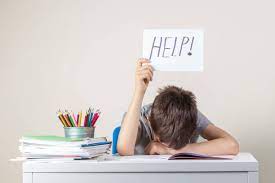
Screen-reading for speed and retention (In-House)
By The In House Training Company
This is an essential programme for managers or members of staff (or students) who need to be able to read and summarise information on screen faster and more effectively. The session focuses on the different types of reading style and encourages better retention of written material through the use of specific speed-reading techniques. By the end of this programme participants will be able to: Explain the principles of speed reading Understand the barriers to reading Use different reading styles according to the information being read Read more effectively from tablet and computer screens Co-ordinate eye movements better Minimise any poor reading habits Increase reading speed by over 50%, without losing comprehension Improve retention of information using specific techniques The programme focuses on how to maximise reading from electronic devices by exploring techniques which will reduce eyestrain and improve reading effectiveness. The session also explains different types of reading styles and how to learn new, positive reading habits. 1 An introduction to speed reading The history of speed reading Assumptions about reading The process of reading Schema and its influence on interpretation Eye/brain relationship How our brain processes written information 2 Minimising barriers to reading Understanding eye tics Mouthing The influence of different light sources Body clocks and making use of natural patterns 3 Reading styles Importance of choosing the right reading style Speeds and their influence on retention Reading for pleasure Proof reading Scanning Skimming Reading for retention SQRW principles 4 Reading from electronic devices The challenge of reading from screens Importance of breaks and proper display screen evaluation Calibrating screens and background colours Formatting documents Using eye guides

This course aims to give the learner the understanding of what autism is and how it affects a child or adults daily life, we will discuss the typical behaviours and how to offer support. We will identify a range of interventions and approaches improve the quality and daily lives of individuals with these conditions

Learning Disability Awareness
By Prima Cura Training
It is estimated that more than 1.2 million people in the UK are living with a learning disability. Healthcare and social care workers must have an adequate understanding of the needs of people with learning disabilities. It is also essential that they listen to the needs, hopes and aspirations of those living with learning disabilities, their careers, friends, and families. An improved knowledge, together with current guidance and best practice recommendations help to improve the care provided to people who have learning disabilities.

Accuracy Skills (In-House)
By The In House Training Company
This is an essential programme for any member of staff whose role requires a high level of attention to detail. The focus is specifically on the handling of text and data, whether at the input stage or when collating information into reports and documents for use by others. The session looks at both prevention and cure. For 'prevention', it focuses on understanding how common errors occur and on developing an awareness of the factors which influence our level of attentiveness. It introduces key psychological theories around attentiveness including the 'capacity' and 'bottleneck filter' models. And it looks at how working styles can affect attention to detail. For 'cure', the programme looks at how to minimise the effect of stress on concentration as well as introducing a number of tools and techniques for promoting accuracy - at both the input and the checking stages. Particular attention is paid to proof-reading techniques. By the end of the session, participants will: Appreciate why errors occur Understand how stress and other factors can affect focus and accuracy Know how to improve accuracy and reduce errors when handling text and data Be able to proof-read text and number-based documents more accurately 1 The importance of accuracy The impact of mistakes Why accuracy is so important Main reasons why errors occur 2 Attentiveness theory The 'capacity' and 'bottleneck filter' models Selective attention Chunking - big picture / little picture 3 Preparing for accuracy Working styles - how they affect detail-orientation Identifying and minimising the impact of stress on concentration 4 Practical strategies How to improve accuracy and reduce errors when inputting text Managing interruptions and distractions Proofing text and numbers

English Language Courses
By Bath Academy
English Language courses at Bath Academy are suitable for every type of student. Join classes every Monday.

Learning Disability Awareness
By Prima Cura Training
What are the aims of this course? What learning disability is and isn't The facts of learning disabilities What barriers people with learning disabilities face Medical barriers Societal barriers How to support people with learning disabilities

Educators matching "Memory"
Show all 2Search By Location
- Memory Courses in London
- Memory Courses in Birmingham
- Memory Courses in Glasgow
- Memory Courses in Liverpool
- Memory Courses in Bristol
- Memory Courses in Manchester
- Memory Courses in Sheffield
- Memory Courses in Leeds
- Memory Courses in Edinburgh
- Memory Courses in Leicester
- Memory Courses in Coventry
- Memory Courses in Bradford
- Memory Courses in Cardiff
- Memory Courses in Belfast
- Memory Courses in Nottingham

