- Professional Development
- Medicine & Nursing
- Arts & Crafts
- Health & Wellbeing
- Personal Development
C Plus Plus and Programming Basics for Non-Programmers (TTCP2000)
By Nexus Human
Duration 5 Days 30 CPD hours This course is intended for This course is intended for anyone who is new to software development and wants, or needs, to gain an understanding of the fundamentals of coding and basics of C++ and object-oriented programming concepts. This course is for Non-Developers, or anyone who wants to have a basic understanding of and learn how to code C++ applications and syntax Overview Companies are constantly challenged to keep their applications, development projects, products, services (and programmers!) up to speed with the latest industry tools, skills, technologies and practices to stay ahead in the ever-shifting markets that make up today's fiercely competitive business landscape. The need for application, web and mobile developers and coders is seemingly endless as technologies regularly change and grow to meet the modern needs of demanding industries and clients. C++ and Programming Basics for Non-Programmers is a five-day, basic-level training course geared for IT candidates who have little or no prior experience in computer programming. Throughout this gentle introduction to programming and C++, students will learn to create applications and libraries using C++ using best practices and sound OO development techniques for writing object-oriented programs in C++. Special emphasis is placed on object-oriented concepts and best practices throughout the training. Fundamentals of the Program Development Cycle Computer Architecture The Notion of Algorithms Source Code vs. Machine Code Compile-Time vs. Run-Time Software Program Architecture Standalone Client/Server Distributed Web-Enabled IDE (Interactive Development Environment) Concepts Looping Constructs Counter-Controlled Repetition Sentinel-Controlled Repetition Nested Control Constructs break and continue Statements Structured Programming Best Practices Writing Methods (Functions) Static vs. Dynamic Allocation Declaring Methods Declaring Methods with Multiple Parameters Method-Call Stack Scope of Declarations Argument Promotion and Casting Designing Methods for Reusability Method Overloading Arrays Purpose of Arrays Declaring and Instantiating Arrays Passing Arrays to Methods Multidimensional Arrays Variable-Length Argument Lists Using Command-Line Arguments Using Environment Variables Deeper Into Classes and Objects Controlling Access to Class Members Referencing the Current Object Using this Overloading Constructors Default and No-Argument Constructors Composition of Classes Garbage Collection and Destructors The finalize Method Static Class Members Defining Classes Using Inheritance Application Development Fundamentals Structure of a C++ Program Memory Concepts Fundamental Data Type Declarations Fundamental I/O Concepts Fundamental Operators Arithmetic Operators Logical Operators Precedence and Associativity Building and Deploying a C++ Program Superclasses and Subclasses Advantages of Using Inheritance protected Class Members Constructors in Subclasses Increasing Convenience by Using Polymorphism Purpose of Polymorphic Behavior The Concept of a Signature Abstract Classes and Methods final Methods and Classes Purpose of Interfaces Using and Creating Interfaces Common Interfaces of the C++ API Files and Streams Concept of a Stream Class File Sequential Access Object Serialization to/from Sequential Access Files Fundamental Searching and Sorting Introduction to Searching Algorithms Linear Search Binary Search Introduction to Sorting Algorithms Selection Sort Insertion Sort Merge Sort Fundamental Data Structures Dynamic Memory Allocation Linked Lists Stacks Queues Trees Exception Handling Types of Exceptions Exception Handling Overview Introduction to Classes and Objects Classes, Objects and Methods Object Instances Declaring and Instantiating a C++ Object Declaring Methods set and get Methods Initiating Objects with Constructors Primitive Types vs. Reference Types Flow Control Conditional Constructs Exception Class Hierarchy Extending Exception Classes When to Throw or Assert Exceptions Formatted Output printf Syntax Conversion Characters Specifying Field Width and Precision Using Flags to Alter Appearance Printing Literals and Escape Sequences Formatting Output with Class Formatter Strings, Characters and Regular Expressions Fundamentals of Characters and Strings String Class String Operations StringBuilder Class Character Class StringTokenizer Class Regular Expressions Regular Expression Syntax Pattern Class Matcher Class Fundamental GUI Programming Concepts Overview of Swing Components Displaying Text and Graphics in a Window Event Handling with Nested Classes GUI Event Types and Listener Interfaces Mouse Event Handling Layout Managers Additional course details: Nexus Humans C Plus Plus and Programming Basics for Non-Programmers (TTCP2000) training program is a workshop that presents an invigorating mix of sessions, lessons, and masterclasses meticulously crafted to propel your learning expedition forward. This immersive bootcamp-style experience boasts interactive lectures, hands-on labs, and collaborative hackathons, all strategically designed to fortify fundamental concepts. Guided by seasoned coaches, each session offers priceless insights and practical skills crucial for honing your expertise. Whether you're stepping into the realm of professional skills or a seasoned professional, this comprehensive course ensures you're equipped with the knowledge and prowess necessary for success. While we feel this is the best course for the C Plus Plus and Programming Basics for Non-Programmers (TTCP2000) course and one of our Top 10 we encourage you to read the course outline to make sure it is the right content for you. Additionally, private sessions, closed classes or dedicated events are available both live online and at our training centres in Dublin and London, as well as at your offices anywhere in the UK, Ireland or across EMEA.

Spring Boot Fundamentals
By Packt
Explore the Spring Data Java Persistence API, Spring MVC, REST clients, and more, and get hands-on with creating robust Spring Boot applications.

Nutritional Support for Perimenopause and Beyond with Joanne Crovini
By The Motivation Clinic
Are the many perimenopause and menopause getting you down? Feeling flat and unmotivated, feeling exhausted and unable to cope? Do you want to feel calmer, get your focus back, be more productive, sleeping better and feel more like yourself agaain? Come and learn how you don't have to suffer: get the basics back in place so you feel full of energy and get the old you back.

Tableau Training On Tap - Fast Track
By Tableau Training Uk
Tableau is an intuitive and simple tool to learn. This Tableau training course is a jumpstart to getting report writers and analysts who are self-taught or have no previous knowledge to being productive. It covers everything from connecting to data, through to creating interactive dashboards with a range of visualisations in three days. Having a quick turnaround from starting to use Tableau, to getting real, actionable insights means that you get a swift return on your investment. At the end of this course, you will be able to communicate insights more effectively, enabling your organisation to make better decisions, quickly. This accelerated approach is key to getting engagement from within your organisation so everyone can immediately see and feel the impact of the data and insights you create. Our Tableau Desktop Fast Track course combines all of our Foundation (Fundamentals) and Analyst (Intermediate) content into a 3 day live online course with added access to online bonus content of 3 additional modules. Gathering Requirements, Bring Your Own Data and Engaging Users. What do you get? This course is delivered live virtually and has all material provided through our online portal, together with email support and live coaching sessions. The full program includes all of the following elements: 3 days of live and interactive instructor-led sessions delivered by an expert Tableau Trainer 6 weeks access to our live coaching program delivered by expert Tableau coaches 50+ practical exercises to practice what you learn 12 months access to video’s that walk you through the theory and exercise solutions Practical advice, tools and resources for using Tableau in the real world The three additional online modules provide:Clarity on the approach to gathering dashboard requirements in a way that can be translated into dashboard designs.An agile and iterative development process that delivers products that meet user needs more quickly and effectively.An understanding of how end users will interact with dashboards to ensure that designers deliver actionable results. THE SYLLABUS PHASE 1: DESIGN MODULE 1: UNDERSTAND TABLEAU What is possible How does Tableau deal with data Know your way around Review of Type Conversions How do we format charts Dashboard basics – My first Dashboard MODULE 2: TRANSFORM DATA Connecting to and setting up data in Tableau Modifying data attributes How Do I Structure my Data – Groups & Hierarchies, Visual Groups How Tableau Deals with Dates – Using Discrete and Continuous Dates, Custom Dates How do I create calculated fields and why? – Creating Calculated Fields, Types of calculated fields, Row Level v Aggregations, Aggregating dimensions in calculations, Changing the Level of Detail (LOD) of calculations – What, Why, How MODULE 3: GATHER REQUIREMENTS(ONLINE CONTENT ONLY) Brainstorm and assess possible priorities Pitfalls to avoid Gather requirements PHASE 2: DEVELOP MODULE 4: CREATE CHARTS Charts that Compare Multiple Measures – Measure Names and Measure Values, Shared Axis Charts, Dual Axis Charts, Scatter Plots Showing progress over time Creating Tables – Creating Tables, Highlight Tables, Heat Maps Showing Relational & Proportional Data – Pie Charts, Donut Charts, Tree Maps Making things dynamic with parameters MODULE 5: COMBINE DATA Relationships Joining Tables – Join Types, Joining tables within the same database, cross database joins, join calculations Blending – How to create a blend with common fields, Custom defined Field relationships and mismatched element names, Calculated fields in blended data sources Unions – Manual Unions and mismatched columns, Wildcard unions Data Extracts – Creating & Editing Data extracts MODULE 6: ANALYSE INFORMATION Table Calculations Sets, Reference Lines, Trends and Forecasting Answering spatial questions – Mapping, Creating a choropleth (filled) map, Using your own images for spatial analysis, Mapping with spatial files Advanced charts Bar in Bar charts Bullet graphs Creating Bins and Histograms Creating a Box & Whisker plot Viz in Tooltips PHASE 3: DESIGN MODULE 7: BUILD DASHBOARDS Using the Dashboard Interface Device layouts Dashboard Actions – Set actions, Parameter actions Viz in Tooltips for Dashboards Dashboard containers – Horizontal & Vertical containers, Hidden containers Navigate between dashboards Telling data driven stories MODULE 8: BRING YOUR OWN DATA Design Best Practices & Resources Wireframe templates Questions Process Start building and testing MODULE 9: EMPOWER STAKEHOLDERS What is Tableau Server Publishing & permissions How can your users engage with content The Tableau ecosystem Review your progress Your next steps HOW MUCH OF YOUR TIME WILL THIS TAKE? Delegates are also provided 6 weeks access to our Tableau Coaching. We run Live Q&A sessions from 4pm-5pm on a Monday (Connecting to Data and Calculated Fields), 2pm-3pm Friday (Creating Charts) & 4pm-5pm Friday (Dashboard Design). The coaching helps delegates to transition from the theory of using Tableau to its practical use. We’d be expecting them to apply the exercises you’ll be doing during the course, onto your own data after the course. In our experience, this is the best way to increase both understanding and long term memory retention. The live coaching also acts as a troubleshooting platform for any practical issues that delegates need to overcome in the real world. Delegates also have 12 months access to all of the training material covered in the course in the form of an online portal (this includes theory videos, exercise solution videos, exercise materials and even quizzes). We have a growing LinkedIn community that delegates are encouraged to join and participate in. We regularly post useful blog posts and additional training that will enhance the Tableau journey and understanding. We help teams using Tableau to transform in the following ways : From a disjointed understanding of Tableau – To being familiar with Tableau terminology and capability From ad-hoc data uploads and error prone calculations – To reusable data connections and robust metrics From disjointed stakeholder questions – To clear and concise requirements that lead to decision making From being unsure how difficult Tableau will be to learn – To being able to develop standard charts and tables in Tableau with dynamic reporting capabilities From manually combining data for each analytical task – To dynamically combining data from multiple tables for analysis From being unsure how to answer analytical questions and what options there are – To being equipped with multiple actionable, dynamic, analytical use cases From not knowing Why, When and How to create Dashboards or Story’s – To being able to combine analysis to answer complex questions and tell data driven stories From using demo data theory – To Delivering value [Answering questions] on their own data From spending lots of time answering colleagues ad-hoc (data) questions – To empowering stakeholders in answering ad-hoc queries and reducing the time to analyse and steer the business

GCSE Chemistry Course and Exam | AQA
By Lead Academy
£22/month Interest-free* Payments6 months Deposit£62 Total Price£290 Make an Enquiry à [gravityform id="76" title="false" description="false" ajax="true"] Tutor Support: Till exam Start Anytime: With 3 years of access to course materials Accredited by: AQA & Regulated by OFQUAL Virtual Lab Interactive science simulations Online Learning: Learn from anywhere, whenever you want Exams Preparation For May/June 2024 Gain the GCSE qualifications you get from school, 100% online at your own pace. Opportunity to book Live 1:1 or Group tutor support via Zoom Excellent student reviews with high satisfaction rates Full assistance is scheduling your GCSE exams Study on your phone, tablet or laptop at your own pace You will get unlimited tutor support via email Why is this course right for you? Our GCSE Chemistry online course is uniquely flexible, allowing you to learn at your own pace without having to disrupt your busy life. It's designed to help you overcome any difficulties you may have with Chemistry. You can book 1:1 or group Live Tutor Support via Zoom with your expert Chemistry tutor Sarah. Once you complete our GCSE Chemistry course, you'll build a solid foundation for further education and career advancement. Start your journey to a better future today! GCSE Chemistry Course & Exam Details GCSE Exam Details You can choose to sit for the Foundation Tier or Higher Tier For Foundation Tier grades 1 to 5 will be given. For Higher Tier grades 4 to 9 will be given. For more updated information on the grade boundaries, you can check out our blog, GCSE Chemistry Grade Boundaries 2019 to 2023. You can book your GCSE exam with us; we have GCSE exam centres across the UK. Explore the list of GCSE Exam Centres, and see nearest exam centre. In order to book your GCSE exams please email us at info@lead-academy.org Live Tutor Support Details Get personalised guidance and assistance throughout your GCSE exam preparation. Clarify difficult concepts and receive valuable feedback on practice exams, assignments and mock exams. 1:1 or Group Live classes are available with your expert Chemistry tutor Sarah until the exam. Group Sessions Cost: £45+VAT per month (Class schedule once a week | 4 classes per month) 1:1 Live Class via Zoom available at the cost of £24+VAT per hour. You'll have the flexibility to choose your own schedule for the classes. Various class schedule options are available in the cart for you to choose from while booking. The classes are designed to prepare you for the exam. You will also get unlimited tutor support via email. Entry Requirements This GCSE Chemistry Course is available to all students, of all academic backgrounds and no experience or previous qualifications are required. You need a laptop or PC and stable internet connection GCSE Chemistry Exam Structure The AQA GCSE Chemistry Qualification consists of two paper-based assessments and a practical assessment. Paper 1 Topic: Cell chemistry, organisation, infection and response, and bioenergetics Exam duration: 1 Hour 45 minutes written exam Marks: 100 Weight: 50% of GCSE Question type: multiple choice, structured, closed short answer and open response Paper 2 Topic: Homeostasis and response, inheritance, variation and evolution; and ecology Exam duration: 1 Hour 45 minutes written exam Marks: 100 Weight: 50% of GCSE Question type: multiple choice, structured, closed short answer and open response Practical Assessment The knowledge and comprehension that students have acquired from completing a variety of practical activities and demonstrations offered in this course will be tested in the written exam questions. At least 15% of the qualification's overall marks will come from these questions. Most of these questions will additionally concentrate on students' capacity for independent research and the successful application of their knowledge in real-world scenarios. Course Curriculum Below mentioned are all the topics you'll be learning- Atomic Structure and the Periodic Table Bonding, Structure and Properties of Matter Quantitative Chemistry Chemical Changes Energy Changes Rate of Chemical Change Organic Chemistry Chemical Analysis Chemistry of Earth's Atmosphere Using Resources Awarding Body The GCSE Chemistry Course is an independent accreditation by AQA and regulated by Ofqual. AQA, is the most popular academic and general qualification authority, dedicated to improving students' knowledge and skills. This awarding body conducts exams and awards credentials for employment, which employers and colleges around the world highly value. FAQs Is GCSE Chemistry the top five GCSE courses? Almost 60 GCSE courses are available in the UK, but you can be in charge of some subjects. The core GCSE courses are Math, English and Science. It means that the student must study these courses, and since chemistry is a science subject, you must do this course. Do universities prefer IGCSE or GCSE? The GCSE and the IGCSE are very similar and are accepted as equivalent qualifications by the top universities. What will happen if I do the higher GCSE Chemistry Course over the introductory Chemistry course? You can choose the higher chemistry course over the basic one if you have a solid foundation in chemistry. However, if you get into the higher level course before having any basic idea, you might need help learning it. What is a good average General Certificate Secondary Education score? Scoring 5 is regarded as a strong pass, so anything above this grade is considered good. How do I master the GCSE chemistry? Get an organised study schedule, memorise reactivity Series and ionic charges of formulas. And practise chemistry with previous practice test papers. Or you can join Lead Academy's GCSE Chemistry Course and learn how to master the subject, from the expert tutors. How to pass chemistry GCSE Through practising tests and practising papers, you can prepare for your Chemistry exams. It is the most effective way of developing your memory and recall ability. Can I do A levels without GCSE? To study A Levels, you need a minimum of five GCSEs at grade 4-9 or above, including the English language. What is the grading system for the exam? The grades for GCSE range from 9-1, with 9 being the highest grade and 1 being the lowest. I made my payment. How will I get access to the course? A confirmation email will be sent to your registered email after payment. Hereafter anytime, you can start your learning journey with Lead Academy. I am from outside the UK. Will I get access to the Course? Yes, you can. Since it is an e-learning course, anyone from anywhere can enrol in our courses. What is an Accredited course? The professional body approves the procedures if any e-learning platform claims its courses are accredited. Does AQA have Value in the UK? AQA is a prestigious organisation. It provides nationally valued qualifications that will open the door of opportunity to higher education and fulfil the entry requirements of any skilled-oriented job.

Python for Deep Learning - Build Neural Networks in Python
By Packt
This comprehensive deep learning course with Python will start with the basics and work up to advanced topics such as using different frameworks in Python to solve real-world problems and building artificial neural networks with TensorFlow and Keras.
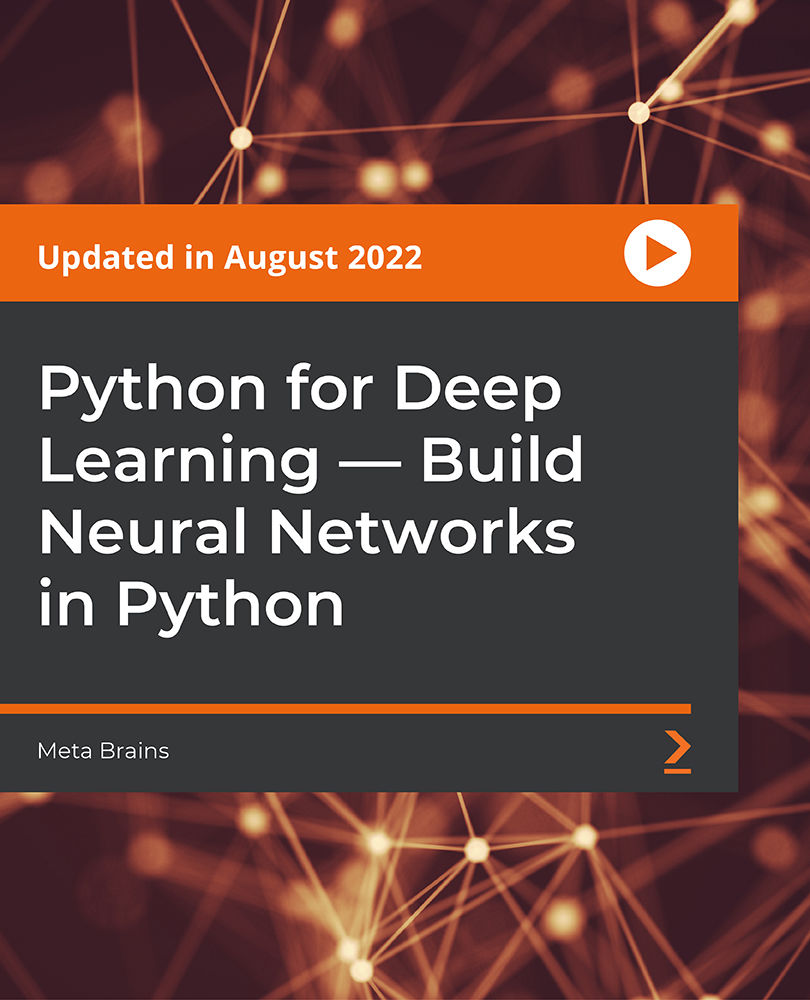
Follow your dreams by enrolling on the Counselling, Psychology and Cognitive Development course today and develop the experience, skills and knowledge you need to enhance your professional development. Counselling, Psychology and Cognitive Development will help you arm yourself with the qualities you need to work towards your dream job. Study the Counselling, Psychology and Cognitive Development training course online with Janets through our online learning platform and take the first steps towards a successful long-term career. The Counselling, Psychology and Cognitive Development course will allow you to enhance your CV, impress potential employers, and stand out from the crowd. This Counselling, Psychology and Cognitive Development course consists of a number of easy to digest, in-depth modules, designed to provide you with a detailed, expert level of knowledge. Study the Counselling, Psychology and Cognitive Development course through a mixture of instructional video lessons and online study materials. Receive online tutor support as you study the Counselling, Psychology and Cognitive Development course, to ensure you are supported every step of the way. Get a digital certificate as proof of your Counselling, Psychology and Cognitive Development course completion. Janets is one of the top online training course providers in the UK, and we want to make education accessible to everyone! Learn the essential skills you need to succeed and build a better future for yourself with the Counselling, Psychology and Cognitive Development course. The Counselling, Psychology and Cognitive Development course is designed by industry experts and is tailored to help you learn new skills with ease. The Counselling, Psychology and Cognitive Development is incredibly great value and allows you to study at your own pace. With full course access for one year, you can complete the Counselling, Psychology and Cognitive Development when it suits you. Access the Counselling, Psychology and Cognitive Development course modules from any internet-enabled device, including computers, tablets, and smartphones. The Counselling, Psychology and Cognitive Development course is designed to increase your employability and equip you with everything you need to be a success. Enrol on the Counselling, Psychology and Cognitive Development now and start learning instantly! Please note that this course does not entitle you to join the HCPC register or recognised as psychologist. Through this course you will come across all the basic guidelines of psychology to boost and shine your knowledge in this particular field of Psychology and it will add your CPD points. What You Get Out Of Studying Counselling, Psychology and Cognitive Development With Janets: Receive a digital Certificate upon successful completion of the Counselling, Psychology and Cognitive Development course Get taught by experienced, professional instructors Study at a time and pace that suits your learning style Get instant feedback on assessments 24/7 help and advice via email or live chat Get full tutor support on weekdays (Monday to Friday) Description The Counselling, Psychology and Cognitive Development training course is delivered through Janets' online learning platform. Access the Counselling, Psychology and Cognitive Development content from any internet-enabled device whenever or wherever you want to. The Counselling, Psychology and Cognitive Development course has no formal teaching deadlines, meaning you are free to complete the course at your own pace. Method of Assessment To successfully complete the Counselling, Psychology and Cognitive Development course, students will have to take an automated multiple-choice exam. This exam will be online and you will need to score 60% or above to pass the Counselling, Psychology and Cognitive Development course. After successfully passing the Counselling, Psychology and Cognitive Development course exam, you will be able to apply for a CPD-accredited certificate as proof of your Counselling, Psychology and Cognitive Development qualification. Certification All students who successfully complete the Counselling, Psychology and Cognitive Development course can instantly download their digital certificate. You can also purchase a hard copy of the Counselling, Psychology and Cognitive Development course certificate, which will be delivered by post for £9.99. Who Is This Course For: The Counselling, Psychology and Cognitive Development is ideal for those who already work in this sector or are an aspiring professional. This Counselling, Psychology and Cognitive Development course is designed to enhance your expertise and boost your CV. Learn key skills and gain a professional qualification to prove your newly-acquired knowledge. Requirements: The Counselling, Psychology and Cognitive Development is open to all students and has no formal entry requirements. To study the Counselling, Psychology and Cognitive Development course, all your need is a passion for learning, a good understanding of English, numeracy, and IT skills. You must also be over the age of 16. Career Path: The Counselling, Psychology and Cognitive Development is ideal for anyone who wants to pursue their dream career in a relevant industry. Learn the skills you need to boost your CV and go after the job you want. Complete the Counselling, Psychology and Cognitive Development and gain an industry-recognised qualification that will help you excel in finding your ideal job. Course Content Perspectives in Psychology What is Psychology 00:08:00 The Biological Approach 00:10:00 Behaviourist and Cognitive Approaches 00:10:00 Person-Centred Approaches 00:09:00 Research Methods in Psychology 00:12:00 Debates in Psychology 00:13:00 Social Psychology Social Influence: Compliance, Obedience and Conformity 00:10:00 Social Cognition 00:09:00 Applied Social Psychology 00:10:00 Cognitive Psychology and Its Applications Perception 00:10:00 Attention 00:07:00 Remembering (Memory) 00:10:00 Forgetting (Memory) 00:07:00 Language 00:10:00 Thinking (Cognition) 00:07:00 Attitudes 00:10:00 Problem-Solving and Artificial Intelligence 00:09:00 Child Development Issues in Child Development 00:05:00 Cognitive Development 00:07:00 The Development of Language and Communication 00:06:00 Social Perception (Interpersonal Perception) 00:06:00 Moral Development 00:09:00 The Psychology of Atypical (Abnormal) Behaviour The definition and Diagnosis of Atypical (Abnormal) Behaviour 00:07:00 Treatments of atypical (abnormal) behaviour 00:07:00 Emotional disorders 00:05:00 Research Methods Research Methods 00:06:00 Research Issues 00:06:00 Data Analysis 00:07:00 Thank You and Good Bye! 00:02:00 Resources Resources - Psychology Diploma 00:00:00 Mock Exam Mock Exam- Counselling, Psychology and Cognitive Development 00:20:00 Final Exam Final Exam- Counselling, Psychology and Cognitive Development 00:20:00 Frequently Asked Questions Are there any prerequisites for taking the course? There are no specific prerequisites for this course, nor are there any formal entry requirements. All you need is an internet connection, a good understanding of English and a passion for learning for this course. Can I access the course at any time, or is there a set schedule? You have the flexibility to access the course at any time that suits your schedule. Our courses are self-paced, allowing you to study at your own pace and convenience. How long will I have access to the course? For this course, you will have access to the course materials for 1 year only. This means you can review the content as often as you like within the year, even after you've completed the course. However, if you buy Lifetime Access for the course, you will be able to access the course for a lifetime. Is there a certificate of completion provided after completing the course? Yes, upon successfully completing the course, you will receive a certificate of completion. This certificate can be a valuable addition to your professional portfolio and can be shared on your various social networks. Can I switch courses or get a refund if I'm not satisfied with the course? We want you to have a positive learning experience. If you're not satisfied with the course, you can request a course transfer or refund within 14 days of the initial purchase. How do I track my progress in the course? Our platform provides tracking tools and progress indicators for each course. You can monitor your progress, completed lessons, and assessments through your learner dashboard for the course. What if I have technical issues or difficulties with the course? If you encounter technical issues or content-related difficulties with the course, our support team is available to assist you. You can reach out to them for prompt resolution.

The User Experience (UX) Fundamentals Course is a wonderful learning opportunity for anyone who has a passion for this topic and is interested in enjoying a long career in the relevant industry. It's also for anyone who is already working in this field and looking to brush up their knowledge and boost their career with an acknowledged certificate. This User Experience (UX) Fundamentals Course consists of several modules that take around 5 hours to complete. The course is accompanied by instructional videos, helpful illustrations, how-to instructions and advice. The course is offered online at a very affordable price. That gives you the ability to study at your own pace in the comfort of your home. You can access the modules from anywhere and from any device. Why choose this course Earn an e-certificate upon successful completion. Accessible, informative modules taught by expert instructors Study in your own time, at your own pace, through your computer tablet or mobile device Benefit from instant feedback through mock exams and multiple-choice assessments Get 24/7 help or advice from our email and live chat teams Full Tutor Support on Weekdays Course Design The course is delivered through our online learning platform, accessible through any internet-connected device. There are no formal deadlines or teaching schedules, meaning you are free to study the course at your own pace. You are taught through a combination of Video lessons Online study materials Mock exams Multiple-choice assessment Certificate of Achievement Endorsed Certificate of Achievement from the Quality Licence Scheme Once the course has been completed and the assessment has been passed, all students are entitled to receive an endorsed certificate. This will provide proof that you have completed your training objectives, and each endorsed certificate can be ordered and delivered to your address for only £99.00. Please note that overseas students may be charged an additional £10 for postage. CPD Certificate of Achievement from Janets Upon successful completion of the course, you will be able to obtain your course completion e-certificate. Print copy by post is also available at an additional cost of £9.99 and PDF Certificate at £4.99. Endorsement This course and/or training programme has been endorsed by the Quality Licence Scheme for its high-quality, non-regulated provision and training programmes. This course and/or training programme is not regulated by Ofqual and is not an accredited qualification. Your training provider will be able to advise you on any further recognition, for example progression routes into further and/or higher education. For further information please visit the Learner FAQs on the Quality Licence Scheme website. Method of Assessment In order to ensure the Quality Licensing scheme endorsed and CPD acknowledged certificate, learners need to score at least 60% pass marks on the assessment process. After submitting assignments, our expert tutors will evaluate the assignments and give feedback based on the performance. After passing the assessment, one can apply for a certificate. Course Content Introduction to User Expericne, UX Roles and how to be a UX Designer What Is UI 00:05:00 Can I be a Ux Designer-updated 00:03:00 Different Role of Ux Designer 00:06:00 Major Parts of Ux Design 00:05:00 Human Centered Design, Double Diamond Model of Design and Root Cause analysis Human Centered Design 00:03:00 DoudIbe Diamond 00:05:00 Root Cause Analysis 00:02:00 Seven Stages of Actions 00:05:00 Five second test firstusability test 00:02:00 Assignment 00:03:00 What is Agile UX 00:06:00 Principles & Concepts of User Experience, Usability and Interaction Design Affordance And Signfiers 00:06:00 Affordance And Signifiers-examples-fix-video 00:06:00 Afforadances explained headshot 00:05:00 Natural Mapping with examples 00:09:00 Mentalmodels conceptual models 00:06:00 Working Memory 00:06:00 Working Memory Example 00:07:00 Recognition And Recall 00:04:00 Recognition examples 00:07:00 User Expectations 00:04:00 User Expectations examples 00:08:00 User expectation headshot 00:02:00 Peripheral Vision 00:05:00 Peripheral Vision examples 00:07:00 Context of Use 00:05:00 Context of use headshot 00:02:00 Why-stakeholders are important 00:04:00 Information Architecture 00:05:00 Information Architecture Examples 00:11:00 Human Behavior Patterns, Decision making, scanning patterns and Change Blindness Humans Lazy Behavior decision Paralsis And Scanning 00:05:00 Human Decisions-Old And New Brain 00:03:00 Humans Hate Change 00:03:00 Our Goals And Change Blindness 00:03:00 Human behavior decision Paralysis hate change Examples 00:08:00 F-z Patterns Cart Abondomnment, Form Field Conversions 00:07:00 Designing for Humans - How to design better products for humans Discoverability 00:06:00 Discover assignment 00:01:00 Learability 00:04:00 Feedback-4.MP4 00:03:00 Feedback Within Context Walmart 00:03:00 Feedback examples 00:08:00 Constraints With Examples 00:06:00 Consistancy With Examples.mp4 00:06:00 Slips And Mistakes With Examples 00:04:00 Designing For Errors With Examples 00:04:00 User In Control with Examples 00:05:00 Grouping And chunking with Examples 00:04:00 Humans Have Limits 00:07:00 How Developers can improve User Experience? Using desgin patters dont reinvent the wheel 00:05:00 Dont let users think do heavy calculation yourself 00:08:00 Speed and Delays 00:06:00 Smart Defaults 00:06:00 Guiding And Training Users 00:04:00 Barriers To Entry 00:05:00 Natural Language with Examples 00:08:00 Natural Language Forms 00:03:00 Google Analytics 00:05:00 Notification 00:07:00 Anticipatory Desgin 00:04:00 Assignment Assignment - User Experience (UX) Fundamentals 2 weeks, 1 day Order Your Certificate Order your Certificate QLS 00:00:00 Frequently Asked Questions Are there any prerequisites for taking the course? There are no specific prerequisites for this course, nor are there any formal entry requirements. All you need is an internet connection, a good understanding of English and a passion for learning for this course. Can I access the course at any time, or is there a set schedule? You have the flexibility to access the course at any time that suits your schedule. Our courses are self-paced, allowing you to study at your own pace and convenience. How long will I have access to the course? For this course, you will have access to the course materials for 1 year only. This means you can review the content as often as you like within the year, even after you've completed the course. However, if you buy Lifetime Access for the course, you will be able to access the course for a lifetime. Is there a certificate of completion provided after completing the course? Yes, upon successfully completing the course, you will receive a certificate of completion. This certificate can be a valuable addition to your professional portfolio and can be shared on your various social networks. Can I switch courses or get a refund if I'm not satisfied with the course? We want you to have a positive learning experience. If you're not satisfied with the course, you can request a course transfer or refund within 14 days of the initial purchase. How do I track my progress in the course? Our platform provides tracking tools and progress indicators for each course. You can monitor your progress, completed lessons, and assessments through your learner dashboard for the course. What if I have technical issues or difficulties with the course? If you encounter technical issues or content-related difficulties with the course, our support team is available to assist you. You can reach out to them for prompt resolution.

The focus of this UX Design course is to introduce you to User Experience (UX) Design and design artefacts that enable you to meet your need in the most effective, practical and satisfying manner. Through this course, step up your skills in UX research if you want to be taken seriously as a UX designer. Why choose this course Earn an e-certificate upon successful completion. Accessible, informative modules taught by expert instructors Study in your own time, at your own pace, through your computer tablet or mobile device Benefit from instant feedback through mock exams and multiple-choice assessments Get 24/7 help or advice from our email and live chat teams Full Tutor Support on Weekdays Course Design The course is delivered through our online learning platform, accessible through any internet-connected device. There are no formal deadlines or teaching schedules, meaning you are free to study the course at your own pace. You are taught through a combination of Video lessons Online study materials Mock exams Multiple-choice assessment Certificate of Achievement Endorsed Certificate of Achievement from the Quality Licence Scheme Once the course has been completed and the assessment has been passed, all students are entitled to receive an endorsed certificate. This will provide proof that you have completed your training objectives, and each endorsed certificate can be ordered and delivered to your address for only £99.00. Please note that overseas students may be charged an additional £10 for postage. CPD Certificate of Achievement from Janets Upon successful completion of the course, you will be able to obtain your course completion e-certificate. Print copy by post is also available at an additional cost of £9.99 and PDF Certificate at £4.99. Endorsement This course and/or training programme has been endorsed by the Quality Licence Scheme for its high-quality, non-regulated provision and training programmes. This course and/or training programme is not regulated by Ofqual and is not an accredited qualification. Your training provider will be able to advise you on any further recognition, for example progression routes into further and/or higher education. For further information please visit the Learner FAQs on the Quality Licence Scheme website. Method of Assessment To successfully complete the course, students will have to take an automated multiple-choice exam. This exam will be online and you will need to score 60% or above to pass the course. After successfully passing the exam, you will be able to apply for Quality Licence Scheme endorsed certificate of achievement. To verify your enhanced skills in the subject, we recommend that you also complete the assignment questions. These can be completed at any time which is convenient for yourself and will be assessed by our in-house specialised tutors. Full feedback will then be given on your current performance, along with any further advice or support. Course Content Introduction to User Expericne, UX Roles and how to be a UX Designer What Is UI FREE 00:05:00 Can I be a Ux Designer-updated 00:03:00 Different Role of Ux Designer 00:06:00 Major Parts of Ux Design 00:05:00 Human Centered Design, Double Diamond Model of Design and Root Cause analysis Human Centered Design 00:03:00 DoudIbe Diamond 00:05:00 Root Cause Analysis 00:02:00 Seven Stages of Actions 00:05:00 Five second test firstusability test 00:02:00 06. Assignment 00:03:00 What is Agile UX 00:06:00 Principles & Concepts of User Experience, Usability and Interaction Design Affordance And Signfiers 00:06:00 Affordance And Signifiers-examples-fix-video 00:06:00 Afforadances explained headshot 00:05:00 Natural Mapping with examples 00:09:00 Mentalmodels conceptual models 00:06:00 Working Memory 00:06:00 Working Memory Example 00:07:00 06. Recognition And Recall 00:04:00 Recognition examples 00:07:00 User Expectations 00:04:00 User Expectations examples 00:08:00 User expectation headshot 00:02:00 Peripheral Vision 00:05:00 Peripheral Vision examples 00:07:00 Context of Use 00:05:00 Context of use headshot 00:02:00 Why-stakeholders are important 00:04:00 Information Architecture 00:05:00 Information Architecture Examples 00:11:00 Human Behavior Patterns, Decision making, scanning patterns and Change Blindness Humans Lazy Behavior decision Paralsis And Scanning 00:05:00 Human Decisions-Old And New Brain 00:03:00 Humans Hate Change 00:03:00 Our Goals And Change Blindness 00:03:00 Human behavior decision Paralysis hate change Examples 00:08:00 F-z Patterns Cart Abondomnment, Form Field Conversions 00:07:00 Designing for Humans - How to design better products for humans Discoverability 00:06:00 Discover assignment 00:01:00 Learability 00:04:00 Feedback-4.MP4 00:03:00 Feedback Within Context Walmart 00:03:00 Feedback examples 00:08:00 Constraints With Examples 00:06:00 Consistancy With Examples.mp4 00:06:00 Slips And Mistakes With Examples 00:04:00 Designing For Errors With Examples 00:04:00 User In Control with Examples 00:05:00 Grouping And chunking with Examples 00:04:00 Humans Have Limits 00:07:00 How Developers can improve User Experience? Using desgin patters dont reinvent the wheel 00:05:00 Dont let users think do heavy calculation yourself 00:08:00 Speed and Delays 00:06:00 Smart Defaults 00:06:00 Guiding And Training Users 00:04:00 Barriers To Entry 00:05:00 Natural Language with Examples 00:08:00 Natural Language Forms 00:03:00 Google Analytics 00:05:00 Notification 00:07:00 Anticipatory Desgin 00:04:00 Mock Exam Final Exam Assignment Assignment - UX Design 2 weeks, 1 day Order Your Certificate Order your Certificate QLS 00:00:00 Frequently Asked Questions Are there any prerequisites for taking the course? There are no specific prerequisites for this course, nor are there any formal entry requirements. All you need is an internet connection, a good understanding of English and a passion for learning for this course. Can I access the course at any time, or is there a set schedule? You have the flexibility to access the course at any time that suits your schedule. Our courses are self-paced, allowing you to study at your own pace and convenience. How long will I have access to the course? For this course, you will have access to the course materials for 1 year only. This means you can review the content as often as you like within the year, even after you've completed the course. However, if you buy Lifetime Access for the course, you will be able to access the course for a lifetime. Is there a certificate of completion provided after completing the course? Yes, upon successfully completing the course, you will receive a certificate of completion. This certificate can be a valuable addition to your professional portfolio and can be shared on your various social networks. Can I switch courses or get a refund if I'm not satisfied with the course? We want you to have a positive learning experience. If you're not satisfied with the course, you can request a course transfer or refund within 14 days of the initial purchase. How do I track my progress in the course? Our platform provides tracking tools and progress indicators for each course. You can monitor your progress, completed lessons, and assessments through your learner dashboard for the course. What if I have technical issues or difficulties with the course? If you encounter technical issues or content-related difficulties with the course, our support team is available to assist you. You can reach out to them for prompt resolution.

Linux Troubleshooting Course with Real Life Examples
By Packt
Linux Troubleshooting and Administration
