- Professional Development
- Medicine & Nursing
- Arts & Crafts
- Health & Wellbeing
- Personal Development
1399 Meetings courses
Are you tired of feeling overwhelmed by your schedule? Do you find yourself constantly chasing deadlines or struggling to prioritize tasks effectively? It's time to take control of your time and maximize your productivity with our comprehensive Diploma in Time Management (Level 3) course. Key Features: CPD Certified Developed by Specialist Lifetime Access In this diploma course, learners will gain essential skills for managing their time effectively. They'll learn how to plan wisely, set achievable goals using the SMART criteria, and prioritize tasks to focus on what's most important. Organizational techniques will be covered, including how to organize their workspace for maximum efficiency and strategies for overcoming procrastination. They'll also learn how to delegate tasks efficiently, handle crises effectively, and manage meetings with confidence. Additionally, the course will cover phone etiquette for professional communication and provide alternatives to traditional meetings when necessary. Overall, learners will develop the ability to manage their time efficiently, increase productivity, and navigate various work-related situations with ease. Course Curriculum Module 01: Planning Wisely Module 02: Setting SMART Goals Module 03: Prioritizing Your Time Module 04: Organizing Your Workspace Module 05: Tackling Procrastination Module 06: Delegating Made Easy Module 07: Crisis Management Module 08: Meeting Management Module 09: Phone Etiquette Module 10: Alternatives to Meetings Learning Outcomes: Efficiently plan tasks to maximise productivity and minimise time wastage. Establish SMART goals for effective time management and goal achievement. Prioritise tasks based on urgency and importance for optimal efficiency. Organise workspace to enhance productivity and reduce clutter-induced distractions. Overcome procrastination through effective strategies and time management techniques. Master delegation techniques to streamline workload and improve time management. CPD 10 CPD hours / points Accredited by CPD Quality Standards Who is this course for? Professionals seeking to enhance time management skills for career advancement. Students looking to improve study habits and time management techniques. Entrepreneurs aiming to maximise productivity and efficiency in business operations. Individuals wanting to strike a better work-life balance through effective time management. Anyone interested in honing time management skills for personal development. Career path Time Management Consultant Executive Assistant Project Coordinator Office Manager Personal Assistant Administrative Officer Certificates Digital certificate Digital certificate - Included Will be downloadable when all lectures have been completed.

How to tackle difficult conversations
By Neupauer Ltd
Do you avoid difficult conversations? "When you avoid them you trade short term discomfort for long-term dysfunction." Is it worth it? Join our session to learn how to tackle difficult conversations

Executive Admin and PA Certification Level 3 - Admin Course Online
By OnlineCoursesLearning.com
Executive Admin and PA Certification Level 3 Course Description: Are you passionate in Executive Admin profession or a PA, then this is the course for you. Engaging and informative course, ideal for the secretaries, PA's and Administration Assistants who are looking to take the next step in their career. For an organization it is as useful as if you have new team members who are starting out in these fields and are looking to expand their knowledge and skills. Organized into 21 comprehensive, yet easy-to-follow modules, the course covers all the key skills that are needed for this career path, including diary management, handling petty cash and customer service. What's Covered in the Course? The following is covered in detail, plus much more: The key responsibilities and duties that your team member will perform as a PA or administrative assistant; How to effectively manage diaries and make business travel arrangements, including scheduling appointments, booking travel and accommodation and cross-referencing information; Tips on writing and composing professional business documents, including letters and e-mails; How to communicate by telephone in an efficient and professional manner; Time management skills and how to improve productivity by effectively prioritizing and delegating, as well as how to plan work in the most efficient manner; Customer service and how to provide the best possible care for both the customers and the stakeholders of the business, as well as how to appropriately deal with customer complaints and liaise with customers at Reception; Dealing with the financial elements of a PA/administrative role, such as how to invoice and handle petty cash; How to proofread and professionally present different types of documents; Tips on how to set up and run an organized filing system, by effectively categorizing and structuring; Working with key office software, such as Microsoft Outlook, PowerPoint, Excel and Word. How to organize and execute meetings, in order to achieve the best results; Tips on how to improve typing and audio skills. What are the Benefits of the Course? - Admin Course Online There are plenty of benefits in taking the Level 3 Executive Admin and PA Certification: The structured certification can help to accelerate the team member's career; As there are no entry requirements, your team member needn't worry about having the right qualifications, in order to apply; Students can study at their own pace, in a place and at a time that suits them; Upon completion of the course, students can print off their own certificate which is recognized by leaders in the industry. Modules: Module 1: Introduction to the PA Course Module 2 : Diary Management Module 3 : Business Letter Writing Module 4 : Composing Faxes, Memorandums and Emails Module 5 : Telephone Skills as a PA Module 6 : Hotel and Travel Arrangements Module 7 : Filing Systems Module 8 : Time Management Skills Module 9 : Invoicing and Petty cash Module 10 : Customer Care Module 11 : Customer Complaints Management Module 12 : Work Planning Module 13 : Document Presentation and Proofreading Module 14 : Confidence Building Module Module 15: Typing and Audio Skills to Proficient Level (or further if you already Touch Type/Audio Transcribe) Module 16: How to Organise Effective Meetings Module 17: How to use Microsoft Outlook Module 18: How to use Excel - the Basics Module 19 : How to use PowerPoint (Basics) Module 20 : Word Processing with Microsoft Word Module 21 : Customer Communication and Reception Skills Estimated learning time: 17 hours The below video describes the Difference Between a Personal Assistant and an Executive Assistant:

PATH – PERSON CENTRED PLANNING IN ACTION
By Inclusive Solutions
Need a PATH? A person-centred plan? This is a planning process not a training day. Let us facilitate your planning and refocus your story whilst strengthening you and your group, team, family, staff or organisation. This tool uses both process and graphic facilitation to help any group develop a shared vision and then to make a start on working out what they will need to do together to move towards that vision. Is your team or family stuck? Want to move on, but haunted by the past and cannot get any useful dialogue started about the future? Facing a challenging transition into a new school or setting? Leaving school? Bored with annual reviews, transition plans and review meetings? Want to find a way of making meetings and planning feel more real and engaging? Need an approach, which engages a young person respectfully together with his or her family and friends? Want the ultimate visual record of the process of a meeting, which will help everyone, keep track? Want to problem solve and plan for the future of a small or large group, service or organisation up to the size of an LA Give your team the opportunity to pause and reflect on what matters most to them about the work they do. The act of listening to each other creates relationship and strengthens trust and inclusion within the team – in creating a shared vision, groups of people build a sense of commitment together. They develop images of the future we want to create together, along with the values that will be important in getting there and the goals they want to see achieved along the way. Unfortunately, many people still think vision is the top leader’s job. In schools, the vision task usually falls to the Headteacher and/or the governors or it comes in a glossy document from the local authority or the DfES. But visions based on authority are not sustainable. Using the planning tool PATH (Pearpoint, Forest and OBrien 1997) and other facilitation sources we use both process and graphic facilitation to enable the group to build their picture of what they would love to see happening within their organisation/community in the future and we encourage this to be a positive naming, not just a list of the things they want to avoid. Outcomes To create a shared vision To name shared goals To enrol others To strengthen the group To explore connections and needs To specify an Action Plan To create a visual graphic record of the whole event Process Content PATH is a creative planning tool that utilises graphic facilitation to collect information and develop positive future plans. PATH goes directly to the future and implements backwards planning to create a step by step path to a desirable future. (Inclusion Press, 2000). These tools were developed by Jack Pearpoint, Marsha Forest and John O’Brien to help marginalised people be included in society and to enable people to develop a shared vision for the future. PATH can be used with individuals and their circle of support, families teams and organisations. Both MAP and PATH are facilitated by two trained facilitators – one process facilitator who guides people through the stages and ensures that the person is at the centre and one graphic facilitator who develops a graphic record of the conversations taking place in the room. Follow the link below to read a detailed thesis by Dr Margo Bristow on the use of PATH by educational Psychologists in the UK. AN EXPLORATION OF THE USE OF PATH (A PERSON-CENTRED PLANNING TOOL) BY EDUCATIONAL PSYCHOLOGISTS WITH VULNERABLE AND CHALLENGING PUPILS The findings indicate that PATH impacted positively and pupils attributed increased confidence and motivation to achieve their goals to their PATH. Parents and young people felt they had contributed to the process as equal partners, feeling their voices were heard. Improved pupil- parent relationships and parent-school relationships were reported and the importance of having skilled facilitators was highlighted. Although participants were generally positive about the process, many felt daunted beforehand, possibly due to a lack of preparation. Pre-PATHplanning and post-PATH review were highlighted as areas requiring further consideration by PATH organisers. Recommendations to shape and improve the delivery of PATH are outlined together with future research directions.
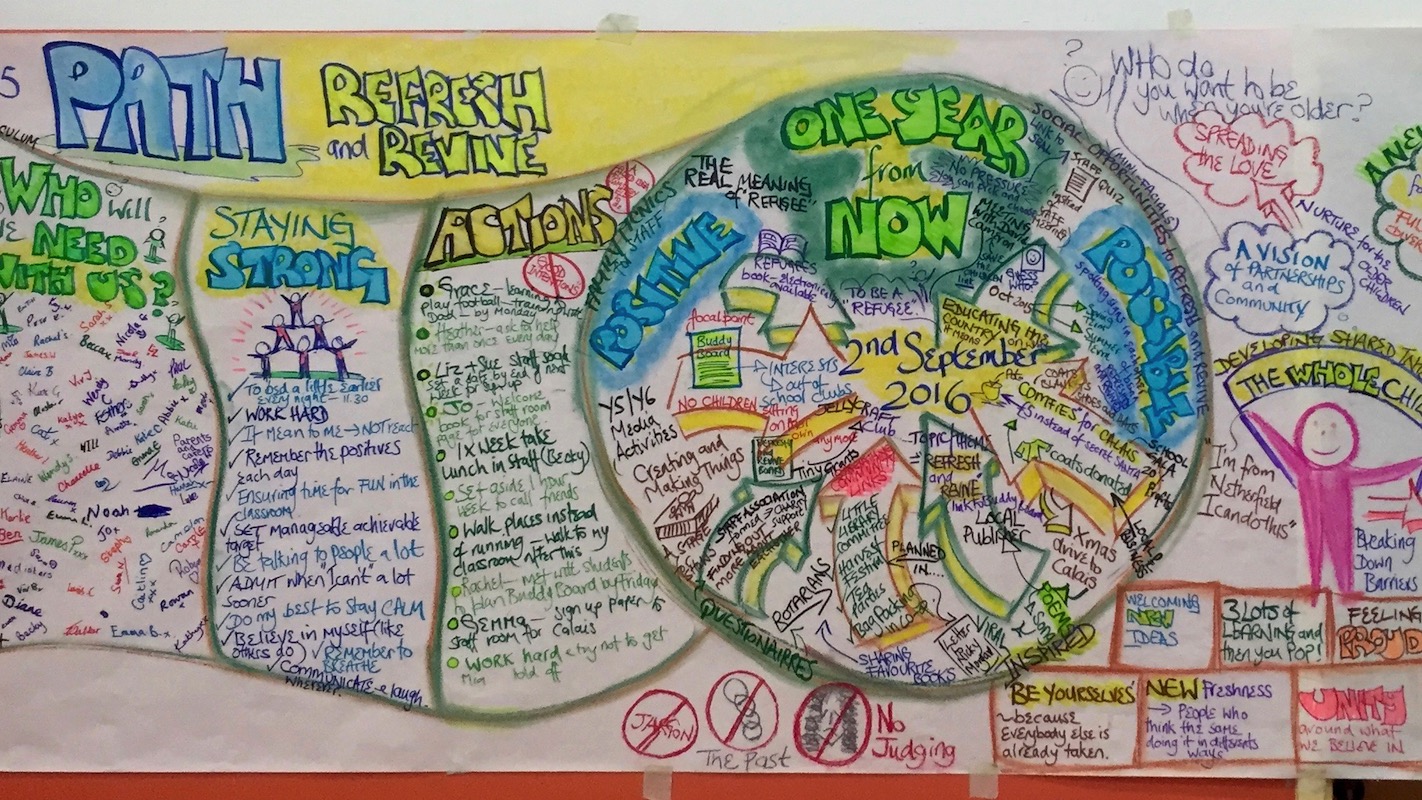
24 Hours Left! Don't Let Year-End Deals Slip Away - Enrol Now! Do you feel like you're constantly struggling to keep up with the demands of your office job? Are you tired of feeling unorganised and overwhelmed? Our Office Management Training course can help! With 11 comprehensive courses, you'll learn how to manage your time, communicate effectively, and become a more efficient and effective employee. The first course is QLS-endorsed, and you'll receive a QLS hardcopy certificate for free upon completion. This certificate is a valuable addition to your CV, showing potential employers that you have taken the time to develop your skills and knowledge. The remaining ten courses are all CPD-QS accredited, ensuring that you receive high-quality training that is relevant to your career. You'll learn how to take minutes, manage meetings, plan strategically, improve your organisational skills, and more. These skills are in high demand in today's job market, making this course a valuable investment in your career. Don't let your office job hold you back any longer. Enrol in our Office Management Training course today and learn how to take control of your work life. This Office Management Training Bundle Package includes: Course 01: Certificate in Office Management at QLS Level 3 10 Premium Additional CPD QS Accredited Courses - Course 01: Executive and Personal Assistant Training Course Course 02: Minute Taking Course 03: Diploma in Meeting Management Course 04: Strategic Planning Process Course 05: Organisational Skills Course for Administrator Course 06: Leadership Skills Course Course 07: Negotiation Skills Certificate Course 08: The Secrets of Body Language Course 09: Communication Skills Masterclass Course 10: Document Control Why Prefer This Office Management Training Bundle? You will receive a completely free certificate from the Quality Licence Scheme Option to purchase 10 additional certificates accredited by CPD Get a free Student ID Card - (£10 postal charges will be applicable for international delivery) Free assessments and immediate success results 24/7 Tutor Support After taking this Office Management Training bundle courses, you will be able to learn: Develop your organisational skills and improve your time management abilities Understand the strategic planning process and learn how to implement it effectively Master the art of communication, including body language and negotiation skills Learn how to take accurate meeting minutes and manage meetings with ease Understand the importance of document control and how to implement it in your workplace Develop your leadership skills and become a more effective team member Improve your job prospects with valuable skills that are in high demand ***Curriculum breakdown of Office Management*** Personal Assistant Admin Support Organisational Skills Telephone Etiquette Business Writing Time Management Body Language and Effective Communication Meeting Management How is the Office Management Training Bundle Assessment Process? You have to complete the assignment questions given at the end of the course and score a minimum of 60% to pass each exam. Our expert trainers will assess your assignment and give you feedback after you submit the assignment. You will be entitled to claim a certificate endorsed by the Quality Licence Scheme after you successfully pass the exams CPD 220 CPD hours / points Accredited by CPD Quality Standards Who is this course for? Our Office Management Training course is perfect for anyone who wants to improve their skills and become a more effective employee. It's ideal for: Administrative assistants and office managers Personal assistants and executive assistants Anyone who wants to improve their organisational and communication skills Career path This bundle will give you an edge in various professions, such as: Office Manager - £30,000 to £45,000 per year Executive Assistant - £25,000 to £45,000 per year Personal Assistant - £20,000 to £35,000 per year Meeting Planner - £25,000 to £40,000 per year Document Controller - £25,000 to £35,000 per year Communication Specialist - £30,000 to £50,000 per year Certificates Certificate in Office Management at QLS Level 3 Hard copy certificate - Included CPD QS Accredited Certificate Digital certificate - Included Upon successfully completing the Bundle, you will need to place an order to receive a PDF Certificate for each course within the bundle. These certificates serve as proof of your newly acquired skills, accredited by CPD QS. Also, the certificates are recognised throughout the UK and internationally. CPD QS Accredited Certificate Hard copy certificate - Included International students are subject to a £10 delivery fee for their orders, based on their location.
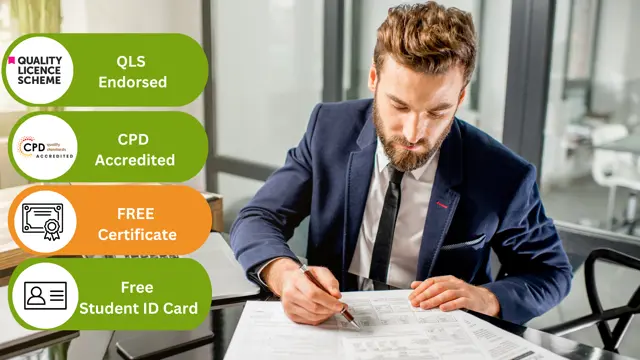
Business Management Course
By KEMP CENTER
Certified Management Course Do you want to be a good Manager? If you’re looking for a complete professional training for managers, then look no further! We have a comprehensive certified managerial course for you taught by top industry professionals. All from the comfort of your own home. Join our training to gain managerial skills on how to become an effective leader, conduct business meetings professionally and improve your communication techniques. The course covers many key topics from a manager’s perspective, teaches you techniques for increasing efficiency, time management and introduces you to methods such as Agile, Kaizen and Waterfall. You will learn how to motivate employees, negotiate, deal with crisis situations and learn the legal basis of the labor code. Get started immediately upon purchasing the course. You are just a few clicks away from unlimited access to a library full of materials on our interactive platform. All of this will be taught by our industry-leading experts! Join the Business Management course and get the benefits: Learning from a professional instructor24/7 access from any devicePractical exercisesTests, quizzes and recapsCertificate of completionExtra materials and downloadable bonuses100% satisfaction guarantee Your Singing Instructor: George Darby An industry-leading expert Our Business Management expert is a person with extensive experience and skills in managing various types of businesses. As a manager, he saw firsthand the importance of an effective team cooperation and got involved in the field. As a consultant, he specialized in smoothing the information exchange, bringing down barriers and creating a positive atmosphere throughout the organization. He developed skills and techniques which solved many of her clients’ problems. His management skills encompass a wide range of areas, including business strategy, operations, finance, marketing, human resources, and organizational development. Our expert also possesses strong leadership abilities and has the capacity to inspire others to strive for excellence. Overview of the course: Detailed Video presentations KPIs – Key Performance Indicators How to prioritize action, set key metrics and how to measure results and achieve success. Team Building and Performance Improvement Employee recruitment and team building. Building a sense of unity among employees and setting a mission. Basic Communication Techniques Soft skills in employee management. Emotional intelligence, conducting negotiations, organizational culture in a company, conflict resolution and counteraction bullying. Employee Motivation Manager and coach in one. Building a sense of mission in employees, effective and healthy motivation, achieving set goals through teamwork. Project Management Methods – Agile, Scurm, Waterfall Find out what each project management technique looks like. Three different methods: -Agile, -Scrum, -Waterfall. Choose which one is the most suitable for your needs. Training videos Conducting Business Meetings How to conduct meetings with employees, co-workers and clients. The basics of self-presentation and public speaking. Debriefing Conversations and Mastering Feedback Giving feedback to an employee. Effective debriefing and how to give constructive criticism. Self-Presentation in Practice – Creating Your Own Image Building authority but also a friendly image as a leader. How to make an impact and consistently achieve high performance. Team Management Team management in practice. Setting goals, delegating tasks, taking responsibility and building a sense of unity among employees Project Management Step-by-step project management techniques in practice. Tests Tests and Repetitions of Acquired Knowledge After each module, a test awaits you to help you consolidate your knowledge. Final Exam At the end course, take a final test as a comprehensive summary of the knowledge and skills you have acquired. Tasks Tasks and Practical Exercises Practical tasks will put the acquired knowledge into practice. Create a team management strategy, analyze reports, or conduct a short case study. Course materials Additional Materials for Use in Daily Work Supplementary materials to use daily and useful applications for a manager. Business dress code, complete with practical advice and ready-made styles. The art of creating attractive presentations, patterns, and templates. A practical guide to communication and self-presentation in public speaking. Experience Beginner-IntermediateLanguage English, German, French, Polish, Portuguese A letter from your expert instructor: Long gone are the days when the boss is seen as the enemy and the hierarchy of the company. A satisfied employee is an effective employee, which is why we need more good managers.Management training is ideal for professionals who work with people and manage a team or for those who would like to be promoted to manager in the future.During the course, you will gain extensive managerial competencies on topics such as team leadership techniques, project management and team building.How do you combine being a good manager, giving your employees support and share experiences, but always with authority and respect? Let us show you!In any company, effectively managing a team and building a sense of unity in a way that still allows you to give constructive criticism is key. Do you know how to deal with crisis situations? Promote your employees or give them their notice when necessary?And the most important question of all, how do you create the right environment for employees to grow and lead your team to perform above average and enjoy success?Find the answers to these questions and many more on this course!George DarbyBusiness Management Expert

Time Management 1 Day Training in Stoke-on-Trent
By Mangates
Time Management 1 Day Training in Stoke-on-Trent

Time Management 1 Day Training in Sheffield
By Mangates
Time Management 1 Day Training in Sheffield

Time Management 1 Day Training in Portree
By Mangates
Time Management 1 Day Training in Portree

Time Management 1 Day Training in Perth, UK
By Mangates
Time Management 1 Day Training in Perth, UK

Search By Location
- Meetings Courses in London
- Meetings Courses in Birmingham
- Meetings Courses in Glasgow
- Meetings Courses in Liverpool
- Meetings Courses in Bristol
- Meetings Courses in Manchester
- Meetings Courses in Sheffield
- Meetings Courses in Leeds
- Meetings Courses in Edinburgh
- Meetings Courses in Leicester
- Meetings Courses in Coventry
- Meetings Courses in Bradford
- Meetings Courses in Cardiff
- Meetings Courses in Belfast
- Meetings Courses in Nottingham