- Professional Development
- Medicine & Nursing
- Arts & Crafts
- Health & Wellbeing
- Personal Development
Certified ScrumMaster: In-House Training
By IIL Europe Ltd
Certified ScrumMaster®: In-House Training This course covers Scrum and the principles and tools required to be an effective ScrumMaster. You will come away with a good understanding of the Scrum framework and the underlying principles required to make effective decisions regarding the application of Scrum to different situations. At the end of the course, you will receive membership to the Scrum Alliance for two years and, following completion of an online test, will become a Scrum Alliance Certified ScrumMaster®. Our Certified Scrum Trainers pay the initial, two-year membership fee for each student who successfully completes our Certified ScrumMaster® course. This membership fee also covers the cost of the CSM Test. A link to the test will be sent to you following your course. The CSM test has a passing score of 37 out of 50 questions within a 60-minute timeframe. You will have two attempts within 90 days after you receive your welcome e-mail to pass the test at no cost. After two attempts or 90 days, you will be charged $25 for each additional attempt. What you will Learn At the end of this program, you will be able to: Provide a clear understanding of the fundamental principles of Scrum Use the principles, practices, and tools required to be an effective ScrumMaster Make effective decisions regarding the application of the Scrum framework to different situations, including: Practical, project-proven practices The essentials for getting a project off on the right foot How to write user stories and structure your product backlog How to help both new and experienced teams be more successful How to successfully scale Scrum Tips and tricks from the instructor's many years of using Scrum in a wide variety of environments Getting Started Introduction Course structure Course goals and objectives Agile Principles and Scrum Overview Agile Principles Lean Principles Process control models Incremental and Iterative development Shifting the focus on product management Overview of the Scrum process The Team Dedicated cross-functional teams T-shaped people Sprint Planning Team capacity Facilitating the Sprint Planning meeting The Sprint backlog Sprint Burndown chart Scrum Roles and Responsibilities The team and building effective teams ScrumMaster responsibilities Product Owner responsibilities The Scrum project community What happens to traditional roles in Scrum? Scrum Meetings Daily Scrum Reviews Retrospectives Product Backlog and User Stories Product backlog characteristics User stories Getting your first backlog Getting backlog items ready Slicing User stories Estimation for Forward Planning Why comparative estimation works Planning poker Affinity estimation Release Planning and Tracking Progress Velocity Release planning Tracking release progress Scaling Scrum Scrum of Scrums Scaling the product backlog Scaling across a program and business areas Distributed teams

Technical Report Writing and Presentation Skills for Oil & Gas Engineers and Technical Professionals
By EnergyEdge - Training for a Sustainable Energy Future
About this Training Course Oil & Gas professionals increasingly need to translate complex findings, analysis and recommendations for effective decision-making. If you face challenges in getting your findings into paper, you will benefit from this training course. The Technical Report Writing and Presentation Skills for Oil & Gas Engineers and Technical Professionals course focuses on the unique needs of technical professionals who write for both technical and non-technical readers. This separately bookable training course will demonstrate how technical professionals can use their technical knowledge and logical edge to write in a reader-friendly style, produce grammatically accurate reports and persuasively communicate for buy-in purposes. An ILM Recognised programme. Training Objectives LEARNING OUTCOMES FOR TECHNICAL REPORT WRITING SKILLS By the end of this course, participants will be able to: Write and turn-around accurate technical documents quickly to meet deadlines and productivity goals Understand how technical reports should be structured by applying a systematic approach to the writing task, involving planning, drafting, revision and production Use clear & powerful language to target and persuade readers for positive results Use tried and tested proof reading techniques to check and review documents more effectively Identify and avoid common pitfalls in technical report writing LEARNING OUTCOMES FOR TECHNICAL PRESENTATION SKILLS By the end of this course, participants will be able to: Present and sell your technical presentation more effectively both internally and externally Plan and structure your meetings and presentations for maximum effect Capture your technical and non-technical audience by delivering your presentation with power and authority Handle questions, interruptions and objections with confidence Target Audience This programme has been researched and developed for all Oil & Gas Engineers and Technical Professionals Course Level Basic or Foundation Trainer Your course leader managed the Business Skills Unit of the British Council programmes as well as oversee all training-related matters from 1997. The trainer considers himself a trainer first and specialises predominantly in high-level writing and technical report writing programmes. In addition to conducting training in Technical Writing, the trainer has also been the chief editor for many large writing projects. These include a year-long project editing the entire Start-Up Manual (including the Black Start Manual) for Nippon Oil's Helang Integrated Platform, a 4-month project rewriting the manuals for the Puteri Dulang FSO off Terengganu, and editing the current revision of the PETRONAS Procedures and Guidelines for Upstream Activities (PPGUA). POST TRAINING COACHING SUPPORT (OPTIONAL) To further optimise your learning experience from our courses, we also offer individualized 'One to One' coaching support for 2 hours post training. We can help improve your competence in your chosen area of interest, based on your learning needs and available hours. This is a great opportunity to improve your capability and confidence in a particular area of expertise. It will be delivered over a secure video conference call by one of our senior trainers. They will work with you to create a tailor-made coaching program that will help you achieve your goals faster. Request for further information post training support and fees applicable Accreditions And Affliations

Microsoft Outlook Introduction - In-company (now with live online classes)
By Microsoft Office Training
Course Objectives At the end of this course you will be able to: Understand the Outlook interface Send and receive email messages Organise email messages Manage their calendar Manage their contacts Work with tasks and notes Customise Outlook ' 1 year email support service Take a look at the consistent excellent feedback from our corporate clients visiting our site ms-officetraining co uk With more than 20 years experience, we deliver courses on all levels of the Desktop version of Microsoft Office and Office 365; ranging from Beginner, Intermediate, Advanced to the VBA level. Our trainers are Microsoft certified professionals with a proven track record with several years experience in delivering public, one to one, tailored and bespoke courses. Our competitive rates start from £550.00 per day of training Tailored training courses: You can choose to run the course exactly as they are outlined by us or we can customise it so that it meets your specific needs. A tailored or bespoke course will follow the standard outline but may be adapted to your specific organisational needs. Getting Started With Outlook Navigate the Outlook Interface Perform Basic Email Functions Use Outlook Help Composing Messages Create an Email Message Check Spelling and Grammar Format Message Content Attach Files and Items Enhance an Email Message Manage Automatic Message Content Reading and Responding to Messages Customise Reading Options Work with Attachments Manage Your Message Responses Managing Your Messages Manage Messages Using Tags, Flags, and Commands Organise Messages Using Folders Managing Your Calendar View the Calendar Manage Appointments Manage Meetings Print Your Calendar Managing Your Contacts Create and Update Contacts View and Organise Contacts Working With Tasks and Notes Create and manage Tasks Create and manage Notes Customising the Outlook Environment Customise the Outlook Interface Create and Manage Quick Steps Who is this course for? Who is this course for? This course is intended for the user who needs to learn how to use Microsoft Outlook to compose and send email, schedule appointments and manage contact information. Requirements Requirements General knowledge of the Windows OS

PATH – PERSON CENTRED PLANNING IN ACTION
By Inclusive Solutions
Need a PATH? A person-centred plan? This is a planning process not a training day. Let us facilitate your planning and refocus your story whilst strengthening you and your group, team, family, staff or organisation. This tool uses both process and graphic facilitation to help any group develop a shared vision and then to make a start on working out what they will need to do together to move towards that vision. Is your team or family stuck? Want to move on, but haunted by the past and cannot get any useful dialogue started about the future? Facing a challenging transition into a new school or setting? Leaving school? Bored with annual reviews, transition plans and review meetings? Want to find a way of making meetings and planning feel more real and engaging? Need an approach, which engages a young person respectfully together with his or her family and friends? Want the ultimate visual record of the process of a meeting, which will help everyone, keep track? Want to problem solve and plan for the future of a small or large group, service or organisation up to the size of an LA Give your team the opportunity to pause and reflect on what matters most to them about the work they do. The act of listening to each other creates relationship and strengthens trust and inclusion within the team – in creating a shared vision, groups of people build a sense of commitment together. They develop images of the future we want to create together, along with the values that will be important in getting there and the goals they want to see achieved along the way. Unfortunately, many people still think vision is the top leader’s job. In schools, the vision task usually falls to the Headteacher and/or the governors or it comes in a glossy document from the local authority or the DfES. But visions based on authority are not sustainable. Using the planning tool PATH (Pearpoint, Forest and OBrien 1997) and other facilitation sources we use both process and graphic facilitation to enable the group to build their picture of what they would love to see happening within their organisation/community in the future and we encourage this to be a positive naming, not just a list of the things they want to avoid. Outcomes To create a shared vision To name shared goals To enrol others To strengthen the group To explore connections and needs To specify an Action Plan To create a visual graphic record of the whole event Process Content PATH is a creative planning tool that utilises graphic facilitation to collect information and develop positive future plans. PATH goes directly to the future and implements backwards planning to create a step by step path to a desirable future. (Inclusion Press, 2000). These tools were developed by Jack Pearpoint, Marsha Forest and John O’Brien to help marginalised people be included in society and to enable people to develop a shared vision for the future. PATH can be used with individuals and their circle of support, families teams and organisations. Both MAP and PATH are facilitated by two trained facilitators – one process facilitator who guides people through the stages and ensures that the person is at the centre and one graphic facilitator who develops a graphic record of the conversations taking place in the room. Follow the link below to read a detailed thesis by Dr Margo Bristow on the use of PATH by educational Psychologists in the UK. AN EXPLORATION OF THE USE OF PATH (A PERSON-CENTRED PLANNING TOOL) BY EDUCATIONAL PSYCHOLOGISTS WITH VULNERABLE AND CHALLENGING PUPILS The findings indicate that PATH impacted positively and pupils attributed increased confidence and motivation to achieve their goals to their PATH. Parents and young people felt they had contributed to the process as equal partners, feeling their voices were heard. Improved pupil- parent relationships and parent-school relationships were reported and the importance of having skilled facilitators was highlighted. Although participants were generally positive about the process, many felt daunted beforehand, possibly due to a lack of preparation. Pre-PATHplanning and post-PATH review were highlighted as areas requiring further consideration by PATH organisers. Recommendations to shape and improve the delivery of PATH are outlined together with future research directions.
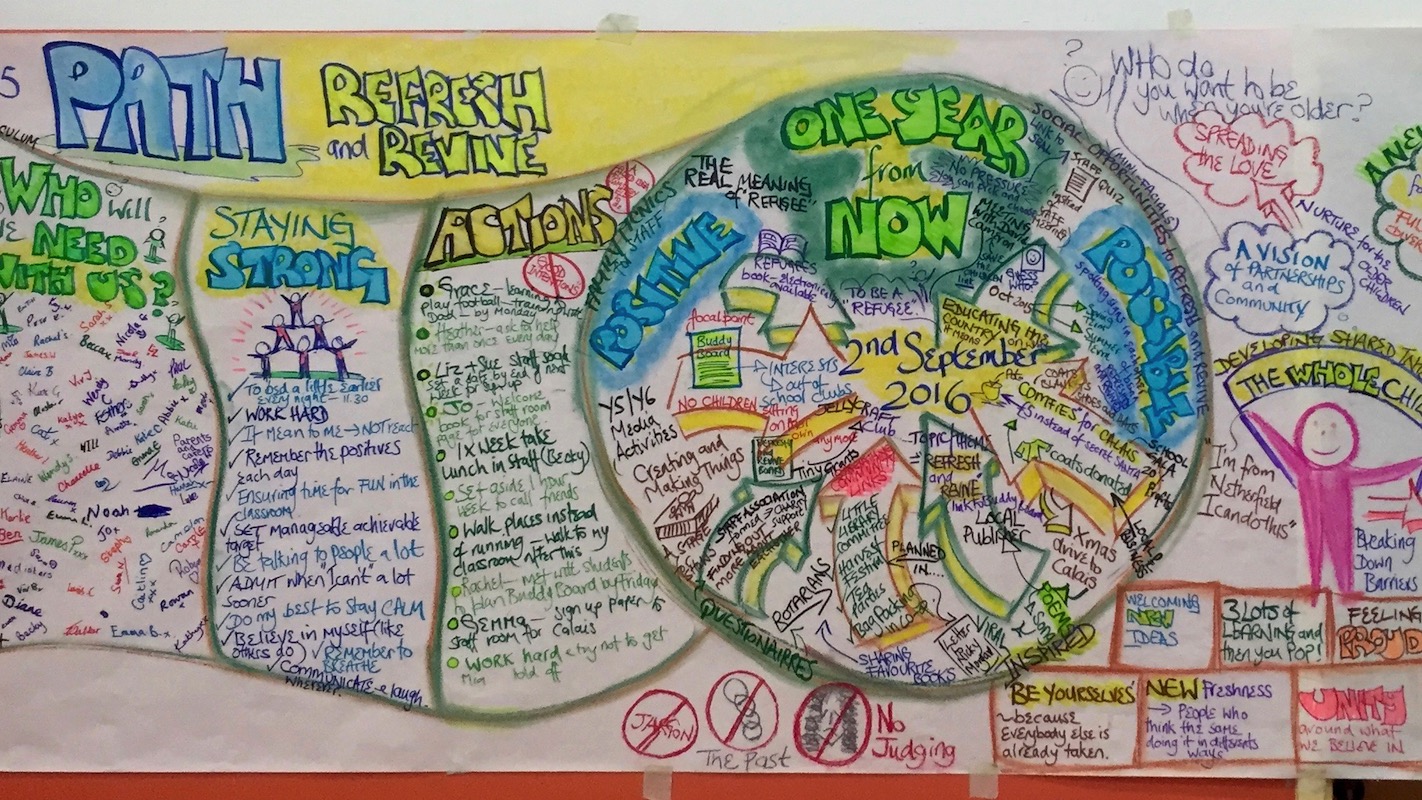
CSIE talks & training
By Centre For Studies On Inclusive Education
CSIE staff and our associate trainers are knowledgeable and experienced in delivering talks and facilitating training for teachers, learning supporters, local authority officers, other professionals involved in young people’s education, parents and students. Our training is routinely praised for the level of interest and engagement it evokes, its positive and constructive impact, the clarity with which even complex issues are presented and the supportive manner in which participants are encouraged to examine their own beliefs and assumptions. CSIE training is competitively priced and offers excellent value for money. How CSIE can help your setting We can support the work of: schools, by providing speakers for assemblies, staff meetings and Continuing Professional Development days, as well as working with staff towards inclusive school development; universities, by delivering talks for undergraduate or postgraduate students, contributing to conferences (keynote address, panel discussion or other presentations), as well as working with staff towards the development of a more inclusive institution; local authorities, by facilitating Continuing Professional Development events, as well as working with staff towards the development of more inclusive education in the locality; central government in the UK and abroad, by working with relevant officers at national level towards the development of more inclusive education. CSIE is a registered charity heavily reliant on income generated from selling our resources and services. Our current rates for the above activities are: Half day rate £500 Whole day rate £800 All rates are subject to VAT; travel and subsistence expenses may also be charged. Special rates may be offered to smaller or voluntary sector organisations; please contact the CSIE office. Whether you want someone to talk to children and young people, to conference delegates or government officials, please email us at admin@csie.org.uk or click on the "Request Now" button to make an enquiry. Someone from CSIE will contact you within five working days to discuss how we can best respond to your request. Thank you for your interest in inclusive education and in CSIE.

Inclusion Facilitation
By Inclusive Solutions
Inclusion Facilitation (IF) is an approach to enhancing the inclusion, in a mainstream community of any child or young person who is experiencing difficulties in the world because of disability, personal crisis or because of their challenging behaviour towards others. The IF approach works by mobilising the young person’s natural supports to provide support and engage with the person in difficulty. Inclusion Facilitation is designed to create a better life for an individual by the provision of an intense input designed to being about social change. This usually entails a series of visits focused on getting the person out and about to increase confidence, social skills and presence in their local community and to pursue goals and dreams. Uniquely, the work is carried out under the close clinical supervision of a practicing psychologist. What is Inclusion Facilitation Work? ‘We do whatever it takes!’ Usually a Person Centred Planning event would be carried out using the PATHor MAP process – majoring on dreams and goal setting leading to precise action planning. An experienced psychologist alongside the inclusion facilitator would carry out a PATH. A large graphic will be one of the outcomes of the meetings this is a great visual record and a shared memory of the event. This will also inform the priorities for the inclusion facilitation work Optionally following the PATH event a ‘scoping report’ is created outlining what Inclusion Facilitation could offer and highlighting what dreams and goals the individual has. The PATH is also provides a good opportunity for the Facilitator to meet the focus person in a comfortable positive environment. 12 weekly visits from the Inclusion Facilitator followed by 5 monthly visits is our preferred model but we can be flexible with the delivery of this input. This is just a guideline, however we have received good results using this time frame. After this intensive input the Inclusion Facilitator will hand over to the existing family, carers and PA team to carry on where he or she has left off. This transition time is planned from the outset. An experienced psychologist is there to support the facilitator at all times and will guide all work done by the inclusion facilitator. Is this just Support work? No! This is proactive engagement – doing whatever is required. We are not just passively or reactively providing what is asked for – we are actively pursuing a good life for the individual. Our work is built on careful research around a person’s interests and what opportunities exist locally. We carry out community mapping. We actively work to tackle an individual’s own resistance and reluctance to engage more socially. We actively engage with people in social settings that the individual attends to build bridges and connections – we are bridge builders. We build circles around a person. We create the conditions in which friendships can flourish. We have direct psychological supervision and support throughout. This work is short term and intense. Enjoy participating in a multimedia workshop that will challenge, entertain and reach for your emotions. Learning Objectives 1.To be able to understand the values and wider context of inclusion. 2.To be able to set up and run an ‘Inclusion Facilitation project to improve the life chances and connections of a child or young person. 3.To understand and be able to maximise the power of the peer group in supporting relationships, achievement and behaviour. Course Content The course answers the questions: What do you do with the child who is isolated by their aggression and anger, through being different, disabled or new to the school or community? Practically how do we go about including high profile children or young people? How can we help some children be friends? We will cover: Inclusion values underpinning this work The Intentional Building of Relationships –‘Inclusion Facilitation’ work as an example Not doing it alone – The Importance of Teams in developing inclusive practice Practical setting up and running of IF work Lessons learned Stories of IF work

Level 6 NVQ Diploma in Construction Contracting Operations Management
By Dynamic Training and Assessments Ltd
Level 6 NVQ Diploma in Construction Contracting Operations Management

Technical Report Writing and Presentation Skills for Oil & Gas Engineers and Technical Professionals
By EnergyEdge - Training for a Sustainable Energy Future
Develop your technical report writing and presentation skills with EnergyEdge's course designed for oil & gas professionals. Sign up now!

Outlook - introduction (In-House)
By The In House Training Company
This one-day introduction workshop is intended for users who need to get to grips with the essentials of Microsoft Outlook. It will provide you with the basic skills you need to effectively start using Outlook to manage your emails, calendar, contacts, tasks and notes. This course will help participants: Send messages with added email options applied Quickly file messages away for safe keeping Manage messages and attachments Organise calendar meetings and check other people's schedules Respond to a meeting request Create a contacts list Manage daily tasks Use reading and folder panes Create and manage folders Use auto reply Use notes Utilise Outlook's printing functionality 1 Getting started Using the reading pane Using the folder pane Changing inbox views Managing the to-do bar 2 Emailing messages Replying to and forwarding messages Adding message options Attaching files to an email message Opening and saving attachments 3 Outlook folders Creating and managing folders Moving messages into folders Adding folders to favourites Using search folder Always moving messages in conversation Automatically move messages with rules 4 Managing messages Using instant search Finding messages by criteria Grouping and sorting messages Categorising messages Adding message follow up flags Filtering messages with the people pane 5 Using auto reply Replying to messages whilst you are away Managing auto reply settings Applying rules to auto reply 6 Outlook calendars Adding and editing appointments Adding calendar reminders Moving and copying appointments Creating all day events Recurring appointments Sharing your calendar Opening another user's calendar 7 Planning a meeting Arranging meetings Inviting attendees to meetings Responding to meeting invites 8 Outlook contacts Creating and editing a contact Saving emails as contacts Finding contacts Sending messages to contacts Creating contact groups 9 Adding tasks Creating and editing tasks Completing tasks Assigning a task to another user Responding to a task request 10 Notes Creating and editing tasks Emailing notes Sticking notes on your desktop 11 Printing Printing messages Printing calendars Printing contacts

PERSON CENTRED PLANNING – FOR LOCAL AUTHORITY, SCHOOL OR MULTI ACADEMY TRUST TEAMS
By Inclusive Solutions
This training is aimed at developing Person Centred Planning – for Local Authority, School or Multi Academy Trust professional teams. Parents and carers can also participate in this training. One day introduction to underlying values and practicalities of approach in schools – 100 people 2 Day skill training for 30 participants to learn PATH planning skills 1 day follow up after 3 months to problem solve issues and celebrate what achieved. Person Centred Planning (PCP) is a way of expressing a set of inclusive values through a unique range of tools and techniques. The most commonly used person centred tool with children is a PATH – and it shows these values in action. Why now? The Children and Families Act 2014 sets out clear principles for supporting and involving children and young people in all aspects of the support and planning of their special educational need. The Special Educational Needs and Disability Code of Practice: 0 – 25 years provides the statutory guidance relating to part 3 of the Children and Families Act 2014. Embedded in its principles is the need for a stronger focus on the participation of children, young people and their parents/carers in decision making at both individual and strategic levels. The use of Person Centred Approaches provides the opportunity to fulfil those principles. Working in this way ensures the CYP and their parents/carers are at the centre of all decision making and future planning. It provides an opportunity to engage directly with children and young people to discuss their needs, and plan how they can achieve the best possible outcomes. This should be integral to all planning for children and young people with Special Educational Need and Disability (SEND) throughout their lives. Education Health Care Planning processes are required to be truly person centred at every stage, including annual reviews, so understanding this way of working has never been more essential. Is this different to what we do already? This person-centred way of working offers a radical new approach to visualising planning, empowering and directly involving children and those that care about them throughout planning meetings and allowing for inclusive, creative methodology which builds on and challenges existing practice in schools. Core principles The focus of inclusive, person-centred working is first and foremost on ordinary needs and not solely on special needs. – Being somebody – Contributing by sharing gifts and capacities – Knowing people and having relationships – Having choice and control – Sharing ordinary places – being present in local spaces and having a valued role there The training is delivered by Inclusive Solutions who are Educational Psychologists with a national reputation for training and person centred planning with schools over the last 16 years. In this training, you will learn how to facilitate with a child, family, team or an organisation to think together around their preferred future or about a challenge or issue. Here is an opportunity to experience first-hand the person centred, futures planning tool – PATH (Pearpoint, Forest et. al. 1989). This course will provide participants with a practical introduction to person centred planning and approaches, including examples of best practice in using person centred approaches in schools. The course will explore the underlying values of person centred approaches, provide an introduction to the person centred planning tools and link this to national policy and guidance. Participants will gain: 1 Knowledge of person centred planning and approaches 2 An understanding of how person centred approaches can be used in schools 3 A basic knowledge of the person centred review process and where to find out more information 4 The skills to gather information about what is important to and for the children and young people they support 5 An understanding of PATH and situations in which this process could be used in school The course answers these questions: • What are person centred approaches? • How can we use person centred approaches in our school? • What is person centred thinking and how can it be used in schools? • How can we learn about what is important to and for the child or young person and share this information? • How can we make sure that the child is at the centre of their annual/transition review?

Search By Location
- Meetings Courses in London
- Meetings Courses in Birmingham
- Meetings Courses in Glasgow
- Meetings Courses in Liverpool
- Meetings Courses in Bristol
- Meetings Courses in Manchester
- Meetings Courses in Sheffield
- Meetings Courses in Leeds
- Meetings Courses in Edinburgh
- Meetings Courses in Leicester
- Meetings Courses in Coventry
- Meetings Courses in Bradford
- Meetings Courses in Cardiff
- Meetings Courses in Belfast
- Meetings Courses in Nottingham