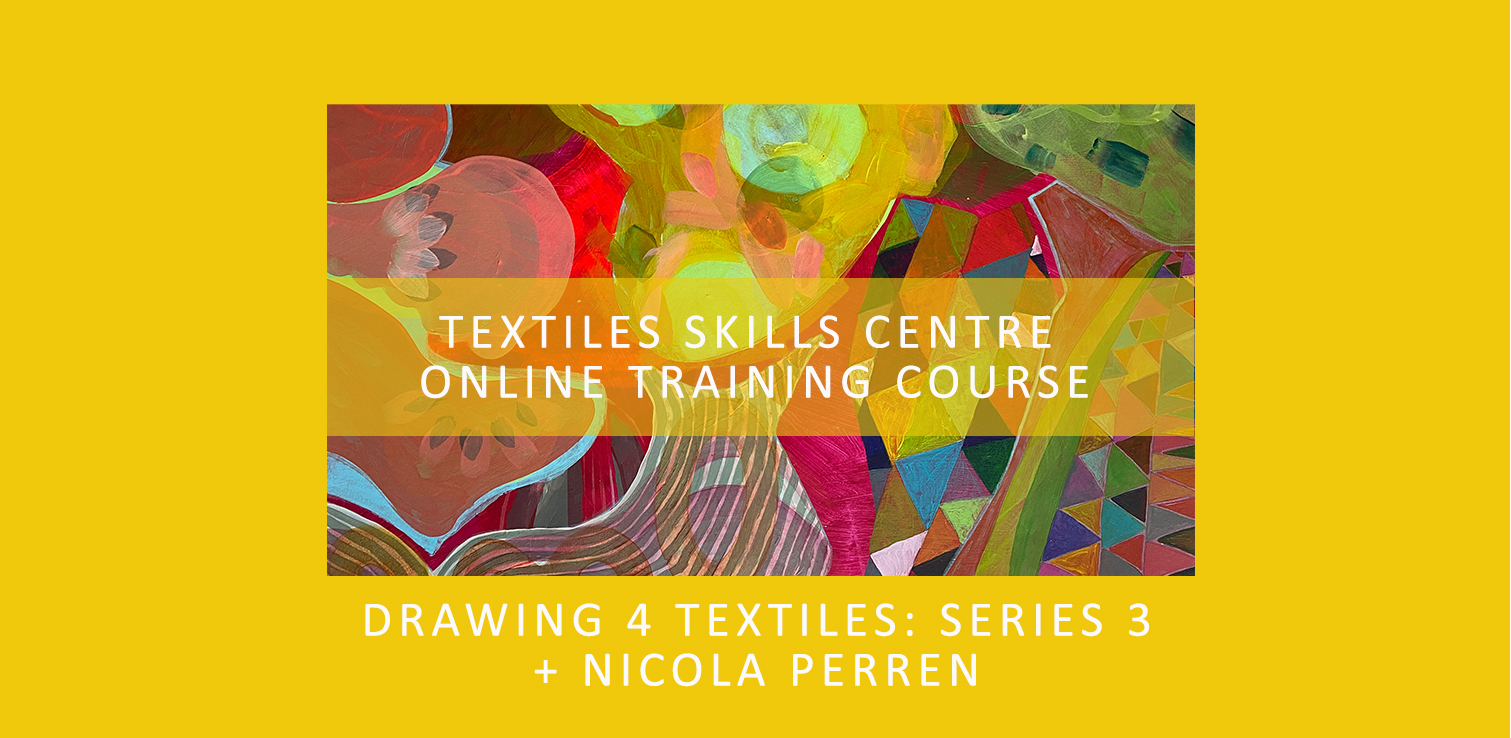- Professional Development
- Medicine & Nursing
- Arts & Crafts
- Health & Wellbeing
- Personal Development
4122 Media courses
Arbitration and Dispute Resolution
By EMG Associates UK Limited
Arbitration and Dispute Resolution Why Attend Effective dispute resolution helps minimize the costs and adverse effects to relationships that often arise from commercial disputes. If informal negotiation fails to resolve a dispute, mediation or arbitration can often be the next best option in order to avoid litigation in court. This course will give participants an insight into dispute resolution from the perspective of a lawyer. Participants will gain an in-depth understanding of the main differences between the various dispute resolution techniques with a particular focus on arbitration, in order to reduce the likelihood of disputes leading to court cases. Course Methodology In this interactive training course participants will frequently work in pairs as well as in larger groups to complete exercises as well as regional and international case studies. Course Objectives By the end of the course, participants will be able to: Identify the right course of action to resolve a legal dispute Reduce the possibility of disputes leading to legal action Apply national and international legal requirements for dispute resolution Employ arbitration knowledge to negotiate terms Use case law to achieve a favorable outcome for their organization Target Audience This course is suitable for professionals within all industries who are involved in contract management and resolving disputes including, but not limited to, project managers, contract managers, procurement managers, supply chain managers, contractors, architects, developers and engineers. This course would also highly benefit in-house council and legal advisors new to the region who require the fundamentals of dispute resolution in the GCC. Target Competencies Litigation Arbitration Mediation Negotiation GCC Dispute Resolution Frameworks Note The Dubai Government Legal Affairs Department has introduced a Continuing Legal Professional Development (CLPD) programme to legal consultants authorised to practise through a licensed firm in the Emirate of Dubai. We are proud to announce that the Dubai Government Legal Affairs Department has accredited EMG Associates as a CLPD provider. In addition, all our legal programmes have been approved. This PLUS Specialty Training Legal course qualifies for 4 elective CLPD points. Fundamentals of dispute resolution Overview of the dispute resolution process Adjudicative process Consensual process Introduction to the English High Court litigation processes Why do international businesses take their dispute to the English High Court? English civil courts Legal practitioners who are involved in resolving disputes Importance of jurisdiction clause How do you decide? Exclusive or non-exclusive? Differences between the Civil law system and the Common law system Principles of the common law system Principles of the civil law system The importance of these systems in dispute resolution Importance of Alternative Dispute Resolution ( ADR) Types of ADR Arbitration Mediations Conciliation Negotiation Arbitration - the best form of ADR The object of Arbitration The role of an Arbitrator Advantages and disadvantages of Arbitration Requirement of an Arbitration agreement The importance of the New York convention The role of UNCITRAL in dispute resolution Preparing for an arbitration hearing Types of Arbitration Institutional arbitration v Ad hoc arbitration Advantages and disadvantages of Institutional arbitration Advantages and disadvantages of Ad hoc arbitration Drafting international Arbitration agreement Checklist for drafting an Arbitration agreement Practical consideration with 'Seat' of Arbitration Model Arbitration clauses ICC LCIA Arbitral awards Enforcement of an Arbitral awards Grounds for challenging Arbitral awards Recent international case law Arbitration terms and terminology Other ADR methods: Advantages and disadvantages of each method: Mediation Conciliation Negotiation Ambiguity in an Arbitration clause What to avoid Importance of the language used in an Arbitration clause Dubai International Arbitration Centre (DIAC) Examining the rules of DIAC

News Writing, Production and Reporting
By NextGen Learning
News Writing, Production and Reporting Course Overview This course on News Writing, Production and Reporting offers a comprehensive introduction to the core elements of newspaper journalism. Learners will explore essential techniques in news writing, interviewing, reporting, and production, equipping them with the skills needed to craft clear, accurate, and engaging news stories. The programme emphasises the ethical and legal responsibilities of journalists, alongside developing strong writing and reporting skills tailored to contemporary media environments. By the end of the course, participants will understand the principles of newspaper journalism and gain confidence in producing professional news content suitable for a variety of platforms, ensuring readiness for roles in the fast-paced journalism sector. Course Description Delving deeper into the craft of newspaper journalism, this course covers the historical context, development, and evolving nature of the industry. Learners will study interview techniques, news writing formats, production workflows, and specialised reporting areas such as court reporting and niche journalism. Legal frameworks and journalistic ethics form a critical part of the curriculum, ensuring an informed and responsible approach to reporting. Additional topics include feature story writing and health and safety considerations for journalists. Through a structured learning experience, students will develop analytical, communication, and editorial skills vital for effective storytelling in print and digital media, preparing them for a dynamic and rewarding career in journalism. News Writing, Production and Reporting Curriculum Module 01: Introduction and Principles of Newspaper Journalism Module 02: History and Development of Newspaper Journalism Module 03: Interviewing for Newspaper Journalism Module 04: News Writing Module 05: News Production Module 06: News Reporting Module 07: Writing Skills for Newspaper Journalists Module 08: Newspaper Journalism Law Module 09: Court Reporting Module 10: Journalism Ethics Module 11: Niche Journalism Module 12: Tips on Writing a Good Feature Story Module 13: Health and Safety for Journalists (See full curriculum) Who is this course for? Individuals seeking to build foundational skills in newspaper journalism. Professionals aiming to advance their career in media and communications. Beginners with an interest in news writing, reporting, and media production. Anyone wishing to understand the legal and ethical aspects of journalism. Career Path Newspaper Reporter News Editor Broadcast Journalist Feature Writer Court Reporter Media Communications Specialist Digital Content Producer

How To Make A YouTube Channel For Business
By Course Cloud
Course Overview Boost your online presence and build a trending brand for your services and products when you take this course on How to Make a YouTube Channel for Business. Hundreds of millions of loyal viewers look to YouTube every day for entertainment and potential buying opportunities, and you can make the most of this guaranteed audience by taking this training. This innovative YouTube Business tutorial provides all the advice and tactics you'll need to make a personal channel trend across the platform and be shared by supportive customers. Expert tuition is supplied across the whole spectrum of skills required, from creating a channel to polishing your marketing strategies. Becoming an established online presence has never been made to look so simple and practical. Make the move to reach out to the multimedia millions by taking this invaluable training now. This best selling How To Make A YouTube Channel For Business has been developed by industry professionals and has already been completed by hundreds of satisfied students. This in-depth How To Make A YouTube Channel For Business is suitable for anyone who wants to build their professional skill set and improve their expert knowledge. The How To Make A YouTube Channel For Business is CPD-accredited, so you can be confident you're completing a quality training course will boost your CV and enhance your career potential. The How To Make A YouTube Channel For Business is made up of several information-packed modules which break down each topic into bite-sized chunks to ensure you understand and retain everything you learn. After successfully completing the How To Make A YouTube Channel For Business, you will be awarded a certificate of completion as proof of your new skills. If you are looking to pursue a new career and want to build your professional skills to excel in your chosen field, the certificate of completion from the How To Make A YouTube Channel For Business will help you stand out from the crowd. You can also validate your certification on our website. We know that you are busy and that time is precious, so we have designed the How To Make A YouTube Channel For Business to be completed at your own pace, whether that's part-time or full-time. Get full course access upon registration and access the course materials from anywhere in the world, at any time, from any internet-enabled device. Our experienced tutors are here to support you through the entire learning process and answer any queries you may have via email.

LinkedIn for Business
By Study Plex
Recognised Accreditation This course is accredited by continuing professional development (CPD). CPD UK is globally recognised by employers, professional organisations, and academic institutions, thus a certificate from CPD Certification Service creates value towards your professional goal and achievement. Course Curriculum Module 1: Introduction to LinkedIn Module 2: Company Policies Relating to LinkedIn Module 3: How LinkedIn Works Module 4: Setting up your LinkedIn Profile Obtain Your Certificate Order Your Certificate of Achievement 00:00:00

Influencer Marketing Course Online Advanced Training
By Study Plex
Highlights of the Course Course Type: Online Learning Duration: 2 Hours Tutor Support: Tutor support is included Customer Support: 24/7 customer support is available Quality Training: The course is designed by an industry expert Recognised Credential: Recognised and Valuable Certification Completion Certificate: Free Course Completion Certificate Included Instalment: 3 Installment Plan on checkout What you will learn from this course? Gain comprehensive knowledge about personality Understand the core competencies and principles of personality Explore the various areas of personality Know how to apply the skills you acquired from this course in a real-life context Become a confident and expert manager Influencer Marketing Course Online Advanced Training Master the skills you need to propel your career forward in personality. This course will equip you with the essential knowledge and skillset that will make you a confident manager and take your career to the next level. This comprehensive influencer marketing course online advanced training is designed to help you surpass your professional goals. The skills and knowledge that you will gain through studying this master in influencing skills course will help you get one step closer to your professional aspirations and develop your skills for a rewarding career. This comprehensive course will teach you the theory of effective personality practice and equip you with the essential skills, confidence and competence to assist you in the personality industry. You'll gain a solid understanding of the core competencies required to drive a successful career in personality. This course is designed by industry experts, so you'll gain knowledge and skills based on the latest expertise and best practices. This extensive course is designed for manager or for people who are aspiring to specialise in personality. Enrol in this influencer marketing course online advanced training today and take the next step towards your personal and professional goals. Earn industry-recognised credentials to demonstrate your new skills and add extra value to your CV that will help you outshine other candidates. Who is this Course for? This comprehensive influencer marketing course online advanced training is ideal for anyone wishing to boost their career profile or advance their career in this field by gaining a thorough understanding of the subject. Anyone willing to gain extensive knowledge on this personality can also take this course. Whether you are a complete beginner or an aspiring professional, this course will provide you with the necessary skills and professional competence, and open your doors to a wide number of professions within your chosen sector. Entry Requirements This influencer marketing course online advanced training has no academic prerequisites and is open to students from all academic disciplines. You will, however, need a laptop, desktop, tablet, or smartphone, as well as a reliable internet connection. Assessment This influencer marketing course online advanced training assesses learners through multiple-choice questions (MCQs). Upon successful completion of the modules, learners must answer MCQs to complete the assessment procedure. Through the MCQs, it is measured how much a learner could grasp from each section. In the assessment pass mark is 60%. Advance Your Career This influencer marketing course online advanced training will provide you with a fresh opportunity to enter the relevant job market and choose your desired career path. Additionally, you will be able to advance your career, increase your level of competition in your chosen field, and highlight these skills on your resume. Recognised Accreditation This course is accredited by continuing professional development (CPD). CPD UK is globally recognised by employers, professional organisations, and academic institutions, thus a certificate from CPD Certification Service creates value towards your professional goal and achievement. The Quality Licence Scheme is a brand of the Skills and Education Group, a leading national awarding organisation for providing high-quality vocational qualifications across a wide range of industries. What is CPD? Employers, professional organisations, and academic institutions all recognise CPD, therefore a credential from CPD Certification Service adds value to your professional goals and achievements. Benefits of CPD Improve your employment prospects Boost your job satisfaction Promotes career advancement Enhances your CV Provides you with a competitive edge in the job market Demonstrate your dedication Showcases your professional capabilities What is IPHM? The IPHM is an Accreditation Board that provides Training Providers with international and global accreditation. The Practitioners of Holistic Medicine (IPHM) accreditation is a guarantee of quality and skill. Benefits of IPHM It will help you establish a positive reputation in your chosen field You can join a network and community of successful therapists that are dedicated to providing excellent care to their client You can flaunt this accreditation in your CV It is a worldwide recognised accreditation What is Quality Licence Scheme? This course is endorsed by the Quality Licence Scheme for its high-quality, non-regulated provision and training programmes. The Quality Licence Scheme is a brand of the Skills and Education Group, a leading national awarding organisation for providing high-quality vocational qualifications across a wide range of industries. Benefits of Quality License Scheme Certificate is valuable Provides a competitive edge in your career It will make your CV stand out Course Curriculum Understanding Personality Type at Work Introduction To Understanding Personality Types at Work 00:02:00 Working With Personality Types 00:06:00 Exploring The Four Behavioural Preferences 00:05:00 Assessing And Determining Your Personality Type 00:02:00 Where You Get Your Energy From - Extraversion And Introversion 00:05:00 How You Take in Information - Sensing and Intuition 00:04:00 How You Process Information - Thinking and Feeling 00:04:00 How You Approach Life's Challenges - Judging and Perceiving 00:04:00 Assessing Your Type With Some Hints and Tips When Working With Type 00:06:00 Putting People in Boxes - Can Type Be Accused of This 00:04:00 Some Ways of Taking Type Further 00:08:00 Addressing Some Inappropriate Criticisms About Type 00:03:00 More About the Functional Pairs - The Mental Functions 00:05:00 Certificate of Achievement Certificate of Achievement 00:00:00 Get Your Insurance Now Get Your Insurance Now 00:00:00 Feedback Feedback 00:00:00

Twitter for Business
By Study Plex
Recognised Accreditation This course is accredited by continuing professional development (CPD). CPD UK is globally recognised by employers, professional organisations, and academic institutions, thus a certificate from CPD Certification Service creates value towards your professional goal and achievement. Course Curriculum Module 1: An Introduction to Twitter Module 2: Getting Started on Twitter Module 3: Using ThirdâParty Applications Module 4: Being Social Obtain Your Certificate Order Your Certificate of Achievement 00:00:00

New Moon healing and Manifesting
By Selena joy lovett
https://www.patreon.com/moonhealinganddivination/membership

Nowadays, there's a great demand for CompTIA Network+ certified professionals worldwide. This CompTIA Network+ Certification Professional Training confirms the essential knowledge and skills needed to confidently design, configure, manage and troubleshoot any wired and wireless networks. The course also includes Network Theory including OSI layers, LANs and WANs, network types and transmissions. Moreover, understand the Network Security System, Remote Networking, Networking Management and more. To sum up, this course is designed to prepare you for the job related to networking career. Course Highlights The price is for the whole course including final exam - no hidden fees Accredited Certificate upon successful completion Efficient exam system with instant results Track progress within own personal learning portal 24/7 customer support via live chat This valuable course is suitable for anyone interested in working in this sector or who simply wants to learn more about the topic. If you're an individual looking to excel within this field then CompTIA Network+ Certification Professional Training is for you. We've taken this comprehensive course and broken it down into several manageable modules which we believe will assist you to easily grasp each concept - from the fundamental to the most advanced aspects of the course. It really is a sure pathway to success. All our courses offer 12 months access and are designed to be studied at your own pace so you can take as much or as little time as you need to complete and gain the accredited qualification. We pride ourselves on having friendly and experienced instructors who provide full weekday support and are ready to help with any of your queries. So, if you need help, just drop them an email and await a speedy response. Furthermore, you can check the validity of your qualification and verify your certification on our website at anytime. So, why not improve your chances of gaining professional skills and better earning potential. Assessment and Certification At the end of the course, you will be required to sit an online multiple-choice test. Your test will be assessed automatically and immediately so that you will instantly know whether you have been successful. After you have successfully passed the final exam, you will be able to order an Accredited Certificate of Achievement at an additional cost of £19 for a PDF copy and £29 for an original print copy sent to you by post or for both £39. Career Path Not only does our accredited course look good on your CV, setting you apart from the competition, it can be used as a stepping stone to greater things. Further advance your learning, launch a new career or reinvigorate an existing one. On successful completion of this course, you have the potential to achieve an estimated salary of £50,700. The sky really is the limit. Course Curriculum Network Theory OSI Layers 00:44:00 LANs and WANs 00:14:00 Network Types 00:07:00 Transmissions 00:36:00 Bounded Network Media Cables 00:41:00 Fiber Optics 00:16:00 Converters and Connectors 00:26:00 Unbounded Network Media 802.11 Standard 00:20:00 Wireless 00:11:00 Wireless Options 00:19:00 Network Implementations Topologies 00:39:00 Ethernet 00:50:00 Switches 01:48:00 VLANs 00:52:00 TCP/IP Addressing and Data Delivery Network Communication Protocols 00:37:00 IPv4 00:26:00 Special Addresses 00:13:00 CIDR 00:11:00 IPv6 00:31:00 Routing Routes 00:59:00 Routing Types 00:18:00 TCP/IP Services TCP and IP 00:40:00 FQDN and DNS 00:28:00 Transport-layer Protocols 00:05:00 UDP 00:06:00 WAN Infrastructure Wide Area Networks 00:18:00 QoS 00:39:00 Voice-over-Data Systems 00:06:00 Cloud and Virtualization Technologies Types of Server Virtualization 00:27:00 Fibre Channel 00:05:00 Cloud Concepts 00:24:00 Network Security Basics Wireless Security 00:15:00 Authentication 00:21:00 Wireless Security Threats 00:30:00 TACACS+ 00:10:00 Keys 00:26:00 Preventing Security Breaches Security Factors 00:15:00 Vulnerabilities 00:16:00 Attacks 00:58:00 Authentication 00:25:00 Honeypots 00:04:00 Education and Awareness 00:03:00 Responding to Security Incidents Response Policy 00:04:00 Remote Networking RADIUS 00:06:00 VPN Technologies 00:16:00 Tunneling Protocols 00:05:00 Network Management Acceptable Use 00:59:00 Troubleshooting Network Issues Common Problems 00:32:00 Troubleshooting 00:27:00 Network Technician Tools 00:46:00 Physical and Logical Issues 00:19:00 Open or Closed Ports 00:09:00 ARP Issues 00:13:00 Planning and Implementing a SOHO Network SOHO Network 00:15:00 Mock Exam Mock Exam - CompTIA Network+ Certification Professional Training 00:20:00 Final Exam Final Exam - CompTIA Network+ Certification Professional Training 00:20:00

Nowadays, there's a great demand for CompTIA Network+ certified professionals worldwide. This CompTIA Network+ Certification Professional Training confirms the essential knowledge and skills needed to confidently design, configure, manage and troubleshoot any wired and wireless networks. The course also includes Network Theory including OSI layers, LANs and WANs, network types and transmissions. Moreover, understand the Network Security System, Remote Networking, Networking Management and more. To sum up, this course is designed to prepare you for the job related to networking career. Course Highlights The price is for the whole course including final exam - no hidden fees Accredited Certificate upon successful completion Efficient exam system with instant results Track progress within own personal learning portal 24/7 customer support via live chat This valuable course is suitable for anyone interested in working in this sector or who simply wants to learn more about the topic. If you're an individual looking to excel within this field then CompTIA Network+ Certification Professional Training is for you. We've taken this comprehensive course and broken it down into several manageable modules which we believe will assist you to easily grasp each concept - from the fundamental to the most advanced aspects of the course. It really is a sure pathway to success. All our courses offer 12 months access and are designed to be studied at your own pace so you can take as much or as little time as you need to complete and gain the accredited qualification. We pride ourselves on having friendly and experienced instructors who provide full weekday support and are ready to help with any of your queries. So, if you need help, just drop them an email and await a speedy response. Furthermore, you can check the validity of your qualification and verify your certification on our website at anytime. So, why not improve your chances of gaining professional skills and better earning potential. Assessment and Certification At the end of the course, you will be required to sit an online multiple-choice test. Your test will be assessed automatically and immediately so that you will instantly know whether you have been successful. After you have successfully passed the final exam, you will be able to order an Accredited Certificate of Achievement at an additional cost of £19 for a PDF copy and £29 for an original print copy sent to you by post or for both £39. Career Path Not only does our accredited course look good on your CV, setting you apart from the competition, it can be used as a stepping stone to greater things. Further advance your learning, launch a new career or reinvigorate an existing one. On successful completion of this course, you have the potential to achieve an estimated salary of £50,700. The sky really is the limit. Course Curriculum Network Theory OSI Layers 00:44:00 LANs and WANs 00:14:00 Network Types 00:07:00 Transmissions 00:36:00 Bounded Network Media Cables 00:41:00 Fiber Optics 00:16:00 Converters and Connectors 00:26:00 Unbounded Network Media 802.11 Standard 00:20:00 Wireless 00:11:00 Wireless Options 00:19:00 Network Implementations Topologies 00:39:00 Ethernet 00:50:00 Switches 01:48:00 VLANs 00:52:00 TCP/IP Addressing and Data Delivery Network Communication Protocols 00:37:00 IPv4 00:26:00 Special Addresses 00:13:00 CIDR 00:11:00 IPv6 00:31:00 Routing Routes 00:59:00 Routing Types 00:18:00 TCP/IP Services TCP and IP 00:40:00 FQDN and DNS 00:28:00 Transport-layer Protocols 00:05:00 UDP 00:06:00 WAN Infrastructure Wide Area Networks 00:18:00 QoS 00:39:00 Voice-over-Data Systems 00:06:00 Cloud and Virtualization Technologies Types of Server Virtualization 00:27:00 Fibre Channel 00:05:00 Cloud Concepts 00:24:00 Network Security Basics Wireless Security 00:15:00 Authentication 00:21:00 Wireless Security Threats 00:30:00 TACACS+ 00:10:00 Keys 00:26:00 Preventing Security Breaches Security Factors 00:15:00 Vulnerabilities 00:16:00 Attacks 00:58:00 Authentication 00:25:00 Honeypots 00:04:00 Education and Awareness 00:03:00 Responding to Security Incidents Response Policy 00:04:00 Remote Networking RADIUS 00:06:00 VPN Technologies 00:16:00 Tunneling Protocols 00:05:00 Network Management Acceptable Use 00:59:00 Troubleshooting Network Issues Common Problems 00:32:00 Troubleshooting 00:27:00 Network Technician Tools 00:46:00 Physical and Logical Issues 00:19:00 Open or Closed Ports 00:09:00 ARP Issues 00:13:00 Planning and Implementing a SOHO Network SOHO Network 00:15:00 Mock Exam Mock Exam - CompTIA Network+ Certification Professional Training 00:20:00 Final Exam Final Exam - CompTIA Network+ Certification Professional Training 00:20:00

Search By Location
- Media Courses in London
- Media Courses in Birmingham
- Media Courses in Glasgow
- Media Courses in Liverpool
- Media Courses in Bristol
- Media Courses in Manchester
- Media Courses in Sheffield
- Media Courses in Leeds
- Media Courses in Edinburgh
- Media Courses in Leicester
- Media Courses in Coventry
- Media Courses in Bradford
- Media Courses in Cardiff
- Media Courses in Belfast
- Media Courses in Nottingham