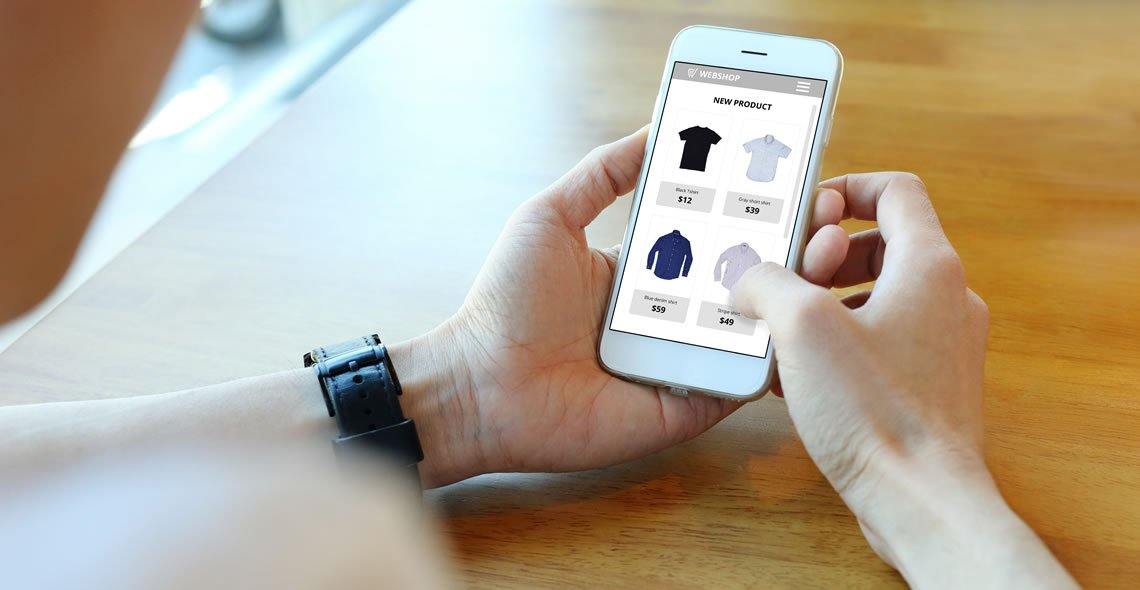- Professional Development
- Medicine & Nursing
- Arts & Crafts
- Health & Wellbeing
- Personal Development
Description: Be a screenwriter and write amazing stories for dialogues for the screen with the Ultimate Online Screenwriting Diploma course. The course is designed to help people who want to master the strategies of screenwriting. You will learn the definition of story, screenplay format, and more. The course teaches you the techniques of generating and arranging the ideas based on the genre and plot types. You will know to generate, judge and test your ideas. Then the course helps you to learn the strategies of the narrative. You will explore the concepts of conflicts which is the heart of any screenwriting. The course also covers how to narrate a hero's journey and three-act-structure, sequence, scenes and shots, and themes. Next, the course guides you to develop the character. Finally, the course explains the procedures of writing script and the business of scriptwriting. Upon completion, you will be able to write a script and start your scriptwriting business. Assessment: At the end of the course, you will be required to sit for an online MCQ test. Your test will be assessed automatically and immediately. You will instantly know whether you have been successful or not. Before sitting for your final exam you will have the opportunity to test your proficiency with a mock exam. Certification: After completing and passing the course successfully, you will be able to obtain an Accredited Certificate of Achievement. Certificates can be obtained either in hard copy at a cost of £39 or in PDF format at a cost of £24. Who is this Course for? Ultimate Online Screenwriting Diploma is certified by CPD Qualifications Standards and CiQ. This makes it perfect for anyone trying to learn potential professional skills. As there is no experience and qualification required for this course, it is available for all students from any academic background. Requirements Our Ultimate Online Screenwriting Diploma is fully compatible with any kind of device. Whether you are using Windows computer, Mac, smartphones or tablets, you will get the same experience while learning. Besides that, you will be able to access the course with any kind of internet connection from anywhere at any time without any kind of limitation. Career Path After completing this course you will be able to build up accurate knowledge and skills with proper confidence to enrich yourself and brighten up your career in the relevant job market. INTRODUCTION TO SCREENWRITING Basics of Screenwriting - Definitions, Elements, Unique Challenges 00:15:00 What is Story? 00:05:00 Screenplay Format 00:15:00 GENERATING & ARRANGING IDEAS Stages of Screenwriting-Loglines, Synopsis, Treatment, Script 00:15:00 Generating, Judging and Testing Ideas 00:15:00 Genre Overview - Writing Through a Filter 00:30:00 BUILDING YOUR NARRATIVE Conflict - The Building Block of Drama 00:15:00 The Hero's Journey and 3 Act Structure 00:15:00 Sequences 00:05:00 Scenes 00:15:00 CHARACTERISATION Character Functions 00:05:00 Character Development 00:05:00 Characterisation through Action, Dialogue & Description 00:05:00 WRITING YOUR SCRIPT Pulling Your Ingredients Together into a Plan 00:15:00 Tools of Screenwriting 00:15:00 Dialogue - purposes, subtext, exercises, hiding exposition 00:15:00 Description - Dos and Don'ts 00:05:00 Pace & writing visually 00:30:00 MARKETPLACE Market - Who is the market? 00:30:00 Agents, Meetings & Pitching 00:05:00 Marketing Self, Networking, Building a Career 00:05:00 Pay 00:30:00 Case Studies of Screenwriters Breaking Through 00:15:00 Mock Exam Mock Exam - Ultimate Online Screenwriting Diploma 00:20:00 Final Exam Final Exam - Ultimate Online Screenwriting Diploma 00:20:00 Certificate and Transcript Order Your Certificates and Transcripts 00:00:00

Treating Health Anxiety - Full Recording
By Practical CBT
This is the full recording of the Nov 2024 webinar. Health anxiety is a condition that can affect anyone. Those affected by health anxiety have a disproportionate and sometimes obsessive preoccupation with the idea that they - or a loved one including children - are currently (or will be) experiencing a physical illness or medical problem. "Health anxiety (sometimes called hypochondria) is when you spend so much time worrying you're ill, or about getting ill, that it starts to take over your life." "You may have health anxiety if you: constantly worry about your health frequently check your body for signs of illness, such as lumps, tingling or pain are always asking people for reassurance that you're not ill worry that your doctor or medical tests may have missed something obsessively look at health information on the internet or in the media avoid anything to do with serious illness, such as medical TV programmes act as if you were ill (for example, avoiding physical activities) Anxiety itself can cause symptoms like headaches or a racing heartbeat, and you may mistake these for signs of illness." What will the workshop cover? (Indicative) Illness Anxiety Disorder (DSM-5) Dimensions of Health Anxiety (Salkovskis) Issues in Treatment implementation (Furer) Exposure and Response Prevention Use of Virtual Reality for Health Anxiety Summary and next steps

The often overlooked component to create outstanding art and painting is your lack of knowledge and unable to show your creativity. The Diploma in Art and Painting course is intended for you to refine your fundamental knowledge and skills in art and painting. The course primarily focuses on providing information and relevant knowledge regarding several topics including canvas painting, tips for choosing the right type of brushes, pencil art and the basics of drawing and sketching, enhancing creativity skills and so much more. Become a professional painter by learning a few painting skills and practice these to extend your services as a business and generate revenue. Who is the course for? Artists or painters who want home paintings as a business. People who have an interest in professional painting Entry Requirement: This course is available to all learners, of all academic backgrounds. Learners should be aged 16 or over to undertake the qualification. Good understanding of English language, numeracy and ICT are required to attend this course. CPD Certificate from Course Gate At the successful completion of the course, you can obtain your CPD certificate from us. You can order the PDF certificate for £9 and the hard copy for £15. Also, you can order both PDF and hardcopy certificates for £22. Career path This course opens a new door for you to enter the relevant job market and also gives you the opportunity to acquire extensive knowledge along with required skills to become successful. You will be able to add our qualification to your CV/resume which will help you to stand out in the competitive job industry. Course Curriculum Module-1 Painting 101 00:30:00 Understanding Paints 00:30:00 Choosing Your Brushes 00:30:00 Color Your World 00:30:00 Light Sources in Painting 00:30:00 What type of painter are you? 00:30:00 Module-2 Choosing A Subject 01:00:00 Setting Up Your Studio 00:30:00 Art Supply Resources 01:00:00 Clean Up Time 00:30:00 Free Art Lessons 01:00:00 Take Care of Your Creation 00:15:00 Module-3 Pay Attention to Detail 01:00:00 Enjoy Your Subject 01:00:00 Frequently Asked Questions 00:30:00 Art Schools 00:30:00 Museums of Fine Art 00:15:00 One Final Word 01:00:00 Module-4 INTRODUCTION 01:00:00 BRIEF HISTORY OF PENCIL DRAWING 00:15:00 GETTING STARTED 01:00:00 LEARNING THE BASICS OF DRAWING AND SKETCHING 01:00:00 Basic Perspectives on Drawing 01:00:00 Basic Elements of Light, Shadows, and Shading 01:00:00 Different Shading Techniques 00:15:00 How to Add Tones and Values? 00:30:00 FINISHING TOUCHES 00:30:00 MIXED MEDIA APPLICATIONS 01:00:00 Drawing with Pencils in Oil Painting 01:00:00 CONCLUSION 00:15:00 Module-5 Start Your Own Art Business 00:15:00 Steps to Creating a Successful Business from Your Art 01:00:00 How to Write an Artist Business Plan 00:30:00 Module-6 Introduction 00:30:00 Incorporate Your Business 01:00:00 Employing Or Contracting - What Is The Difference? 00:30:00 From Where Can You Hire Workers 01:00:00 Getting Insurance 01:00:00 Getting Ready - Portfolios, Flyers And Cards 00:30:00 What Do You Need For Outdoor Painting 01:00:00 What Do You Need To Know About Indoor Painting 01:00:00 Fancy Indoor Painting Touches - How To Get Them 00:30:00 Paint Primer 101 01:00:00 How To Get Customers 01:00:00 The Non-Paying Customers! 00:30:00 Mock Exam Mock Exam- Diploma in Art and Painting 00:20:00 Final Exam Final Exam- Diploma in Art and Painting 00:20:00 Certificate and Transcript Order Your Certificates or Transcripts 00:00:00

>>24 Hours Left! Don't Let the Winter Deals Slip Away - Enrol Now!<< Do you ever get stuck in traffic and wish you had something more engaging to listen to than the radio? Or maybe you dream of sharing your knowledge and passions with the world, but the thought of putting yourself out there makes you freeze. Well, what if there's a way to combine both? Podcasting. Our Podcasting Bundle is your one-stop shop for turning your audio ideas into reality. Whether you're an aspiring entrepreneur, a creative storyteller, or simply someone who wants to sound confident on camera, this bundle has everything you need to master the art of podcasting. Courses Are Included in this Podcasting Bundle: Course 01: Complete the Course for Podcasting at QLS Level 4 Course 02: Podcasting for Entrepreneurs Course 03: Voiceover Artist Training Course 04: Advanced Basic Audio Editing Training With Audacity Course 05: How to Speak With Confidence Basic Audio Editing Training With Audacity From crafting compelling content to editing like a pro, this Podcasting bundle will equip you with the skills and knowledge to launch your own successful podcast. You'll learn the secrets of captivating storytelling, discover how to interview guests like a natural, and gain the technical expertise to polish your audio to perfection. You'll even unlock the power of your voice with dedicated voiceover artist training, helping you find your unique on-air persona. Stop dreaming and start creating! Enrol now in our Podcasting bundle and unlock your voice, one episode at a time. Learning Outcomes of Podcasting Bundle Acquire comprehensive skills in creating and producing engaging podcasts. Learn effective strategies for utilising podcasts for business branding. Develop and refine professional voiceover techniques for diverse mediums. Master advanced techniques in audio editing using Audacity software. Build confidence in public speaking tailored for audio presentations. Understand and effectively utilise the impactful nature of words. Why Choose Our Podcasting Bundle? Get a free student ID card with Podcasting Training Get instant access to this Podcasting course. Learn Podcasting from anywhere in the world The Podcasting is affordable and simple to understand The Podcasting is an entirely online, interactive lesson with voiceover audio Lifetime access to the Podcasting course materials The Podcasting comes with 24/7 tutor support Take a step toward a brighter future with our Podcasting Bundle! This Podcasting bundle offers an in-depth exploration into podcasting, voiceover artistry, and audio editing. You'll learn how to create compelling podcasts, use your voice effectively, and edit audio like a pro using Audacity. The Podcasting courses also focus on building confidence in speaking, understanding the impact of words, and applying these skills for entrepreneurial success. It's an all-encompassing journey to mastering the art and science of podcasting. Assessment Process of Podcasting Bundle: You have to complete the assignment questions given at the end of the Podcasting bundle and score a minimum of 60% to pass each exam. Our expert trainers will assess your assignment and give you feedback after you submit the assignment. After passing the Diploma in Podcasting Essentials at QLS Level 4 exam, you will be able to request a certificate at an additional cost that has been endorsed by the Quality Licence Scheme.. CPD 220 CPD hours / points Accredited by CPD Quality Standards Who is this course for? This Podcasting Bundle is ideal for: Aspiring podcasters Budding entrepreneurs Voiceover artists Marketing professionals Public speakers Content creators Requirements You will not need any prior background or expertise in this Podcasting bundle. Career path This Podcasting bundle will allow you to kickstart or take your career to the next stage in the related sector such as: Podcast Host Voice Actor Audio Editor Brand Strategist Public Speaker Content Manager Certificates CPDQS Accredited PDF Certificate Digital certificate - £10 Diploma in Podcasting Essentials at QLS Level 4 Hard copy certificate - £99

Gain full proficiency in Microsoft Office and add a brand new qualification to your CV! The Microsoft Office course is the ultimate training bundle package for Microsoft Office, taking you from beginner to expert in no time. You will learn how to perform a wide range of administrative tasks which will equip you with the most in-demand skills needed to work in an office-based role. This course is a step-by-step instructor-guided course, taking you through key procedures, best practices and shortcuts. Master Microsoft Office in only one week and take your career to the next level! Learning Outcomes Attain mastery in navigating and utilising Excel 2016 for computations, formatting, and workbook management. Develop advanced word processing abilities in Word 2016, from basic formatting to publishing. Craft engaging presentations in PowerPoint 2016, integrating various media and graphics. Gain expertise in data management through Access 2016, including data modification and report generation. Enhance overall productivity by understanding and implementing Microsoft Office's efficient features. Why choose this Microsoft Office course? Unlimited access to the course for a lifetime. Opportunity to earn a certificate accredited by the CPD Quality Standards after completing this course. Structured lesson planning in line with industry standards. Immerse yourself in innovative and captivating course materials and activities. Assessments are designed to evaluate advanced cognitive abilities and skill proficiency. Flexibility to complete the Microsoft Office course Course at your own pace, on your own schedule. Receive full tutor support throughout the week, from Monday to Friday, to enhance your learning experience. Who is this Microsoft Office course for? Individuals aiming to bolster their digital productivity skills. Professionals looking to advance their documentation and presentation prowess. Data enthusiasts wanting to harness Excel's computational capabilities. Students seeking comprehensive knowledge in Microsoft tools. Administrative staff aiming for streamlined data management. Career path Data Analyst: £25,000 - £40,000 Administrative Assistant: £18,000 - £28,000 Presentation Designer: £23,000 - £35,000 Document Controller: £22,000 - £38,000 Office Manager: £25,000 - £45,000 Database Administrator: £30,000 - £50,000 Prerequisites This Microsoft Office course does not require you to have any prior qualifications or experience. You can just enrol and start learning.This Microsoft Office course was made by professionals and it is compatible with all PC's, Mac's, tablets and smartphones. You will be able to access the course from anywhere at any time as long as you have a good enough internet connection. Certification After studying the course materials, there will be a written assignment test which you can take at the end of the course. After successfully passing the test you will be able to claim the pdf certificate for £4.99 Original Hard Copy certificates need to be ordered at an additional cost of £8. Course Curriculum Excel 2016 Getting Started with Microsoft Office Excel 2016 Navigate the Excel User Interfact 00:28:00 Use Excel Commands 00:10:00 Create and Save a Basic Workbook 00:19:00 Enter Cell Data 00:12:00 Use Excel Help 00:05:00 Performing Calculations Create Worksheet Formulas 00:15:00 Insert Functions 00:17:00 Reuse Formulas and Functions 00:17:00 Modifying a Worksheet Insert, Delete, and Adjust Cells, Columns, and Rows 00:10:00 Search for and Replace Data 00:09:00 Use Proofing and Research Tools 00:07:00 Formatting a Worksheet Apply Text Formats 00:16:00 Apply Number Format 00:07:00 Align Cell Contents 00:09:00 Apply Styles and Themes 00:12:00 Apply Basic Conditional Formatting 00:11:00 Create and Use Templates 00:08:00 Printing Workbooks Preview and Print a Workbook 00:10:00 Set Up the Page Layout 00:09:00 Configure Headers and Footers 00:07:00 Managing Workbooks Manage Worksheets 00:05:00 Manage Workbook and Worksheet Views 00:07:00 Manage Workbook Properties 00:06:00 Word 2016 Getting Started with Word Navigate in Microsoft Word 00:12:00 Create and Save Word Documents 00:24:00 Manage Your Workspace 00:06:00 Edit Documents 00:16:00 Preview and Print Documents 00:04:00 Customize the Word Environment 00:08:00 Formatting Text and Paragraphs Apply Character Formatting 00:17:00 Control Paragraph Layout 00:19:00 Align Text Using Tabs 00:07:00 Display Text in Bulleted or Numbered Lists 00:03:00 Apply Borders and Shading 00:05:00 Working More Efficiently Make Repetitive Edits 00:06:00 Apply Repetitive Formatting 00:10:00 Use Styles to Streamline Repetitive Formatting Tasks 00:14:00 Managing Lists Sort a List 00:05:00 Format a List 00:06:00 Adding Tables Insert a Table 00:07:00 Modify a Table 00:06:00 Format a Table 00:03:00 Convert Text to a Table 00:04:00 Inserting Graphic Objects Insert Symbols and Special Characters 00:04:00 Add Images to a Document 00:11:00 Controlling Page Appearance Apply a Page Border and Color 00:03:00 Add Headers and Footers 00:06:00 Control Page Layout 00:05:00 Add a Watermark 00:04:00 Preparing to Publish a Document Check Spelling Grammar and Readability 00:07:00 Use Research Tools 00:06:00 Check Accessibility 00:03:00 Save a Document to Other Formats 00:04:00 Workbooks - Microsoft Word 2016 (Beginner) Workbooks - Microsoft Word 2016 (Beginner) 00:00:00 PowerPoint 2016 PowerPoint Interface Navigate the PowerPoint Environment 00:28:00 View and Navigate a Presentation 00:15:00 Create and Save a PowerPoint Presentation 00:13:00 Use PowerPoint Help 00:10:00 Presentation Basics Select a Presentation Type 00:08:00 Edit Text 00:13:00 Build a Presentation 00:27:00 Formatting Format Characters 00:11:00 Format Paragraphs 00:16:00 Format Text Boxes 00:09:00 Inserting Options Insert Images 00:10:00 Insert Shapes 00:15:00 Working with Objects Edit Objects 00:16:00 Format Objects 00:06:00 Group Objects 00:04:00 Arrange Objects 00:07:00 Animate Objects 00:07:00 Table Create a Table 00:09:00 Create a Table 00:09:00 Insert a Table from Other Microsoft Office Applications 00:06:00 Charts Create a Chart 00:10:00 Format a Chart 00:10:00 Insert a Chart from Microsoft Excel 00:05:00 Review and Presentatin Review Your Presentation 00:11:00 Apply Transitions 00:05:00 Print Your Presentation 00:05:00 Deliver Your Presentation 00:08:00 Access 2016 Introduction to Access Orientation to Microsoft Access1 00:39:00 Create a Simple Access Database 00:10:00 Get Help and Configure Options in Microsoft Access 00:06:00 Modify Data Modify Table Data 00:17:00 Sort and Filter Records 00:05:00 Working with Queries Create Basic Queries 00:15:00 Sort and Filter Data in a Query 00:14:00 Perform Calculations in a Query 00:08:00 Access Forms Create Basic Access Forms 00:07:00 Work with Data on Access Forms 00:23:00 Working with Reports Create a Report 00:23:00 Add Controls to a Report 00:12:00 Enhance the Appearance of a Report 00:05:00 Prepare a Report for Print 00:03:00 Organize Report Information 00:15:00 Format Reports 00:12:00

Guarantee a successful career in real estate with the Real Estate Agent course training programme! Through this course, you will learn how the real estate industry works and will gain the most up-to-date skills to start building your property portfolio. Not only that, but you will gain the interpersonal skills and business skills needed to launch your career successfully and stand out from the competition. Gain an industry-recognised qualification to fast track your career and learn best practises from this best-selling bundle training program. This course is the perfect stepping stone to a successful career as an Estate Agent. Learning Outcomes Navigate the roles and responsibilities of estate agents across various sectors. Cultivate a robust method for listing and valuing properties effectively. Enhance negotiation techniques to become a formidable advocate for clients. Implement strategic time management and productivity amplifying methods. Invest in property with acumen and build a diverse, profitable portfolio. Why choose this Real Estate Agent course? Unlimited access to the course for a lifetime. Opportunity to earn a certificate accredited by the CPD Quality Standards and CIQ after completing this course. Structured lesson planning in line with industry standards. Immerse yourself in innovative and captivating course materials and activities. Assessments designed to evaluate advanced cognitive abilities and skill proficiency. Flexibility to complete the Course at your own pace, on your own schedule. Receive full tutor support throughout the week, from Monday to Friday, to enhance your learning experience. Unlock career resources for CV improvement, interview readiness, and job success. Who is this Real Estate Agent course for? Novices with aspirations to penetrate the real estate industry. Seasoned professionals aiming to refresh and expand their expertise. Investors looking to enrich their knowledge of real estate transactions. Individuals pursuing skills in property portfolio expansion. Professionals desiring to elevate their persuasive communication abilities. Career path Estate Agent: £18,000 - £30,000 Property Manager: £20,000 - £35,000 Real Estate Investment Analyst: £25,000 - £55,000 Portfolio Manager: £40,000 - £70,000 Lettings Negotiator: £15,000 - £25,000 Real Estate Developer: £30,000 - £70,000+ Prerequisites This Real Estate Agent does not require you to have any prior qualifications or experience. You can just enrol and start learning.This Real Estate Agent was made by professionals and it is compatible with all PC's, Mac's, tablets and smartphones. You will be able to access the course from anywhere at any time as long as you have a good enough internet connection. Certification After studying the course materials, there will be a written assignment test which you can take at the end of the course. After successfully passing the test you will be able to claim the pdf certificate for £4.99 Original Hard Copy certificates need to be ordered at an additional cost of £8. Course Curriculum ***Estate Agent Diploma*** Introduction to the Course Introduction to the Course - Estate Agent 00:03:00 Module 01 - Estate Agent: An Introduction Estate Agent: An Introduction 00:24:00 Module 02 - Different Types of Estate Agents Different Types of Estate Agents 00:18:00 Module 03 - Getting Started on the Job Getting Started on the Job 00:19:00 Module 04 - Listing Property: Finding the Sellers Listing Property: Finding the Sellers 00:27:00 Module 05 - Valuation Process Valuation Process 00:24:00 Module 06 - Negotiating as Estate Agent Negotiating as Estate Agent 00:15:00 Module 07 - Selling Property: Finding the Buyers Selling Property: Finding the Buyers 00:26:00 Module 08 - Letting Property Letting Property 00:34:00 Module 09 - Technology for Estate Agents Technology for Estate Agents 00:24:00 Module 10 - Regulation of Estate Agents Regulation of Estate Agents 00:16:00 Final Recap Final Recap to the Course 00:00:00 ***Time Management & Productivity Training in Real Estate*** Introduction Meet Your Instructor 00:02:00 Why Shawn as Your Instructor? - Personal Success Story 00:04:00 Roadmap to Do More Deals in Less Time 00:01:00 Time Management Trough Tempo Methodology What is Tempo Methodology? 00:02:00 The First Step to BOOSTING Productivity 00:08:00 Personal Strategy Assessment Time! 00:08:00 How to Make the Necessary Changes 00:05:00 Developing a SUCCESSFUL Game-plan 00:05:00 It's Go Time.. 00:02:00 The Tempo Methodology Machine 00:03:00 Productivity Killers - How to MINIMIZE Avoiding Your Email Inbox Nightmare 00:06:00 SILENT but DEADLY Productivity Killers 00:06:00 What are Electives? How Do We Stop Them 00:04:00 Mind Blowing Social Media Trends 00:04:00 Productivity Boosters - How to MAXIMIZE Step 1 is Always NUKE IT 00:04:00 Mastering the Art of Goal Setting 00:07:00 Prioritize - Prioritize - PRIORITIZE 00:05:00 Mini Strategies for Success! 00:04:00 Return on Time Invested (ROTI) 00:04:00 Exponentially AMPLIFY Your Time How to Manage 1,000 Clients w/ 1 Click 00:08:00 Simple Tip for Staying Focused 00:06:00 How to Wake Up Every Day Ready to Succeed 00:07:00 Simple Technique to Sleep FASTER & Feel BETTER 00:05:00 How to Increase Efficiency by 300% 00:08:00 Conclusion My Thanks to You 00:03:00 Bonus What's Next? (BONUS) 00:02:00 ***Real Estate Investment Training*** Introduction Introduction Super Real Estate Investing 00:11:00 Why Real Estate Continues to Be the Best Investment for Most People 00:13:00 Getting Amazing Deals on Properties How to buy houses for super cheap 00:21:00 How to use direct marketing to reach motivated sellers 00:16:00 How to Finance Real Estate Deals Secrets to financing all kinds of deals 00:17:00 Understanding Hard Money 00:07:00 More Hard Money Examples 00:11:00 How to Execute Effective Exit Strategies The best exit strategies in real estate 00:14:00 Secrets to wholesaling properties to other investors 00:14:00 Secrets to rehabbing the property and maximizing profit 00:07:00 Making Money with Tax Lien Certificates and Deeds Secrets to buying tax lien certificates and tax deeds 00:09:00 Building Wealth and Passive Income Through Rental Properties Buying and renting for maximum passive income 00:16:00 REI Secrets, Tips, and Tricks 00:13:00 More REI Secrets, Tips, and Tricks 00:11:00 Even more REI Secrets, Tips, and Tricks 00:09:00 Conclusion Conclusion Super Real Estate 00:06:00 ***Portfolio Building for Property*** Module: 01 Introduction 00:07:00 The answer is Property 00:05:00 Mortgage Types 00:06:00 Negative Mind Chatter 00:08:00 Module: 02 Steps in the Plan 00:06:00 Property Types 00:02:00 Set it up and Forget about it 00:07:00 Raising the Capital 00:16:00 Watch Your Cashflow 00:08:00 Look at the costs 00:09:00 Module: 03 Portfolio building strategy 00:13:00 Historic Property Cycles 00:07:00 Make your portfolio grow faster 00:08:00 Ways to Create Income 00:02:00 Understanding Inflation 00:03:00 ***Persuasion and Influencing Skills*** What Is Influence & Why is It Important! 00:06:00 The Power To influence - Beginning Concepts 00:13:00 The 6 Master Principles Of Persuasion - Part 1 00:15:00 The 6 Master Principles Of Persuasion - Part 2 00:16:00 The MUST Have Persuasion Tool! 00:09:00 Emotional Reasoning 00:06:00 MORE Powerful Tools Of Persuasion 00:17:00 Rapport Building & Reputation - Part 1 00:11:00 Rapport Building & Reputation - Part 2 00:16:00 Powerful Tools Of Persuasion - Part 1 00:13:00 Powerful Tools Of Persuasion - Part 2 00:12:00 Powerful Tools Of Persuasion - Part 3 00:15:00 Mock Exam Mock Exam - Real Estate Agent 00:20:00 Final Exam Final Exam - Real Estate Agent 00:20:00

Kubernetes Project-2022 CI/CD with Jenkins Helm on AKS and EKS
By Packt
Do you want to build a CI/CD pipeline to deploy applications or microservices on AKS and EKS Kubernetes cluster using Helm and Jenkinsfile? Then you are in the right place.
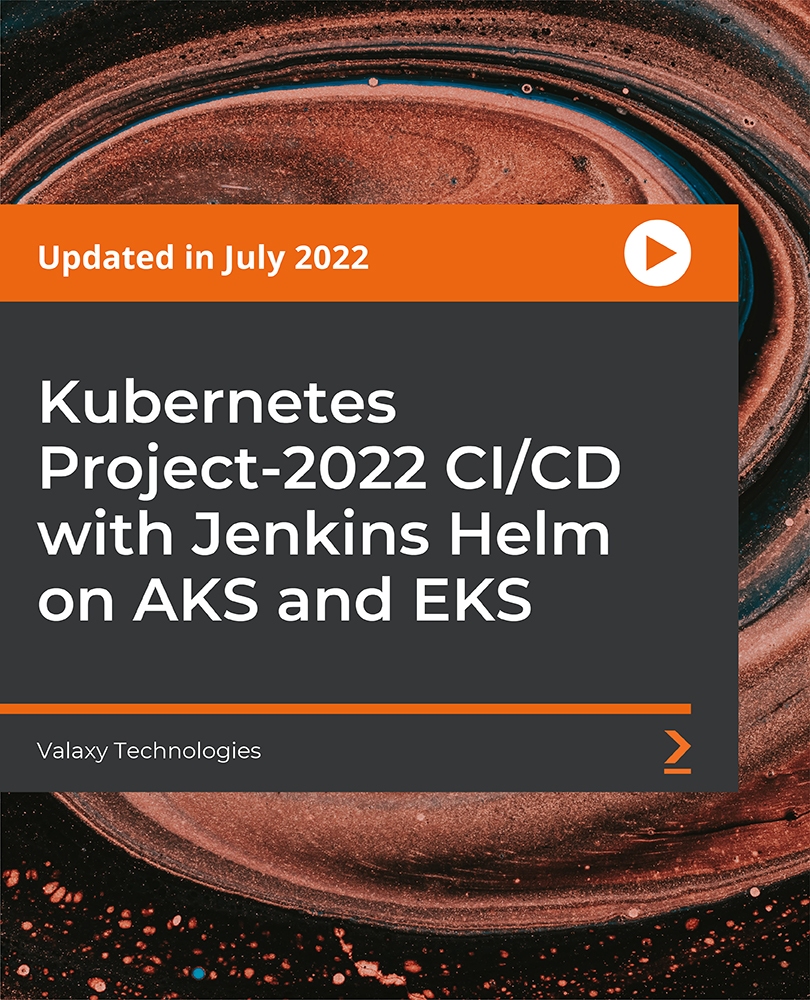
Web Games with JavaScript - Create Your Own 5 Fun Word Games
By Packt
This course is designed to help you master the concepts of JavaScript needed to create interactive web games. You will create five interesting word games that will teach you how to write and test the game code in JavaScript.
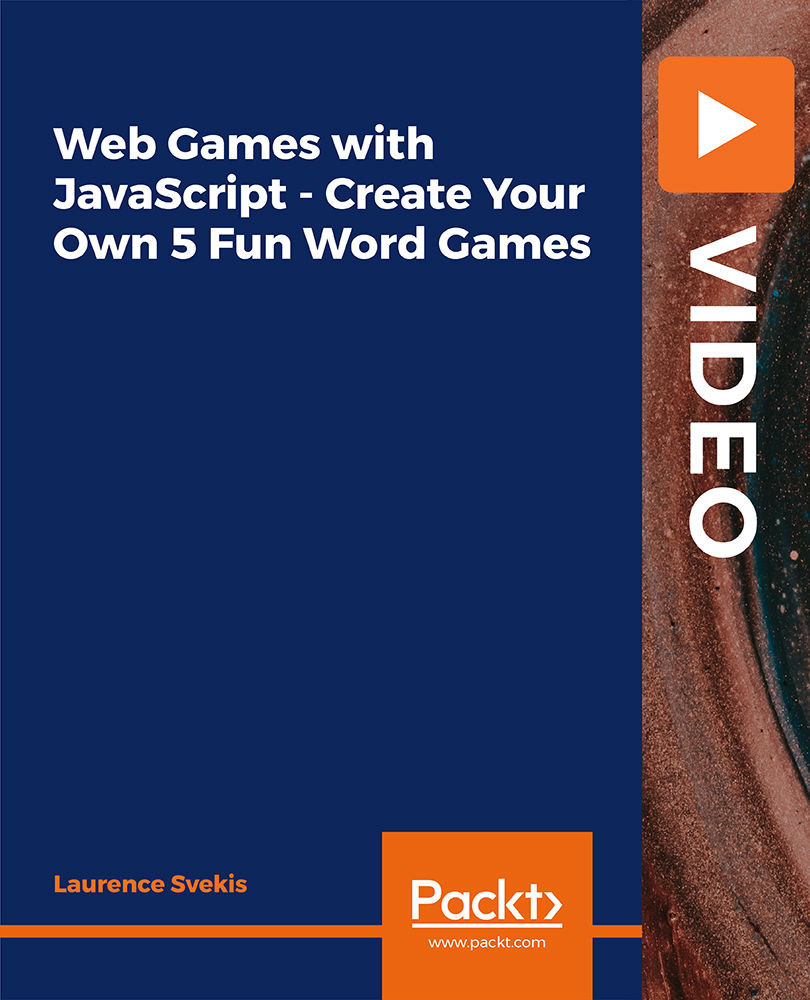
Dive into the intricate world of website design with our course, 'HTML and CSS Coding: Beginner to Advanced.' Unravel the mysteries behind the foundational elements of the internet, as you journey from understanding the basics to mastering the complexities. Whether you're a newbie dipping your toes or someone eager to delve deeper, our comprehensive curriculum ensures that by the end, you'll be adept at crafting engaging, responsive, and visually appealing web experiences. Learning Outcomes Comprehend the fundamentals and complexities of HTML, progressing from a beginner to an expert level. Understand the diverse aspects of CSS, from its basic structures to intricate details. Develop the capability to set up an optimal development environment. Acquire the skillset to design and develop a complete website project. Grasp the process to effectively publish a live website. Why buy this HTML and CSS Coding: Beginner to Advanced course? Unlimited access to the course for forever Digital Certificate, Transcript, student ID all included in the price Absolutely no hidden fees Directly receive CPD accredited qualifications after course completion Receive one to one assistance on every weekday from professionals Immediately receive the PDF certificate after passing Receive the original copies of your certificate and transcript on the next working day Easily learn the skills and knowledge from the comfort of your home Certification After studying the course materials of the HTML and CSS Coding: Beginner to Advanced there will be a written assignment test which you can take either during or at the end of the course. After successfully passing the test you will be able to claim the pdf certificate for £5.99. Original Hard Copy certificates need to be ordered at an additional cost of £9.60. Who is this HTML and CSS Coding: Beginner to Advanced course for? Novices aiming to grasp the basics of web development. Intermediate coders seeking to bolster their HTML and CSS knowledge. Designers aspiring to incorporate coding into their skillset. Web enthusiasts eager to understand the backbone of online platforms. Individuals looking to transition into a web design or development role. Prerequisites This HTML and CSS Coding: Beginner to Advanced does not require you to have any prior qualifications or experience. You can just enrol and start learning.This HTML and CSS Coding: Beginner to Advanced was made by professionals and it is compatible with all PC's, Mac's, tablets and smartphones. You will be able to access the course from anywhere at any time as long as you have a good enough internet connection. Career path Web Developer: £30,000 - £50,000 Front-end Developer: £35,000 - £55,000 Web Designer: £25,000 - £45,000 UI/UX Designer: £40,000 - £60,000 Content Manager: £28,000 - £42,000 Website Tester: £27,000 - £40,000 Course Curriculum Getting Started Introduction 00:03:00 Course Curriculum 00:07:00 How to Get Course requirements 00:02:00 Getting Started on Windows, Linux or Mac 00:02:00 How to ask a Great Questions 00:01:00 FAQ's 00:01:00 Setting Up Development Environment Introduction 00:05:00 Choosing Code Editor 00:06:00 Installing Code Editor (Sublime Text) 00:04:00 Overview of a Webpage 00:05:00 Full HTML Code Page 00:07:00 First Hello World! Webpage 00:09:00 HTML Fundamentals Introduction 00:03:00 Heading 00:09:00 Paragraph 00:08:00 Formatting Text 00:12:00 List Items Unordered 00:05:00 List Items Ordered 00:04:00 Classes 00:09:00 ID's in CSS 00:06:00 Comments in HTML 00:04:00 Summary 00:04:00 HTML Intermediate Introduction 00:02:00 Images 00:12:00 Forms 00:05:00 Form Actions 00:04:00 Br tag 00:03:00 Marquee 00:06:00 Text area 00:06:00 Tables 00:06:00 Links 00:07:00 Navbar - Menu 00:04:00 HTML Entities 00:05:00 Div tag 00:06:00 Google Maps 00:07:00 Summary 00:02:00 HTML Advanced Introduction 00:02:00 HTML5 Audio 00:07:00 HTML5 Video 00:05:00 Progress Bar 00:04:00 Drag and Drop 00:18:00 Canvas 00:06:00 I frames 00:05:00 Input Types 00:04:00 Input Attributes 00:06:00 YouTube Video Linking 00:04:00 Creating Responsive Page 00:05:00 Summary 00:02:00 HTML Expert Introduction 00:02:00 Registration Form 00:04:00 Login Form 00:04:00 About Us Form 00:02:00 Contact Us Form 00:10:00 Footer Form 00:03:00 Integrate All Together 00:07:00 Coding Exercise 00:01:00 Solution for Coding Exercise 00:02:00 Summary 00:02:00 HTML Website Project Introduction 00:02:00 Challenge - HTML 5 Clock Face with Numbers 00:05:00 Project overview 00:03:00 Conclusion on Project 00:01:00 Summary 00:02:00 CSS Fundamentals Introduction 00:03:00 CSS Syntax 00:05:00 Creating a first page with CSS Style 00:13:00 Inline CSS 00:06:00 Internal CSS 00:05:00 CSS External 00:10:00 CSS Classes 00:09:00 CSS IDs 00:06:00 Colors 00:08:00 Backgrounds 00:04:00 Floating 00:09:00 Positioning 00:06:00 Margins 00:07:00 Padding 00:04:00 Borders 00:03:00 Summary 00:02:00 CSS Intermediate Introduction 00:02:00 Styling Text 00:07:00 Aligning Text 00:04:00 Styling Links 00:10:00 Font Family 00:07:00 Font Styles 00:03:00 Applying Google Fonts 00:07:00 Box Model 00:09:00 Icons 00:09:00 Tables 00:16:00 Navigation-Menu 00:11:00 Dropdowns 00:15:00 Summary 00:02:00 CSS Advanced Introduction 00:02:00 Advanced Selectors 00:06:00 Forms 00:17:00 Website Layout 00:21:00 Rounded Corners 00:06:00 Color Keywords 00:06:00 Animations 00:08:00 Pseudo Classes 00:03:00 Gradients 00:03:00 Shadows 00:03:00 Calculations 00:05:00 Creating Responsive Page 00:06:00 Summary 00:02:00 CSS Expert Introduction 00:01:00 Button Styles 00:06:00 Flexbox 00:14:00 CSS Grid 00:15:00 Pagination 00:07:00 Multiple Columns 00:06:00 Image Reflection 00:03:00 UI - UX Design 00:09:00 Social Media Icons 00:08:00 External CSS Style adding 00:06:00 Coding Exercise 00:01:00 Solution for Coding Exercise 00:03:00 Summary 00:02:00 CSS Website Project Introduction 00:01:00 CSS Project Getting 00:05:00 CSS Project Overview 00:08:00 Summary 00:01:00 Publish Your Website For Live Introduction 00:02:00 Installing Free FTP Solution (FileZilla) 00:04:00 Setting Up FTP (File Transfer Protocol) 00:03:00 Publish Website to Hosting Server 00:04:00 Summary 00:01:00

Starting an Ecommerce Business
By OnlineCoursesLearning.com
Starting an Ecommerce Business Certification In today's world of business, it's an absolute given that if you're not online with your product or service, you're going to lose out on customers and revenue. Every business entrepreneur needs to market his or her products online and engage with prospective customers in order to help the brand establish visibility and generate revenue. However, this process involves in-depth knowledge of Google AdWords, Facebook and other ecommerce websites to promote your products and business. Affiliate marketing is another way to promote your business by allowing others to resell your products and services and offering them rewards (monetary or otherwise). What's Covered in the Course? The video course on ecommerce covers the following useful topics: How to identify potential bloggers and influencers who can help promote your product and how to recruit them for your purpose How to create your affiliate offer and include successful case studies to attract more affiliates How to give away free e-books as part of your marketing strategy with a careful eye on copyright issues Tips on how to use email marketing and autoresponders to engage prospective customers Using online tools to retarget audience and identify customers who are interested in your product How to use keywords, descriptions and product feeds to create effective marketing campaigns using Google AdWords and Facebook How to use different features of Google AdWords and manage large product feeds How to connect Google AdWords to your account and finalise the ads that will run on your website This video course offers the following benefits Studying the course on ecommerce can help you in the following important ways: You can identify, attract and recruit the most suitable influencers and bloggers for your target audience You learn how to use email marketing tools to create automatic sequences of emails and thereby start an effective marketing campaign into motion By gaining insights into Google AdWords and Facebook marketing tools, you can give your business an extra edge over the competition