- Professional Development
- Medicine & Nursing
- Arts & Crafts
- Health & Wellbeing
- Personal Development
Use Cases for Business Analysis: In-House Training
By IIL Europe Ltd
Use Cases for Business Analysis: In-House Training The use case is a method for documenting the interactions between the user of a system and the system itself. Use cases have been in the software development lexicon for over twenty years, ever since it was introduced by Ivar Jacobson in the late 1980s. They were originally intended as aids to software design in object-oriented approaches. However, the method is now used throughout the Solution Development Life Cycle from elicitation through to specifying test cases, and is even applied to software development that is not object oriented. This course identifies how business analysts can apply use cases to the processes of defining the problem domain through elicitation, analyzing the problem, defining the solution, and confirming the validity and usability of the solution. What you will Learn You'll learn how to: Apply the use case method to define the problem domain and discover the conditions that need improvement in a business process Employ use cases in the analysis of requirements and information to create a solution to the business problem Translate use cases into requirements Getting Started Introductions Course structure Course goals and objectives Foundation Concepts Overview of use case modeling What is a use case model? The 'how and why' of use cases When to perform use case modeling Where use cases fit into the solution life cycle Use cases in the problem domain Use cases in the solution domain Use case strengths and weaknesses Use case variations Use case driven development Use case lexicon Use cases Actors and roles Associations Goals Boundaries Use cases though the life cycle Use cases in the life cycle Managing requirements with use cases The life cycle is use case driven Elicitation with Use Cases Overview of the basic mechanics and vocabulary of use cases Apply methods of use case elicitation to define the problem domain, or 'as is' process Use case diagrams Why diagram? Partitioning the domain Use case diagramming guidelines How to employ use case diagrams in elicitation Guidelines for use case elicitation sessions Eliciting the problem domain Use case descriptions Use case generic description template Alternative templates Elements Pre and post conditions Main Success Scenario The conversation Alternate paths Exception paths Writing good use case descriptions Eliciting the detailed workflow with use case descriptions Additional information about use cases Analyzing Requirements with Use Cases Use case analysis on existing requirements Confirming and validating requirements with use cases Confirming and validating information with use cases Defining the actors and use cases in a set of requirements Creating the scenarios Essential (requirements) use case Use case level of detail Use Case Analysis Techniques Generalization and Specialization When to use generalization or specialization Generalization and specialization of actors Generalization and specialization of use cases Examples Associating generalizations Subtleties and guidelines Use Case Extensions The <> association The <> association Applying the extensions Incorporating extension points into use case descriptions Why use these extensions? Extensions or separate use cases Guidelines for extensions Applying use case extensions Patterns and anomalies o Redundant actors Linking hierarchies Granularity issues Non-user interface use cases Quality considerations Use case modeling errors to avoid Evaluating use case descriptions Use case quality checklist Relationship between Use Cases and Business Requirements Creating a Requirements Specification from Use Cases Flowing the conversation into requirements Mapping to functional specifications Adding non-functional requirements Relating use cases to other artifacts Wire diagrams and user interface specifications Tying use cases to test cases and scenarios Project plans and project schedules Relationship between Use Cases and Functional Specifications System use cases Reviewing business use cases Balancing use cases Use case realizations Expanding and explaining complexity Activity diagrams State Machine diagrams Sequence diagrams Activity Diagrams Applying what we know Extension points Use case chaining Identifying decision points Use Case Good Practices The documentation trail for use cases Use case re-use Use case checklist Summary What did we learn, and how can we implement this in our work environment?

Well Integrity (Basic and Advanced)
By EnergyEdge - Training for a Sustainable Energy Future
About this Training Course This intensive 5 full-day has been designed as a separately bookable course comprising 3 days of Well Integrity (Basic) and 2 days of Advanced Well Integrity. The intensive 3 full-day course will equip the participants with a thorough knowledge of well integrity management and risk assessment in producing assets. Based on the regulatory requirements and using real examples and exercises from around the world, this represents best practice integrity management within the oil and gas industry. When to take action with a well is a critical decision, both from a safety and economic perspective. A consistent approach to decision-making provides certainty within the organisation, focusing effort, and spending wisely. The decision-making steps will be set out to ensure all critical aspects are captured consistently. Risk analysis approaches used by different organisations and examples of risk management and risk-ranking methods will be discussed. The 2 full-day course will deepen the participants' knowledge of well integrity management, and skills for designing, operating, and maintaining well equipment. The ultimate goal is to optimise productivity at the lowest Unit Operating Cost (UOC) and to maintain mechanical integrity throughout well life cycle. Well Integrity management is looked at in three distinct stages. The first stage is during the well design which includes material selection, engineering design, cement design, coating and inhibitors and cathodic protection. The second stage is monitoring the well during the life of the well, locating possible leaks and / or loss of metal. The last stage is to manage and control any well integrity issues using specialised products, services and techniques. Training Objectives 1. Well Integrity Training: Upon completion of this course, the participants will be able to: Define the building blocks of a successful well integrity management system Develop an approach to risk management, understand risk analysis and methods applied across the industry How do we 'Make Wells Safer', learn about emerging technologies for well integrity problem diagnosis and new techniques available to 'repair' the issues Execute the basic elements of well integrity management training for field operators Evaluate well design elements that enhance or hinder well integrity status definition during the operating phase of the well life-cycle Gain the demonstrable benefits of well integrity management from field experience Review cases studies and discuss them to enhance knowledge and take on board lessons learned 2. Advanced Well Integrity: Define well integrity well categorization based on compliance to the barrier policy outlined in the regulations and develop an approach to risk management Discuss well-completion design and construction to create a 'integer' well with the lowest life cycle maintenance cost from a WIM perspective Monitoring and surveillance of well integrity, focusing on barrier competence such as cementing and corrosion Investigate and manage well integrity issues, causes & potential solutions Understand repairs needed to address 'Loss of Well Operating Envelope' Gain an overview understanding of Well Suspension & Well Abandonment Discuss further case studies as well as conduct a post course test Target Audience Invaluable for production, operations, and integrity professionals involved in implementing & managing well integrity and seeking to improve performance. It is also essential for those who need to develop and implement such systems, or who have a general need to know and understand more about well integrity management. The course will also provide a fresh approach for senior professionals and managers. Designed for professionals in the oil and gas industry who are involved in the design, construction and operation of wells from the following disciplines: Production Maintenance Production Operations Drilling Engineering Safety engineering Well Intervention Well Integrity Engineering Asset Management Course Level Intermediate Advanced Trainer Gordon Duncan has over 40 years of experience in the Oil & Gas industry. During that time, he has worked exclusively in well intervention and completions. After a number of years working for intervention service companies (completions, slickline & workovers), he joined Shell as a well service supervisor. He was responsible for the day-to-day supervision of all well intervention work on Shell's Persian/Arabian Gulf platforms. This included completion running, coil tubing, e-line, slickline, hydraulic workovers, well testing and stimulation operations. An office-based role as a senior well engineer followed. He was responsible for planning, programming and organising of all the well engineering and intervention work on a number of fields in the Middle East. He had a brief spell as a Site Representative for Santos in Australia before joining Petro-Canada as Completions Superintendent in Syria, then moved to Australia as Completions Operations Superintendent for Santos, before returning to Shell as Field Supervisor Completions and Well Interventions in Iraq where he carried out the first ever formal abandonment of a well in the Majnoon Field. While working on rotation, he regularly taught Completion Practices, Well Intervention, Well Integrity and Reporting & Planning courses all over the world. In 2014, he started to focus 100% on training and became the Technical Director for PetroEDGE. Since commencing delivering training courses in 2008, he has taught over 300 courses in 31 cities in 16 countries to in excess of 3,500 participants. POST TRAINING COACHING SUPPORT (OPTIONAL) To further optimise your learning experience from our courses, we also offer individualized 'One to One' coaching support for 2 hours post training. We can help improve your competence in your chosen area of interest, based on your learning needs and available hours. This is a great opportunity to improve your capability and confidence in a particular area of expertise. It will be delivered over a secure video conference call by one of our senior trainers. They will work with you to create a tailor-made coaching program that will help you achieve your goals faster. Request for further information post training support and fees applicable Accreditions And Affliations

Making the Case: Building a Strong Business Case for EV Infrastructure
By Cenex (Centre of Excellence for Low Carbon & Fuel Cell Technologies)
Need to justify EV infrastructure? This workshop shows you how to build a strong, clear business case that wins support and funding.

BESPOKE FUTURE TRANSPORT WORKSHOPS: Tailored to meet your needs
By Cenex (Centre of Excellence for Low Carbon & Fuel Cell Technologies)
Need EV training that fits your goals? Our bespoke workshops are built around your challenges—designed with you, for you.

Power Play: How the Energy System Really Works (and Why It Matters)
By Cenex (Centre of Excellence for Low Carbon & Fuel Cell Technologies)
How does the energy system work and what does it mean for EVs? This interactive session puts your team in charge of the grid. Game on.
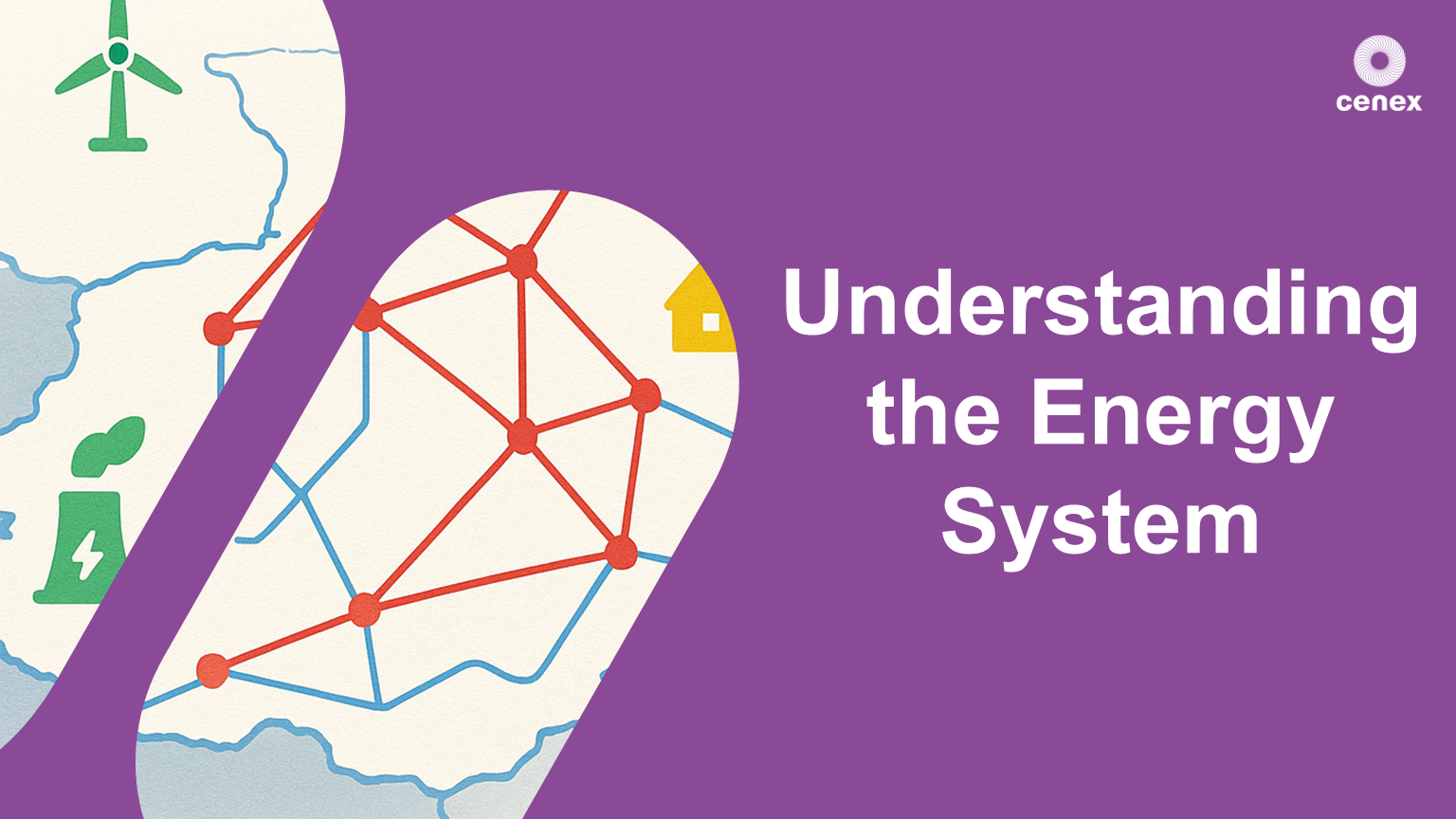
Cyclum Vitae: Using Life Cycle Analysis to Explore the True Impact of EVs & Infrastructure
By Cenex (Centre of Excellence for Low Carbon & Fuel Cell Technologies)
What’s the real impact of EVs and infrastructure? This hands-on session uses gameplay to explore life cycle trade-offs and build shared understanding.
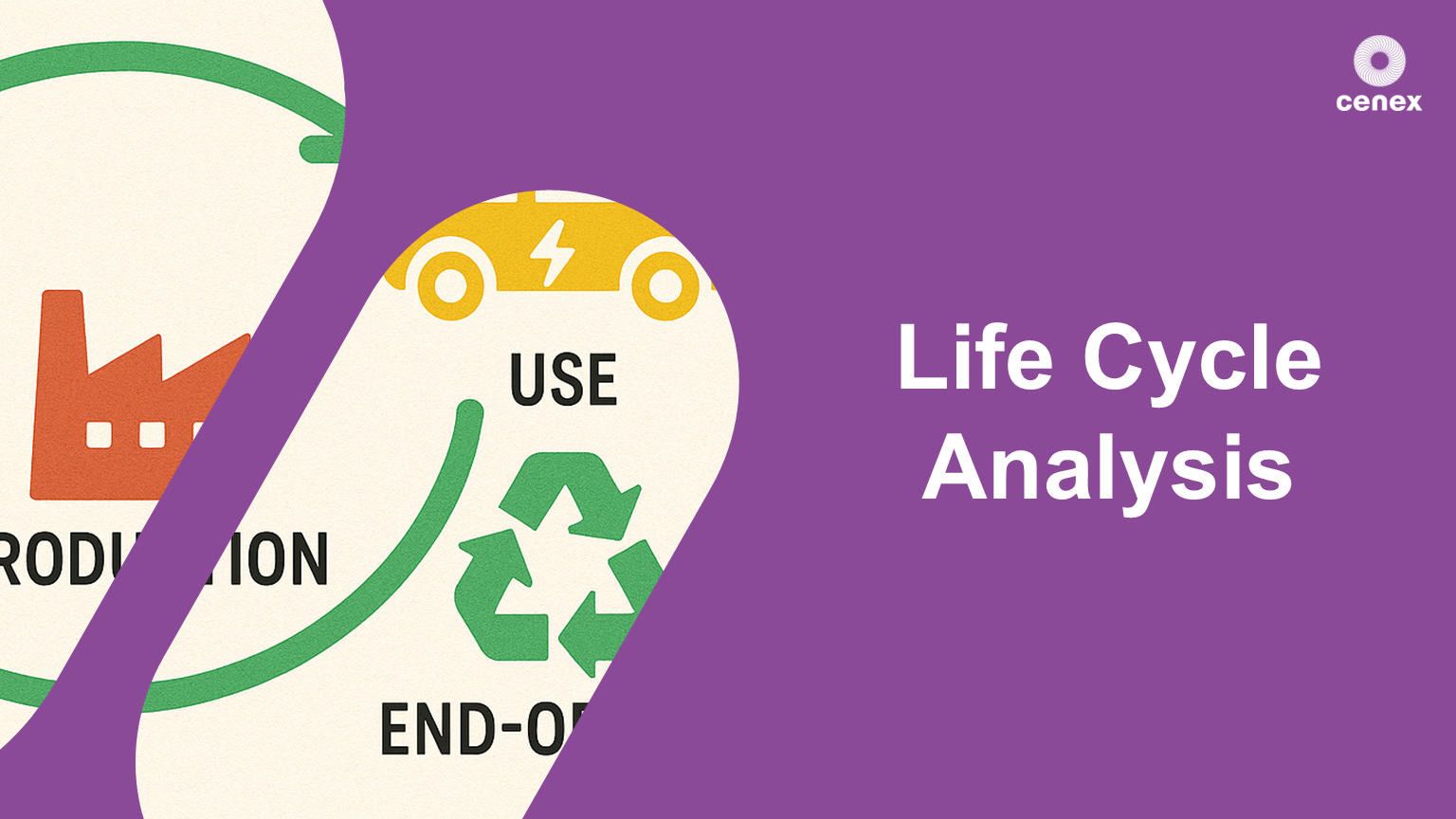
Team Building & Team Development
By Dickson Training Ltd
Our Team Building Programmes are 'simply excellent' (quote from Unilever). They always deliver much greater energy' motivation and efficiently accelerates to a galvanised, integrated team for their Manager/Team Leader. They're great fun and very commercially orientated - the best of both key elements to a successful and long-lasting high performance team. A successful company is always made up of successful teams. Teams that can work autonomously with a clearly defined set of goals, roles, vision, responsibility and culture will always reach for and achieve far greater success than a team that works just as a group of individuals. Our team building solutions are individually built and geared towards teams at any level within an organisation, providing an independent and objective perspective to promote a common purpose such as the creation of a 'high performance team'. Out With The Old Traditionally, team building events have been restricted to certain levels of management where they head off site for a bit of archery, quad biking and paintballing or something along those lines. Then over some coffee and cocktails, business plans and more efficient ways to work are casually discussed. Whilst being out having fun instead of being at work may improve an individual person's mood, the effect will only be short-term, and will not go far in creating permanent and cohesive teams who are able to overcome challenges together and drive the business forward when back in the workplace. In With The New Today's business thinking is more strategic and certainly has to look for returns on the investment. That is why Dickson Training Ltd's team building programmes are bespoke and built to your requirements through research, understanding your business and, most importantly, what results and achievements you are looking to get out of the programme. Once "what success looks like" has been established, we create tasks and activities that will test your leadership, problem solving, communication and team work skills. When the tasks have been completed, the learning - both practical and theory - is debriefed to the group as well as how it will translate back in your business. Not only are our events great fun, but they provide participants with learning points they can act upon to improve or enhance the working practices/environment. Team Building That Gets Results We have a highly innovative team who design team builds to suit all budgets and time or space restrictions. Large or small, we will develop the perfect event to meet your commercial objectives, keeping in line with your values and company culture. More recently we have combined team galvanising events with ways to engage the participants with and support their local communities. This solution has proved extremely popular with our clients and we are continuing to develop more and more programmes doing exactly this. " Phil did everything in a very professional and focused manner, without losing sight of the overall aims or having 'fun'. When I moved to Airbus UK and subsequently European Aeronautic Defense and Space Company (EADS), I had no hesitation in recommending Phil and the team to deliver the required training and team events. Without doubt Phil and his team are excellent providers of training, to suit even bespoke requirements, and I would not hesitate in recommending the team to any business in the future. " Glenn Brown, Systems & Expertise Manager, Airbus Personnel Service Augmented Skills – an Essay by Phil Dickson All of you, who are reading this, and all the people you meet and work with will have – ‘Augmented Skills’. So – if you are an IT Engineer or a Pharmacist; perhaps you are, or know, a Departmental Leader and you work with a Logistics Project Manager; these roles will demand core skills, whether they be technical know-how or qualifications in the discipline. But to be that bit better; more reliable; more effective & productive and therefore more valuable and, frankly, marketable – capitalizing on ‘Augment Skills’ comes into play. The I T Engineer who was a Chess Champion at Uni, which would indicate that they possess some key ‘Augmented skills’ including how they plan 3 steps ahead and are always prepared for the unexpected. The Pharmacist, who is a keen sportsperson in their private life, will likely be tenacious, team-orientated and disciplined – again these are superb qualities to have in this – or any – role. Your colleagues, as well as yourself, will have ‘Augmented Skills’ that will be an asset if only they are explored and applied to their role and indeed, career. Everyone has their own 'Super-power' If they love gardening, they are probably strategic, patient and inclined to research; if they cook or bake, they are usually well organized and comfortable with multi-tasking. A big reader will tend to be considered and possess good critical thinking faculties, and an amateur mechanic or keen DIY person will often be practical, resourceful and very determined. I have observed that many new Parents discover they have ‘Augmented Skills’ they didn’t know they had... such as getting order out of chaos and displaying industrial amounts of patience and good grace when they really do not feel like it. They very often become far more compassionate and empathetic. Most people have their very own ‘Superpower’. Invite your team members to offer their ‘Augmented Skills’ to your work-place – and just watch as it elevates the motivation levels and improves results. It’ll be very rewarding for all concerned – and for meeting the Team’s objectives, to encourage the person who is a talented artist to be a sounding board on some of the marketing imagery and layouts; for the team member who is great at Maths or resolving crosswords to be asked for their input to solving a problem that is causing logistical or operational headaches. Never exploit a Team member’s unique special skills at their expense I would like to stress, however, that it must never be an area where a team member gets exploited by harvesting their unique special skills to coerce them into taking on greater responsibilities and tasks without providing them with the commensurate salary and status. To do so would be immoral and, ultimately, counter-productive as it would lead to resentment and disenfranchisement. This is about encouraging people’s capability and inviting their input to boost confidence and enhance the team’s capability. Often, we need to be more than what our Job Description says It is also important to highlight that whatever a person’s role or function is – they will definitely need to have additional capabilities to be effective. The best example of this is when we designed and delivered a range of ‘Advanced Customer Care skills’ training sessions for the Met Office a few years ago…we met so many remarkably super-bright Meteorologists, many of whom were having to make significant adjustments to answering questions from Customers that seemed to be illogical and often, obtuse. It wasn’t enough for these Meteorologists to be highly skilled at interpreting data and identifying patterns – they needed ‘Augmented skills’ to make that information accessible to members of the public (and Council workers and Air Traffic controllers and Shipping agents) and many other people, as to what that particular weather system was going to be like in their area and at what time. They have to know how to ‘de-jargonise’ the material and provide succinct, clear, and yet temperate, descriptions without ever appearing exasperated, impatient or judgmental in response to sometimes quite silly questions. For a highly trained scientist – that can be counter-intuitive. Being Philosophical... and a wee bit pretentious At the risk of being a little Philosophical (and probably a wee bit pretentious) – in my own role of Trainer – my core skills have to include – being a very good communicator, an active listener and have innovative and engaging ways to convert an idea, or a model, into practical application that my Delegates and Clients gain tangible benefits from. This is how it applies to me... I really enjoy composing short, light classical-style piano pieces. Now, to do this well, you need to be able to find a transition from one chord or melody to a different theme or key. It has to be worked out very carefully to have incremental transitions and pleasant-sounding developments as the piece unfolds. I think I have become better at this as I have honed my skills as a composer. But I have realized that these very same skills have ‘Augmented’ my ability to help a Manager, or a Team, move from a state of conflict; tension; disfunction; disenfranchisement; lack of confidence to a place that is more harmonious with far greater productivity. The very same process of careful listening, considering options, taking well-considered steps, having a creative, sometimes brave, move towards a resolution are at play in both Training and Piano Compositions! Scheduled Courses Unfortunately this course is not one that is currently scheduled as an open course, and is only available on an in-house basis. Please contact us for more information.

Drill String Design & Drilling Optimization
By EnergyEdge - Training for a Sustainable Energy Future
About this Training Course The drill string is the simplest piece of equipment in use on a drilling rig and at the same time, the most critical piece. We use the qualifier 'basic' because although 99% of the drill string comprises plain tubes that are just screwed together, the lowest section, just above the bit, can go to extreme loading and is fitted with highly sophisticated electronics packages providing both positional and lithological data as well as a steering system to drive and orient the bit. The principle tasks of the drill string are also deceptively simple. These are to: Convey each drill bit to the bottom of the hole and then to retrieve it when worn, Act as a conduit to convey drilling fluid at high pressure down to the bit and Transmit torque from surface to bit, occasionally in concert with a hydraulic motor to drive this bit. This 3 full-day course will cover in detail what it takes to decide on minimum drill string specifications, which are able to support the loads to which it will be subjected. In addition to the need to use a drill string with minimum strength requirements, we also need to ensure that we can prevent drill string failure. If the failure consists of a small split or leak of any kind, then the time involved may be little more than that required for a roundtrip to change the bit. If the string parts, then the recovery is likely to take a considerable amount of time. In a worst case scenario, the fish in the hole may prove impossible to retrieve, requiring a sidetrack. A less than optimal design of the string will reduce the efficiency of the operation and almost always leads to premature bit wear. This is particularly true when we are unable to measure and control the dynamics of the drill string as a whole and the bottomhole assembly in particular. Axial vibrations, torsional vibrations and lateral vibrations may take place in various degrees of severity. The behaviour of the drill string while operating under torsional vibrations is thought to be of great importance and may result in torsional buckling. This course will also cover the drilling optimization limiters, how to identify them and how to remove them. This is done by understanding the drill string dynamics - by operating under the most favourable conditions and by measuring the dynamics in the vicinity of the bit (or at the bit) in order to make timely adjustments. Training Objectives The course homes in what office staff needs to know and plan for and what field staff needs to know and implement. By the end of this course, participants will be familiar with: Critical dimensions of common drill pipe and weld-on tool joints and its relation to yield for calculation of tensile, torsional and burst resistance. Make-up torque of connections that relate to the tool joint dimensions and the torsional strength of that connection. Use of design factors and safety factors on tensile and torsional strength in relation to new and worn state. Conditions which could lead to drill pipe collapse. Situations where limitations on sinusoidal (snake) and helical buckling will apply and the influence of radial clearance and deviation. Failure of drill pipe (fatigue) and the circumstances under which these would occur (rotation across doglegs, pipe in compression etc). Mechanism under which hardbanding would induce casing wear and the methods applied to measure and prevent any significant wear. Drill pipe inspection methods we apply to identify early flaws/cracks/corrosion, to measure dimensions, to inspect tool joints etc. Common BHA components, including heavy wall drill pipe, their external/internal dimensions, connections (API, proprietary) and appearance (such as spiral). Significance of thread compounds to ensure the correct make-up torque is applied. Significance of drill string/BHA 'neutral point' in the context of drill string component failure. Basic design principles for a BHA make-up in a vertical, low/medium deviated and highly deviated well in terms of weight transfer and drag/torque. Stabilization principles for a pendulum (vertical), a stabilized (vertical or tangent), a build and a drop-off assembly. BHA design and stabilization in relation to mitigation/elimination of vibration and to the elimination of tension, torsion or fatigue failure. Matching bit aggressiveness, gauge length, BHA stabilization, steerability and Mechanical Specific Energy (MSE) to mitigate the severity of any vibration. Bit efficiency and reduction of wear by understanding mechanical and hydraulic limiters. How to perform a passive or active drill-off test. Importance of being conversant with API 7G RP and/or equivalent data books, to look up/check the recommended tensile/torque and other parameters for the drill string in use. Target Audience This course is intended for staff directly or indirectly involved in the delivery of challenging wells such as junior to senior well engineers, both in office-based planning and operations and field-based operator/contractor supervisory staff such as company men and toolpushers. Trainer Your expert course leader has over 45 years of experience in the Oil & Gas industry. During that time, he has worked exclusively in the well engineering domain. After being employed in 1974 by Shell, one of the major oil & gas producing operators, he worked as an apprentice on drilling rigs in the Netherlands. After a year, he was sent for his first international assignment to the Sultanate of Oman where he climbed up the career ladder from Assistant Driller, to Driller, to wellsite Petroleum Engineer and eventually on-site Drilling Supervisor, actively engaged in the drilling of development and exploration wells in almost every corner of this vast desert area. At that time, drilling techniques were fairly basic and safety was just a buzz word, but such a situation propels learning and the fruits of 'doing-the-basics' are still reaped today when standing in front of a class. After some seven years in the Middle East, a series of other international assignments followed in places like the United Kingdom, Indonesia, Turkey, Denmark, China, Malaysia, and Russia. Apart from on-site drilling supervisory jobs on various types of drilling rigs (such as helicopter rigs) and working environments (such as jungle and artic), he was also assigned to research, to projects and to the company's learning centre. In research, he was responsible for promoting directional drilling and surveying and advised on the first horizontal wells being drilled, in projects, he was responsible for a high pressure drilling campaign in Nigeria while in the learning centre, he looked after the development of new engineers joining the company after graduating from university. He was also involved in international well control certification and served as chairman for a period of three years. In the last years of his active career, he worked again in China as a staff development manager, a position he nurtured because he was able to pass on his knowledge to a vast number of new employees once again. After retiring in 2015, he has delivered well engineering related courses in Australia, Indonesia, Brunei, Malaysia, China, South Korea, Thailand, India, Dubai, Qatar, Kuwait, The Netherlands, and the United States. The training he provides includes well control to obtain certification in drilling and well intervention, extended reach drilling, high pressure-high temperature drilling, stuck pipe prevention and a number of other ad-hoc courses. He thoroughly enjoys training and is keen to continue taking classes as an instructor for some time to come. POST TRAINING COACHING SUPPORT (OPTIONAL) To further optimise your learning experience from our courses, we also offer individualized 'One to One' coaching support for 2 hours post training. We can help improve your competence in your chosen area of interest, based on your learning needs and available hours. This is a great opportunity to improve your capability and confidence in a particular area of expertise. It will be delivered over a secure video conference call by one of our senior trainers. They will work with you to create a tailor-made coaching program that will help you achieve your goals faster. Request for further information post training support and fees applicable Accreditions And Affliations

ANNUAL CHILD PROTECTION AWARENESS
By Child Protection Training Uk
We are offering an Annual Child Protection Awareness Course at your organisation for up to 50 people for a low cost of £800+vat. It’s essential that anyone who works or volunteers with children or young people has the knowledge and skills needed to help keep children safe. But what does that mean in practice? Statutory guidance sets out the child protection requirements for people working or volunteering with children in the UK.

Regular expressions training course description Regular expressions are an extremely powerful tool for manipulating text and data. They are now standard features in a wide range of languages and popular tools, including Python and MySQL. Regular expressions allow you to code complex and subtle text processing that you never imagined could be automated. Once you've mastered regular expressions, they'll become an invaluable part of your toolkit. You will wonder how you ever got by without them. What will you learn Use Regular Expressions. Troubleshoot Regular Expressions. Compare RE features among different versions. Explain how the regular expression engine works. Optimize REs. Match what you want, not what you don't want. Regular expressions training course details Who will benefit: Anyone looking to use regular expressions. Prerequisites: None. Duration 1 day Regular expressions training course contents Introduction to Regular Expressions Solving real problems, REs as a language, the filename analogy, language analogy, RE frame of mind, searching text files: egrep, egrep metacharacters, start and end of the line, character classes, matching any character with dot, alternation, ignoring differences in capitalization, word boundaries, optional items, other quantifiers: repetition, parentheses and backreferences, the great escape, expanding the foundation, linguistic diversification, the goal of a RE, more examples, RE nomenclature, Improving on the status quo. Extended introductory examples A short introduction to Perl, matching text with regular expressions, toward a more real-world example, side effects of a successful match, Intertwined regular expression, intermission, modifying text with regular expressions, example: form letter, example: prettifying a stock price, automated editing, a small mail utility, adding commas to a number with lookaround, text-to-HTML conversion, that doubled-word thing. Regular expression features and flavours The regex landscape, origins of REs, care and handling of REs, Integrated handling, procedural and object-oriented handling, search-and-replace example. strings character encodings and modes, strings as REs, character-encoding issues, unicode, regex modes and match modes, common metacharacters and features, character representations, character classes and class-like constructs, anchors and other 'zero-width assertions', comments and mode modifiers, grouping capturing conditionals and control. The mechanics of expression processing Two kinds of engines, new standards, regex engine types, from the department of redundancy department, testing the engine type, match basics, about the examples, rule 1: the match that begins earliest wins, engine pieces and parts, rule 2: the standard quantifiers are greedy, regex-directed versus text-directed, NFA engine: regex-directed, DFA engine: text-directed, first thoughts: NFA and DFA in comparison, backtracking, two important points on backtracking, saved states, backtracking and greediness, more about greediness and backtracking, problems of greediness, multi-character 'quotes', lazy quantifiers, greediness and laziness, laziness and backtracking, possessive quantifiers and atomic grouping, possessive quantifiers ?, +, *+, ++ and {m,n}+, the backtracking of lookaround, is alternation greedy? taking advantage of ordered alternation, NFA DFA and posix, the longest-leftmost', posix and the longest-leftmost rule, speed and efficiency. Practical regex techniques Continuation lines, matching an IP address, working with filenames, matching balanced sets of parentheses, watching out for unwanted matches, matching delimited text, knowing your data and making assumptions, stripping leading and trailing whitespace, matching and HTML tag, matching an HTML link, examining an HTTP URL, validating a hostname, plucking a hostname, plucking a URL, parsing CSV files. Crafting an efficient expression Efficiency vs. correctness, localizing greediness, global view of backtracking, more work for POSIX NFA, work required during a non-match, being more specific, alternation can be expensive, benchmarking, know what you re measuring, benchmarking with Python, common optimisations, the mechanics of regex application, pre-application optimizations, optimizations with the transmission, optimization of the regex itself, techniques for faster expressions, common sense techniques, expose literal text, expose anchors, lazy versus greedy: be specific, split into multiple REs, mimic initial-character discrimination, use atomic grouping and possessive quantifiers, lead the engine to a match, unrolling the loop, observations, using atomic grouping and possessive quantifiers, short unrolling examples, unrolling C comments, the free flowing regex, a helping hand to guide the match, a well-guided regex is a fast regex.

Search By Location
- Mechanic Courses in London
- Mechanic Courses in Birmingham
- Mechanic Courses in Glasgow
- Mechanic Courses in Liverpool
- Mechanic Courses in Bristol
- Mechanic Courses in Manchester
- Mechanic Courses in Sheffield
- Mechanic Courses in Leeds
- Mechanic Courses in Edinburgh
- Mechanic Courses in Leicester
- Mechanic Courses in Coventry
- Mechanic Courses in Bradford
- Mechanic Courses in Cardiff
- Mechanic Courses in Belfast
- Mechanic Courses in Nottingham