- Professional Development
- Medicine & Nursing
- Arts & Crafts
- Health & Wellbeing
- Personal Development
Digital Brows Training | Fundamental Beginners PMU Training - 1-2-1 Private Training
By ID Liner | Permanent Makeup Training & Supplies
students learn a variety of different brow tattooing techniques, so we will spend two days learning the shaded brow effects possible with a digital device and three days focused on our most-requested Hairstroke Brows.

Complete Visual BASIC training course description A hands-on introduction to programming in Visual BASIC V6. What will you learn Build Visual BASIC applications. Build simple components. Debug Visual BASIC programs. Examine existing code and determine its function. Complete Visual BASIC training course details Who will benefit: Anyone wishing to program in Visual BASIC. Prerequisites: None although experience in another high level language would be useful. Duration 5 days Complete Visual BASIC training course contents Application development using VB VB features. VB editions, VB terminology. Working in the Development Environment. Event-Driven Programming. Creating a program in VB. Project and executable files. VB reference materials. Visual Basic fundamentals Objects. Controlling objects. Introduction to forms. Introduction to controls. Basic controls. Working with code and forms Modules. Working with code. Interacting with the user. Working with code statements. Managing forms. Variables and procedures Introduction to variables and constants. Working with Procedures and Functions. Controlling program execution Common VB functions. Comparison and relational operators. Conditional structures. Looping structures. Debugging Error types. Debugging logic errors in VB. Working with controls Control types. Standard controls. Advanced standard controls. ActiveX controls. Insertable controls. Data access using the ADO data control Overview of ActiveX Data Objects. VB data access features. Relational database concepts. Using the ADO data Control to access data. SQL. Manipulating data. Using the data form wizard. Input validation Field-Level validation. The masked edit control. Form-Level validation. Form events used when validating data. Error trapping Trapping run time errors. Error handling overview. Enabling an error trap. Errors and the calling chain. In line error handling. Enhancing the User Interface Menus. Status bars. Toolbars. Drag and Drop Overview of Drag and Drop. Mouse events Drag and Drop basics. More about controls Using control arrays. Using the controls collection. Working with object variables. Collections. Finishing touches User Interface design principles. Distributing an application. Creating a default project.

GLOSS & GO™ Lip Blush Training | Fundamental Beginners PMU Training - 1-2-1 Private Training
By ID Liner | Permanent Makeup Training & Supplies
On successful completion of the ID Liner Gloss & Go™ Lip Blush training course, students will not only be given the skills and tools to offer this incredibly popular treatment to their clients but will also be permitted to advertise the trademark, giving them an edge in a competitive market.
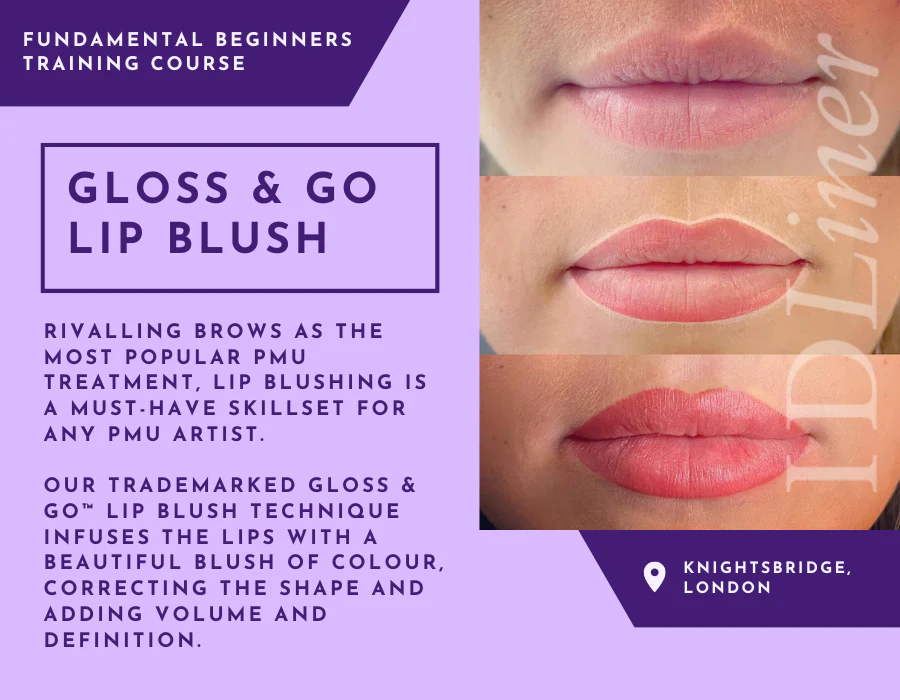
Epoxy Resin River Dining Table Workshop
By The River Shop
Learn how to design and create your own river table.

Permanent Eyeliner | Fundamental Beginners PMU Training - 1-2-1 Private Training
By ID Liner | Permanent Makeup Training & Supplies
The objective of the ID Liner Permanent Eyeliner fundamental course is to teach you how to achieve this look for your clients. It is the perfect solution for clients who struggle to draw on their own eyeliner or who just want an expertly enhanced look 24/7

Unity 3d Game design course Basic to advanced level 1-2-1
By Real Animation Works
Unity 3d face to face training customised and bespoke.

Digital Brows Training | Fundamental Beginners PMU Training -Small Group Learning
By ID Liner | Permanent Makeup Training & Supplies
students learn a variety of different brow tattooing techniques, so we will spend two days learning the shaded brow effects possible with a digital device and three days focused on our most-requested Hairstroke Brows.

Advanced Process Safety Engineering
By EnergyEdge - Training for a Sustainable Energy Future
About this Training Course Managing process hazards in the hydrocarbon and chemical processing industries is a critical function that requires relevant knowledge and skills due to the risks involved. The Advanced Process Safety Engineering course will discuss the interrelation of the various techniques of process safety for analysing, with a particular emphasis on engineering design aspects, as well as how to manage process hazards in a safe and effective way and how they can potentially be avoided. In this 3 full-day advanced level course, the expert course leader will provide participants with insights and examples from his career and experience to show how their learning should be applied in real-life situations. Feedback and questioning is highly encouraged. Reference material and reports can be provided to give more information on any particular topic of interest. Individual and group exercises, tutored exercises and video case studies will be provided throughout the course to underpin the key learning points. Training Objectives Upon completion of this course, participants will acquire in-depth knowledge of: Risk management and 'As Low as Reasonably Practicable' (ALARP) principles. Different aspects of process design that influence process safety. Approach to 'inherently safer' design. Defence in depth using 'layers of protection'. Process for ensuring the technical integrity of safety-critical equipment. Hazards associated with process materials. Range of hazard identification and consequence modelling techniques. Causes and mitigation of human error. Reliability and availability of safety-critical protection equipment. Role of engineered safety-critical equipment and systems. Target Audience This course is suitable for industry professionals who need to acquire a comprehensive understanding of process safety. This includes those who are required to make managerial decisions where process safety is a key consideration, those who are moving into process safety positions or those who wish to broaden their process safety knowledge within their existing discipline. It is particularly suited for anyone involved in the design, operation, modification or maintenance of a major hazard installation, and will demonstrate a substantial understanding of process safety for those engaged in Continuous Professional Development or aiming for Chartered Engineer status. This course will benefit professionals such as: Operations and maintenance supervisors Process, mechanical and chemical engineers and technicians Design engineers, project engineers and HSE managers Control, automation and instrumentation engineers Course Level Advanced Trainer Your expert course leader has 50 years' experience in chemical and process safety engineering. His early career included 20 years in design and project engineering with various fine chemical and pharmaceutical companies where he designed chemical processes, specified plant equipment and selected materials for highly corrosive and toxic processes, often where textbook data was not available. This was followed by 10 years in offshore oil and gas design projects where he was responsible for setting up a Technical Safety group to change design safety practices in the aftermath of the 1988 Piper Alpha disaster. In recent years, he has been called upon to conduct various offshore and onshore incident investigations. His career has given him experience in project engineering, project management, process design and operations, safety engineering and risk management. He is a Fellow of the UK Institution of Chemical Engineers. He served on the Scottish Branch committee, and was elected chairman for a two-year term in 1991. He has also been chairman of the Safety and Reliability Society - North of Scotland Branch. He has delivered training courses in Process Hazard Analysis (HAZOP and HAZID), Process Safety Management, Hazard Awareness, Risk Assessment, Root Cause Analysis, Failure Modes & Effect Analysis and has lectured on Reliability Analysis to the M.Sc. course in Process Safety and Loss Prevention at Sheffield University. In addition to delivering training courses, he currently facilitates HAZOP / HAZID / LOPA studies and undertakes expert witness roles advising lawyers engaged in contractual disputes, usually involving the design or construction of chemical plants or Oil & Gas production facilities, or criminal prosecutions. POST TRAINING COACHING SUPPORT (OPTIONAL) To further optimise your learning experience from our courses, we also offer individualized 'One to One' coaching support for 2 hours post training. We can help improve your competence in your chosen area of interest, based on your learning needs and available hours. This is a great opportunity to improve your capability and confidence in a particular area of expertise. It will be delivered over a secure video conference call by one of our senior trainers. They will work with you to create a tailor-made coaching program that will help you achieve your goals faster. Request for further information post training support and fees applicable Accreditions And Affliations

Permanent Makeup Laser Removal | N-Light-10 Laser Only
By ID Liner | Permanent Makeup Training & Supplies
HIGHLY SOUGHT-AFTER AND ALREADY AN EXTREMELY LUCRATIVE INDUSTRY, LASER TATTOO REMOVAL IS SET TO BE THE BIGGEST BEAUTY TREND OF 2023!

Search By Location
- Materials Courses in London
- Materials Courses in Birmingham
- Materials Courses in Glasgow
- Materials Courses in Liverpool
- Materials Courses in Bristol
- Materials Courses in Manchester
- Materials Courses in Sheffield
- Materials Courses in Leeds
- Materials Courses in Edinburgh
- Materials Courses in Leicester
- Materials Courses in Coventry
- Materials Courses in Bradford
- Materials Courses in Cardiff
- Materials Courses in Belfast
- Materials Courses in Nottingham
