- Professional Development
- Medicine & Nursing
- Arts & Crafts
- Health & Wellbeing
- Personal Development
741 Materials courses in Cardiff delivered Live Online
Garden Design Courses with Vectorworks Training Program
By ATL Autocad Training London
Why Choose Garden Design Courses with Vectorworks Training Program? Designed to enhance your skills in crafting stunning garden designs. Led by certified tutors. From 2D layouts to 3D landscapes and detailed plans and visualizations. Check our Website Details: 1-on-1 training. Customize your schedule, available Mon to Sat 9 am and 7 am Call 02077202581 to book your session over the phone. Duration: 16 hours. "You can divide this over multiple days to suit your schedule." Approach: 1-on-1 in-person or live online. Course Duration: 16 hours Course Description: This advanced Vectorworks course is tailored for individuals who already possess basic knowledge of the software and wish to enhance their skills to become proficient users. Participants will learn more advanced 2D and 3D techniques, including advanced 3D modeling, rendering, visualization, and customizing Vectorworks to suit their specific needs and workflows. The course will cover topics such as creating custom tools, working with planting plans, and integrating with AutoCAD. Course Outline: Module 1: Vectorworks Interface and Basic Concepts - Understanding the Vectorworks interface and palettes - Opening, saving, and managing files - Creating and editing objects and shapes - Utilizing Undo/Redo and Snaps for precision - Applying graphic attributes and working with dimensions Module 2: Modeling and Drawing Techniques - Exploring advanced tools and commands in detail - Integrating with AutoCAD and data exchange - Creating, modifying, and editing text - Utilizing callout text tool for annotations - Organizing information using design layers and classes Module 3: Working with Buildings and Models - Utilizing design layers and sheet layers for architectural projects - Assigning objects to layers and classes - Working with viewports and sheet layers for presentation - Drawing buildings, including walls and roofs - Setting up and rendering perspective views Module 4: Creating Site and Landscape Plans - Importing land surveys or architects' files - Drawing site surveys and working with hard landscape elements - Adding and customizing plantings using the plant tool - Editing plant definitions and creating custom plant symbols - Generating plant schedules and reports Module 5: Vectorworks Architect Features - Setting up files and scaling the drawing - Customizing text styles and dimension standards - Working with scanned images and creating site models - Designing floors, doors, and windows using standard Vectorworks elements - Creating and managing title blocks, labels, notes, and keynotes Module 6: Working Drawings and Final Project - Developing the final project with 2D and 3D elements - Applying site modifiers and stairs to the design - Generating printing layouts for presentations - Creating working drawings with detailed plans and elevations Download Vectorworks Trial https://www.vectorworks.net/trial Learning Outcomes: Master Vectorworks Tools: Proficiency in Vectorworks software, specializing in garden design features. Comprehensive Garden Design Skills: Expertise in 2D/3D modeling, plant selection, hardscapes, and irrigation systems. Professional Documentation: Create precise construction documents and visually compelling presentations. Collaboration and Project Management: Understand collaborative workflows, project management, and client communication. Job Opportunities: Landscape Designer/Architect: Design aesthetically pleasing and functional gardens for residential and commercial spaces. Garden Consultant/Horticulturist: Provide expert advice on plant selection, garden health, and sustainable practices. Entrepreneur/Educator: Start your own garden design business or teach garden design principles and techniques. Elevate your career with the Vectorworks Garden Design Course! Vectorworks Garden Design Mastery Course Course Enrollment Details: Unlock a personalized learning journey with our flexible 1-on-1 training sessions. Customize your schedule by reserving a time slot at your convenience, available Monday to Saturday between 9 a.m. and 7 p.m. Call 02077202581 to book your session over the phone. Training Duration: 16 hours. "You can divide these 16 hours over multiple days to suit your schedule." Training Approach: Experience tailored 1-on-1 sessions, either in-person or live online, providing individualized attention, customized content, flexible pacing, and comprehensive support. Live online 1-on-1 sessions via Zoom are also available. Course Overview: The Vectorworks Garden Design Mastery Course is meticulously crafted to empower participants with the expertise needed to craft exquisite garden designs using Vectorworks software. Guided by certified tutors and industry professionals, this program delivers a profound understanding of Vectorworks tools specifically tailored for garden design, enabling you to transform your landscaping ideas into breathtaking realities. Throughout the course, delve into the specialized features and functionalities of Vectorworks tailored for garden design. From 2D layouts to intricate 3D landscapes, master the art of utilizing Vectorworks to create detailed plans, visualize designs, and produce impeccable documentation for your garden projects. Tailored Training Excellence: Personalized One-to-One Guidance: Experience individualized coaching with undivided attention and customized instruction. Flexible Scheduling: Choose your preferred training slots, tailored to your schedule, even on weekends and late evenings. Post-Course Support and Comprehensive Materials: Access free online support post-training and receive detailed PDF notes and handouts for effective learning. Recognition of Achievement: Earn a Certificate of Attendance upon course completion, validating your expertise. Affordable Learning Solutions: Enjoy budget-friendly training rates without compromising on the quality of education. Tech Assistance and Referral Benefits: Receive software setup support and unlock referral discounts by recommending friends. Group Learning Perks and Tailored Courses: Avail special discounts for group sessions and experience customized training designed just for you. Elevate your skills affordably with our flexible schedules and personalized support.

90 minute Group Gift Wrapping Class
By Louise Lewis
Learn the ‘Essentials’ of gift wrapping in just 90 minutes (with your friends!) What’s included (and how it will help): Step by step tuition covering all the Essential Techniques of gift wrapping so you never need to grab a gift/bottle bag again Practical guidance on tying different styles of Ribbon Bow so you can confidently use them on any gift (and when it’s best to use each one) Learn Pro tips so you feel less overwhelmed & can gift wrap quickly at busy times With many years experience teaching classes, both one to one and in groups, you will complete the class feeling confident that your gift wrapping will never be an embarrassment to you again. 90 Minute Group Class No Replay £97 How to measure exactly how much gift wrapping paper you need so you always know how much to cut (and why this is important) Wrap a box using the paper & only 3 pieces of tape so you can do this quickly & easily Learn to tie 2 differnt styles of bow (and when to use them) How to pleat gift wrapping paper so you can add extra detail to a gift How to wrap a bottle so you never need to grab a bottle bag again 90 Minute Group Class Includes replay ££117 How to measure exactly how much gift wrapping paper you need so you always know how much to cut (and why this is important) Wrap a box using the paper & only 3 pieces of tape so you can do this quickly & easily Learn to tie 2 differnt styles of bow (and when to use them) How to pleat gift wrapping paper so you can add extra detail to a gift How to wrap a bottle so you never need to grab a bottle bag again Plus a replay of the class FREQUENTLY ASKED QUESTIONS 1. What's included in a 90 minute virtual class? Step by step tuition covering all the Essential Techniques of gift wrapping so you never need to grab a gift/bottle bag again Practical guidance on tying different styles of Ribbon Bow so you can confidently use them on any gift (and when it’s best to use each one) Learn Pro tips so you feel less overwhelmed & can gift wrap quickly at busy times 2. How much is a 90 minute virtual gift wrapping class?There are 2 options to choose from starting from £97 per person3. How long does a virtual gift wrapping class last?A group virtual gift wrapping class lasts 90 minutes but I recommend allowing 2 hours in case there are any tech issue (unlikely but better to be prepared).4. Are materials provided?No, materials are not provided. I will send you a list of what you need at least 2 weeks ahead of the class (or once your booking is confirmed if less than 2 weeks until the class)5. What is the difference between an in person & a virtual workshop?At a 90 minute virtual class you will get tuition on essential gift wrapping techniques, practical guidance on tying different styles of bow & learn pro tips. An in-person class ususally last a full day, includes lunch/refreshments and all materials which are not included with any virtual classes. 6. What if I can't attend the class - do I get a refund?If you can bo longer attend the date of the class you have chosen, you may move your booking to another date, once, at no extra charge. I do limit the number of people at a group virtual class so if your chosen date to move to is full, you may need to wait until another class becomes available. If no class is available then you will be eligible for a refund. 7. Who is a virtual class suitable for?The classes are suitable for any skill level from beginner to anyone that has already tried the basics and wants to learn more. A group class is ideal if want to attend with a group of friends but you struggle to attend an in person class that fits in with your schedule/commitments. 8. Who is a virtual class not suitable for? There are no exclusions to suitability 9. What results can I expect if I attend a virtual class?That all depends on you and if you’re prepared to go away and practice/use the skills you have learned in the class. 10. Is there a replay? You do have the option to buy a class that includes a recording. If you decide after the class that you’d like to purchase a recording, email me louise@louiselewis.co.uk

RSPH Level 4 Managing Food Safety and Hygiene Course (Manufacturing)
By Kitchen Tonic Training Company and Food Safety Consultants
Level 4 Managing Food Safety and Hygiene Course

Student Visas & Other Routes Course
By Immigration Advice Service
Our Student Visas & Other Routes course is a half-day course dedicated to those who want to develop a better understanding of student routes available in the UK. Course Overview: Our Student Visas & Other Routes course is a comprehensive half-day training course dedicated to providing you with a better understanding of student routes in the UK. This highly requested course has been meticulously designed to offer invaluable insights into the various student visa options available. During the training, we will cover a range of crucial areas. This includes a comprehensive overview of different routes available for students, such as the Tier 4 visa and the Graduate visa. You will gain a deep understanding of the specific requirements for student visas and the suitability criteria for each route. Additionally, our course will address what happens when a student visa is nearing its end, providing you with valuable insights into the options and procedures available during this crucial phase. The course will cover: Different routes available for students such as the Tier 4 visa and the Graduate visa Student visa requirements Suitability What happens once a student visa is coming to an end. Any updates to student visas when they are announced. Course joining links, materials and instructions are sent out 24hours before the course starts.
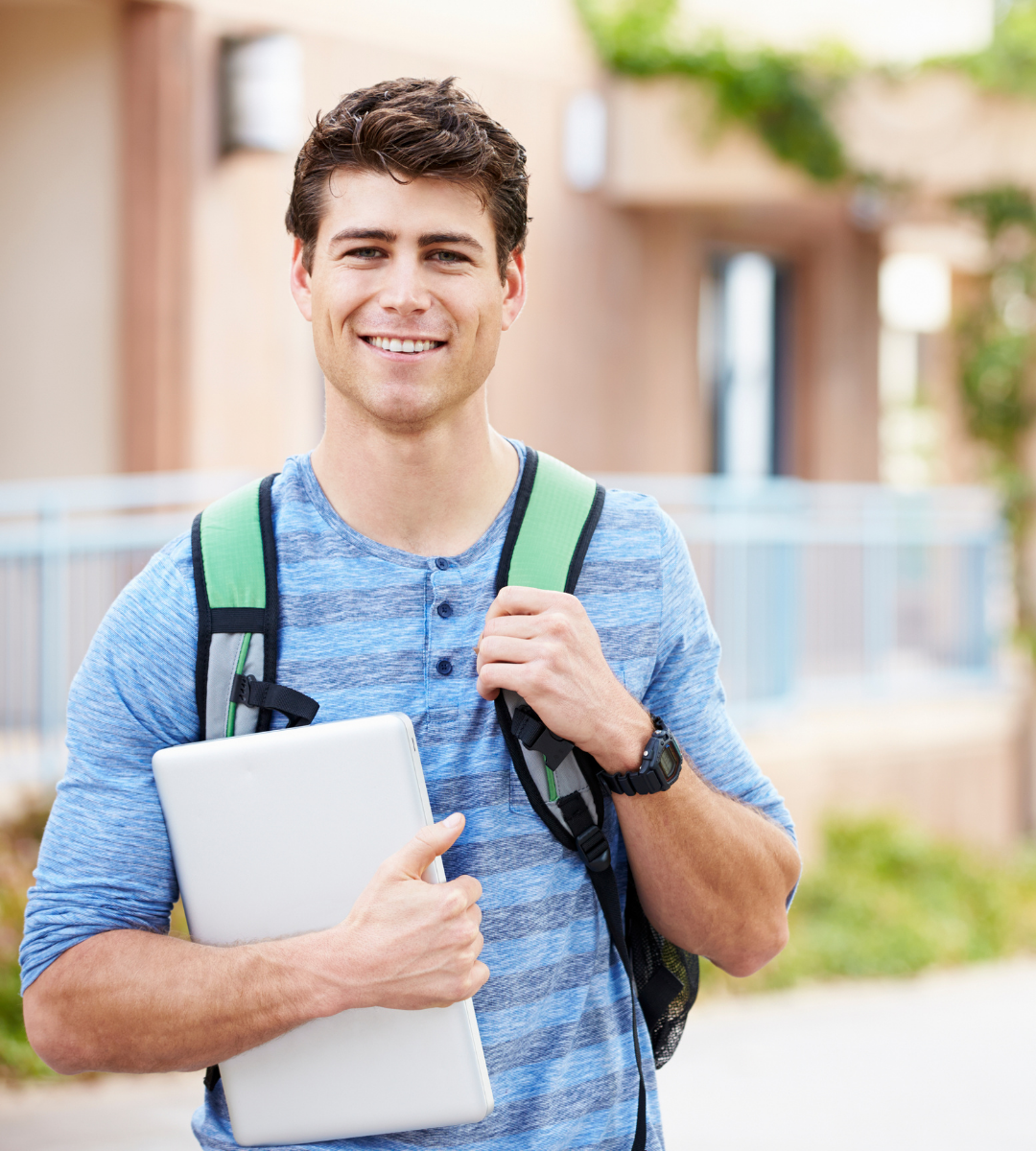
Global Mobility, High Potential & Scale Up Visa
By Immigration Advice Service
Our Global Mobility, High Potential & Scale Up Visa course is a half-day course dedicated to covering these three visas and latest updates. View the Global Mobility, High Potential and Scale Up Visa training course dates below, delivered via Microsoft Teams. Course Overview: This course is dedicated to providing you with a comprehensive understanding of these visa routes. We will cover the requirements for each new visa category, equipping you with the knowledge to navigate the application processes successfully. Our expert trainers will guide you through the intricacies of the Global Mobility, High Potential, and Scale Up Visa routes, ensuring you have a thorough grasp of the eligibility criteria and essential documentation. You will gain insights into each category, allowing you to assist your clients or organisation in making informed decisions regarding talent recruitment and business expansion. This course will shed light on the sponsor license requirements for the Global Mobility category. Understanding these requirements is crucial for organizations seeking to employ international talent. We’ll also explore the sponsor license application processes, enabling you to navigate the necessary steps with confidence. Course Topics: Latest Changes & Announcements The requirements of each new category Application processes The sponsor license requirements for Global Mobility Sponsor license application processes Course joining links, materials and instructions are sent out 24hours before the course starts.

WSET Level 2 Award in Wine Online - 8 Evenings
By Thames Valley Local Wine School
This beginner to intermediate level qualification course provides a structured exploration of the world of wine and is suitable for both wine industry professionals and wine enthusiasts. Individuals on this course will gain knowledge of the principal and regionally important grape varieties of the world and the styles of wine they produce. Through a combination of tasting and theory, candidates will explore the factors that impact style and quality and learn how to describe wines with confidence.

Fundamentals of Revit Training
By ATL Autocad Training London
Why Choose Fundamentals of Revit Training? Revit, the pinnacle of Building Information Modelling (BIM) software, is integral for architects, engineers, designers, and contractors. Mastering it is essential for various construction, design, and planning phases. Click here for more info: Website How to Enrol? Our training sessions are tailored exclusively for you, offering personalized 1-on-1 instruction. Choose a convenient hour between 9 a.m. and 7 p.m., Monday to Saturday. For booking, call 02077202581 or pre-book online. I. Introduction to Revit: Understanding Revit and its applications Exploring Revit interface and basic tools Navigating through viewport controls Creating and saving projects II. Project Setup: Creating a new project and utilizing templates Configuring project settings and scales Adding levels, grids, and columns III. Building Elements: Creating and modifying walls, doors, and windows Designing floors, ceilings, roofs, stairs, and railings IV. Views and Documentation: Managing views and sheets Adding schedules, tags, and annotations Generating construction documents V. Advanced Modeling and Components: Working with complex walls, curtain walls, and grids Using visibility and graphics controls and cutaway views VI. Rooms and Details: Adding and numbering rooms Incorporating annotations, dimensions, symbols, and legend views Creating detail callouts and using detail components VII. Families and Customization: Understanding families and their components Using reference planes, parameters, and constraints Building custom families with solid and void geometry VIII. Sheets, Plotting, and Exporting: Organizing sheets and exporting to AutoCAD and JPG formats Note: This course outline is flexible and can be tailored to meet learners' needs and proficiency levels. After completing the Revit Basic to Fundamentals Course, participants will: Understand the foundational concepts and principles of Autodesk Revit. Navigate and utilize the essential tools and features of Revit effectively. Create and modify basic building elements, such as walls, doors, windows, and roofs. Develop 3D building models and understand the concept of BIM (Building Information Modeling). Produce basic construction documentation, including floor plans, elevations, and sections. Implement annotation and dimensioning techniques to enhance documentation clarity. Gain proficiency in organizing and managing views for efficient project visualization. Collaborate on simple design changes and modifications using Revit's collaboration features. Acquire practical skills for applying Revit in real-world architectural and construction projects. Revit Essentials Training: Learn Revit fundamentals for architecture and structural design, supporting efficient building construction with BIM workflows. Delivery Options: In-class at our center Live online sessions Who Should Attend? Ideal for architects, building designers, structural engineers, and general users. Course Highlights: Hands-on and practical training with expert instructors. Detailed training guide for reference and post-course review. E-certificate upon successful completion. Practical skills for real-world application, no exams. Prerequisites: No prior Revit knowledge required. Basic construction principles recommended. CAD experience beneficial but not essential. Version and Support: Based on Latest Revit. Lifetime email support provided. Guarantees: Best value for money and assurance of learning essential concepts and skills. Individualized One-on-One Training: Experience personalized attention and tailored guidance. Flexible Timing: Schedule sessions at your convenience, choosing your preferred time and day. Post-Course Assistance: Access complimentary online support after course completion. Comprehensive Learning Materials: Receive effective learning resources, including PDF notes and handouts. Certification of Completion: Earn a recognition certificate upon successfully finishing the course. Affordable Rates: Enjoy budget-friendly training fees for valuable learning experiences. Software Setup Support: Receive assistance in configuring the software on your device. Referral Benefits: Recommend a friend and receive discounts on upcoming courses. Group Training Discounts: Avail special discounts for group training sessions. Convenient Availability: Attend sessions from Monday to Sunday, with extended operational hours. Customized Training: Get tailored and personalized courses designed to meet your specific requirements. Download Revit

RSPH Level 4 Managing Food Safety and Hygiene (Catering)
By Kitchen Tonic Training Company and Food Safety Consultants
RSPH Level 4 Managing Food Safety and Hygiene for Catering 5 day training course, which you will attend online via a live webinar with the trainer. Your exam will be scheduled for you in Central London, approximately 2-4 weeks after the online training finishes. This is to give you enough time to revise and prepare for the advance written exam. The next course dates are: 2nd, 3rd, 4th, 7th and 8th Oct 2024 Exam date end Oct or early Nov 2024 Cost is £550pp plus £29 for course materials This course is VAT exempt For full details, please see our website or give us a call.

REVIT ADVANCED ONE-TO-ONE COURSE
By Real Animation Works
Vray face to face training customised and bespoke.

Practical Spanish for Travel (online)
By Get Talking Spanish
Online group class (between 4 and 8 participants). - Duration of the course is 8 weeks, 1.5h/week, so a total of 12h. - Classes are held on Thursdays between 6.30-8pm. - All materials are included in the price of the course. - A 30-min online catch-up session is also included in the price of your course, so if you miss a class you can schedule this with your teacher to go over the content that was covered and ensure you stay on track. - The price of the full 12h course if £160, which works out as £13/h. This course is right for you if... - You have zero or very little knowledge of Spanish (yes, even if you can order a drink or two and ask for the bill!) - You can say and understand some words in Spanish but can't really string a sentence together. - You would like to learn enough Spanish to have basic conversations while on holiday and be able to go to a restaurant or visit a place without worrying that they won't speak English. - You feel that you should 'make an effort' to learn Spanish since you travel to Spain so often you could be fluent by now. Please bear in mind that this is a practical course and you will be required to spend most of the classes practicing the vocabulary and structures we learn and therefore, speaking in Spanish!
