- Professional Development
- Medicine & Nursing
- Arts & Crafts
- Health & Wellbeing
- Personal Development
17563 Master courses
Sale Ends Today Level 2 Certificate in Understanding Nutrition and Health Admission Gifts FREE PDF & Hard Copy Certificate| PDF Transcripts| FREE Student ID| Assessment| Lifetime Access| Enrolment Letter A person with great knowledge of Nutrition and Health has great value in the Health & Fitness industry. In the UK, the wellness industry is booming, with an estimated market value of £23 BILLION. The "Level 2 Certificate in Understanding Nutrition and Health Training" bundle is your gateway to a rewarding career in this thriving sector. This comprehensive course bundle will equip you with the essential skills and knowledge to excel and help you establish yourself as a wellness coach or a food safety expert. Start with the foundational Level 2 Certificate, and you will build a solid understanding of nutrition principles. Advanced courses in Diet and Meal Planning, Food Safety, and Hygiene will enhance your expertise. Specialised training on Mental Health, Immunity-boosting Foods, and specific diets like Keto and Vegan will prepare you for diverse roles in the nutrition field. Additional courses in Kitchen Management and Restaurant Management, Food Microbiology, and Geriatric Nutrition ensure you have a well-rounded education that meets industry standards. Courses Are Included In This Level 2 Certificate in Understanding Nutrition and Health Training: Course 01: Level 2 Certificate in Understanding Nutrition and Health Course 02: Nutritionist Course Level 4 Course 03: Nutrition Training - Advanced Diet & Meal Planning Course 04: Diet and Nutrition Diploma Course 05: Food and Mood: Improving Mental Health Through Diet and Nutrition Course 06: Diet Training for Weight Loss Course 07: Nutrition: 60+ Foods For Health, Fitness & Dieting Course 08: Immunity Boosting Food Course 09: Nutritional Therapy Course 10: HACCP Training Course 11: Kitchen Management Course 12: Restaurant Management Course 13: Catering - Catering Management Course 14: Supervising Food Safety in Catering Course 15: How to Improve Your Food Hygiene Rating Course 16: Food Hygiene Certificate Course 17: Food Hygiene Training Level 2 Course 18: Level 3 Food Allergen Awareness Course 19: Food Safety Training Certificate Course 20: Oven Cleaning Training Course Course 21: Food Microbiology Course 22: Paleo Diet Mastery Course 23: Ketogenic Diet Mastery: Achieving Health Goals with Keto Course 24: Fitness and Nutrition Fundamentals Course 25: Sports Nutrition Course 26: Vegan Nutritionist Course 27: Mastering Plant-Based Cooking Techniques Course 28: Understanding Mediterranean and Okinawa Diets Course 29: Food Preparation Mastery Course 30: Eating Disorder Awareness: Supporting Mental Health Elevate your health and nutrition sector career with the "Level 2 Certificate in Understanding Nutrition and Health Training" bundle. Let us help you by accepting our gift of learning with a Level 2 Certificate in Understanding Nutrition and Health course, and a high-flying job in a relevant field could soon be yours! Enrol today and start your journey towards becoming a leader in nutrition and health! Learning Outcomes of this Bundle: Gain a comprehensive understanding of nutrition and health principles. Master advanced diet and meal planning techniques for diverse needs. Learn to improve mental health through diet and nutrition. Develop skills in food safety, hygiene, and allergen awareness. Understand the impact of various diets, including keto and vegan. Enhance knowledge in kitchen and restaurant management. Why People Love Level 2 Certificate in Understanding Nutrition and Health Training From the Academy for Health & Fitness: Get a Free CPD Accredited Certificate upon completion of the course Get a Free Student ID Card with this training program (£10 postal charge will be applicable for international delivery) The course is Affordable and Simple to understand Get Lifetime Access to the course materials The training program comes with 24/7 Tutor Support Start your learning journey straight away! This diploma offers learners the opportunity to acquire a Certificate that is highly valued in the field of Nutrition and Health. With this Certification, graduates are better positioned to pursue career advancement and higher responsibilities within the Nutrition and Health setting. The skills and knowledge gained from this course will enable learners to make meaningful contributions to Nutrition and Health-related fields, impacting their Nutrition and Health experiences and long-term development. Course Curriculum Course 01: Level 2 Certificate in Understanding Nutrition and Health Module 01: Introduction to Nutrition Module 02: Nutrients for Life - Nutrients for Life Macronutrients Module 03: Nutrients for Life - Micronutrients Module 04: Nutrition Requirements from Pregnancy to Teenage Module 05: Nutrition Requirements for Adults and Various Groups Module 06: Healthy Dieting Module 07: Eating Disorders Module 08: Diet and Nutrition Related Diseases Module 09: Use of Nutrition in Different Illnesses/Diseases Module 10: Weight Control Management Module 11: Weight Loss Management Module 12: Basics of Ketogenic Diet Module 13: The Role of Nutritionist Course 02: Nutritionist Course Level 4 Module 01: Introduction to Basic Health Module 02: Overview of Nutritional Terms Module 03: Understanding Food Labels and Claims Module 04: The Science of Nutrition & Professionals Module 05: Carbohydrates - Sugar Module 06: Carbohydrates - Starch Module 07: Carbohydrates - Fiber Module 08: Protein Module 09: Fat - Omega 3, 6, 9 & Cholesterol Module 10: Minerals Starting With Iron & Zinc Module 11: More Minerals - Calcium, Phosphorus, Magnesium Module 12: Vitamins - Starting with B's Module 13: Vitamins A, C, E, K - the Antioxidants Module 14: Couple More Minerals - Sodium & Potassium Module 15: Trace Minerals, B12 & Vitamin D Module 16: Nutritional Deficiencies & Food Allergies Module 17: Organic vs Toxic Chemicals - Finding Balance Module 18: Fads, Trends, and Extremes in Diet Module 19: Exercise Unlocks Nutrients Module 20: Water Module 21: Rest Module 22: Calorie Intake & Menu Development Course 03: Nutrition Training - Advanced Diet & Meal Planning Section 01: Introduction Section 02: The Nutrition Fundamentals Section 03: Advanced Dieting Theory Section 04: Advanced Dieting For Fat Loss Section 05: Advanced Dieting For Muscle Growth Section 06: Popular Diets Explained Section 07: Dieting & Disease Prevention =========>>>>> And 27 More Courses <<<<<========= How will I get my Certificate? After successfully completing the course, you will be able to order your Certificates as proof of your achievement. PDF Certificate: Free (Previously it was £12.99*30 = £390) CPD Hard Copy Certificate: Free (For The First Course: Previously it was £29.99) CPD 300 CPD hours / points Accredited by CPD Quality Standards Who is this course for? Anyone interested in learning more about the topic is advised to take this bundle. This bundle is ideal for: Aspiring nutritionists Wellness coaches Food safety professionals Healthcare providers Diet planners Restaurant managers Requirements You will not need any prior background or expertise to enrol in this course. Career path After completing this bundle, you are to start your career or begin the next phase of your career. Nutritionist: £25,000 - £45,000 Wellness Coach: £20,000 - £40,000 Food Safety Officer: £22,000 - £35,000 Dietitian: £24,000 - £45,000 Restaurant Manager: £25,000 - £50,000 Health Coach: £20,000 - £40,000 Certificates CPD Accredited Digital certificate Digital certificate - Included Upon passing the Course, you need to order a Digital Certificate for each of the courses inside this bundle as proof of your new skills that are accredited by CPD QS for Free. CPD Accredited e-Certificate - Free Enrolment Letter - Free Student ID Card - Free CPD Accredited Hard copy certificate Hard copy certificate - Included Upon completion of the course, you can order a Free Hard Copy Certificate Accredited by CPD QS, accepted throughout the UK and internationally. If you are an international student, then you have to pay an additional 10 GBP for each certificate as an international delivery charge.

Advanced Copywriting
By Xpert Learning
About Course Elevate Your Copywriting Skills to Persuasive Excellence with Advanced Copywriting Master the art of captivation with language and create distinctive, memorable promotions that drive results. In the world of marketing, words are your most powerful tools. With the right words, you can capture attention, arouse interest, and ultimately persuade your audience to take action. But crafting truly compelling copy requires more than just basic grammar and syntax. It demands an understanding of human psychology, the nuances of language, and the ability to weave your message into a captivating narrative. In this comprehensive Advanced Copywriting course, you will delve into the depths of persuasive writing and discover the secrets to creating copy that truly resonates with your target audience. Led by experienced copywriter, author, and marketing coach Marcia Yudkin, you will gain mastery over 25 advanced copywriting techniques that will transform your writing from ordinary to extraordinary. What You'll Learn: Harness the Power of Creative Wording: Master techniques like unexpected metaphors, sensory detail, and strategic teasing to ignite curiosity, earn trust, and spark a desire for your offerings. Avoid Creative Pitfalls: Learn to identify and avoid missteps that can misdirect, baffle, or overwhelm your readers, ensuring your message is delivered with clarity and impact. Gain Real-World Insights: Analyze 239 examples from actual marketing copy, spanning high-tech, small-business, and consumer brands, to solidify your understanding of effective and ineffective approaches. Explore a Comprehensive Toolkit: Discover a wide range of advanced techniques, including:The art of exaggeration without overstepping into hypeUsing comedic elements to delight and engage your audienceEmploying musicality in language to evoke emotions and convey sensationsHarnessing the power of questions to pique curiosity and encourage engagementUnleashing the power of vivid description to stimulate imaginations and drive salesDifferentiating metaphors from mixed metaphors for clear and effective communicationUnderstanding the importance of audience awareness in crafting persuasive copyUtilizing curiosity to captivate readers beyond bullet pointsEmploying the 'dimensionalizing difference' to clarify complex ideasDiscovering an often-overlooked ingredient that boosts credibility and strengthens your pitchRevitalizing predictable phrases with fresh perspectivesUnderstanding the power of twos and threes in specific techniquesRecognizing and harnessing the power of contrastApplying criteria for refining and polishing your final drafts Why This Course is Different: Plain English Explanations: Unlike other courses that rely on obscure terminology, Advanced Copywriting breaks down complex concepts into easy-to-understand explanations, ensuring you grasp the essence of each technique. Thorough Coverage: Rather than focusing on a few select techniques, this course delves into a comprehensive range of 25 advanced copywriting methods, providing you with a well-rounded arsenal of persuasive writing tools. Real-World Examples: Instead of relying on literary quotes, Advanced Copywriting draws from actual marketing copy, providing you with practical examples of how these techniques are applied in real-world scenarios. Unparalleled Depth: With over 200 short passages illustrating effective and ineffective copywriting practices, you'll gain a deep understanding of how to apply these techniques successfully. Who Should Enroll: Aspiring Copywriters: Elevate your copywriting skills from beginner to expert and learn the art of crafting compelling, persuasive copy that drives results. Seasoned Copywriters: Expand your repertoire of copywriting techniques and refine your skills to create even more impactful marketing materials. Marketers: Gain a deeper understanding of the power of words and how to effectively communicate your brand's message to your target audience. Business Owners: Learn how to create high-converting marketing materials that attract customers, generate leads, and boost sales. Enroll Today and Transform Your Copywriting Skills: Elevate your copywriting skills to new heights and become a master of persuasive writing. With Advanced Copywriting, you'll gain the knowledge and tools necessary to create captivating copy that resonates with your audience and drives results for your business. What Will You Learn? Understand how to use words creatively to attract and persuade customers Know 25 different word crafting techniques to attract attention, explain and trigger sales Get plenty of practice recognizing and assessing attempted creative word uses Have a library of 200+ vivid, real-world business examples to refer to in the future Course Content Introduction Course Preview Creative Techniques: Surprise Introduction Unexpected, Vivid Words Exaggeration Freshened Cliché Foreign Spice Puns Kicker Creative Techniques: Richness Adding Emotion Adding Sensory Language Adding Detail Comparison Metaphor Contrast Cultural References Authority Creative Techniques: Structure and Sound Repetition Parallelism Alliteration Sound Rhyming Triads Questions Creative Techniques: Content Strategies Scenario Anecdotes and Stories Teasing Naming Dangers to Avoid Overreach Huh? Tired Moves Refining Your Creation Word Order and Sentence Variety Verbs and Pronouns Length Vague Points and Hedges Tone Let's Review Test #1 Test #2 Conclusion Over and Out A course by Marcia Yudkin Marketing Coach, Introvert Advocate RequirementsNo prerequisites. Best for anyone who truly wants to succeed as a copywriter. Audience Aspiring copywriters ready to go beyond the basics Business owners or marketers who supervise copywriters Consumers who want to understand techniques in the marketing they consume Audience Aspiring copywriters ready to go beyond the basics Business owners or marketers who supervise copywriters Consumers who want to understand techniques in the marketing they consume
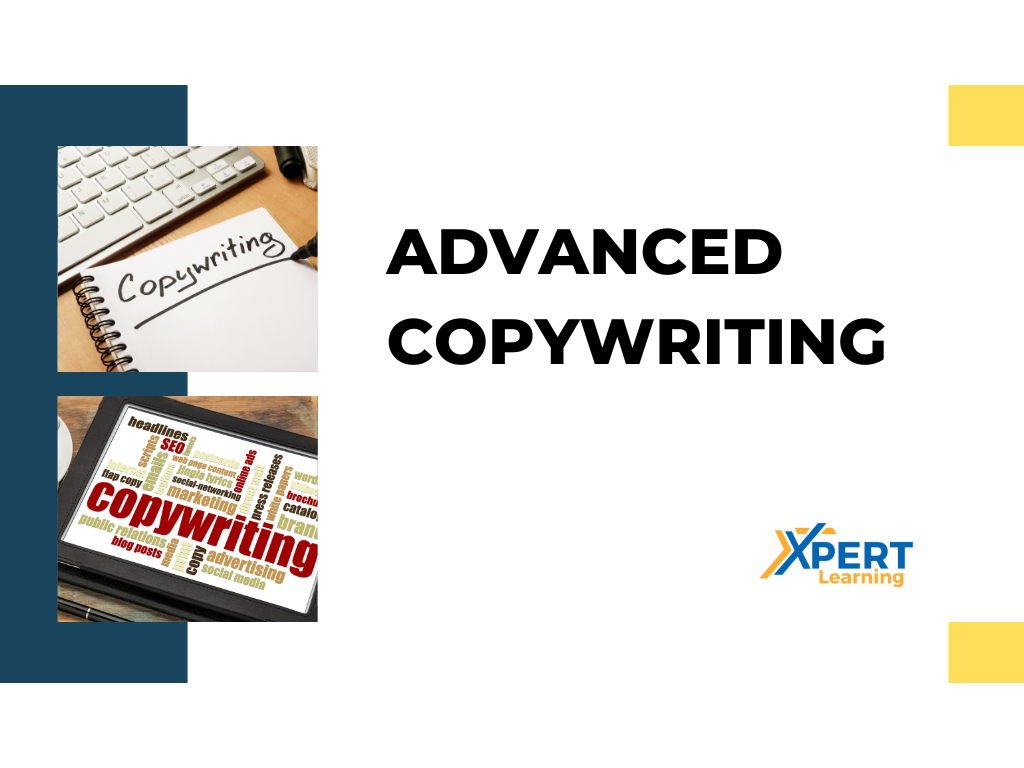
Project Manager's Journey: From 'Doing' to 'Leading'
By IIL Europe Ltd
Project Manager's Journey: From 'Doing' to 'Leading' Many of us are 'accidental' project managers. Project management may not be the profession we dreamed of as we were growing up. Most likely we stumbled into it. You may have been asked to manage projects in your organization, because you have shown superior technical skill. Ironically the skill that got you where you are today as a project manager is not what will take you where you need to go in this position. Now you are not 'doing' project work per se any more but 'leading' it. This presentation walks you through the leadership journey you go through as a project manager. It focuses on the skills you must master for this journey. It illuminates the transformation you must make from a 'doer' to a 'leader.' This and other IIL Learning in Minutes presentations qualify for PDUs. Some titles, such as Agile-related topics may qualify for other continuing education credits such as SEUs, or CEUs. Each professional development activity yields one PDU for one hour spent engaged in the activity. Some limitations apply and can be found in the Ways to Earn PDUs section that discusses PDU activities and associated policies. Fractions of PDUs may also be reported. The smallest increment of a PDU that can be reported is 0.25. This means that if you spent 15 minutes participating in a qualifying PDU activity, you may report 0.25 PDU. If you spend 30 minutes in a qualifying PDU activity, you may report 0.50 PDU.

Start your journey towards restorative, rejuvenating nights with our 'Overcome Insomnia and Sleep Better' course. In the first module, a captivating Introduction unfolds, setting the stage for a transformative exploration of sleep. As you delve into Module 02, 'Understanding Sleep,' immerse yourself in a comprehensive 28-minute session unraveling the mysteries of the sleep cycle. Navigate through the intricacies of Module 03, where the Drive for Deep Sleep is demystified in just 8 minutes, offering you the keys to unlock profound rest. From understanding your Body Clock and Sleep Schedule in Module 04 to creating a tranquil Buffer Zone in Module 06, each module is a carefully crafted step towards peaceful slumber. Dive into the art of Quiet Your Mind in Module 05, master relaxation techniques in Modules 07 to 11, and learn to think like a good sleeper in Module 12. This course is not just a guide; it's a poetic journey to help you overcome insomnia, ensuring restful nights become your reality. Learning Outcomes Grasp a comprehensive understanding of the intricacies of the sleep cycle. Cultivate techniques to drive towards deep and restorative sleep. Align your Body Clock and Sleep Schedule for optimal sleep quality. Master the art of quieting the mind and creating a tranquil Buffer Zone. Acquire a repertoire of relaxation exercises, from abdominal breathing to imagery, fostering a sleep-friendly mindset. Why choose this Overcome Insomnia and Sleep Better course? Unlimited access to the course for a lifetime. Opportunity to earn a certificate accredited by the CPD Quality Standards and CIQ after completing this course. Structured lesson planning in line with industry standards. Immerse yourself in innovative and captivating course materials and activities. Assessments designed to evaluate advanced cognitive abilities and skill proficiency. Flexibility to complete the Course at your own pace, on your own schedule. Receive full tutor support throughout the week, from Monday to Friday, to enhance your learning experience. Unlock career resources for CV improvement, interview readiness, and job success. Who is this Overcome Insomnia and Sleep Better course for? Individuals struggling with insomnia and seeking practical solutions. Students and professionals experiencing sleep disturbances due to stress. Anyone looking to enhance their overall well-being through improved sleep. Individuals interested in natural, non-pharmaceutical approaches to sleep improvement. Shift workers aiming to regulate their sleep patterns for better quality rest. Career path Sleep Consultant: £25,000 - £40,000 Wellness Coach: £30,000 - £45,000 Health Educator: £28,000 - £50,000 Mindfulness Instructor: £25,000 - £45,000 Holistic Sleep Therapist: £35,000 - £60,000 Sleep Educator: £30,000 - £50,000 Prerequisites This Overcome Insomnia and Sleep Better does not require you to have any prior qualifications or experience. You can just enrol and start learning.This Overcome Insomnia and Sleep Better was made by professionals and it is compatible with all PC's, Mac's, tablets and smartphones. You will be able to access the course from anywhere at any time as long as you have a good enough internet connection. Certification After studying the course materials, there will be a written assignment test which you can take at the end of the course. After successfully passing the test you will be able to claim the pdf certificate for £4.99 Original Hard Copy certificates need to be ordered at an additional cost of £8. Course Curriculum Overcome Insomnia and Sleep Better Module 01: Introduction 00:06:00 Module 02: Understanding Sleep 00:28:00 Module 03: Drive for Deep Sleep 00:08:00 Module 04: Body Clock and Sleep Schedule 00:06:00 Module 05: Quiet Your Mind 00:09:00 Module 06: Creating Buffer Zone 00:12:00 Module 07: Relaxation Exercises 00:02:00 Module 08: Abdominal Breathing 00:05:00 Module 09: Progressive Muscle Relaxation 00:06:00 Module 10: Cue Controlled Relaxation 00:02:00 Module 11: Imagery or Visualization 00:04:00 Module 12: Think like a Good Sleeper 00:09:00 Module 13: Focus on Your Day 00:12:00 Module 14: Conclusion 00:01:00

Unlock the secrets of influential mentorship with our course, 'Motivational Mentorship: Inspiring Personal and Professional Growth'. Delve into the foundations of mentorship, explore the dynamics of robust mentor-mentee bonds, and master the nuances of goal-setting and action planning. Dive deeper into the realms of personal and professional evolution while tackling challenges head-on. Embrace the power of diversity, inclusivity, and technological advancement in the sphere of guidance, whilst upholding the highest ethical standards and continually evaluating your mentoring impact. Learning Outcomes Understand the fundamentals and significance of motivational mentorship. Develop techniques to foster resilient and effective mentor-mentee relationships. Master the art of devising action plans and setting tangible goals. Recognise and address challenges, ensuring continuous growth in diverse settings. Acquaint oneself with evolving mentorship trends, digital platforms, and ethical dilemmas. Why buy this Motivational Mentorship: Inspiring Personal and Professional Growth? Unlimited access to the course for a lifetime. Opportunity to earn a certificate accredited by the CPD Quality Standards and CIQ after completing this course. Structured lesson planning in line with industry standards. Immerse yourself in innovative and captivating course materials and activities. Assessments designed to evaluate advanced cognitive abilities and skill proficiency. Flexibility to complete the Course at your own pace, on your own schedule. Receive full tutor support throughout the week, from Monday to Friday, to enhance your learning experience. Unlock career resources for CV improvement, interview readiness, and job success. Who is this Motivational Mentorship: Inspiring Personal and Professional Growth for? Individuals aspiring to become influential mentors in various sectors. Organisational leaders aiming to foster a culture of growth and guidance. HR professionals focused on integrating mentoring into workforce development. Digital enthusiasts keen on leveraging technology for mentorship. Ethics-focused professionals aiming to uphold integrity in mentoring practices. Career path Motivational Speaker: £30,000 - £80,000 per annum Professional Mentor: £40,000 - £70,000 per annum Human Resources Manager: £35,000 - £65,000 per annum Training and Development Officer: £25,000 - £50,000 per annum Diversity and Inclusion Consultant: £30,000 - £60,000 per annum Digital Learning Specialist: £32,000 - £58,000 per annum Prerequisites This Motivational Mentorship: Inspiring Personal and Professional Growth does not require you to have any prior qualifications or experience. You can just enrol and start learning. This course was made by professionals and it is compatible with all PC's, Mac's, tablets and smartphones. You will be able to access the course from anywhere at any time as long as you have a good enough internet connection. Certification After studying the course materials, there will be a written assignment test which you can take at the end of the course. After successfully passing the test you will be able to claim the pdf certificate for £4.99 Original Hard Copy certificates need to be ordered at an additional cost of £8. Course Curriculum Module 1: Introduction to Motivational Mentorship Introduction to Motivational Mentorship 00:12:00 Module 2: Building a Strong Mentor-Mentee Relationship Building a Strong Mentor-Mentee Relationship 00:16:00 Module 3: Goal Setting and Action Planning Goal Setting and Action Planning 00:14:00 Module 4: Supporting Personal and Professional Growth Supporting Personal and Professional Growth 00:14:00 Module 5: Overcoming Challenges and Obstacles Overcoming Challenges and Obstacles 00:15:00 Module 6: Diversity and Inclusion in Mentorship Diversity and Inclusion in Mentorship 00:11:00 Module 7: Mentorship for Different Career Levels and Industries Mentorship for Different Career Levels and Industries 00:16:00 Module 8: Mentoring in a Digital Age Mentoring in a Digital Age 00:14:00 Module 9: Ethical Considerations in Mentorship Ethical Considerations in Mentorship 00:10:00 Module 10: Evaluating and Measuring Mentorship Success Evaluating and Measuring Mentorship Success 00:12:00 Module 11: The Future of Mentorship The Future of Mentorship 00:15:00

Unearth the captivating world of jewellery with the 'Jewellery Design Fundamentals: Crafting Beautiful Ornaments' course. This programme unlocks the beauty, intricacy, and precision of jewellery-making, taking you on a transformative voyage from the core understanding of these enchanting ornaments to the avant-garde techniques employed by revered craftsmen. Delve deep into the realms of design, get intimate with state-of-the-art tools, acquaint yourself with diverse materials, and master both foundational and cutting-edge techniques. Moreover, the inclusion of CAD and finishing strategies ensures a holistic learning experience. Set your creativity alight, moulding elegant pieces that narrate your individual stories. Learning Outcomes Comprehend the historical and contemporary significance of jewellery. Discover and apply various design principles and contemporary trends. Recognise and adeptly use different materials and tools for creating jewellery. Develop proficiency in both basic and advanced jewellery crafting techniques. Understand and utilise CAD and finishing techniques in jewellery-making. Why buy this Jewellery Design Fundamentals: Crafting Beautiful Ornaments? Unlimited access to the course for forever Digital Certificate, Transcript, student ID all included in the price Absolutely no hidden fees Directly receive CPD accredited qualifications after course completion Receive one to one assistance on every weekday from professionals Immediately receive the PDF certificate after passing Receive the original copies of your certificate and transcript on the next working day Easily learn the skills and knowledge from the comfort of your home Certification After studying the course materials of the Jewellery Design Fundamentals: Crafting Beautiful Ornaments there will be a written assignment test which you can take either during or at the end of the course. After successfully passing the test you will be able to claim the pdf certificate for £5.99. Original Hard Copy certificates need to be ordered at an additional cost of £9.60. Who is this Jewellery Design Fundamentals: Crafting Beautiful Ornaments course for? Beginners passionate about entering the world of jewellery crafting. Hobbyists aiming to elevate their jewellery-making skills. Designers wanting to integrate jewellery elements into their repertoire. Entrepreneurs keen on establishing a brand or business in the jewellery sector. Individuals aiming to understand jewellery maintenance and cleaning. Prerequisites This Jewellery Design Fundamentals: Crafting Beautiful Ornaments does not require you to have any prior qualifications or experience. You can just enrol and start learning.This Jewellery Design Fundamentals: Crafting Beautiful Ornaments was made by professionals and it is compatible with all PC's, Mac's, tablets and smartphones. You will be able to access the course from anywhere at any time as long as you have a good enough internet connection. Career path Jewellery Designer: £25,000 - £40,000 Master Craftsman: £30,000 - £55,000 Jewellery Retail Manager: £27,000 - £45,000 CAD Jewellery Designer: £28,000 - £50,000 Jewellery Production Manager: £35,000 - £60,000 Jewellery Cleaning Specialist: £20,000 - £35,000 Course Curriculum Module 01: Understanding Jewellery Understanding Jewellery 00:16:00 Module 02: The Beginning of the Jewellery-Making Journey The Beginning of the Jewellery-Making Journey 00:17:00 Module 03: Jewellery Design Jewellery Design 00:12:00 Module 04: Implementing Design Ideas and Trends Implementing Design Ideas and Trends 00:15:00 Module 05: Getting Acquainted with the Tools and Equipment Getting Acquainted with the Tools and Equipment 00:17:00 Module 06: Materials for Jewellery Making Materials for Jewellery Making 00:19:00 Module 07: Basic Jewellery-Making Techniques Basic Jewellery-Making Techniques 00:16:00 Module 08: Advanced Jewellery-Making Techniques Advanced Jewellery-Making Techniques 00:17:00 Module 09: Techniques to Finish Making a Jewellery Techniques to Finish Making a Jewellery 00:16:00 Module 10: Practice-Projects in Jewellery Making Practice-Projects in Jewellery Making 00:18:00 Module 11: CAD in Jewellery-Making CAD in Jewellery-Making 00:13:00 Module 12: Understanding Jewellery Cleaning Techniques Understanding Jewellery Cleaning Techniques 00:11:00

In today's competitive business landscape, the art of guiding an organisation toward triumph rests on superior leadership skills and strategic vision. Dive deep into the world of 'Strategic Direction And Leadership: Navigating Business Success'. From the basic introduction of leadership, journey through various leadership theories and styles, explore the significance of emotional intelligence, and grasp the essential tools for conflict management and negotiation. Discover the importance of collaborative work, learn to motivate your team effectively, and master talent and succession planning. Finally, gear up for a future-ready enterprise with modules on innovation and entrepreneurship. Don't just lead - lead with purpose, direction, and innovation. Learning Outcomes Understand the foundational principles of strategic direction and leadership. Analyse various leadership theories and determine the most appropriate style for different situations. Develop emotional intelligence to enhance decision-making and interpersonal relationships. Master techniques for conflict resolution, talent management, and effective negotiation. Recognise the importance of innovation and entrepreneurship in strategic leadership. Why buy this Strategic Direction And Leadership: Navigating Business Success course? Unlimited access to the course for forever Digital Certificate, Transcript, student ID all included in the price Absolutely no hidden fees Directly receive CPD accredited qualifications after course completion Receive one to one assistance on every weekday from professionals Immediately receive the PDF certificate after passing Receive the original copies of your certificate and transcript on the next working day Easily learn the skills and knowledge from the comfort of your home Certification After studying the course materials of the Strategic Direction And Leadership: Navigating Business Success there will be a written assignment test which you can take either during or at the end of the course. After successfully passing the test you will be able to claim the pdf certificate for £5.99. Original Hard Copy certificates need to be ordered at an additional cost of £9.60. Who is this Strategic Direction And Leadership: Navigating Business Success course for? Individuals aspiring to ascend to leadership roles. Current leaders keen on refining their strategic and managerial abilities. Entrepreneurs aiming to foster innovation within their ventures. HR professionals keen on succession planning and talent management. Anyone passionate about understanding and implementing strategic direction in an organisation. Prerequisites This Strategic Direction And Leadership: Navigating Business Success does not require you to have any prior qualifications or experience. You can just enrol and start learning.This Strategic Direction And Leadership: Navigating Business Success was made by professionals and it is compatible with all PC's, Mac's, tablets and smartphones. You will be able to access the course from anywhere at any time as long as you have a good enough internet connection. Career path Strategic Manager: £60,000 - £85,000 Annually Chief Executive Officer (CEO): £70,000 - £150,000+ Annually Leadership Development Consultant: £45,000 - £70,000 Annually Talent Management Specialist: £40,000 - £60,000 Annually Organisational Development Specialist: £50,000 - £75,000 Annually Conflict Resolution Manager: £40,000 - £65,000 Annually Course Curriculum Module 01: Introduction to Strategic Direction and Leadership Introduction to Strategic Direction and Leadership 00:16:00 Module 02: Different Leadership Theories and Styles Different Leadership Theories and Styles 00:13:00 Module 03: Leadership Skills and Competencies Leadership Skills and Competencies 00:16:00 Module 04: Leadership and Emotional Intelligence Leadership and Emotional Intelligence 00:18:00 Module 05: Collaborative Work A Leader's Role Collaborative Work A Leader's Role 00:20:00 Module 06: Motivating Employees Motivating Employees 00:15:00 Module 07: Talent Management Talent Management 00:21:00 Module 08: Leadership and Succession Planning Leadership and Succession Planning 00:15:00 Module 09: Conflict Management Techniques Conflict Management Techniques 00:07:00 Module 10: Fundamentals of Negotiation Process Fundamentals of Negotiation Process 00:10:00 Module 11: Strategic Innovation and Entrepreneurship Strategic Innovation and Entrepreneurship 00:11:00

The Hair Styling Training Course offers comprehensive training to become a skilled hair stylist. Participants will gain a deep understanding of hair types, treatments, colors, and shapes. They will learn professional hair washing techniques, how to use hairdressing tools, and master various styling methods, including upstyling and working with hair extensions. The course also covers men's hairdressing and classic hairstyles. Learning Outcomes: Acquire a thorough understanding of different hair types, textures, and characteristics, enabling effective hair analysis and treatment recommendations. Learn various hair treatment techniques, including conditioning, coloring, and shaping, to provide clients with personalized and professional services. Develop proficiency in washing and caring for hair, ensuring proper hygiene and using appropriate products for different hair types. Familiarize with a range of hairdressing tools and learn their correct usage for cutting, styling, and shaping hair. Master diverse styling techniques, including blow-drying, curling, and straightening, to create different hairstyles for various occasions. Gain expertise in men's hairdressing, understanding different haircuts and styles suitable for male clients. Explore the art of upstyling, learning how to create elegant and sophisticated hairstyles for special events and occasions. Understand the use of hair extensions and their application methods to add volume and length to clients' hair. Learn classic hairstyles that have stood the test of time and remain popular among clients seeking timeless and versatile looks. Why buy this Hair Styling Training Course? Unlimited access to the course for forever Digital Certificate, Transcript, student ID all included in the price Absolutely no hidden fees Directly receive CPD accredited qualifications after course completion Receive one to one assistance on every weekday from professionals Immediately receive the PDF certificate after passing Receive the original copies of your certificate and transcript on the next working day Easily learn the skills and knowledge from the comfort of your home Certification After studying the course materials of the Hair Styling Training Course there will be a written assignment test which you can take either during or at the end of the course. After successfully passing the test you will be able to claim the pdf certificate for £5.99. Original Hard Copy certificates need to be ordered at an additional cost of £9.60. Who is this course for? This Hair Styling Training Course course is ideal for Students Recent graduates Job Seekers Anyone interested in this topic People already working in the relevant fields and want to polish their knowledge and skill. Prerequisites This Hair Styling Training Course does not require you to have any prior qualifications or experience. You can just enrol and start learning.This Hair Styling Training Course was made by professionals and it is compatible with all PC's, Mac's, tablets and smartphones. You will be able to access the course from anywhere at any time as long as you have a good enough internet connection. Career path As this course comes with multiple courses included as bonus, you will be able to pursue multiple occupations. This Hair Styling Training Course is a great way for you to gain multiple skills from the comfort of your home. Course Curriculum Hair Styling Training Course Module 01: A Close Look at Hair 01:15:00 Module 02: How to Treat Hair 01:30:00 Module 03: Hair Colour and Shape 00:42:00 Module 04: How to Wash Hair Professionally 00:54:00 Module 05: Hairdressing Tools 00:54:00 Module 06: Styling 01:12:00 Module 07: Men's Hair 00:48:00 Module 08: The World of Upstyling 01:46:00 Module 09: Hair Extensions 01:00:00 Module 10: Classic Hairstyles 00:48:00 Mock Exam Mock Exam - Hair Styling Training Course 00:20:00 Final exam Final Exam - Hair Styling Training Course 00:20:00 Assignment Assignment - Hair Styling Training Course 00:00:00

Unveiling the art of 'Acrylic Nailing'! Delve deep into this transformative course designed meticulously for aspirants longing to master the realm of nail aesthetics. Our structured curriculum kicks off by demystifying the rudiments of nail extension techniques, leading you progressively to the captivating world of acrylic nail artistry. Let your creativity bloom as you gain profound insights into nail anatomy, nail product chemistry, and hands-on training in nail art, while also being well-equipped with essential knowledge about the health and safety norms in a beauty salon. Learning Outcomes Understand the underlying structure and anatomy of nails. Recognise common nail diseases and disorders, and their implications on nail treatments. Master the art of acrylic nail extensions, from application to advanced designs. Learn maintenance, care, and removal techniques for acrylic nails. Adopt best practices for health and safety in a salon environment. Why choose this Acrylic Nailing course? Unlimited access to the course for a lifetime. Opportunity to earn a certificate accredited by the CPD Quality Standards after completing this course. Structured lesson planning in line with industry standards. Immerse yourself in innovative and captivating course materials and activities. Assessments are designed to evaluate advanced cognitive abilities and skill proficiency. Flexibility to complete the Acrylic Nailing Course at your own pace, on your own schedule. Receive full tutor support throughout the week, from Monday to Friday, to enhance your learning experience. Who is this Acrylic Nailing course for? Aspiring nail technicians eager to specialise in acrylic extensions. Beauty professionals looking to expand their service offerings. Enthusiasts keen on learning the art of acrylic nailing for personal use. Salon owners aiming to upskill their staff and enhance client services. Individuals considering a career switch to the beauty and wellness industry. Career path Nail Technician: £18,000 - £25,000 per annum Beauty Therapist: £18,500 - £23,000 per annum Salon Manager: £25,000 - £32,000 per annum Acrylic Nail Specialist: £20,000 - £28,000 per annum Nail Art Designer: £19,000 - £27,000 per annum Beauty Salon Owner: £30,000 - £50,000+ per annum (varies based on salon success) Prerequisites This Acrylic Nailing does not require you to have any prior qualifications or experience. You can just enrol and start learning.This Acrylic Nailing was made by professionals and it is compatible with all PC's, Mac's, tablets and smartphones. You will be able to access the course from anywhere at any time as long as you have a good enough internet connection. Certification After studying the course materials, there will be a written assignment test which you can take at the end of the course. After successfully passing the test you will be able to claim the pdf certificate for £4.99 Original Hard Copy certificates need to be ordered at an additional cost of £8. Course Curriculum Acrylic Nailing Module 01: Nail Extension Techniques: An Introduction 00:12:00 Module 02: Nail Anatomy 00:15:00 Module 03: Nail Diseases and Disorders 00:30:00 Module 04: Nail Product Chemistry Simplified 00:15:00 Module 05: Nail Extension Techniques 00:05:00 Module 06: Acrylic Nail Extension: Part-1 (Applying Tips to the Nails) 00:20:00 Module 07: Acrylic Nail Extension: Part-2 (Applying Overlays) 00:20:00 Module 08: Art in Acrylic Nails: Basic to Advance 00:05:00 Module 09: Hands-on Nail Art Training 00:05:00 Module 10: Maintaining Artificial Nails 00:15:00 Module 11: Acrylic Nail Removal 00:10:00 Module 12: Health and Safety in Beauty Salon 00:25:00 Module 13: Client Care and Communication 00:20:00 Mock Exam Mock Exam - Acrylic Nailing 00:20:00 Final Exam Final Exam - Acrylic Nailing 00:20:00

Dive deep into the world of art with our 'Art Curation Course', a journey that uncovers the nuances of selecting, displaying, and conserving artwork. As you move from one module to another, learn the intricate details of exhibition design, communication techniques, and the contemporary challenges of the digital age. By the culmination of this course, not only will you grasp the essentials of curatorial innovation, but you'll also master the skills of collaboration, funding, and sustainability in the ever-evolving art landscape. Learning Outcomes Understand the foundational principles of art curation and the processes of art selection and collection development. Master the art of exhibition design, space management, and efficient installation techniques. Acquire knowledge about art conservation, preservation, and interpretation. Develop marketing strategies for exhibitions and understand the intricacies of funding and sustainability. Explore curatorial innovations, digital age implications, and the importance of teamwork in curating exhibitions. Why buy this Art Curation Course? Unlimited access to the course for a lifetime. Opportunity to earn a certificate accredited by the CPD Quality Standards and CIQ after completing this course. Structured lesson planning in line with industry standards. Immerse yourself in innovative and captivating course materials and activities. Assessments designed to evaluate advanced cognitive abilities and skill proficiency. Flexibility to complete the course at your own pace, on your own schedule. Receive full tutor support throughout the week, from Monday to Friday, to enhance your learning experience. Unlock career resources for CV improvement, interview readiness, and job success. Who is this Art Curation Course for? Aspiring art curators keen to understand the intricacies of the industry. Art enthusiasts looking to transform their passion into a profession. Museum and gallery professionals aiming to enhance their curatorial knowledge. Artists seeking to understand exhibition management from a curatorial perspective. Event planners aiming to diversify their expertise into art exhibitions. Career path Art Curator: £40,000 - £60,000 Exhibition Designer: £28,000 - £45,000 Museum Conservator: £30,000 - £50,000 Art Marketing Specialist: £27,000 - £42,000 Gallery Manager: £25,000 - £40,000 Digital Exhibition Coordinator: £35,000 - £55,000 Prerequisites This Art Curation Course does not require you to have any prior qualifications or experience. You can just enrol and start learning. This course was made by professionals and it is compatible with all PC's, Mac's, tablets and smartphones. You will be able to access the course from anywhere at any time as long as you have a good enough internet connection. Certification After studying the course materials, there will be a written assignment test which you can take at the end of the course. After successfully passing the test you will be able to claim the pdf certificate for £4.99 Original Hard Copy certificates need to be ordered at an additional cost of £8. Course Curriculum Module 01: Introduction to Art Curation Introduction to Art Curation 00:20:00 Module 02: Art Selection and Collection Development Art Selection and Collection Development 00:17:00 Module 03: Exhibition Design and Space Management Exhibition Design and Space Management 00:16:00 Module 04: Interpretation and Communication Interpretation and Communication 00:16:00 Module 05: Conservation and Preservation Conservation and Preservation 00:16:00 Module 06: Marketing and Promotion Marketing and Promotion 00:16:00 Module 07: Curatorial Challenges and Innovations Curatorial Challenges and Innovations 00:14:00 Module 08: Collaboration and Team Management Collaboration and Team Management 00:16:00 Module 09: Exhibition Installation and Logistics Module 09: Exhibition Installation and Logistics 00:16:00 Module 10: Curating in the Digital Age Curating in the Digital Age 00:14:00 Module 11: Exhibition Funding and Sustainability Exhibition Funding and Sustainability 00:13:00 Module 12: Final Exhibition Project Final Exhibition Project 00:13:00

Search By Location
- Master Courses in London
- Master Courses in Birmingham
- Master Courses in Glasgow
- Master Courses in Liverpool
- Master Courses in Bristol
- Master Courses in Manchester
- Master Courses in Sheffield
- Master Courses in Leeds
- Master Courses in Edinburgh
- Master Courses in Leicester
- Master Courses in Coventry
- Master Courses in Bradford
- Master Courses in Cardiff
- Master Courses in Belfast
- Master Courses in Nottingham