- Professional Development
- Medicine & Nursing
- Arts & Crafts
- Health & Wellbeing
- Personal Development
17478 Master courses
Ultimate Python Training for Beginners Course
By One Education
Dive into the fascinating world of Python with the Ultimate Python Training for Beginners Course — designed to gently guide you from zero coding knowledge to confident script writing. This course carefully balances clear explanations with step-by-step lessons, ensuring you grasp key concepts without being overwhelmed. Whether you’re curious about coding or aiming to boost your career prospects, Python’s versatility and simplicity make it an excellent choice to begin your programming journey. This training carefully unpacks the essentials of Python programming, including variables, loops, functions, and data structures, all delivered through engaging, easy-to-follow content. Along the way, you’ll explore real coding examples that demonstrate how Python can be used in various fields, from web development to data analysis. By the end, you’ll have a solid foundation in Python syntax and logic, ready to explore more advanced topics or develop your own projects — all at your own pace, in a friendly, supportive learning environment. Learning Outcomes: Gain a comprehensive understanding of the Python programming language. Learn how to write basic Python code, including variables, operators, loops, and functions. Discover how to use Python to perform common programming tasks, such as data analysis, web scraping, and GUI development. Understand more advanced topics such as object-oriented programming and data structures. Learn how to use Python to build real-world projects and applications. The Ultimate Python Training for Beginners course is designed to provide you with the skills and knowledge you need to become a proficient Python programmer. Whether you're a complete novice or a seasoned programmer looking to add Python to your repertoire, this course is perfect for you. Starting with the basics of the language and moving on to more advanced topics, you'll follow a journey from learner to expert, gaining confidence and expertise with each step. You'll learn how to write basic Python code, perform common programming tasks, and build real-world projects and applications using Python. Ultimate Python Training for Beginners Course Curriculum Section 01: Getting Started Section 02: Learners' Spot Section 03: Marathon Journey Section 04: Expert Path How is the course assessed? Upon completing an online module, you will immediately be given access to a specifically crafted MCQ test. For each test, the pass mark will be set to 60%. Exam & Retakes: It is to inform our learners that the initial exam for this online course is provided at no additional cost. In the event of needing a retake, a nominal fee of £9.99 will be applicable. Certification Upon successful completion of the assessment procedure, learners can obtain their certification by placing an order and remitting a fee of __ GBP. £9 for PDF Certificate and £15 for the Hardcopy Certificate within the UK ( An additional £10 postal charge will be applicable for international delivery). CPD 10 CPD hours / points Accredited by CPD Quality Standards Who is this course for? Individuals who are new to programming and want to learn Python from scratch. Programmers who want to add Python to their repertoire. Data analysts who want to use Python for data analysis and visualization. Web developers who want to use Python for web development and web scraping. Anyone who wants to develop their skills in the software development industry. Career path Junior Python Developer: £20,000 - £35,000 Python Developer: £28,000 - £55,000 Senior Python Developer: £40,000 - £80,000 Python Data Analyst: £30,000 - £60,000 Python Web Developer: £25,000 - £65,000 Certificates Certificate of completion Digital certificate - £9 You can apply for a CPD Accredited PDF Certificate at the cost of £9. Certificate of completion Hard copy certificate - £15 Hard copy can be sent to you via post at the expense of £15.

This comprehensive online course is designed to take learners from complete beginners to confident communicators in British Sign Language (BSL). Covering BSL Level 1 & 2, the course provides a structured approach to mastering essential vocabulary, grammar, and conversational skills used by the Deaf community in the UK. Through interactive video lessons, quizzes, and practical exercises, you’ll learn how to introduce yourself, ask questions, discuss daily activities, and engage in meaningful conversations. The course follows the UK government’s national BSL curriculum, ensuring you gain officially recognized skills. You’ll also explore Deaf culture, etiquette, and the importance of visual communication. Whether for personal growth, professional development, or to support Deaf friends and family, this course equips you with the confidence to use BSL in real-life situations. By the end, you’ll be prepared to progress to higher BSL qualifications or apply your skills in various workplace and social settings. Learning Outcomes ✔ Understand and use basic BSL vocabulary (greetings, numbers, family, weather, etc.). ✔ Construct simple sentences using BSL grammar and syntax. ✔ Engage in everyday conversations (shopping, travel, work, hobbies). ✔ Develop fingerspelling and number signing proficiency. ✔ Gain awareness of Deaf culture and communication etiquette. ✔ Prepare for official BSL Level 1 & 2 assessments (optional). ✔ Improve non-verbal communication and visual expression. Who Is This Course For? This course is ideal for beginners without BSL experience and those looking to formalize their skills. It suits parents of Deaf children, teachers, healthcare workers, customer service staff, and anyone interested in Deaf communication. Whether for career advancement, volunteering, or personal enrichment, this course provides a strong foundation in BSL. Career Path ✔ BSL Communicator (£20,000 - £30,000) ✔ Deaf Support Worker (£18,000 - £25,000) ✔ Teaching Assistant (SEND) (£18,000 - £28,000) ✔ Healthcare Communication Support (£22,000 - £35,000) ✔ BSL Interpreter (with further training) (£25,000 - £40,000+) Enrol today and start your journey into British Sign Language!

Giving a presentation can strike fear into even the most confident employee. Being a great presenter is an enviable skill and will help you stand out for success at work. This Presentation Skills Course gives you everything you need to produce first-class presentations every time! You might dread public speaking, but it's important to know that no one is born great at public speaking and presentations. Like anything else, it takes practise, and the Presentation Skills Course is packed full with the skills and presentation techniques you need to ensure success. What Can I Expect From the Presentation Skills Course? Why preparation is so important and how to ensure you're ready for any presentation situation. How getting to know your audience can improve your presentations. How to set your objectives for each presentation and ensure you achieve them. Why making a presentation plan is vital and how to create one. You can use communication techniques to ensure you connect with your audience. Techniques to calm your nerves before a presentation if you're feeling nervous. Practice techniques to ensure you're ready to present in public. The things you need to consider on presentation day to ensure everything runs smoothly. Why Choose this Course? Earn a digital Certificate upon successful completion. Accessible, informative modules taught by expert instructors Study in your own time, at your own pace, through your computer tablet or mobile device Benefit from instant feedback through mock exams and multiple-choice assessments Get 24/7 help or advice from our email and live chat teams Full tutor support on weekdays Course Design The course is delivered through our online learning platform, accessible through any internet-connected device. There are no formal deadlines or teaching schedules, meaning you are free to study the course at your own pace. You are taught through a combination of Video lessons Online study materials Mock exams Multiple-choice assessment Certification After the successful completion of the final assessment, you will receive a CPD-accredited certificate of achievement. The PDF certificate is for £9.99, and it will be sent to you immediately after through e-mail. You can get the hard copy for £15.99, which will reach your doorsteps by post. Who is This Course For? This course is ideal for professionals, entrepreneurs, students, and anyone who needs to present ideas clearly and persuasively. Whether you're a business executive, salesperson, team leader, academic, or job seeker, mastering presentation skills will boost your confidence and career growth. No prior experience is required—just a willingness to learn and practice. Career Path Business Presenter / Corporate Trainer – £30,000 - £60,000 Sales & Marketing Professional – £25,000 - £70,000+ Manager / Team Leader – £35,000 - £80,000 Public Speaker / Consultant – £40,000 - £100,000+ Entrepreneur / Startup Founder – Varies (skill-dependent)

Embark on a poetic journey with our Poetry course. From the basics of poetry writing to crafting epics, learn the art of imagery, metaphor, and versification. Perfect for aspiring poets seeking to refine their craft and embrace the world of poetry.
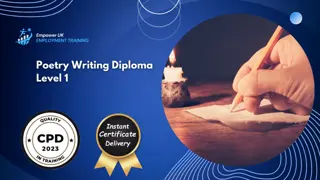
Focus Awards Level 4 Award in the Internal Quality Assurance of Assessment Processes and Practices (RQF)
4.7(160)By Janets
Internal Quality Assurance of Assessment Processes and Practices (IQA) refers to a systematic and structured approach within educational and training organisations to ensure the quality and consistency of assessment procedures and outcomes. IQA plays a crucial role in maintaining and improving the standards of assessment within various educational settings, such as schools, colleges, vocational training centres, and workplaces. Are you seeking to enhance your expertise in ensuring the quality of assessment processes and practices? The Level 4 Award in the Internal Quality Assurance of Assessment Processes and Practices course is the solution to this educational challenge. This Ofqual-regulated course, awarded by Focus, elevates your educational profile, providing you with the skills to maintain assessment quality standards. Discover how to assess and assure the quality of assessments while gaining a deeper understanding of assessment principles and practices. By completing this course, you'll not only improve your professional knowledge but also open doors to various career opportunities in the education and training sector. Learning Outcomes Evaluate assessment quality principles and practices effectively. Demonstrate competence in internal quality assurance processes. Create comprehensive assessment plans and checklists. Apply observation techniques for quality assurance in assessments. Successfully submit and resubmit course assignments. Why Choose Focus Awards? Choosing Focus Awards for your educational and training programs offers several key advantages. As an Ofqual-governed accrediting body, their qualifications enjoy wide recognition, both nationally and internationally, ensuring you're held to the highest educational standards. Focus Awards' commitment to professionalism, rapid growth, and diverse qualification offerings makes them a dynamic choice for a relevant and exceptional learning experience. Opting for Focus Awards elevates your career prospects, personal development, and educational achievements. Benefits you will gain Benefits you will enjoy include: High-quality virtual learning materials. 24/7 module access. User-friendly online platform. Compliance with standards. Recognised qualification. Exceptional customer service. Guided Learning Hours The Guided Learning Hours for this qualification amount to a total of 90 hours. These hours encompass all instances of learner support, including contact time, guidance, supervision, and instruction provided by qualified educators, trainers, or relevant education and training professionals. Total Qualification Time The Total Qualification Time for this qualification is 120 hours, encompassing both Guided Learning Hours (GLH) and an estimation of the hours a learner is expected to dedicate to self-directed activities, including preparation, study, and assessment, without direct supervision from a lecturer, supervisor, or tutor. Method of Assessment Candidates engage in learner observation and subsequently create IQA reports based on assessor feedback. Candidates are required to submit written assignments, complete with appropriate references, through an online portal. The grading system employs a Pass/Fail approach, contingent upon the fulfilment of all learning objectives. Submissions include learner assessments, two assessor reports, and the candidate's IQA report. Assessors evaluate the candidate's grasp and application of IQA principles. Assignments are assessed based on the application of IQA concepts and the inclusion of reference citations. Progression Upon successful completion of a Level 4 Internal Quality Assurance (IQA) course, learners can advance their expertise by pursuing further education and qualifications in the education and quality assurance field. Here's a list of potential courses and qualifications for consideration: Level 5 Diploma in Education and Training (DET): Enables individuals to qualify as educators in the further education and training sector. Level 5 Certificate in Leadership and Management: Develops leadership and management skills tailored for the education sector. Level 5 Diploma in Education and Training (Education and Training Pathway): Offers specialised training in delivery, assessment, and quality assurance. Level 3 Certificate in Assessing Vocational Achievement (CAVA): Focuses on assessing vocational qualifications. Level 4 Award in Understanding External Quality Assurance: Preps individuals for roles in external quality assurance. Level 5 Certificate in Education and Training (In-Service Route): Designed for experienced educators seeking specialised routes. Master's Degree in Education or Quality Assurance: Offers advanced educational and research opportunities. Specialised Short Courses: Targeted workshops addressing specific areas within education. Continuous Professional Development (CPD): Ongoing learning through participation in workshops and conferences. Professional Memberships and Certifications: Opportunities to join relevant organisations and obtain certifications. Qualification Purpose The main goal of the Level 4 Award in Internal Quality Assurance of Assessment Processes and Practices (RQF) is to confirm competence in a specific occupational role in accordance with relevant standards. This qualification is designed for individuals who are entrusted with the duty of maintaining and improving the quality of assessments within an organization or assessment center. Who is this course for? Education professionals aspiring to enhance assessment quality. Assessors looking to improve their internal quality assurance skills. Individuals pursuing a career in assessment and quality assurance. Those seeking to comply with UK Government regulations in education. Requirements This qualification is open to all learners aged 16 and above, including those aged 19 and older, and it does not have any mandatory prerequisites. While it doesn't require specific educational backgrounds, some learners may have completed at least high school or possess Level 3 qualifications in AET (Assessing and Evaluating Training) and CAVA (Certificate in Assessing Vocational Achievement). Career path Internal Quality Assurer: £24,000 - £35,000 per year Education Consultant: £30,000 - £50,000 per year Training Manager: £30,000 - £45,000 per year Curriculum Developer: £25,000 - £40,000 per year Further Education Lecturer: £25,000 - £40,000 per year Quality Assurance Manager: £30,000 - £50,000 per year Note: There is No Registration, Assessment, Certification fee included with this price.

Business Process : Business Process Management - BPM
By Training Tale
Every successful organisation around the world relies on effective process management. Process managers are responsible for planning, implementing, monitoring, assessing, and optimising a wide range of critical processes, regardless of the size, nature, or objectives of the business. Process management is a position of unique responsibility because it directly contributes to the success or failure of the business as a whole. At the same time, it offers ambitious professionals the opportunity for limitless career advancement. Business process managers with advanced skills and competencies are in high demand worldwide. This Business Process Management - BPM course will give you a thorough understanding of Business Process Management by introducing key concepts, strategies, and in-depth information. This Business Process Management - BPM course will provide real-world knowledge and expertise from industry professionals and practitioners. This exclusive Business Process Management - BPM course is beneficial to both newcomers and existing workforce members. Learning Outcomes After completing Business Process Management - BPM course, the learner will be able to: Understand business process management and related concepts. Understand the evolution of enterprise systems architectures. Understand business process modelling foundation. Have a thorough understanding of process orchestrations and process choreographies. Understand the properties of business processes. Gain in-depth knowledge of architectures and methodologies. Understand business-process management methodology. Why Choose Business Process Management Course from Us Self-paced course, access available from anywhere. Easy to understand, high-quality study materials. Course developed by industry experts. MCQ quiz after each module to assess your learning. Automated and instant assessment results. 24/7 support via live chat, phone call or email. Free PDF certificate as soon as completing the course. ***Other Benefits of this Course Free One PDF Certificate Access to Content - Lifetime Exam Fee - Totally Free Free Retake Exam [ Note: Free PDF certificate will provide as soon as completing the Business Process Management - BPM course ] Course Curriculum *** Business Process : Business Process Management - BPM *** Module 1: Introduction to Business Process Management Motivation and Definitions Business-Process Lifecycle Classification of Business Processes Module 2: Evolution of Enterprise Systems Architectures Traditional Application Development Enterprise Applications and their Integration Enterprise Modelling and Process Orientation Workflow Management Enterprise Services Computing Module 3: Business Process Modelling Foundation Conceptual Model and Terminology Abstraction Concepts From Business Functions to Business Processes Process Models and Process Instances Process Interactions Modelling Process Data Modelling Organisation Modelling Operation Module 4: Process Orchestrations Control-Flow Patterns Petri Nets Event-driven Process Chains Workflow Nets Graph-Based Workflow Language Module 5: Process Choreographies Development Phases Choreography Design Process Choreography Implementation Module 6: Properties of Business Processes Data Dependencies Object Lifecycle Conformance Structural Soundness Soundness Module 7: Architectures and Methodologies Workflow Management Architectures Flexible Workflow Management Web Services and their Composition Module 8: Business Process Management Methodology Methodology Overview Phases in Detail ------------------------- Assessment Method After completing each module of the Business Process Management, you will find automated MCQ quizzes. To unlock the next module, you need to complete the quiz task and get at least 60% marks. Once you complete all the modules in this manner, you will be qualified to request your certification. Certification After completing the MCQ/Assignment assessment for Business Process Management - BPM course, you will be entitled to a Certificate of Completion from Training Tale. It will act as proof of your extensive professional development. The certificate is in PDF format, which is completely free to download. A printed version is also available upon request. It will also be sent to you through a courier for £13.99. Who is this course for? This Business Process Management - BPM course is ideal for anyone who desires to enhance their business-process management skills. Requirements Students who intend to enrol in this Business Process Management - BPM course must meet the following requirements: Good command of the English language Must be vivacious and self-driven Basic computer knowledge A minimum of 16 years of age is required Career path After completing this Business Process Management - BPM course, you will have the knowledge to start a career as: Business-Process Manager Business Analyst Entrepreneur Business Owner Certificates Certificate of completion Digital certificate - Included

Business Process Management : BPM
By Training Tale
Every successful organisation around the world relies on effective process management. Process managers are responsible for planning, implementing, monitoring, assessing, and optimising a wide range of critical processes, regardless of the size, nature, or objectives of the business. Process management is a position of unique responsibility because it directly contributes to the success or failure of the business as a whole. At the same time, it offers ambitious professionals the opportunity for limitless career advancement. Business process managers with advanced skills and competencies are in high demand worldwide. This Business Process Management : BPM course will give you a thorough understanding of Business Process Management by introducing key concepts, strategies, and in-depth information. This Business Process Management : BPM course will provide real-world knowledge and expertise from industry professionals and practitioners. This exclusive Business Process Management : BPM course is beneficial to both newcomers and existing workforce members. Learning Outcomes After completing Business Process Management : BPM course, the learner will be able to: Understand business process management and related concepts. Understand the evolution of enterprise systems architectures. Understand business process modelling foundation. Have a thorough understanding of process orchestrations and process choreographies. Understand the properties of business processes. Gain in-depth knowledge of architectures and methodologies. Understand business-process management methodology. Why Choose Business Process Management Course from Us Self-paced course, access available from anywhere. Easy to understand, high-quality study materials. Course developed by industry experts. MCQ quiz after each module to assess your learning. Automated and instant assessment results. 24/7 support via live chat, phone call or email. Free PDF certificate as soon as completing the course. ***Other Benefits of this Course Free One PDF Certificate Access to Content - Lifetime Exam Fee - Totally Free Free Retake Exam [ Note: Free PDF certificate will provide as soon as completing the Business Process Management : BPM course ] Course Curriculum *** Business Process Management : BPM *** Module 1: Introduction to Business Process Management Motivation and Definitions Business Process Lifecycle Classification of Business Processes Module 2: Evolution of Enterprise Systems Architectures Traditional Application Development Enterprise Applications and their Integration Enterprise Modelling and Process Orientation Workflow Management Enterprise Services Computing Module 3: Business Process Modelling Foundation Conceptual Model and Terminology Abstraction Concepts From Business Functions to Business Processes Process Models and Process Instances Process Interactions Modelling Process Data Modelling Organisation Modelling Operation Module 4: Process Orchestrations Control-Flow Patterns Petri Nets Event-driven Process Chains Workflow Nets Graph-Based Workflow Language Module 5: Process Choreographies Development Phases Choreography Design Process Choreography Implementation Module 6: Properties of Business Processes Data Dependencies Object Lifecycle Conformance Structural Soundness Soundness Module 7: Architectures and Methodologies Workflow Management Architectures Flexible Workflow Management Web Services and their Composition Module 8: Business Process Management Methodology Methodology Overview Phases in Detail ------------------------- Assessment Method After completing each module of the Business Process Management : BPM, you will find automated MCQ quizzes. To unlock the next module, you need to complete the quiz task and get at least 60% marks. Once you complete all the modules in this manner, you will be qualified to request your certification. Certification After completing the MCQ/Assignment assessment for Business Process Management : BPM course, you will be entitled to a Certificate of Completion from Training Tale. It will act as proof of your extensive professional development. The certificate is in PDF format, which is completely free to download. A printed version is also available upon request. It will also be sent to you through a courier for £13.99. Who is this course for? This Business Process Management : BPM course is ideal for anyone who desires to enhance their business process-management skills. Requirements There are no specific requirements for this Business Process Management : BPM because it does not require any advanced knowledge or skills. Career path After completing this Business Process Management : BPM course, you will have the knowledge to start a career as: Business Process Manager Business Analyst Entrepreneur Business Owner Certificates Certificate of completion Digital certificate - Included

Business Process Management - BPM
By Training Tale
Every successful organisation around the world relies on effective process management. Process managers are responsible for planning, implementing, monitoring, assessing, and optimising a wide range of critical processes, regardless of the size, nature, or objectives of the business. Process management is a position of unique responsibility because it directly contributes to the success or failure of the business as a whole. At the same time, it offers ambitious professionals the opportunity for limitless career advancement. Business process managers with advanced skills and competencies are in high demand worldwide. This Business Process Management - BPM course will give you a thorough understanding of Business Process Management by introducing key concepts, strategies, and in-depth information. This Business Process Management - BPM course will provide real-world knowledge and expertise from industry professionals and practitioners. This exclusive Business Process Management - BPM course is beneficial to both newcomers and existing workforce members. Learning Outcomes After completing Business Process Management - BPM course, the learner will be able to: Understand business process management and related concepts. Understand the evolution of enterprise systems architectures. Understand business process modelling foundation. Have a thorough understanding of process orchestrations and process choreographies. Understand the properties of business processes. Gain in-depth knowledge of architectures and methodologies. Understand business process management methodology. Why Choose Business Process Management Course from Us Self-paced course, access available from anywhere. Easy to understand, high-quality study materials. Course developed by industry experts. MCQ quiz after each module to assess your learning. Automated and instant assessment results. 24/7 support via live chat, phone call or email. Free PDF certificate as soon as completing the course. ***Other Benefits of this Course Free One PDF Certificate Access to Content - Lifetime Exam Fee - Totally Free Unlimited Retake Exam [ Note: Free PDF certificate will provide as soon as completing the Business Process Management - BPM course] Course Curriculum *** Business Process Management - BPM *** Module 1: Introduction to Business Process Management Motivation and Definitions Business Process Lifecycle Classification of Business Processes Module 2: Evolution of Enterprise Systems Architectures Traditional Application Development Enterprise Applications and their Integration Enterprise Modelling and Process Orientation Workflow Management Enterprise Services Computing Module 3: Business Process Modelling Foundation Conceptual Model and Terminology Abstraction Concepts From Business Functions to Business Processes Process Models and Process Instances Process Interactions Modelling Process Data Modelling Organisation Modelling Operation Module 4: Process Orchestrations Control-Flow Patterns Petri Nets Event-driven Process Chains Workflow Nets Graph-Based Workflow Language Module 5: Process Choreographies Development Phases Choreography Design Process Choreography Implementation Module 6: Properties of Business Processes Data Dependencies Object Lifecycle Conformance Structural Soundness Soundness Module 7: Architectures and Methodologies Workflow Management Architectures Flexible Workflow Management Web Services and their Composition Module 8: Business Process Management Methodology Methodology Overview Phases in Detail ------------------------- Assessment Method After completing each module of the Business Process Management - BPM, you will find automated MCQ quizzes. To unlock the next module, you need to complete the quiz task and get at least 60% marks. Once you complete all the modules in this manner, you will be qualified to request your certification. Certification After completing the MCQ/Assignment assessment for this Business Process Management - BPM, you will be entitled to a Certificate of Completion from Training Tale. It will act as proof of your extensive professional development. The certificate is in PDF format, which is completely free to download. A printed version is also available upon request. It will also be sent to you through a courier for £13.99. Who is this course for? This Business Process Management - BPM course is ideal for anyone who desires to enhance their business process management skills. Requirements There are no specific requirements for this Business Process Management - BPM because it does not require any advanced knowledge or skills. Students who intend to enrol in this course must meet the following requirements: Good command of the English language Must be vivacious and self-driven Basic computer knowledge A minimum of 16 years of age is required Career path After completing this Business Process Management - BPM course, you will have the knowledge to start a career as: Business Process Manager Business Analyst Entrepreneur Business Owner Certificates Certificate of completion Digital certificate - Included

Business Process Management - (BPM)
By Training Tale
Every successful organisation around the world relies on effective process management. Process managers are responsible for planning, implementing, monitoring, assessing, and optimising a wide range of critical processes, regardless of the size, nature, or objectives of the business. Process management is a position of unique responsibility because it directly contributes to the success or failure of the business as a whole. At the same time, it offers ambitious professionals the opportunity for limitless career advancement. Business process managers with advanced skills and competencies are in high demand worldwide. This Business Process Management course will give you a thorough understanding of Business Process Management by introducing key concepts, strategies, and in-depth information. This Business Process Management course will provide real-world knowledge and expertise from industry professionals and practitioners. This exclusive Business Process Management course is beneficial to both newcomers and existing workforce members. Learning Outcomes After completing Business Process Management Bundle course, the learner will be able to: Understand business process management and related concepts. Understand the evolution of enterprise systems architectures. Understand business process modelling foundation. Have a thorough understanding of process orchestrations and process choreographies. Understand the properties of business processes. Gain in-depth knowledge of architectures and methodologies. Understand business process management methodology. Why Choose Business Process Management Bundle Course from Us Self-paced course, access available from anywhere. Easy to understand, high-quality study materials. Course developed by industry experts. MCQ quiz after each module to assess your learning. Automated and instant assessment results. 24/7 support via live chat, phone call or email. Free PDF certificate as soon as completing the course. ***Courses are included in this Management - Business Process Management Bundle Course Course 01: Business Process Management Course 02: Level 5 Diploma in Risk Management Course Course 03: Level 5 Diploma in Business Analysis ***Other Benefits of this Bundle Course Free 3 PDF Certificate Access to Content - Lifetime Exam Fee - Totally Free Free Retake Exam [ Note: Free PDF certificate as soon as completing the course] Course Curriculum *** Business Management : Business Process Management *** Module 1: Introduction to Business Process Management Module 2: Evolution of Enterprise Systems Architectures Module 3: Business Process Modelling Foundation Module 4: Process Orchestrations Module 5: Process Choreographies Module 6: Properties of Business Processes Module 7: Architectures and Methodologies Module 8: Business Process Management Methodology Assessment Method After completing each module of the Management - Business Process Management, you will find automated MCQ quizzes. To unlock the next module, you need to complete the quiz task and get at least 60% marks. Once you complete all the modules in this manner, you will be qualified to request your certification. Certification After completing the MCQ/Assignment assessment for this course, you will be entitled to a Certificate of Completion from Training Tale. It will act as proof of your extensive professional development. The certificate is in PDF format, which is completely free to download. A printed version is also available upon request. It will also be sent to you through a courier for £13.99. Who is this course for? This Business Process Management course is ideal for anyone who desires to enhance their business process-management skills. Requirements There are no specific requirements for this course because it does not require any advanced knowledge or skills. Students who intend to enrol in this Business Process Management must meet the following requirements: Good command of the English language Must be vivacious and self-driven Basic computer knowledge A minimum of 16 years of age is required Career path After completing this Business Process Management course, you will have the knowledge to start a career as: Business Process Manager Business Analyst Entrepreneur Business Owner Certificates Certificate of completion Digital certificate - Included

Business Process Management
By Training Tale
Every successful organisation around the world relies on effective process management. Process managers are responsible for planning, implementing, monitoring, assessing, and optimising a wide range of critical processes, regardless of the size, nature, or objectives of the business. Process management is a position of unique responsibility because it directly contributes to the success or failure of the business as a whole. At the same time, it offers ambitious professionals the opportunity for limitless career advancement. Business process managers with advanced skills and competencies are in high demand worldwide. This Business Process Management course will give you a thorough understanding of Business Process Management by introducing key concepts, strategies, and in-depth information. This Business Process Management course will provide real-world knowledge and expertise from industry professionals and practitioners. This exclusive Business Process Management course is beneficial to both newcomers and existing workforce members. Learning Outcomes After completing Business Process Management Bundle course, the learner will be able to: Understand business process management and related concepts. Understand the evolution of enterprise systems architectures. Understand business process modelling foundation. Have a thorough understanding of process orchestrations and process choreographies. Understand the properties of business processes. Gain in-depth knowledge of architectures and methodologies. Understand business process management methodology. Why Choose Business Process Management Bundle Course from Us Self-paced course, access available from anywhere. Easy to understand, high-quality study materials. Course developed by industry experts. MCQ quiz after each module to assess your learning. Automated and instant assessment results. 24/7 support via live chat, phone call or email. Free PDF certificate as soon as completing the course. ***Courses are included in this Business Process Management Course Course 01: Business Process Management Course 02: Level 7 Business Management Course Course 03: Level 7 Diploma in Leadership and Management ***Other Benefits of this Course Free 3 PDF Certificate Access to Content - Lifetime Exam Fee - Totally Free Free Retake Exam [ Note: Free PDF certificate will provide as soon as completing the Business Process Management course] Course Curriculum *** Business process management *** Module 1: Introduction to Business Process Management Module 2: Evolution of Enterprise Systems Architectures Module 3: Business Process Modelling Foundation Module 4: Process Orchestrations Module 5: Process Choreographies Module 6: Properties of Business Processes Module 7: Architectures and Methodologies Module 8: Business Process Management Methodology Assessment Method After completing each module of the Business Process Management, you will find automated MCQ quizzes. To unlock the next module, you need to complete the quiz task and get at least 60% marks. Once you complete all the modules in this manner, you will be qualified to request your certification. Certification After completing the MCQ/Assignment assessment for this Business Process Management, you will be entitled to a Certificate of Completion from Training Tale. It will act as proof of your extensive professional development. The certificate is in PDF format, which is completely free to download. A printed version is also available upon request. It will also be sent to you through a courier for £13.99. Who is this course for? This Business Process Management course is ideal for anyone who desires to enhance their business process-management skills. Requirements There are no specific requirements for this Business Process Management because it does not require any advanced knowledge or skills. Students who intend to enrol in this course must meet the following requirements: Good command of the English language Must be vivacious and self-driven Basic computer knowledge A minimum of 16 years of age is required Career path After completing Business Process Management course, you will have the knowledge to start a career as: Business Process Manager Business Analyst Entrepreneur Business Owner Certificates Certificate of completion Digital certificate - Included

Search By Location
- Master Courses in London
- Master Courses in Birmingham
- Master Courses in Glasgow
- Master Courses in Liverpool
- Master Courses in Bristol
- Master Courses in Manchester
- Master Courses in Sheffield
- Master Courses in Leeds
- Master Courses in Edinburgh
- Master Courses in Leicester
- Master Courses in Coventry
- Master Courses in Bradford
- Master Courses in Cardiff
- Master Courses in Belfast
- Master Courses in Nottingham