- Professional Development
- Medicine & Nursing
- Arts & Crafts
- Health & Wellbeing
- Personal Development
17500 Master courses
Overview Start a journey of discovery with our 'Level 3 Diploma in Domestic Plumbing Standards and Practice.' This course, meticulously designed for aspirants passionate about plumbing, equips you with comprehensive knowledge of UK plumbing standards. Spanning eight modules, it covers the essentials of effective plumbing systems, from basic components to advanced hot and cold water systems, ensuring a thorough grounding in the field. A perfect blend of theoretical knowledge and industry insights, this course is a gateway to mastering domestic plumbing. Learning Outcomes: Understand the principles of effective plumbing systems and their importance in building construction. Gain knowledge of different plumbing systems used in domestic settings and their functions. Identify and describe the basic components involved in plumbing installations. Comply with UK standards and regulations related to plumbing practices and safety. Acquire proficiency in using various plumbing tools for installation and repair work. Learn the design and installation of domestic cold water systems for efficient water distribution. Understand central heating systems and their components, including boilers, radiators, and pipework. Gain knowledge of hot water systems, including storage tanks, immersion heaters, and taps/faucets. Develop problem-solving skills for diagnosing and rectifying common plumbing issues. Implement best practices in plumbing to ensure the safety, reliability, and efficiency of plumbing systems. Why buy this Level 3 Diploma in Domestic Plumbing Standards and Practice Course? Unlimited access to the course for a lifetime. Opportunity to earn a certificate accredited by the CPD Quality Standards and CIQ after completing this course. Structured lesson planning in line with industry standards. Immerse yourself in innovative and captivating course materials and activities. Assessments designed to evaluate advanced cognitive abilities and skill proficiency. Flexibility to complete the Course at your own pace, on your own schedule. Receive full tutor support throughout the week, from Monday to Friday, to enhance your learning experience. Unlock career resources for CV improvement, interview readiness, and job success. Certification After studying the course materials of the Level 3 Diploma in Domestic Plumbing Standards and Practice you will be able to take the MCQ test that will assess your knowledge. After successfully passing the test you will be able to claim the pdf certificate for £5.99. Original Hard Copy certificates need to be ordered at an additional cost of £9.60. Who is this Level 3 Diploma in Domestic Plumbing Standards and Practice course for? Individuals aspiring to become professional plumbers. Tradespeople aiming to expand their skills in domestic plumbing. Homeowners interested in DIY plumbing maintenance. Career switchers seeking a new trade in a practical field. Vocational students looking for a comprehensive plumbing diploma. Prerequisites This Level 3 Diploma in Domestic Plumbing Standards and Practice was made by professionals and it is compatible with all PC's, Mac's, tablets and smartphones. You will be able to access the course from anywhere at any time as long as you have a good enough internet connection. Career path Domestic Plumber: £25,000 - £35,000 Per Annum Plumbing Technician: £27,000 - £40,000 Per Annum Maintenance Plumber: £24,000 - £32,000 Per Annum Heating Engineer: £26,000 - £37,000 Per Annum Plumbing Supervisor: £30,000 - £45,000 Per Annum Plumbing Consultant: £35,000 - £50,000 Per Annum Course Curriculum Module 1: Principles of Effective Plumbing Systems Principles of Effective Plumbing Systems 00:30:00 Module 2: Plumbing System Know Your Plumbing System 00:20:00 Module 3: Know the Basic Components Know the Basic Components 00:30:00 Module 4: UK Standards for Plumbing Know the UK Standards for Plumbing 01:00:00 Module 5: Plumbing Tools Know the Plumbing Tools 00:30:00 Module 6: Domestic Cold Water System Understand Domestic Cold Water System 01:00:00 Module 7: Central Heating Systems Central Heating Systems 00:30:00 Module 8: Hot Water System Hot Water System 00:45:00 Mock Exam Mock Exam - Level 3 Diploma in Domestic Plumbing Standards and Practice 00:20:00 Final Exam Final Exam - Level 3 Diploma in Domestic Plumbing Standards and Practice 00:20:00

Delve deep into the dynamic world of product management with the course 'Product Management for Maximum Sales: Boosting Business Success'. In a realm where success is defined by the mastery of market trends, understanding your product, and carving its journey meticulously, this course becomes the beacon of knowledge. From inception to marketing, from pricing to branding, unravel the intricacies of product management that ensures not only maximum sales but also unparalleled business success. Learning Outcomes Understand the fundamental concepts of product management and its impact on businesses. Recognise the stages of the product life cycle and strategise accordingly for each phase. Develop, plan, and strategise new products ensuring they align with business goals. Acquire skills in financial analysis, channel management, and legalities in product management. Grasp the essence of product pricing, marketing, and brand building to amplify sales. Why buy this Product Management for Maximum Sales: Boosting Business Success? Unlimited access to the course for forever Digital Certificate, Transcript, student ID all included in the price Absolutely no hidden fees Directly receive CPD accredited qualifications after course completion Receive one to one assistance on every weekday from professionals Immediately receive the PDF certificate after passing Receive the original copies of your certificate and transcript on the next working day Easily learn the skills and knowledge from the comfort of your home Certification After studying the course materials of the Product Management for Maximum Sales: Boosting Business Success there will be a written assignment test which you can take either during or at the end of the course. After successfully passing the test you will be able to claim the pdf certificate for £5.99. Original Hard Copy certificates need to be ordered at an additional cost of £9.60. Who is this Product Management for Maximum Sales: Boosting Business Success for? Entrepreneurs looking to elevate their product-centric business model. Marketers aiming to deepen their knowledge in product strategies and brand building. Business students eager to equip themselves with comprehensive product management insights. Managers overseeing product lines and keen on refining their approach for optimum results. Aspiring product managers yearning for a holistic grasp of the subject. Prerequisites This Product Management for Maximum Sales: Boosting Business Success does not require you to have any prior qualifications or experience. You can just enrol and start learning.This Product Management for Maximum Sales: Boosting Business Success was made by professionals and it is compatible with all PC's, Mac's, tablets and smartphones. You will be able to access the course from anywhere at any time as long as you have a good enough internet connection. Career path Product Manager: £40,000 - £70,000 Brand Manager: £35,000 - £60,000 Product Marketing Manager: £45,000 - £75,000 Channel Manager: £50,000 - £80,000 Product Development Manager: £55,000 - £85,000 Product Strategist: £60,000 - £90,000. Course Curriculum Module 01: Product Management and Its Role Product Management and Its Role 00:10:00 Module 02: Classification of Products Classification of Products 00:14:00 Module 03: Product Life Cycle Product Life Cycle3 00:11:00 Module 04: Developing New Products Developing New Products 00:14:00 Module 05: Creating a Product Plan Creating a Product Plan 00:14:00 Module 06: Developing a Product Strategy Developing a Product Strategy 00:20:00 Module 07: Product Roadmap Product Roadmap 00:19:00 Module 08: Product Pricing Product Pricing 00:13:00 Module 09: Product Marketing Product Marketing 00:21:00 Module 10: Financial Analysis and Channel Management Financial Analysis and Channel Management 00:25:00 Module 11: Product Line and Brand Building Product Line and Brand Building 00:15:00 Module 12: Legal Aspects of Product Management Legal Aspects of Product Management 00:16:00

Embark on a literary voyage with our 'Proofreading, Copywriting & Creative Writing Complete Course'. Uncover the secrets behind flawless written content, from understanding proofreading basics to mastering the nuances of copy-editing. Whether it's refining words on paper or digitally, or discerning the art of language usage, this course promises to equip learners with the tools to produce impeccable content and carve a niche in the realm of professional writing. Learning Outcomes Understand and implement the foundational principles of proofreading and copy-editing. Apply style guides proficiently to ensure consistency in writing. Hone skills in spelling, grammar, and fact-checking to enhance content accuracy. Distinguish the differences and techniques of proofreading on various platforms. Grasp the essentials of finding rewarding work in the writing domain and charting one's professional growth. Why choose this Proofreading, Copywriting & Creative Writing Complete Course course? Unlimited access to the course for a lifetime. Opportunity to earn a certificate accredited by the CPD Quality Standards after completing this course. Structured lesson planning in line with industry standards. Immerse yourself in innovative and captivating course materials and activities. Assessments are designed to evaluate advanced cognitive abilities and skill proficiency. Flexibility to complete the Proofreading, Copywriting & Creative Writing Complete Course Course at your own pace, on your own schedule. Receive full tutor support throughout the week, from Monday to Friday, to enhance your learning experience. Who is this Proofreading, Copywriting & Creative Writing Complete Course course for? Aspiring writers keen to sharpen their proofreading and copy-editing abilities. Content creators desiring to elevate the quality of their written work. Individuals exploring a career transition into the writing industry. Professionals involved in publishing, keen to understand editing nuances. Freelancers looking to diversify their skill set and expand clientele. Career path Proofreader: £22,000 - £35,000 Copy-Editor: £24,000 - £40,000 Creative Writer: £20,000 - £50,000 Content Strategist: £30,000 - £55,000 Editorial Assistant: £18,000 - £28,000 Freelance Writer: Varied based on projects and clientele Prerequisites This Proofreading, Copywriting & Creative Writing Complete Course does not require you to have any prior qualifications or experience. You can just enrol and start learning.This Proofreading, Copywriting & Creative Writing Complete Course was made by professionals and it is compatible with all PC's, Mac's, tablets and smartphones. You will be able to access the course from anywhere at any time as long as you have a good enough internet connection. Certification After studying the course materials, there will be a written assignment test which you can take at the end of the course. After successfully passing the test you will be able to claim the pdf certificate for £4.99 Original Hard Copy certificates need to be ordered at an additional cost of £8. Course Curriculum Module 01: Proofreading Basics Proofreading Basics 00:25:00 Module 02: Applying the Style Guide Applying the Style Guide 00:20:00 Module 03: Spelling and Grammar Spelling and Grammar 00:15:00 Module 04: Proofreading on Paper Proofreading on Paper 00:25:00 Module 05: Proofreading On-Screen Proofreading On-Screen 01:00:00 Module 06: Copy-Editing Basics Copy-Editing Basics 01:00:00 Module 07: Copy-Editing - The Use of Language Copy-Editing - The Use of Language 00:45:00 Module 08: Copy-Editing - Checking Accuracy and Facts Copy-Editing - Checking Accuracy and Facts 00:15:00 Module 09: Copy-Editing - The Beginning and The End Copy-Editing - The Beginning and The End 00:15:00 Module 10: Copy-Editing - Legal Checks Copy-Editing - Legal Checks 00:30:00 Module 11: Finding Work and Developing Your Career Finding Work and Developing Your Career 00:20:00 Assignment Assignment - Proofreading, Copywriting & Creative Writing Complete Course 00:00:00
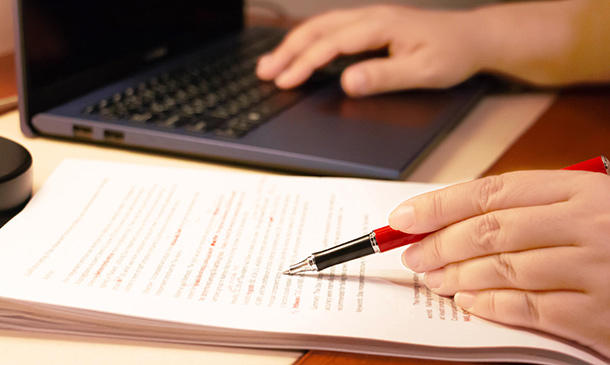
Embark on a thrilling journey into the world of travel and tourism with our comprehensive Travel Agent course. Whether you're passionate about exploring new destinations, helping others plan their dream vacations, or pursuing a career in the vibrant travel industry, this course is your gateway to success. From understanding tourism products and services to mastering customer service, marketing, and sustainable tourism practices, you'll gain the knowledge and skills required to excel in the travel industry. Let your passion for travel take flight as you explore the diverse modules designed to prepare you for a rewarding and dynamic career as a travel agent. Learning Outcomes Grasp the fundamentals of travel and tourism. Familiarize yourself with the wide range of tourism products and services. Acquire the skills for effective tour operation and travel retailing. Develop expertise in marketing strategies tailored to the travel industry. Enhance your communication skills and provide exceptional customer service. Why choose this Travel Agent course? Unlimited access to the course for a lifetime. Opportunity to earn a certificate accredited by the CPD Quality Standards and CIQ after completing this course. Structured lesson planning in line with industry standards. Immerse yourself in innovative and captivating course materials and activities. Assessments designed to evaluate advanced cognitive abilities and skill proficiency. Flexibility to complete the Course at your own pace, on your own schedule. Receive full tutor support throughout the week, from Monday to Friday, to enhance your learning experience. Unlock career resources for CV improvement, interview readiness, and job success. Who is this Travel Agent course for? Aspiring travel agents and tour operators. Travel enthusiasts looking to turn their passion into a career. Students interested in the travel and tourism industry. Professionals seeking to switch to a fulfilling and dynamic field. Individuals intrigued by sustainable tourism practices. Career path Travel Agent: £18,000 - £40,000 Tour Operator: £20,000 - £45,000 Travel Consultant: £18,000 - £35,000 Tourism Marketing Specialist: £22,000 - £50,000 Travel Agency Manager: £25,000 - £60,000 Tourism Development Officer: £25,000 - £55,000 Prerequisites This Travel Agent does not require you to have any prior qualifications or experience. You can just enrol and start learning.This Travel Agent was made by professionals and it is compatible with all PC's, Mac's, tablets and smartphones. You will be able to access the course from anywhere at any time as long as you have a good enough internet connection. Certification After studying the course materials, there will be a written assignment test which you can take at the end of the course. After successfully passing the test you will be able to claim the pdf certificate for £4.99 Original Hard Copy certificates need to be ordered at an additional cost of £8. Course Curriculum Module 1: Introduction to Travel and Tourism Introduction to Travel and Tourism 00:13:00 Module 2: Tourism Products and Services Tourism Products and Services 00:13:00 Module 3: Tour Operating and Travel Retailing Tour Operating and Travel Retailing 00:14:00 Module 4: Marketing in Travel and Tourism Marketing in Travel and Tourism 00:10:00 Module 5: Developing Communication Skills Developing Communication Skills 00:12:00 Module 6: Customer Service and Satisfaction Customer Service and Satisfaction 00:08:00 Module 7: Customer Relationship Management(CRM) Customer Relationship Management(CRM) 00:14:00 Module 8: Human Resource Management in Travel Industry Human Resource Management in Travel Industry 00:13:00 Module 9: Crisis and Visitor Attraction Management Crisis and Visitor Attraction Management 00:20:00 Module 10: Transport Management Procedure Transport Management Procedure 00:14:00 Module 11: Sustainable Tourism Sustainable Tourism 00:10:00 Module 12: Public Awareness Campaigns Public Awareness Campaigns 00:11:00

Unlock the path to a fulfilling and impactful career with our Diploma in Occupational Therapy course. Dive into the realm of therapeutic care, where you'll learn to make a meaningful difference in the lives of individuals of all ages. From understanding the foundations of occupational therapy to mastering complex techniques, this comprehensive program equips you with the knowledge and skills needed to become a compassionate and proficient therapist. Whether you aspire to work with children, older adults, or individuals with complex needs, this course will pave the way for a rewarding career in occupational therapy. Learning Outcomes Gain a profound understanding of the principles of occupational therapy. Utilize anatomy and physiology knowledge to enhance therapeutic interventions. Provide effective therapy for children and individuals of all age groups. Develop expertise in occupational therapy techniques and interventions. Prepare for a fulfilling career in occupational therapy. Why choose this Occupational Therapy Diploma? Unlimited access to the course for a lifetime. Opportunity to earn a certificate accredited by the CPD Quality Standards and CIQ after completing this course. Structured lesson planning in line with industry standards. Immerse yourself in innovative and captivating course materials and activities. Assessments designed to evaluate advanced cognitive abilities and skill proficiency. Flexibility to complete the Course at your own pace, on your own schedule. Receive full tutor support throughout the week, from Monday to Friday, to enhance your learning experience. Unlock career resources for CV improvement, interview readiness, and job success. Who is this Occupational Therapy Diploma for? Individuals aspiring to become occupational therapists. Students pursuing a career in healthcare or therapeutic services. Healthcare professionals seeking to specialize in occupational therapy. Caregivers and educators interested in therapeutic interventions. Anyone passionate about making a positive impact on people's lives. Career path Occupational Therapist: £24,000 - £37,000 Senior Occupational Therapist: £34,000 - £46,000 Specialist Occupational Therapist: £38,000 - £50,000 Paediatric Occupational Therapist: £26,000 - £40,000 Rehabilitation Coordinator: £24,000 - £38,000 Mental Health Occupational Therapist: £28,000 - £43,000 Prerequisites This Diploma in Occupational Therapy does not require you to have any prior qualifications or experience. You can just enrol and start learning.This Diploma in Occupational Therapy was made by professionals and it is compatible with all PC's, Mac's, tablets and smartphones. You will be able to access the course from anywhere at any time as long as you have a good enough internet connection. Certification After studying the course materials, there will be a written assignment test which you can take at the end of the course. After successfully passing the test you will be able to claim the pdf certificate for £4.99 Original Hard Copy certificates need to be ordered at an additional cost of £8. Course Curriculum Module 01: Introduction to Occupational Therapy Introduction to Occupational Therapy 00:10:00 Module 02: Using Anatomy and Physiology for Therapy Using Anatomy and Physiology for Therapy 00:20:00 Module 03: Understanding Occupations Understanding Occupations 00:10:00 Module 04: Therapy for Children Therapy for Children 00:15:00 Module 05: Occupational Therapy for All Ages Occupational Therapy for All Ages 00:10:00 Module 06: Intervention and Education for Older Service Users Intervention and Education for Older Service Users 00:10:00 Module 07: Occupational Therapy for Complex Needs Occupational Therapy for Complex Needs 00:10:00 Module 08: Bonds and Relationships in Therapy Bonds and Relationships in Therapy 00:15:00 Module 09: Common Occupational Therapy Techniques Common Occupational Therapy Techniques 00:15:00 Module 10: Employment Structure and Daily Routines Employment Structure and Daily Routines 00:20:00 Module 11: Roles and Responsibilities of a Therapist Roles and Responsibilities of a Therapist 00:25:00

Picture the exhilaration of unlocking the mysteries of stock markets, where every decision can unfold into prosperity. The 'Stock Trading Psychology Training' course is a beacon for those eager to decipher the codes of financial success. Through a curated expedition into the depths of trading, participants will start at the bedrock-gaining clarity on the very concept of stock trading. Illumination awaits as you traverse from the rudiments to the sophisticated strategies that seasoned investors swear by. As the journey unfolds, learners are ushered into the cerebral corridors where trading psychology prevails. Here, emotions and intellect intertwine, shaping the silhouette of success. Delve into the analytical odyssey with modules on fundamental and technical analysis, each a piece of the puzzle in industry scrutiny. Mastery over the facets of trading, risk recognition, and ethical dilemmas will culminate your transformative ascent from an enthusiast to a connoisseur of the stock market. Learning Outcomes Navigate stock market terminology and the framework of trading engagements. Synthesize strategic investment methodologies with contemporary market trends. Embrace the critical role of investor psychology in financial decision-making. Harness advanced techniques for dissecting industries and market data. Safeguard investments by discerning the subtleties of ethical trading and fraud prevention. Why choose this Stock Trading Psychology Training course? Unlimited access to the course for a lifetime. Opportunity to earn a certificate accredited by the CPD Quality Standards and CIQ after completing this course. Structured lesson planning in line with industry standards. Immerse yourself in innovative and captivating course materials and activities. Assessments designed to evaluate advanced cognitive abilities and skill proficiency. Flexibility to complete the Course at your own pace, on your own schedule. Receive full tutor support throughout the week, from Monday to Friday, to enhance your learning experience. Unlock career resources for CV improvement, interview readiness, and job success. Who is this Stock Trading Psychology Training course for? Aspiring traders looking to grasp market essentials and jargon. Savvy investors wishing to refine their trading strategies. Enthusiasts keen to understand the psychological aspects of market engagement. Analysts aiming to enhance their prowess in evaluating market indicators. Individuals seeking to mitigate risks through informed trading practices. Career path Equity Trader: £30,000 - £100,000+ Portfolio Manager: £60,000 - £120,000 Market Analyst: £35,000 - £55,000 Compliance Officer: £40,000 - £60,000 Technical Analyst: £45,000 - £85,000 Anti-Money Laundering Specialist: £35,000 - £60,000 Prerequisites This Stock Trading Psychology Training does not require you to have any prior qualifications or experience. You can just enrol and start learning.This Stock Trading Psychology Training was made by professionals and it is compatible with all PC's, Mac's, tablets and smartphones. You will be able to access the course from anywhere at any time as long as you have a good enough internet connection. Certification After studying the course materials, there will be a written assignment test which you can take at the end of the course. After successfully passing the test you will be able to claim the pdf certificate for £4.99 Original Hard Copy certificates need to be ordered at an additional cost of £8. Course Curriculum Module 01: What Is Stock Trading? What Is Stock Trading? 00:20:00 Module 02: Stock Trading Basics Stock Trading Basics 00:33:00 Module 03: Investment Theories and Strategies Investment Theories and Strategies 00:33:00 Module 04: Trading Psychology Trading Psychology 00:16:00 Module 05: Fundamental Analysis Fundamental Analysis 00:25:00 Module 06: Technical Analysis Technical Analysis 00:42:00 Module 07: Analysing Industries Analysing Industries 00:19:00 Module 08: Understanding Brokerage Orders and Trading Techniques Understanding Brokerage Orders and Trading Techniques 00:24:00 Module 09: Recognising the Risks Recognising the Risks 00:22:00 Module 10: Stock Trading Frauds Stock Trading Frauds 00:21:00 Assignment Assignment - Stock Trading Psychology Training 00:00:00

Are you ready to supercharge your career and become the go-to pro in minute writing? Welcome to the Secretarial & Shorthand course-a game-changer for anyone aiming to skyrocket their job satisfaction and prospects. Picture this: You stride into meetings armed with the skills to capture every vital detail flawlessly, transforming chaos into organised brilliance. In the fast-paced world of business, efficient minute taking is not just a skill; it's your secret weapon. Imagine impressing your superiors, gaining their trust, and being the one they rely on to ensure that every meeting is a well-documented success. No more drowning in a sea of disorganised notes and missed details. This course is your solution to the age-old problem of keeping meetings on track and ensuring that every decision and action is crystal clear. By mastering minute writing, you'll boost your career prospects, earning potential, and job satisfaction. So, if you're ready to stand out in the world of administration, Secretarial & Shorthand is your ticket to success. Learning Outcomes Develop proficiency in minute writing techniques. Prepare effectively for various types of meetings. Understand the structure and components of meetings. Successfully record minutes, decisions, and actions. Identify and fulfil the roles of a minute taker. Apply valuable tips for accurate minute taking. Utilize technology for efficient minute recording. Why choose this Secretarial & Shorthand course? Unlimited access to the course for a lifetime. Opportunity to earn a certificate accredited by the CPD Quality Standards and CIQ after completing this course. Structured lesson planning in line with industry standards. Immerse yourself in innovative and captivating course materials and activities. Assessments designed to evaluate advanced cognitive abilities and skill proficiency. Flexibility to complete the Course at your own pace, on your own schedule. Receive full tutor support throughout the week, from Monday to Friday, to enhance your learning experience. Unlock career resources for CV improvement, interview readiness, and job success. Who is this Secretarial & Shorthand course for? Administrative assistants Secretaries Professionals seeking organizational skills Individuals interested in minute writing Anyone aiming to boost career prospects. Career path Administrative Assistant: £20,000 - £30,000 per annum Executive Secretary: £25,000 - £40,000 per annum Office Manager: £30,000 - £45,000 per annum Personal Assistant: £20,000 - £35,000 per annum Meeting Coordinator: £25,000 - £35,000 per annum Prerequisites This Secretarial & Shorthand does not require you to have any prior qualifications or experience. You can just enrol and start learning.This Secretarial & Shorthand was made by professionals and it is compatible with all PC's, Mac's, tablets and smartphones. You will be able to access the course from anywhere at any time as long as you have a good enough internet connection. Certification After studying the course materials, there will be a written assignment test which you can take at the end of the course. After successfully passing the test you will be able to claim the pdf certificate for £4.99 Original Hard Copy certificates need to be ordered at an additional cost of £8. Course Curriculum Module 01: Introduction to Minute Writing Introduction to Minute Writing 00:20:00 Module 02: Preparation for Minute Taking Preparation for Minute Taking 00:23:00 Module 03: The Meeting Structure The Meeting Structure 00:16:00 Module 04: Minute Meeting, Decision and Action Minute Meetings, Decisions and Actions 00:18:00 Module 05: Roles and Responsibility of Minute Taker Roles and Responsibility of Minute Taker 00:27:00 Module 06: Tips for Minute Taking Tips for Minute Taking 00:22:00 Module 07: Technology in Minute Taking Technology in Minute Taking 00:12:00 Module 08: Building Confidence Building Confidence 00:13:00 Assignment Assignment - Secretarial & Shorthand 00:00:00

Ignite your future in the world of electrical technology with our Diploma in Electrical Technology course. Delve into a captivating journey through 8 modules, each designed to empower you with the fundamental knowledge and skills needed to excel in this dynamic field. From mastering electrical units and Ohm's Laws to ensuring safety precautions are met, this course covers it all. By the end of this program, you will be well-equipped to embark on a rewarding career in electrical technology, where opportunities abound. Learning Outcomes: Gain a solid understanding of electrical units and Ohm's laws to calculate and analyze electrical circuits. Develop knowledge and skills in working with direct current (DC) and alternating current (AC) circuits. Learn about voltage and resistance, including their role in electrical systems and circuit analysis. Understand capacitance and capacitors, their applications, and their role in energy storage. Explore the principles of magnetism and its relevance in electrical technology. Comprehend essential safety precautions and practices to ensure electrical work is performed safely and effectively. Acquire hands-on knowledge in electrical technology through practical exercises and simulations. Be well-prepared to work as an electrical technologist and apply your expertise in various electrical projects and systems. Why buy this Electrical Technologist: Diploma in Electrical Technology? Unlimited access to the course for a lifetime. Opportunity to earn a certificate accredited by the CPD Quality Standards and CIQ after completing this course. Structured lesson planning in line with industry standards. Immerse yourself in innovative and captivating course materials and activities. Assessments designed to evaluate advanced cognitive abilities and skill proficiency. Flexibility to complete the Course at your own pace, on your own schedule. Receive full tutor support throughout the week, from Monday to Friday, to enhance your learning experience. Unlock career resources for CV improvement, interview readiness, and job success. Certification After studying the course materials of the Electrical Technologist: Diploma in Electrical Technology you will be able to take the MCQ test that will assess your knowledge. After successfully passing the test you will be able to claim the pdf certificate for £5.99. Original Hard Copy certificates need to be ordered at an additional cost of £9.60. Who is this course for? Aspiring electrical technicians and technologists. Students and graduates interested in pursuing a career in electrical technology. Electricians looking to enhance their knowledge and skills. Individuals seeking to transition into the electrical technology field. Anyone passionate about understanding the core principles of electrical systems. Prerequisites This Electrical Technologist: Diploma in Electrical Technology was made by professionals and it is compatible with all PC's, Mac's, tablets and smartphones. You will be able to access the course from anywhere at any time as long as you have a good enough internet connection. Career path Electrical Technician: £20,000 - £35,000 per year Electrical Technologist: £25,000 - £45,000 per year Electrician: £20,000 - £40,000 per year Electrical Engineer: £30,000 - £60,000 per year Maintenance Technician: £25,000 - £40,000 per year Automation Engineer: £35,000 - £60,000 per year Course Curriculum Module 01: Introduction and Basics Module 01: Introduction and Basics 00:18:00 Module 02: Electrical Units and Ohm's Laws Module 02: Electrical Units and Ohm's Laws 00:20:00 Module 03: Direct Current Module 03: Direct Current 00:23:00 Module 04: Alternating Current Basics Module 04: Alternating Current Basics 00:22:00 Module 05: Voltage and Resistance Module 05: Voltage and Resistance 00:26:00 Module 06: Capacitance and Capacitors Module 06: Capacitance and Capacitors 00:22:00 Module 07: Magnetism Module 07: Magnetism 00:27:00 Module 08: Safety Precautions Module 08: Safety Precautions 00:31:00 Mock Exam Mock Exam - Electrical Technologist: Diploma in Electrical Technology 00:20:00 Final Exam Final Exam - Electrical Technologist: Diploma in Electrical Technology 00:20:00

Dive into the world of upscale spa and skincare with the course 'Luxury Spa, Skin Care and Massage.' This program is a gateway to mastering the elite art of spa treatments, a realm where every detail matters. Start your journey with an in-depth exploration of various skin types, learning to tailor your approach to each client's unique needs. This essential knowledge sets the stage for a range of sophisticated treatments, allowing you to become a connoisseur of skin care. Progress further into the curriculum, and you'll delve into the core techniques of a luxury spa experience: cleansing, steaming, and exfoliation. These sessions are crafted to provide you with a hands-on understanding of each process, preparing you to deliver treatments that epitomize relaxation and luxury. The course also includes specialized training in different massage techniques, focusing on areas like the feet, hands, and neck. Culminating with a comprehensive facial sequence, you will emerge as a skilled practitioner ready to elevate the standards of luxury spa and skin care services. Learning Outcomes Analyze and understand various skin types for personalized treatments. Gain expertise in luxury spa procedures like cleansing and exfoliation. Acquire specialized skills in foot, hand, and neck massages. Execute a full facial sequence with professional finesse. Implement learned techniques in high-end spa settings. Why choose this Luxury Spa, Skin Care and Massage course? Unlimited access to the course for a lifetime. Opportunity to earn a certificate accredited by the CPD Quality Standards and CIQ after completing this course. Structured lesson planning in line with industry standards. Immerse yourself in innovative and captivating course materials and activities. Assessments designed to evaluate advanced cognitive abilities and skill proficiency. Flexibility to complete the Course at your own pace, on your own schedule. Receive full tutor support throughout the week, from Monday to Friday, to enhance your learning experience. Unlock career resources for CV improvement, interview readiness, and job success. Who is this Luxury Spa, Skin Care and Massage course for? Individuals aspiring to become luxury spa therapists. Skincare specialists enhancing their treatment repertoire. Beginners interested in pursuing a career in high-end spas. Massage therapists expanding into facial and skincare services. Beauty industry professionals focusing on luxury service offerings. Career path Spa Therapist - £18,000 to £30,000 Esthetician - £20,000 to £35,000 Massage Therapist - £19,000 to £32,000 Skincare Specialist - £22,000 to £40,000 Spa Manager - £25,000 to £45,000 Beauty Consultant - £20,000 to £38,000 Prerequisites This Luxury Spa, Skin Care and Massage does not require you to have any prior qualifications or experience. You can just enrol and start learning.This Luxury Spa, Skin Care and Massage was made by professionals and it is compatible with all PC's, Mac's, tablets and smartphones. You will be able to access the course from anywhere at any time as long as you have a good enough internet connection. Certification After studying the course materials, there will be a written assignment test which you can take at the end of the course. After successfully passing the test you will be able to claim the pdf certificate for £4.99 Original Hard Copy certificates need to be ordered at an additional cost of £8. Course Curriculum Introduction Introduction 00:01:00 Analyzing different skin types 00:08:00 Preparation 00:01:00 Cleansing, Steaming, Exfoliation 00:10:00 Cleansing, steaming and exfoliating from above 00:09:00 Mask 00:04:00 Start Here Foot massage 00:06:00 Hand Massage 00:03:00 Mask Removal 00:10:00 Neck Massage 00:07:00 Full Facial sequence 00:35:00 Congratulations! 00:01:00 Additional Resources Resources - Luxury Spa, Skin Care and Massage 00:00:00 Assignment Assignment - Luxury Spa Skin Care and Massage 00:00:00

Dive into the heart of the hospitality industry's financial pulse with our Finance and Cash Management for Hospitality course. Picture yourself orchestrating the ebb and flow of revenues, mastering the symphony of numbers that tells the tale of success. This course ushers you into the foundational concepts with aplomb, setting the stage for you to forecast and strategize with confidence. As you traverse the modules, you'll cultivate an understanding of projections, laying the groundwork for potential revenue augmentation with every decision made. The journey continues as learners grasp the essentials of operational planning, crucial for the seamless execution of services. Delve into cost management practices tailored for the hospitality realm, where every penny saved enhances the guest experience. The course goes beyond theory, providing templates and exercises that invite you to apply your newly acquired knowledge to real-world financial models. From room revenue budgeting to the complexities of payroll, you'll emerge with the acumen to ensure the fiscal fortitude of any hospitality enterprise. Learning Outcomes Develop a robust understanding of fundamental financial concepts in hospitality. Craft and evaluate revenue projections and operational plans. Implement cost management and Activity-Based Costing (ABC) in hotel settings. Apply hands-on budgeting techniques for various hotel departments. Execute cash budgeting exercises to enhance financial proficiency. Why choose this Finance and Cash management for Hospitality course? Unlimited access to the course for a lifetime. Opportunity to earn a certificate accredited by the CPD Quality Standards and CIQ after completing this course. Structured lesson planning in line with industry standards. Immerse yourself in innovative and captivating course materials and activities. Assessments designed to evaluate advanced cognitive abilities and skill proficiency. Flexibility to complete the Course at your own pace, on your own schedule. Receive full tutor support throughout the week, from Monday to Friday, to enhance your learning experience. Unlock career resources for CV improvement, interview readiness, and job success. Who is this Finance and Cash management for Hospitality course for? Aspiring hotel financial planners and analysts. Hospitality managers seeking to enhance fiscal operations. Accountants aiming to specialise in the hospitality sector. Hotel owners and operators looking to optimise financial performance. Students of hospitality and finance disciplines targeting industry readiness. Career path Financial Controller: £30,000 - £60,000 Revenue Manager: £25,000 - £50,000 Cost Controller: £22,000 - £40,000 Budget Analyst: £24,000 - £45,000 Accounts Manager: £26,000 - £50,000 Cash Manager: £28,000 - £55,000 Prerequisites This Finance and Cash management for Hospitality does not require you to have any prior qualifications or experience. You can just enrol and start learning.This Finance and Cash management for Hospitality was made by professionals and it is compatible with all PC's, Mac's, tablets and smartphones. You will be able to access the course from anywhere at any time as long as you have a good enough internet connection. Certification After studying the course materials, there will be a written assignment test which you can take at the end of the course. After successfully passing the test you will be able to claim the pdf certificate for £4.99 Original Hard Copy certificates need to be ordered at an additional cost of £8. Course Curriculum Finance and Cash management for Hospitality Fundamental and understanding concepts Introduction and Basis of Projections 00:05:00 Making future plans and potential revenue generating activities 00:06:00 Operational Plans that need to be looked at 00:06:00 Cost management Practices at hotel and ABC system 00:08:00 Other Matters before practical excercise 00:05:00 Financial Model and Working on Fianacial model Room Revenue Budget Template 00:05:00 F&B Revenue Budgeting Template 00:10:00 banquet and Other operating Depts 00:10:00 Headcount Budget 00:11:00 Payrol and Other Cost Budgeting 00:12:00 Other hotel operational Expenses 00:10:00 Cash Budgeting Excercise 00:11:00 Assignment Assignment - Finance and Cash management for Hospitality 00:00:00

Search By Location
- Master Courses in London
- Master Courses in Birmingham
- Master Courses in Glasgow
- Master Courses in Liverpool
- Master Courses in Bristol
- Master Courses in Manchester
- Master Courses in Sheffield
- Master Courses in Leeds
- Master Courses in Edinburgh
- Master Courses in Leicester
- Master Courses in Coventry
- Master Courses in Bradford
- Master Courses in Cardiff
- Master Courses in Belfast
- Master Courses in Nottingham