- Professional Development
- Medicine & Nursing
- Arts & Crafts
- Health & Wellbeing
- Personal Development
17497 Master courses
Fast And Beautiful Thumbnail Design Course
By Course Cloud
Course Overview Do you want to learn how to create stand-out thumbnails for your YouTube channel? The Fast And Beautiful Thumbnail Design Course will teach you how to create eye-catching thumbnail designs for YouTube and other platforms. It will introduce you to Camtasia and Canva software, to get creative with your thumbnails and save frames from your videos. Through tips and video-guided instruction, it will take you through each process step-by-step. This course will help boost your subscribers by teaching you how to create visually appealing and clickable thumbnails that stand out from the competition. Save money on freelancers and learn from the experts, in this complete thumbnail design masterclass today. This best selling Fast And Beautiful Thumbnail Design Course has been developed by industry professionals and has already been completed by hundreds of satisfied students. This in-depth Fast And Beautiful Thumbnail Design Course is suitable for anyone who wants to build their professional skill set and improve their expert knowledge. The Fast And Beautiful Thumbnail Design Course is CPD-accredited, so you can be confident you're completing a quality training course will boost your CV and enhance your career potential. The Fast And Beautiful Thumbnail Design Course is made up of several information-packed modules which break down each topic into bite-sized chunks to ensure you understand and retain everything you learn. After successfully completing the Fast And Beautiful Thumbnail Design Course, you will be awarded a certificate of completion as proof of your new skills. If you are looking to pursue a new career and want to build your professional skills to excel in your chosen field, the certificate of completion from the Fast And Beautiful Thumbnail Design Course will help you stand out from the crowd. You can also validate your certification on our website. We know that you are busy and that time is precious, so we have designed the Fast And Beautiful Thumbnail Design Course to be completed at your own pace, whether that's part-time or full-time. Get full course access upon registration and access the course materials from anywhere in the world, at any time, from any internet-enabled device. Our experienced tutors are here to support you through the entire learning process and answer any queries you may have via email.

Certificate in Cryptocurrency
By Course Cloud
Course Overview Learn how to excel in the world of online investments and virtual finance when you take this comprehensive Certificate in Cryptocurrency. Cryptocurrency has been in circulation for well over a decade, and yet many people are still unable to appreciate the opportunities that it holds. This expertly produced coaching in crypto usage will remove the mystery and make its potential clear to you. This tutorial provides a useful overview and full learning curve for Cryptocurrency, providing full details about the tactics and processes that will make digital deals work in your favour. It will give you the abilities and confidence to invest and trade in this dynamic market and choose the currencies you want to accumulate. By completing this masterclass, the prospects of your futuristic financing will be boosted to the next level. This best selling Certificate in Cryptocurrency has been developed by industry professionals and has already been completed by hundreds of satisfied students. This in-depth Certificate in Cryptocurrency is suitable for anyone who wants to build their professional skill set and improve their expert knowledge. The Certificate in Cryptocurrency is CPD-accredited, so you can be confident you're completing a quality training course will boost your CV and enhance your career potential. The Certificate in Cryptocurrency is made up of several information-packed modules which break down each topic into bite-sized chunks to ensure you understand and retain everything you learn. After successfully completing the Certificate in Cryptocurrency, you will be awarded a certificate of completion as proof of your new skills. If you are looking to pursue a new career and want to build your professional skills to excel in your chosen field, the certificate of completion from the Certificate in Cryptocurrency will help you stand out from the crowd. You can also validate your certification on our website. We know that you are busy and that time is precious, so we have designed the Certificate in Cryptocurrency to be completed at your own pace, whether that's part-time or full-time. Get full course access upon registration and access the course materials from anywhere in the world, at any time, from any internet-enabled device. Our experienced tutors are here to support you through the entire learning process and answer any queries you may have via email.

Basic Instagram Online Course
By Course Cloud
Course Overview Instagram Guides are a cross between carousels and blog posts, and are one of the latest features of the social platform. This new content discovery tool allows content creators and businesses to use republished posts, places, and product listings. The Basic Instagram Online Course will take you through how to create a powerful Instagram account to drive brand awareness and engagement, using Instagram Guides. It will explore the different ways to use Instagram Guides, promote your Instagram Guides, and increase engagement through Guides. This course is ideal for content creators and marketers who are looking for easy ways to repurpose their content. Gain the skills and knowledge to effectively incorporate Instagram into your overall marketing strategy, by enrolling in this Instagram Guides masterclass today. This best selling Basic Instagram Online Course has been developed by industry professionals and has already been completed by hundreds of satisfied students. This in-depth Basic Instagram Online Course is suitable for anyone who wants to build their professional skill set and improve their expert knowledge. The Basic Instagram Online Course is CPD-accredited, so you can be confident you're completing a quality training course will boost your CV and enhance your career potential. The Basic Instagram Online Course is made up of several information-packed modules which break down each topic into bite-sized chunks to ensure you understand and retain everything you learn. After successfully completing the Basic Instagram Online Course, you will be awarded a certificate of completion as proof of your new skills. If you are looking to pursue a new career and want to build your professional skills to excel in your chosen field, the certificate of completion from the Basic Instagram Online Course will help you stand out from the crowd. You can also validate your certification on our website. We know that you are busy and that time is precious, so we have designed the Basic Instagram Online Course to be completed at your own pace, whether that's part-time or full-time. Get full course access upon registration and access the course materials from anywhere in the world, at any time, from any internet-enabled device. Our experienced tutors are here to support you through the entire learning process and answer any queries you may have via email.

Process Mapping: Toolkit
By Course Cloud
Course Overview Discover the best techniques for analysing and improving every type of routine and procedure by exploring the contents of this Process Mapping: Toolkit. This training delivers a masterclass on the best strategies for analysis-driven strategies and provides the best templates for delivering high-quality process maps for any given business scenario. By taking part in this definitive Process Mapping course, you will be given professional tips and instructions for activity breakdowns and how to construct plans that eliminate waste, adding value to your business and activities. This tutorial provides the full learning curve from choosing the right kind of mapping to presenting a practical conclusion. The guidance given here will empower you to improve crucial processes at work and be able to deliver evidence for your suggestions and plans in the business. This best selling Process Mapping: Toolkit has been developed by industry professionals and has already been completed by hundreds of satisfied students. This in-depth Process Mapping: Toolkit is suitable for anyone who wants to build their professional skill set and improve their expert knowledge. The Process Mapping: Toolkit is CPD-accredited, so you can be confident you're completing a quality training course will boost your CV and enhance your career potential. The Process Mapping: Toolkit is made up of several information-packed modules which break down each topic into bite-sized chunks to ensure you understand and retain everything you learn. After successfully completing the Process Mapping: Toolkit, you will be awarded a certificate of completion as proof of your new skills. If you are looking to pursue a new career and want to build your professional skills to excel in your chosen field, the certificate of completion from the Process Mapping: Toolkit will help you stand out from the crowd. You can also validate your certification on our website. We know that you are busy and that time is precious, so we have designed the Process Mapping: Toolkit to be completed at your own pace, whether that's part-time or full-time. Get full course access upon registration and access the course materials from anywhere in the world, at any time, from any internet-enabled device. Our experienced tutors are here to support you through the entire learning process and answer any queries you may have via email.

JavaScript Promises Level 2
By Course Cloud
Course Overview Promises in JavaScript represent processes that are currently happening. The promise object can be in one of three states: pending, resolved or rejected. While the value is not yet determined, it stays in the pending state until it is resolved or rejected. The JavaScript Promises Level 2 course is designed to provide learners with an in-depth understanding of JavaScript promises. In this masterclass, you will learn about the different aspects of promises, from their use to dealing with multiple promises. It will also teach you the standard best practices for handling errors with promises. This course is ideal for those who want to take their programming and coding knowledge to the next level. There are no specific entry requirements for this course, however a basic knowledge of JavaScript is ideal. This best selling JavaScript Promises Level 2 has been developed by industry professionals and has already been completed by hundreds of satisfied students. This in-depth JavaScript Promises Level 2 is suitable for anyone who wants to build their professional skill set and improve their expert knowledge. The JavaScript Promises Level 2 is CPD-accredited, so you can be confident you're completing a quality training course will boost your CV and enhance your career potential. The JavaScript Promises Level 2 is made up of several information-packed modules which break down each topic into bite-sized chunks to ensure you understand and retain everything you learn. After successfully completing the JavaScript Promises Level 2, you will be awarded a certificate of completion as proof of your new skills. If you are looking to pursue a new career and want to build your professional skills to excel in your chosen field, the certificate of completion from the JavaScript Promises Level 2 will help you stand out from the crowd. You can also validate your certification on our website. We know that you are busy and that time is precious, so we have designed the JavaScript Promises Level 2 to be completed at your own pace, whether that's part-time or full-time. Get full course access upon registration and access the course materials from anywhere in the world, at any time, from any internet-enabled device. Our experienced tutors are here to support you through the entire learning process and answer any queries you may have via email.
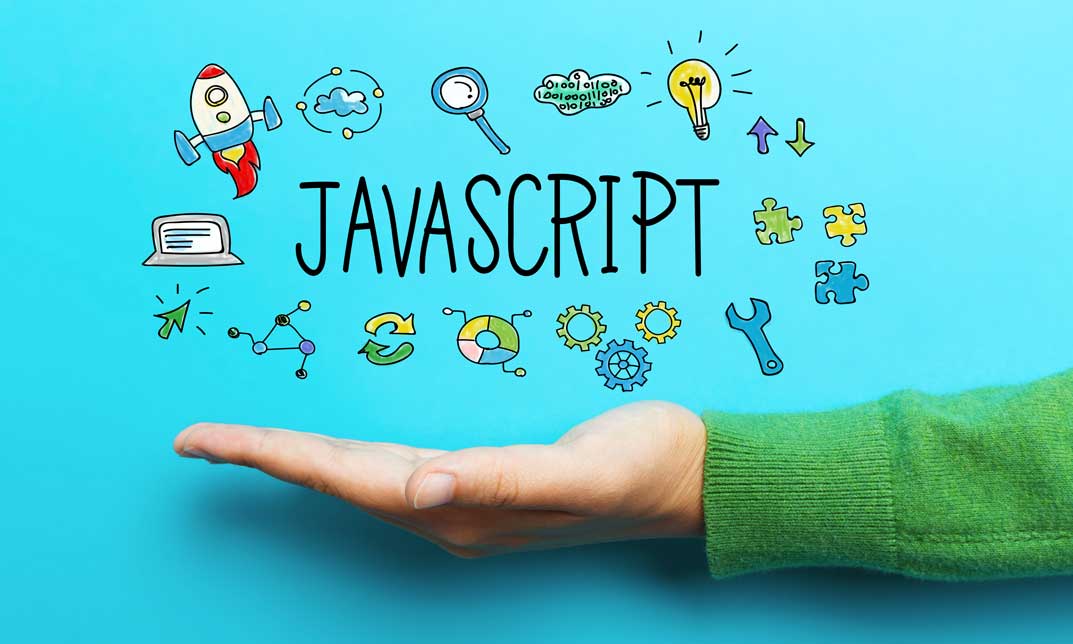
Dart Application Codes
By Course Cloud
Course Overview Discover how to use the premier programming language, designed for client development and web and mobile apps, when you take this course on Dart Application Codes. Developed by Google, this versatile mobile-first platform has plenty of advantages that can be utilised for building apps for the two most popular handheld platforms (iOS and Android). With this training, you'll gain an acute understanding of the language and become capable of using Dart, running it fast and effectively on your chosen medium. This Programming Language training provides the total learning curve for using Dart and its myriad of functions. You'll learn the fundamental basics of the language, the practical usage of available functions, mastering Object Orientated Programming (OOP), working with asynchronous programming, and much more. This learning package contains the complete set of skills and knowledge needed to use Dart in computer development and excel in the programming industry for mobile and PC apps. This best selling Dart Application Codes has been developed by industry professionals and has already been completed by hundreds of satisfied students. This in-depth Dart Application Codes is suitable for anyone who wants to build their professional skill set and improve their expert knowledge. The Dart Application Codes is CPD-accredited, so you can be confident you're completing a quality training course will boost your CV and enhance your career potential. The Dart Application Codes is made up of several information-packed modules which break down each topic into bite-sized chunks to ensure you understand and retain everything you learn. After successfully completing the Dart Application Codes, you will be awarded a certificate of completion as proof of your new skills. If you are looking to pursue a new career and want to build your professional skills to excel in your chosen field, the certificate of completion from the Dart Application Codes will help you stand out from the crowd. You can also validate your certification on our website. We know that you are busy and that time is precious, so we have designed the Dart Application Codes to be completed at your own pace, whether that's part-time or full-time. Get full course access upon registration and access the course materials from anywhere in the world, at any time, from any internet-enabled device. Our experienced tutors are here to support you through the entire learning process and answer any queries you may have via email.

Influencing and Negotiating Level 2
By Course Cloud
Course Overview Influencing and negotiating are two critical skills to have in business. From building rapport with clients to closing a sale, mastering these two valuable skills will take you far in a wide range of professions. In this course, you will learn techniques and skills for influencing and negotiating in any business environment. You will also explore how personality affects how you influence others, as well as practical exercises for maximising your influential power. What's more, you will learn how to build rapport with others and how to use it effectively, which questions you should ask in negotiation, and how to bring negotiation to a close. This course is open to everyone, but would especially benefit managers, sales professionals, estate agents, business owners and recruitment personnel, whose day-to-day role involves influencing and negotiating clients. This best selling Influencing and Negotiating Level 2 has been developed by industry professionals and has already been completed by hundreds of satisfied students. This in-depth Influencing and Negotiating Level 2 is suitable for anyone who wants to build their professional skill set and improve their expert knowledge. The Influencing and Negotiating Level 2 is CPD-accredited, so you can be confident you're completing a quality training course will boost your CV and enhance your career potential. The Influencing and Negotiating Level 2 is made up of several information-packed modules which break down each topic into bite-sized chunks to ensure you understand and retain everything you learn. After successfully completing the Influencing and Negotiating Level 2, you will be awarded a certificate of completion as proof of your new skills. If you are looking to pursue a new career and want to build your professional skills to excel in your chosen field, the certificate of completion from the Influencing and Negotiating Level 2 will help you stand out from the crowd. You can also validate your certification on our website. We know that you are busy and that time is precious, so we have designed the Influencing and Negotiating Level 2 to be completed at your own pace, whether that's part-time or full-time. Get full course access upon registration and access the course materials from anywhere in the world, at any time, from any internet-enabled device. Our experienced tutors are here to support you through the entire learning process and answer any queries you may have via email.

Learn How to Go Live Everywhere with Restream
By Course Cloud
Course Overview Want to know how to create professional streams using Restream? Then this is the perfect course for you. The Learn How to Go Live Everywhere with Restream course is designed to provide learners with the essential skills needed to livestream like a pro. It will teach you how to broadcast to multiple publishing points, use pre recorded videos, and much more. You will also be trained on Restream analytics to help you better track and analyse your performance. You will familiarise with all the incredible features that Restream has to offer, with complete instructor-led guidance on how to perform different tasks. Take your livestreaming to the next level and learn from the experts in this complete masterclass today. This best selling Learn How to Go Live Everywhere with Restream has been developed by industry professionals and has already been completed by hundreds of satisfied students. This in-depth Learn How to Go Live Everywhere with Restream is suitable for anyone who wants to build their professional skill set and improve their expert knowledge. The Learn How to Go Live Everywhere with Restream is CPD-accredited, so you can be confident you're completing a quality training course will boost your CV and enhance your career potential. The Learn How to Go Live Everywhere with Restream is made up of several information-packed modules which break down each topic into bite-sized chunks to ensure you understand and retain everything you learn. After successfully completing the Learn How to Go Live Everywhere with Restream, you will be awarded a certificate of completion as proof of your new skills. If you are looking to pursue a new career and want to build your professional skills to excel in your chosen field, the certificate of completion from the Learn How to Go Live Everywhere with Restream will help you stand out from the crowd. You can also validate your certification on our website. We know that you are busy and that time is precious, so we have designed the Learn How to Go Live Everywhere with Restream to be completed at your own pace, whether that's part-time or full-time. Get full course access upon registration and access the course materials from anywhere in the world, at any time, from any internet-enabled device. Our experienced tutors are here to support you through the entire learning process and answer any queries you may have via email.

Instructional Design: Part 3
By Course Cloud
Course Overview This step-by-step masterclass in instructional design will take you through the key elements of a successful curriculum instructional design. The Instructional Design: Part 3 course explores the key principles of instructional design, to equip learners with the skills to effectively manage a learning and development team or department. Through this course, you will explore best practices and strategies that will take your career to the next level. It will show you how to create powerful lesson hooks, create the agenda, proof the curriculum, and much more. Whether you're new to instructional design or have some experience in this field, by the end of the course, you will have an excellent understanding of the different types of teaching strategies, and will be able to use a wide range of research tools to enhance the learning eperience. This best selling Instructional Design: Part 3 has been developed by industry professionals and has already been completed by hundreds of satisfied students. This in-depth Instructional Design: Part 3 is suitable for anyone who wants to build their professional skill set and improve their expert knowledge. The Instructional Design: Part 3 is CPD-accredited, so you can be confident you're completing a quality training course will boost your CV and enhance your career potential. The Instructional Design: Part 3 is made up of several information-packed modules which break down each topic into bite-sized chunks to ensure you understand and retain everything you learn. After successfully completing the Instructional Design: Part 3, you will be awarded a certificate of completion as proof of your new skills. If you are looking to pursue a new career and want to build your professional skills to excel in your chosen field, the certificate of completion from the Instructional Design: Part 3 will help you stand out from the crowd. You can also validate your certification on our website. We know that you are busy and that time is precious, so we have designed the Instructional Design: Part 3 to be completed at your own pace, whether that's part-time or full-time. Get full course access upon registration and access the course materials from anywhere in the world, at any time, from any internet-enabled device. Our experienced tutors are here to support you through the entire learning process and answer any queries you may have via email.

How to Invest in Recession
By Course Cloud
Course Overview Benefit from times of crises and learn How To Invest in Recession, with this complete beginners masterclass. In the How to Invest in Recession course, you will learn about the benefits of investing during a recession, and why a recession can be the perfect opportunity to invest. You will learn how to build the perfect investment portfolio, as well as expert strategies for protecting your finances and even benefiting from economic downturns. This course has been divided into 4 in-depth training modules to guide you through the investment process and the risks involved. It will deepen your understanding of economic cycles and how the stock market works. Enrol today and ensure you have the right knowledge and skills to thrive in times of recession! This best selling How to Invest in Recession has been developed by industry professionals and has already been completed by hundreds of satisfied students. This in-depth How to Invest in Recession is suitable for anyone who wants to build their professional skill set and improve their expert knowledge. The How to Invest in Recession is CPD-accredited, so you can be confident you're completing a quality training course will boost your CV and enhance your career potential. The How to Invest in Recession is made up of several information-packed modules which break down each topic into bite-sized chunks to ensure you understand and retain everything you learn. After successfully completing the How to Invest in Recession, you will be awarded a certificate of completion as proof of your new skills. If you are looking to pursue a new career and want to build your professional skills to excel in your chosen field, the certificate of completion from the How to Invest in Recession will help you stand out from the crowd. You can also validate your certification on our website. We know that you are busy and that time is precious, so we have designed the How to Invest in Recession to be completed at your own pace, whether that's part-time or full-time. Get full course access upon registration and access the course materials from anywhere in the world, at any time, from any internet-enabled device. Our experienced tutors are here to support you through the entire learning process and answer any queries you may have via email.

Search By Location
- Master Courses in London
- Master Courses in Birmingham
- Master Courses in Glasgow
- Master Courses in Liverpool
- Master Courses in Bristol
- Master Courses in Manchester
- Master Courses in Sheffield
- Master Courses in Leeds
- Master Courses in Edinburgh
- Master Courses in Leicester
- Master Courses in Coventry
- Master Courses in Bradford
- Master Courses in Cardiff
- Master Courses in Belfast
- Master Courses in Nottingham