- Professional Development
- Medicine & Nursing
- Arts & Crafts
- Health & Wellbeing
- Personal Development
17642 Master courses
Explore the essentials of Livestock Management: Basics and Business in this comprehensive course. Learn about animal husbandry, nutrition, reproduction, and more, while delving into sustainable practices and business strategies. Perfect for farmers, entrepreneurs, and agricultural enthusiasts looking to master the art of ethical and profitable livestock management.

Register on the Google Docs Masterclass today and build the experience, skills and knowledge you need to enhance your professional development and work towards your dream job. Study this course through online learning and take the first steps towards a long-term career. The course consists of a number of easy to digest, in-depth modules, designed to provide you with a detailed, expert level of knowledge. Learn through a mixture of instructional video lessons and online study materials. Receive online tutor support as you study the course, to ensure you are supported every step of the way. Get a digital certificate as a proof of your course completion. The Google Docs Masterclass is incredibly great value and allows you to study at your own pace. Access the course modules from any internet-enabled device, including computers, tablet, and smartphones. The course is designed to increase your employability and equip you with everything you need to be a success. Enrol on the now and start learning instantly! What You Get With The Google Docs Masterclass Receive a e-certificate upon successful completion of the course Get taught by experienced, professional instructors Study at a time and pace that suits your learning style Get instant feedback on assessments 24/7 help and advice via email or live chat Get full tutor support on weekdays (Monday to Friday) Course Design The course is delivered through our online learning platform, accessible through any internet-connected device. There are no formal deadlines or teaching schedules, meaning you are free to study the course at your own pace. You are taught through a combination of Video lessons Online study materials Certification After the successful completion of the final assessment, you will receive a CPD-accredited certificate of achievement. The PDF certificate is for £9.99, and it will be sent to you immediately after through e-mail. You can get the hard copy for £15.99, which will reach your doorsteps by post. Who Is This Course For: The course is ideal for those who already work in this sector or are an aspiring professional. This course is designed to enhance your expertise and boost your CV. Learn key skills and gain a professional qualification to prove your newly-acquired knowledge. Requirements: The online training is open to all students and has no formal entry requirements. To study the Google Docs Masterclass, all your need is a passion for learning, a good understanding of English, numeracy, and IT skills. You must also be over the age of 16. Course Content Google Docs Masterclass Introduction 00:03:00 video-0-google-account-drive-and-docs-c 00:03:00 video-1-creating-and-saving-c 00:04:00 Video-2-Tour-Of-User-Interface-C 00:05:00 Video-3-Ad-Ons-And-Dummy-Text-C 00:02:00 video-4-basic-text-formatting-c 00:05:00 Video-5-Using-Styles-in-Google-Docs-C 00:08:00 Video-6-Table-Of-Contents-C 00:03:00 video-7-the-paint-format-tool-c 00:02:00 Video-8-Header-Footer-And-Footnotes-C 00:04:00 Video-9-Word-Document-And-Spell-Check-C 00:05:00 Video-10-Page-Setup-C 00:02:00 video-11-adding-more-fonts-c 00:02:00 video-12-inserting-images-into-google-document-c 00:05:00 Video-13-Basic-Image-Operations-C.mp4 00:01:00 video-14-free-preview-creating-and-formatting-tables-c 00:04:00 Video-15-Free-Preview-Addind-Resolving-And-Assigning-Comments-C 00:03:00 video-16-making-and-handling-suggestions-c 00:02:00 video-17-sharing-documents-uc-new-c 00:05:00 video-18-receiving-a-shared-document-c 00:05:00 video-19-deleting-and-restoring-a-document-c 00:03:00 video-20-using-the-explore-features-c 00:02:00 Video-21-Google-Drawings-In-Google-Documents-C 00:05:00 video-22-email-options-google-document-c 00:02:00 video-23-restoring-a-previous-version-of-your-document-c 00:04:00 Video-24-Instantly Translate-A-Document-In-Any-Language-C 00:02:00 Video-25-Keyboard-Shortcuts-C 00:01:00 video-26-creating-your-own-shortcuts-c 00:01:00 Video-27-Voice-Typing-C 00:01:00 video-28-using-templates-c 00:01:00 video-29-printing-c 00:02:00 Frequently Asked Questions Are there any prerequisites for taking the course? There are no specific prerequisites for this course, nor are there any formal entry requirements. All you need is an internet connection, a good understanding of English and a passion for learning for this course. Can I access the course at any time, or is there a set schedule? You have the flexibility to access the course at any time that suits your schedule. Our courses are self-paced, allowing you to study at your own pace and convenience. How long will I have access to the course? For this course, you will have access to the course materials for 1 year only. This means you can review the content as often as you like within the year, even after you've completed the course. However, if you buy Lifetime Access for the course, you will be able to access the course for a lifetime. Is there a certificate of completion provided after completing the course? Yes, upon successfully completing the course, you will receive a certificate of completion. This certificate can be a valuable addition to your professional portfolio and can be shared on your various social networks. Can I switch courses or get a refund if I'm not satisfied with the course? We want you to have a positive learning experience. If you're not satisfied with the course, you can request a course transfer or refund within 14 days of the initial purchase. How do I track my progress in the course? Our platform provides tracking tools and progress indicators for each course. You can monitor your progress, completed lessons, and assessments through your learner dashboard for the course. What if I have technical issues or difficulties with the course? If you encounter technical issues or content-related difficulties with the course, our support team is available to assist you. You can reach out to them for prompt resolution.
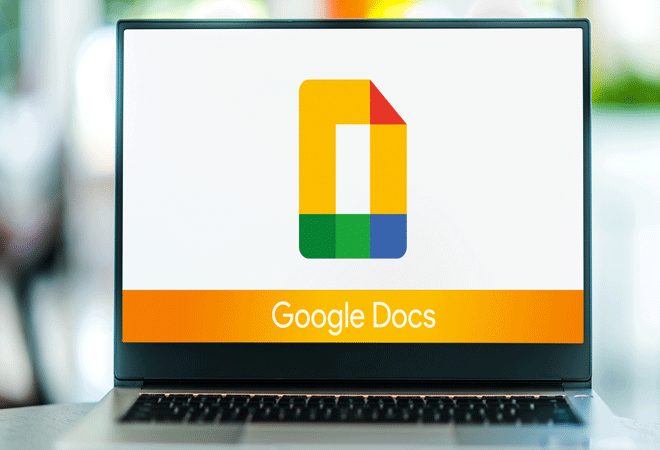
Register on the Touch Typing Masterclass today and build the experience, skills and knowledge you need to enhance your professional development and work towards your dream job. Study this course through online learning and take the first steps towards a long-term career. The course consists of a number of easy to digest, in-depth modules, designed to provide you with a detailed, expert level of knowledge. Learn through a mixture of instructional video lessons and online study materials. Receive online tutor support as you study the course, to ensure you are supported every step of the way. Get a digital certificate as a proof of your course completion. The Touch Typing Masterclass is incredibly great value and allows you to study at your own pace. Access the course modules from any internet-enabled device, including computers, tablet, and smartphones. The course is designed to increase your employability and equip you with everything you need to be a success. Enrol on the now and start learning instantly! What You Get With The Touch Typing Masterclass Receive a e-certificate upon successful completion of the course Get taught by experienced, professional instructors Study at a time and pace that suits your learning style Get instant feedback on assessments 24/7 help and advice via email or live chat Get full tutor support on weekdays (Monday to Friday) Course Design The course is delivered through our online learning platform, accessible through any internet-connected device. There are no formal deadlines or teaching schedules, meaning you are free to study the course at your own pace. You are taught through a combination of Video lessons Online study materials Certification After the successful completion of the final assessment, you will receive a CPD-accredited certificate of achievement. The PDF certificate is for £9.99, and it will be sent to you immediately after through e-mail. You can get the hard copy for £15.99, which will reach your doorsteps by post. Who Is This Course For: The course is ideal for those who already work in this sector or are an aspiring professional. This course is designed to enhance your expertise and boost your CV. Learn key skills and gain a professional qualification to prove your newly-acquired knowledge. Requirements: The online training is open to all students and has no formal entry requirements. To study the Touch Typing Masterclass, all your need is a passion for learning, a good understanding of English, numeracy, and IT skills. You must also be over the age of 16. Course Content Introduction Promo 00:04:00 Course Overview 00:12:00 Resources - Touch Typing Masterclass 00:00:00 How to Set up Your Computer Understanding the Keyboard Layout 00:03:00 How to set up input languages - for Mac 00:09:00 How to set up input langauges - for Windows 00:12:00 How to type the letters F and J How to correctly place your fingers on the keyboard 00:07:00 How to type the letters F and J 00:04:00 How to type the letters D and K How to type the letters D and K 00:04:00 How to type the letters S and L How to type the letters S and L 00:03:00 How to type the letter A and ; (semicolon) How to type the letter A and semicolon 00:04:00 How to type the letters E and I How to type the letters E and I 00:04:00 How to type the letters R and U How to type the letters R and U 00:04:00 How to type the letters T and O How to type the letters T and O 00:04:00 How to type CAPITAL letters How to type CAPITAL letters 00:05:00 How to type the letter C and , (Comma) How to type the letter C and , (Comma) 00:04:00 How to type the letters G and H How to type the letters G and H 00:03:00 How to type the letters N and V How to type the letters N and V 00:03:00 How to type the letters W and M How to type the letters W and M 00:04:00 How to type the letters Q and P How to type the letters Q and P 00:04:00 How to type the letters B and Y How to type the letters B and Y 00:03:00 How to type the letters Z and X How to type the letters Z and X 00:04:00 How to type Colon and Semicolon How to type Colon and Semicolon 00:03:00 How to type Full Stop and Comma How to type Full Stop and Comma 00:03:00 How to type Question Mark and Exclamation Mark How to type Question Mark and Exclamation Mark 00:04:00 How to type Dash, Parentheses and Quotation Marks How to type Dash, Parentheses and Quotation Marks 00:07:00 Frequently Asked Questions Are there any prerequisites for taking the course? There are no specific prerequisites for this course, nor are there any formal entry requirements. All you need is an internet connection, a good understanding of English and a passion for learning for this course. Can I access the course at any time, or is there a set schedule? You have the flexibility to access the course at any time that suits your schedule. Our courses are self-paced, allowing you to study at your own pace and convenience. How long will I have access to the course? For this course, you will have access to the course materials for 1 year only. This means you can review the content as often as you like within the year, even after you've completed the course. However, if you buy Lifetime Access for the course, you will be able to access the course for a lifetime. Is there a certificate of completion provided after completing the course? Yes, upon successfully completing the course, you will receive a certificate of completion. This certificate can be a valuable addition to your professional portfolio and can be shared on your various social networks. Can I switch courses or get a refund if I'm not satisfied with the course? We want you to have a positive learning experience. If you're not satisfied with the course, you can request a course transfer or refund within 14 days of the initial purchase. How do I track my progress in the course? Our platform provides tracking tools and progress indicators for each course. You can monitor your progress, completed lessons, and assessments through your learner dashboard for the course. What if I have technical issues or difficulties with the course? If you encounter technical issues or content-related difficulties with the course, our support team is available to assist you. You can reach out to them for prompt resolution.

Diploma in Mastering NLP Techniques for Success
By Course Cloud
The innovative Diploma in Mastering NLP Techniques for Success has been compiled with the assistance and expertise of industry professionals. It has been carefully crafted to meet the business requirements needed for an outstanding contribution to this role and the career path beyond it. By enrolling in this tutorial, a significant advantage can be gained by the student for securing their dream job and building an excellent reputation in this sector. This popular Diploma in Mastering NLP Techniques for Success has been designed to help dedicated individuals train to become the absolute best in this business field. Many other entrepreneurs and talented students have already completed this course, and others like it, empowering them to move onto satisfying and rewarding careers. This unique Diploma in Mastering NLP Techniques for Success course is perfectly suited for those dedicated and ambitious individuals who are committed to genuinely becoming the best in the business. The Diploma in Mastering NLP Techniques for Success is recognised and accredited by CPD standards, so all contents are guaranteed to be accurate and reputable, adding valuable competencies and qualifications to a CV, making anyone stand out from other potential candidates or business rivals. For added convenience, the Diploma in Mastering NLP Techniques for Success consists of a range of educational modules that allow study sessions to be organised at any time and any place When the final assessment of the Diploma in Mastering NLP Techniques for Success has been completed, a certificate of completion is supplied to evidence newly acquired skills and knowledge. This will provide a significant boost for job-seeking or entry into a new and exciting career path. The valuable qualification from the Diploma in Mastering NLP Techniques for Success course can help to make all the difference in a dynamic employment sector and can also be validated on our website. We are aware that a student's lifestyles and work ethics may not allow much time for a dedicated study session, so the Diploma in Mastering NLP Techniques for Success has been specifically designed to be taken at a personally selected pace, and the hours that are suited to each individual. Full access is immediately available after registration, and this can be achieved via any online device, and at any global location you are sighted at. Our fully-trained tutors are committed to helping you throughout the course, and will instantly respond to any queries that are sent to them via email.

VAT & Tax Accounting Diploma - CPD Accredited with Free Certificate. Understanding how VAT and tax operate within the UK can feel like deciphering an ancient scroll—unless you’ve got the right guide. This UK VAT & Tax Accounting Diploma Course is designed to help learners grasp the essentials of the UK tax framework, with a clear focus on Value Added Tax, income assessments, record-keeping and the implications for businesses and individuals. Whether you’re looking to sharpen your knowledge for your current role or simply wish to be better informed, this course offers structured, easy-to-follow modules built to suit all levels of understanding. Through engaging and accessible materials, you’ll explore topics such as tax codes, HMRC protocols, VAT registration, returns, and digital record-keeping requirements. The course also sheds light on different tax categories and how they apply to various financial contexts. Ideal for self-learners, small business owners, or aspiring finance professionals, this flexible online learning path gives you the tools to feel confident when dealing with UK tax matters—minus the jargon or unnecessary fluff. Learning Outcomes of VAT & Tax Accounting Training Understand the core features of VAT & Tax Accounting and the UK legislation that governs it Learn how to work with VAT & Tax Accounting terminology and calculations Be aware of how VAT & Tax registration and rates work in business structures Know how to keep and maintain accurate invoicing and company TAX records Discover how to legally submit a TAX return and promptly pay outstanding bills Key Features of VAT & Tax Accounting Training CPD Certified VAT & Tax Accounting Training Instant access to information to VAT & Tax Accounting Training course materials Full participation in VAT & taxation calculation exercises Quick assessment and guidance for all VAT & Tax Accounting Training assignments CPD accreditation for proof of acquired skills and knowledge Freedom to study in any location and at a pace that suits you The Curriculum of VAT & Tax Accounting Training VAT Module 01: Understanding VAT Module 02: Terminology and Calculation Module 03: Taxable Persons Module 04: Registration Module 05: Rates Module 06: Invoicing and Records Module 07: Application in Goods, Services and Vehicles Module08: Supply Module09: The Return Module10: Tips on Compliance Module11: Exemptions and Zero-Rated VAT Module 12: Miscellaneous Issues and Penalties Module 13: Making Tax Digital Module 14: Assignment TAX Module 01: Tax System and Administration in the UK Module 02: Tax on Individuals Module 03: National Insurance Module 04: How to Submit a Self-Assessment Tax Return Module 05: Fundamentals of Income Tax Module 06: Advanced Income Tax Module 07: Payee, Payroll, and Wages Module 08: Value-Added Tax - VAT Module 09: Corporation Tax Module 10: Capital Gain Tax Module 11: Inheritance Tax Module 12: Import and Export Module 13: Double Entry Accounting Module 14: Management Accounting and Financial Analysis Module 15: Careers Accreditation of VAT & Tax Accounting Training This Introduction to VAT & Tax Accounting Training is CPD Certification Service Accredited, providing you with up-to-date skills and knowledge and helping you to become more competent and effective in your chosen field. Certification Once you've successfully completed your VAT & Tax Accounting Training course, you will immediately be sent a digital certificate. CPD 10 CPD hours / points Accredited by CPD Quality Standards Who is this course for? This VAT & Tax Accounting Training course is designed to provide a helpful guide to core concepts of Value-Added Taxation VAT and how it applies to business management and accountancy. As such, it offers an excellent way to gain the skills and knowledge needed to work in a financial management role or an associated position, Full-time and part-time learners are equally supported, and it can take just 20 to 30 hours to gain accreditation, with study periods entirely customisable to your needs. Requirements Learners do not require any prior qualifications to enroll in this course. Career path By completing the VAT & Tax Accounting Trainingcourse, you will gain a valuable understanding of business taxation and all associated areas. This will be highly beneficial training for those looking to work in Accountancy Business management TAX Accountant VAT and TAX Management Certificates Certificate of completion (HARDCOPY) Hard copy certificate - Included You will get the hard copy certificates for Free! The delivery charge of the hard copy certificate inside the UK is £3.99 each. Certificate of completion (PDF) Digital certificate - Included

Register on the Vim Masterclass today and build the experience, skills and knowledge you need to enhance your professional development and work towards your dream job. Study this course through online learning and take the first steps towards a long-term career. The course consists of a number of easy to digest, in-depth modules, designed to provide you with a detailed, expert level of knowledge. Learn through a mixture of instructional video lessons and online study materials. Receive online tutor support as you study the course, to ensure you are supported every step of the way. Get an e-certificate as proof of your course completion. The Vim Masterclass is incredibly great value and allows you to study at your own pace. Access the course modules from any internet-enabled device, including computers, tablet, and smartphones. The course is designed to increase your employability and equip you with everything you need to be a success. Enrol on the now and start learning instantly! What You Get With The Vim Masterclass Receive a e-certificate upon successful completion of the course Get taught by experienced, professional instructors Study at a time and pace that suits your learning style Get instant feedback on assessments 24/7 help and advice via email or live chat Get full tutor support on weekdays (Monday to Friday) Course Design The course is delivered through our online learning platform, accessible through any internet-connected device. There are no formal deadlines or teaching schedules, meaning you are free to study the course at your own pace. You are taught through a combination of Video lessons Online study materials Certification Upon successful completion of the course, you will be able to obtain your course completion e-certificate free of cost. Print copy by post is also available at an additional cost of £9.99 and PDF Certificate at £4.99. Who Is This Course For: The course is ideal for those who already work in this sector or are an aspiring professional. This course is designed to enhance your expertise and boost your CV. Learn key skills and gain a professional qualification to prove your newly-acquired knowledge. Requirements: The online training is open to all students and has no formal entry requirements. To study the Vim Masterclass, all your need is a passion for learning, a good understanding of English, numeracy, and IT skills. You must also be over the age of 16. Course Content Unit 01: Course Introduction Course Overview 00:01:00 Course Download 00:02:00 What Vim Is and Why You Should Learn It 00:09:00 Unit 02: Vim Quickstart Modes 00:03:00 Vim Quickstart 00:05:00 Exercise 01 Creating and Editing a New File with Vim 00:10:00 Exercise 01 Creating and Editing a New File with Vim - Walkthrough 00:04:00 Unit 03: Vim Essentials Essential Navigation Commands 00:17:00 Exercise 02 Essential Navigation Commands 00:20:00 Exercise 02 Essential Navigation Commands - Walkthrough 00:06:00 Deleting Text and 'Thinking in Vim' 00:13:00 Exercise 03 - Deleting Text 00:20:00 Exercise 03 - Deleting Text - Walkthrough 00:07:00 Unit 04: The Vim Help System Getting Help 00:11:00 Exercise 04 - Getting Help 00:10:00 Exercise 04 - Getting Help - Walkthrough 00:06:00 Unit 05: Deleting, Yanking, and Putting Cut, Copy and Paste - Part I 00:10:00 Cut, Copy and Paste - Part 2 - Registers 00:11:00 Exercise 05 - Cut, Copy and Paste 00:30:00 Exercises 05 - Cut, Copy and Paste - Walkthrough 00:09:00 Unit 06: Transforming and Substituting Text Search, Find, and Replace - Part One 00:16:00 Search, Find, and Replace - Part Two 00:10:00 Exercise 06 - Inserting, Changing, Replacing, and Joining 00:30:00 Exercise 06 - Inserting, Changing, Replacing, and Joining - Wakthrough 00:10:00 Exercise 07 - Search, Find, and Replace 00:10:00 Exercise 07 - Search, Find, and Replace - Walkthrough 00:05:00 Unit 07: Text Objects and Macros Text Objects 00:12:00 Exercise 08 - Text Objects 00:35:00 Exercise 08 - Text Objects - Walkthrough 00:07:00 Macros 00:20:00 Exercise 09 - Macros 00:35:00 Exercise 09 - Macros - Walkthrough 00:11:00 Unit 08: Visual Mode Visual Mode - Part 1 00:13:00 Visual Mode - Part 2 00:10:00 Exercise 10 - Visual Mode 00:20:00 Exercise 10 - Visual Mode - Walkthrough 00:05:00 Unit 09: Vim Settings, Preferences, and Customizations Vim Settings and the Vimrc File - Part 1 00:22:00 Vim Settings and the Vimrc File - Part 2 00:13:00 Exercise 11 - Vim Settings and the Vimrc File 00:15:00 Exercise 11 - Vim Settings and the Vimrc File - Walkthrough 00:05:00 Unit 10: Vim Buffers and Windows Editing Multiple Files and Vim Buffers 00:20:00 Exercise 12 - Vim Buffers 00:20:00 Exercise 12 - Vim Buffers - Walkthrough 00:05:00 Working with Multiple Windows 00:15:00 Unit 11: Vim Graphical User Interfaces: Gvim and MacVim Vim Graphical User Interfaces: Gvim and MacVim 00:15:00 Frequently Asked Questions Are there any prerequisites for taking the course? There are no specific prerequisites for this course, nor are there any formal entry requirements. All you need is an internet connection, a good understanding of English and a passion for learning for this course. Can I access the course at any time, or is there a set schedule? You have the flexibility to access the course at any time that suits your schedule. Our courses are self-paced, allowing you to study at your own pace and convenience. How long will I have access to the course? For this course, you will have access to the course materials for 1 year only. This means you can review the content as often as you like within the year, even after you've completed the course. However, if you buy Lifetime Access for the course, you will be able to access the course for a lifetime. Is there a certificate of completion provided after completing the course? Yes, upon successfully completing the course, you will receive a certificate of completion. This certificate can be a valuable addition to your professional portfolio and can be shared on your various social networks. Can I switch courses or get a refund if I'm not satisfied with the course? We want you to have a positive learning experience. If you're not satisfied with the course, you can request a course transfer or refund within 14 days of the initial purchase. How do I track my progress in the course? Our platform provides tracking tools and progress indicators for each course. You can monitor your progress, completed lessons, and assessments through your learner dashboard for the course. What if I have technical issues or difficulties with the course? If you encounter technical issues or content-related difficulties with the course, our support team is available to assist you. You can reach out to them for prompt resolution.

Cisco Designing Cisco Data Center Infrastructure v7.0 (DCID)
By Nexus Human
Duration 5 Days 30 CPD hours This course is intended for IT professionals with five to eight years of experience in these roles: Data center engineers Network designers Network administrators Network engineers Systems engineers System administrator Consulting systems engineers Technical solutions architects Server administrators Network managers Cisco integrators or partners Overview After taking this course, you should be able to: Describe the Layer 2 and Layer 3 forwarding options and protocols used in a data center Describe the rack design options, traffic patterns, and data center switching layer access, aggregation, and core Describe the Cisco Overlay Transport Virtualization (OTV) technology that is used to interconnect data centers Describe Locator/ID separation protocol Design a solution that uses Virtual Extensible LAN (VXLAN) for traffic forwarding Describe hardware redundancy options; how to virtualize the network, compute, and storage functions; and virtual networking in the data center Describe solutions that use fabric extenders and compare Cisco Adapter Fabric Extender (FEX) with single root input/output virtualization (SR-IOV) Describe security threats and solutions in the data center Describe advanced data center security technologies and best practices Describe device management and orchestration in the data center Describe the storage options for compute function and different Redundant Array of Independent Disks (RAID) levels from a high-availability and performance perspective Describe Fibre Channel concepts, topologies, architecture, and industry terms Describe Fibre Channel over Ethernet (FCoE) Describe security options in the storage network Describe management and automation options for storage networking infrastructure Describe Cisco UCS servers and use cases for various Cisco UCS platforms Explain the connectivity options for fabric interconnects for southbound and northbound connections Describe the hyperconverged solution and integrated systems Describe the systemwide parameters for setting up a Cisco UCS domain Describe role-based access control (RBAC) and integration with directory servers to control access rights on Cisco UCS Manager Describe the pools that may be used in service profiles or service profile templates on Cisco UCS Manager Describe the different policies in the service profile Describe the Ethernet and Fibre Channel interface policies and additional network technologies Describe the advantages of templates and the difference between initial and updated templates Describe data center automation tools The Designing Cisco Data Center Infrastructure (DCID) v7.0 course helps you master design and deployment options focused on Cisco© data center solutions and technologies across network, compute, virtualization, storage area networks, automation, and security. You will learn design practices for the Cisco Unified Computing System? (Cisco UCS©) solution based on Cisco UCS B-Series and C-Series servers, Cisco UCS Manager, and Cisco Unified Fabric. You will also gain design experience with network management technologies including Cisco UCS Manager, Cisco Data Center Network Manager (DCNM), and Cisco UCS Director. This course helps you prepare to take the exam, Designing Cisco Data Center Infrastructure (300-610 DCID) Describing High Availability on Layer 2 Overview of Layer 2 High-Availability Mechanisms Virtual Port Channels Cisco Fabric Path Virtual Port Channel+ Designing Layer 3 Connectivity First Hop Redundancy Protocols Improve Routing Protocol Performance and Security Enhance Layer 3 Scalability and Robustness Designing Data Center Topologies Data Center Traffic Flows Cabling Challenges Access Layer Aggregation Layer Core Layer Spine-and-Leaf Topology Redundancy Options Designing Data Center Interconnects with Cisco OTV Cisco OTV Overview Cisco OTV Control and Data Planes Failure Isolation Cisco OTV Features Optimize Cisco OTV Evaluate Cisco OTV Describing Locator/ID Separation Protocol Locator/ID Separation Protocol Location Identifier Separation Protocol (LISP) Virtual Machine (VM) Mobility LISP Extended Subnet Mode (ESM) Multihop Mobility LISP VPN Virtualization Describing VXLAN Overlay Networks Describe VXLAN Benefits over VLAN Layer 2 and Layer 3 VXLAN Overlay Multiprotocol Border Gateway Protocol (MP-BGP) Ethernet VPN (EVPN) Control Plane Overview VXLAN Data Plane Describing Hardware and Device Virtualization Hardware-Based High Availability Device Virtualization Cisco UCS Hardware Virtualization Server Virtualization SAN Virtualization N-Port ID Virtualization Describing Cisco FEX Options Cisco Adapter FEX Access Layer with Cisco FEX Cisco FEX Topologies Virtualization-Aware Networking Single Root I/O Virtualization Cisco FEX Evaluation Describing Basic Data Center Security Threat Mitigation Attack and Countermeasure Examples Secure the Management Plane Protect the Control Plane RBAC and Authentication, Authorization, and Accounting (AAA) Describing Advanced Data Center Security Cisco TrustSec in Cisco Secure Enclaves Architecture Cisco TrustSec Operation Firewalling Positioning the Firewall Within Data Center Networks Cisco Firepower© Portfolio Firewall Virtualization Design for Threat Mitigation Describing Management and Orchestration Network and License Management Cisco UCS Manager Cisco UCS Director Cisco Intersight Cisco DCNM Overview Describing Storage and RAID Options Position DAS in Storage Technologies Network-Attached Storage Fibre Channel, FCoE, and Internet Small Computer System Interface (iSCSI) Evaluate Storage Technologies Describing Fibre Channel Concepts Fibre Channel Connections, Layers, and Addresses Fibre Channel Communication Virtualization in Fibre Channel SAN Describing Fibre Channel Topologies SAN Parameterization SAN Design Options Choosing a Fibre Channel Design Solution Describing FCoE FCoE Protocol Characteristics FCoE Communication Data Center Bridging FCoE Initialization Protocol FCoE Design Options Describing Storage Security Common SAN Security Features Zones SAN Security Enhancements Cryptography in SAN Describing SAN Management and Orchestration Cisco DCNM for SAN Cisco DCNM Analytics and Streaming Telemetry Cisco UCS Director in the SAN Cisco UCS Director Workflows Describing Cisco UCS Servers and Use Cases Cisco UCS C-Series Servers Fabric Interconnects and Blade Chassis Cisco UCS B-Series Server Adapter Cards Stateless Computing Cisco UCS Mini Describing Fabric Interconnect Connectivity Use of Fabric Interconnect Interfaces VLANs and VSANs in a Cisco UCS Domain Southbound Connections Northbound Connections Disjoint Layer 2 Networks Fabric Interconnect High Availability and Redundancy Describing Hyperconverged and Integrated Systems Hyperconverged and Integrated Systems Overview Cisco HyperFlex? Solution Cisco HyperFlex Scalability and Robustness Cisco HyperFlex Clusters Cluster Capacity and Multiple Clusters on One Cisco UCS Domain External Storage and Graphical Processing Units on Cisco HyperFlex Cisco HyperFlex Positioning Describing Cisco UCS Manager Systemwide Parameters Cisco UCS Setup and Management Cisco UCS Traffic Management Describing Cisco UCS RBAC Roles and Privileges Organizations in Cisco UCS Manager Locales and Effective Rights Authentication, Authorization, and Accounting Two-Factor Authentication Describing Pools for Service Profiles Global and Local Pools Universally Unique Identifier (UUID) Suffix and Media Access Control (MAC) Address Pools World Wide Name (WWN) Pools Server and iSCSI Initiator IP Pools Describing Policies for Service Profiles Global vs. Local Policies Storage and Basic Input/Output System (BIOS) Policies Boot and Scrub Policies Intelligent Platform Management Interface (IPMI) and Maintenance Policies Describing Network-Specific Adapters and Policies LAN Connectivity Controls SAN Connectivity Controls Virtual Access Layer Connectivity Enhancements Describing Templates in Cisco UCS Manager Cisco UCS Templates Service Profile Templates Network Templates Designing Data Center Automation Model-Driven Programmability Cisco NX-API Overview Programmability Using Python Cisco Ansible Module Use the Puppet Agent Additional course details: Nexus Humans Cisco Designing Cisco Data Center Infrastructure v7.0 (DCID) training program is a workshop that presents an invigorating mix of sessions, lessons, and masterclasses meticulously crafted to propel your learning expedition forward. This immersive bootcamp-style experience boasts interactive lectures, hands-on labs, and collaborative hackathons, all strategically designed to fortify fundamental concepts. Guided by seasoned coaches, each session offers priceless insights and practical skills crucial for honing your expertise. Whether you're stepping into the realm of professional skills or a seasoned professional, this comprehensive course ensures you're equipped with the knowledge and prowess necessary for success. While we feel this is the best course for the Cisco Designing Cisco Data Center Infrastructure v7.0 (DCID) course and one of our Top 10 we encourage you to read the course outline to make sure it is the right content for you. Additionally, private sessions, closed classes or dedicated events are available both live online and at our training centres in Dublin and London, as well as at your offices anywhere in the UK, Ireland or across EMEA.

*** Modern Web Design Complete Package*** Give a compliment to your career and take it to the next level. This Web Design bundle will provide you with the essential knowledge to shine in your professional career. Whether you want to develop skills for your next job or elevate your skills for your next promotion, this Modern Web Design bundle will help you stay ahead of the pack. Throughout the Modern Web Design programme, it stresses how to improve your competency as a person in your chosen field while also outlining essential career insights in the relevant job sector. Along with this Modern Web Design course, you will get 10 premium courses, an originalhardcopy, 11 PDF certificates (Main Course + Additional Courses) Student ID card as gifts. This Web Design Bundle Consists of the following Premium courses: Course 01: Modern Web Design - Level 2 Course 02: Web Design in Affinity Designer Course 03: Diploma in Animation Design Course 04: Advanced Diploma in User Experience UI/UX Design Course 05: Ultimate PHP & MySQL Web Development Course & OOP Coding Course 06: Social Media Website Development Using Wordpress Course 07: Create Website for Accounting Business Course 08: Landing Page Design and Conversion Rate Optimisation Course 09: HTML Web Development for Beginners Course 10: Functional Skills IT Course 11: Creativity and Problem Solving Skills Enrol now in Modern Web Design to advance your career, and use the premium study materials from Apex Learning. The Web Design bundle incorporates basic to advanced level skills to shed some light on your way and boost your career. Hence, you can strengthen your Modern Web Design expertise and essential knowledge, which will assist you in reaching your goal. Moreover, you can learn from any place in your own time without travelling for Web Design classes. How will I get my Certificate? After successfully completing the Web Design course you will be able to order your CPD Accredited Certificates (PDF + Hard Copy) as proof of your achievement. PDF Certificate: Free (Previously it was £6*11 = £66) Hard Copy Certificate: Free (For The Title Course: Previously it was £10) CPD 120 CPD hours / points Accredited by CPD Quality Standards Who is this course for? Anyone from any background can enrol in this Modern Web Design bundle. Requirements This Modern Web Design course has been designed to be fully compatible with tablets and smartphones. Career path Having this Web Design expertise will increase the value of your CV and open you up to multiple job sectors. Certificates Certificate of completion Digital certificate - Included Certificate of completion Hard copy certificate - Included You will get the Hard Copy certificate for the title course (Modern Web Designing - Level 2) absolutely Free! Other Hard Copy certificates are available for £10 each. Please Note: The delivery charge inside the UK is £3.99, and the international students must pay a £9.99 shipping cost.

Search By Location
- Master Courses in London
- Master Courses in Birmingham
- Master Courses in Glasgow
- Master Courses in Liverpool
- Master Courses in Bristol
- Master Courses in Manchester
- Master Courses in Sheffield
- Master Courses in Leeds
- Master Courses in Edinburgh
- Master Courses in Leicester
- Master Courses in Coventry
- Master Courses in Bradford
- Master Courses in Cardiff
- Master Courses in Belfast
- Master Courses in Nottingham

