- Professional Development
- Medicine & Nursing
- Arts & Crafts
- Health & Wellbeing
- Personal Development
17499 Master courses
VAL02: Validation Plans and Documentation
By Zenosis
Essential to validation is the provision of documented evidence verifying that manufacturing processes will consistently result in products meeting predetermined quality standards. This module describes the purpose, content and use of validation master plans, project validation plans, and other documentation for validation projects in the medicines and healthcare products industries. It describes the activities of a typical validation team as they carry out a project for a pharmaceutical company.
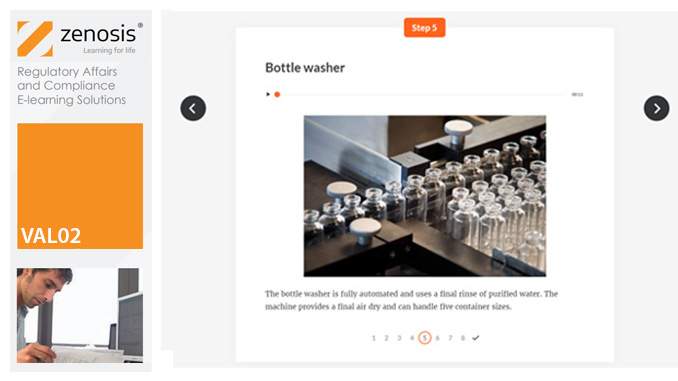
V-Ray for Rhino Essentials Training
By ATL Autocad Training London
Why Choose V-Ray for Rhino Essentials Training? Master photorealistic rendering in Rhino with our intensive V-Ray training. Led by certified experts, learn lighting, material manipulation, rendering configurations, textures, and global illumination. Check our Website Training Duration: 10 hours Approach: 1-on-1, in-Person and Live online and Customized Content. Flexibility: 1-on-1 sessions scheduled at your convenience, from Mon to Sat between 9 am and 7 pm. Vray for Rhino Essentials - 10 Hours Course Session 1: Introduction to Vray and Rhino Integration Overview of Vray: Understanding its importance in architectural and product visualization. Setting up Vray in Rhino: Installation, basic configurations, and interface exploration. Understanding the Rhino-Vray workflow: Navigating between Rhino and Vray seamlessly. Session 2: Basic Lighting Techniques Exploring different light sources: Domes, spotlights, and area lights. Adjusting light intensity and color temperature for realistic ambiance. Creating natural lighting scenarios: Daylight, twilight, and night scenes. Session 3: Mastering Material Creation Introduction to Vray materials: Diffuse, reflection, refraction, and bump maps. Crafting realistic materials: Wood, glass, metal, and fabrics. Utilizing the material editor efficiently for precise adjustments. Session 4: Advanced Rendering Configurations Global Illumination: Understanding photon mapping and irradiance mapping. Fine-tuning render settings: Quality vs. speed, resolution, and anti-aliasing. Exploring Vray frame buffer: Post-processing and image enhancement. Session 5: Texture Manipulation and Mapping Understanding UV mapping: Unwrapping complex geometries for accurate textures. Applying textures in Vray: Diffuse, bump, displacement, and normal maps. Realistic texture manipulation: Scaling, rotation, and blending textures seamlessly. Session 6: Camera Settings and Scene Composition Camera configurations: Focal length, depth of field, and exposure settings. Composing visually appealing scenes: Rule of thirds, focal points, and balance. Rendering interior and exterior scenes: Managing lighting challenges and reflections. Session 7: Real-Time Feedback and Interactive Rendering Introduction to Vray interactive rendering: Real-time feedback for quick adjustments. Utilizing Vray's denoiser for noise reduction in interactive mode. Enhancing productivity with interactive rendering: Modifying materials and lighting on the fly. Session 8: Optimizing Render Times Efficient render optimization techniques: Reducing noise and enhancing quality. Distributed rendering: Utilizing multiple machines for faster rendering. Troubleshooting common rendering issues: Flickering, artifacts, and texture problems. Session 9: Post-Processing and Presentation Post-production in Photoshop: Enhancing renders, adding depth, and adjusting colors. Creating compelling visual narratives: Adding people, context, and atmosphere. Designing professional presentation boards: Layout, annotations, and graphic elements. Session 10: Final Project and Portfolio Review Participants showcase their final Vray-rendered projects. Instructor-led critique and feedback session. Tips for building a strong portfolio: Choosing the best renderings and presenting your work effectively. By the end of this 10-hour course, participants will have a comprehensive understanding of Vray for Rhino, enabling them to create photorealistic renderings and significantly enhance their design visualization skills. Upon completing the Vray for Rhino Essentials course, participants will: Master Lighting Techniques: Expertly utilize various light sources. Create realistic lighting scenarios for diverse scenes. Advanced Material Proficiency: Manipulate complex materials and textures for lifelike renders. Understand reflective surfaces and material interaction. Optimize Rendering Settings: Fine-tune render configurations for optimal quality and speed. Implement noise reduction techniques for cleaner renders. Texture Mapping Mastery: Perfect UV mapping methods for accurate texture application. Seamlessly blend textures for realistic surface mapping. Effective Camera Use and Composition: Configure camera settings, depth of field, and exposure. Compose visually appealing scenes for impactful renders. Real-Time Rendering Skills: Utilize interactive rendering for immediate feedback and adjustments. Enhance scenes in real time for efficient workflow. Post-Processing Expertise: Enhance renders in post-production using software tools. Add depth, adjust colors, and create visually compelling final images. Professional Presentation Techniques: Design layouts, annotations, and context to create impactful visual narratives. Curate a strong portfolio with the best-rendered projects. By honing these skills, participants will produce photorealistic renders and significantly enhance their architectural and product visualization capabilities. Skills You'll Gain: Master lighting techniques for realistic visualization. Learn material manipulation and texture enhancement in Vray. Understand advanced rendering configurations for high-quality results. Explore global illumination concepts for lifelike scenes. Career Opportunities: Upon completing Vray for Rhino Essentials, you'll be well-equipped for various roles in the design and visualization industry, including: Architectural Visualizer: Create stunning architectural visualizations for presentations and client approvals. Product Designer: Enhance product design by creating photorealistic prototypes and visualizations. Interior Designer: Craft immersive interior spaces with realistic lighting and material textures. 3D Visualization Artist: Work in animation studios, gaming companies, or marketing agencies, producing high-quality 3D visualizations. Freelance Rendering Specialist: Offer your skills on platforms like Upwork or Fiverr, providing rendering services to clients worldwide. Course Highlights: Acquire fundamental skills in V-Ray for Rhino, covering lighting, materials, and rendering setups. Explore advanced techniques for lifelike textures, reflections, and global illumination effects. Master the workflow for crafting architectural renderings, both interior and exterior. Harness the power of V-Ray features like proxies, fur, and particle systems for dynamic visuals. Optimize render times and quality using efficient techniques and expert tips. Validate your expertise with a Certificate of Completion, showcasing your V-Ray proficiency. Access recorded lessons for future reference, enabling self-paced learning and continuous improvement. Professional Guidance: Learn from certified tutors and industry experts with extensive practical experience. Gain valuable insights and personalized feedback as you progress through the course, ensuring a comprehensive understanding of V-Ray for Rhino.

Management of Portfolios (MoP) Practitioner: Virtual In-House Training
By IIL Europe Ltd
Management of Portfolios (MoP®) Practitioner: Virtual In-House Training In this MoP® Practitioner course, participants will have sufficient knowledge and understanding of how to apply and tailor the MoP guidance and to analyze portfolio data, documentation, and roles in relation to a given situation. MoP helps organizations ensure if the investments are done in the right, change initiatives, and implementing them correctly. This is achieved by: Prioritizing the programs and projects in terms of their contribution to the organization's strategic objectives and overall level of risk Managing the programs and projects consistently to ensure efficient and effective delivery Maximizing the benefit by providing the greatest return from the investment made What you will Learn Define the business case to get senior management approval for portfolio management Plan the implementation of portfolio management Select and adapt MoP principles, practices, and techniques to suit different organizational environments Evaluate examples of MoP information including documents and role descriptions Analyze the solutions adopted in relation to a given scenario Introduction Overview MoP Portfolio Definition Portfolio Management Roles Portfolio Management Documents MoP Practitioner Assignments Portfolio Management Documents Portfolio Delivery How to Implement Practice Exam MoP Practitioner Exam (taken online, after the class has ended)

Boost Your Career By Enrolling In This Line Management, Team Building & Management Certified Bundle To Overcome Your Challenges! 6 in 1 Line Management, Team Building & Management Certified Bundle Improve your knowledge and enhance your skills to succeed with this Line Management, Team Building & Management Certified bundle. This Line Management, Team Building & Management Certified bundle is designed to build your competent skill set and enable the best possible outcome for your future. Our bundle is ideal for those who aim to be the best in their fields and are always looking to grow. This Line Management, Team Building & Management Certified Bundle Contains 6 of Our Premium Courses for One Discounted Price: Course 01: Line Management Course 02: Team Management and Leadership Development Training Course 03: Team Building & Management Diploma Course 04: Diploma in Performance Management Course 05: Conflict Management Training Course 06: Workplace Productivity Course All the courses under this Line Management, Team Building & Management Certified bundle are split into a number of expertly created modules to provide you with an in-depth and comprehensive learning experience. Upon successful completion of the Line Management, Team Building & Management Certified bundle, an instant e-certificate will be exhibited in your profile that you can order as proof of your new skills and knowledge. Stand out from the crowd and get trained for the job you want. With this comprehensive Line Management, Team Building & Management Certified bundle, you can achieve your dreams and train for your ideal career. This Line Management, Team Building & Management Certified bundle covers essential aspects in order to progress in your chosen career. Why Prefer Us for Line Management, Team Building & Management Certified? All-in-one package of 6 premium courses' Line Management, Team Building & Management Certified bundle Earn a certificate accredited by CPDQS. Get a free student ID card! (£10 postal charge will be applicable for international delivery) Globally Accepted Standard Lesson Planning Free Assessments with this Line Management, Team Building & Management Certified Bundle 24/7 Tutor Support available with this Line Management, Team Building & Management Certified Bundle Start your learning journey straightaway! This Line Management, Team Building & Management Certified's curriculum has been designed by Line Management, Team Building & Management Certified experts with years of Line Management, Team Building & Management Certified experience behind them. The Line Management, Team Building & Management Certified course is extremely dynamic and well-paced to help you understand Line Management, Team Building & Management Certified with ease. You'll discover how to master the Line Management, Team Building & Management Certified skill while exploring relevant and essential topics. Assessment Process Once you have completed all the courses in the Line Management, Team Building & Management Certified bundle, you can assess your skills and knowledge with an optional assignment. Our expert trainers will assess your assignment and give you feedback afterwards. CPD 60 CPD hours / points Accredited by CPD Quality Standards Who is this course for? This Line Management, Team Building & Management Certified bundle is suitable for everyone. Requirements You will not need any prior background or expertise. Career path This Line Management, Team Building & Management Certified bundle will allow you to kickstart or take your career in the related sector to the next stage. Certificates Digital certificate Digital certificate - Included Hard copy certificate Hard copy certificate - £29 If you are an international student, you will be required to pay an additional fee of 10 GBP for international delivery, and 4.99 GBP for delivery within the UK, for each certificate

PALLADIO SANCTUARY CONFERENCE
By Palladio Education
Miles and Gary Wallis-Clarke will be joined by Professor Bruce Hood - the 'Professor of Happiness' at Bristol University. The one day conference will take place in the beautiful Great Hall of this boutique hotel - a wonderful environment to step back from the daily stresses of leadership and recharge, reflect and relax. Discounts are available for 'Early Bird' bookings (by 21st July 2023) and for existing Palladio clients.

Engage in the transformative realm of cutting-edge manufacturing processes, where innovation meets creation. Immerse yourself in the evolution of manufacturing through a comprehensive exploration. Unearth the secrets of additive manufacturing, unraveling its intricate processes and applications. Discover the art of crafting designs optimized for this revolutionary technology, unlocking boundless possibilities. Key Features: CPD Certified Free Certificate Developed by Specialist Lifetime Access Delve into the science behind materials, mastering the nuances of selection for unparalleled results. Navigate the additive manufacturing workflow seamlessly, equipping yourself for a dynamic future. Connect the dots between applications, business landscapes, and upcoming trends, positioning yourself at the forefront of this transformative industry. Course Curriculum Module 01: Introduction to Additive Manufacturing Module 02: Additive Manufacturing Processes Module 03: Design for Additive Manufacturing Module 04: Materials and Material Selection in AM Module 05: Additive Manufacturing Workflow Module 06: Applications, Business Context, and Future Trends Learning Outcomes: Understand the foundations of additive manufacturing for groundbreaking insights. Master diverse additive manufacturing processes for enhanced expertise. Cultivate design skills tailored for optimal performance within additive manufacturing. Acquire in-depth knowledge of materials and their strategic selection in additive manufacturing. Navigate the additive manufacturing workflow adeptly for streamlined processes. Gain insights into real-world applications, business dynamics, and emerging trends. CPD 10 CPD hours / points Accredited by CPD Quality Standards Who is this course for? Innovators seeking to revolutionize manufacturing processes. Engineers aiming to stay ahead in the ever-evolving industry landscape. Design enthusiasts aspiring to create seamlessly in the additive manufacturing realm. Material scientists keen on mastering strategic material selection for enhanced outcomes. Professionals eager to integrate additive manufacturing into existing workflows. Career path Additive Manufacturing Engineer Materials Scientist in Advanced Manufacturing Design Specialist for Additive Manufacturing Research and Development Engineer in 3D Printing Manufacturing Process Analyst Business Analyst in Additive Manufacturing Industry Certificates Digital certificate Digital certificate - Included Certificate of Completion Digital certificate - Included Will be downloadable when all lectures have been completed.

Early Years Primary Teaching, Child Development & Lesson Planning
4.7(47)By Academy for Health and Fitness
***24 Hour Limited Time Flash Sale*** Early Years Primary Teaching, Child Development & Lesson Planning Admission Gifts FREE PDF & Hard Copy Certificate| PDF Transcripts| FREE Student ID| Assessment| Lifetime Access| Enrolment Letter Do you wish to build a better community by moulding young minds into future creatives? Start shaping the minds of tomorrow today with our remarkable bundle, "Early Years Primary Teaching, Child Development & Lesson Planning"! Understand the crux of early years primary teaching, delve deep into child development, and master the art of lesson planning with our 3 QLS-endorsed courses. The transformative nature of these courses, along with the prestige of the QLS endorsement, opens new doors in the field of education. Discover the time-tested methodologies of Montessori Education for Early Childhood, the game-changing Impact of Play on Early Childhood Learning, and the sophisticated approach to Cognitive and Social Development in Early Childhood with our 5 CPD QS accredited courses. Each course is designed to provide a well-rounded understanding of early childhood education. Your journey doesn't stop there! Uncover the Importance of Preschool Education in Child Development, and get an in-depth look into the fascinating world of Educational Psychology. Not only will these courses solidify your theoretical knowledge, but they will also provide a framework for understanding and influencing children's learning processes. Remember, each QLS-endorsed course comes with a hardcopy certificate, a testimony to your dedication and acquired knowledge in these specialised areas. Get ready to dive into an ocean of knowledge about early childhood education and child development. Our courses are your stepping stone towards a rewarding career in shaping young minds. Trust our carefully curated bundle, and elevate your theoretical understanding to new heights. Empower yourself, change lives, and become a beacon in the realm of education. Key Features of the Early Years Primary Teaching, Child Development & Lesson Planning Bundle: 3 QLS-Endorsed Courses: We proudly offer 3 QLS-endorsed courses within our Early Years Primary Teaching, Child Development & Lesson Planning bundle, providing you with industry-recognized qualifications. Plus, you'll receive a free hardcopy certificate for each of these courses. QLS Course 01: Early Years Primary Teaching QLS Course 02: Child Development and Care QLS Course 03: Lesson Planning for Teaching 5 CPD QS Accredited Courses: Additionally, our bundle includes 5 relevant CPD QS accredited courses, ensuring that you stay up-to-date with the latest industry standards and practices. Course 01: Montessori Education for Early Childhood Course 02: The Importance of Preschool Education in Child Development Course 03: Impact of Play on Early Childhood Learning Course 04: Cognitive and Social Development at Early Childhood Course 05: Educational Psychology In Addition, you'll get Five Career Boosting Courses absolutely FREE with this Bundle. Course 01: Professional CV Writing Course 02: Job Search Skills Course 03: Self-Esteem & Confidence Building Course 04: Professional Diploma in Stress Management Course 05: Complete Communication Skills Master Class Convenient Online Learning: Our Early Years Primary Teaching, Child Development & Lesson Planning courses are accessible online, allowing you to learn at your own pace and from the comfort of your own home. Learning Outcomes: Comprehensive understanding of early years primary teaching principles and techniques. Gain in-depth knowledge about child development and care across different age stages. Master effective lesson planning for teaching tailored to various learning styles. Grasp the core concepts of Montessori Education for Early Childhood. Understand the impact and importance of play and preschool education in child development. Familiarise with cognitive and social development strategies during early childhood. Gain knowledge on the application of educational psychology in child learning and development. Dive into the captivating world of early childhood education with our bundle, "Early Years Primary Teaching, Child Development & Lesson Planning". Discover, understand, and master the myriad aspects of child development, early years primary teaching, lesson planning, Montessori Education, and more through this comprehensive and intensive learning experience. Every course, QLS-endorsed or CPD QS accredited, is carefully selected and organised to provide you with the most relevant and engaging theoretical content. This bundle is designed to create a well-rounded understanding of early childhood education and its various components. With hardcopy certificates for QLS-endorsed courses, enrich your profile while enhancing your understanding of these vital topics. CPD 250 CPD hours / points Accredited by CPD Quality Standards Who is this course for? Aspiring teachers aiming to specialise in early childhood education. Current educators seeking to broaden their understanding of child development and teaching methodologies. Parents interested in gaining theoretical insights into child development and learning strategies. Professionals in the childcare industry want to upgrade their knowledge base. Career path Early Years Primary School Teacher (£24,000 - £35,000). Child Development Specialist (£30,000 - £45,000). Lesson Planning Specialist (£32,000 - £42,000). Montessori Educator (£22,000 - £35,000). Childcare Centre Manager (£28,000 - £40,000). Educational Psychologist (£35,000 - £58,000). Certificates Digital certificate Digital certificate - Included Hard copy certificate Hard copy certificate - Included

Preventive and Predictive Maintenance
By EnergyEdge - Training for a Sustainable Energy Future
About this Virtual Instructor Led Training (VILT) Preventive and Predictive maintenance are not new concepts. Both have been used across industry all over the world and when done properly, can yield impressive results (cost reductions of 20% or greater and a leap forward in equipment reliability and performance are very achievable). However, for every company using these concepts effectively, there are many others who are not. This 8 half-day Virtual Instructor Led Training (VILT) course has been derived from the Plant Performance Improvement Road Map developed by practitioners that guarantee the reliability of your operations. The VILT training focuses on how to improve profitability of any business by identifying the right maintenance strategy for any equipment. The aim of the VILT training is to help practitioners run programmes that will deliver real benefits as fast as possible with minimum zero wasted effort. The VILT training will also cover the core principles of Reliability Centred Maintenance, Total Productive Maintenance and Six Sigma and the increasingly important role of operations in achieving optimised asset performance. This is a certified course with the option of sitting for a short exam on the final day of the course to give participants the opportunity to gain a Certificate from petroEDGE and the Carcharodon Maintenance Academy. Training Objectives Master the critical skills by acquiring the following: An understanding of how maintenance can add profit The ability to develop improvement programmes that deliver maximum benefit in the shortest time A fundamental understanding of the principles of Preventive, Predictive and other maintenance types A practical understanding of the latest methods of solving problems at root cause level An appreciation of maintenance methodologies such as Reliability Centred Maintenance Strategies for ensuring your company gets value for money from your Contractors How to use the Maintenance Model of Excellence and Plant Performance Improvement Road Map Target Audience This VILT course has been designed for maintenance managers and engineers, reliability professionals, planners, project engineers, operations team members, and functional specialists. Training Methods The VILT course will be delivered online in 8 half-day sessions comprising 4 hours per day, with 2 breaks of 10 minutes per day. Course Duration: 8 half-day sessions, 4 hours per session (32 hours in total). Trainer Your expert course leader is an award-winning consultant and trainer with 30 years' experience in maintenance and reliability improvement. He has worked across five continents, in a wide variety of environments from the world's largest oil refinery to a small drinks production line. He has 10 years of maintenance management experience in the process industry, so he brings a very practical approach to training. He moved into consulting with ABB Eutech as their global maintenance specialist where he led maintenance and reliability best practice panels, delivered a wide range of maintenance improvement projects and trained other consultants. He is a fully qualified CMRP professional, an approved SMRP* Proctor, authorised to conduct CMRP exams and a globally respected maintenance consultant and best practice trainer. He founded his consultancy and training business in 2002 to focus on maintenance and reliability improvement. As part of this, he developed a range of maintenance 'models of excellence' with inputs from authors, international lecturers and some of the world's leading consultants and operators. His work has been recognised as being at the leading edge of industry best practice, winning independent awards such as the UK Chemical Industries Association 'Excellence in Engineering' award. He remains close to the industry as a respected specialist helping operating companies to achieve changes in performance. This ongoing field work enables him to continue to refine and extend best practice and the learning from this is continually fed into his training. His unique experience of facilitating two major turnarounds when the Coronavirus escalated into lockdown have given him a unique insight into how events of this type can disrupt maintenance. Moreover, his involvement in developing management processes and leading a Coronavirus response on a major industrial asset means he can talk with direct experience about how to cope and innovate in this global pandemic. *SMRP refers to Society of Maintenance and Reliability Professionals. PetroEdge is not affiliated with SMRP POST TRAINING COACHING SUPPORT (OPTIONAL) To further optimise your learning experience from our courses, we also offer individualized 'One to One' coaching support for 2 hours post training. We can help improve your competence in your chosen area of interest, based on your learning needs and available hours. This is a great opportunity to improve your capability and confidence in a particular area of expertise. It will be delivered over a secure video conference call by one of our senior trainers. They will work with you to create a tailor-made coaching program that will help you achieve your goals faster. Request for further information about post training coaching support and fees applicable for this. Accreditions And Affliations

24 Hours Left! Don't Let Year-End Deals Slip Away - Enrol Now! Unlock the power of play with our Play Therapy and Child Counselling course bundle! This comprehensive bundle is designed to provide you with the knowledge and skills needed to make a meaningful impact in the lives of children and young people. The first course in the bundle is QLS-endorsed, and as a bonus, you'll receive a QLS hardcopy certificate for free, highlighting your commitment to professional development. In addition, the remaining 10 courses are CPD-QS accredited, ensuring their relevance and credibility in the field. Throughout the courses, you'll learn how to effectively implement play therapy techniques, understand child protection and safeguarding, explore educational psychology and child development, gain insights into child counselling and youth work, and much more. With a focus on proper application, these courses will equip you with the knowledge and skills necessary to excel in this field. As the demand for qualified professionals in play therapy and child counselling continues to grow, this bundle presents a unique opportunity to enhance your expertise and open doors to various career opportunities. Whether you're a childcare professional, teacher, counsellor, social worker, or youth worker, this bundle is tailored to meet your needs and help you achieve your career goals. This Emotional Intelligence and Human Behaviour Bundle Package includes: Course 01: Diploma in Emotional Intelligence and Human Behaviour and Human Behaviour at QLS Level 5 10 Premium Additional CPD QS Accredited Courses - Course 01: Mindfulness & Emotional Intelligence Training Course 02: Mental Health Awareness Course Course 03: Career Coaching Course 04: Counselling Skills Training Course 05: Leadership and People Management Diploma Course 06: Workplace Team Networking Diploma Course 07: Personal Development Masterclass Course 08: Developing Interpersonal Skills Course Course 09: Conflict Management Training Course 10: Self-Help Psychology: Mental Freedom Why Prefer This Emotional Intelligence and Human Behaviour Bundle? You will receive a completely free certificate from the Quality Licence Scheme Option to purchase 10 additional certificates accredited by CPD Get a free Student ID Card - (£10 postal charges will be applicable for international delivery) Free assessments and immediate success results 24/7 Tutor Support After taking this Emotional Intelligence and Human Behaviour bundle courses, you will be able to learn: Master the principles and techniques of play therapy, utilising toys, games, and creative activities to promote emotional healing and development in children. Gain a deep understanding of child protection and safeguarding, including legal and ethical responsibilities in working with children and young people. Explore educational psychology and child development theories, understanding the impact of environmental factors on children's well-being and learning. Develop skills in child playwork, including planning and facilitating play sessions, managing challenging behaviours, and promoting inclusion and diversity. Acquire knowledge in child counselling and youth work, including assessment techniques, therapeutic interventions, and effective communication skills. Learn strategies for identifying and managing challenging behaviours in children, including behaviour modification and positive discipline techniques. Gain awareness of child neglect and abuse, recognizing signs and symptoms, understanding reporting procedures, and addressing the impact on children's well-being. ***Curriculum breakdown of Emotional Intelligence and Human Behaviour*** Module 01: Human Behaviour and Basic Psychological Process Module 02: Evolutionary Perspective of Human Behaviour Module 03: Human Intelligence Module 04: Intelligence Test and Variations in Intelligence Module 05: Intelligence Test and Variations in Intelligence Module 06: Language and Communication Module 07: Introduction to Emotion Module 08: Emotion Influences Cognition Module 09: Stress, Anger and Conflict Module 10: Emotional Intelligence Module 11: Self-Leadership Module 12: Neuro-Linguistic Programming (NLP) How is the Emotional Intelligence and Human Behaviour Bundle Assessment Process? You have to complete the assignment questions given at the end of the course and score a minimum of 60% to pass each exam. Our expert trainers will assess your assignment and give you feedback after you submit the assignment. You will be entitled to claim a certificate endorsed by the Quality Licence Scheme after you successfully pass the exams. CPD 250 CPD hours / points Accredited by CPD Quality Standards Who is this course for? Childcare professionals, including childminders, nursery workers, and playgroup leaders, looking to enhance their skills and knowledge in play therapy and child counselling. Teachers and teaching assistants working in primary and secondary schools, seeking to understand the psychological and developmental aspects of children and how play therapy can be incorporated in education. Counsellors and therapists who wish to specialise in working with children and young people, looking to expand their expertise in play therapy and child counselling techniques. Social workers and support workers involved in child welfare and child protection services, seeking to deepen their understanding of child development, safeguarding, and therapeutic interventions. Youth workers and community workers, looking to incorporate play therapy and child counselling approaches in their work with children and young people. Career path This bundle will give you an edge in various professions, such as: Play Therapist, £35,000 per year Child Counsellor, £30,000 per year Child Protection Officer £40,000 per year Educational Psychologist, £45,000 per year Childcare Manager, £32,000 per year Youth Worker, £26,000 per year Social Worker, £35,000 per year Certificates CPD QS Accredited Certificate Digital certificate - Included Upon successfully completing the Bundle, you will need to place an order to receive a PDF Certificate for each course within the bundle. These certificates serve as proof of your newly acquired skills, accredited by CPD QS. Also, the certificates are recognised throughout the UK and internationally. CPD QS Accredited Certificate Hard copy certificate - Included International students are subject to a £10 delivery fee for their orders, based on their location. Diploma in Emotional Intelligence and Human Behaviour at QLS Level 5 Hard copy certificate - Included

Adobe InDesign Course One-to-One Online or In-Person
By Real Animation Works
Indesign face to face training customised and bespoke. One to One Online or Face to Face

Search By Location
- Master Courses in London
- Master Courses in Birmingham
- Master Courses in Glasgow
- Master Courses in Liverpool
- Master Courses in Bristol
- Master Courses in Manchester
- Master Courses in Sheffield
- Master Courses in Leeds
- Master Courses in Edinburgh
- Master Courses in Leicester
- Master Courses in Coventry
- Master Courses in Bradford
- Master Courses in Cardiff
- Master Courses in Belfast
- Master Courses in Nottingham